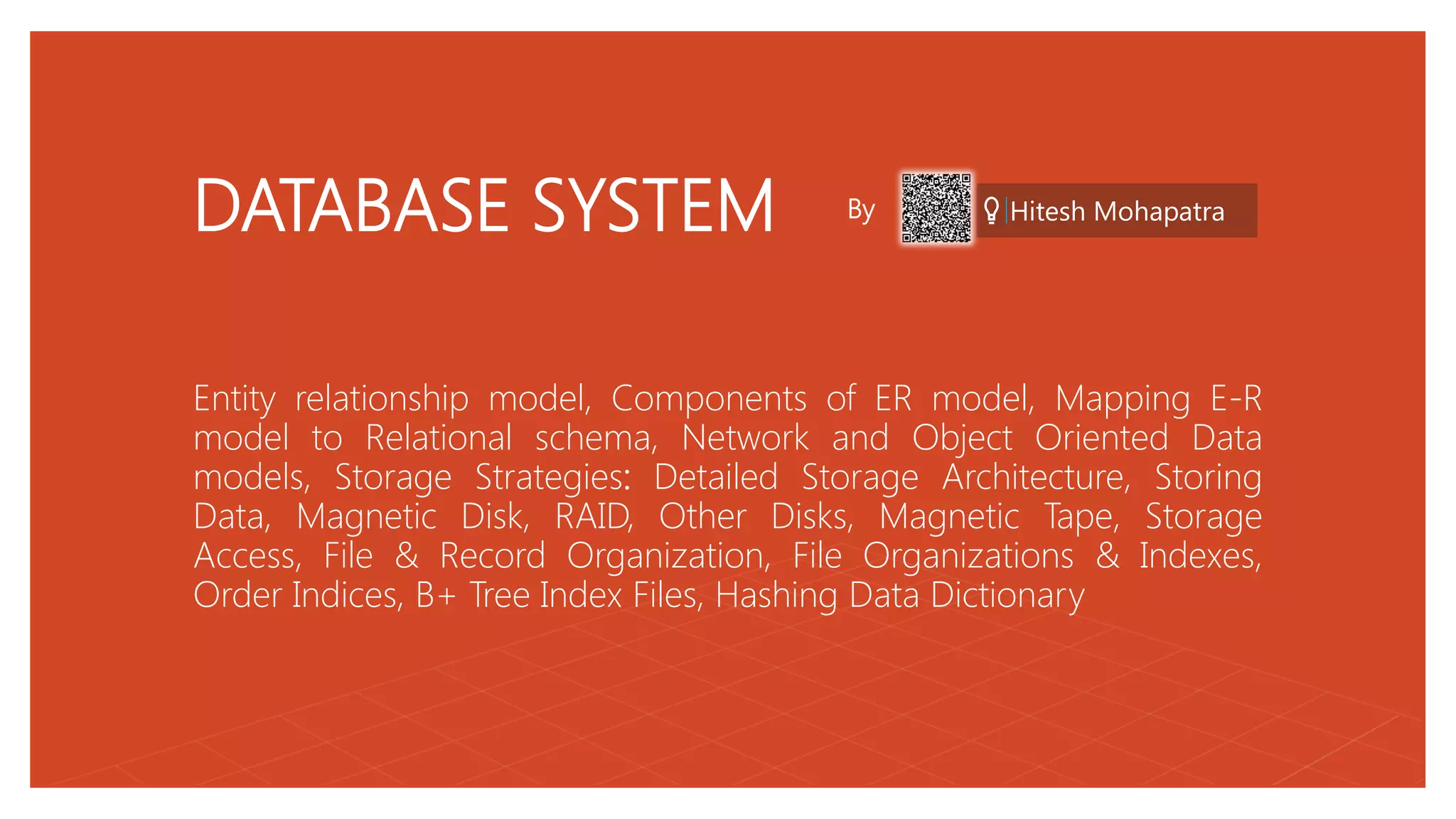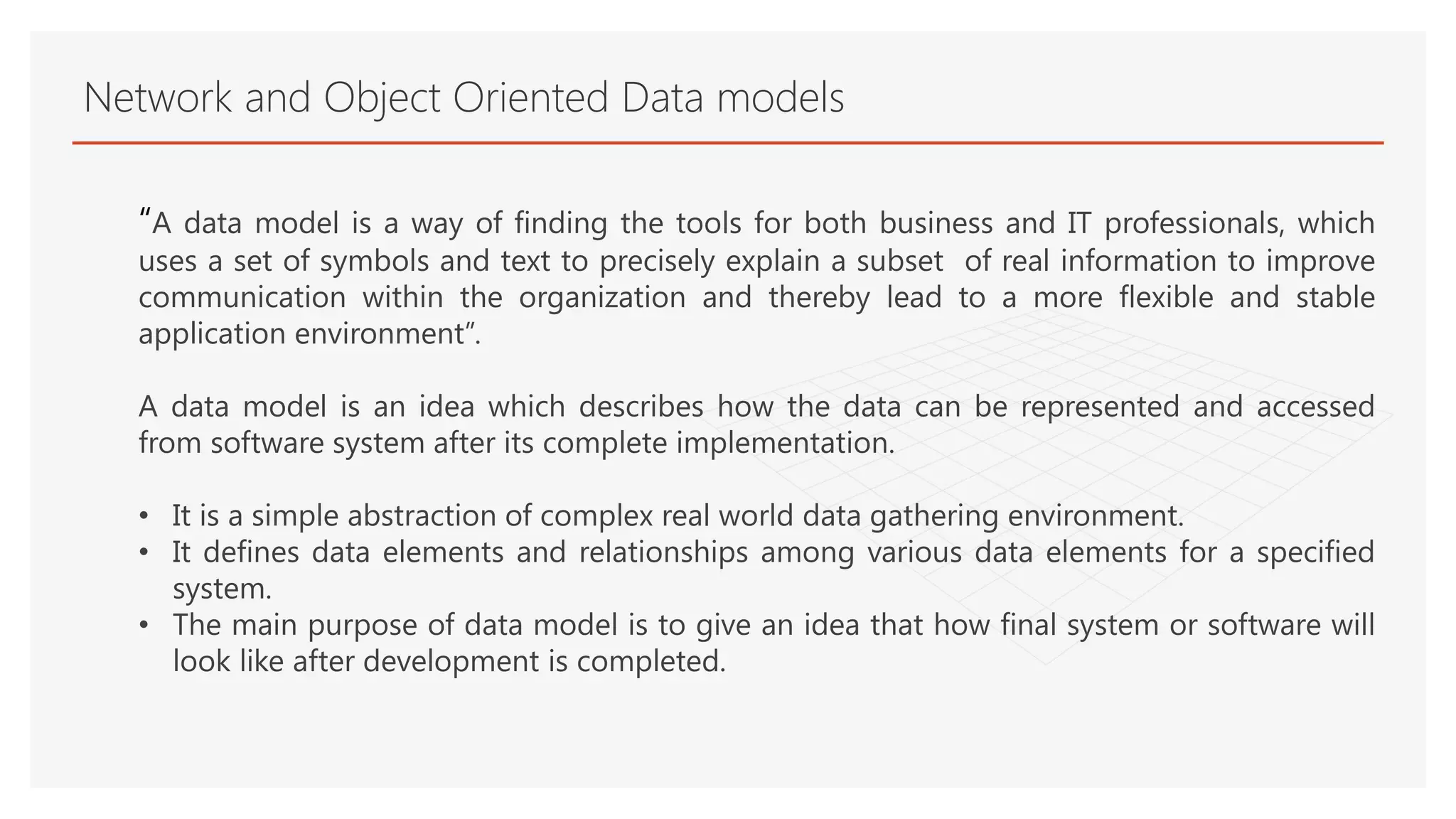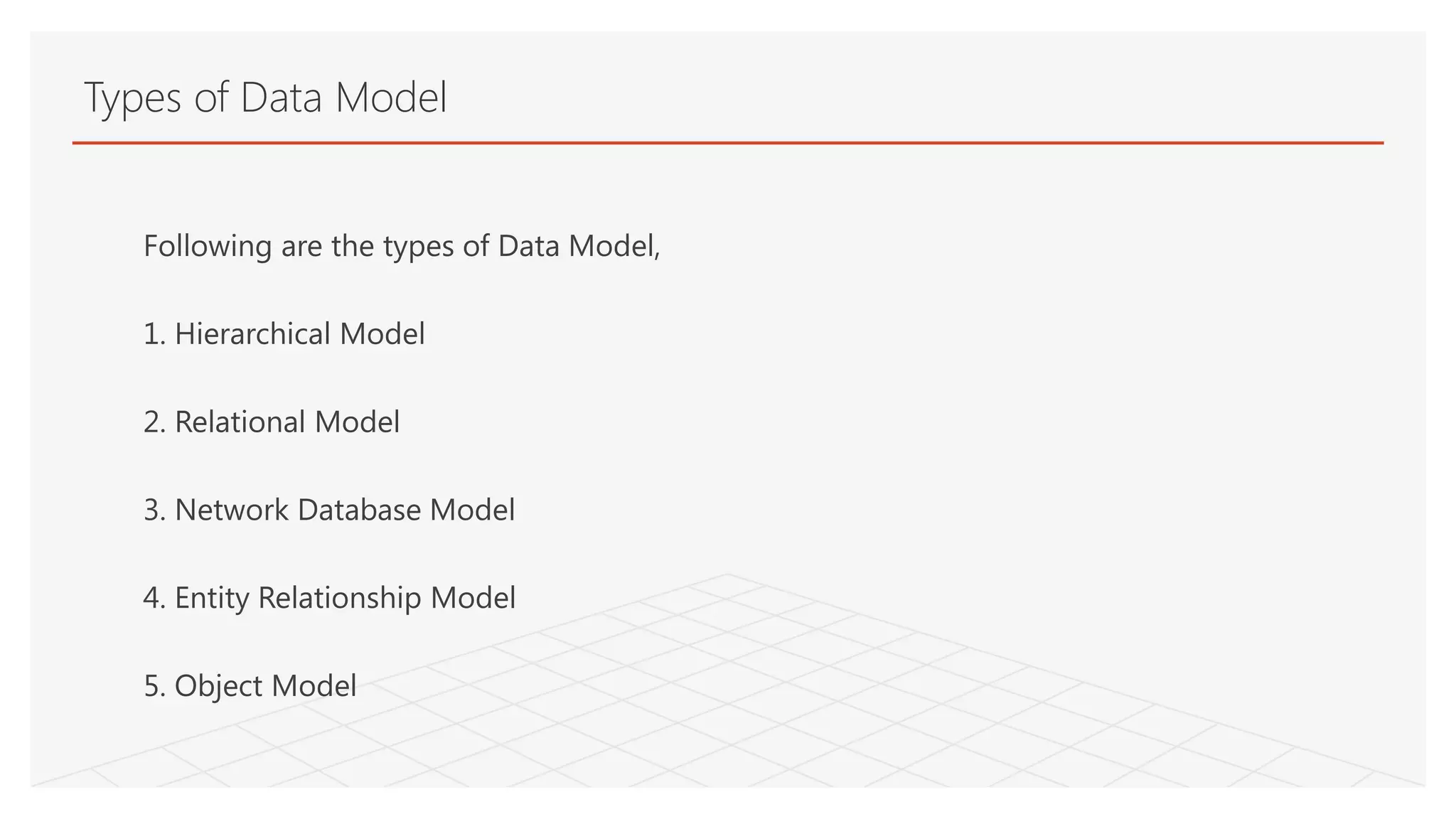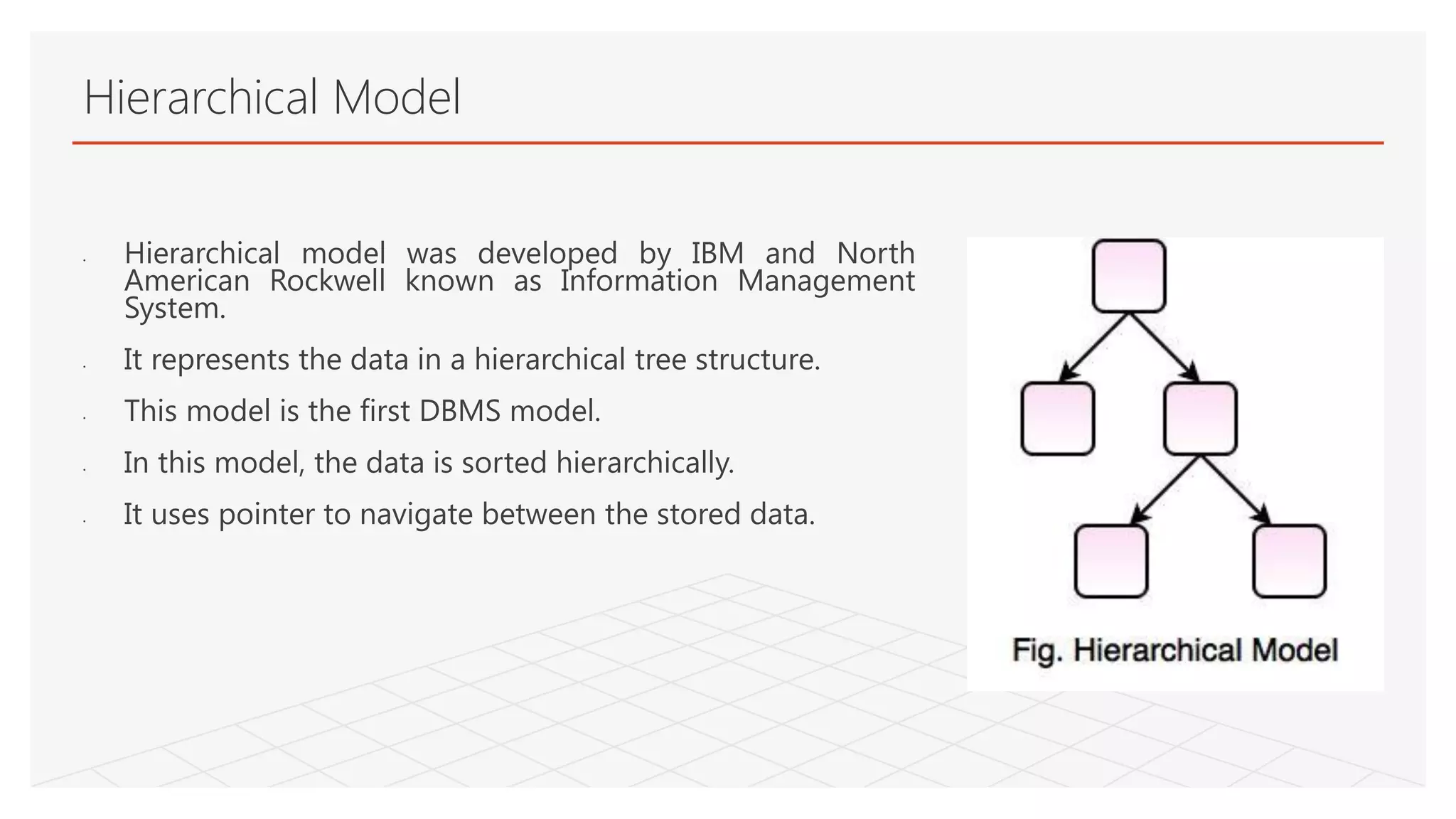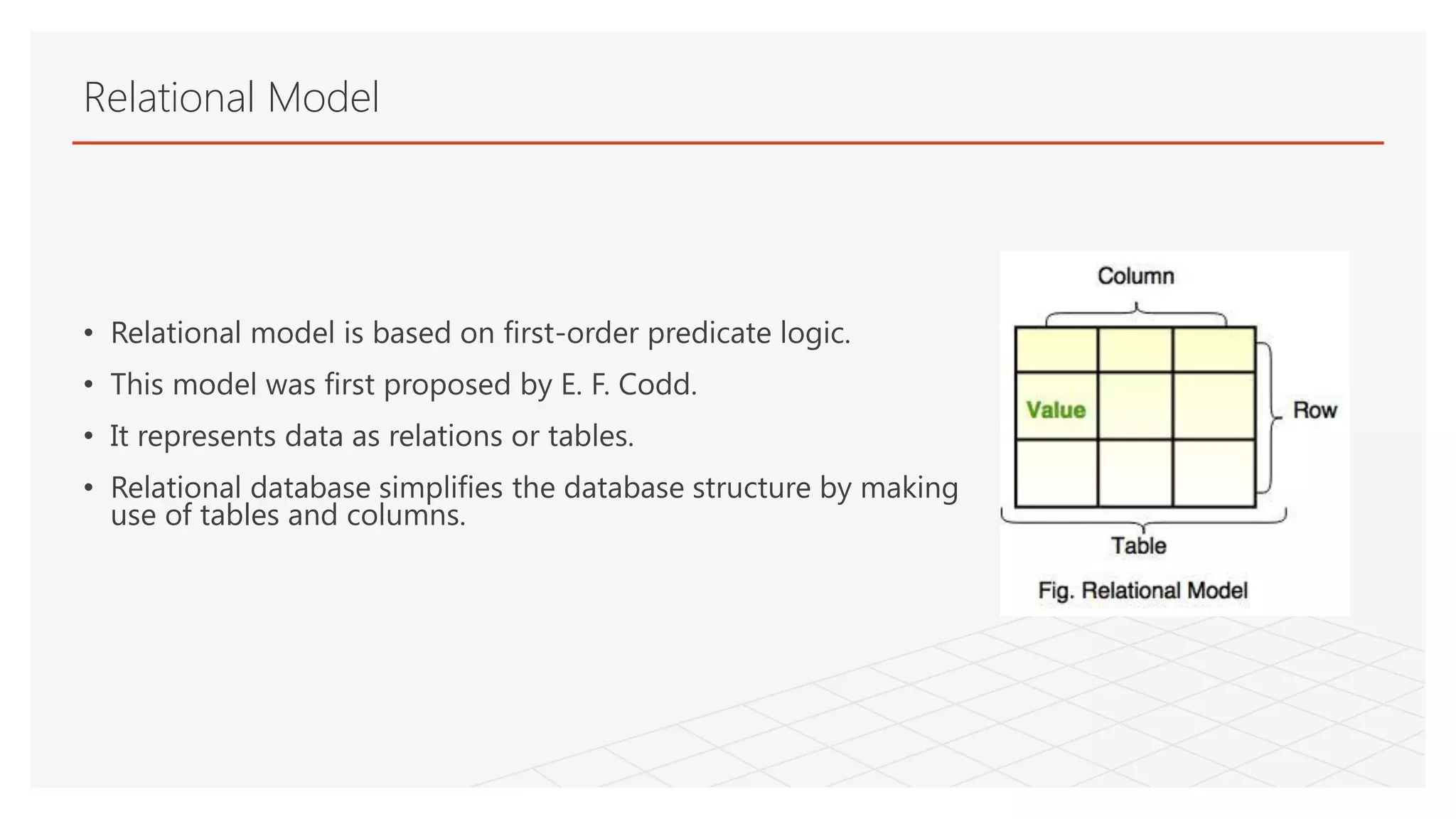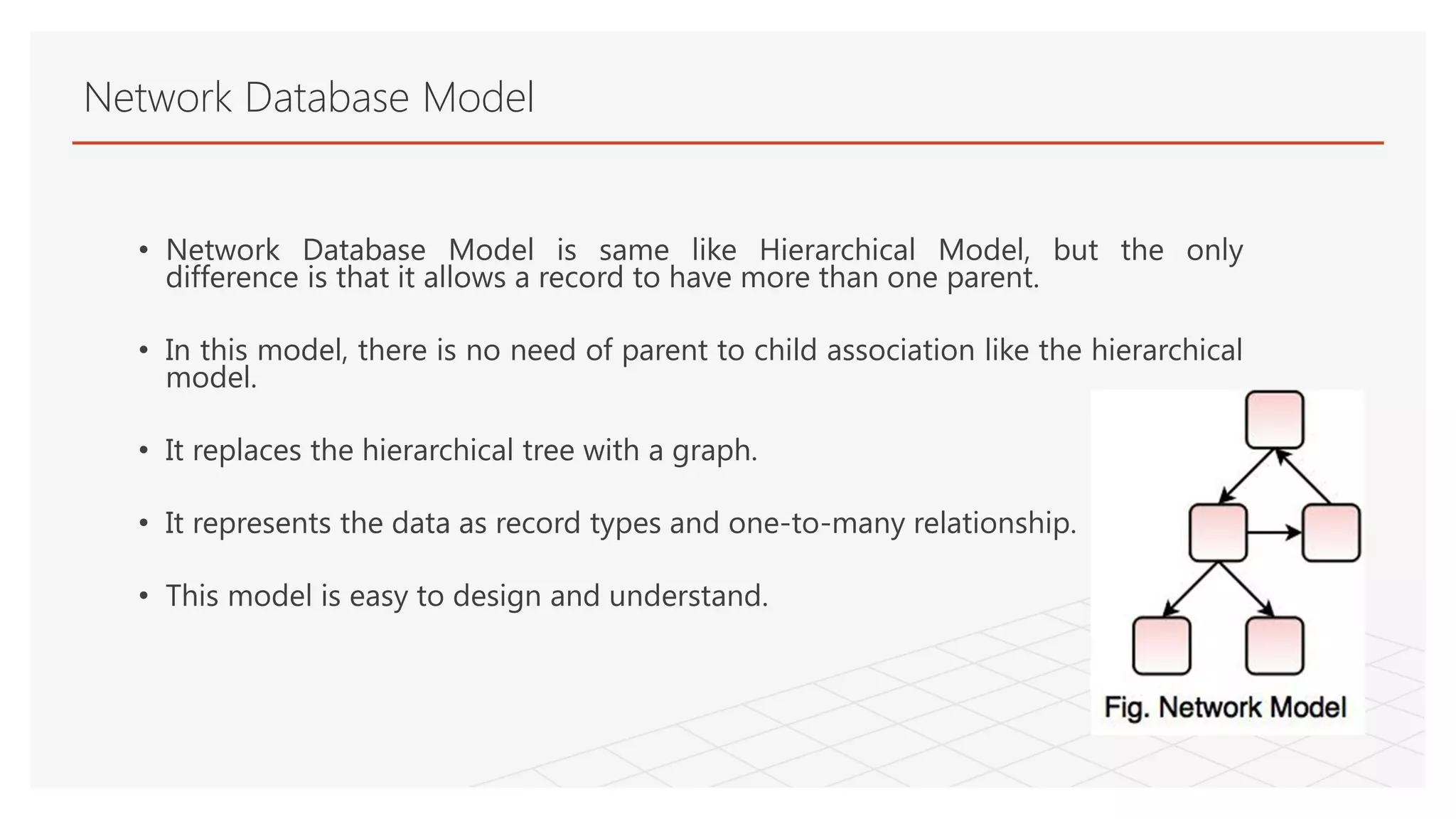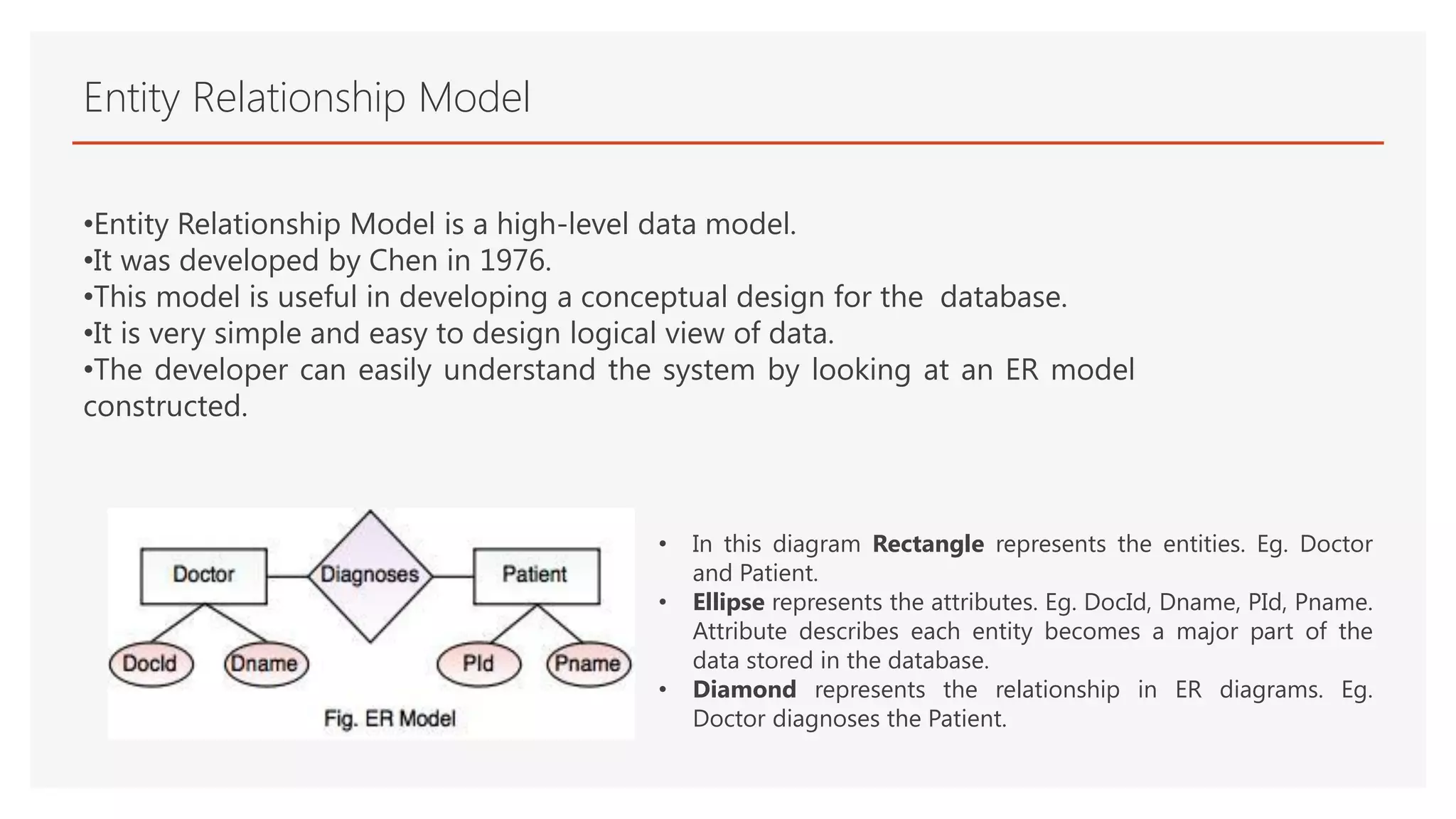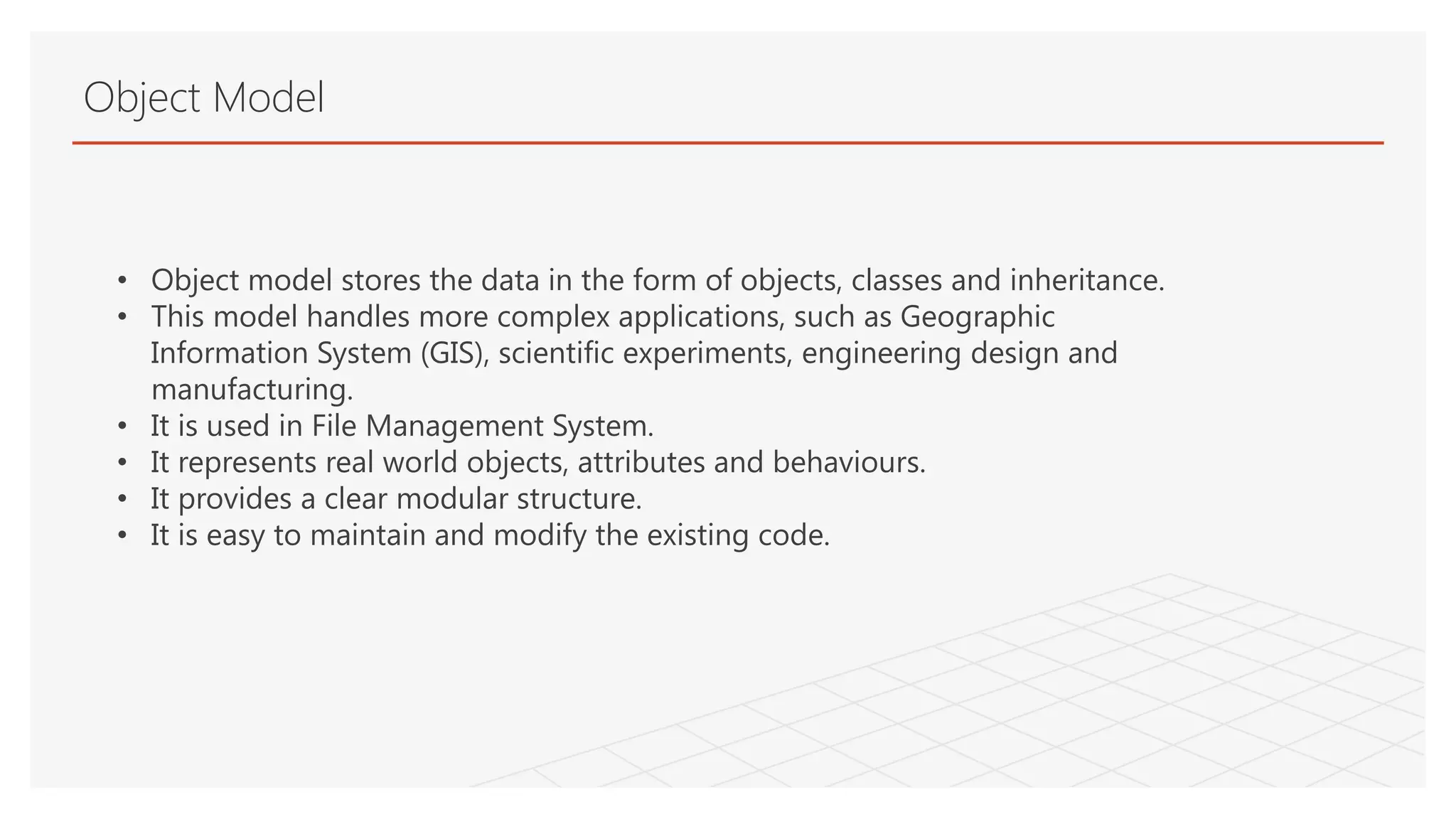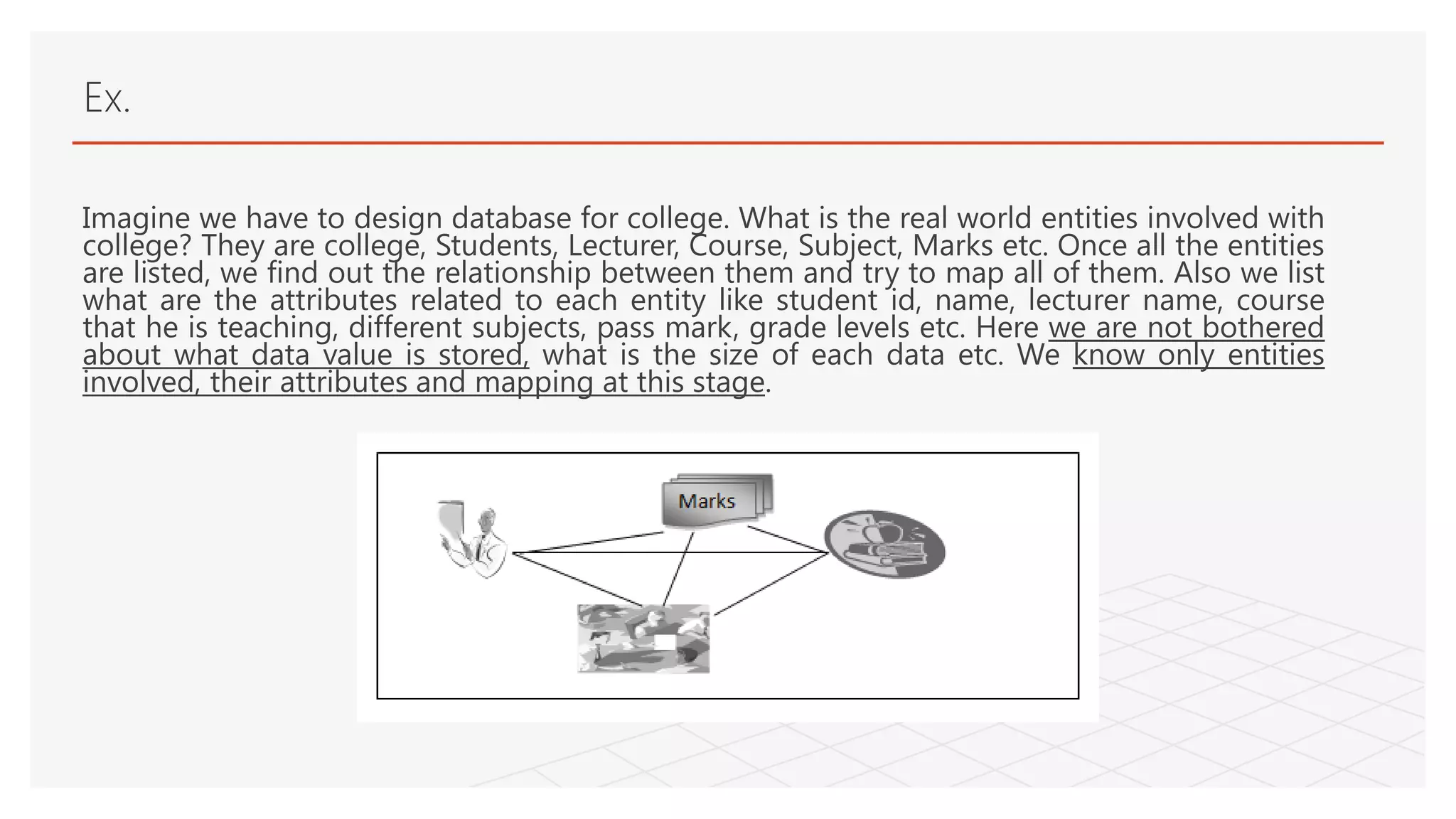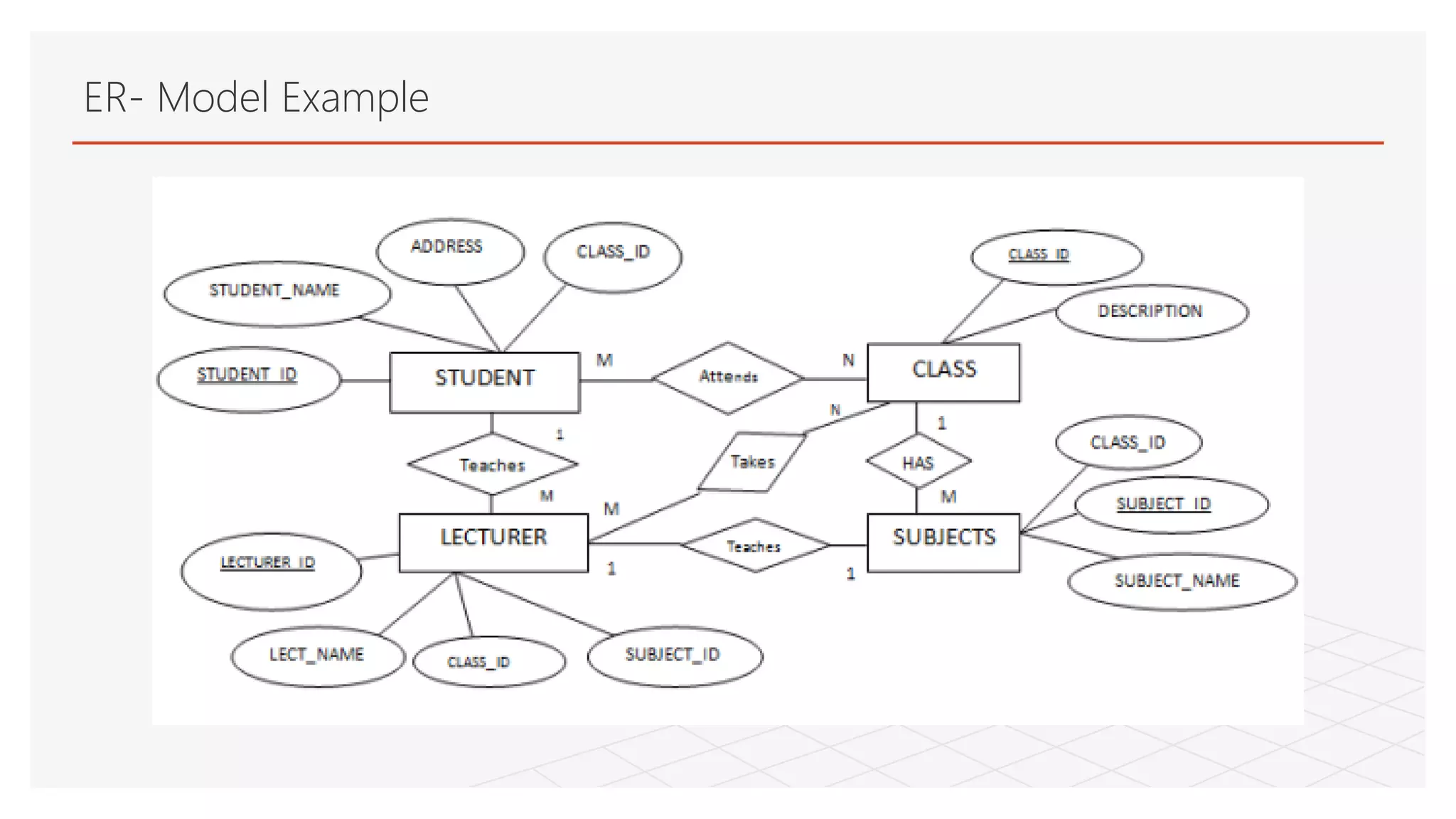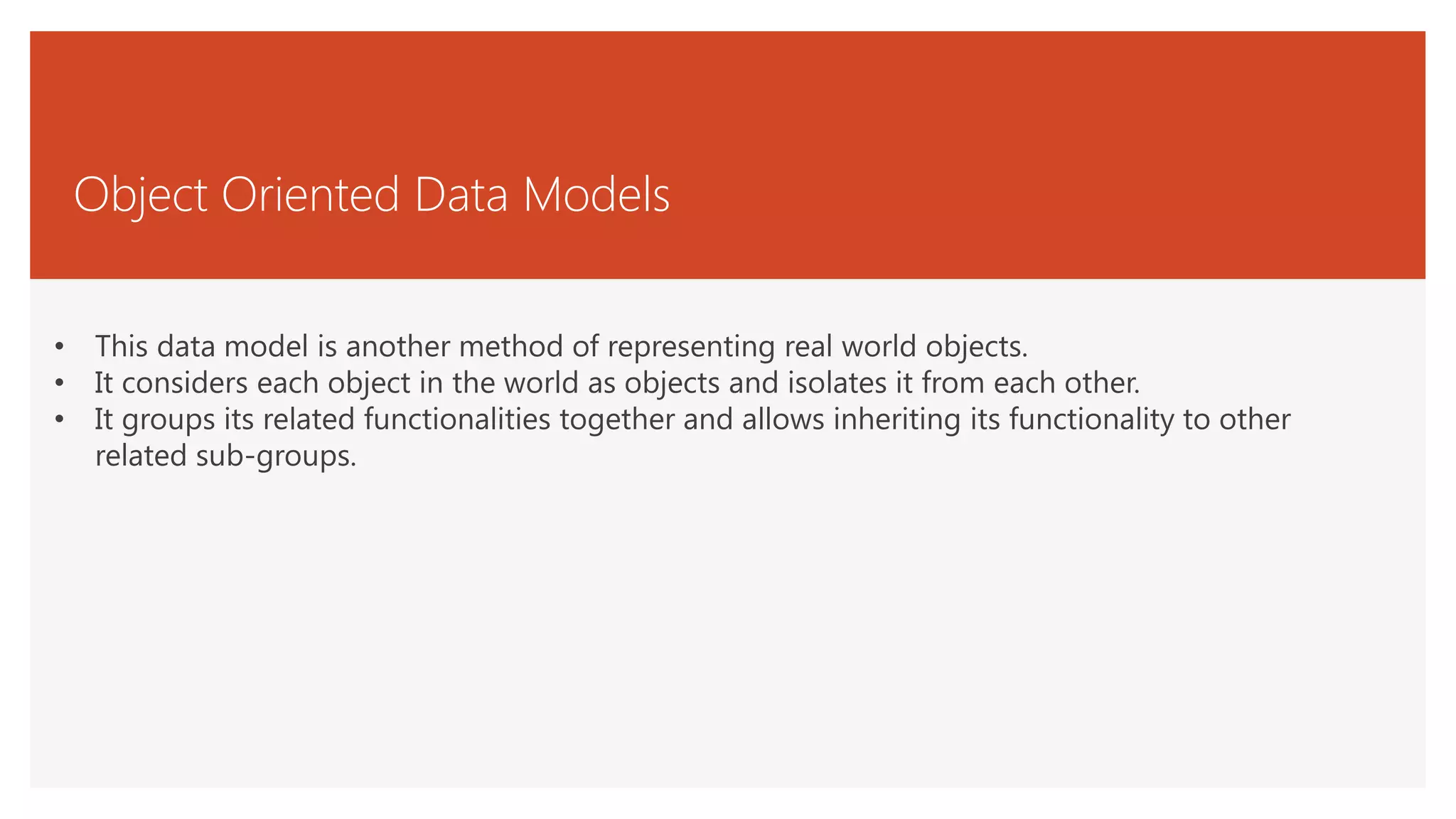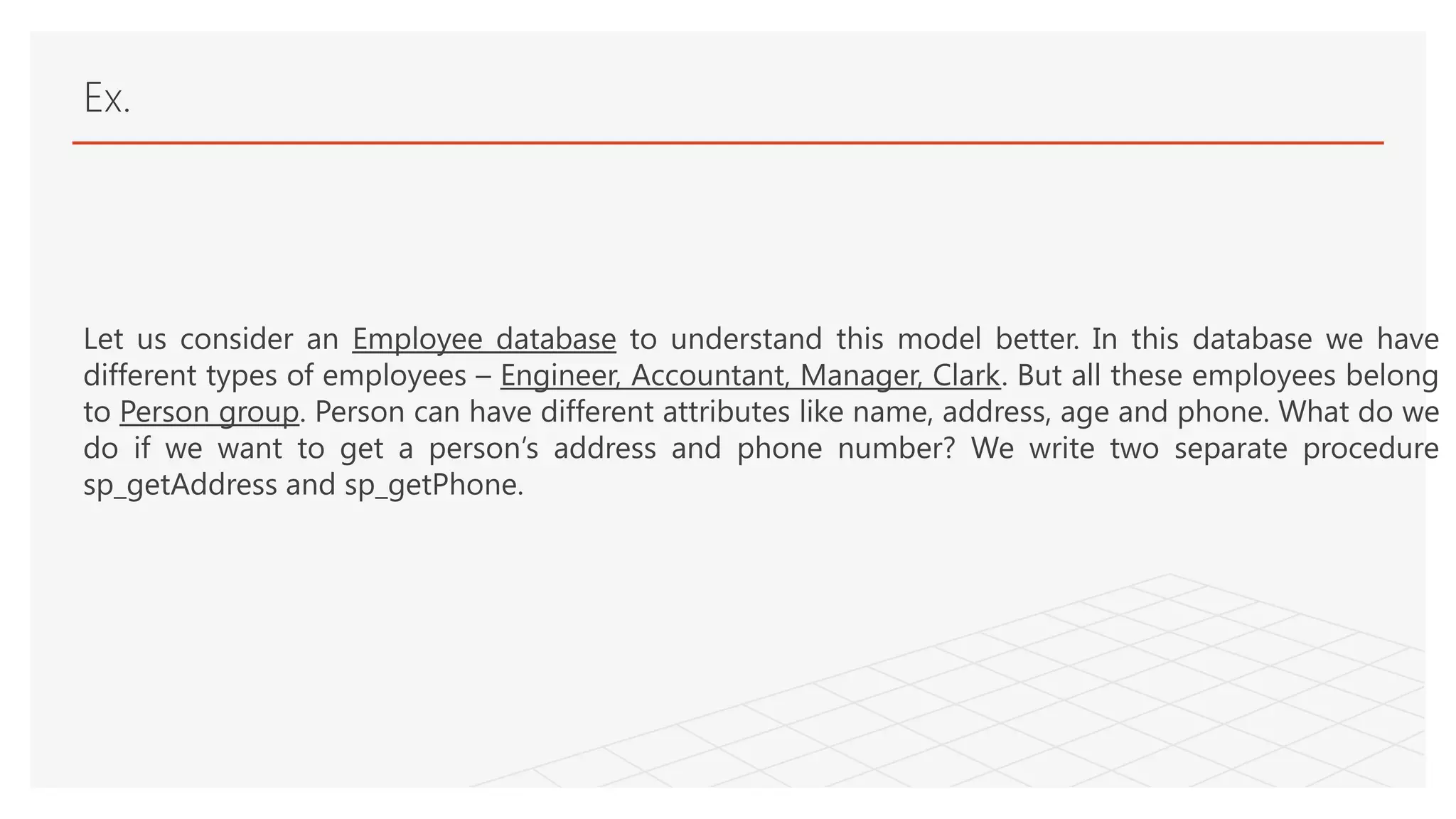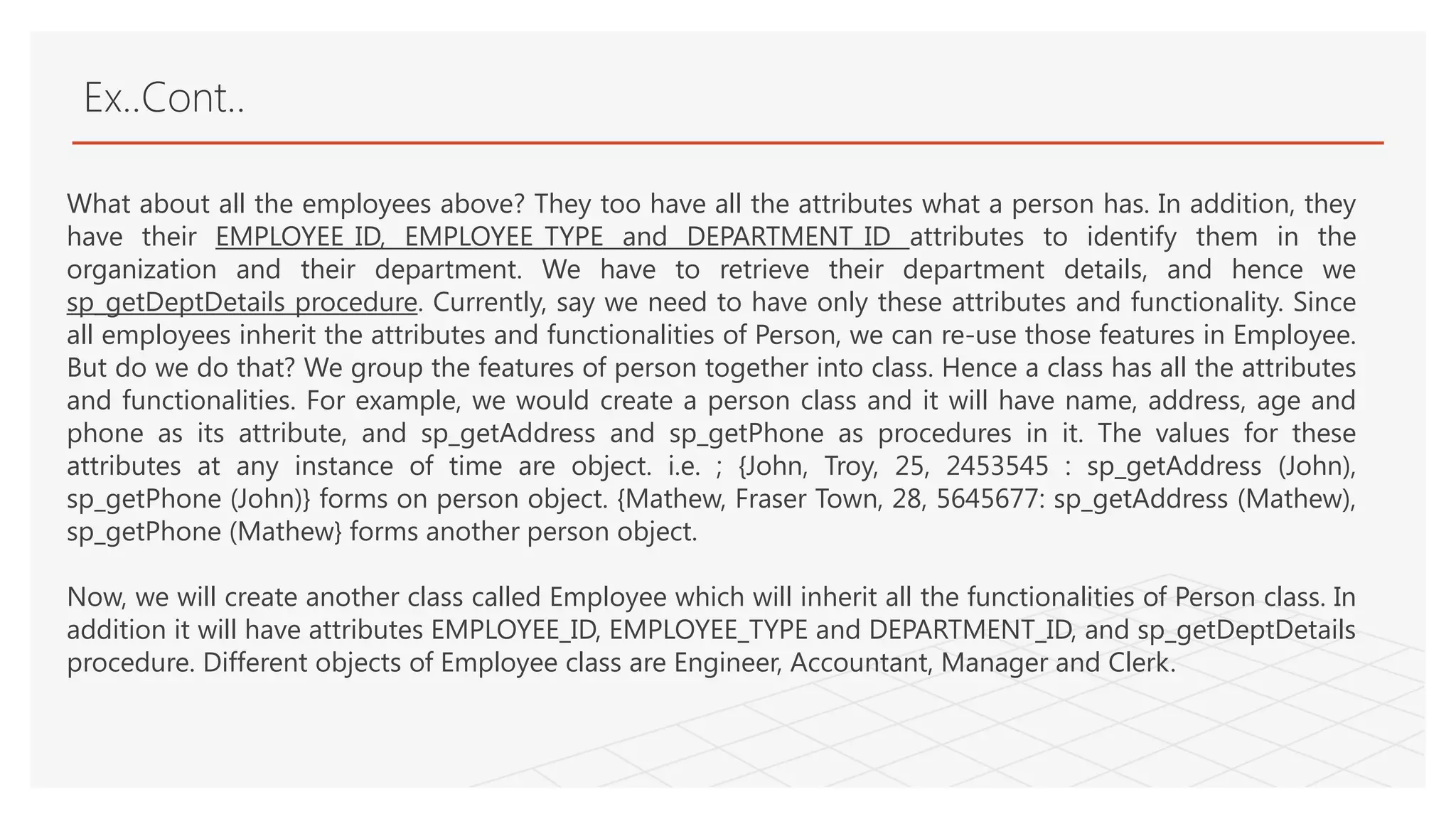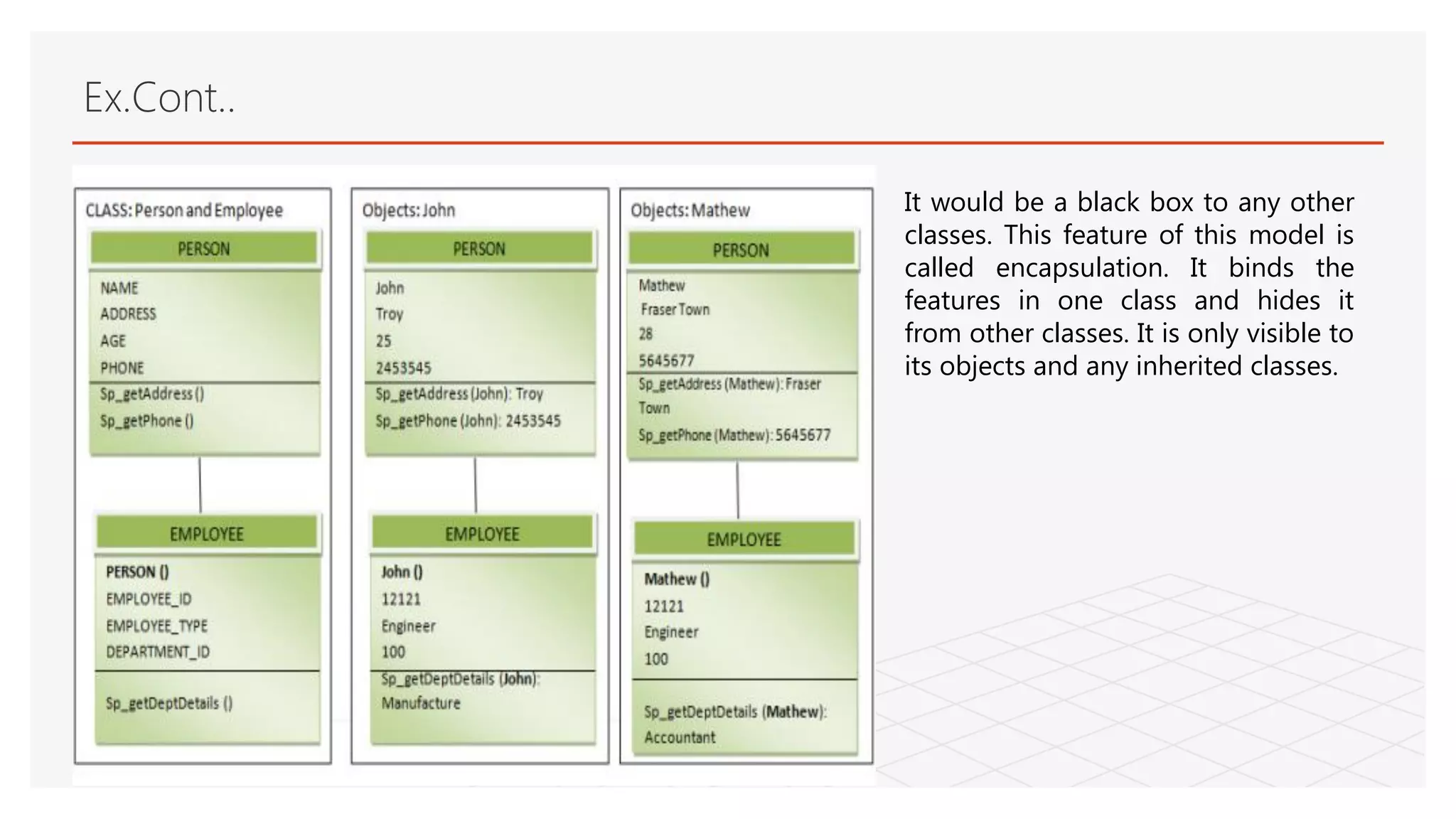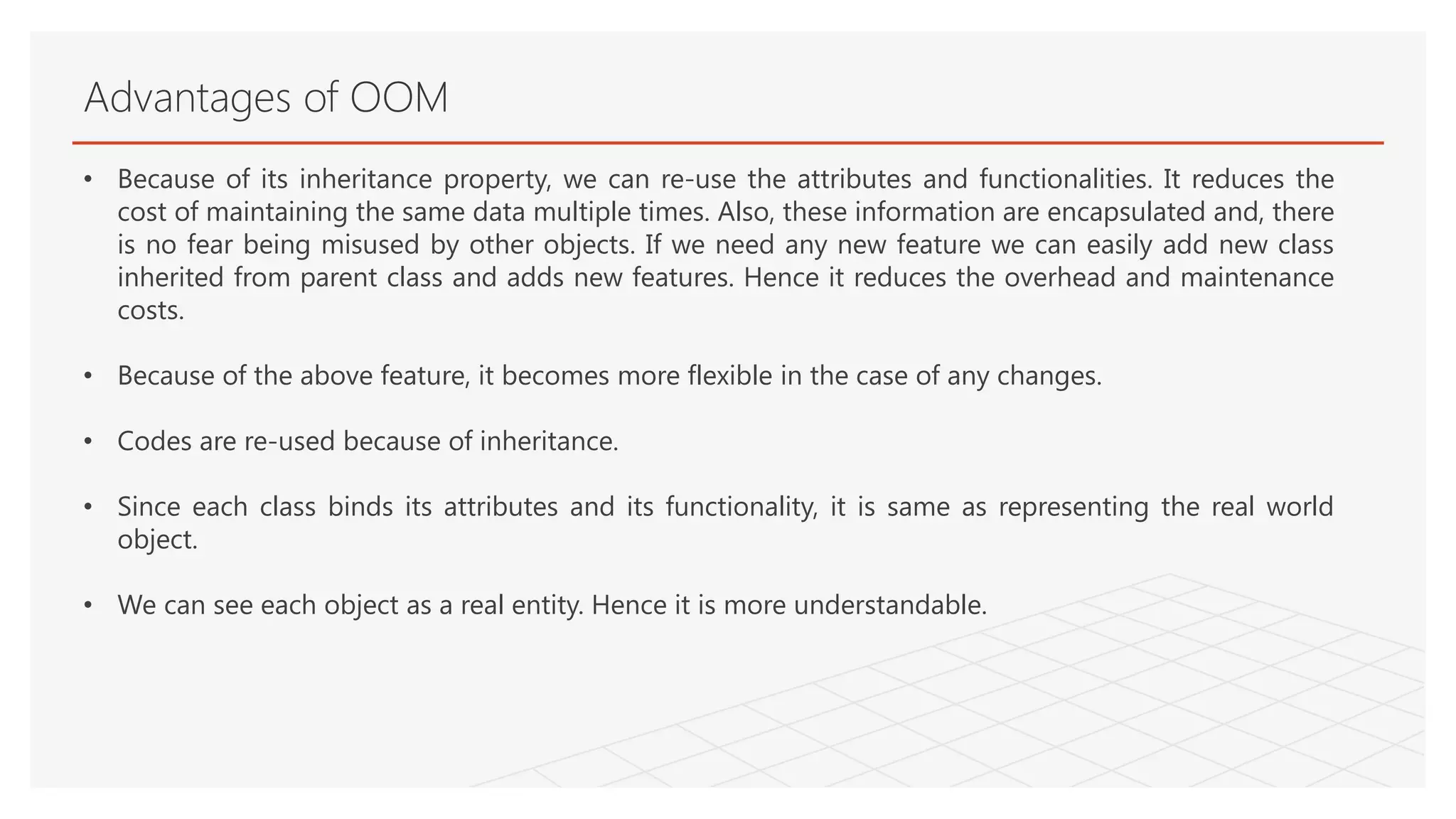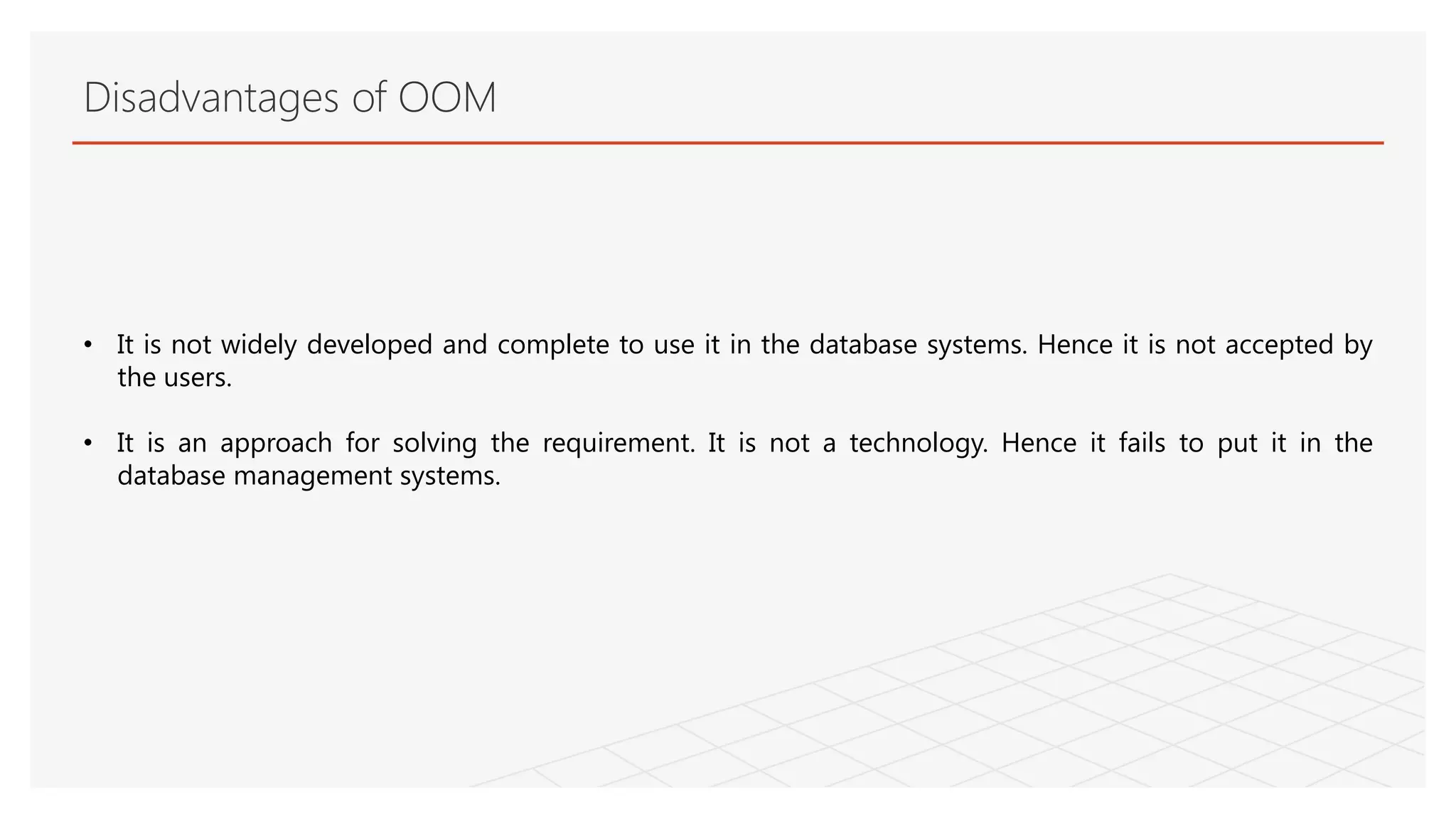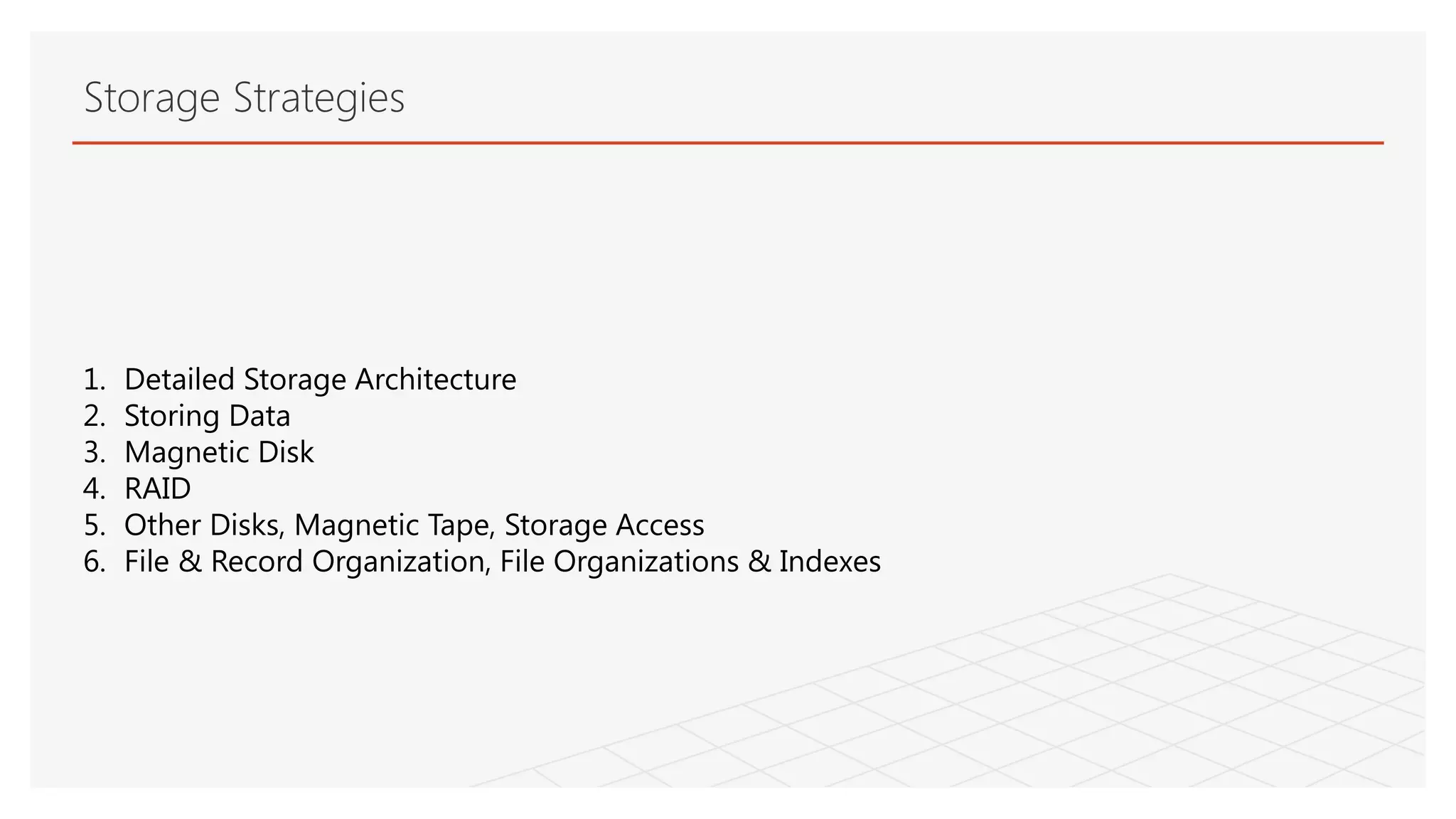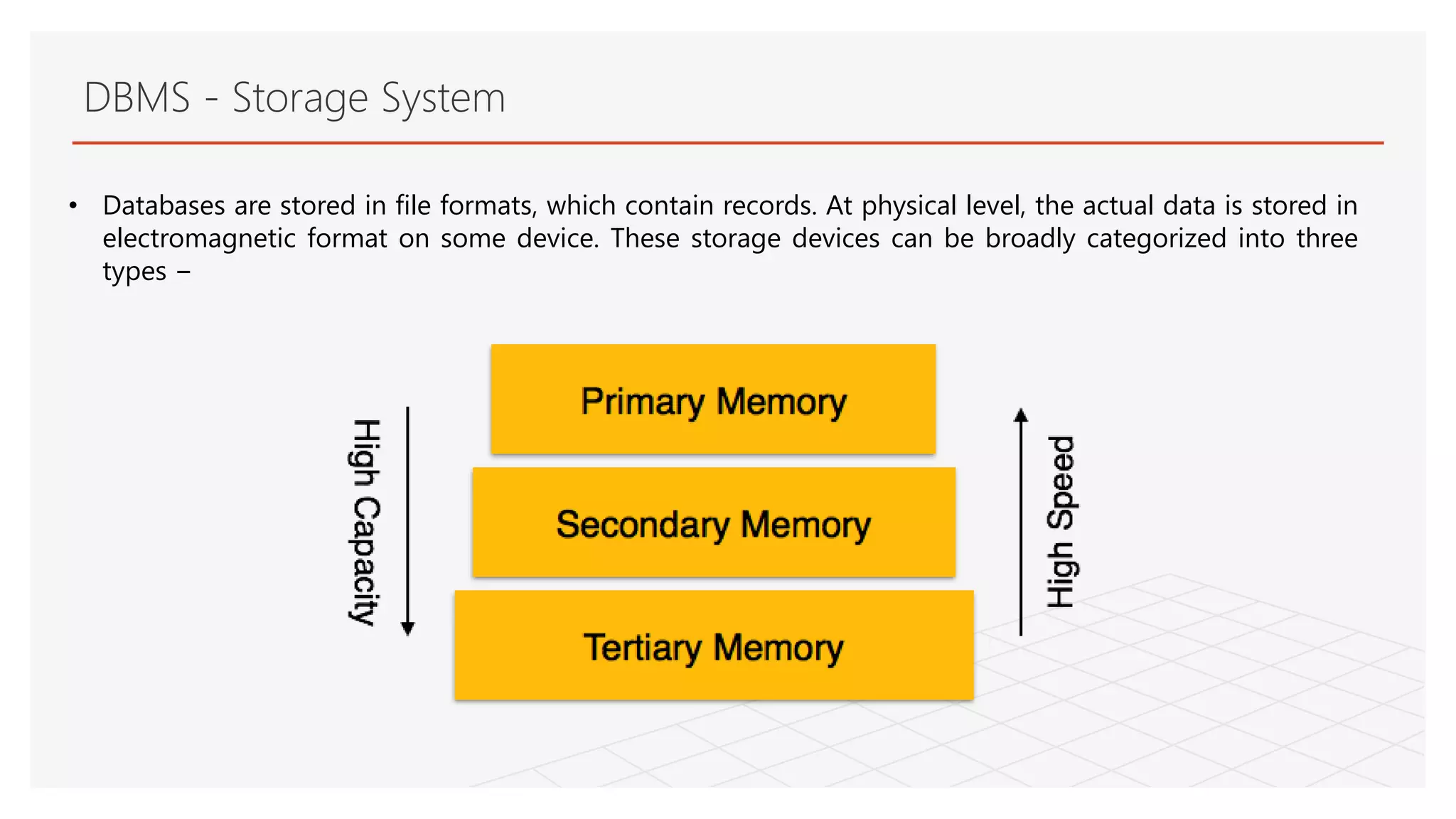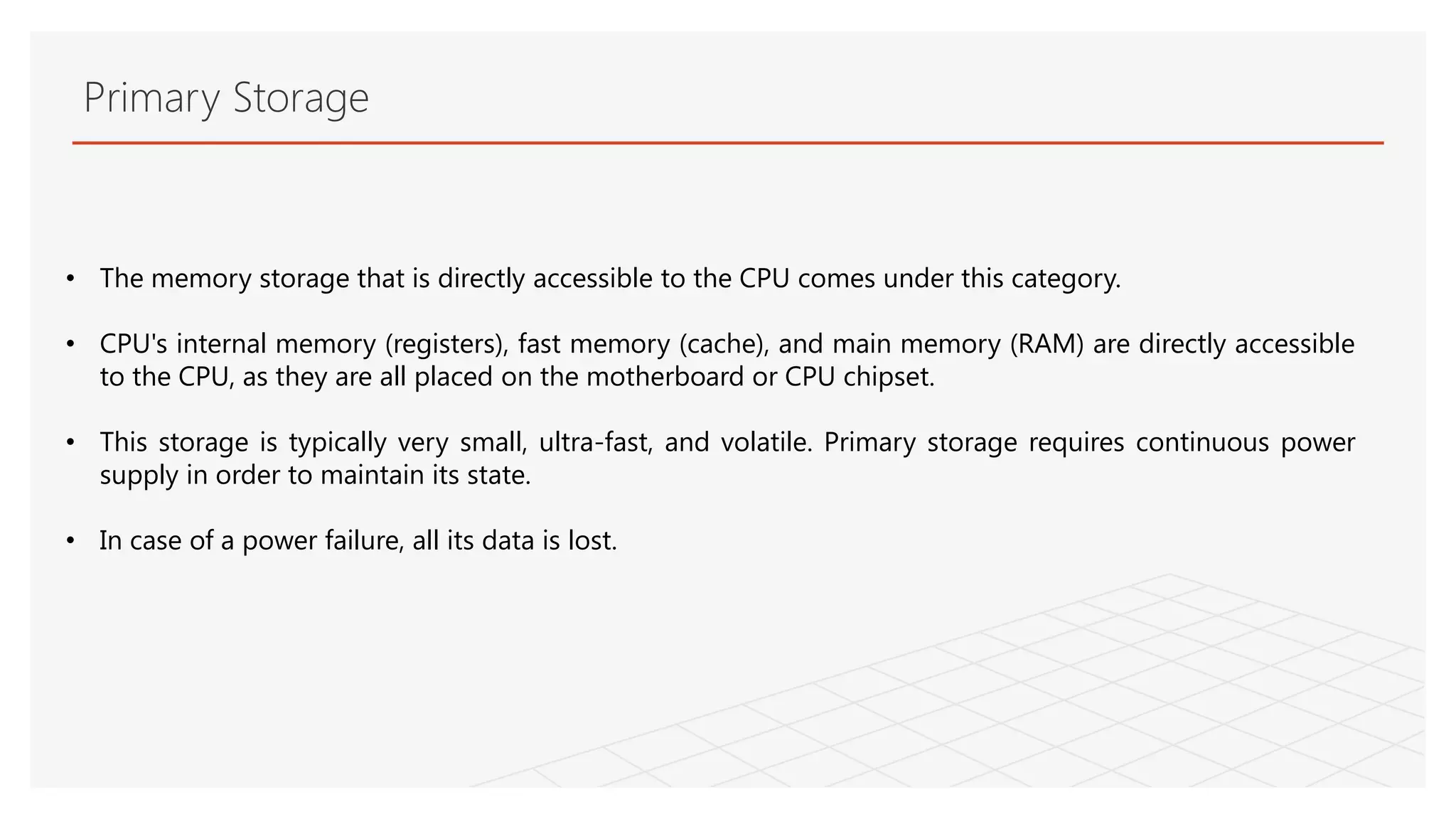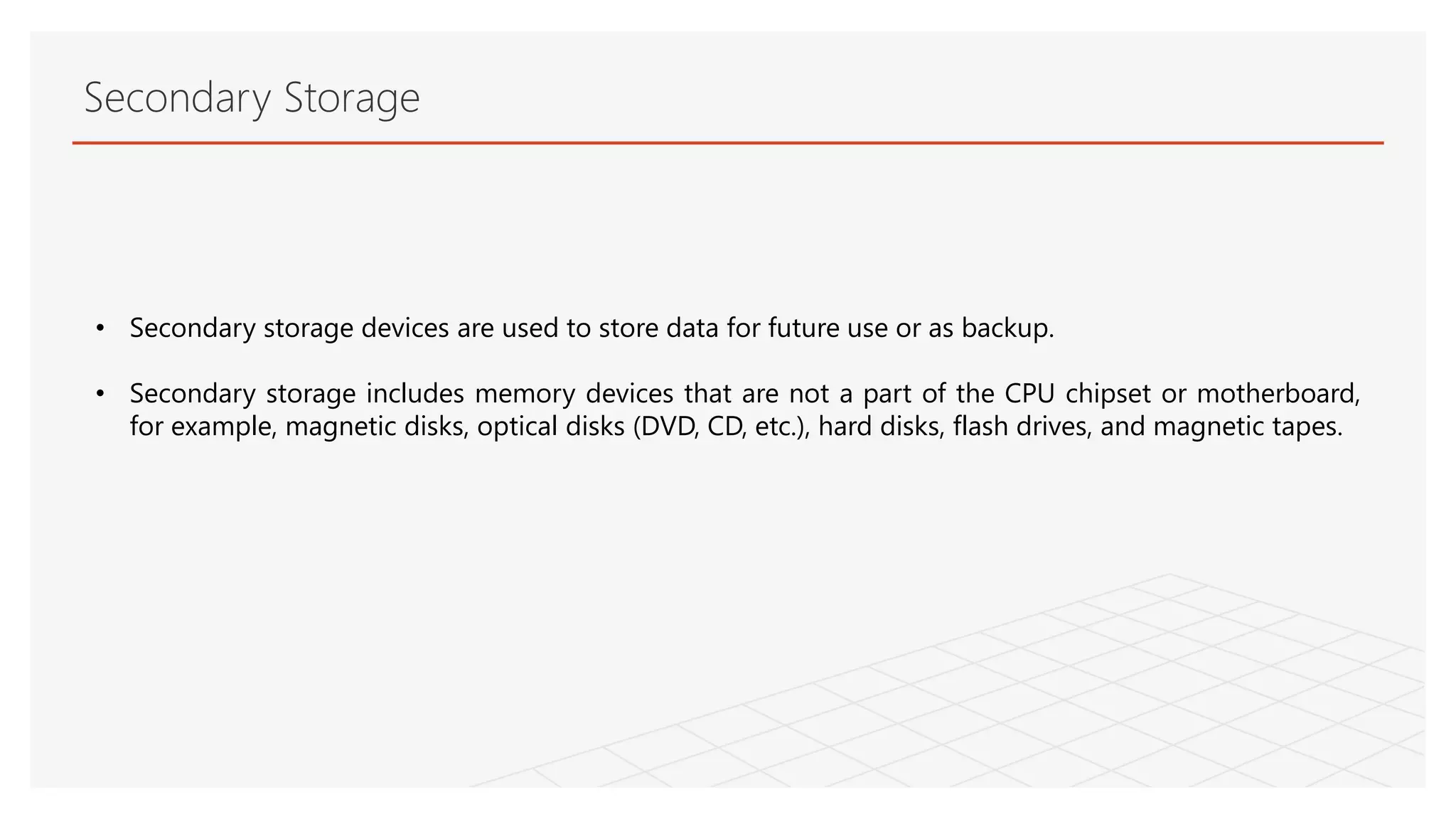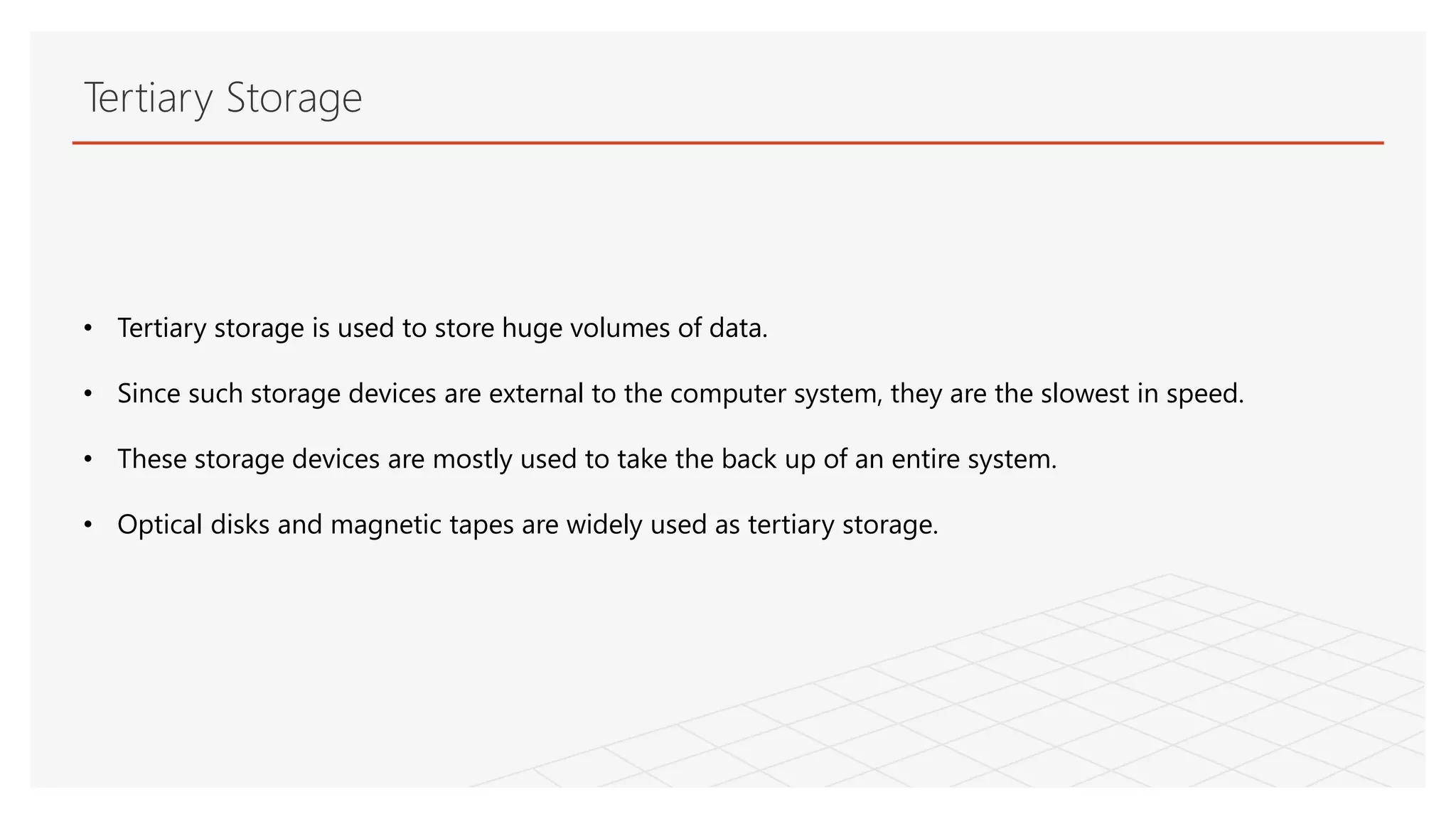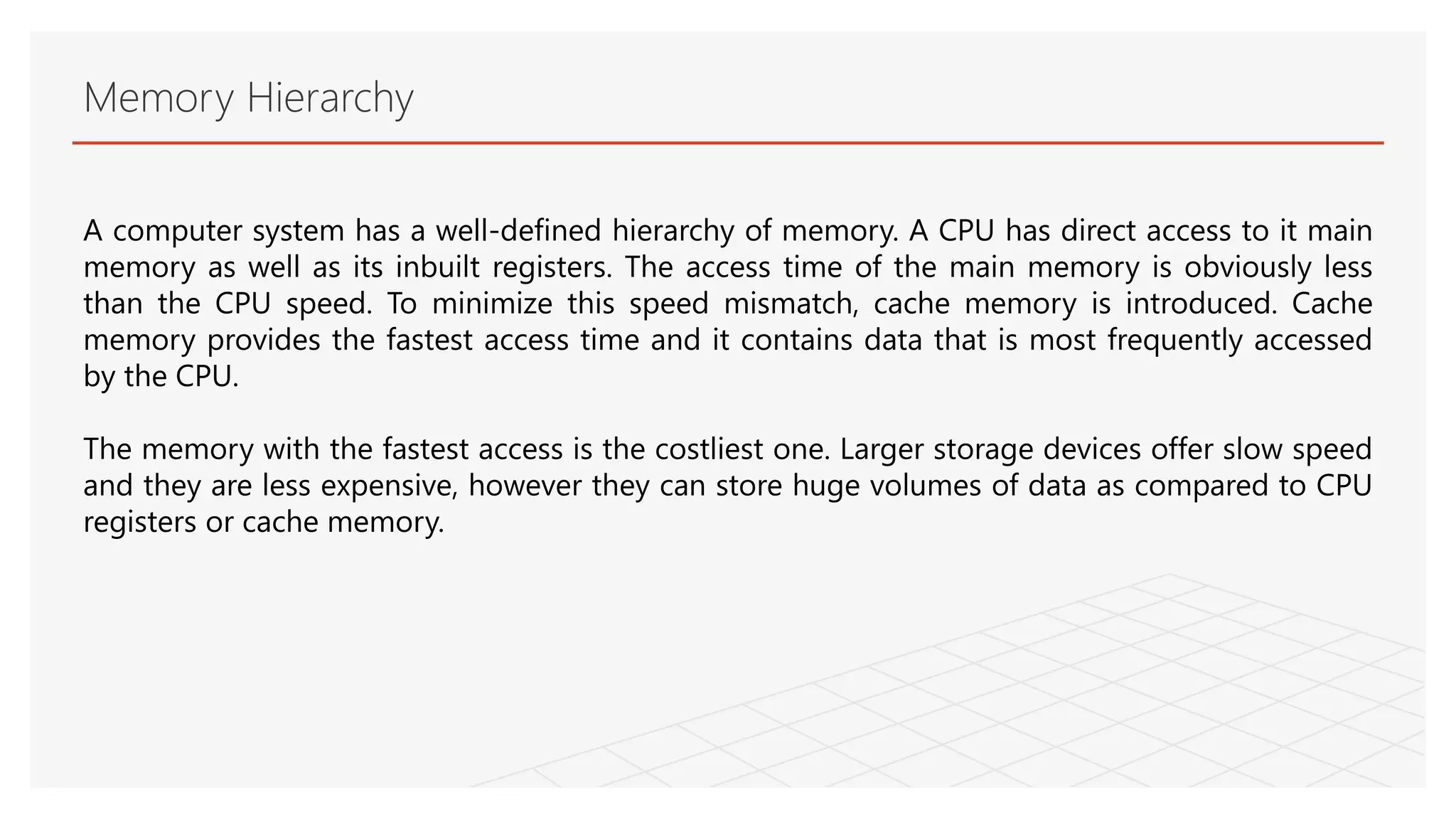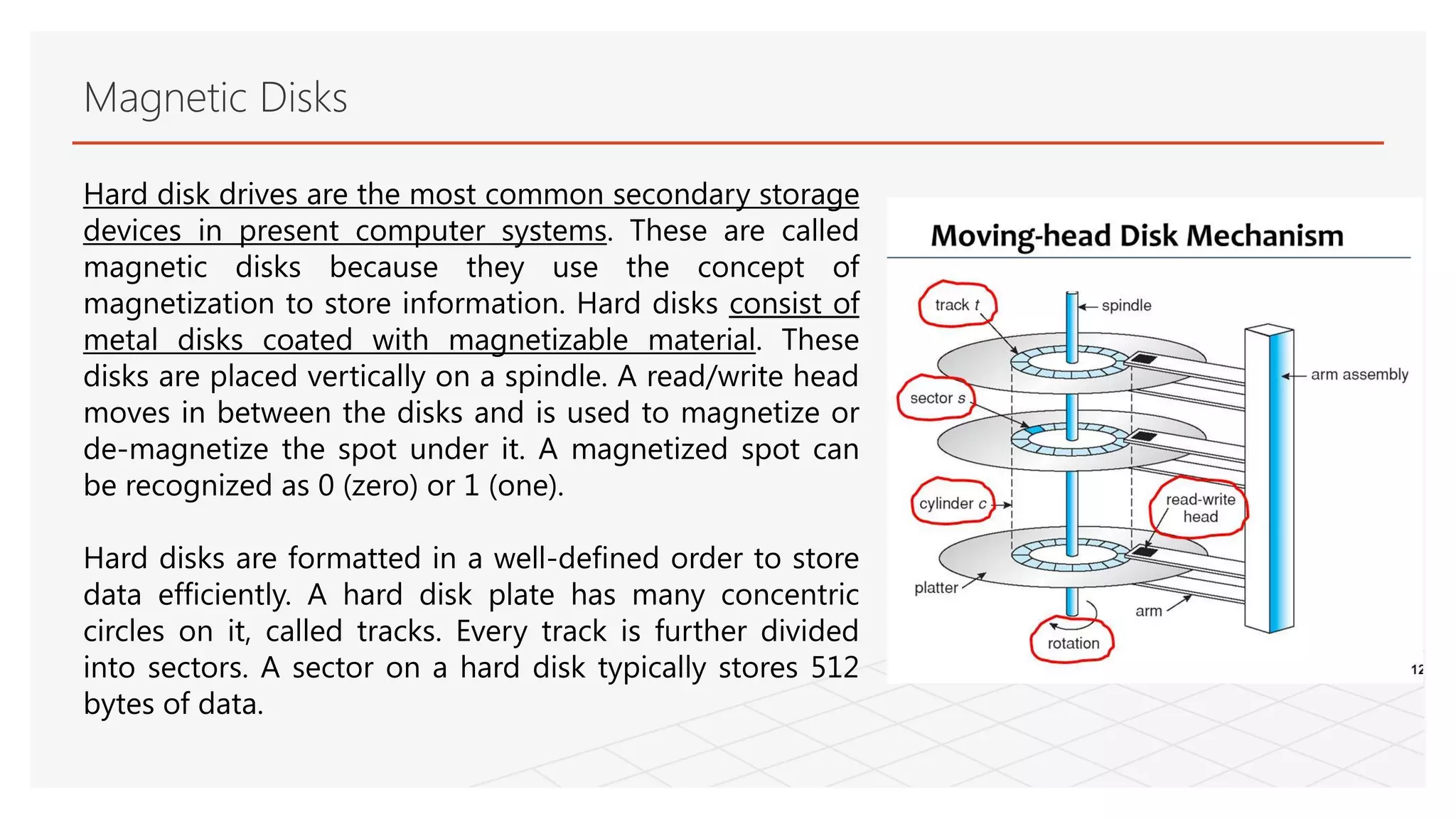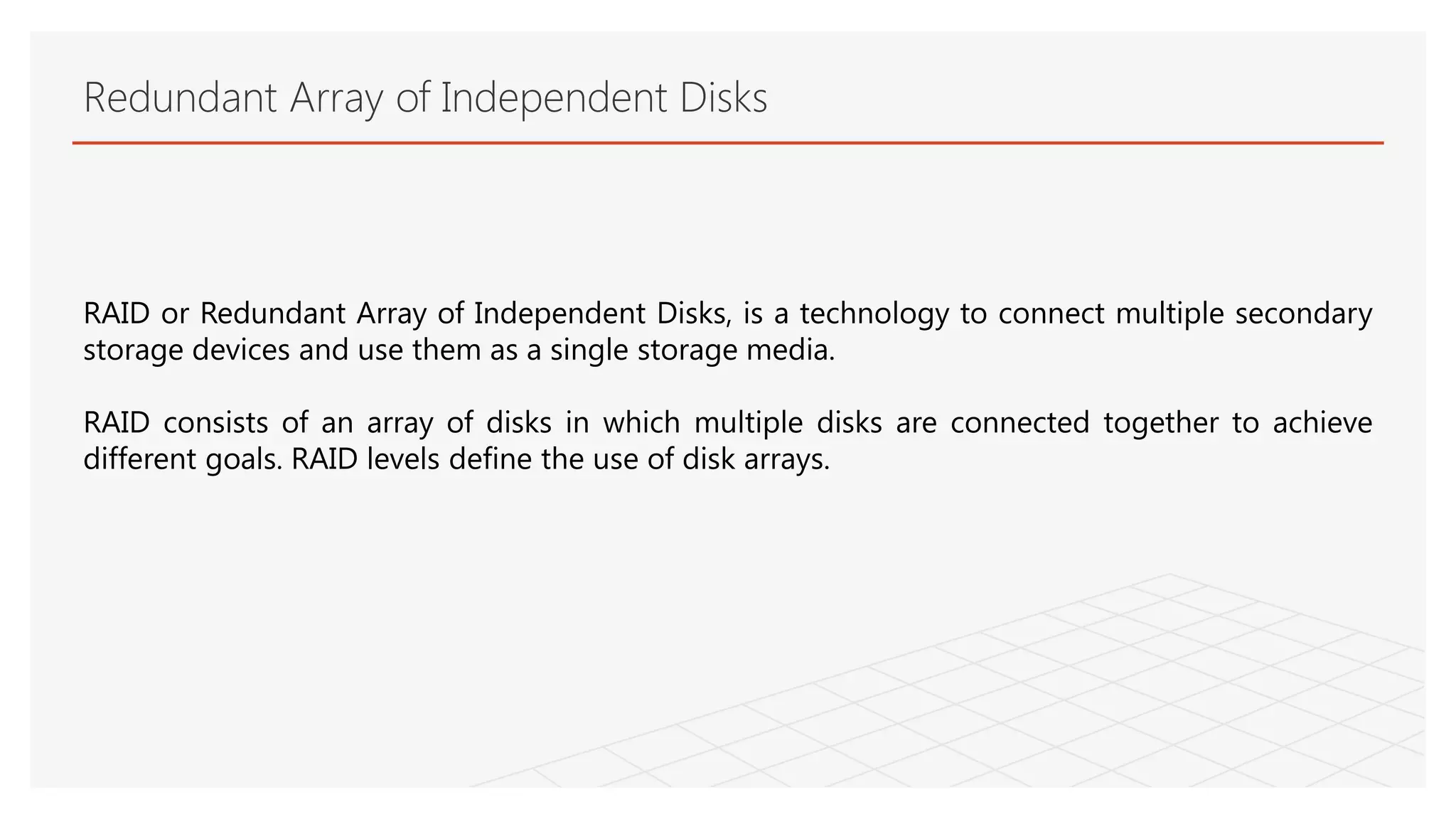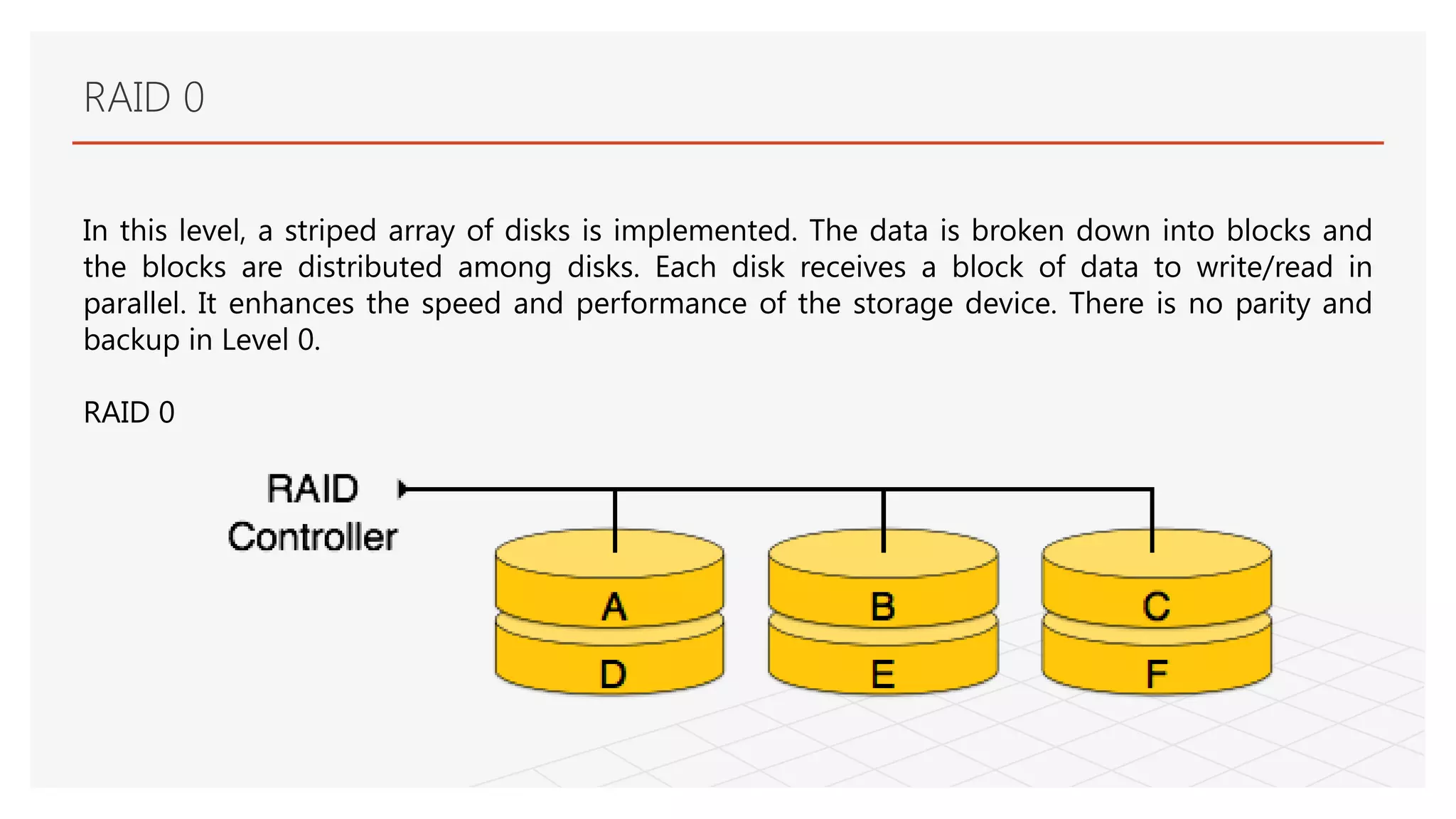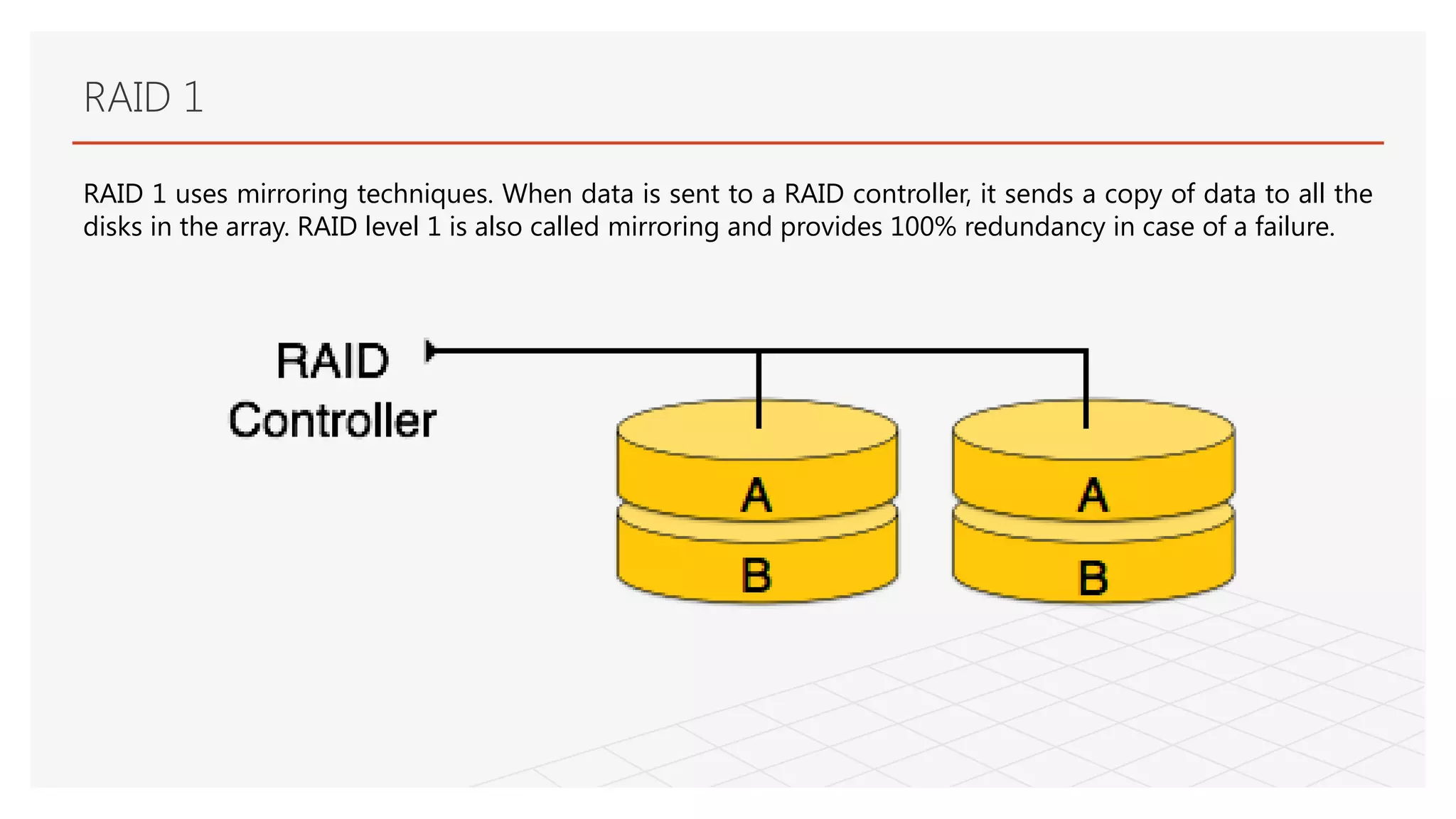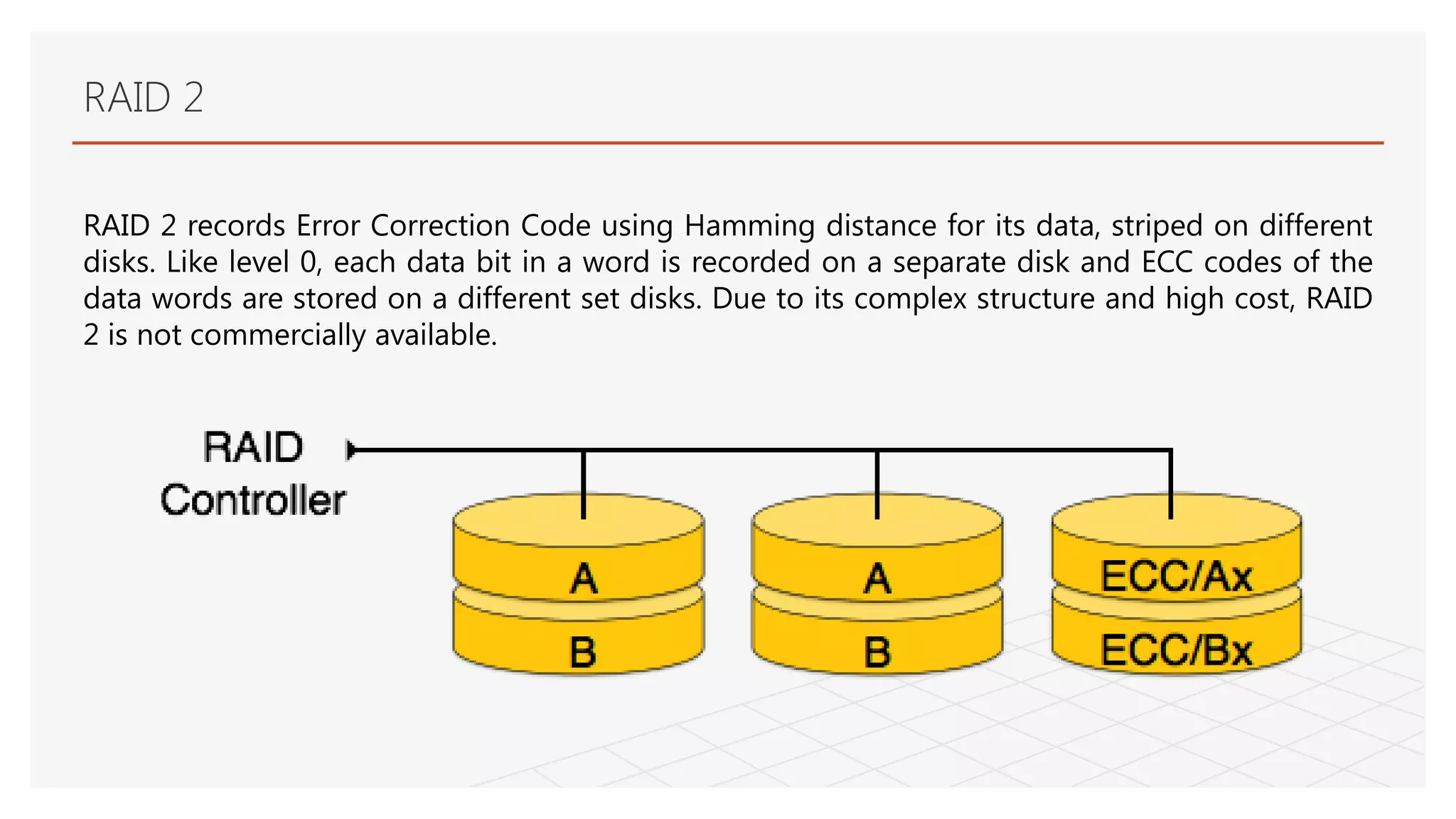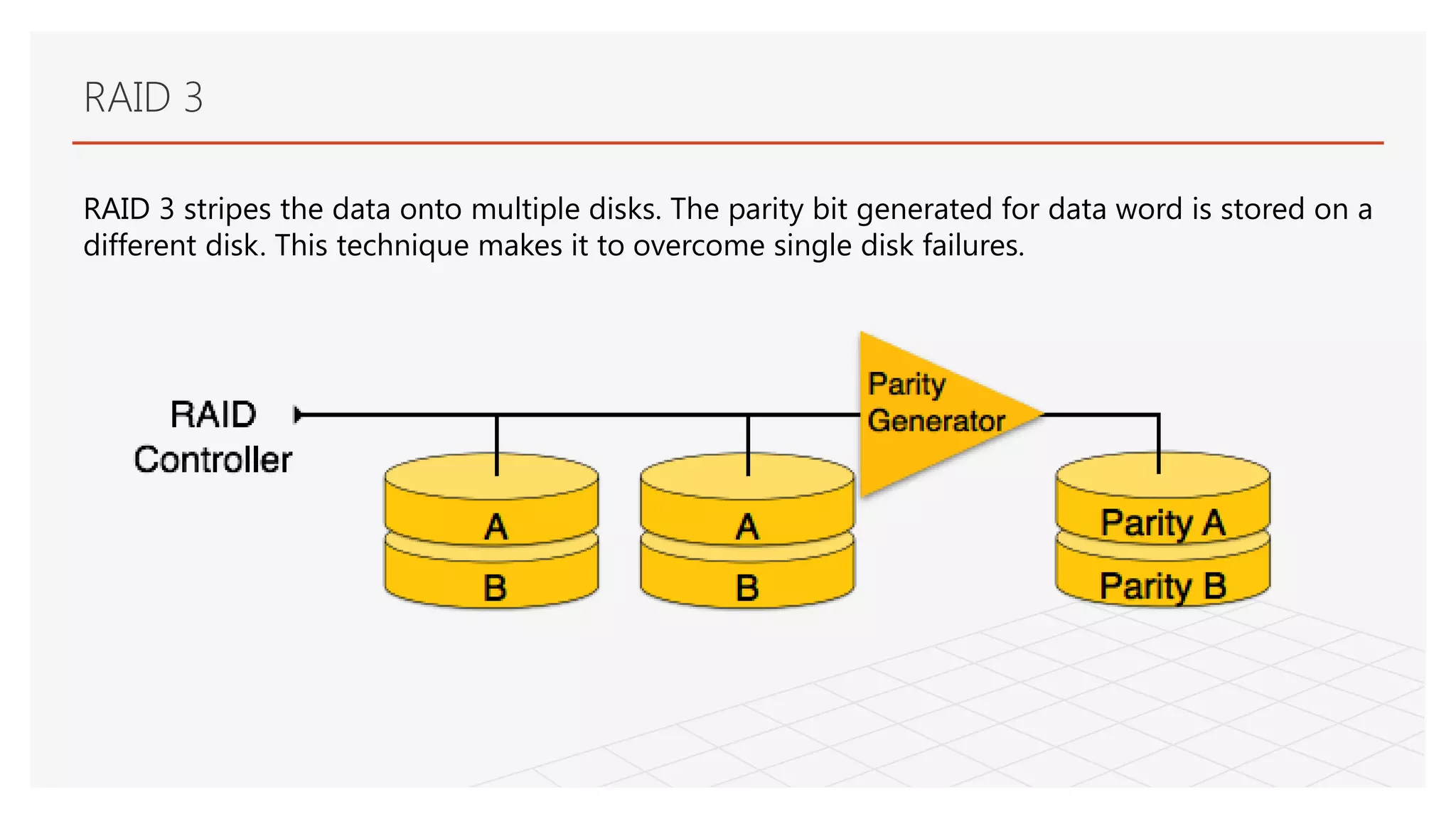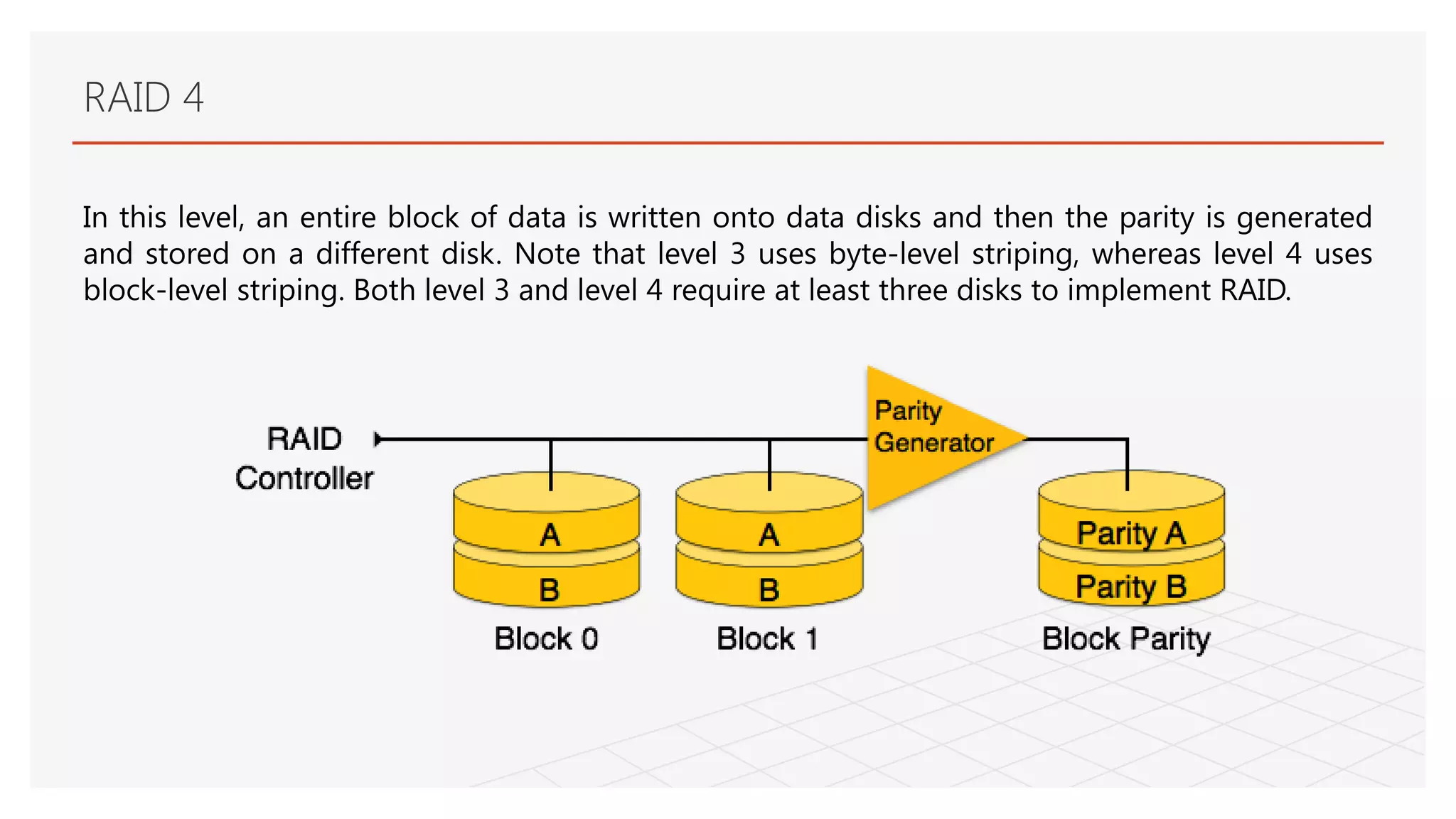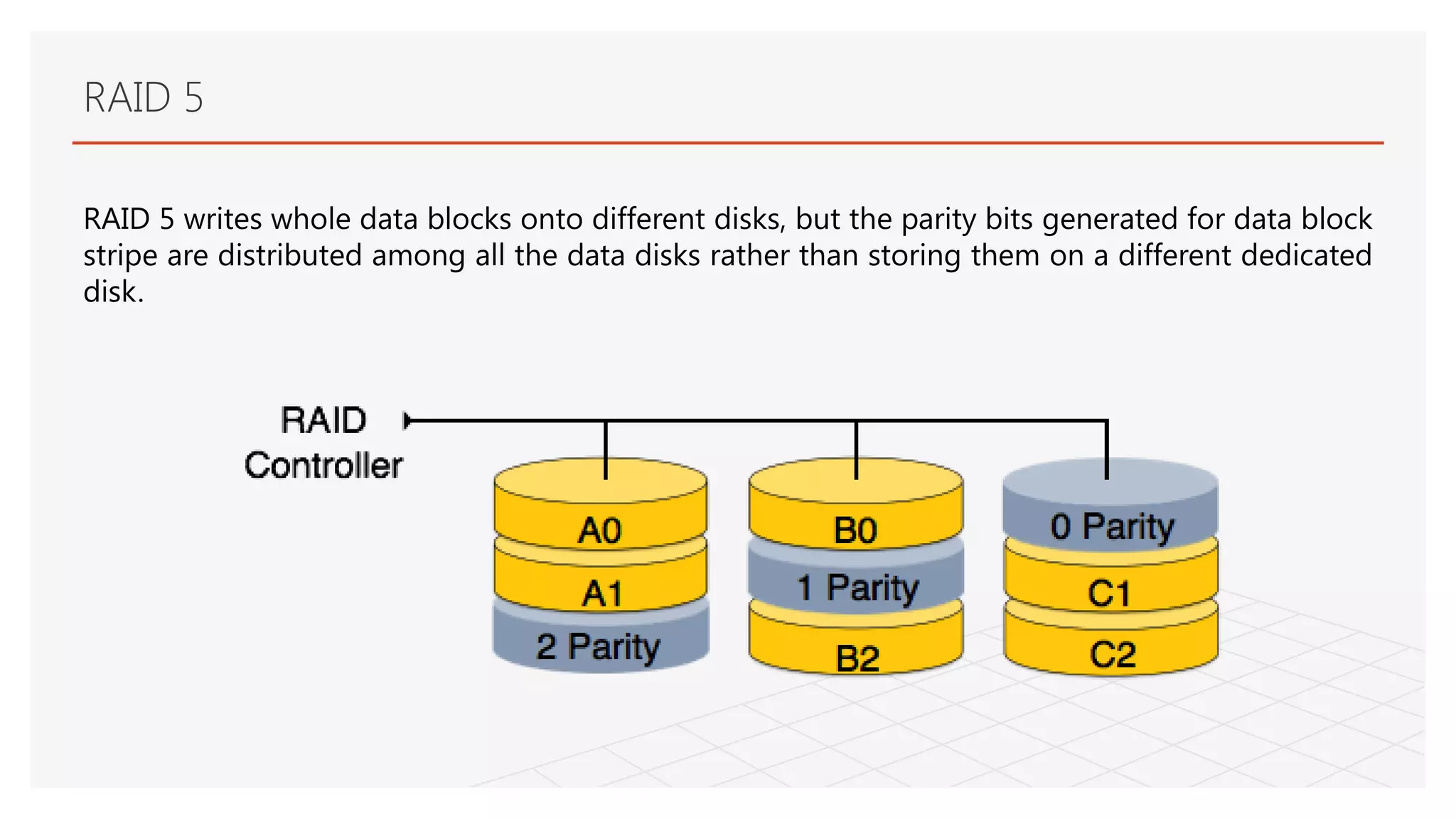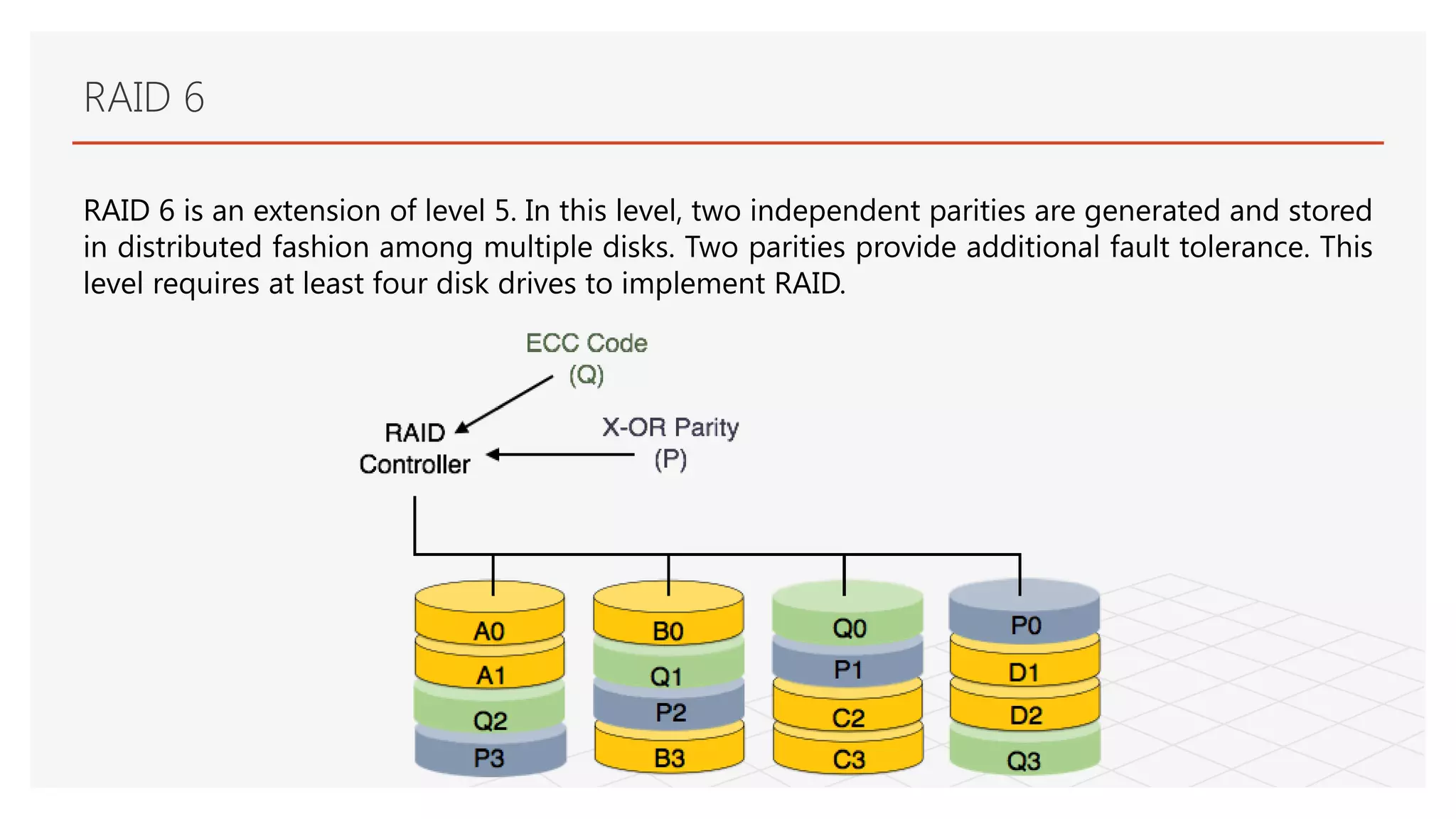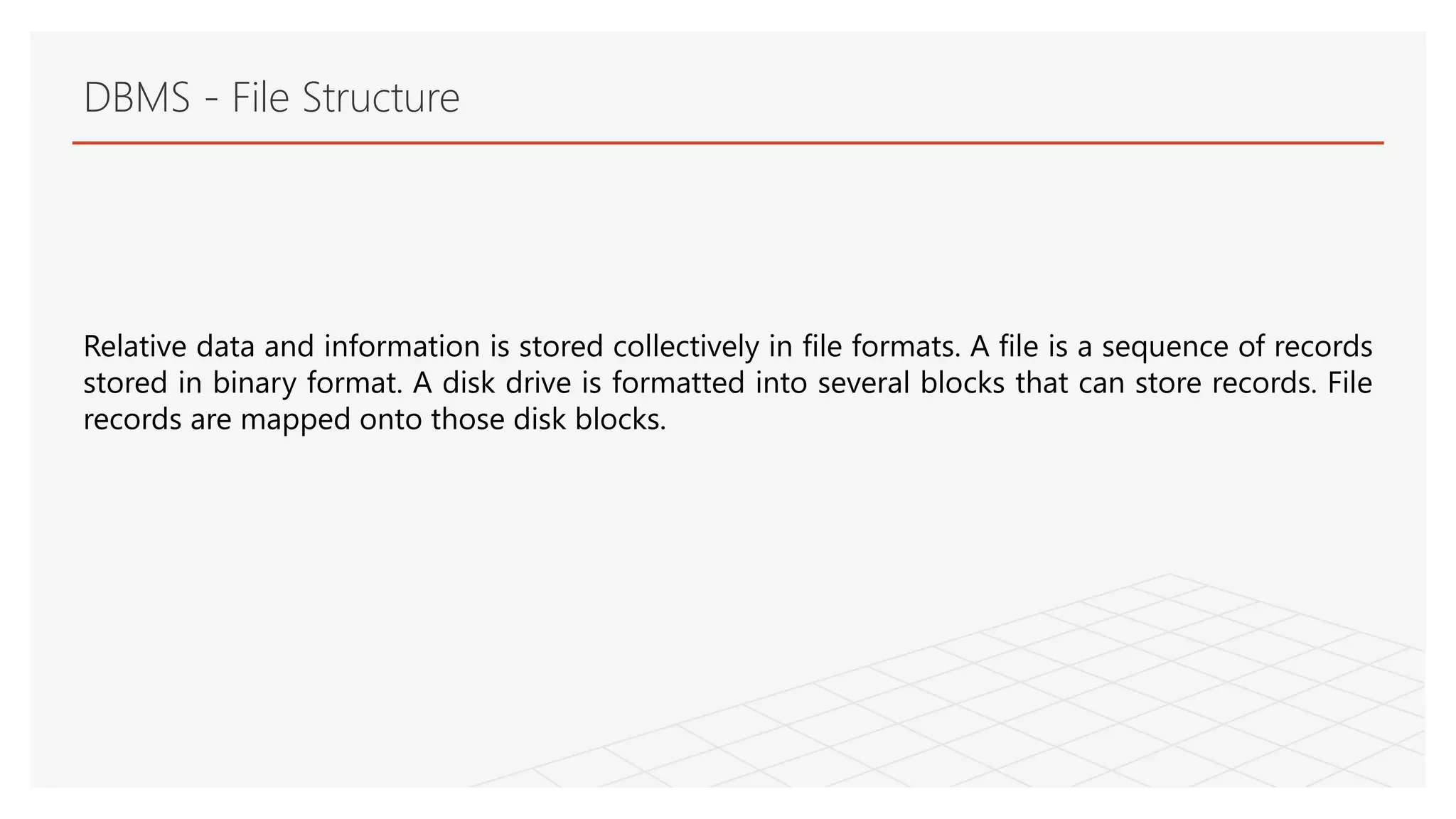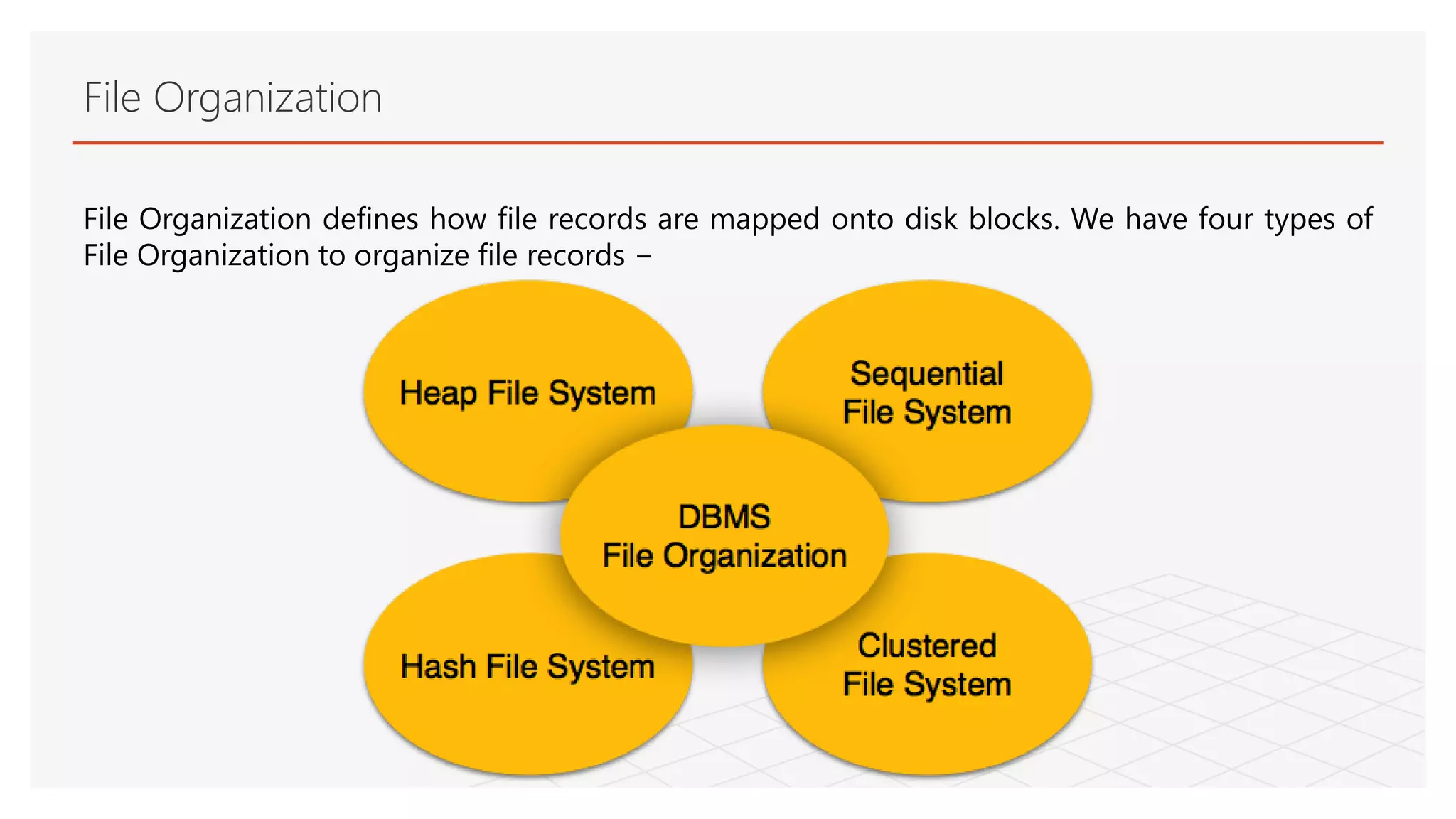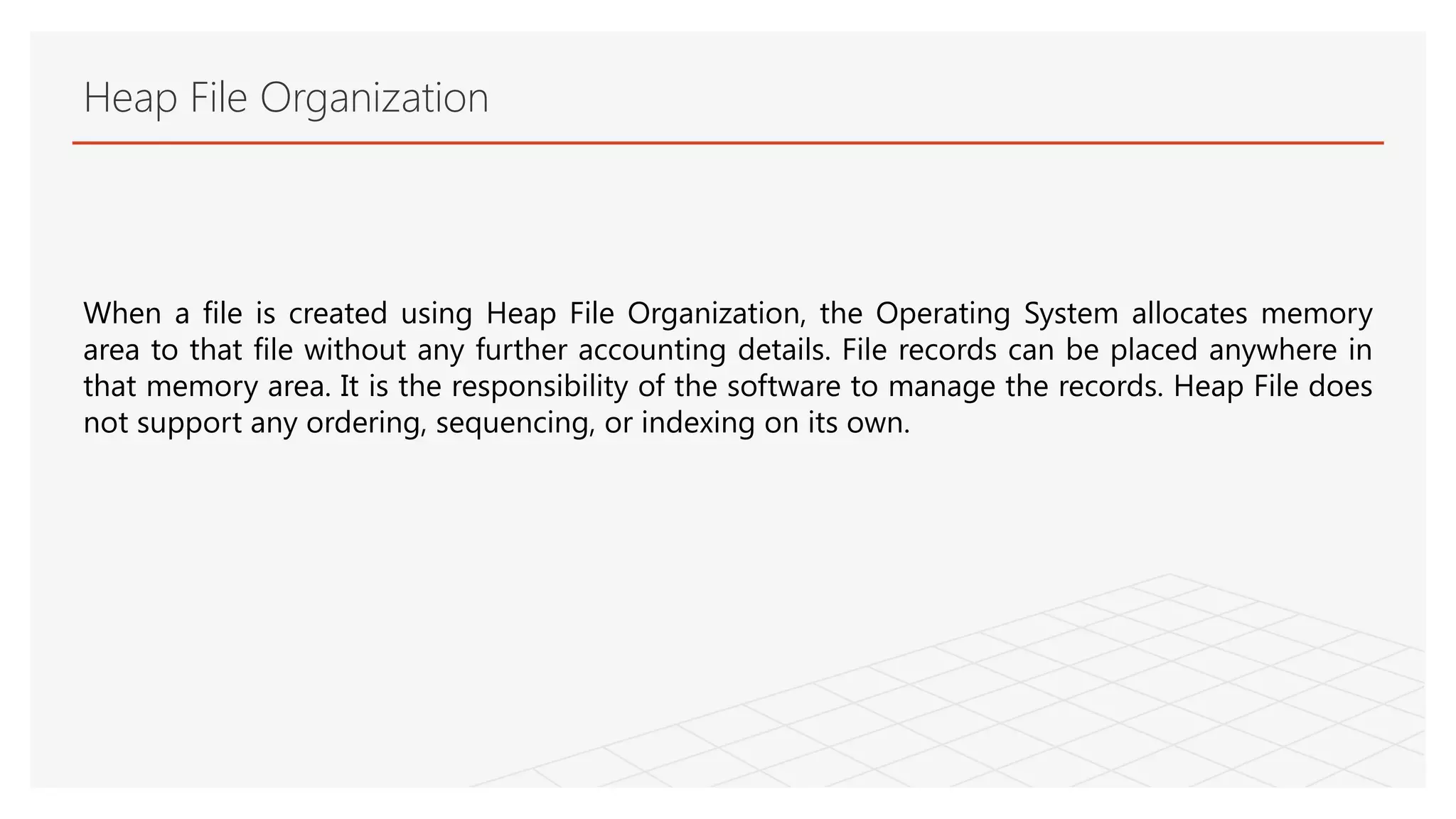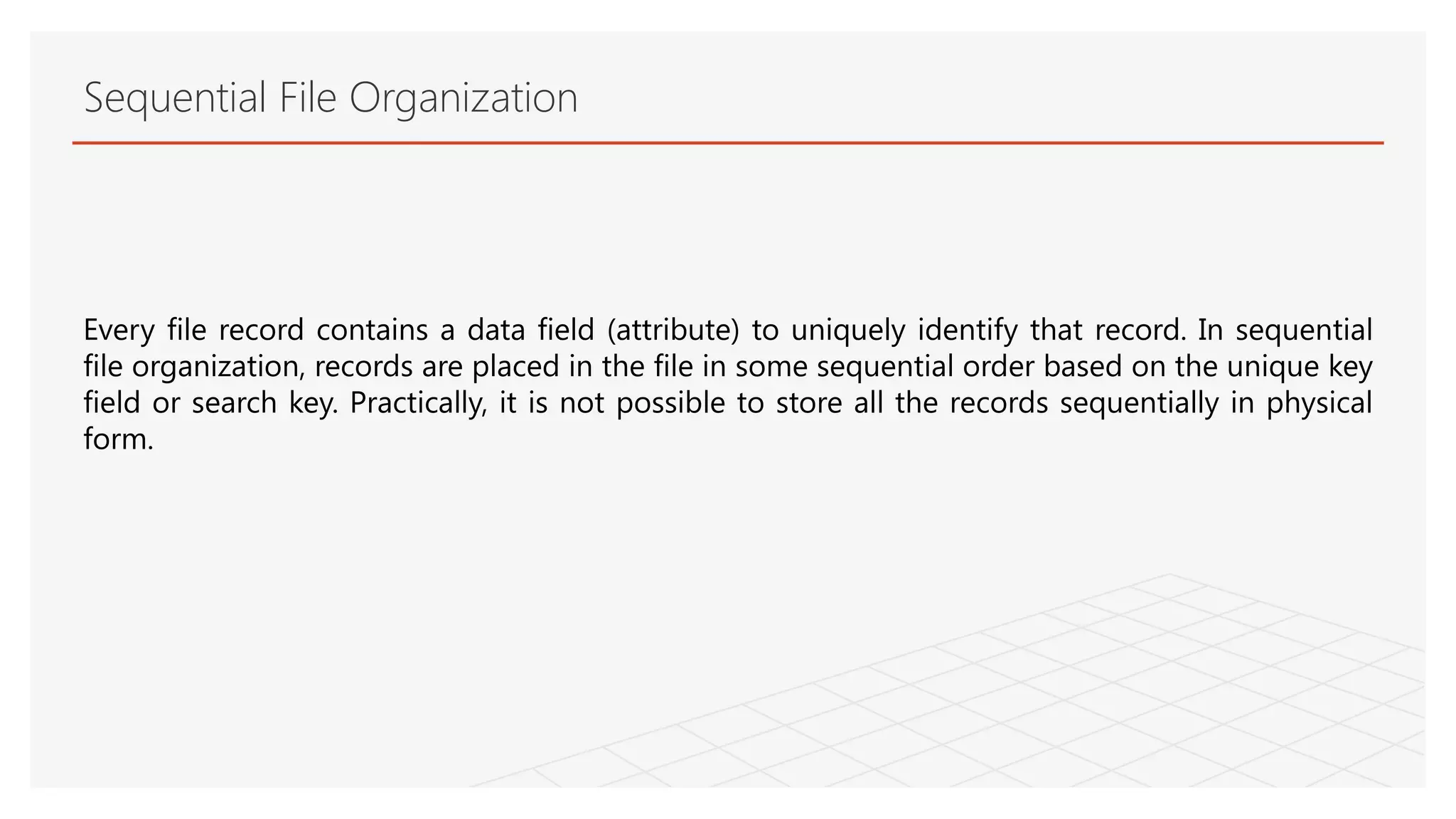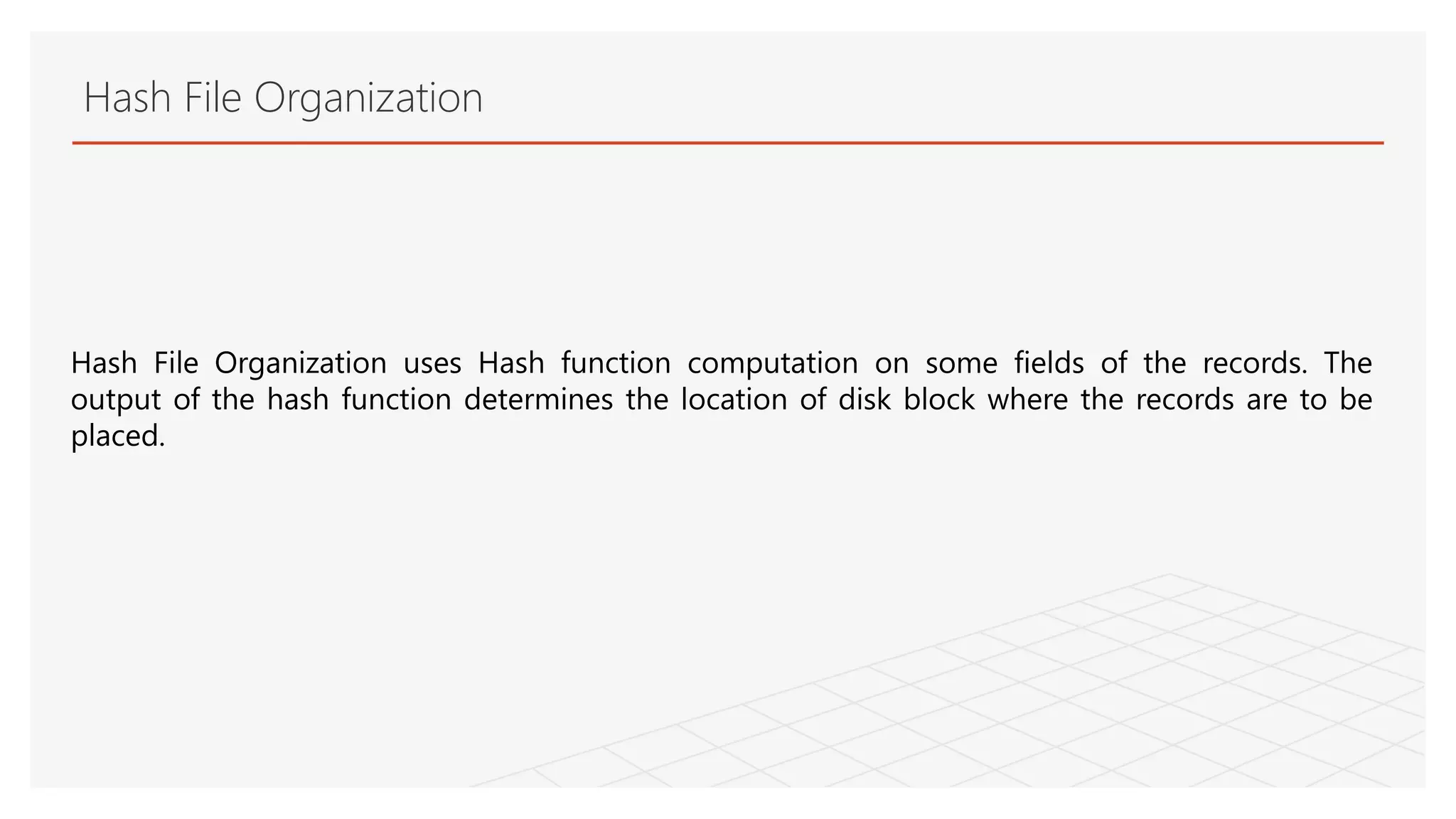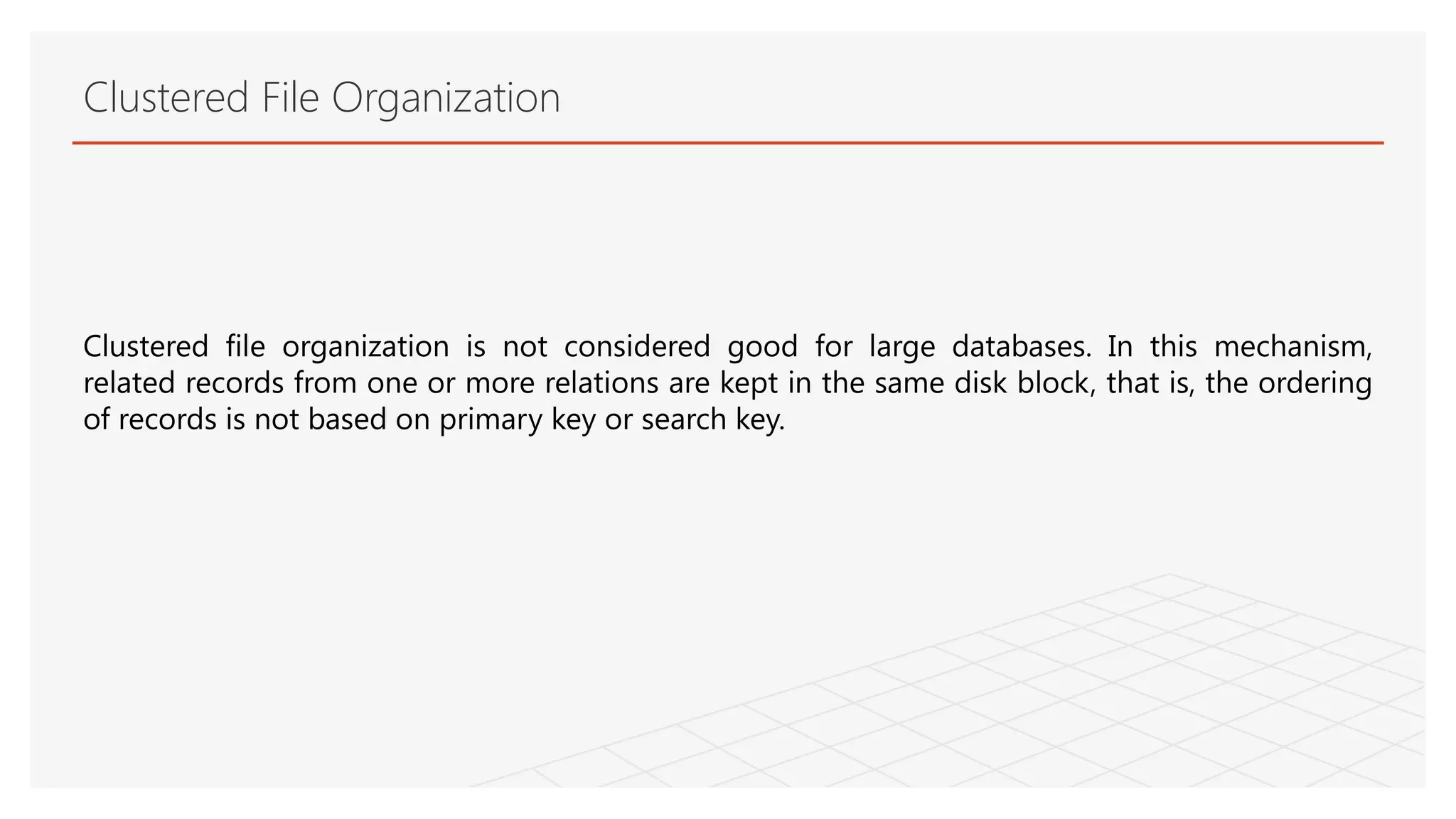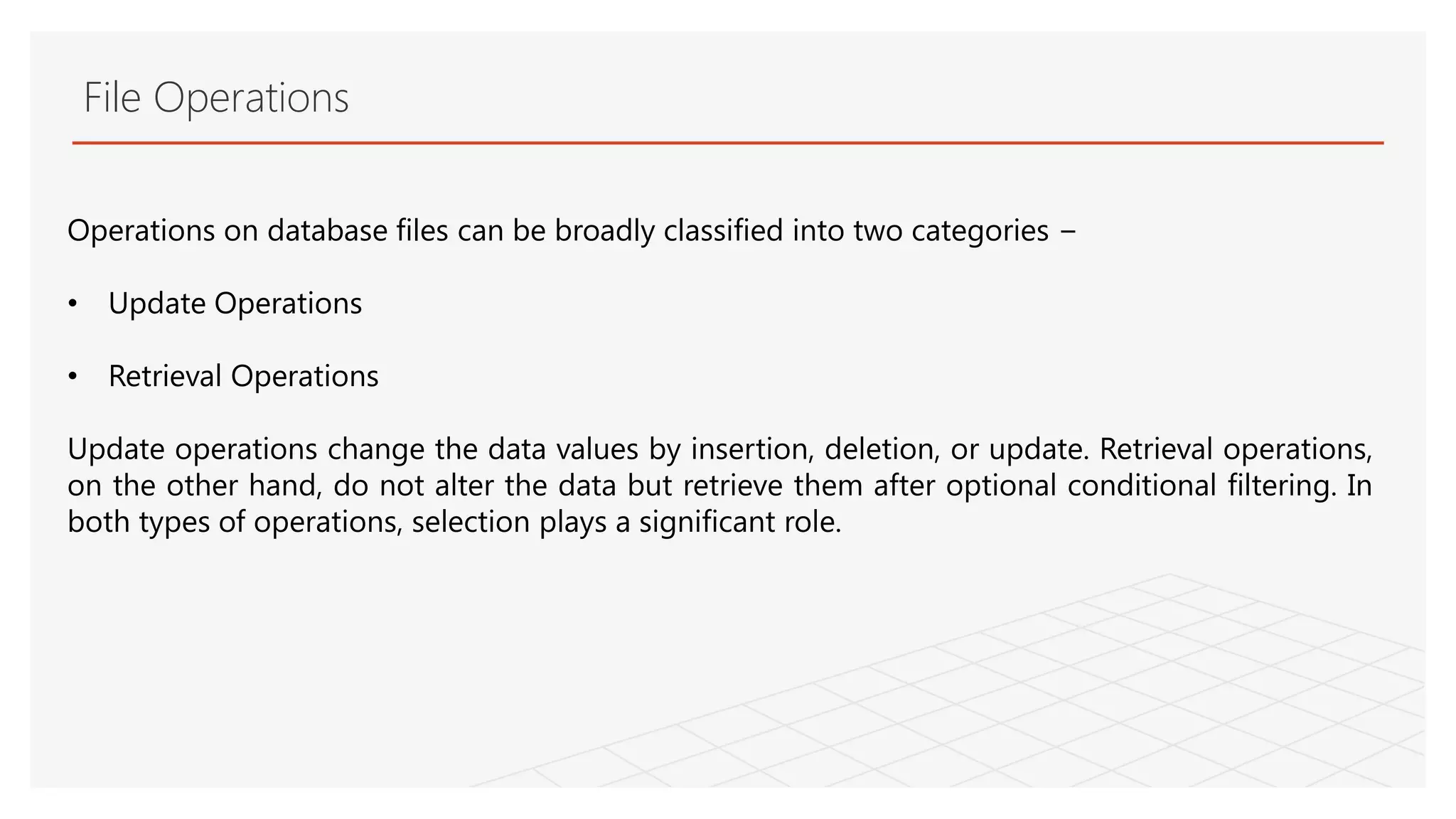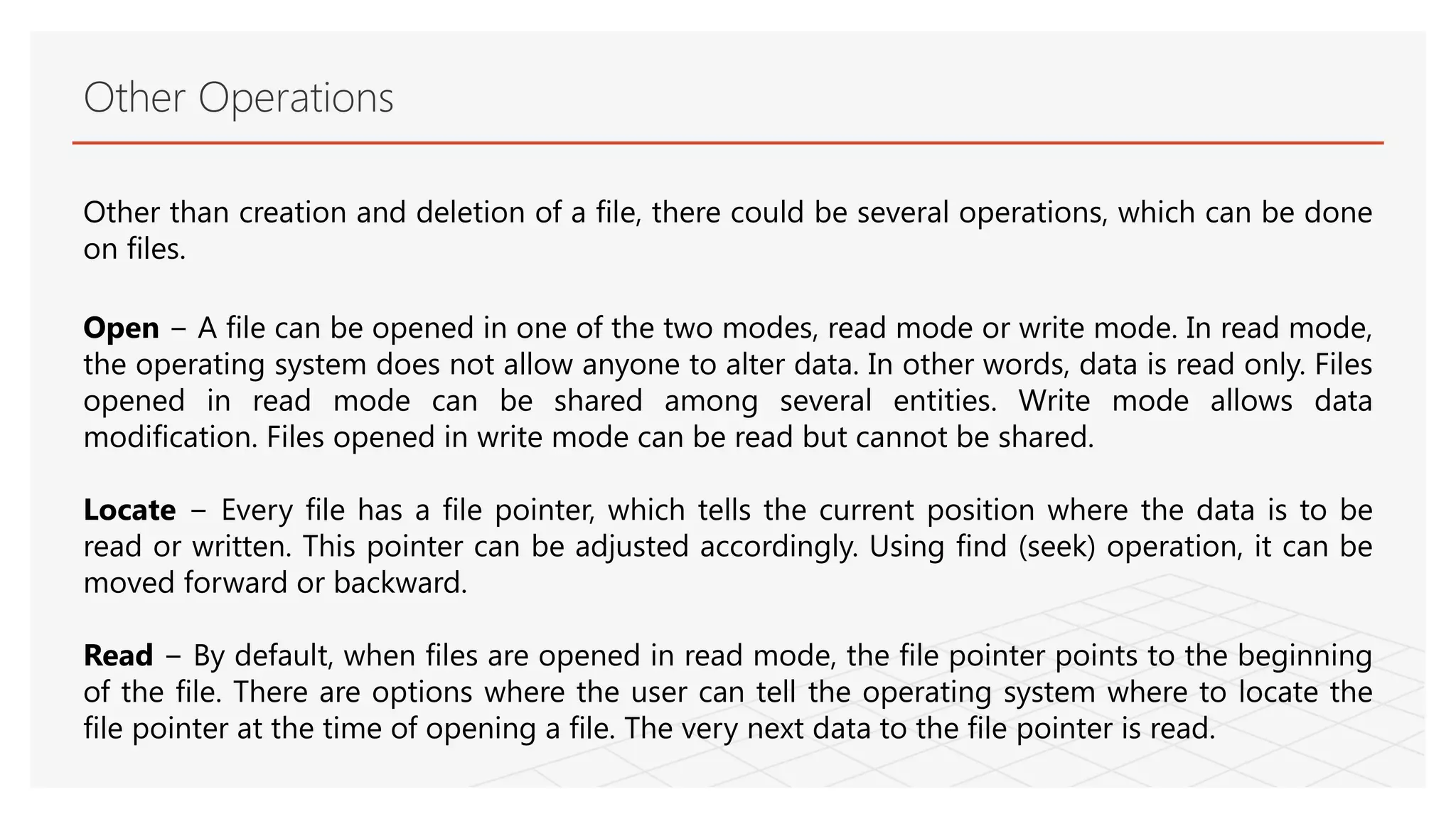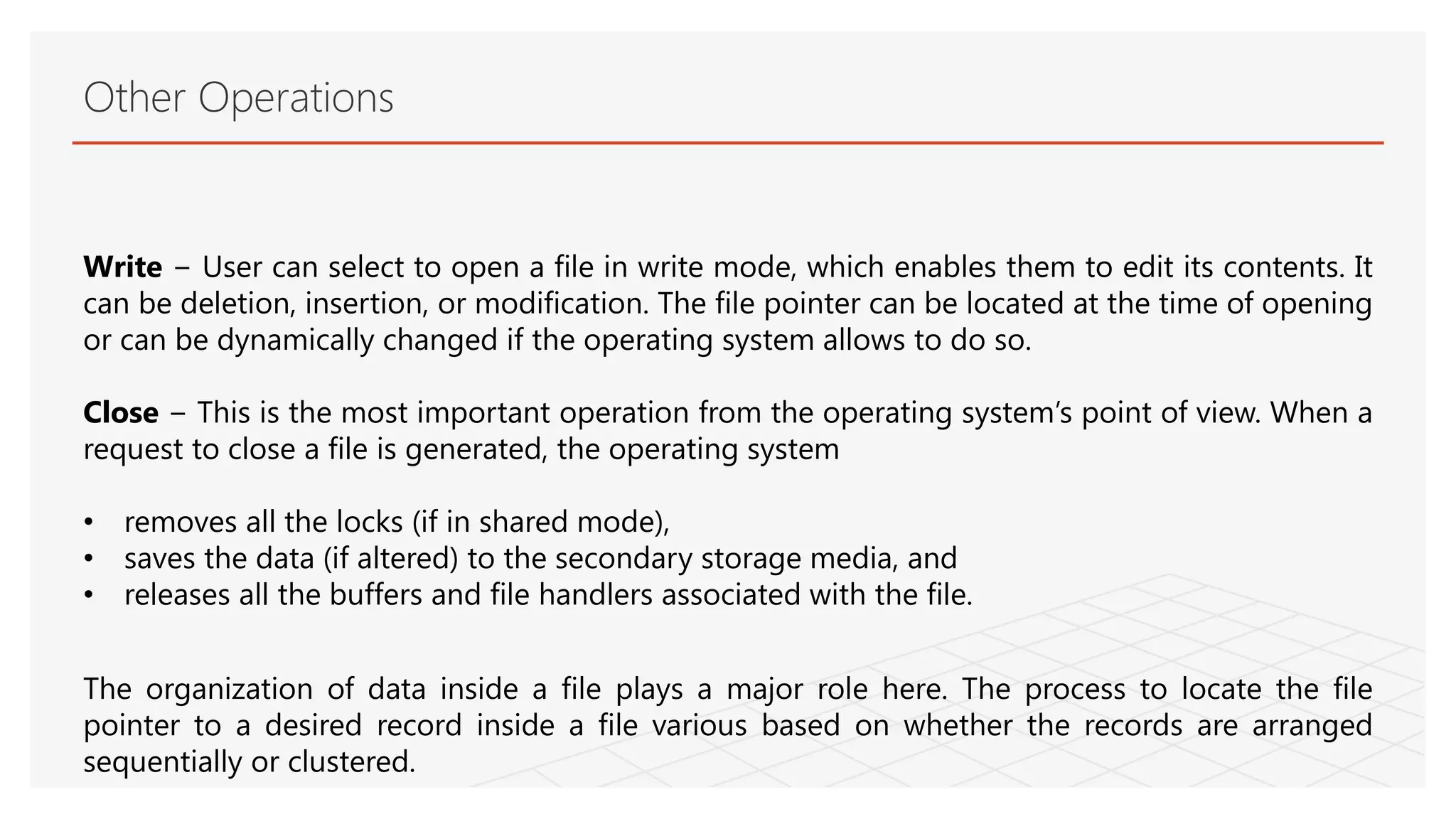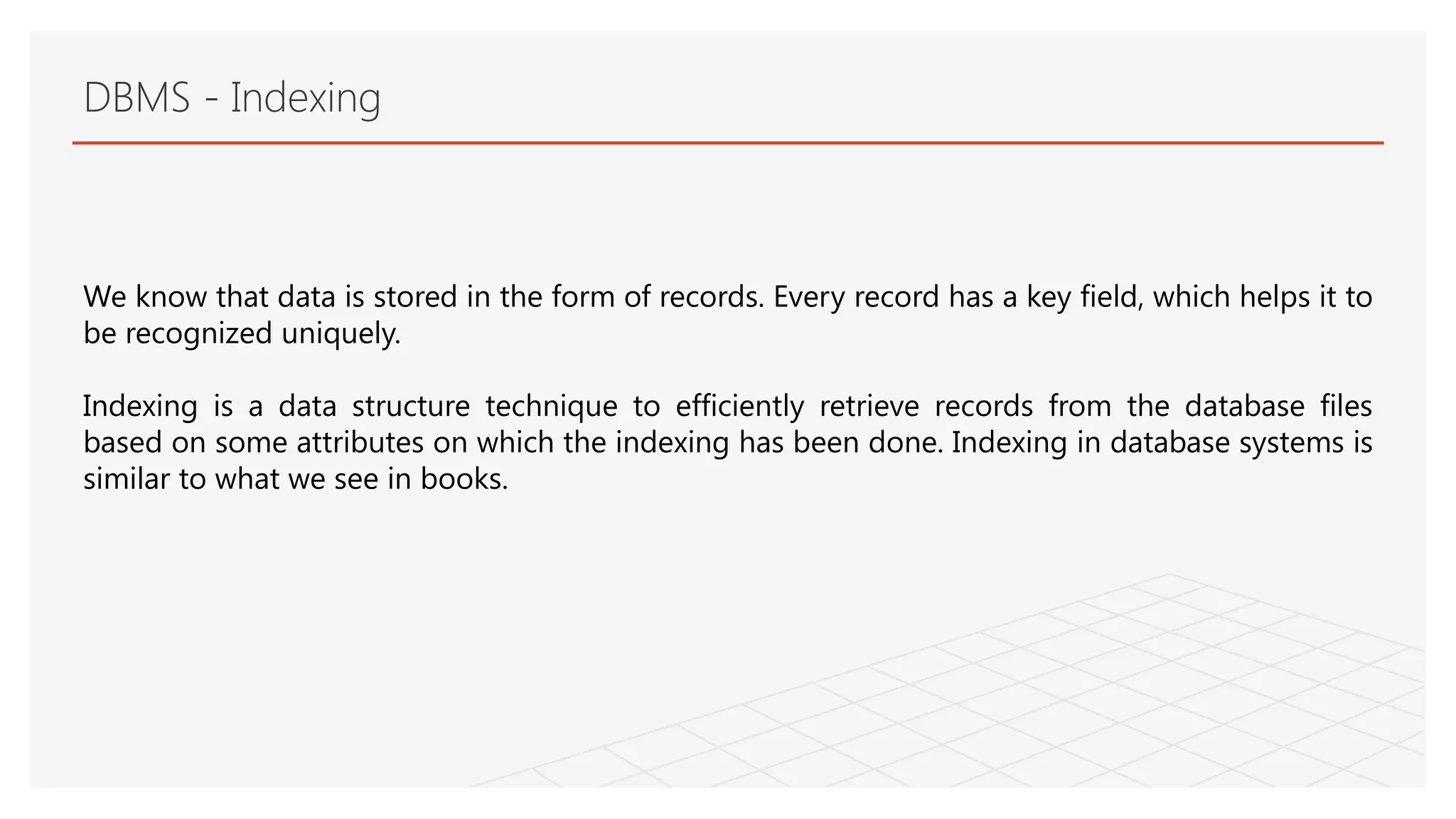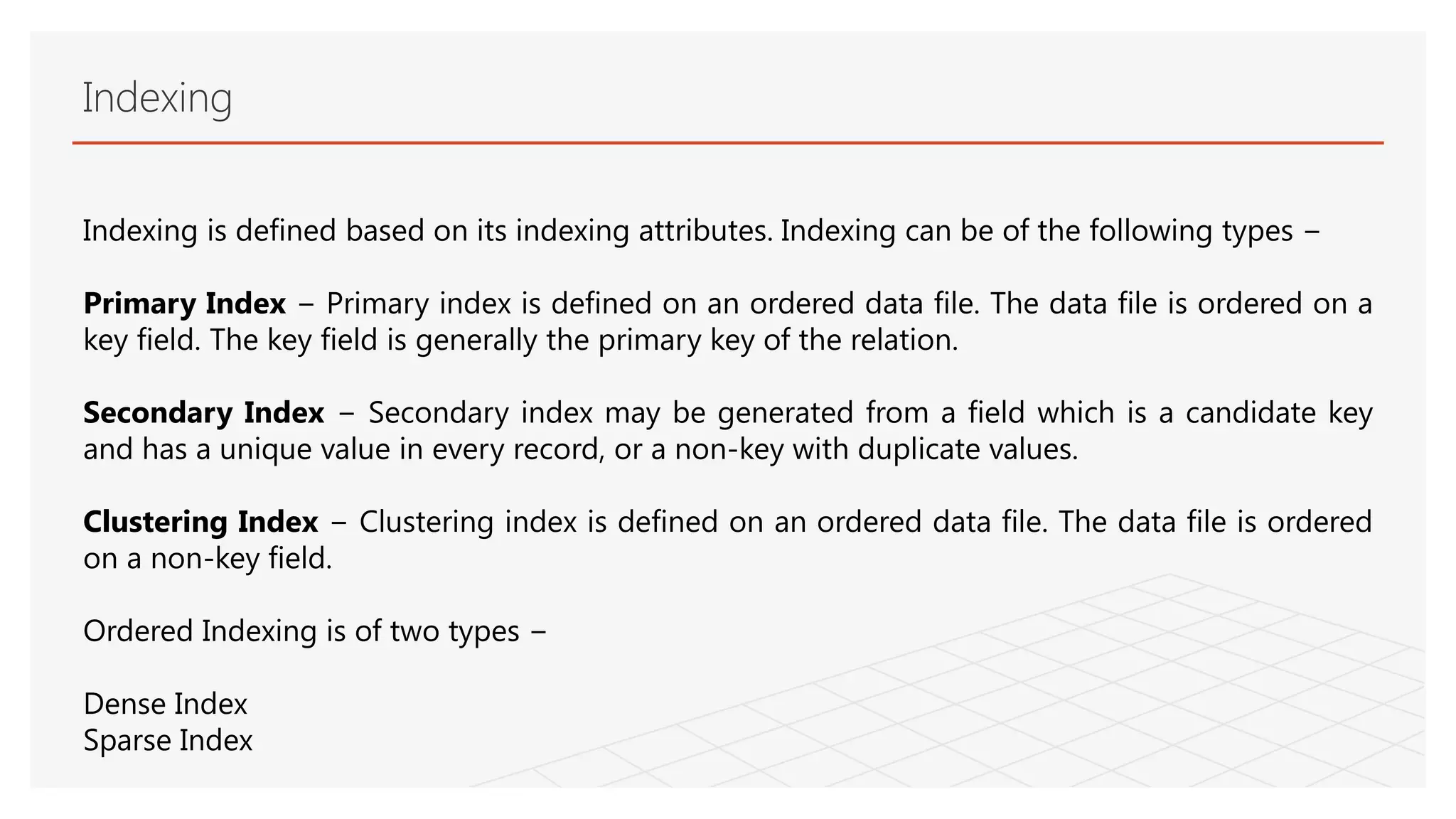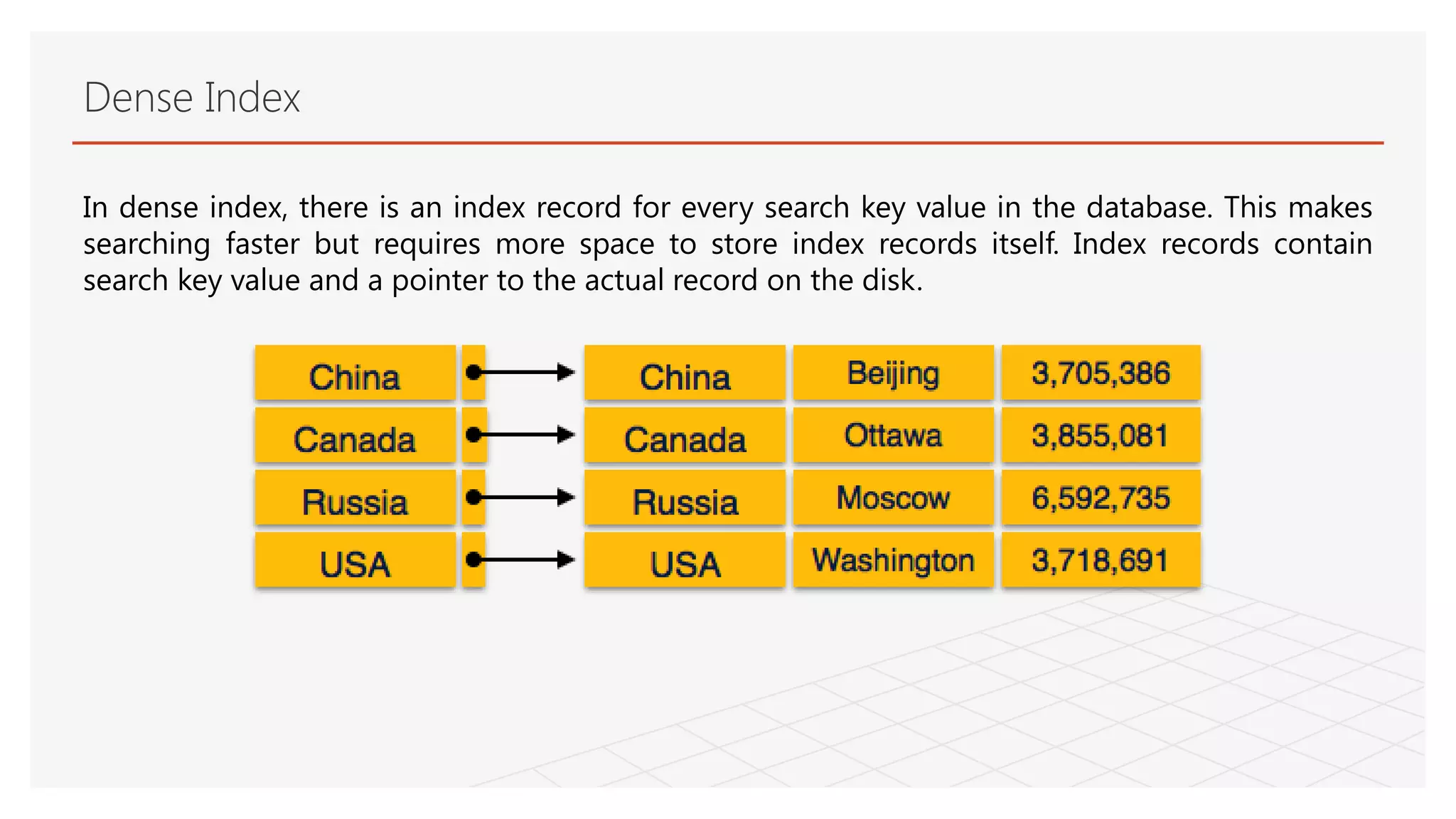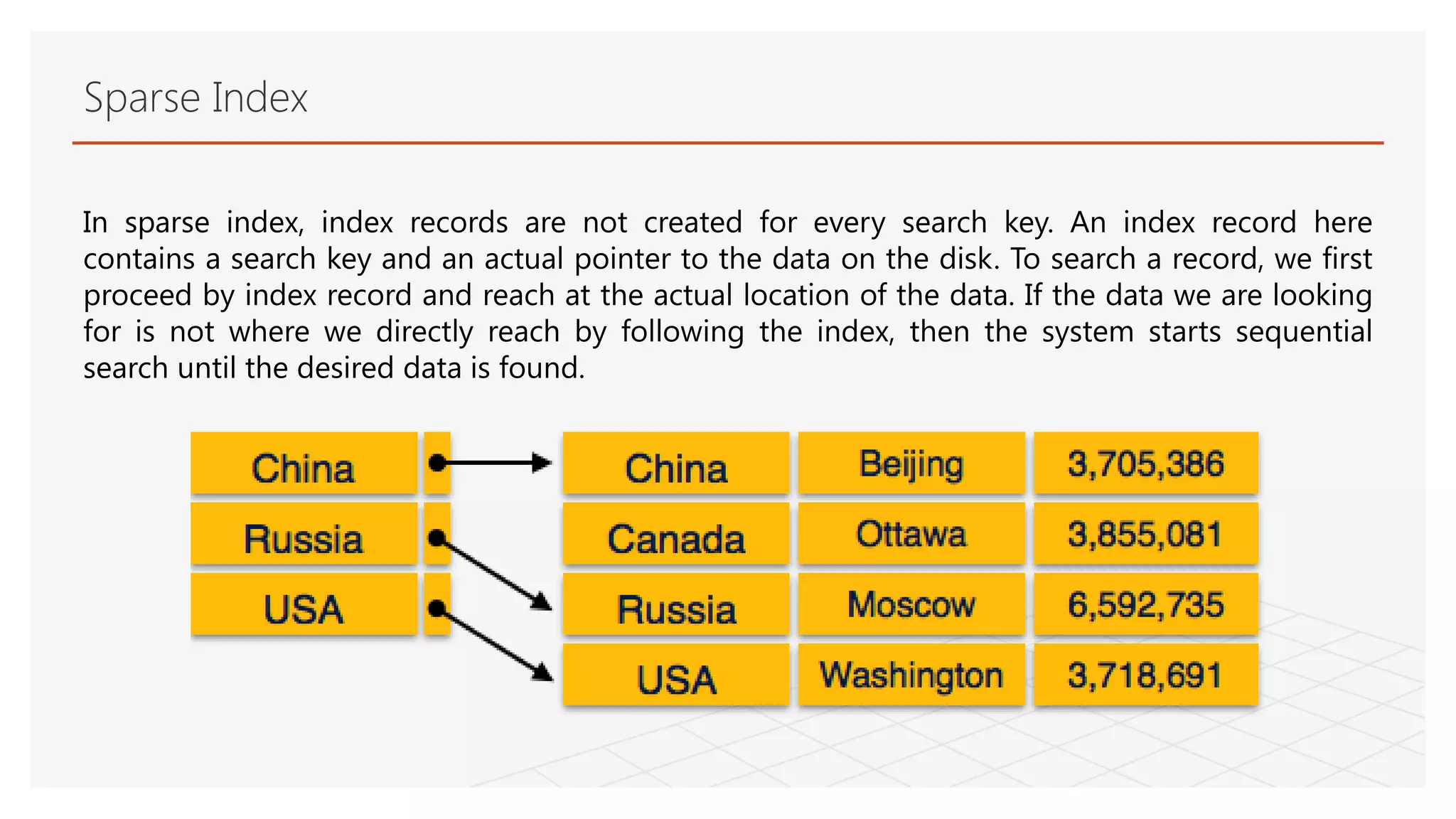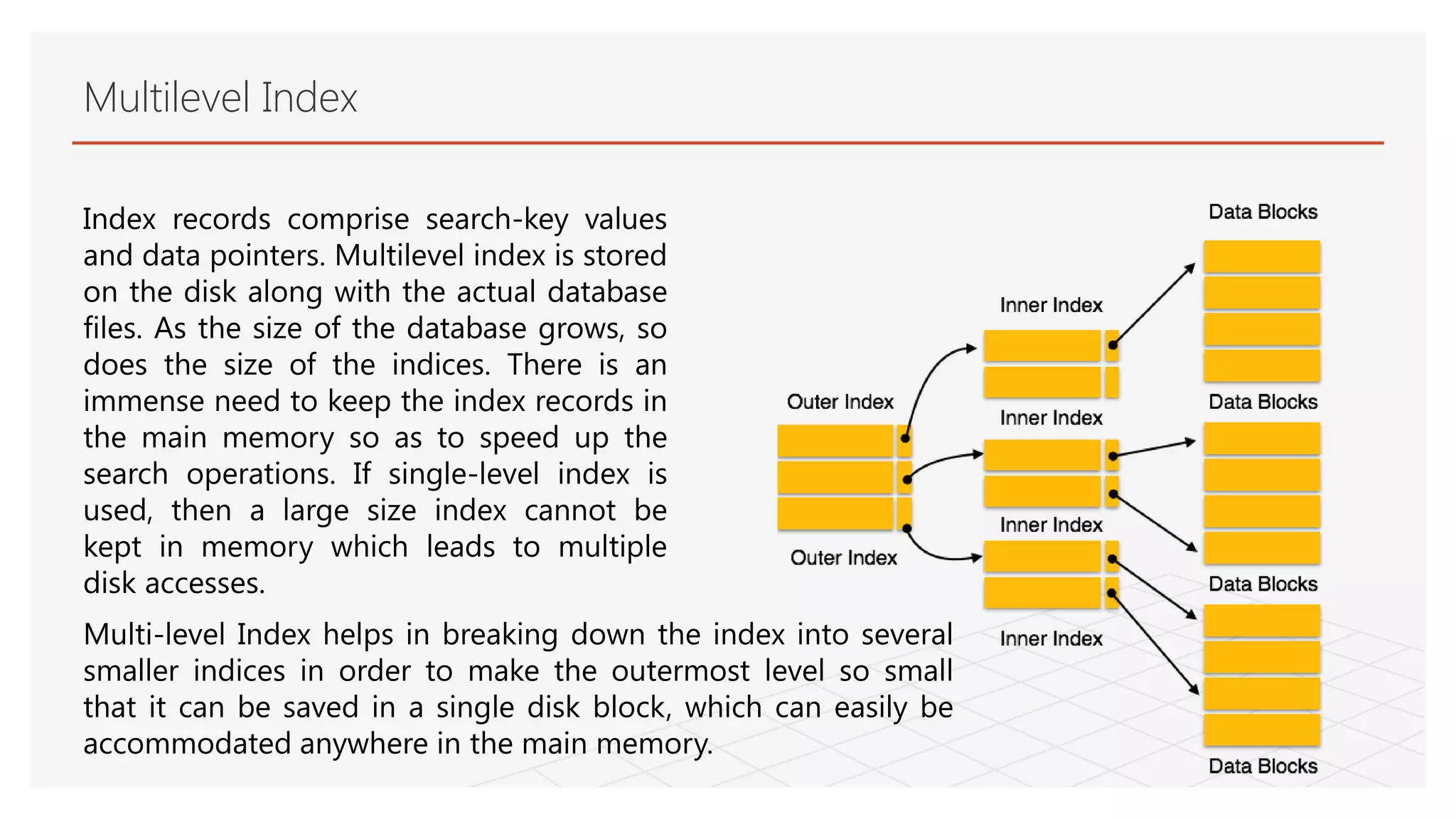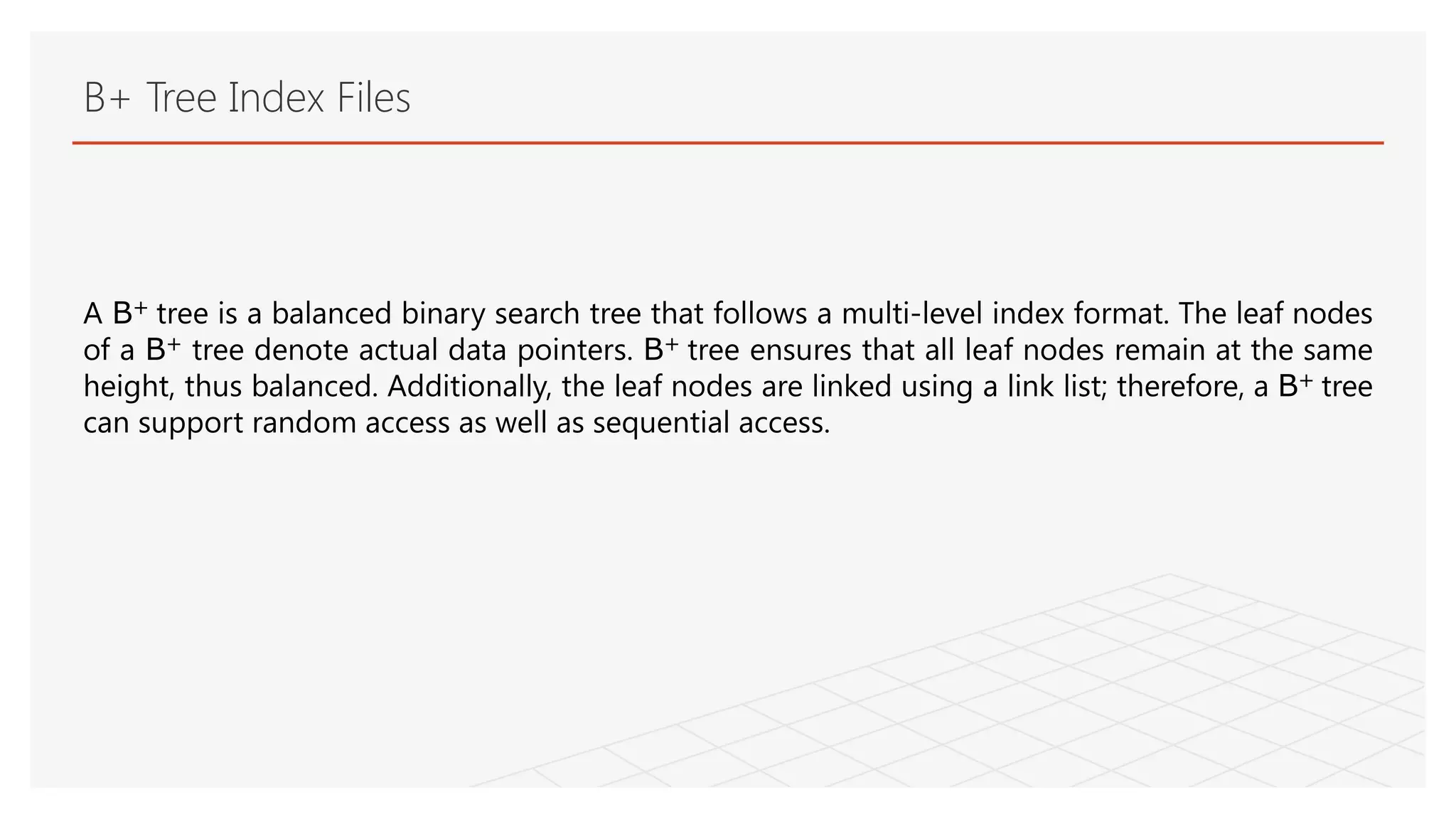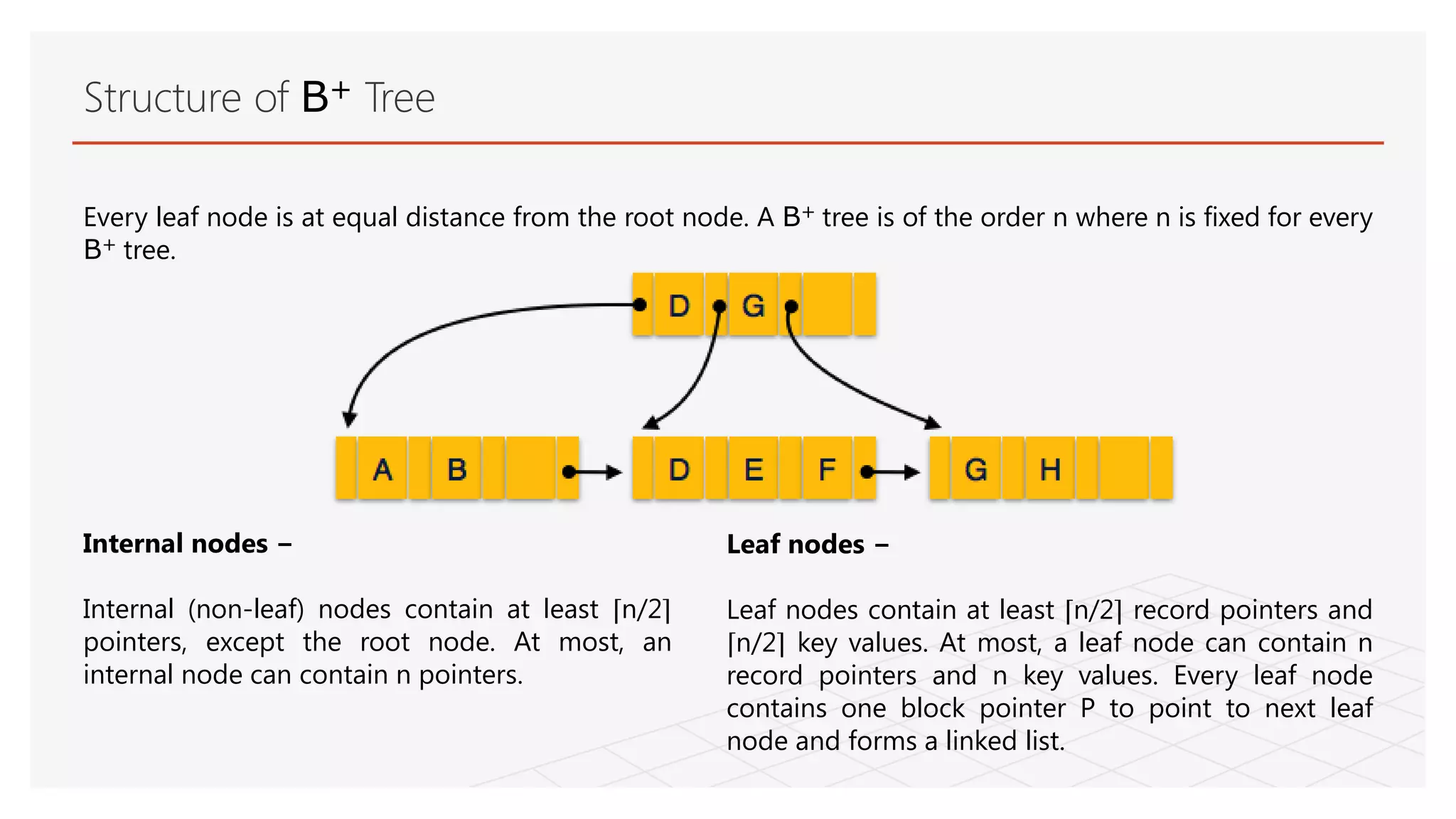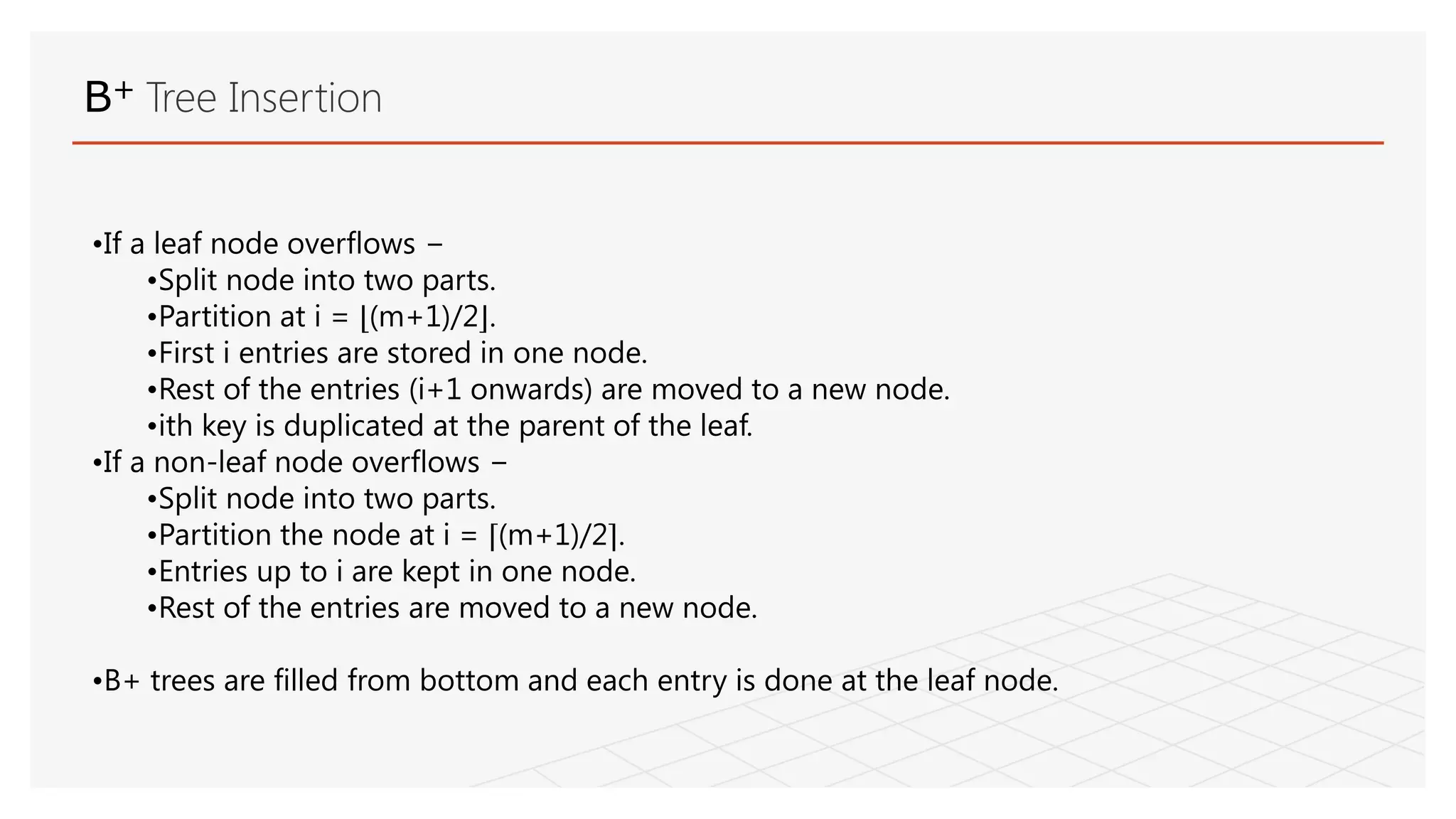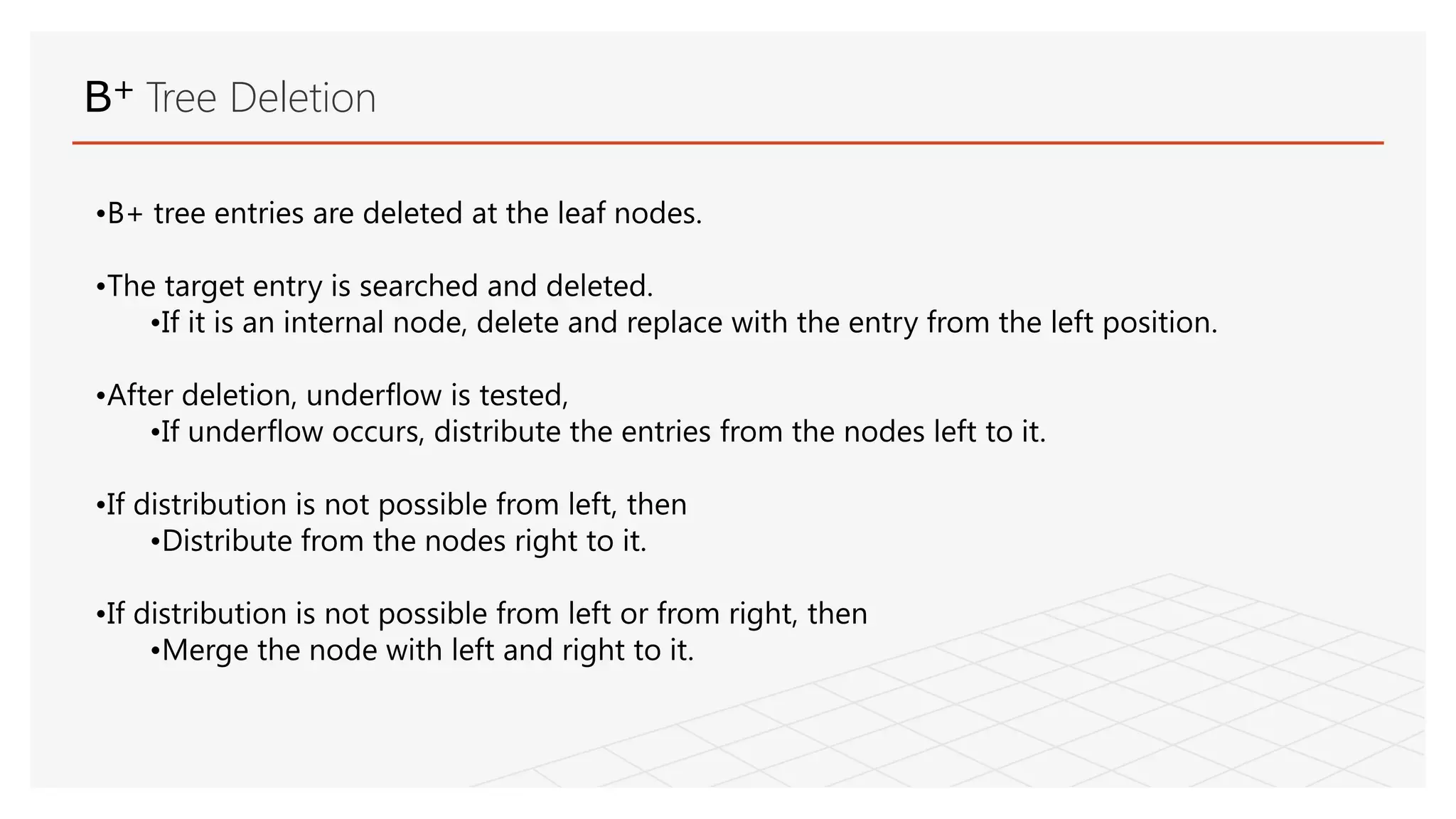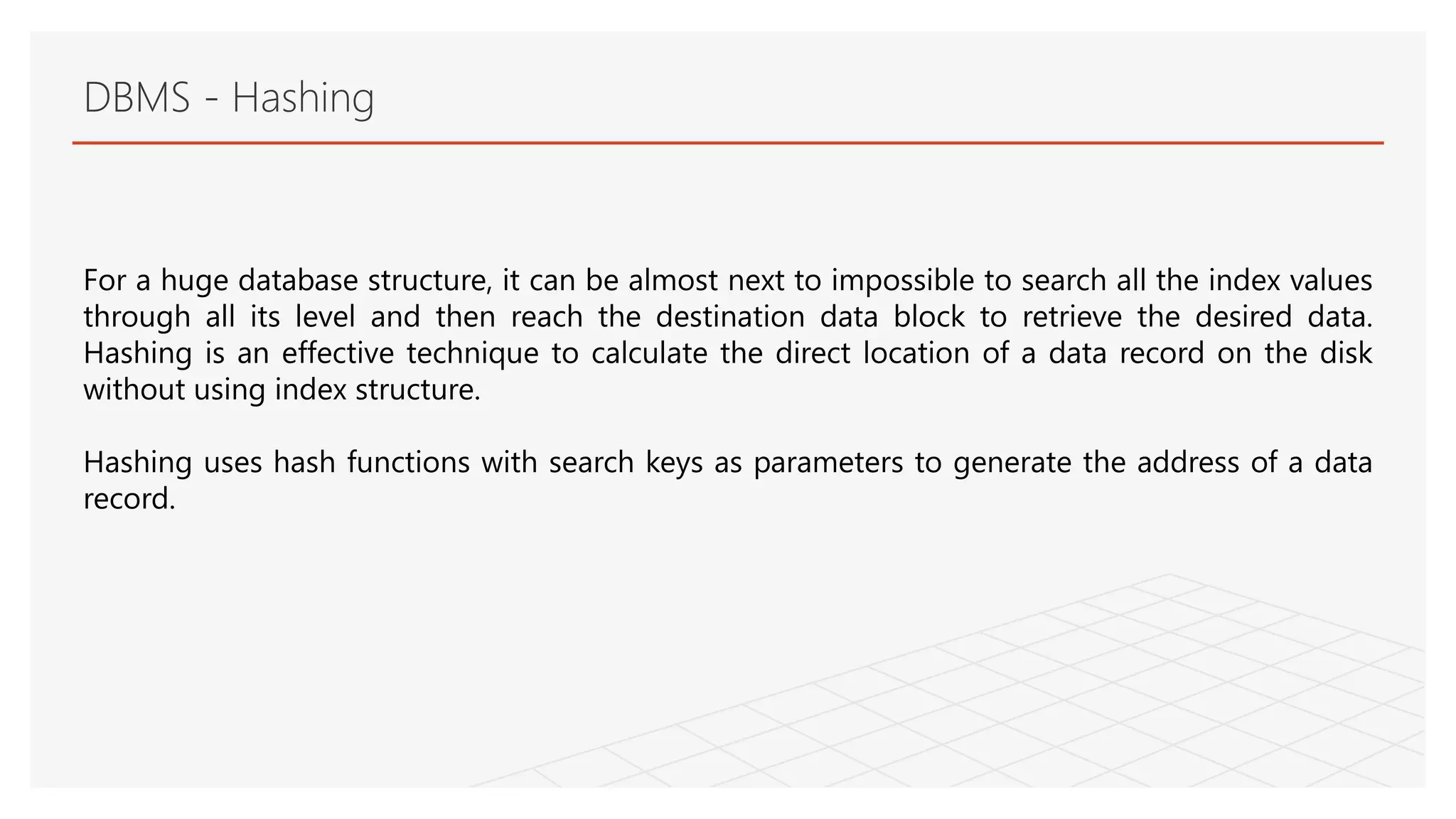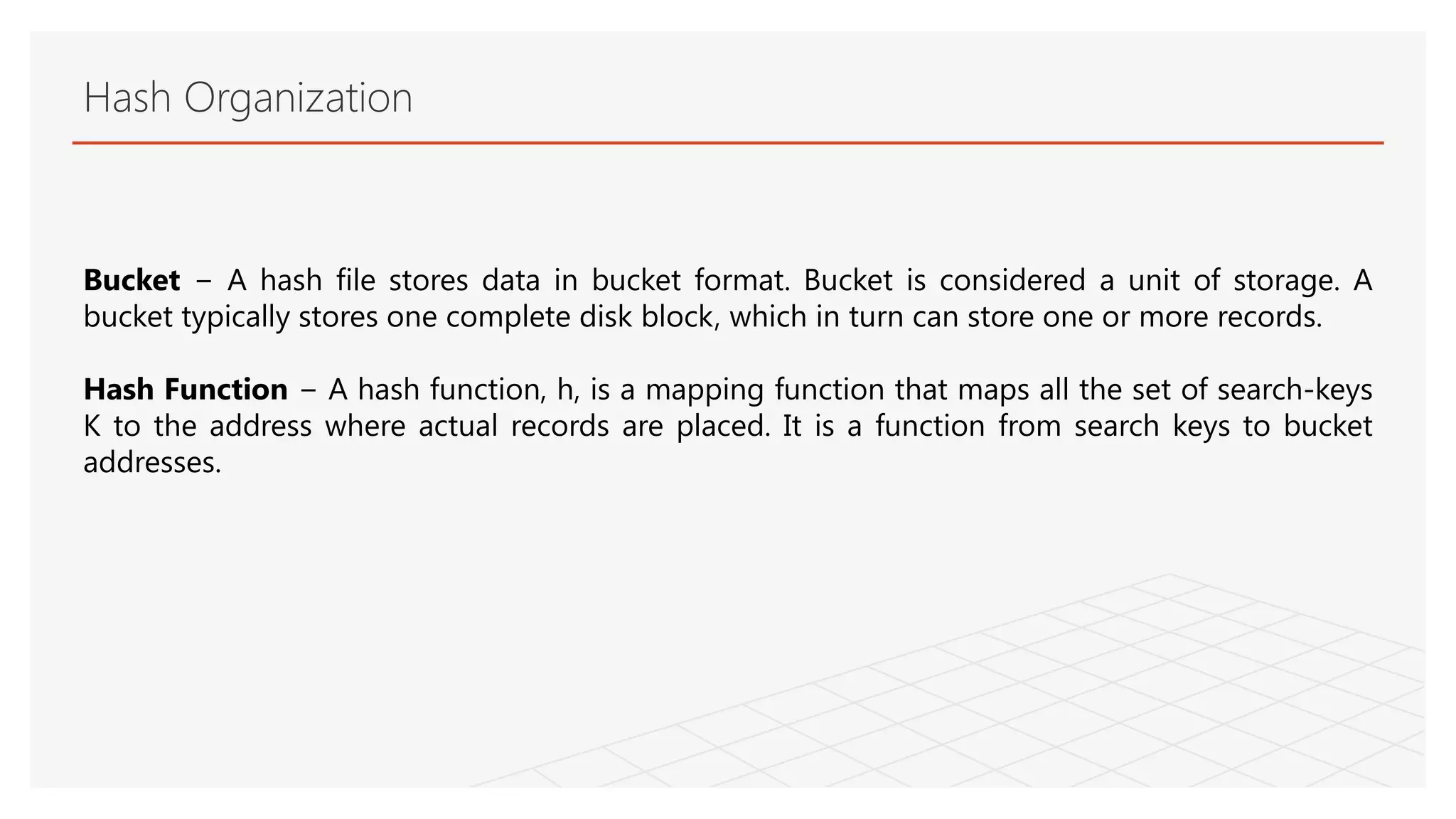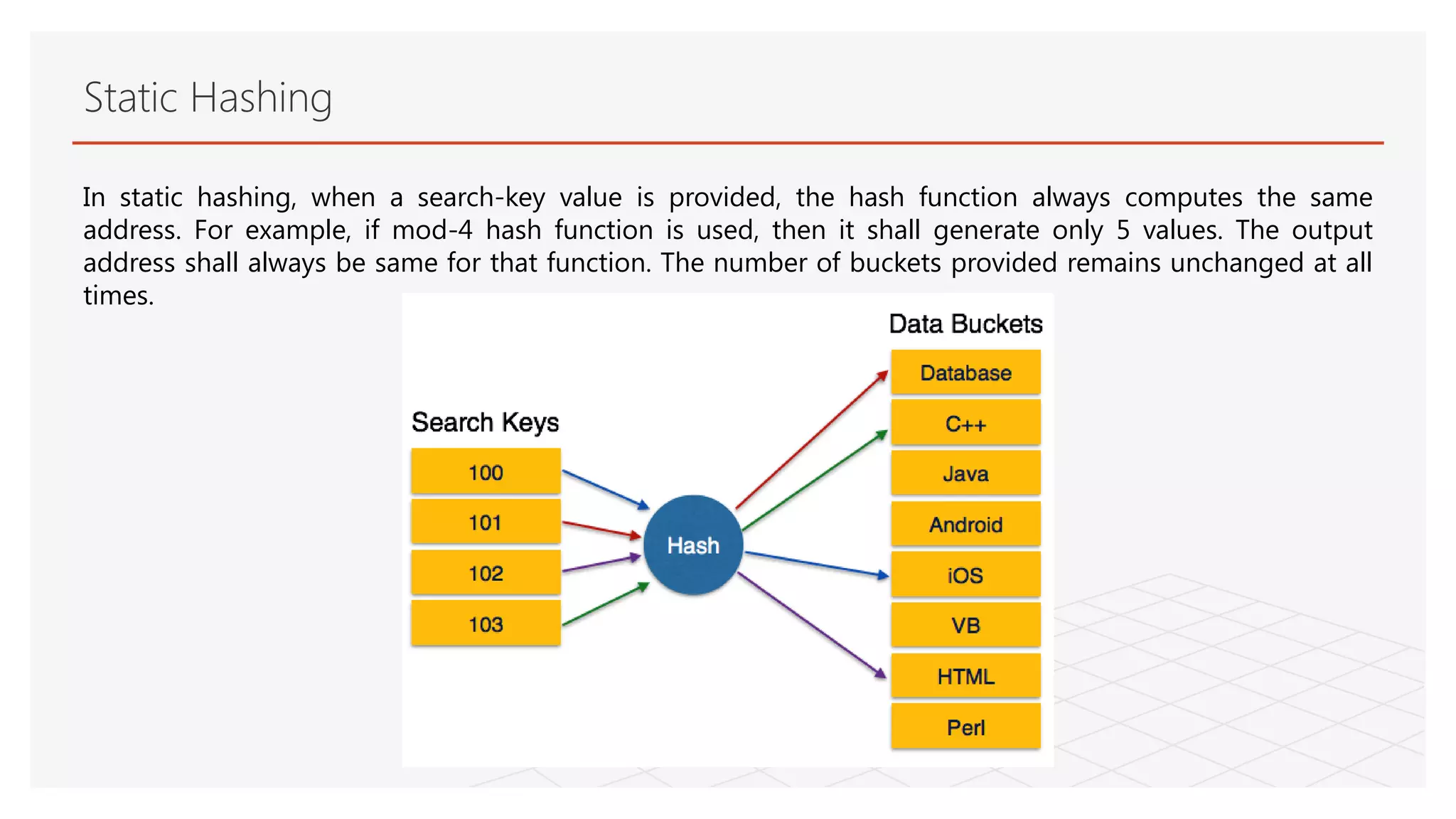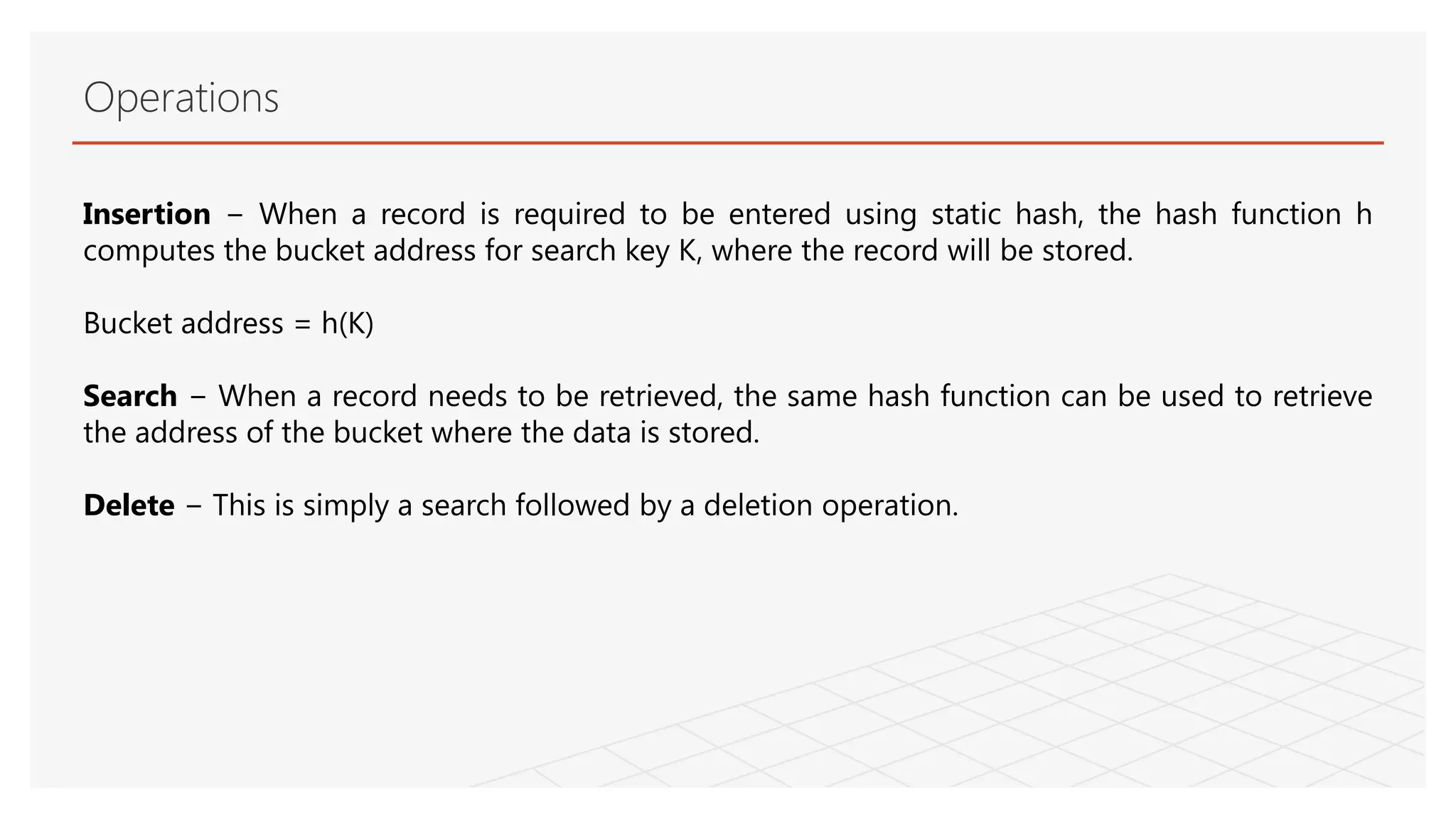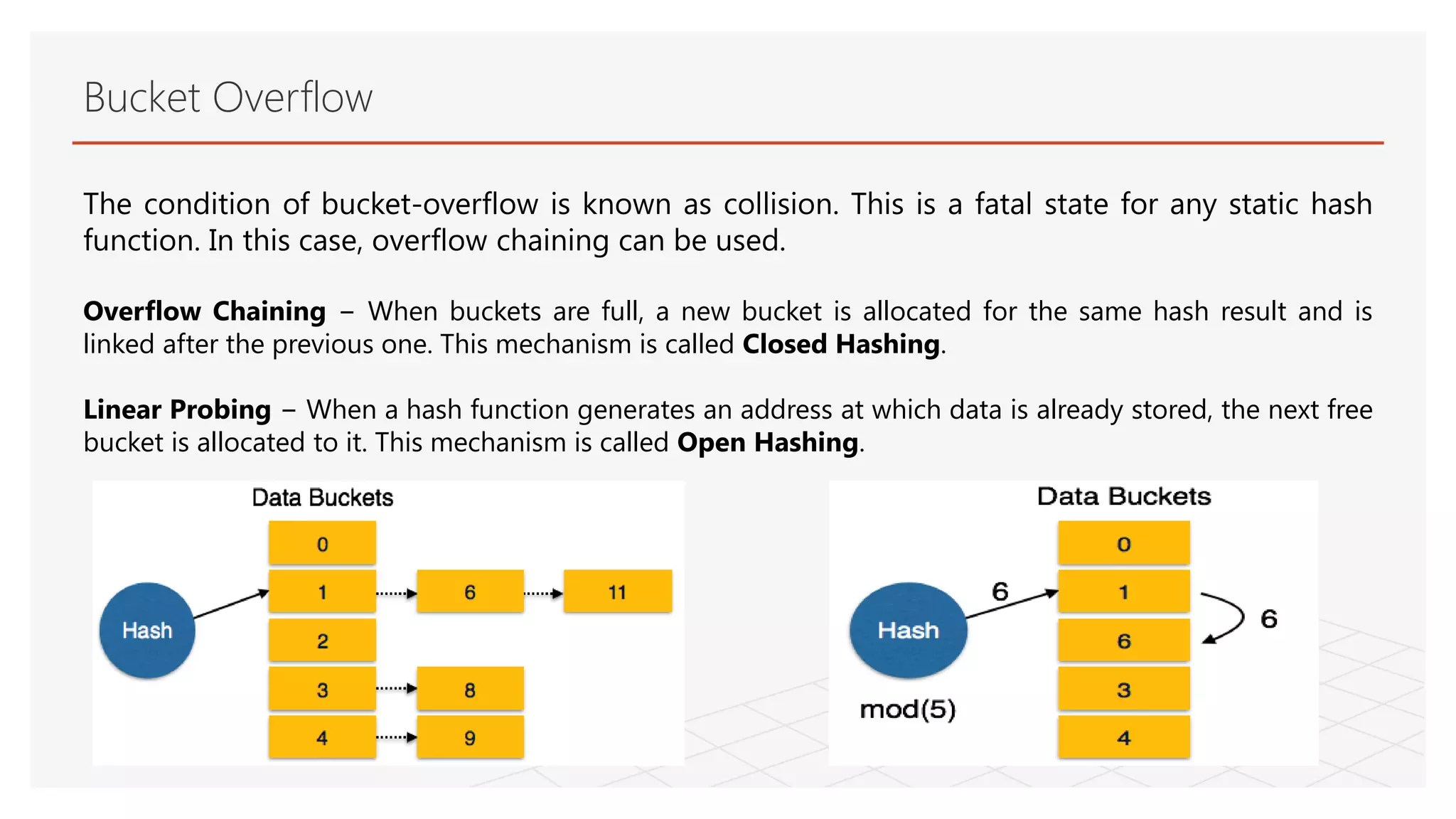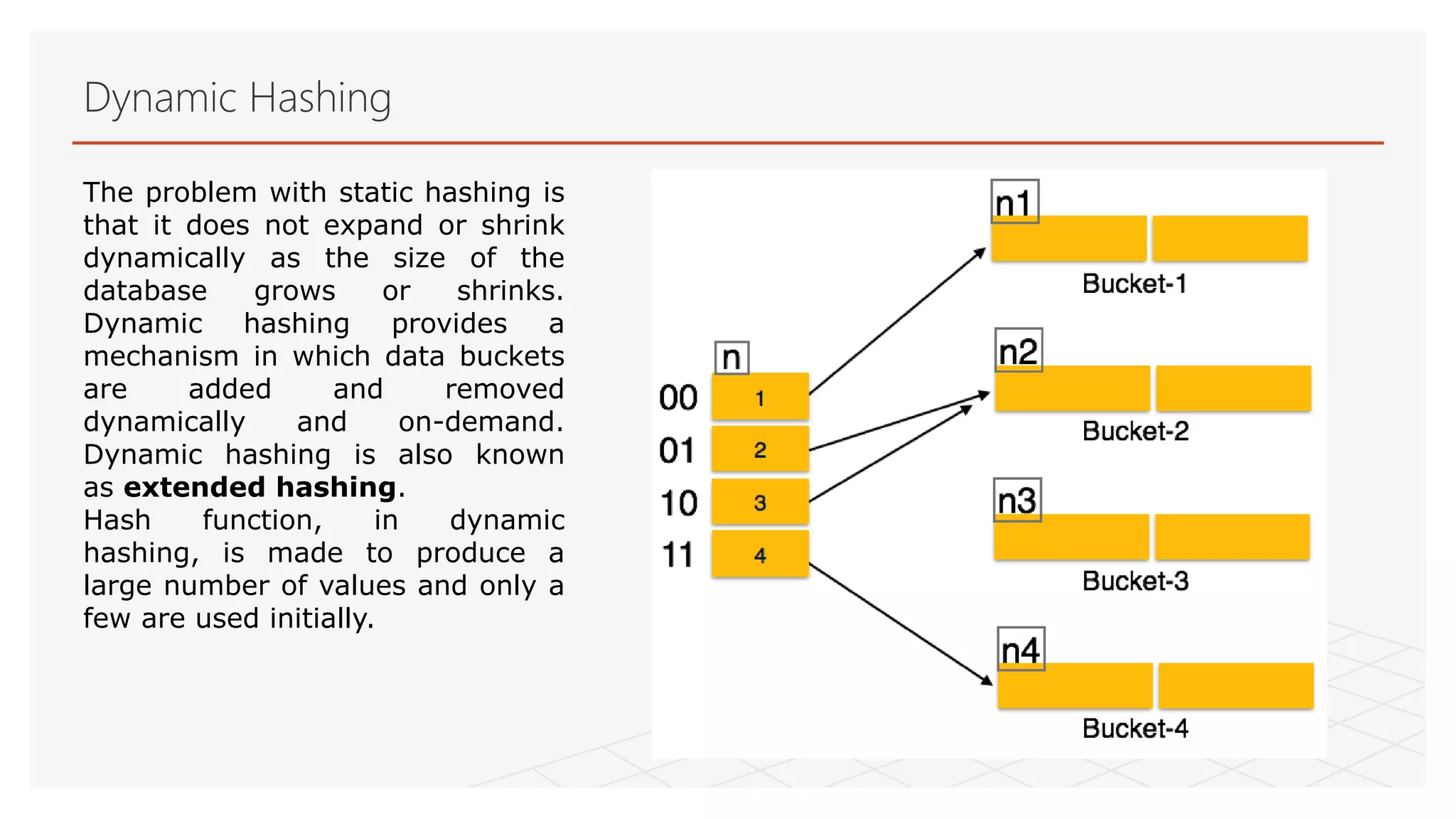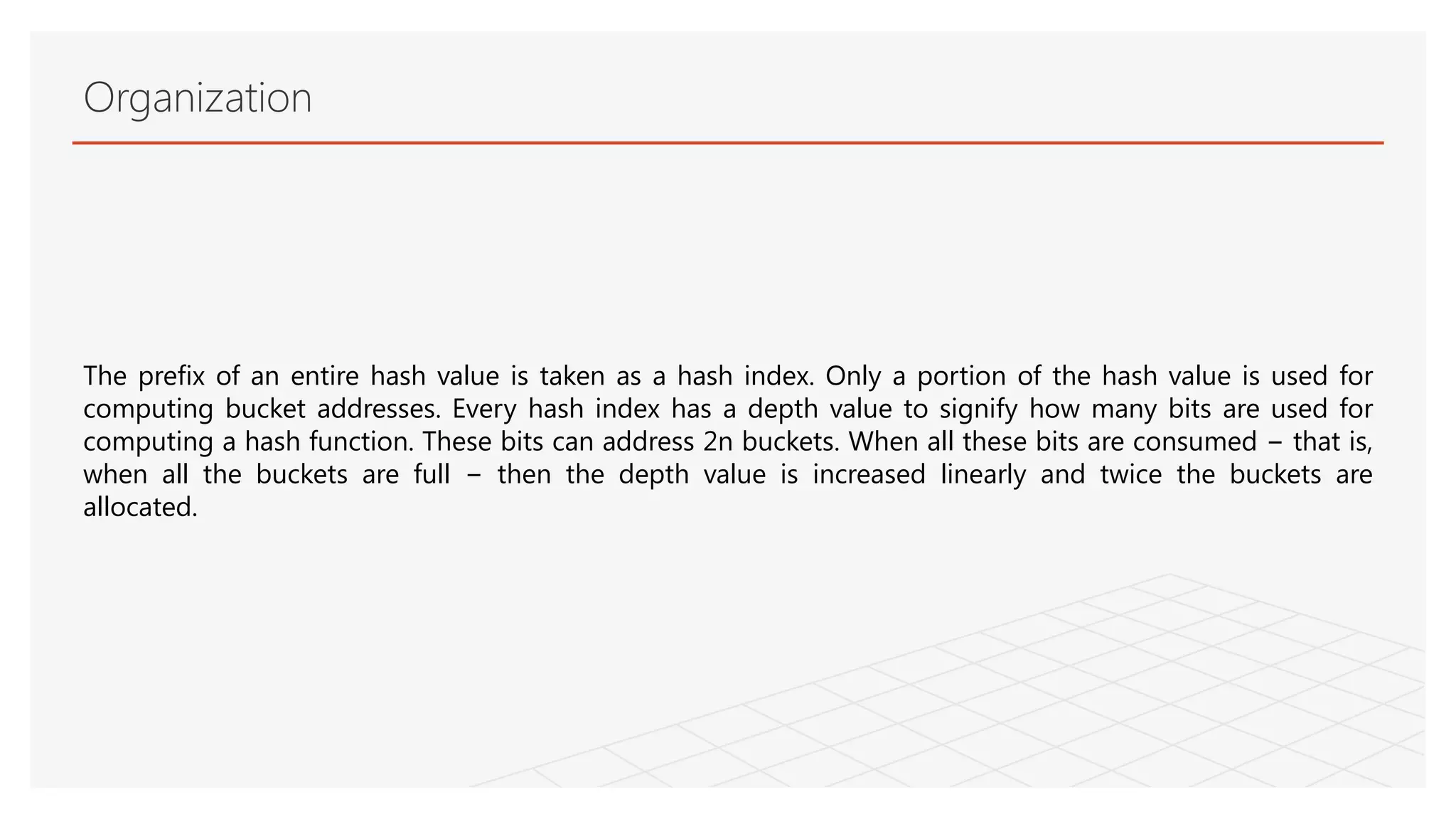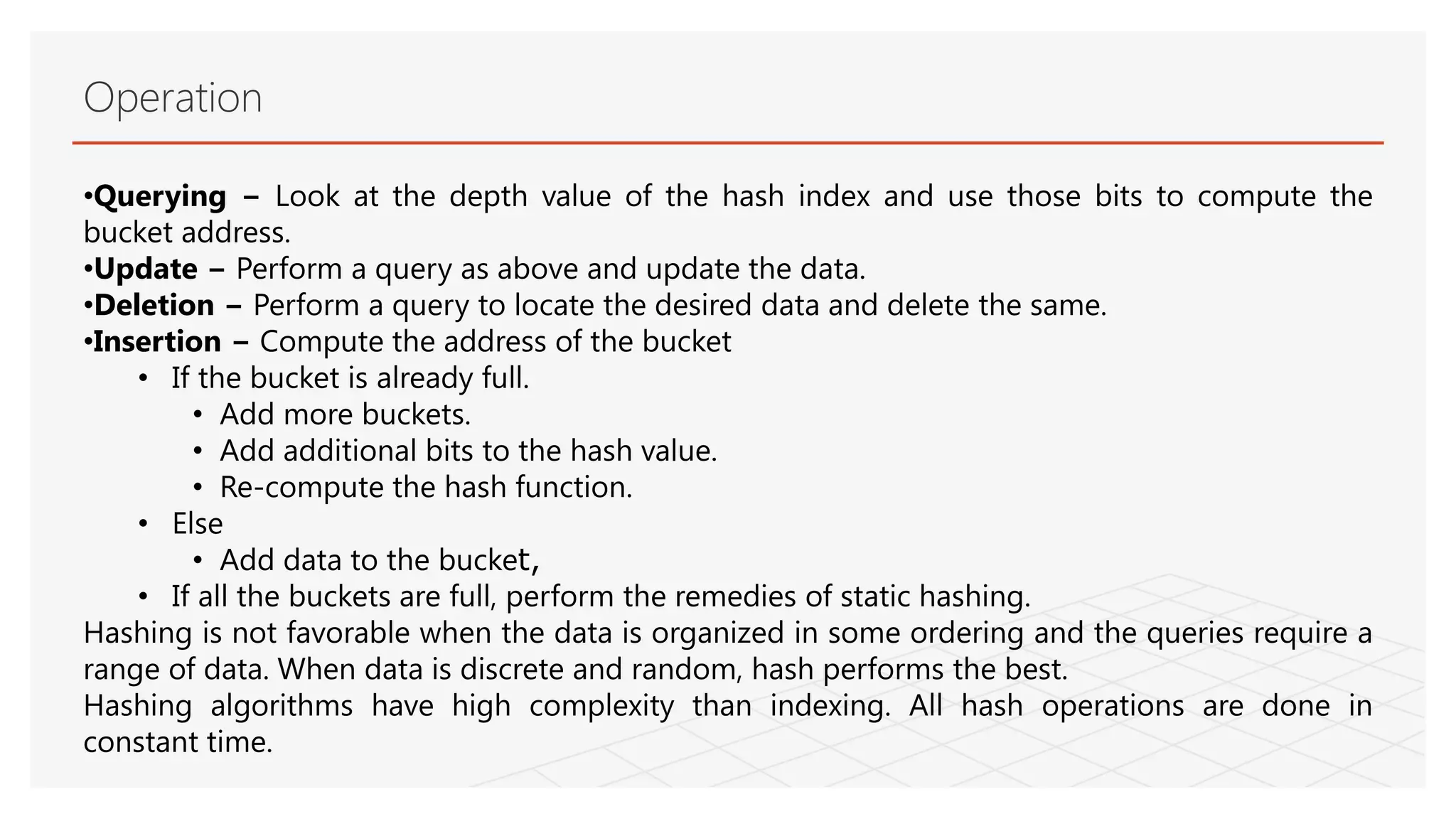The document discusses various data models, including hierarchical, relational, network, entity-relationship, and object-oriented models, emphasizing their unique characteristics and applications. It also examines storage strategies, detailing different types of storage devices like magnetic disks, RAID configurations, and file organization methods, showcasing how data storage is structured and accessed in database systems. Additionally, indexing techniques, such as primary, secondary, and multilevel indexing, are outlined, highlighting their role in efficient data retrieval.