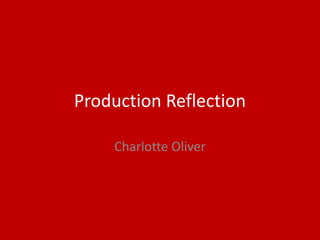
6. production reflection
- 2. Process Today I started my actual final major product. This consisted of making one of the two double page spreads. To start with I opened Adobe In Design as I felt this was most efficient for creating a double page spread I knew this because of my production experiments compared to other software's such as Microsoft or Photoshop. I did this buy opening In design on my computer. I went to 'File' on my search bar above and set it to A4 portrait, so that I had big enough pages on my double page spread, I then went to 'Pages' A-master to set it to my pages were set next to each other similar to a real DPS. I knew how to do this thankfully due to my production experiments so I repeated the process as I had done many time. I then started to set up my layout of my nude DPS. I did this by creating grids and guides by '4x4' and then 'fit to boarder ' which was essential for my background on my DPS. Once my grids had been put in I then went on to add layer 2. I drew a box with the 'rectangular tool' to precisely 184.6 mm w and 184.6 mm H in order to ensure both sides fitted perfectly for my leopard bac. After this I went on to finding back ground images on google and clicked 'images' after this I wanted to ensure they were royalty free, I did this by selecting 'tools'> then usage rights>labelled for reuse with modification. Then found the background image I needed.
- 3. Process • Today I firstly went over the previous double page spread I did the day before just to double check I had not missed anything. Once I was happy with the initial DPS, I went on to starting my second double page spread. For this I followed the same process for setting up the DPS as the first one I did. This process went by, opening Adobe In Design I again used this software as I am familiar with In Design and I feel I can use this software to the best of my ability as possible. To set up a double page spread happens as follows as I researched on google search bar. "Choose Layout > Pages > Move Pages, or choose Move Pages from the Pages panel menu. Specify the page or pages you want to move. As you drag, the vertical bar indicates where the page will appear when you drop it. If the black rectangle or bar touches a spread when Allow Pages to Shuffle is turned off, the page you’re dragging will extend that spread; otherwise, document pages will be redistributed to match the Facing Pages setting in the File > Document Setup dialog box. Drag the page range numbers under a spread to the New Page button. The new spread appears at the end of the document.Select a page or spread, and then choose Duplicate Page or Duplicate Spread in the Pages panel menu. The new page or spread appears at the end of the document. To keep a single spread together, select a spread in the Pages panel, and then deselect Allow Selected Spread To Shuffle in the Pages panel menu. You can identify an island spread in the Pages panel by the brackets around its page numbers.To allow the creation of spreads of more than two pages in the entire document and to preserve those spreads when you add, remove, or arrange preceding pages, deselect Allow Document Pages To Shuffle on the Pages panel menu. InDesign will preserve spreads of more than two pages while letting two-page spreads re paginate normally." Once I had trying to produce an interesting background, The reasoning for this is that I wanted both of my double page spreads to have eye catching back drops similar to what I would see in an existing products. To do this I went on Adobe Photoshop to create my own paint brush to give a pink lipstick smudge, to convey to my codes and conventions for a beauty makeup genre and to add something different. To do this as researching on google search bar. "1.Using any selection tool, select the image area you want to use as a custom brush. The brush shape can be up to 2500 pixels by 2500 pixels in size. When painting, you can't adjust the hardness of sampled brushes. 2.Choose Edit >Define Brush Preset 3. Name the brush, and click OK" However this did not create the effect I wanted, simply because I felt it was obvious that it was not real lipstick, and almost unrealistic. Knowing this I decided to make my own background makeup smudge. To do this I went on to using a white A4 paper and smear a pink lipstick in a form I liked, I hope this will improve the overall look of my second double page spread background. • Here is what they look like;
- 4. Process• Once I had finished setting up my second double page and working on creating an cool/innovative background drop for my second DPS, I then prepared for taking my images. To do this I booked out the college studio for the time 12:10- 14:40 the next day the 11/05/18, as I felt there was not much more I could do to prepare for my four productions I went onto preparing my props i.e. makeup, model and of course equipment for the shoot the next day, I also went over editing and improving any elements of my FMP while I had the spare time, this gave me plenty of time to reflect on anything I felt I needed to do before using the college studio. If I could have improved my schedule I would have organized my time more effectively rather than leaving a whole day with not a lot to do, however this time gave me space to think of the angles, shot type and images I wanted to take the next day.
- 5. Process • On the Friday of this week I had finally had use of the college studio of which I had booked out previously in the week. For this I received a camera, a Tripod, a battery and a SD card. To prepare for my shoot I arranged the following things which were; two models (Olivia Groom and Joe Manship) I organized my own makeup into colours, I used golds, pinks and blues, I found these to be the foundation of my photography. I also found it created contingency within my images. I made sure I placed my products in a professional way so it conveyed an existing product similar to vogue or makeup artist magazine. In reflection I wished that I took more images as I feel that I might have to take more once I finish my first double page spread, although I liked my images I certainly feel I needed more. • Here as some of the images I managed to take
- 6. Process • Today is a longest day of the week for me so I liked to aim to achieve two main things production wise throughout the day. The first of these was downloading my images from my one drive and begin to edit and cut which images I liked and did not liked. To edit these images I went on both Adobe Photoshop, and Adobe Light room. I had obviously used Adobe Photoshop before so I felt familiar with the tools to edit my images for example, for an image on an eye and its makeup I did as researched; . Open an image Open an image in Photoshop, and select a layer that contains a photo of a face. Optional: If you want the flexibility to re-open this face in Liquefy later to make further adjustments, right-click or control-click the layer and choose Convert to Smart Object before opening it in Liquefy this time. Go to Filter > Liquefy... to open the photo in the Liquefy window. alternatively, you can make adjustments by clicking and dragging directly on facial features in Face-Aware Liquefy. Select the Face Tool in the Toolbar on the left side of the Liquefy window. To adjust the size of the eyes, hover over one of the eyes in the photo until your cursor changes to a double-pointed diagonal arrow. Then click, hold, and drag outward to increase the size of both eyes. Tip: As you hover over a facial feature, on-image icons and tool tips appear to let you know which feature and property will change. Once I did that I carried on changing the brightness, contrast, visibility, clearness on Light Room, Interestingly I found it relatively easily to edit my photos in a clear but subtle way. Once I had nearly finished editing my photos I uploaded In Design and my layouts for my double page spread.
- 7. Process. • Today I finished editing my images that I received and started putting them together on In Design I found this hard to as I wanted to place my images within the places I wanted, to do this I tried to fit in each images within the guides and grids this was essential for my piece as I wanted it to look as professional as possible. I plan to add the text and titles in tomorrow so that my DPS is looking more together and how I initially intended it too and so that I don't fall behind on my time schedule that I had made before. • It looks like this; • After starting to rearranging my edited images on my DPS. I decided to start writing my article for my first DPS. To do this I knew that I had to write something about the products I had used in my images. Luckily I personally loved all these products as they are things I used myself but I was unsure as to how write this article. So I decided to research and look existing products like makeup magazines, to see how they present these products and what they about them. as researched on the internet it gave me this step by step way on how to write about my work.
- 8. Process • 22/05/18 To start my 7 week, I decided to move on from my first double page spread and start my front cover. I was excited to do this as this was an element on my production that I enjoy the most. Before I began opening adobe Photoshop, I looked through my previous images from my previous college studio shoot, I realized that I didn't have any images that I felt were suitable or was an landscape image, therefore they didn't fit my A4 front cover. To overcome this, I had done a previous Photoshop at home in a different in environment which I was happy about as it added something different to my production, I also liked how the camera picked up on the makeup in naturalistic lighting, so I felt my audience could look at the makeup in a lighting more applicable to them. However I couldn't place my main image on my front cover yet as I needed to send them from home. However I decided to create the layout of my DPS on Adobe Photoshop. To do this I went on: File > New document • Intent: Print Page size: A4 = size of this document is 595x842 px. Once I had done this a blank A4 spread appeared, to make sure all my things in my page I applied rulers to ensure this, to do this I went to View > Rulers. This gave me blue lines to line up my work. After that I added a pink color to my background I used the paint bucket tool to add the colour, I then moved on to adding Polaroid like images, I did this by as researched on goggle " Create a new file (File > New). Set the canvas size to 500px by 500px. Fill the background with a simple color. Create a new layer (ctrl + shift + n) and select the Rectangular Marquee tool. Select a rectangle a similar size to the one on the picture below and using the Paint Bucket tool, fill it white. I did this because I felt it added something different to my work. Once I had done this I duplicated my image 3 times and fitted previous edited images into my Polaroid shapes, and added a royalty free bar code from google images. I then added my fonts from Dafont.com and selected 'Funsized' and 'The Italian' and applied them on to my Photoshop and added different taglines and my title.
- 9. Process • After setting up my first front cover I decided to add my taglines and images for my taglines I looked at previous research I had done earlier on in my production. I wanted easy to read yet catchy taglines that would intrigue my audience so I took inspiration from existing products and tried to make my own on a word document. I tried to vary my font styles on my front cover to ensure I had eye catching fonts to bring in my target audience. I felt this important as it was something I needed to do to keep up with the codes and conventions of a makeup magazine. I used the rulers and guides to keep my kickers straight with the title and the images.
Editor's Notes
- Discuss the tools and processes used in your production. Log your thoughts and feelings about your work.
- Discuss the tools and processes used in your production. Log your thoughts and feelings about your work.
- Discuss the tools and processes used in your production. Log your thoughts and feelings about your work.
- Discuss the tools and processes used in your production. Log your thoughts and feelings about your work.
- Discuss the tools and processes used in your production. Log your thoughts and feelings about your work.