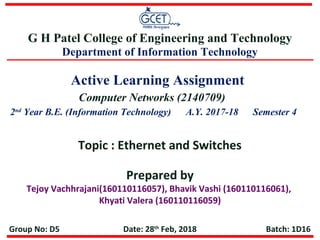
Ethernet and switches
- 1. Active Learning Assignment Prepared by Tejoy Vachhrajani(160110116057), Bhavik Vashi (160110116061), Khyati Valera (160110116059) Topic : Ethernet and Switches Computer Networks (2140709) 2nd Year B.E. (Information Technology) A.Y. 2017-18 Semester 4 G H Patel College of Engineering and Technology Department of Information Technology Date: 28th Feb, 2018 Batch: 1D16Group No: D5
- 2. What Is Ethernet? A local-area network (LAN) protocol developed by Xerox. Corporation in cooperation with DEC and Intel in 1976. Ethernet uses a bus or star topology and supports data transfer rates of 10/100/1000 Mbps. The Ethernet specification served as the basis for the IEEE 802.3 standard, which specifies the physical and lower software layers. Ethernet uses the CSMA/CD access method to handle simultaneous demands. Ethernet defines the lower two layers of the OSI Reference Model.
- 4. Ethernet Frame Structure Preamble Ethernet frame starts with 7-Bytes Preamble. This is pattern of alternative 0’s and 1’s which indicates starting of the frame and allow sender and receiver to establish bit synchronization. Initially, PRE (Preamble) was introduced to allow for the loss of few bits due to signal delays. But todays high-speed Ethernet don’t need Preamble to protect the frame bits.
- 5. Ethernet Frame Structure Start of frame delimiter (SFD) This is a 1-Byte field which is always set to 10101011. SFD indicates that upcoming bits are starting of frame, which is destination address. Sometimes SFD is considered the part of PRE, this is the reason
- 6. Ethernet Frame Structure Destination Address – This is 6-Byte field which contains the MAC address of machine for which data is destined. Source Address – This is a 6-Byte field which contains the MAC address of source machine. As Source Address is always an individual address (Unicast), the least significant bit of first byte is always 0.. Length – Length is a 2-Byte field, which indicates the length of entire
- 7. Ethernet Frame Structure Destination Address – This is 6-Byte field which contains the MAC address of machine for which data is destined. Source Address – This is a 6-Byte field which contains the MAC address of source machine. As Source Address is always an individual address (Unicast), the least significant bit of first byte is always 0.. Length – Length is a 2-Byte field, which indicates the length of entire
- 8. Ethernet Frame Structure Data – This is the place where actual data is inserted, also known as Payload. Both IP header and data will be inserted here, if Internet Protocol is used over Ethernet. The maximum data present may be as long as 1500 Bytes. Cyclic Redundancy Check (CRC) – CRC is 4 Byte field. This field contains 32-bits hash code of data, which is generated over Destination Address, Source Address, Length and Data field.
- 9. Ethernet Frame Structure Data – This is the place where actual data is inserted, also known as Payload. Both IP header and data will be inserted here, if Internet Protocol is used over Ethernet. The maximum data present may be as long as 1500 Bytes. Cyclic Redundancy Check (CRC) – CRC is 4 Byte field. This field contains 32-bits hash code of data, which is generated over Destination Address, Source Address, Length and Data field.
- 10. Ethernet Cabling Twisted Pair Cables – Pairs of wires are twisted around one another. – Each pair consists of two insulated copper wires twisted together. – High quality twisted pair cables have about 1 to 3 twists per inch. – Twisted pair cables are used with the following Ethernet physical layers: • 10Base-T, 100Base-TX, 100Base-T2, 100Base-T4, and 1000Base-T
- 12. Ethernet Cabling Fiber Optics Cable – Fiber optic cabling is a technology where electrical signals are converted into optical signals, transmitted through a thin glass fiber, and re-converted into electrical signals. – It is used on FOIRL, 10Base-FL, 10Base-FB, 10Base-FP, 100Base-FX, 1000Base-LX, and 1000Base-SX. – Fiber optic cabling is constructed of three concentric layers: 1. The core : Is the central region of an optical fiber through which light is transmitted. 2. The cladding: Is the material in the middle layer. 3. The protective layer: serves to protect the core and cladding from damage.
- 13. CSMA / CD CSMA/CD signifies carrier-sense multiple access with collision detection,describes how the Ethernet protocol regulates communication among nodes. Before a station transmits, it checks if another station is transmitting. If the medium is quiet, the station recognizes that this is an appropriate time to transmit.
- 14. CSMA / CD
- 15. Limitations of Ethernet Electrical signals propagate along a cable very quickly, but they weaken as they travel, and electrical interference from neighboring devices can scramble the signal. Distance limitation on the maximum separation between two devices (called the network diameter) on an Ethernet network. In CSMA/CD only a single device can transmit at a given time.
- 17. Interconnecting Devices HUBS Are of three types: 1. Passive Hubs: provides a pathway for signals to travel does not need power to operate 2. Active Hubs: provides a pathway for signals to travel regenerates the signals before passing it on requires power to operate 3. Intelligent Hubs: performs all the jobs of active and passive helps in troubleshooting by pointing the actual location of the problem.
- 19. Interconnecting Devices SWITCHES • forwards data packages to only the destined device • checks the MAC address found in the NIC to do so • by forwarding the data to only the destined device, it reduces the number of collision in the network • uses three methods to deal with the data’s as they arrive: 1. Cut through: o Begins to forward the package as soon as it arrives o No error checking performed o Packet is moved quickly 2. Store and forward o Waits to receive the entire package before forwarding it o Basic error checking is performed 3. Fragment Free o Built on the speed advantage of cut through o Forwards package in fragments
- 21. Interconnecting Devices ROUTERS • most commonly used to connect a home computer to an ISP • derives it’s name from the fact that it can route data from onenetwork to another. • when it receives a packet of data, it reads the header of the packet to determine the destination address. • when address is determined, it looks in it’s routing table to see whether it knows how to reach the destination. •If it does know how to reach the destination it then forwards the data to the next hop on the route.The next hop could be the final destination or another router
- 23. Switches:- • A switch is a device in a computer network that connects together other devices. • Multiple data cables are plugged into a switch to enable communication between different networked devices. • Switches manage the flow of data across a network by transmitting a received network packet only to the one or more devices for which the packet is intended. • Each networked device connected to a switch can be identified by its network address, allowing the switch to direct the flow of traffic maximizing the security and efficiency of the network.
- 24. Switches:- • Layer 1 Switch:- • An Ethernet hub is a simple layer 1 network device that does not manage any of the traffic coming through it. • Any packet entering a port is repeated to the output of every other port except for the port of entry. • A repeater hub can therefore only receive and forward at a single speed. • Since every packet is repeated on every other port, packet collisions affect the entire network, limiting its overall capacity.
- 25. Switches:- • Layer 2 Switch:- • Layer 2 switch performs at the physical and data link layer. • It is a bridge with many ports and a design that allows better performance. • Layer 2 switch operates using physical network address identify individual devices.
- 26. Switches:- • Layer 3 Switch:- • Layer 3 switches use IP address that identifies location on the network. • They identifies the network/IP address as well as physical devices. • It finds the best way to send the packet to destination.
- 27. Switches:- • Layer 4 Switch:- • Layer 4 of the OSI model co-ordinates communication between system. • Layer 4 switch are capable of identifying which application protocol (http , smtp ,ftp). • Layer 4 checks the port number and supply the data to next level.
- 28. Switches:- • Layer 7 Switch:- • Layer-7 switches may distribute the load based on uniform resource locators (URLs), or by using some installation- specific technique to recognize application-level transactions. • A layer-7 switch may include a web cache and participate in a content delivery network (CDN).
- 29. Switches:- ADVANTAGES OF SWITCHES Switches increase available network bandwidth. Switches reduce the workload on individual computers. Switches increase network performance. Networks that include switches experience fewer frame collisions because switches create collision domains for each connection (a process called micro segmentation). Switches connect directly to workstations.
- 30. Switches:- DISADVANTAGES OF SWITCHES They are more expensive compare to network bridges. Network connectivity issues are difficult to be traced through the network switch. Broadcast traffic may be troublesome. If switches are in promiscuous mode, they are vulnerable to security attacks e.g. spoofing IP address or capturing of ethernet frames. Proper design and configuration is needed in order to handle multicast packets. While limiting broadcasts, they are not as good as routers.
- 31.
