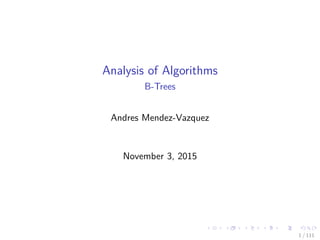
15 B-Trees
- 1. Analysis of Algorithms B-Trees Andres Mendez-Vazquez November 3, 2015 1 / 111
- 2. Outline 1 Introduction Motivation for B-Trees 2 Basic Definitions B-Trees definition Application for B-Trees 3 Height of a B-Tree The Height Property 4 Operations B-Tree operations Search Create Insertion Insertion Example Deletion Delete Example for t = 3 Reasons for using B-Trees B+-Trees 5 Exercises Some Exercises that you can try 2 / 111
- 3. Outline 1 Introduction Motivation for B-Trees 2 Basic Definitions B-Trees definition Application for B-Trees 3 Height of a B-Tree The Height Property 4 Operations B-Tree operations Search Create Insertion Insertion Example Deletion Delete Example for t = 3 Reasons for using B-Trees B+-Trees 5 Exercises Some Exercises that you can try 3 / 111
- 4. Disk-based Environments Something Notable We have the following hierarchy of data access speed 1 CPU 2 Cache 3 Main Memory 4 Secondary Storage: Magnetic Disks and SSD 5 Tertiary Storage: Tapes We know the following Data is stored on disk in units called blocks or pages. Every disk access has to read/write one or multiple blocks. Even if we need to access a single integer stored in a disk block which contains thousands of integers, we need to read the whole block in. 4 / 111
- 5. Disk-based Environments Something Notable We have the following hierarchy of data access speed 1 CPU 2 Cache 3 Main Memory 4 Secondary Storage: Magnetic Disks and SSD 5 Tertiary Storage: Tapes We know the following Data is stored on disk in units called blocks or pages. Every disk access has to read/write one or multiple blocks. Even if we need to access a single integer stored in a disk block which contains thousands of integers, we need to read the whole block in. 4 / 111
- 6. Disk-based Environments Something Notable We have the following hierarchy of data access speed 1 CPU 2 Cache 3 Main Memory 4 Secondary Storage: Magnetic Disks and SSD 5 Tertiary Storage: Tapes We know the following Data is stored on disk in units called blocks or pages. Every disk access has to read/write one or multiple blocks. Even if we need to access a single integer stored in a disk block which contains thousands of integers, we need to read the whole block in. 4 / 111
- 7. Disk-based Environments Something Notable We have the following hierarchy of data access speed 1 CPU 2 Cache 3 Main Memory 4 Secondary Storage: Magnetic Disks and SSD 5 Tertiary Storage: Tapes We know the following Data is stored on disk in units called blocks or pages. Every disk access has to read/write one or multiple blocks. Even if we need to access a single integer stored in a disk block which contains thousands of integers, we need to read the whole block in. 4 / 111
- 8. Disk-based Environments Something Notable We have the following hierarchy of data access speed 1 CPU 2 Cache 3 Main Memory 4 Secondary Storage: Magnetic Disks and SSD 5 Tertiary Storage: Tapes We know the following Data is stored on disk in units called blocks or pages. Every disk access has to read/write one or multiple blocks. Even if we need to access a single integer stored in a disk block which contains thousands of integers, we need to read the whole block in. 4 / 111
- 9. Disk-based Environments Something Notable We have the following hierarchy of data access speed 1 CPU 2 Cache 3 Main Memory 4 Secondary Storage: Magnetic Disks and SSD 5 Tertiary Storage: Tapes We know the following Data is stored on disk in units called blocks or pages. Every disk access has to read/write one or multiple blocks. Even if we need to access a single integer stored in a disk block which contains thousands of integers, we need to read the whole block in. 4 / 111
- 10. Disk-based Environments Something Notable We have the following hierarchy of data access speed 1 CPU 2 Cache 3 Main Memory 4 Secondary Storage: Magnetic Disks and SSD 5 Tertiary Storage: Tapes We know the following Data is stored on disk in units called blocks or pages. Every disk access has to read/write one or multiple blocks. Even if we need to access a single integer stored in a disk block which contains thousands of integers, we need to read the whole block in. 4 / 111
- 11. Disk-based Environments Something Notable We have the following hierarchy of data access speed 1 CPU 2 Cache 3 Main Memory 4 Secondary Storage: Magnetic Disks and SSD 5 Tertiary Storage: Tapes We know the following Data is stored on disk in units called blocks or pages. Every disk access has to read/write one or multiple blocks. Even if we need to access a single integer stored in a disk block which contains thousands of integers, we need to read the whole block in. 4 / 111
- 12. Now, What if you use a binary tree In this structure the nodes are disk blocks Disk Block 1 Disk Block 2 Disk Block 3 Disk Block 4 Disk Block 5 Disk Block 6 Still, We have the following problem If a disk block is 8K (8192 bytes) Problem the necessary information for a node is A key = 4 bytes A value = 4 bytes Two Children = 8 bytes 5 / 111
- 13. Now, What if you use a binary tree In this structure the nodes are disk blocks Disk Block 1 Disk Block 2 Disk Block 3 Disk Block 4 Disk Block 5 Disk Block 6 Still, We have the following problem If a disk block is 8K (8192 bytes) Problem the necessary information for a node is A key = 4 bytes A value = 4 bytes Two Children = 8 bytes 5 / 111
- 14. Now, What if you use a binary tree In this structure the nodes are disk blocks Disk Block 1 Disk Block 2 Disk Block 3 Disk Block 4 Disk Block 5 Disk Block 6 Still, We have the following problem If a disk block is 8K (8192 bytes) Problem the necessary information for a node is A key = 4 bytes A value = 4 bytes Two Children = 8 bytes 5 / 111
- 15. Problem!!! Then We use only 0.2% of the block is full Even If we store multiple tree nodes in a disk!!! 6 / 111
- 16. Problem!!! Then We use only 0.2% of the block is full Even If we store multiple tree nodes in a disk!!! 6 / 111
- 17. However The query and update need to access O (log2 n) nodes Block i Block i+1 Block i+2 Block i+3 Worst Case O (log2 n) accesses to disk!!! 7 / 111
- 18. Increase the branching With a large B logB n log2n (1) Ok We can minimize the number of disk access by increasing the branching!!! We need a way to access elements in the new branching. 8 / 111
- 19. Increase the branching With a large B logB n log2n (1) Ok We can minimize the number of disk access by increasing the branching!!! We need a way to access elements in the new branching. 8 / 111
- 20. Motivation for B-Trees Some facts! Index structures for large datasets cannot be stored in main memory (Actually, not anymore the case!!!). Storing it on disk requires different approach to efficiency. Assuming that a disk spins at 3600 RPM, one revolution occurs in 1/60 of a second, or 16.7 ms. Crudely speaking, one disk access takes about the same time as 200,000 instructions! 9 / 111
- 21. Motivation for B-Trees Some facts! Index structures for large datasets cannot be stored in main memory (Actually, not anymore the case!!!). Storing it on disk requires different approach to efficiency. Assuming that a disk spins at 3600 RPM, one revolution occurs in 1/60 of a second, or 16.7 ms. Crudely speaking, one disk access takes about the same time as 200,000 instructions! 9 / 111
- 22. Motivation for B-Trees Some facts! Index structures for large datasets cannot be stored in main memory (Actually, not anymore the case!!!). Storing it on disk requires different approach to efficiency. Assuming that a disk spins at 3600 RPM, one revolution occurs in 1/60 of a second, or 16.7 ms. Crudely speaking, one disk access takes about the same time as 200,000 instructions! 9 / 111
- 23. Motivation for B-Trees Some facts! Index structures for large datasets cannot be stored in main memory (Actually, not anymore the case!!!). Storing it on disk requires different approach to efficiency. Assuming that a disk spins at 3600 RPM, one revolution occurs in 1/60 of a second, or 16.7 ms. Crudely speaking, one disk access takes about the same time as 200,000 instructions! 9 / 111
- 24. Motivation for B-Trees Now Assume that we use a binary tree to store about 20 million records. We end up with a very deep binary tree with lots of different disk accesses; log2 20 × 106 is about 24, so this takes about 0.2 seconds. We know we can’t improve on the log2 n lower bound on search for a binary tree. However, the solution is to use more branches and thus reduce the height of the tree! As branching increases, depth decreases. 10 / 111
- 25. Motivation for B-Trees Now Assume that we use a binary tree to store about 20 million records. We end up with a very deep binary tree with lots of different disk accesses; log2 20 × 106 is about 24, so this takes about 0.2 seconds. We know we can’t improve on the log2 n lower bound on search for a binary tree. However, the solution is to use more branches and thus reduce the height of the tree! As branching increases, depth decreases. 10 / 111
- 26. Motivation for B-Trees Now Assume that we use a binary tree to store about 20 million records. We end up with a very deep binary tree with lots of different disk accesses; log2 20 × 106 is about 24, so this takes about 0.2 seconds. We know we can’t improve on the log2 n lower bound on search for a binary tree. However, the solution is to use more branches and thus reduce the height of the tree! As branching increases, depth decreases. 10 / 111
- 27. Motivation for B-Trees Now Assume that we use a binary tree to store about 20 million records. We end up with a very deep binary tree with lots of different disk accesses; log2 20 × 106 is about 24, so this takes about 0.2 seconds. We know we can’t improve on the log2 n lower bound on search for a binary tree. However, the solution is to use more branches and thus reduce the height of the tree! As branching increases, depth decreases. 10 / 111
- 28. Outline 1 Introduction Motivation for B-Trees 2 Basic Definitions B-Trees definition Application for B-Trees 3 Height of a B-Tree The Height Property 4 Operations B-Tree operations Search Create Insertion Insertion Example Deletion Delete Example for t = 3 Reasons for using B-Trees B+-Trees 5 Exercises Some Exercises that you can try 11 / 111
- 29. B-Trees definition Example 34 15 20 5 10 17 19 21 25 30 35 40 48 55 61 75 95 105 45 60 90 Note: Leaves at the same level Definitions Every node x has the following attributes: x.n number of keys stored at node x. Each key has an associated payload (Pointer, values, etc). The keys are sorted key1 ≤ key2 ≤ ... ≤ keyx.n . x.leaf is a boolean value and denotes a leaf when is set to TRUE. 12 / 111
- 30. B-Trees definition Example 34 15 20 5 10 17 19 21 25 30 35 40 48 55 61 75 95 105 45 60 90 Note: Leaves at the same level Definitions Every node x has the following attributes: x.n number of keys stored at node x. Each key has an associated payload (Pointer, values, etc). The keys are sorted key1 ≤ key2 ≤ ... ≤ keyx.n . x.leaf is a boolean value and denotes a leaf when is set to TRUE. 12 / 111
- 31. B-Trees definition Example 34 15 20 5 10 17 19 21 25 30 35 40 48 55 61 75 95 105 45 60 90 Note: Leaves at the same level Definitions Every node x has the following attributes: x.n number of keys stored at node x. Each key has an associated payload (Pointer, values, etc). The keys are sorted key1 ≤ key2 ≤ ... ≤ keyx.n . x.leaf is a boolean value and denotes a leaf when is set to TRUE. 12 / 111
- 32. B-Trees definition Example 34 15 20 5 10 17 19 21 25 30 35 40 48 55 61 75 95 105 45 60 90 Note: Leaves at the same level Definitions Every node x has the following attributes: x.n number of keys stored at node x. Each key has an associated payload (Pointer, values, etc). The keys are sorted key1 ≤ key2 ≤ ... ≤ keyx.n . x.leaf is a boolean value and denotes a leaf when is set to TRUE. 12 / 111
- 33. B-Trees definition Example 34 15 20 5 10 17 19 21 25 30 35 40 48 55 61 75 95 105 45 60 90 Note: Leaves at the same level 13 / 111
- 34. B-Trees definition In addition Every node x has the following attributes: It contains x.n + 1 pointers to its children: x.c1, x.c2, ..., x.cn+1 Leaf nodes do not have children then they leave this field undefined. The keys are used to separate the keys stored at the B-Tree. For example, if ki is any key stored in the subtree stored at tree with root x.ci then k1 ≤ x.key1 ≤ k2 ≤ x.key2 ≤ ... ≤ x.keyn ≤ kx.n+1 14 / 111
- 35. B-Trees definition In addition Every node x has the following attributes: It contains x.n + 1 pointers to its children: x.c1, x.c2, ..., x.cn+1 Leaf nodes do not have children then they leave this field undefined. The keys are used to separate the keys stored at the B-Tree. For example, if ki is any key stored in the subtree stored at tree with root x.ci then k1 ≤ x.key1 ≤ k2 ≤ x.key2 ≤ ... ≤ x.keyn ≤ kx.n+1 14 / 111
- 36. B-Trees definition In addition Every node x has the following attributes: It contains x.n + 1 pointers to its children: x.c1, x.c2, ..., x.cn+1 Leaf nodes do not have children then they leave this field undefined. The keys are used to separate the keys stored at the B-Tree. For example, if ki is any key stored in the subtree stored at tree with root x.ci then k1 ≤ x.key1 ≤ k2 ≤ x.key2 ≤ ... ≤ x.keyn ≤ kx.n+1 14 / 111
- 37. B-Trees definition In addition Every node x has the following attributes: It contains x.n + 1 pointers to its children: x.c1, x.c2, ..., x.cn+1 Leaf nodes do not have children then they leave this field undefined. The keys are used to separate the keys stored at the B-Tree. For example, if ki is any key stored in the subtree stored at tree with root x.ci then k1 ≤ x.key1 ≤ k2 ≤ x.key2 ≤ ... ≤ x.keyn ≤ kx.n+1 14 / 111
- 38. B-Trees definition Example 34 15 20 5 10 17 19 21 25 30 35 40 48 55 61 75 95 105 45 60 90 Note: Leaves at the same level Minimum Degree A fixed integer t ≥ 2 is called the minimum degree or branching of the tree: if x = root → t − 1 ≤ x.n ≤ 2t − 1 If x = root→ 1 ≤ x.n ≤ 2t − 1 15 / 111
- 39. B-Trees definition Example 34 15 20 5 10 17 19 21 25 30 35 40 48 55 61 75 95 105 45 60 90 Note: Leaves at the same level Minimum Degree A fixed integer t ≥ 2 is called the minimum degree or branching of the tree: if x = root → t − 1 ≤ x.n ≤ 2t − 1 If x = root→ 1 ≤ x.n ≤ 2t − 1 15 / 111
- 40. Outline 1 Introduction Motivation for B-Trees 2 Basic Definitions B-Trees definition Application for B-Trees 3 Height of a B-Tree The Height Property 4 Operations B-Tree operations Search Create Insertion Insertion Example Deletion Delete Example for t = 3 Reasons for using B-Trees B+-Trees 5 Exercises Some Exercises that you can try 16 / 111
- 41. We want to store large sets of indexes First We assume that the set is so voluminous that only a small part can be kept in main memory!!! Thus We want to minimize the number of access to hard drive by using the locality principle!!! 17 / 111
- 42. We want to store large sets of indexes First We assume that the set is so voluminous that only a small part can be kept in main memory!!! Thus We want to minimize the number of access to hard drive by using the locality principle!!! 17 / 111
- 43. Application: Minimizing disk access when looking for indexes in databases Each node is stored as a page Page size determines t. Since t is usually large, this implies a large branching factor, so height is small. Example with t = 1001, we have 1000 (key, elements) per node 18 / 111
- 44. Application: Minimizing disk access when looking for indexes in databases Each node is stored as a page Page size determines t. Since t is usually large, this implies a large branching factor, so height is small. Example with t = 1001, we have 1000 (key, elements) per node 1000 1000 1000 1000 1000 1000 1000 Branching 1001 18 / 111
- 45. Application: Minimizing disk access when looking for indexes in databases Example with (2t − 1) + 1 = 1001, we have 1000 (key, elements) per node 1000 1000 1000 1000 1000 1000 1000 Branching 1001 19 / 111
- 46. Application: Minimizing disk access when looking for indexes in databases The example above It can hold over one billion keys. the height is only 2 (Assuming root at height 0), so we can find any key with only two disk accesses (Compared to red-black trees, where the branching factor is 2). Then, disk accesses are minimal!!! 20 / 111
- 47. Application: Minimizing disk access when looking for indexes in databases The example above It can hold over one billion keys. the height is only 2 (Assuming root at height 0), so we can find any key with only two disk accesses (Compared to red-black trees, where the branching factor is 2). Then, disk accesses are minimal!!! 20 / 111
- 48. Outline 1 Introduction Motivation for B-Trees 2 Basic Definitions B-Trees definition Application for B-Trees 3 Height of a B-Tree The Height Property 4 Operations B-Tree operations Search Create Insertion Insertion Example Deletion Delete Example for t = 3 Reasons for using B-Trees B+-Trees 5 Exercises Some Exercises that you can try 21 / 111
- 49. Height of a B-Tree Theorem 18.1 Let n be the number of keys in T, n ≥ 1, t ≥ 2, and h be the height of T. Then h ≤ logt n+1 2 Proof The root of a B-tree T contains at least one key, and all other nodes contain at least t − 1 keys. Thus, T , whose height is h, It has at least 2 nodes at depth 1. At least 2t nodes at depth 2. At least 2t2 nodes at depth 3. Then, depth h has at least 2th−1 nodes. 22 / 111
- 50. Height of a B-Tree Theorem 18.1 Let n be the number of keys in T, n ≥ 1, t ≥ 2, and h be the height of T. Then h ≤ logt n+1 2 Proof The root of a B-tree T contains at least one key, and all other nodes contain at least t − 1 keys. Thus, T , whose height is h, It has at least 2 nodes at depth 1. At least 2t nodes at depth 2. At least 2t2 nodes at depth 3. Then, depth h has at least 2th−1 nodes. 22 / 111
- 51. Height of a B-Tree Theorem 18.1 Let n be the number of keys in T, n ≥ 1, t ≥ 2, and h be the height of T. Then h ≤ logt n+1 2 Proof The root of a B-tree T contains at least one key, and all other nodes contain at least t − 1 keys. Thus, T , whose height is h, It has at least 2 nodes at depth 1. At least 2t nodes at depth 2. At least 2t2 nodes at depth 3. Then, depth h has at least 2th−1 nodes. 22 / 111
- 52. Height of a B-Tree Theorem 18.1 Let n be the number of keys in T, n ≥ 1, t ≥ 2, and h be the height of T. Then h ≤ logt n+1 2 Proof The root of a B-tree T contains at least one key, and all other nodes contain at least t − 1 keys. Thus, T , whose height is h, It has at least 2 nodes at depth 1. At least 2t nodes at depth 2. At least 2t2 nodes at depth 3. Then, depth h has at least 2th−1 nodes. 22 / 111
- 53. Height of a B-Tree Theorem 18.1 Let n be the number of keys in T, n ≥ 1, t ≥ 2, and h be the height of T. Then h ≤ logt n+1 2 Proof The root of a B-tree T contains at least one key, and all other nodes contain at least t − 1 keys. Thus, T , whose height is h, It has at least 2 nodes at depth 1. At least 2t nodes at depth 2. At least 2t2 nodes at depth 3. Then, depth h has at least 2th−1 nodes. 22 / 111
- 54. For example We have the following Depth Number Of Nodes 23 / 111
- 55. Height of a B-Tree We have at least 1 Depth 0 - One key 2 Depth 1 - 2t0(t − 1) 3 Depth 2 - 2t1(t − 1) 4 Depth 3 - 2t2(t − 1) 5 ... Thus n ≥ 1 + (t − 1) h i=1 2ti−1 (2) 24 / 111
- 56. Height of a B-Tree We have at least 1 Depth 0 - One key 2 Depth 1 - 2t0(t − 1) 3 Depth 2 - 2t1(t − 1) 4 Depth 3 - 2t2(t − 1) 5 ... Thus n ≥ 1 + (t − 1) h i=1 2ti−1 (2) 24 / 111
- 57. Height of a B-Tree We have at least 1 Depth 0 - One key 2 Depth 1 - 2t0(t − 1) 3 Depth 2 - 2t1(t − 1) 4 Depth 3 - 2t2(t − 1) 5 ... Thus n ≥ 1 + (t − 1) h i=1 2ti−1 (2) 24 / 111
- 58. Height of a B-Tree We have at least 1 Depth 0 - One key 2 Depth 1 - 2t0(t − 1) 3 Depth 2 - 2t1(t − 1) 4 Depth 3 - 2t2(t − 1) 5 ... Thus n ≥ 1 + (t − 1) h i=1 2ti−1 (2) 24 / 111
- 59. Height of a B-Tree We have at least 1 Depth 0 - One key 2 Depth 1 - 2t0(t − 1) 3 Depth 2 - 2t1(t − 1) 4 Depth 3 - 2t2(t − 1) 5 ... Thus n ≥ 1 + (t − 1) h i=1 2ti−1 (2) 24 / 111
- 60. Height of a B-Tree Finally n ≥ 1 + 2(t − 1) th − 1 t − 1 = 2th − 1 (3) Therefore th ≤ n + 1 2 (4) 25 / 111
- 61. Height of a B-Tree Finally n ≥ 1 + 2(t − 1) th − 1 t − 1 = 2th − 1 (3) Therefore th ≤ n + 1 2 (4) 25 / 111
- 62. Height of a B-Tree Finally h ≤ logt n + 1 2 (5) 26 / 111
- 63. Outline 1 Introduction Motivation for B-Trees 2 Basic Definitions B-Trees definition Application for B-Trees 3 Height of a B-Tree The Height Property 4 Operations B-Tree operations Search Create Insertion Insertion Example Deletion Delete Example for t = 3 Reasons for using B-Trees B+-Trees 5 Exercises Some Exercises that you can try 27 / 111
- 64. Constraints on the Operations The root of the B-tree is always in main memory 1 Disk-Read are never performed on it. 2 Only When is written, we use a Disk-Write. If a node is passed as parameter It has already had all the necessary Disk-Read operations performed on it before hand. In the code that follows, we use: Disk-Read: To move node from disk to memory. Disk-Write: To move node from memory to disk. 28 / 111
- 65. Constraints on the Operations The root of the B-tree is always in main memory 1 Disk-Read are never performed on it. 2 Only When is written, we use a Disk-Write. If a node is passed as parameter It has already had all the necessary Disk-Read operations performed on it before hand. In the code that follows, we use: Disk-Read: To move node from disk to memory. Disk-Write: To move node from memory to disk. 28 / 111
- 66. Constraints on the Operations The root of the B-tree is always in main memory 1 Disk-Read are never performed on it. 2 Only When is written, we use a Disk-Write. If a node is passed as parameter It has already had all the necessary Disk-Read operations performed on it before hand. In the code that follows, we use: Disk-Read: To move node from disk to memory. Disk-Write: To move node from memory to disk. 28 / 111
- 67. Constraints on the Operations The root of the B-tree is always in main memory 1 Disk-Read are never performed on it. 2 Only When is written, we use a Disk-Write. If a node is passed as parameter It has already had all the necessary Disk-Read operations performed on it before hand. In the code that follows, we use: Disk-Read: To move node from disk to memory. Disk-Write: To move node from memory to disk. 28 / 111
- 68. Constraints on the Operations The root of the B-tree is always in main memory 1 Disk-Read are never performed on it. 2 Only When is written, we use a Disk-Write. If a node is passed as parameter It has already had all the necessary Disk-Read operations performed on it before hand. In the code that follows, we use: Disk-Read: To move node from disk to memory. Disk-Write: To move node from memory to disk. 28 / 111
- 69. Outline 1 Introduction Motivation for B-Trees 2 Basic Definitions B-Trees definition Application for B-Trees 3 Height of a B-Tree The Height Property 4 Operations B-Tree operations Search Create Insertion Insertion Example Deletion Delete Example for t = 3 Reasons for using B-Trees B+-Trees 5 Exercises Some Exercises that you can try 29 / 111
- 70. Search operation Pseudo-Code B-Tree-Search(x, k) 1 i = 1 2 while i ≤ x.n and k > x.key [i] 3 i = i + 1 4 if i ≤ x.n and k == x.key [i] 5 return (x, i) 6 elseif x.leaf 7 return NIL 8 else Disk-Read(x.c [i]) 9 return B-Tree-Search(x.c [i] , k) 30 / 111
- 71. Search operation Pseudo-Code B-Tree-Search(x, k) 1 i = 1 2 while i ≤ x.n and k > x.key [i] 3 i = i + 1 4 if i ≤ x.n and k == x.key [i] 5 return (x, i) 6 elseif x.leaf 7 return NIL 8 else Disk-Read(x.c [i]) 9 return B-Tree-Search(x.c [i] , k) 30 / 111
- 72. Search operation Pseudo-Code B-Tree-Search(x, k) 1 i = 1 2 while i ≤ x.n and k > x.key [i] 3 i = i + 1 4 if i ≤ x.n and k == x.key [i] 5 return (x, i) 6 elseif x.leaf 7 return NIL 8 else Disk-Read(x.c [i]) 9 return B-Tree-Search(x.c [i] , k) 30 / 111
- 73. Search operation Pseudo-Code B-Tree-Search(x, k) 1 i = 1 2 while i ≤ x.n and k > x.key [i] 3 i = i + 1 4 if i ≤ x.n and k == x.key [i] 5 return (x, i) 6 elseif x.leaf 7 return NIL 8 else Disk-Read(x.c [i]) 9 return B-Tree-Search(x.c [i] , k) 30 / 111
- 74. Search operation Pseudo-Code B-Tree-Search(x, k) 1 i = 1 2 while i ≤ x.n and k > x.key [i] 3 i = i + 1 4 if i ≤ x.n and k == x.key [i] 5 return (x, i) 6 elseif x.leaf 7 return NIL 8 else Disk-Read(x.c [i]) 9 return B-Tree-Search(x.c [i] , k) 30 / 111
- 75. Using recursion to make the search easier So, we use line 1 to 5 1 Move to the key x.key [i] such that k ≤ x.key [i] 2 To return the value if stored at the node by the sorted keys!!! If the node is a leaf Return NIL == “That key is not in the B-Tree” The key could be in the next level Then, Disk-Read(x.c [i]) and call the recursion in the children node already in memory. 31 / 111
- 76. Using recursion to make the search easier So, we use line 1 to 5 1 Move to the key x.key [i] such that k ≤ x.key [i] 2 To return the value if stored at the node by the sorted keys!!! If the node is a leaf Return NIL == “That key is not in the B-Tree” The key could be in the next level Then, Disk-Read(x.c [i]) and call the recursion in the children node already in memory. 31 / 111
- 77. Using recursion to make the search easier So, we use line 1 to 5 1 Move to the key x.key [i] such that k ≤ x.key [i] 2 To return the value if stored at the node by the sorted keys!!! If the node is a leaf Return NIL == “That key is not in the B-Tree” The key could be in the next level Then, Disk-Read(x.c [i]) and call the recursion in the children node already in memory. 31 / 111
- 78. Using recursion to make the search easier So, we use line 1 to 5 1 Move to the key x.key [i] such that k ≤ x.key [i] 2 To return the value if stored at the node by the sorted keys!!! If the node is a leaf Return NIL == “That key is not in the B-Tree” The key could be in the next level Then, Disk-Read(x.c [i]) and call the recursion in the children node already in memory. 31 / 111
- 79. Search operation Note Search(root[t], k) returns (x, i) or NIL if no such key. 32 / 111
- 80. Cost of Search Worst Cost O(h) = O (logt n) disk reads when going through the entire tree. x.n < 2t ⇒ O(t) for searching the key at each node Finally, we have that O(th) = O (t logt n) CPU time. 33 / 111
- 81. Cost of Search Worst Cost O(h) = O (logt n) disk reads when going through the entire tree. x.n < 2t ⇒ O(t) for searching the key at each node Finally, we have that O(th) = O (t logt n) CPU time. 33 / 111
- 82. Cost of Search Worst Cost O(h) = O (logt n) disk reads when going through the entire tree. x.n < 2t ⇒ O(t) for searching the key at each node Finally, we have that O(th) = O (t logt n) CPU time. 33 / 111
- 83. Outline 1 Introduction Motivation for B-Trees 2 Basic Definitions B-Trees definition Application for B-Trees 3 Height of a B-Tree The Height Property 4 Operations B-Tree operations Search Create Insertion Insertion Example Deletion Delete Example for t = 3 Reasons for using B-Trees B+-Trees 5 Exercises Some Exercises that you can try 34 / 111
- 84. Creating an empty tree Pseudo-Code B-Tree-Create(T) 1 x =Allocate-Node() 2 x.leaf =TRUE 3 x.n = 0 4 Disk-Write(x) 5 T.root = x Note To create a nonempty tree, first create an empty tree and then insert nodes. 35 / 111
- 85. Creating an empty tree Pseudo-Code B-Tree-Create(T) 1 x =Allocate-Node() 2 x.leaf =TRUE 3 x.n = 0 4 Disk-Write(x) 5 T.root = x Note To create a nonempty tree, first create an empty tree and then insert nodes. 35 / 111
- 86. Cost of Create Worst Cost O(1) disk accesses. O(1) CPU time. 36 / 111
- 87. Outline 1 Introduction Motivation for B-Trees 2 Basic Definitions B-Trees definition Application for B-Trees 3 Height of a B-Tree The Height Property 4 Operations B-Tree operations Search Create Insertion Insertion Example Deletion Delete Example for t = 3 Reasons for using B-Trees B+-Trees 5 Exercises Some Exercises that you can try 37 / 111
- 88. Insertion Something Notable Here is where the things become interesting!!! Insertions can only be done in non-full nodes. The holding data structures for keys and pointers are arrays!!! What? This means that if a node has 2t − 1 keys, something needs to be done in order to make space in the node. Process 1 Split the node around the median key. 2 You finish with two nodes of size t − 1 and the median key y. 3 Promote the median key to the father node to identify the new ranges. 4 If the father is full recursively split the father to make room. 38 / 111
- 89. Insertion Something Notable Here is where the things become interesting!!! Insertions can only be done in non-full nodes. The holding data structures for keys and pointers are arrays!!! What? This means that if a node has 2t − 1 keys, something needs to be done in order to make space in the node. Process 1 Split the node around the median key. 2 You finish with two nodes of size t − 1 and the median key y. 3 Promote the median key to the father node to identify the new ranges. 4 If the father is full recursively split the father to make room. 38 / 111
- 90. Insertion Something Notable Here is where the things become interesting!!! Insertions can only be done in non-full nodes. The holding data structures for keys and pointers are arrays!!! What? This means that if a node has 2t − 1 keys, something needs to be done in order to make space in the node. Process 1 Split the node around the median key. 2 You finish with two nodes of size t − 1 and the median key y. 3 Promote the median key to the father node to identify the new ranges. 4 If the father is full recursively split the father to make room. 38 / 111
- 91. Insertion Something Notable Here is where the things become interesting!!! Insertions can only be done in non-full nodes. The holding data structures for keys and pointers are arrays!!! What? This means that if a node has 2t − 1 keys, something needs to be done in order to make space in the node. Process 1 Split the node around the median key. 2 You finish with two nodes of size t − 1 and the median key y. 3 Promote the median key to the father node to identify the new ranges. 4 If the father is full recursively split the father to make room. 38 / 111
- 92. Insertion Something Notable Here is where the things become interesting!!! Insertions can only be done in non-full nodes. The holding data structures for keys and pointers are arrays!!! What? This means that if a node has 2t − 1 keys, something needs to be done in order to make space in the node. Process 1 Split the node around the median key. 2 You finish with two nodes of size t − 1 and the median key y. 3 Promote the median key to the father node to identify the new ranges. 4 If the father is full recursively split the father to make room. 38 / 111
- 93. Insertion Something Notable Here is where the things become interesting!!! Insertions can only be done in non-full nodes. The holding data structures for keys and pointers are arrays!!! What? This means that if a node has 2t − 1 keys, something needs to be done in order to make space in the node. Process 1 Split the node around the median key. 2 You finish with two nodes of size t − 1 and the median key y. 3 Promote the median key to the father node to identify the new ranges. 4 If the father is full recursively split the father to make room. 38 / 111
- 94. Insertion Something Notable Here is where the things become interesting!!! Insertions can only be done in non-full nodes. The holding data structures for keys and pointers are arrays!!! What? This means that if a node has 2t − 1 keys, something needs to be done in order to make space in the node. Process 1 Split the node around the median key. 2 You finish with two nodes of size t − 1 and the median key y. 3 Promote the median key to the father node to identify the new ranges. 4 If the father is full recursively split the father to make room. 38 / 111
- 95. Important!!! We always insert at... THE LEAF LEVEL!!! Therefore What if the leaf child becomes full? 39 / 111
- 96. Important!!! We always insert at... THE LEAF LEVEL!!! Therefore What if the leaf child becomes full? 39 / 111
- 97. Splitting Splitting Applied to a full child of a non-full parent when full≡ 2t − 1 keys. Example with t = 4 40 / 111
- 98. Splitting Splitting Applied to a full child of a non-full parent when full≡ 2t − 1 keys. Example with t = 4 20 24 2920 29 21 22 23 24 25 26 27 21 22 23 25 26 27 40 / 111
- 99. Split-Child Algorithm B-Tree-Split-Child(x, i) 1. z = Allocate-Node() 2. y = x.ci 3. z.leaf = y.leaf 4. z.n = t − 1 5. for j = 1 and t − 1 6. z.key [j] = y.key [j + t] 7. if not y.leaf 8. for j = 1 to t 9. z.c [j] = y.c [j + t] 10. y.n = t − 1 11. for j = x.n + 1 downto i + 1 12. x.c [j + 1] = x.c [j] 13. x.c [i + 1] = z 14. for j = x.n downto i 15. x.key [j + 1] = x.key [j] 16. x.key [i] = y.key [t] 17. x.n = x.n + 1 18. Disk-Write(y) 19. Disk-Write(z) 20. Disk-Write(x) 41 / 111
- 100. Explanation First The code works as follow: the element y has 2t children (2t − 1 keys) but is reduced to t children. For this, the new node z takes the t largest children from y, and z becomes a new child of x. 42 / 111
- 101. Explanation First The code works as follow: the element y has 2t children (2t − 1 keys) but is reduced to t children. For this, the new node z takes the t largest children from y, and z becomes a new child of x. 42 / 111
- 102. Explanation First The code works as follow: the element y has 2t children (2t − 1 keys) but is reduced to t children. For this, the new node z takes the t largest children from y, and z becomes a new child of x. 42 / 111
- 103. Detailed Explanation First Lines 1-4 creates node z 1. z = Allocate-Node() 2. y = x.ci 3. z.leaf = y.leaf 4. z.n = t − 1 Lines 1-4 21 22 23 24 24 26 27 20 2920 29 21 22 23 24 25 26 27 43 / 111
- 104. Detailed Explanation First Lines 5-6 copies the keys from position j + 1 in the y node to position j in node z: 5. for j = 1 and t − 1 6. z.key [j] = y.key [j + t] Lines 5-6 21 22 23 24 26 27 2521 22 23 24 24 26 27 20 29 20 29 44 / 111
- 105. Detailed Explanation First Lines 5-6 copies the keys from position j + 1 in the y node to position j in node z: 5. for j = 1 and t − 1 6. z.key [j] = y.key [j + t] Lines 5-6 21 22 23 24 25 26 2721 22 23 24 27 25 26 20 29 20 29 45 / 111
- 106. Detailed Explanation Then Lines 7-8 are used to copy the children if you are not a leaf 7. if not y.leaf 8. for j = 1 to t 9. z.c [j] = y.c [j + t] Lines 5-6 21 22 23 24 25 26 2721 22 23 24 25 26 27 20 29 20 29 46 / 111
- 107. Detailed Explanation Then Lines 7-8 are used to copy the children if you are not a leaf 7. if not y.leaf 8. for j = 1 to t 9. z.c [j] = y.c [j + t] Lines 5-6 21 22 23 24 25 26 2721 22 23 24 25 26 27 20 29 20 29 47 / 111
- 108. Detailed Explanation Then Lines 7-8 are used to copy the children if you are not a leaf 7. if not y.leaf 8. for j = 1 to t 9. z.c [j] = y.c [j + t] 21 22 23 24 25 26 27 20 29 48 / 111
- 109. Detailed Explanation Then Line 10 adjust the count for y. 10. y.n = t − 1 49 / 111
- 110. Detailed Explanation Then Line 11-13 make space to the pointer for the z node 11. for j = x.n + 1 downto i + 1 12. x.c [j + 1] = x.c [j] 13. x.c [i + 1] = z 21 22 23 24 25 26 27 From the Back to the Front 20 29 50 / 111
- 111. Detailed Explanation Then Line 11-13 make space to the pointer for the z node 11. for j = x.n + 1 downto i + 1 12. x.c [j + 1] = x.c [j] 13. x.c [i + 1] = z 21 22 23 24 25 26 27 20 29 51 / 111
- 112. Detailed Explanation Then Line 14-15 make space to key from the z node to the node x 14. for j = x.n downto i 15. x.key [j + 1] = x.key [j] 21 22 23 24 25 26 27 20 29 52 / 111
- 113. Detailed Explanation Then Line 16-17 copy the key to the correct place and increase the counter of x 16. x.key [i] = y.key [t] 17. x.n = x.n + 1 21 22 23 25 26 27 20 24 29 53 / 111
- 114. Detailed Explanation Then Line 18-20 Write everything to the hard drive 18. Disk-Write(y) 19. Disk-Write(z) 20. Disk-Write(x) 54 / 111
- 115. Cost of Split-Child Complexity Θ(t) CPU time the for loop to go through the keys O(1) disk writes. 55 / 111
- 116. Insert Code B-Tree-Insert(T, k) 1 r = T.root 2 if r.n == 2t − 1 3 s =Allocate-Node() 4 T.root = s 5 s.leaf =FALSE 6 s.n = 0 7 s.c [1] = r 8 B-Tree-Split-Childs(s, 1) 9 B-Tree-Insert-Nonfull(s, k) 10 else B-Tree-Insert-Nonfull(s, k) 56 / 111
- 117. Insert Code B-Tree-Insert(T, k) 1 r = T.root 2 if r.n == 2t − 1 3 s =Allocate-Node() 4 T.root = s 5 s.leaf =FALSE 6 s.n = 0 7 s.c [1] = r 8 B-Tree-Split-Childs(s, 1) 9 B-Tree-Insert-Nonfull(s, k) 10 else B-Tree-Insert-Nonfull(s, k) 56 / 111
- 118. Insert Code B-Tree-Insert(T, k) 1 r = T.root 2 if r.n == 2t − 1 3 s =Allocate-Node() 4 T.root = s 5 s.leaf =FALSE 6 s.n = 0 7 s.c [1] = r 8 B-Tree-Split-Childs(s, 1) 9 B-Tree-Insert-Nonfull(s, k) 10 else B-Tree-Insert-Nonfull(s, k) 56 / 111
- 119. Insert Code B-Tree-Insert(T, k) 1 r = T.root 2 if r.n == 2t − 1 3 s =Allocate-Node() 4 T.root = s 5 s.leaf =FALSE 6 s.n = 0 7 s.c [1] = r 8 B-Tree-Split-Childs(s, 1) 9 B-Tree-Insert-Nonfull(s, k) 10 else B-Tree-Insert-Nonfull(s, k) 56 / 111
- 120. Explanation First Insert using the root of T and the key k to be inserted. Second 1 Use a a temporary variable r to look at the root 2 If r.n == 2t − 1 Then prepare to split by creating an alternate s father node. 1 Then Split the node s using Split-Child 2 Insert using the Insert-Non full operation. 3 else Insert using the Insert-Non full operation. 57 / 111
- 121. Explanation First Insert using the root of T and the key k to be inserted. Second 1 Use a a temporary variable r to look at the root 2 If r.n == 2t − 1 Then prepare to split by creating an alternate s father node. 1 Then Split the node s using Split-Child 2 Insert using the Insert-Non full operation. 3 else Insert using the Insert-Non full operation. 57 / 111
- 122. Explanation First Insert using the root of T and the key k to be inserted. Second 1 Use a a temporary variable r to look at the root 2 If r.n == 2t − 1 Then prepare to split by creating an alternate s father node. 1 Then Split the node s using Split-Child 2 Insert using the Insert-Non full operation. 3 else Insert using the Insert-Non full operation. 57 / 111
- 123. Explanation First Insert using the root of T and the key k to be inserted. Second 1 Use a a temporary variable r to look at the root 2 If r.n == 2t − 1 Then prepare to split by creating an alternate s father node. 1 Then Split the node s using Split-Child 2 Insert using the Insert-Non full operation. 3 else Insert using the Insert-Non full operation. 57 / 111
- 124. Explanation First Insert using the root of T and the key k to be inserted. Second 1 Use a a temporary variable r to look at the root 2 If r.n == 2t − 1 Then prepare to split by creating an alternate s father node. 1 Then Split the node s using Split-Child 2 Insert using the Insert-Non full operation. 3 else Insert using the Insert-Non full operation. 57 / 111
- 125. Insert-Full Note First, modify tree (if necessary) to create room for new key. Then, call Insert-Nonfull() Example 58 / 111
- 126. Insert-Full Note First, modify tree (if necessary) to create room for new key. Then, call Insert-Nonfull() Example 24 21 22 23 24 25 26 27 21 22 23 25 26 27 58 / 111
- 127. Insert-Nonfull Algorithm B-Tree-Insert-Nonfull(x, k) 1. i = x.n 2. if x.leaf 3. while i ≥ 1 and k < x.key [i] 4. x.key [i + 1] = x.key [i] 5. i = i − 1 6. x.key [i + 1] = k 7. x.n = x.n + 1 8. Disk-Write(x) 9. else while i ≥ 1 and k < x.key [i] 10. i = i − 1 11. i = i + 1 12. Disk-Read(x.c [i]) 13. if x.c [i] .n == 2t − 1 14. B-Tree-Split-Child(x, i) 15. if k > x.key [i] 16. i = i + 1 17. B-Tree-Insert- Nonfull(x.c [i] , k) 59 / 111
- 128. Explanation Line 1 it gets the rightmost key of the B-Tree 1. i = x.n if x.leaf == TRUE We make space on the key array because we have space for it. 3. while i ≥ 1 and k < x.key [i] 4. x.key [i + 1] = x.key [i] 5. i = i − 1 60 / 111
- 129. Explanation Line 1 it gets the rightmost key of the B-Tree 1. i = x.n if x.leaf == TRUE We make space on the key array because we have space for it. 3. while i ≥ 1 and k < x.key [i] 4. x.key [i + 1] = x.key [i] 5. i = i − 1 60 / 111
- 130. Explanation Insert the key with the payload at the correct position and increase the counter of x 6. x.key [i + 1] = k 7. x.n = x.n + 1 Write everything to the disk 8. Disk-Write(x) 61 / 111
- 131. Explanation Insert the key with the payload at the correct position and increase the counter of x 6. x.key [i + 1] = k 7. x.n = x.n + 1 Write everything to the disk 8. Disk-Write(x) 61 / 111
- 132. Explanation if x.leaf ! = TRUE Get into the correct child and bring it from the hard drive 9. else while i ≥ 1 and k < x.key [i] 10. i = i − 1 11. i = i + 1 12. Disk-Read(x.c [i]) if the child x.c [i] is full split it 13. if x.c [i] .n == 2t − 1 14. B-Tree-Split-Child(x, i) 62 / 111
- 133. Explanation if x.leaf ! = TRUE Get into the correct child and bring it from the hard drive 9. else while i ≥ 1 and k < x.key [i] 10. i = i − 1 11. i = i + 1 12. Disk-Read(x.c [i]) if the child x.c [i] is full split it 13. if x.c [i] .n == 2t − 1 14. B-Tree-Split-Child(x, i) 62 / 111
- 134. Explanation Now we need to decide if k == x.key[i] Then, we take the left child of x.key[i] If not, we take the right child of x.key[i] 15. if k > x.key [i] 16. i = i + 1 After that, we insert in a non-full element 17. B-Tree-Insert-Nonfull(x.c [i] , k) 63 / 111
- 135. Explanation Now we need to decide if k == x.key[i] Then, we take the left child of x.key[i] If not, we take the right child of x.key[i] 15. if k > x.key [i] 16. i = i + 1 After that, we insert in a non-full element 17. B-Tree-Insert-Nonfull(x.c [i] , k) 63 / 111
- 136. Explanation Now we need to decide if k == x.key[i] Then, we take the left child of x.key[i] If not, we take the right child of x.key[i] 15. if k > x.key [i] 16. i = i + 1 After that, we insert in a non-full element 17. B-Tree-Insert-Nonfull(x.c [i] , k) 63 / 111
- 137. Explanation Now we need to decide if k == x.key[i] Then, we take the left child of x.key[i] If not, we take the right child of x.key[i] 15. if k > x.key [i] 16. i = i + 1 After that, we insert in a non-full element 17. B-Tree-Insert-Nonfull(x.c [i] , k) 63 / 111
- 138. Explanation Now we need to decide if k == x.key[i] Then, we take the left child of x.key[i] If not, we take the right child of x.key[i] 15. if k > x.key [i] 16. i = i + 1 After that, we insert in a non-full element 17. B-Tree-Insert-Nonfull(x.c [i] , k) 63 / 111
- 139. Cost of Insertion Worst case Θ(logt n) disk writes. Θ(t logt n) CPU time. 64 / 111
- 140. Example of Constructing a B-Tree by Insertion Proceed as follows Suppose we start with an empty B-Tree and keys arrive in the following order: 1, 12, 8, 2, 25, 6 ,14, 28, 19, 20, 17, 7, 52, 16, 48, 60, 68, 3, 26, 29, 53, 55, 24, 23, 22, 11. Something Notable We want to build a B-Tree with at most 5 keys. Thus: 2t − 1 = 5 2t = 6 t = 3 65 / 111
- 141. Example of Constructing a B-Tree by Insertion Proceed as follows Suppose we start with an empty B-Tree and keys arrive in the following order: 1, 12, 8, 2, 25, 6 ,14, 28, 19, 20, 17, 7, 52, 16, 48, 60, 68, 3, 26, 29, 53, 55, 24, 23, 22, 11. Something Notable We want to build a B-Tree with at most 5 keys. Thus: 2t − 1 = 5 2t = 6 t = 3 65 / 111
- 142. Example of Constructing a B-Tree by Insertion Proceed as follows Suppose we start with an empty B-Tree and keys arrive in the following order: 1, 12, 8, 2, 25, 6 ,14, 28, 19, 20, 17, 7, 52, 16, 48, 60, 68, 3, 26, 29, 53, 55, 24, 23, 22, 11. Something Notable We want to build a B-Tree with at most 5 keys. Thus: 2t − 1 = 5 2t = 6 t = 3 65 / 111
- 143. Example of Constructing a B-Tree by Insertion Proceed as follows Suppose we start with an empty B-Tree and keys arrive in the following order: 1, 12, 8, 2, 25, 6 ,14, 28, 19, 20, 17, 7, 52, 16, 48, 60, 68, 3, 26, 29, 53, 55, 24, 23, 22, 11. Something Notable We want to build a B-Tree with at most 5 keys. Thus: 2t − 1 = 5 2t = 6 t = 3 65 / 111
- 144. First We insert the first 5 elements in the root node 1 2 8 12 25 66 / 111
- 145. Constructing a B-Tree Then, we want to insert 6 and for this we split promoting 8 1 2 8 12 25 67 / 111
- 146. Constructing a B-Tree Then, we want to insert 6 and for this we split promoting 8 8 1 2 12 25 68 / 111
- 147. Constructing a B-Tree 6, 14, 28, 19 get added to the leaf nodes 8 1 2 6 12 14 19 25 28 69 / 111
- 148. Constructing a B-Tree Add 20, Split necessary by promoting 19 8 19 1 2 6 12 14 25 28 70 / 111
- 149. Constructing a B-Tree Add 20 to the leaf node 8 19 1 2 6 12 14 20 25 28 71 / 111
- 150. Constructing a B-Tree Add 17, 7, 52, 16, 48 to the leaf nodes 8 19 1 2 6 7 12 14 16 17 20 25 28 48 52 72 / 111
- 151. Constructing a B-Tree Add 60 to a leaf node, it is necessary to split by promoting 28 to the root 8 19 28 1 2 6 7 12 14 16 17 20 25 48 52 73 / 111
- 152. Constructing a B-Tree Add 60 8 19 28 1 2 6 7 12 14 16 17 20 25 48 52 74 / 111
- 153. Constructing a B-Tree Add 68, 3, 26, 27, 53 to the leaf nodes 8 19 28 1 2 6 7 12 14 16 17 20 25 48 52 60 75 / 111
- 154. Constructing a B-Tree Add 68, 3, 26, 27, 53 to the leaf nodes 8 19 28 1 2 3 6 7 12 14 16 17 20 25 26 27 48 52 53 60 68 76 / 111
- 155. Constructing a B-Tree Add 55 by splitting a leaf node and promoting 54 8 19 28 53 1 2 3 6 7 12 14 16 17 20 25 26 27 48 52 60 68 77 / 111
- 156. Constructing a B-Tree Add 55 to the leaf 8 19 28 53 1 2 3 6 7 12 14 16 17 20 25 26 27 48 52 55 60 68 78 / 111
- 157. Constructing a B-Tree Add 24 to the leaf 8 19 28 53 1 2 3 6 7 12 14 16 17 20 24 25 26 27 48 52 55 60 68 79 / 111
- 158. Constructing a B-Tree Add 22 by splitting a leaf node and promoting 25 8 19 25 28 53 1 2 3 6 7 12 14 16 17 20 22 24 26 27 48 52 55 60 68 80 / 111
- 159. Constructing a B-Tree Add 11 to the leaf node by adding a empty root node 8 19 25 28 53 1 2 3 6 7 12 14 16 17 20 22 24 26 27 48 52 55 60 68 81 / 111
- 160. Constructing a B-Tree Split the old root by promoting 25 8 19 1 2 3 6 7 20 22 24 26 2712 14 16 17 25 28 53 48 52 55 60 68 82 / 111
- 161. Constructing a B-Tree Add 11 to the leaf 8 19 1 2 3 6 7 20 22 24 26 2711 12 14 16 17 25 28 53 48 52 55 60 68 83 / 111
- 162. Outline 1 Introduction Motivation for B-Trees 2 Basic Definitions B-Trees definition Application for B-Trees 3 Height of a B-Tree The Height Property 4 Operations B-Tree operations Search Create Insertion Insertion Example Deletion Delete Example for t = 3 Reasons for using B-Trees B+-Trees 5 Exercises Some Exercises that you can try 84 / 111
- 163. Deletion Main idea Recursively descend the tree. Ensure Ensure any non-root node x that is considered for deletion has at least t keys. Note that May have to move a key down from parent. 85 / 111
- 164. Deletion Main idea Recursively descend the tree. Ensure Ensure any non-root node x that is considered for deletion has at least t keys. Note that May have to move a key down from parent. 85 / 111
- 165. Deletion Main idea Recursively descend the tree. Ensure Ensure any non-root node x that is considered for deletion has at least t keys. Note that May have to move a key down from parent. 85 / 111
- 166. Deletion Cases Case 0: You delete the only key at the root ≈ Empty root Then, you make root’s only child the new root: Case 1: k in x and x.leaf == TRUE, then delete k from x. 86 / 111
- 167. Deletion Cases Case 0: You delete the only key at the root ≈ Empty root Then, you make root’s only child the new root: Case 1: k in x and x.leaf == TRUE, then delete k from x. leaf 86 / 111
- 168. Deletion Cases Case 2: k in x, x internal not a leaf 87 / 111
- 169. Deletion Cases Subcase A: y has at least t keys; find predecessor k of k in subtree rooted at y, recursively delete k , replace k by k in x. not a leaf Predecesor of k 88 / 111
- 170. Deletion Cases Subcase B: z has at least t keys; find successor k in subtree rooted at z, recursively delete k , replace k by k in x. not a leaf Succesor of k 89 / 111
- 171. Deletion Cases Subcase C: y and z both have t − 1 keys; merge k and z into y, free z, recursively delete k from y. not a leaf not a leaf 90 / 111
- 172. Deletion cases Case 3 If the key k is not present in internal node x, determine the root x.ci of the appropriate subtree that must contain k, if k is in the tree at all. If x.ci has only t − 1 keys, execute step 3a or 3b as necessary to guarantee that we descend to a node containing at least t keys. Then finish by recursing on the appropriate child of x. 91 / 111
- 173. Deletion cases Case 3 If the key k is not present in internal node x, determine the root x.ci of the appropriate subtree that must contain k, if k is in the tree at all. If x.ci has only t − 1 keys, execute step 3a or 3b as necessary to guarantee that we descend to a node containing at least t keys. Then finish by recursing on the appropriate child of x. 91 / 111
- 174. Deletion cases Case 3 If the key k is not present in internal node x, determine the root x.ci of the appropriate subtree that must contain k, if k is in the tree at all. If x.ci has only t − 1 keys, execute step 3a or 3b as necessary to guarantee that we descend to a node containing at least t keys. Then finish by recursing on the appropriate child of x. 91 / 111
- 175. Case 3.A Subcase A If x.ci has only t − 1 keys but has an immediate sibling with at least t keys, give x.ci an extra key by moving a key from x down into x.ci , moving a key from x.ci’s immediate left or right sibling up into x, and moving the appropriate child pointer from the sibling into x.ci. not a leaf Recursively Descend 92 / 111
- 176. Case 3.B Subcase B If x.ci and both of x.ci’s immediate siblings have t − 1 keys, merge x.ci with one sibling, which involves moving a key from x down into the new merged node to become the median key for that node. not a leaf Recursively Descend 93 / 111
- 177. Delete Example Delete 14 - Case 3.B 8 19 1 2 3 6 7 20 22 24 48 52 55 60 6826 2711 12 14 16 17 25 28 53 94 / 111
- 178. Delete Example Delete 14 - move 25 down from the root and join the children nodes 8 19 25 28 53 1 2 3 6 7 20 22 24 26 2711 12 14 16 17 48 52 55 60 68 95 / 111
- 179. Delete Example Delete 14 8 19 25 28 53 1 2 3 6 7 20 22 24 26 2711 12 16 17 48 52 55 60 68 96 / 111
- 180. Delete Example Case 0 8 19 25 28 53 1 2 3 6 7 20 22 24 26 2711 12 16 17 48 52 55 60 68 97 / 111
- 181. Delete Example Delete 28 - Case 2.C 8 19 25 28 53 1 2 3 6 7 20 22 24 26 2711 12 16 17 48 52 55 60 68 98 / 111
- 182. Delete Example Join the left and right children of 28 and move it down 8 19 25 53 1 2 3 6 7 20 22 24 26 27 28 48 5211 12 16 17 55 60 68 99 / 111
- 183. Delete Example Recursively Delete 28 8 19 25 53 1 2 3 6 7 20 22 24 26 27 48 5211 12 16 17 55 60 68 100 / 111
- 184. Delete Example Delete 25 - Case 2.B 8 19 25 53 1 2 3 6 7 20 22 24 26 27 48 5211 12 16 17 55 60 68 101 / 111
- 185. Delete Example Move 26 to the position of 25 8 19 25 53 1 2 3 6 7 20 22 24 26 27 48 5211 12 16 17 55 60 68 102 / 111
- 186. Delete Example Move 26 to the position of 25 8 19 26 53 1 2 3 6 7 20 22 24 27 48 5211 12 16 17 55 60 68 103 / 111
- 187. Outline 1 Introduction Motivation for B-Trees 2 Basic Definitions B-Trees definition Application for B-Trees 3 Height of a B-Tree The Height Property 4 Operations B-Tree operations Search Create Insertion Insertion Example Deletion Delete Example for t = 3 Reasons for using B-Trees B+-Trees 5 Exercises Some Exercises that you can try 104 / 111
- 188. Reasons for using B-Trees Justification When searching tables held on disc, the cost of each disc transfer is high, but does not depend much on the amount of data transferred, especially if consecutive items are transferred. Example If we use a B-Tree of order 101, say, we can transfer each node in one disc read operation. A B-Tree of order 101 and height 3 can hold 1014 − 1 items (approximately 100 million) and any item can be accessed with 3 disc reads (assuming we hold the root in memory). 105 / 111
- 189. Reasons for using B-Trees Justification When searching tables held on disc, the cost of each disc transfer is high, but does not depend much on the amount of data transferred, especially if consecutive items are transferred. Example If we use a B-Tree of order 101, say, we can transfer each node in one disc read operation. A B-Tree of order 101 and height 3 can hold 1014 − 1 items (approximately 100 million) and any item can be accessed with 3 disc reads (assuming we hold the root in memory). 105 / 111
- 190. Reasons for using B-Trees Justification When searching tables held on disc, the cost of each disc transfer is high, but does not depend much on the amount of data transferred, especially if consecutive items are transferred. Example If we use a B-Tree of order 101, say, we can transfer each node in one disc read operation. A B-Tree of order 101 and height 3 can hold 1014 − 1 items (approximately 100 million) and any item can be accessed with 3 disc reads (assuming we hold the root in memory). 105 / 111
- 191. Comparing trees Binary trees They can become unbalanced and lose their good time complexity (big O). AVL trees are strict binary trees that overcome the balance problem. Heaps remain balanced, but only prioritize (not order) the keys. Multi-way trees B-Trees can be m-way, they have any even number of children. The 2-3 (or 3 way) approximates a permanently balanced binary tree. 106 / 111
- 192. Comparing trees Binary trees They can become unbalanced and lose their good time complexity (big O). AVL trees are strict binary trees that overcome the balance problem. Heaps remain balanced, but only prioritize (not order) the keys. Multi-way trees B-Trees can be m-way, they have any even number of children. The 2-3 (or 3 way) approximates a permanently balanced binary tree. 106 / 111
- 193. Comparing trees Binary trees They can become unbalanced and lose their good time complexity (big O). AVL trees are strict binary trees that overcome the balance problem. Heaps remain balanced, but only prioritize (not order) the keys. Multi-way trees B-Trees can be m-way, they have any even number of children. The 2-3 (or 3 way) approximates a permanently balanced binary tree. 106 / 111
- 194. Comparing trees Binary trees They can become unbalanced and lose their good time complexity (big O). AVL trees are strict binary trees that overcome the balance problem. Heaps remain balanced, but only prioritize (not order) the keys. Multi-way trees B-Trees can be m-way, they have any even number of children. The 2-3 (or 3 way) approximates a permanently balanced binary tree. 106 / 111
- 195. Comparing trees Binary trees They can become unbalanced and lose their good time complexity (big O). AVL trees are strict binary trees that overcome the balance problem. Heaps remain balanced, but only prioritize (not order) the keys. Multi-way trees B-Trees can be m-way, they have any even number of children. The 2-3 (or 3 way) approximates a permanently balanced binary tree. 106 / 111
- 196. Outline 1 Introduction Motivation for B-Trees 2 Basic Definitions B-Trees definition Application for B-Trees 3 Height of a B-Tree The Height Property 4 Operations B-Tree operations Search Create Insertion Insertion Example Deletion Delete Example for t = 3 Reasons for using B-Trees B+-Trees 5 Exercises Some Exercises that you can try 107 / 111
- 197. Extending the B-Tree Structure: B+ Trees B+ Tree A B+ Tree is like a B-tree except that the interior and leaf nodes have a different structure. Actually A B+ tree can be viewed as a B-tree in which each node contains only keys and pointers to the children. Finally At leaves level you have the real data items(They could be pointers to specific data). Node This allows to pack more information in each node. 108 / 111
- 198. Extending the B-Tree Structure: B+ Trees B+ Tree A B+ Tree is like a B-tree except that the interior and leaf nodes have a different structure. Actually A B+ tree can be viewed as a B-tree in which each node contains only keys and pointers to the children. Finally At leaves level you have the real data items(They could be pointers to specific data). Node This allows to pack more information in each node. 108 / 111
- 199. Extending the B-Tree Structure: B+ Trees B+ Tree A B+ Tree is like a B-tree except that the interior and leaf nodes have a different structure. Actually A B+ tree can be viewed as a B-tree in which each node contains only keys and pointers to the children. Finally At leaves level you have the real data items(They could be pointers to specific data). Node This allows to pack more information in each node. 108 / 111
- 200. Extending the B-Tree Structure: B+ Trees B+ Tree A B+ Tree is like a B-tree except that the interior and leaf nodes have a different structure. Actually A B+ tree can be viewed as a B-tree in which each node contains only keys and pointers to the children. Finally At leaves level you have the real data items(They could be pointers to specific data). Node This allows to pack more information in each node. 108 / 111
- 201. In the paper Something Notable “Modularizing B+-Trees: Three-Level B+-Trees Work Fine” by Shigero Sasaki and Takuya Araki from NEC NEC NEC Corporation (Nippon Denki Kabushiki Gaisha) is a Japanese multinational provider of information technology (IT) services and products, with its headquarters in Minato, Tokyo, Japan.NEC provides information technology (IT) and network solutions to business enterprises, communications services providers and to government agencies. 109 / 111
- 202. In the paper Something Notable “Modularizing B+-Trees: Three-Level B+-Trees Work Fine” by Shigero Sasaki and Takuya Araki from NEC NEC NEC Corporation (Nippon Denki Kabushiki Gaisha) is a Japanese multinational provider of information technology (IT) services and products, with its headquarters in Minato, Tokyo, Japan.NEC provides information technology (IT) and network solutions to business enterprises, communications services providers and to government agencies. 109 / 111
- 203. Outline 1 Introduction Motivation for B-Trees 2 Basic Definitions B-Trees definition Application for B-Trees 3 Height of a B-Tree The Height Property 4 Operations B-Tree operations Search Create Insertion Insertion Example Deletion Delete Example for t = 3 Reasons for using B-Trees B+-Trees 5 Exercises Some Exercises that you can try 110 / 111
- 204. Exercises You can try the following ones 1 18.1-3 2 18.1-4 3 18.2-3 4 18.2-5 5 18.2-4 6 18.2-6 7 18.2-7 8 18.3-1 111 / 111
