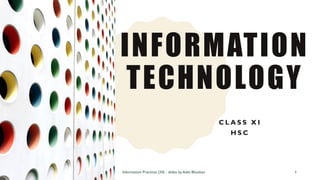
Basics of Information Technology
- 1. INFORMATION TECHNOLOGY C L A S S X I H S C Information Practices (XI) - slides by Aditi Bhushan 1
- 2. CHAPTER 1 B A S I C S O F I N F O R M AT I O N T E C H N O L O G Y Information Practices (XI) - slides by Aditi Bhushan 2
- 3. BASIC CONCEPTS • Data can be any character, text, word, number or raw facts. • Information is data formatted in a manner that allows it to be utilized by human beings in some significant way. Information Practices (XI) - slides by Aditi Bhushan 3
- 4. BASIC CONCEPTS Q.What is a computer and its functional unit (draw block diagram)? • Ans.:A computer is an electronic device that processes input data and produces result (output) according to program. Q.What is Program? • Ans:A Program is Set of Instructions for a computer Functional Unit of Computer: • Input Devices, Output Devices, • Primary Memory, Secondary Memory • CPU, CU,ALU Information Practices (XI) - slides by Aditi Bhushan 4
- 5. Computer receives information Information processing Result Display Stores data or information Information Practices (XI) - slides by Aditi Bhushan 5
- 6. I N P U T D E V I C E S KEYBOARD MOUSE TOUCH SCREENS TABLETS SCANNERS Information Practices (XI) - slides by Aditi Bhushan 6 KEYBOARD
- 7. KEYBOARD ❑With a key press, a specific signal is transmitted to the computer. ❑The keyboard uses a crossbar network to identify every key. ❑When a key is pressed, an electrical contact is formed. ❑These electric signals are transmitted to a microcontroller in a coded form to the computer describing the character which corresponds to that key. ❑The computer identifies the keys with help of ASCII, BCD, ISCII and Unicode Information Practices (XI) - slides by Aditi Bhushan 7
- 8. MOUSE Information Practices (XI) - slides by Aditi Bhushan 8
- 9. MOUSE ❑It is a pointing device. ❑functions by detecting 2D motion relative to its supporting surface ❑By default, the mouse is configured to work for the right hand. ❑For left-handed, the settings can be changed to suit your needs. ❑The mouse's motion translates into the motion of a cursor on a display, which allows for fine control of a Graphical User Interface (GUI). ❑three parts: the buttons, the handling area, and the rolling object. ❑Laptops are equipped with a small flat surface as a mouse. Information Practices (XI) - slides by Aditi Bhushan 9
- 10. OTHER INPUT DEVICES ❑ Light Pen : Light Sensitive stylus/pen attached to a monitor to select monitor options. Eg: IPAD ❑ Touch Screen: Eg: KIOSK ❑ GraphicTablets: To enter digital signatures. ❑ JOYSTICKS: Eg:Video Games, used for translation of angles into directions. ❑ Microphone ❑ Optical Character Reader (OCR) ❑ Scanner ❑ Smart Card Reader 1. Memory Card –> Non-Volatile, Security Storage 2. Microprocessor Card ->Volatile, made of PVC or Plastics ❑ BAR CODE READER ❑ BIO METRIC SENSORS ❑ WEB CAMERAS Information Practices (XI) - slides by Aditi Bhushan 10
- 11. OUTPUT DEVICES ❑ MONITOR orVDU (CRT, LCD, PLASMA) ❑ SPEAKERS ❑ Plotters -> Graphics printings ❑ PRINTERS ➢ Dot-Matrix Printers 1. prints characters by striking an ink soaked ribbon against the paper 2. Used to print carbon copies ➢ InkJet/ DeskJet/ BubbleJet Printers 1. low cost printers 2. use a controlled stream of ink for printing ➢ Laser Printers 1. laser technology. 2. These are very fast printers 3. used for high quality prints. Information Practices (XI) - slides by Aditi Bhushan 11
- 12. CENTRAL PROCESSING UNIT • IT HASTHREE SECTIONS 1. CONTROL UNIT 2. ARITHMETIC LOGICAL UNIT 3. MEMORY UNIT Information Practices (XI) - slides by Aditi Bhushan 12
- 13. CONTROL UNIT ❑ It directs the sequence of operation. ❑ Interpretation of programs ❑ Executes program instructions ❑ The Control unit coordinates and controls the data flow in and out of CPU and also ❑ Controls all the operations of ALU, memory registers and also input/output units. ❑ It is also responsible for carrying out all the instructions stored in the program. ❑ It decodes the fetched instruction, interprets (understands) it and sends control signals to input/output devices until the required operation is done properly by ALU and memory. Information Practices (XI) - slides by Aditi Bhushan 13
- 14. ARITHMETIC LOGICAL UNIT (ALU) ❑The ALU, as its name suggests performs mathematical calculations and takes logical decisions. ❑Arithmetic calculations include addition, subtraction, multiplication and division. Information Practices (XI) - slides by Aditi Bhushan 14
- 15. MEMORY UNIT Memory Unit PRIMARY MEMORY (Main Mem) [INTERNAL MEMORY] ROM (Read Only Mem), non- volatile memory, stores information from manufacturer RAM (Random Access Mem) – volatile memory, hold active data and information SECONDARY MEMORY (Aux. Mem) [EXTERNAL MEMORY] Pen-Drive, FD, CD, DVD, HDD, SDD, USB, FLASH MEMORY Information Practices (XI) - slides by Aditi Bhushan 15
- 16. UNITS OF MEMORY Information Practices (XI) - slides by Aditi Bhushan 16
- 17. Information Practices (XI) - slides by Aditi Bhushan 17
- 18. SECONDARY STORAGE DEVICES ❑Data is stored for future reference and retrieval. ❑The Date are not stored inside the main memory but auxiliary memory or secondary memory. ❑Examples: ❑ Hard Disk : Storing capacity ranges from 1 GB to 1 TB. ❑ Floppy Disk :A disk of thin, flexible magnetic material enclosed in a cover. ❑ Compact Disk:Thin optical disk. Standard CD is in thickness 120mm and 700 MB. ❑ MagneticTape ❑ DVD (DigitalVersatile Disk or DigitalVideo Disk) : Capacity ranges from 4.7 GB to 8.5 GB. ❑ USB ❑ Memory Cards Information Practices (XI) - slides by Aditi Bhushan 18
- 19. TYPES OF COMPUTER NETWRORKS Information Practices (XI) - slides by Aditi Bhushan 19
- 20. LOCAL AREA NETWORK (LAN) • LAN connects groups of computers and low-voltage devices together across short distances (within a building or between a group of two or three buildings in close proximity to each other) to share information and resources. • Used mostly by Enterprises, Schools, Colleges, Organizations, Shopping Malls etc. • Using routers, LANs can connect to wide area networks (WAN) to rapidly and safely transfer data. Information Practices (XI) - slides by Aditi Bhushan 20
- 21. METROPOLITAN AREA NETWORK [MAN] • These types of networks are larger than LANs but smaller than WANs. • They incorporate elements from both types of networks. • MANs span an entire geographic area (typically a town or city, but sometimes a campus). • Ownership and maintenance is handled by either a single person or company (a local council, a large company, etc.). Information Practices (XI) - slides by Aditi Bhushan 21
- 22. WIDE AREA NETWORK (WAN) • Slightly more complex than a LAN, a WAN connects computers together across longer physical distances. • This allows computers and low-voltage devices to be remotely connected to each other over one large network to communicate even when they’re miles apart. • The Internet is the most basic example of a WAN, connecting all computers together around the world. • Because of a WAN’s vast reach, it is typically owned and maintained by multiple administrators or the public. Information Practices (XI) - slides by Aditi Bhushan 22
- 23. POPULAR IT ENABLED SERVICE CENTERS : Popular IT Enabled Service centres are – • Call Centres • Electronic Publishing • MedicalTranscription • Data Centres • GIS Mapping (Geographic Information System) • ERP ( Enterprise Resource Planning ) • Knowledge Management & archiving. Information Practices (XI) - slides by Aditi Bhushan 23
- 24. CARRERS IN IT • WEB DEVELOPER • WEB DESIGNER • SOFTWARE DEVELOPER • DATABASE MANAGER • ACCOUNTANT • FINANCIAL ADVISOR • DATA ANALYST • CYBER EXPERT • AUDIO EDITOR • VIDEO EDITOR • GAME DEVELOPER • ANIMATOR Information Practices (XI) - slides by Aditi Bhushan 24
- 25. TRENDS IN IT • GREEN COMPUTING • INTERNET OFTHINGS • CLOUD COMPUTING • ARTIFICIAL INTELLIGENCE • MACHINE LEARNING • BLOCK CHAIN Information Practices (XI) - slides by Aditi Bhushan 25
