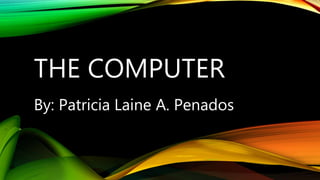
The Computer
- 1. THE COMPUTER By: Patricia Laine A. Penados
- 2. DEFINITION • A computer is a programmable machine. It responds to a specific set of instruction in a well-defined manner and it can execute a prerecorded list of instructions (a program).
- 3. FOUR FUNCTIONS OF A COMPUTER • Input • Transferring of information into the system. This may be through a user input device - i.e. keyboard, mouse, scanner etc.. Or though previously loaded software/program, cd etc. • Output • Output is the exact opposite of input. Output is the function that allows a computer to display information, from the system, for the user. This can be accomplished through the monitor (or other graphical display), printer, speakers etc. • Processing • This is where the computer actually does the 'work' - manipulating and controlling data over the entire system. • Storage • Most computers are able to store data both temporarily (in order to process), but also long-term (i.e., permanently). Storage takes place on hard-drives or external storage devices.
- 4. INPUT COMPONENTS input device is a (piece of computer hardware equipment) used to provide data and control signals to an information processing system such as a computer or information appliance. “KEYBOARD” “SCANNER” “MOUSE” “WEBCAM” • is a typewriter-style device which uses an arrangement of buttons or keys to act as a mechanical lever or electronic switch. • is a pointing device (hand control) that detects two- dimensional motion relative to a surface. • is a device that optically scans images, printed text, handwriting or an object and converts it to a digital image • is a video camera that feeds or streams its image in real time to or through a computer to a computer network.
- 5. OUTPUT COMPONENTS • is a handheld hardware input device that controls a cursor in a GUI and can move and select text, icons, files, and folders. “HEADPHONES” “SPEAKER” “PROJECTOR” . • Computer speakers, or multimedia speakers, are speakers sold for use with computers, although usually capable of other audio uses, e.g. for an MP3 player. • is an output device which displays the information in pictorial form. A monitor usually comprises the display device, circuitry, casing, and power supply. “Monitor” • are a pair of small loudspeaker drivers that are designed to be worn on or around the head over a user's ears. • is an optical device that projects an image (or moving images) onto a surface, commonly a projection screen.
- 6. STORAGE COMPONENTS • CD-ROM (shown right) is an optical disc which contains audio or software data whose memory is read only. • USB is a portable storage device. • A hard disk drive (sometimes abbreviated as Hard drive, HD, or HDD) is a non-volatile memory hardware device that permanently stores and retrieves data on a computer. • optical disc or solid state drive that plugs into the computer typically via USB, although eSATA and FireWire are also used.
- 7. PROCESSING COMPONENTS • CPU is the electronic circuitry within a computer that carries out the instructions of a computer program by performing the basic arithmetic, logical, control and input/output operations specified by the instructions • A graphics processing unit (GPU), occasionally called visual processing unit (VPU), is a specialized electronic circuit designed to rapidly manipulate and alter memory to accelerate the creation of images in a frame buffer intended for output to a display device. • A modem (modulator-demodulator) is a network hardware device that modulates one or more carrier wave signals to encode digital information for transmission and demodulates signals to decode the transmitted information • a printed circuit board containing the principal components a computer or other device, with connectors for other circuit boards to be slotted into. Motherboard
- 8. TYPES OF COMPUTERS • are computers used primarily by large organizations for critical applications, bulk data processing, such as census, industry and consumer statistics, enterprise resource planning, and transaction processing. • is a class of smaller computers that developed in the mid- 1960s and sold for much less than mainframe and mid-size computers from IBM and its direct competitors. • A supercomputer is a computer with a high level of computing performance compared to a general-purpose computer. • A computer case, also known as a computer chassis, tower, system unit, cabinet, base unit, or simply case, is the enclosure that contains most of the components of a computer (usually excluding the display, keyboard and mouse). Mini computer Tower Supercomputer Mainframe
- 9. • a portable computer, usually battery-powered, small enough to rest on the user's lap and having a screen that closes over the keyboard like a lid. Laptop server • is a computer that provides data to other computers. It may serve data to systems on a local area network (LAN) or a wide area network (WAN) over the Internet. personal computer • is a multi-purpose electronic computer whose size, capabilities, and price make it feasible for individual use. desktop • is a personal computer designed for regular use at a single location on or near a desk or table due to its size and power requirements.
- 10. MAJOR COMPONENTS AND COMPUTER • The main memory of the computer is also known as RAM, standing for Random Access Memory. • Secondary memory is where program and data are kept on a long-term basis • an input device is a (piece of computer hardware equipment) used to provide data and control signals to an information processing system such as a computer or information appliance. • An output device is any device used to send data from a computer to another device or user. • A processor, or "microprocessor," is a small chip that resides in computers and other electronic devices.
- 11. P.C BACK PANEL LABELED Power supply fan Network port Keyboard port Mouse port Audio jack Power cable plug Case fan Internal modem port Parallel port
- 12. MOTHERBOARD LABELED 3rd generation intel core processor support D-Sub port HDMI port HD audio mSATA connector Cross FireX support Japanese solid caps Dual channel DDR3 Onboard USB 3.o connectors SATA3 6Gbps