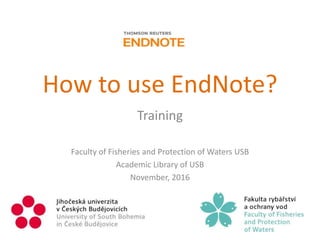
EndNote training
- 1. How to use EndNote? Training Faculty of Fisheries and Protection of Waters USB Academic Library of USB November, 2016
- 2. EndNote X7 manual • http://endnote.com/training/guide/windows What is new in EndNote X7 • https://www.youtube.com/watch?v=FqvYH0FUX ps We use EndNote X4 • http://www2.libnet.ulg.ac.be/Endnote_Help/Get tingStartedGuideX4Mac.pdf How to use EndNote? 2
- 3. EndNote X7 Overview • https://www.youtube.com/watch?v=mldro9M V0bo • Manuál pro práci s programem EndNote Chmelík, F., & Frömel, K. (2013). Manuál pro práci s programem EndNote. Olomouc: Univerzita Palackého, 2013. 22 s. How to use EndNote? 3
- 4. How to use EndNote? 4
- 5. Starting EndNote and Opening the Examples Library From the Start menu, select All Programs > EndNote > EndNote Program to display the following dialog. • 1. From the File menu, select the Open command. • 2. Navigate to the Examples folder in the EndNote X7 folder in the Program Files directory. • 3. Select and open the compressed file called Sample_Library_X7.enlx to extract the uncompressed library files called Sample_Library_X7.enl and Sample_Library_X7.Data. To create a new library • 1. From the File menu, select the New command. • 2. Enter a name to identify your new library. • 3. Enter the destination on your hard drive where you want to save your new library. • 4. Click the Save button to save your new library. How to use EndNote? 5
- 6. Starting EndNote and Opening the Examples Library How to use EndNote? 6
- 7. How to insert new library? How to use EndNote? 7
- 8. EndNote Web Transfer References Syncing Your Desktop Library with Your Online Account How to use EndNote? 8
- 9. Importing reference data into EndNote How to use EndNote? 9
- 10. Importing reference data into EndNote How to use EndNote? 10
- 11. Entering a reference Once a library is open, you can add a new reference to it: 1. From the References menu, select New Reference to display an empty Reference window. New references appear as Journal Article, the default setting. You can change the reference type to another type using the Reference Type list at the top of the Reference window. You can also change the default reference type from EndNote Preferences. 2. Enter author‘s name, title … 3. Attach a PDF file to the reference References menu, select File Attachments > Attach File to display a file dialog. On the file dialog: Navigate to the folder Program FilesEndNote X7. How to use EndNote? 11
- 12. Searching EndNote Library How to use EndNote? 12 Searching a database
- 13. Searching database How to use EndNote? 13
- 14. Searching database - results How to use EndNote? 14
- 15. Finding full text for a reference How to use EndNote? 15
- 16. Finding full text for a reference How to use EndNote? 16
- 17. Full text file attachments How to use EndNote? 17
- 18. Using EndNote while writing a paper in Microsoft Word How to use EndNote? 18
- 19. Using EndNote while writing a paper in Microsoft Word 1. Enter text as though you were writing your paper 2. On the EndNote tab, in the Citations group, click the Insert Citation icon 3. The Find & Insert My References dialog appears. Type the author name in the text box, and then click Find 4. Click Insert to insert the selected reference as a citation. 5. Select style How to use EndNote? 19
- 20. Select a bibliographic style 1. On the EndNote tab, in the Bibliography group, click the bottom corner arrow 2. As you can see, there are other formatting options available here; you can make changes that override the settings in the current output style. 3. For this example, click the Browse button next to “With output style” to display the list of output styles supplied with EndNote How to use EndNote? 20
- 21. Editing a citation 1. Click anywhere on the citation. 2. On the EndNote tab, in the Citations group, select Edit & Manage Citation(s). 3. In the Formatted Citation section, select the Exclude Author box. 4. Leave the Pages field blank. 5. Click OK to update the citation in your paper. 6. As you are working, remember to often Save your document. You can continue adding text and bibliographic citations to the paper, and EndNote will continue adding to the list of references. How to use EndNote? 21
- 22. Edit & Manage Citations How to use EndNote? 22
- 23. Editing Output Styles How to use EndNote? 23
- 24. Editing Output Styles How to use EndNote? 24
- 25. Inserting the updated Output Style How to use EndNote? 25
- 26. EndNote Output Styles • Downloads more than 6,000 bibliographic styles • http://endnote.com/downloads/styles How to use EndNote? 26
- 27. Questions? How to use EndNote? 27
- 28. Thank you for your attention! Academic library of University of South Bohemia Branch of Faculty of Fisheries and Protection of Waters vbendova@ lib.jcu.cz http://www.lib.jcu.cz/cs/knihovna-frov How to use EndNote? 28
