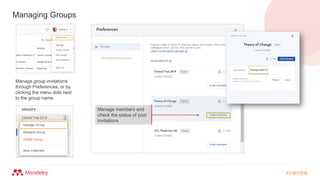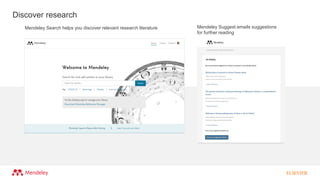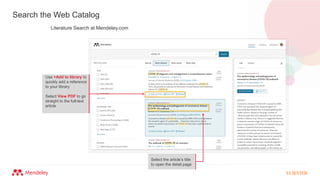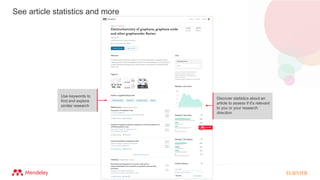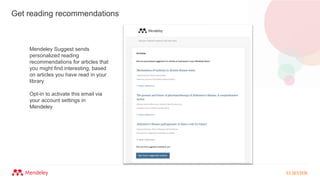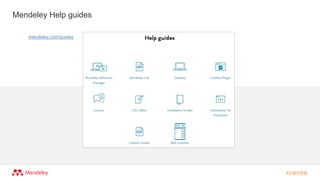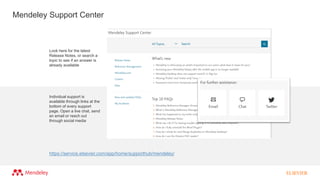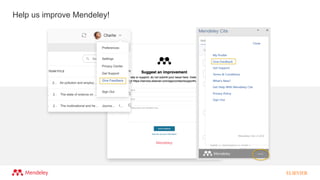Mendeley is free reference management software that allows users to organize their research papers and citations. It can be used to build a reference library, read and annotate PDFs, collaborate with other researchers, and seamlessly cite references while writing. Mendeley has desktop and web apps that sync references across devices. To get started, users sign up for an account and download the Mendeley desktop app to import references and organize them into collections and groups. Mendeley integrates with Microsoft Word to automatically generate in-text citations and bibliographies.

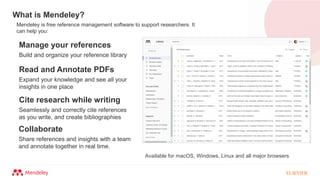
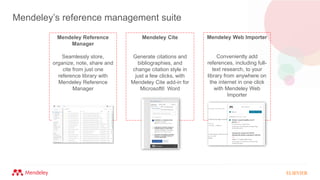

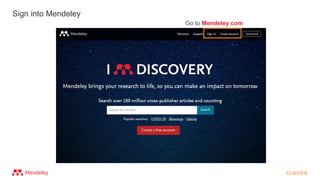
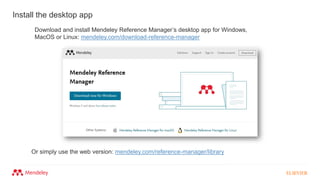
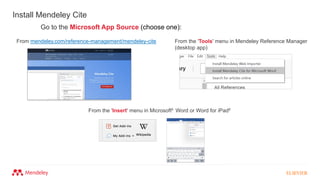
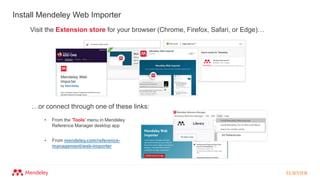

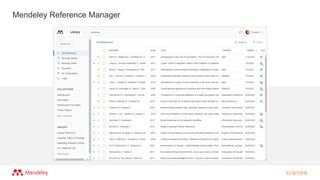
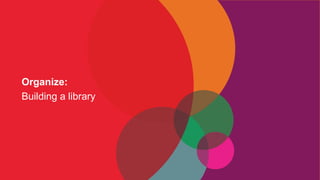
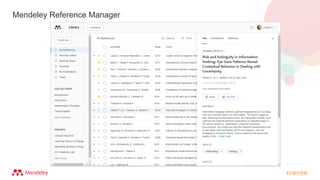

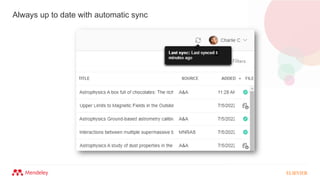
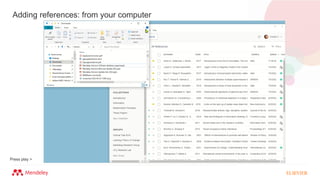

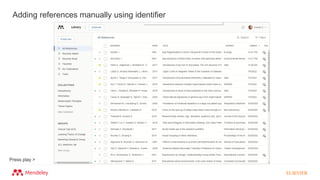
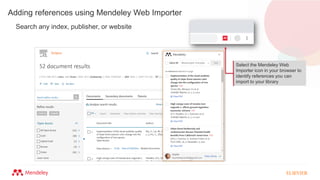
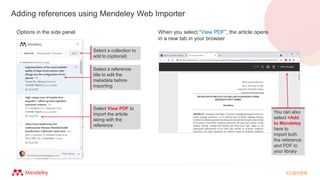
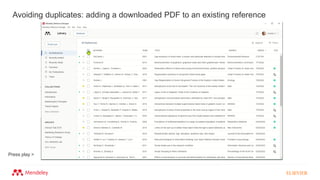


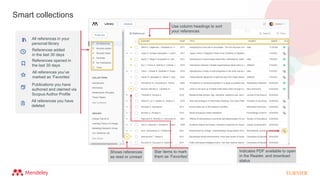
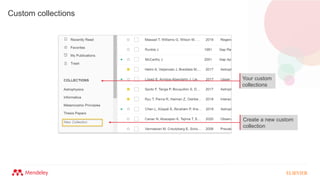
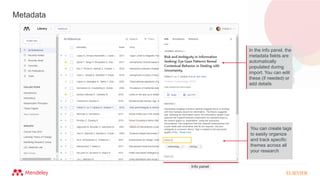
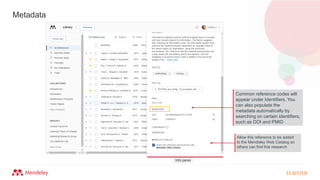

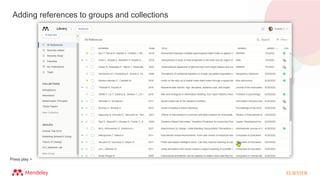
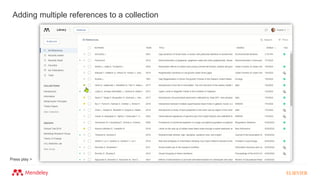
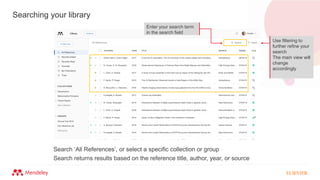
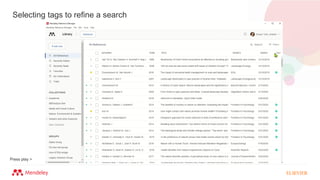
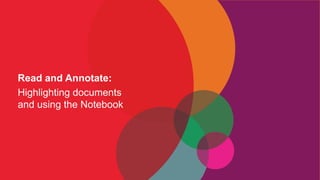

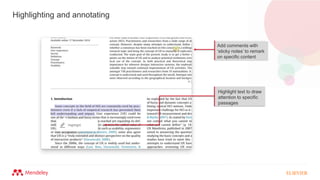

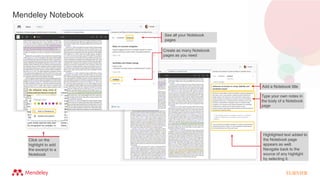
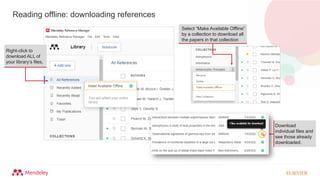
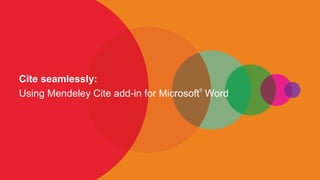
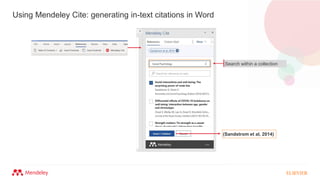


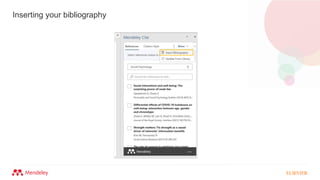
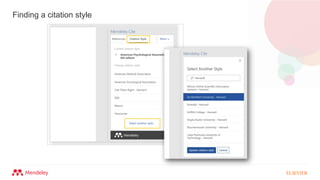

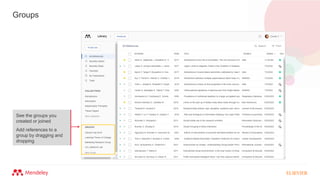
![Share PDFs with members of your group
Groups
Charlie
When shared documents are
open, [Shared] appears in the
title tab
Share highlights and
annotations with members
of your private group – in
real time](https://image.slidesharecdn.com/mrmeng-221215015603-ee57fb9f/85/Mendeley-Reference-Manager-User-Guide_eng-46-320.jpg)