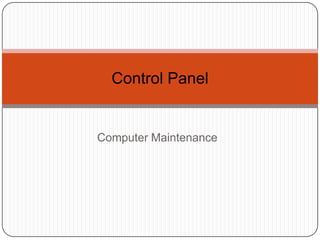
Control Panel
- 2. Objectives Understand the Control Panel Use the various applets in the Control Panel 2
- 3. Control Panel Overview Control Panel Centralized location for management utilities Changes in XP: New applets New view Applet Small application designed for a limited range of function or capability 3
- 4. Control Panel in Category View 4
- 5. Control Panel Categories Categories Related Applets Accessibility Options Accessibility Options Add or Remove Programs Add or Remove Programs Appearance and Themes Display, Folder Options, Taskbar, and Start Menu Date, Time, Language, and Date and Time, Regional, and Language Regional Options Options Network and Internet Connections Internet Options, Network Connections Performance and Maintenance Administrative Tools, Power Options, Scheduled Tasks, System Printers and Other Hardware Game Controllers, Keyboard, Mouse, Phone and Modem Options, Printers and Faxes, Scanners and Cameras Sounds, Speech, and Audio Devices Speech, Sounds, and Audio Devices Security Center Automatic Updates, Windows Firewall, 5 Internet Options User Accounts User Accounts
- 6. Accessibility Options Special interface features for the visual-, audio- , or movement-impaired user Keyboard tab (StickyKeys, Filterkeys) Sound tab (SoundSentry, ShowSounds) Display tab (Contrast, Cursor Options) Mouse tab (MouseKeys) General tab 6
- 7. Add or Remove Programs Three tools in one: Change or Remove Programs Add New Programs Add/Remove Windows Components Wizard 7
- 8. Appearance and Themes Display, Folder Options, and Taskbar and Start Menu 8
- 9. Display Used to make interface changes Can also be accessed from desktop: Right click, select Properties from popup menu Themes tab Overall visual styling Desktop tab Set wallpaper 9
- 10. Display (continued) Screen Saver tab Appearance tab Window and button scheme, color scheme, and font size Settings tab Screen resolution and color quality 10
- 11. Folder Options Used to set the functional and visual parameters of the folders on the system Associate file extensions with applications 11
- 12. Taskbar and Start Menu Controls taskbar appearance Controls Notification Area settings Display clock Start menu or Classic Start Menu 12
- 13. Date, Time, Language, and Regional Options Date and Time, Regional, and Language Options 13
- 14. Date and Time Used to set the calendar date, clock time, and time zone Clock is set directly in the system’s BIOS Time Zone tab World map Pull-down list of time zones 14
- 15. Regional and Language Options Regional Options tab Define location- specific uses or requirements for: Numbers Currency Time and dates Languages tab Configure default input language 15
- 16. Network and Internet Connections Internet Options, Network Connections 16
- 17. Internet Options Define settings for Internet Explorer Settings for general Internet access 17
- 18. Network Connections Manage all network connections Includes: LAN WAN 18
- 19. Performance and Maintenance Administrative Tools, Power Options, Scheduled Tasks, System 19
- 20. Administrative Tools Component Services Data Sources (ODBC) Event Viewer Local Security Policy Performance Services Computer Management. 20
- 21. Power Options 21
- 22. Scheduled Tasks Automate starting and running various tasks Add Scheduled Task Wizard Step-by-step scheduling 22
- 23. System Most important Control Panel applet Driver signing Identifies drivers that have passed the Microsoft Windows Hardware Quality Labs evaluation and tests Device Manager Lists all installed and known devices 23 Indicates device
- 24. Printers and Other Hardware Game Controllers, Keyboard, Mouse, Phone and Modem Options, Printers and Faxes, Scanners and Cameras 24
- 25. Game Controllers Install and configure Joysticks Other gaming controls Device-specific properties and troubleshooting aid 25
- 26. Keyboard and Mouse Keyboard applet Modify keyboard functions Mouse applet Modify mouse settings Switch left and right buttons Pointers Settings 26
- 27. Phone and Modem Options Define dialing locations Install and configure modems 27
- 28. Printers and Faxes Install, share, and configure many types of output devices Not just for physical print devices: Film printers Faxes Manage print queue 28
- 29. Scanners and Cameras Install drivers Configure digital cameras and optical scanners 29
- 30. Sounds, Speech, and Audio Devices Speech, Sounds, and Audio Devices 30
- 31. Speech Text-to-speech capability reads document text Microsoft’s Speech API (SAPI) Distinct from the Narrator Accessibility Accessory 31
- 32. Sounds and Audio Devices Customize the sound scheme Set master volume Configure speakers Set audio device preferences 32
- 33. Security Center Automatic Updates, Windows Firewall, Internet Options 33
- 34. Automatic Updates Keep Windows working properly. Configure Automatic Updates to download and install critical updates automatically. 34
- 35. Windows Firewall Helps protect your computer by preventing unauthorized users from gaining access to your computer through the Internet or a network. Always have ON 35
- 36. User Accounts Create and manage Local user accounts Passwords Access the Local Users and Groups tool Specify whether Ctrl+Alt+Delete is required to log on 36