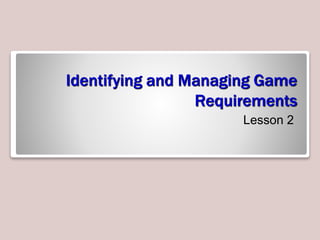
98 374 Lesson 02-slides
- 1. Identifying and Managing Game Requirements Lesson 2
- 2. Exam Objective Matrix Skills/Concepts MTA Exam Objectives Identifying Basic Game Requirements Choose an input device (2.1) Choose an output device (2.2) Identifying Game Performance Requirements Work with the network (2.3) Understand the different game platforms (2.5) Manage game performance (2.4)
- 3. Identifying Basic Game Requirements • One of the fundamental elements required to be identified for a game development is the suitable input/output device for the selected platform – The type of input devices the gamer uses to interact with the characters of the game – The type of output devices the gamer uses to see the visual output of the gameplay
- 4. Identifying the Input Device • Some of the commonly used game controllers are: – Control pad or Joypad or Gamepad – Mouse – Keyboard – Kinect – Mobile devices – Steering wheel – Joystick
- 5. Gamepads and Mice • Gamepad – Can be held in a player’s hands – Allows for fewer fingers to be used to play • Mouse – Useful when the game requires precision, such as aiming in shooters – Not all actions in a game can be mapped to a mouse however
- 6. Input Device Examples Xbox 360 gamepad Sidewinder gaming mouse
- 7. Keyboards and Kinect • Keyboard – Standard input method for PC games – Large number of keys allows for large number of commands available to player • Kinect – Motion sensing device that can immerse the player into the game – Limited to Microsoft consoles and operating systems
- 8. Input Device Examples Sidewinder gaming keyboard Xbox 360 with Kinect
- 9. Mobile Devices and Steering Wheels • Mobile Devices – Can gaming platform or an input device for another gaming platform • Steering Wheels – Provides superior experience when playing any type of racing game – Allows greater player immersion into the racing game – Not used by other genres of games
- 10. Input Device Examples Windows Phone 8 Steering wheel
- 11. Other Input Devices • Light gun: uses light to detect the targeted location on the game screen • Dance pad or dance mat: players step on the mat and press the action buttons to control the game • Wii balance board: players stand on this unique platform and perform various physical exercise activities. • Musical game controller: resembles musical instruments, such as guitars, drums, and keyboards. • Other motion sensing device: Wii remote, PlayStation Move.
- 12. Identifying the Output Device • Output devices fall into two broad categories: display devices and sound devices. • Display devices display the visual element of the game. • Sound devices, such as speakers or headphones, provide the audio output of the game.
- 13. Choosing a Display Device • A wide variety of display devices is available to display the visual output of games. The choice depends on the following criteria: – Genre – Game platform – Game graphics – Target audience • Commonly used devices include: TVs, monitors, handheld devices and touchscreen devices.
- 14. Televisions and Monitors • Liquid crystal display (LCD): – Thinner and lighter than the standard television. Uses LCD display technology and are available in larger sizes. • Light emitting diode (LED): – Thinner and lighter than the standard television. Uses LED display technology as a video display. • Plasma display panel (PDP): – Displays bright images and uses a wide color range. The panels are available in 30 inches or larger sizes. • 3D: – Display and with 3D glasses to view the images in three- dimension.
- 16. Handheld and Touchscreen Devices • Handheld: – Smart phones, tablets, handheld consoles – Plus: portable, simple, widely available – Minus: small display, low end graphics by comparison • Touchscreen: – Allow interaction with game via touch – Plus: ease of play, increase in game appeal – Minus: not supported by all games or devices
- 17. Touchscreen
- 18. Sound Devices Sound Device Advantages Disadvantages Headphones • Privacy • Prevents disturbing others Increases the chances of hearing impairment 5.1 speakers • Optimum sound quality • Life-like reproduction of sound • Provides better gaming experience Expensive 2.1 speakers • Most commonly used • Affordable • Available in a wide range of products Lower quality of sound Standard speakers • Affordable Lower quality of sound
- 19. Identifying Game Performance Requirements • To create a player-friendly game, you must identify the hardware, memory, and networking requirements for an optimal game performance. – Judge the game performance by analyzing how well the game can run on a chosen device with specific graphics. – Analyze whether the game can adapt to the network setup when players want to play the game online.
- 20. Managing Game Performance • To effectively manage the game performance, you must manage three components: – Platform-specific memory requirements – Graphics performance requirements – Networking requirements
- 21. Platform Specific Game Requirements • Console: – Have more features that accommodate great games when compared to other platforms. – Typically offer internal and external storage. • Mobile: – Typically have small volatile memory space. – Need to understand storage memory vs. memory available to run game in. – Graphics may be limited and vary from model to model.
- 22. Comparing Gaming Platforms Gaming Platform Advantages Disadvantages Console • Most preferred platform • Most suited with adequate memory • The built-in storage memory is not easy to upgrade Mobile • Rapidly gaining popularity • Games with low graphics can be played easily • Games that can be played are limited because of limited memory • Memory upgrade is not possible PC • Memory requirements can be easily met by enhancements. • May require a heavy investment for the high-end memory and graphics card
- 23. Managing the Impact of Graphic Performance • These elements influence the performance of the graphics used in your game: – Central processing unit (CPU) – Graphics processing unit (GPU) – Reach – HiDef – Network impact
- 24. Understanding Output Resolution • A graphic displayed on the screen is made up of pixels or dots. – The number of such pixels or dots that make up an image is called the output resolution. – The larger the resolution, the sharper the picture will be. – The display resolution plays a key role in the game’s performance. – If the correct resolution is not used, the graphics might not be displayed properly, which will affect the game’s performance.
- 25. CPU vs. GPU • Central processing unit (CPU): the component that performs all the processing activities of the system. • Graphics processing unit (GPU): the specialized process that performs graphics processing rapidly. – Exclusively designed to depict 3D graphics and drawing of 2D images.
- 26. Output Profiles • A profile is a set of features employed in the hardware and is platform-independent. – Allows the game code written for one platform to run on a different platform with little or no change in the code. – This is possible because the application programming interfaces (APIs) that access the profile in the hardware are consistent across platforms.
- 27. Reach vs. HiDef Profiles Reach Profile • Limited set of graphics features. • Integrated in hardware of most platforms. – Windows PCs using a DirectX 9 GPU – Xbox 360 consoles – Windows Phone HiDef Profile • Highest level of graphics. • Suitable for use on platforms with higher power hardware and better capabilities. – Windows PCs using a DirectX 10 GPU – Xbox 360 consoles
- 28. Network Impact Online Games Requirements • Use light graphics and code • Use a dedicated server • Ensure that the game is able to perform well on low bandwidth • Ensure that the game is able to handle a large number of users Offline Games Requirements • Can use high-end graphics and game code • Do not require a dedicated server • Ensure that the game is able to perform well on low bandwidth • Ensure that the game is able to handle a large number of users
- 29. Understanding Network Architecture • Virtual Environment (VE): a computer- generated simulation in which the system simulates a 3D virtual world. • Multiplayer online games use Distributed Virtual Environment (DVE), where gamers share the VE.
- 30. Multiplayer Architecture Types • Centralized-server architecture: – A single server with multiple connected clients. – When the number of clients increases, the server becomes a potential bottleneck. • Networked-server architecture: – Multiple servers where each client connects exclusively to one of these server. – Requires efficient distribution of the workload across the servers to avoid overload and ensure best performance. • Peer-to-peer architecture: – Client computer is the server.
- 31. Network Management Tasks • Basic network management with respect to online games involves the following tasks: – Managing the network operations – Administering the network – Maintaining the network – Provisioning the network – Monitoring network traffic – Monitoring network latency
- 32. IP, TCP and UDP • Internet Protocol (IP): a protocol that sends packets of data, called datagrams or network packets, from one computer to another. • Transmission Control Protocol (TCP): built on top of IP and commonly referred to as TCP/IP. It defines or controls how data is transmitted from one compute to another, adding the ability to validate delivery and request a retransmission for
- 33. IP, TCP and UDP • User Datagram Protocol (UDP): depends on IP, but does not add to it the way TCP does. Does not provide guarantee of delivery or the ability to request a packet be retransmitted.
- 34. TCP vs. UDP TCP • Adds overhead to data transmission on a network. • Guarantees delivery of data that is sent. • Allows data to be resent if it did not arrive the first time. • Most commonly used protocol across all network transmission applications. UDP • Adds almost no overhead to transmission of data. • Provides no guarantees that the data will arrive in the correct order, or at all. • Does guarantee that data that does arrive will either be whole, or be rejected. • Provides faster transfers due to less overheard.
- 35. Web Services • A Web service is a software application that exchanges information using standard protocols. • It helps computers on any platform to exchange information over intranets, extranets, and across the Internet by providing secured and reliable messaging. • You can create and set up Web services for your game using Microsoft Visual Studio.
- 36. Web Services Components • A Web service uses: – XML for representing data – Simple Object Access Protocol (SOAP) for data exchange – Web Services Description Language (WSDL) for describing the service’s functionality
- 37. Recap • Identifying Basic Game Requirements • Identifying the Input Device • Input device review • Identifying the Output Device • Display display review • Sound device review • Identifying Game Performance Requirements • Managing Platform-Specific Game Requirements • Comparing platforms • Managing the Impact of Graphic Performance • Managing Network Requirements • Managing the Network • Introduction to IP, TCP, UDP and Web Services
Editor's Notes
- Tip: Add your own speaker notes here.
- Tip: Add your own speaker notes here.
- Tip: Add your own speaker notes here.
- Tip: Add your own speaker notes here.
- Tip: Add your own speaker notes here.
- Tip: Add your own speaker notes here.
- Tip: Add your own speaker notes here.
- Tip: Add your own speaker notes here.
- Tip: Add your own speaker notes here.
- Tip: Add your own speaker notes here.
- Tip: Add your own speaker notes here.
- Tip: Add your own speaker notes here.
- Tip: Add your own speaker notes here.
- Tip: Add your own speaker notes here.
- Tip: Add your own speaker notes here.
- Tip: Add your own speaker notes here.
- Tip: Add your own speaker notes here.
- Tip: Add your own speaker notes here.
- Tip: Add your own speaker notes here.
- Tip: Add your own speaker notes here.
- Tip: Add your own speaker notes here.
- Tip: Add your own speaker notes here.
- Tip: Add your own speaker notes here.
- Tip: Add your own speaker notes here.
- Tip: Add your own speaker notes here.
- Tip: Add your own speaker notes here.
- Tip: Add your own speaker notes here.
- Tip: Add your own speaker notes here.
- Tip: Add your own speaker notes here.
- Tip: Add your own speaker notes here.
- Tip: Add your own speaker notes here.
- Tip: Add your own speaker notes here.
- Tip: Add your own speaker notes here.
- Tip: Add your own speaker notes here.
- Tip: Add your own speaker notes here.
