Report
Share
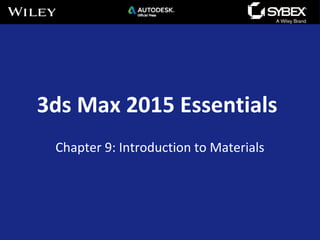
Recommended
Recommended
More Related Content
Viewers also liked
Viewers also liked (12)
Revit Architecture Training Topics and Notes in Detail Days-01-10

Revit Architecture Training Topics and Notes in Detail Days-01-10
Revit Architecture Training Topics and Notes in Detail Days-71-80

Revit Architecture Training Topics and Notes in Detail Days-71-80
99 Days Revit Architecture Training Detailed Syllabus

99 Days Revit Architecture Training Detailed Syllabus
BIM (Building Information Modeling) Services | Revit Architecture | Revit Str...

BIM (Building Information Modeling) Services | Revit Architecture | Revit Str...
Similar to Max2015 ch09
Similar to Max2015 ch09 (20)
More from Tracie King
More from Tracie King (20)
Recently uploaded
9953330565 Low Rate Call Girls In Rohini Delhi NCR

9953330565 Low Rate Call Girls In Rohini Delhi NCR9953056974 Low Rate Call Girls In Saket, Delhi NCR
Model Call Girl in Tilak Nagar Delhi reach out to us at 🔝9953056974🔝

Model Call Girl in Tilak Nagar Delhi reach out to us at 🔝9953056974🔝9953056974 Low Rate Call Girls In Saket, Delhi NCR
Recently uploaded (20)
Judging the Relevance and worth of ideas part 2.pptx

Judging the Relevance and worth of ideas part 2.pptx
9953330565 Low Rate Call Girls In Rohini Delhi NCR

9953330565 Low Rate Call Girls In Rohini Delhi NCR
EPANDING THE CONTENT OF AN OUTLINE using notes.pptx

EPANDING THE CONTENT OF AN OUTLINE using notes.pptx
How to do quick user assign in kanban in Odoo 17 ERP

How to do quick user assign in kanban in Odoo 17 ERP
Model Call Girl in Tilak Nagar Delhi reach out to us at 🔝9953056974🔝

Model Call Girl in Tilak Nagar Delhi reach out to us at 🔝9953056974🔝
Procuring digital preservation CAN be quick and painless with our new dynamic...

Procuring digital preservation CAN be quick and painless with our new dynamic...
Influencing policy (training slides from Fast Track Impact)

Influencing policy (training slides from Fast Track Impact)
AMERICAN LANGUAGE HUB_Level2_Student'sBook_Answerkey.pdf

AMERICAN LANGUAGE HUB_Level2_Student'sBook_Answerkey.pdf
Hierarchy of management that covers different levels of management

Hierarchy of management that covers different levels of management
Max2015 ch09
- 1. 3ds Max 2015 Essentials Chapter 9: Introduction to Materials
- 2. 3ds Max topics covered in this chapter include the following: • Navigate the Slate Material Editor • Identify the Standard material • Identify mental ray material • Identify shaders • Build materials for the couch • Build materials for the lounge chair • Build materials for the window 2
- 3. Navigate the Slate Material Editor • Central place to do all the material creation and editing • Assigning materials to objects 3
- 4. Identify the Standard Material 4 • Standard materials used for four-color model to simulate a surface of a single color reflecting many colors.
- 5. Identify the mental ray material 5 • There are several materials specifically for use with the mental ray renderer. • Arch & Design material for architectural renderings.
- 6. Identifying Shaders • Anisotropic – Has properties that differ according to direction. • Metal – Create a metallic effect with no specular highlight. • Blinn – The default shader, a multi-purpose, flexible shader. 6
- 7. Build materials for the couch • A Material can have just color or a Map can be added to create a more realistic look. • You can add materials and add a Bump map to create the illusions of texture. • Mapping Coordinates allow you to place bitmap images on the geometry precisely 7
- 8. Build materials for the lounge chair • Cushion Material has been applied using the same techniques as with the Couch. • Reflections occurs when light changes direction as a result of bouncing off a surface, like a mirror. 8
- 9. Build materials for the window • Multi/Sub-object Material lets you assign different materials at the sub-object level so you just have to apply the material and identify the different parts. • The numbers in the Multi/Sub-object parameters are Material ID’s. ID’s can be created by selecting an objects polygon and adding a material. 9
- 10. Build materials for the window • Multi/Sub-object Material lets you assign different materials at the sub-object level so you just have to apply the material and identify the different parts. • The numbers in the Multi/Sub-object parameters are Material ID’s. ID’s can be created by selecting an objects polygon and adding a material. 9
