Tutorial for PowerPoint 2007
•Download as PPTX, PDF•
2 likes•831 views
Learn how to use and create presentations with Microsoft PowerPoint 2007!
Report
Share
Report
Share
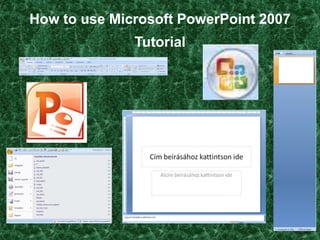
Recommended
Recommended
More Related Content
What's hot
What's hot (20)
Chapter 1 lesson 1 introduction to microsoft power point

Chapter 1 lesson 1 introduction to microsoft power point
Introduction to Microsoft PowerPoint 2010 for Microsoft Windows Slides

Introduction to Microsoft PowerPoint 2010 for Microsoft Windows Slides
Viewers also liked
Viewers also liked (20)
Training End Users - How to Make a PowerPoint Presentation

Training End Users - How to Make a PowerPoint Presentation
Similar to Tutorial for PowerPoint 2007
Similar to Tutorial for PowerPoint 2007 (20)
Recently uploaded
Recently uploaded (20)
08448380779 Call Girls In Diplomatic Enclave Women Seeking Men

08448380779 Call Girls In Diplomatic Enclave Women Seeking Men
What Are The Drone Anti-jamming Systems Technology?

What Are The Drone Anti-jamming Systems Technology?
Boost Fertility New Invention Ups Success Rates.pdf

Boost Fertility New Invention Ups Success Rates.pdf
ProductAnonymous-April2024-WinProductDiscovery-MelissaKlemke

ProductAnonymous-April2024-WinProductDiscovery-MelissaKlemke
Exploring the Future Potential of AI-Enabled Smartphone Processors

Exploring the Future Potential of AI-Enabled Smartphone Processors
Apidays Singapore 2024 - Building Digital Trust in a Digital Economy by Veron...

Apidays Singapore 2024 - Building Digital Trust in a Digital Economy by Veron...
TrustArc Webinar - Stay Ahead of US State Data Privacy Law Developments

TrustArc Webinar - Stay Ahead of US State Data Privacy Law Developments
Presentation on how to chat with PDF using ChatGPT code interpreter

Presentation on how to chat with PDF using ChatGPT code interpreter
Bajaj Allianz Life Insurance Company - Insurer Innovation Award 2024

Bajaj Allianz Life Insurance Company - Insurer Innovation Award 2024
Scaling API-first – The story of a global engineering organization

Scaling API-first – The story of a global engineering organization
Axa Assurance Maroc - Insurer Innovation Award 2024

Axa Assurance Maroc - Insurer Innovation Award 2024
From Event to Action: Accelerate Your Decision Making with Real-Time Automation

From Event to Action: Accelerate Your Decision Making with Real-Time Automation
08448380779 Call Girls In Friends Colony Women Seeking Men

08448380779 Call Girls In Friends Colony Women Seeking Men
Mastering MySQL Database Architecture: Deep Dive into MySQL Shell and MySQL R...

Mastering MySQL Database Architecture: Deep Dive into MySQL Shell and MySQL R...
[2024]Digital Global Overview Report 2024 Meltwater.pdf![[2024]Digital Global Overview Report 2024 Meltwater.pdf](data:image/gif;base64,R0lGODlhAQABAIAAAAAAAP///yH5BAEAAAAALAAAAAABAAEAAAIBRAA7)
![[2024]Digital Global Overview Report 2024 Meltwater.pdf](data:image/gif;base64,R0lGODlhAQABAIAAAAAAAP///yH5BAEAAAAALAAAAAABAAEAAAIBRAA7)
[2024]Digital Global Overview Report 2024 Meltwater.pdf
Understanding Discord NSFW Servers A Guide for Responsible Users.pdf

Understanding Discord NSFW Servers A Guide for Responsible Users.pdf
Tech Trends Report 2024 Future Today Institute.pdf

Tech Trends Report 2024 Future Today Institute.pdf
Tutorial for PowerPoint 2007
- 1. How to use Microsoft PowerPoint 2007 Tutorial
- 2. Top Part Layout The Office Button Slideshow View • Fill with colour • Outline Startpage Design Here are the • Effects tools that you • Search Insert Animations Correction used in the past Style • Change • Select Clipboard Slides Font Paragraph Drawing Edit tools
- 3. Right Side Select how you want to see the slides in this bar Here you will see the slides that you alredy have The new slides that you make will appear here • In this section, you can see all of your slides that you have in a smaller view. How many slides you have, and where are you now
- 4. Center Part, Creating Slides Ruler In this area, you can design your slide You can write into textboxes Set the background by clicking with right mousebutton, an d selecting the background If you have ideas, what you don’t want to put in the option slide yet, write them here, so you will remember
- 5. Office Button You can choose, which shortcuts you want to see here Last projects you’ve been working on Exit from PowerPoint
- 6. Office Button II New project Ofen existing project Save Save as Print Prepare Send Share Close Settings of PowerPoint
- 7. Animation Add an animation Close window Add an animation Select how the Properties of animation start animation Speed of animation Information about an existing animation Other animation will appear here Change order of the animations Play Slideshow
- 8. Have fun creating presentations with Mictosoft PowerPoint 2007