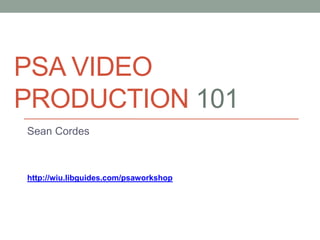
PSA VIDEO PRODUCTION 101: Create impactful messages
- 1. PSA VIDEO PRODUCTION 101 Sean Cordes http://wiu.libguides.com/psaworkshop
- 2. What are public service announcements and what is their function? How many of these phrases ring a bell? "This is your brain. This is your brain on drugs“ Any questions?" “Friends don't let friends drive drunk.“ "A mind is a terrible thing to waste.“ "You could learn a lot from a dummy."
- 3. Purpose of the lesson Whether you have experience with viewing PSA’s, creating PSAs or know nothing about them, after this lesson, you will be better able to: • Recognize the elements and purpose of PSAs • Recognize how to identify key scenes and characters • Recognize how to outline a PSA • Recall the storyboarding process • Recall the script writing process
- 4. PSA Definition • PSA's are produced using a variety if media and distributed through radio, television, and the internet. • In the past it was much harder to get message out because of technology and skill requirements. Now lower costs, easy to use tools, and free distribution on the web have made it pretty easy for anyone. • The most common topics of PSAs are health and safety! • Can you think of other problems that need to be talked about! Public service announcements (PSAs) are short messages often produced by an organization, and distributed for free to raise awareness, and change public attitudes or behavior towards a (often controversial) social issue!
- 5. The PSA Design Process What steps go into making a PSA video? These are the parts of the PSA design process: 1. Select a PSA topic 2. Determine goal of PSA 3. Determine target audience 4. Identify key scenes and characters 5. Outline the PSA 6. Storyboard 7. Write Script 8. Audio Production 9. Video production 10. Post-production 11. Share a video via the web 12. Produce a video DVD
- 6. Get inspired! Think about what types of PSA’s you’ve seen in the past. How was the message conveyed. Select one that interests your group and why? Use example PSA’s from LibGuide Present PSA to the class
- 7. Are you ready to start planning your PSA video? This part of the lesson will help you identify elements of video pre-production including: • Determine what your subject is • Determining the goal • Determining the target audience • Outlining • Scripting • Assigning roles • Practicing the script
- 8. Determining the Subject & Goal • What issue are you speaking about? • Have a group discussion about what issues are important to you • Ask yourself reflecting questions: • What do you want it to accomplish? Once you know the goal, then you can figure out how the PSA can achieve it. • Why is this important?
- 9. Determining the Target Audience • Who is this aimed at? • What type of people are you hoping to reach through your PSA? • This will help you focus in both your desired media outlets, and also upon your PSA content. • How will this message help them?
- 10. Goal and Target Audience Example Texting and Driving Prevention Goal: Convey the message that texting while driving isn’t multitasking, it’s essentially driving blind. Target audience: This campaign targets young adult drivers with a focus on texting and driving prevention. Young adults live in a connected world where multitasking is the norm. This manifests in the car where they recognize texting and driving is dangerous, but do it anyway.
- 11. Some more tips • Questions to think about when determining goal: • Your first question must be, “Is this message important enough to broadcast?” • Your second question must be, “Is this message relevant to the broadcast audience?” • Deliver one core message • Use clarity-communicate well • Decide how controversial you want to be • Keep it simple Lets work in groups on the subject, goal and target audience worksheet located in LibGuides Refer to “Step 1: Subject-Roots and Shoots”
- 12. Planning the outline • Choose points to focus on. • Identify key scenes and characters • Don't overload the viewer with too many different messages. • Make it interesting-Use a catch phrase and hooks • Discuss with your group how you would like to produce your videos. • People speaking about the subject, a skit, or record voices to be played with images and video. • Get an idea of what media will need created
- 13. Gather Information • Pull information from sources that address the leading questions. • Keep track of sources • .org, .edu, .gov sites can be very useful • Example [your term here] site:org • Check your facts. It's extremely important for your PSA to be accurate. • Is the information up to date? Lets work on gathering some information Refer to “Step 2: Notes-Roots & Shoots”
- 14. Writing the outline • Not word-for-word narration, but only the summary content of the narration. • Decide location or setting • Decide style: Interview, Documentary, Man-on-the-street, Flashback, Talk Show, News, Training, Advertisement, Infomercial • Decide tone: Humorous, Serious, Light-hearted, Matter-of- fact, Sad, Mad • Keep the length in mind! Can you do everything in 30 secs? 60 secs? Write Outline-group activity use outline worksheet in Libguide Organize your notes (see Roots and Shots Step 4)
- 15. Storyboard if necessary • Create a sequence of drawings and directions that represent your PSA topic • Shot log-what type of shot needed
- 16. Write Script • Create a 30-60 second script of the spoken dialog • Can write 2-column script-see example • Use Real language • Don’t have to have a lot of dialogue • Only narrator dialogue? • Use Emotion • Make it personally relatable • Practice Script prior to next session • Assign Voice and acting roles Refer to “Step 5: Script-Roots & Shoots” Length of PSA 10 seconds 15 seconds 20 seconds 30 seconds Number of Words 20-25 words 30-35 words 40-50 words 60-75 words
- 17. Next steps Gather Media • Need a completed script • Identify images, video and music to be included in video (royalty free? write down sources) • Get an idea of what media will need created • Make a shot list what shots will be taken • Medium range, long range, etc • Get flash drive, portable hard drive cloud storage • Checklist and additional resources (Step 6: Roots and Shoots) • We’ll start video development process (iMovie, etc)
- 18. Fair Use Factors 1. Purpose and Character of the Use (education or commercial). 2. Nature of the Original Work (Factual, creatives) 3.Amount and Substantiality of the Portion Used (small proportions, no set guidelines. 4. Effect of the Use on the Potential Market For or Value Of the Source Work (will it impact sale of orginal) 5. A derivative work is transformative if it uses a source work in completely new or unexpected ways. Importantly, a work may be transformative, and thus a fair use, even when all four of the statutory factors would traditionally weigh against fair use!
- 19. Take notice.
- 21. Gathering Media • Get an idea of what media you can gather from the web • Identify images, video and music to be included in video (write down sources) and where you can get it. • Are these royalty free? • If not, always cite media used • Use Creative Commons search http://search.creativecommons.org/ Let’s try it! Creative Commons search
- 22. Creating Media • Get an idea of what media will need to be created • Media Specification document • Will you be only getting still images? Video also? • Don’t get too much media-shoot 5-6 second scenes. • Plan on each image being on the screen for about 5-6 seconds
- 23. Developing Composition • Six Visual Elements (art elements) • Principles of Visual Elements as ways to work with and arrange the elements. These are the basic visual materials with which to make art. • Can you think of anything visual that does not use of one or more of these elements?
- 24. Developing Composition • Emphasis - It is about dominance or visual influence. Most artists put it a bit off center and balance it with some minor themes to maintain our interest. • Harmony - pleasing visual combinations are harmonious. Using a theme with variations often produces harmony and motion.
- 25. Developing Composition • Unity – when nothing distracts from the whole you have unity. Unity without variation can be uninteresting. Unity with diversity generally is more engaging • Opposition & Contrast - contrasting Visual concepts can be used to get emphasis.
- 26. Developing Composition • Balance is the consideration of visual weight and importance. It is a way to compare the right and left side of a composition. • Asymmetrical balance • Above both sides are similar in visual weight but not mirrored. It is more casual, dynamic, and relaxed feeling. • Symmetrical. Below both sides are similar in visual weight and almost mirrored. Look more stiff.
- 27. Developing Composition • Type can set a mood or balance. It creates a genre about an artwork. Be sure to have it organized and neat or it may be hard to read or distinguish.
- 28. Developing Composition LAYOUT AND PLACEMENT Articulate the ways in which your layout does any/all of the following: GOOD DESIGN • Directs the reader • Provides clear emphasis • Conveys the message • Makes text memorable • Sets an appropriate tone • Helps persuade the reader to take the text serious
- 29. Camera Techniques • Zooming and panning • Pan short for Panoramic • Pivots horizontally on tripod moving from left to right or right to left • Best used to follow action or movement-allow extra space ahead • Tilt it vertical on tripod • Use zoom to get frame tighter-used with tilt to keep rule of thirds
- 30. Using natural lighting 1. Work With Direct Sunlight For example, if you place your subject between you and the sun, you can create a perfect silhouette shot as shown above. 2. Seek Open Shade For A Softer Light Open shade is a spot that is out of direct sunlight, but still allows enough ambient light in to create a situation similar to an overcast day. 3. Make The Most Of Overcast Sunlight A fully-overcast day provides you with more options for placing your portrait subject as the light is spread more evenly across the area. You may end up with a somewhat “flat” or low-contrast image, but that is easily corrected 4. Use Window Light For Indoor Portraits When using this type of lighting, keep in mind that you may not want your subject directly in front of the light, unless you’re creating a silhouette of course. It can be more effective to position your subject so that they’re illuminated from the side, thereby creating a bit of visual tension which can be more pleasing to the eye 5. Shoot During Magic Hour Another golden rule of photography is that the most dramatic light is typically found in the first and last hour of sunlight each day, due to the longer shadows cast by the sun as it sits low in the sky. We call this these times of the day “magic hour.” https://iphonephotographyschool.com/natural-light/
- 31. 1. Work With Direct Sunlight
- 32. 2. Seek Open Shade For A Softer Light
- 33. 3. Make The Most Of Overcast Sunlight
- 34. 4. Use Window Light For Portraits
- 35. 5. Shoot During Magic Hour
- 36. Types of shots • Pay close attention to the camera angle and objects in the background that can be distracting
- 37. Camera Techniques • Proper lighting • Sun light is always the best source • Its nice to have one type of light in room • Key light: a single light positioned higher than the subject and viewer (camera) somewhat off to the side. • Fill light: half as bright as key light and moved farther away from subject • Back light: used if there’s not enough separation between the talent and the background
- 38. Best Practices fordevelopment • Camera audio • Can be issues on site when using camera audio • Animating Still Photos-Ken Burns Effect • Envision your scene and discuss with group • Practice zoom before shooting- I like to test final zoom spot first then pull back • Rehearse or do a video walkthrough without recording • Encourage the use of a shot log to plan shots ahead of time • Check out camera and test on your own prior to shooting the scenes. • Remember to keep your video flowing. • Have an introduction (something to grab the attention) • Useful information in the body, such as statistics or testimonials • Wrap it up with a clear message at the end
- 39. Processing • Go to the Digital Studio (You can reserve studio from website) Room 176 (Digital Studio) -- 2 computers https://www.wiu.edu/library/forms/digital_commons/ request.sphp • Check out Yeti studio microphone equipment (headphones and microphone), get door unlocked • Setup Project • Boot up computer • Set up backup • Connect cameras
- 40. Build and EnhanceMovie • Compile the timeline • Select clips from events and pull to project timeline • Add any images to timeline from USB or other storage area • Add any graphics and titles • Add transitions between clips • Video Editing Effects video • https://www.youtube.com/watch?v= BDO6RVE4c5c • Select transitions carefully • Make any audio or video clip adjust • Remove camera audio from video clip • Add your own music • Preview entire video
- 41. Audio Recording • Use onboard audio or external microphone • Be sure you have signal (green) Plug headphones into microphone for a monitor • Click the clip you would like to begin narrating-little mic will appear • Make sure you have both left and right audio (stereo) • Adding background music • Use music only when it enhances the impact of the message. • Add any Sound effects
- 42. Sharing and Saving YourProject • Sharing your video • Export video from “Share” or Export menu • Login and upload to You Tube account • Give your video a description and tag it • Copy url and share video with others or embed to website. • Save files to USB drive for later use • Navigate to project folder on USB drive or other storage and save final version.
- 44. HitFilm Example
Editor's Notes
- Sit with group Instruct to go to LibGuides URL
- These widely recognized slogans from national public service announcement campaigns by the Ad Council have become a part of our culture. Show brain on drugs and drinking PSA Ask: Why are these important? How connected to your life?
- Brain storming activity Mindmeister-5 Min - Create mind map that includes shows the main parts of the PSA production process. Add content to map as students shout out in class.
- LibGuides Link Box Find a PSA you really like as group What was the PSA about? What was the purpose? Who is the audience? How was it filmed-media used? Think about who were the key characters of the PSA and the scenery. Who sponsors the most PSA’s, businesses, organizations, the government? Where are the messages coming from? 20 minutes
- Use worksheet-group activity for goal and target audience Take break
- A hook is whatever you use to grab the viewer's attention. How are you going to keep them from changing the channel or leaving the room or letting their attention drift when your PSA comes on? A hook can be something funny, it can be catchy music, it can be a shocking statistic, it can be an emotional appeal -- whatever makes the listener or viewer interested enough to watch or listen to the rest of your PSA. List all the possible messages you'd like to get into the public mind, and then decide on the one or two most vital points. Library ID Video: http://youtu.be/YYmoEzhvdVA “I learned it from watching you” http://youtu.be/PEojLBUPzLY
- Instructor guided searches
- Definition-A narrative or outline form that describes the entire production from the point of view of the learner. Organize you notes-Use “Roots and Shoots Step4” Intro-Tell what your topic is Body-Reasons and facts why your topic is important Closing-Persuade audience to take action Credits-List sources and references, provide contact information
- 2 ways of developing pre-production ideas Show how we storyboard and script together
- Show script example from LibGuide
- Demonstrate Creative Commons searching and how to cite Show Shots needed list from LibGuide
