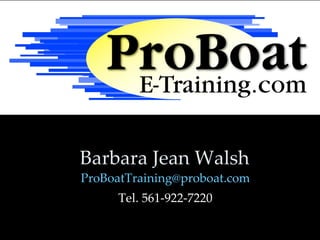
Show the PIcture
- 1. Barbara Jean Walsh ProBoatTraining@proboat.com Tel. 561-922-7220
- 2. show the picture tell the story
- 3. Show the picture, tell the story That’s our topic. This is basically the only thing you need to know about online presentations. Also, in preparing your talk, think about design, story, relationships, empathy, play, and meaning.
- 5. DESIGN • Design is different from decoration, different from documentation. Think yacht design. Think packaging. • Too much "PowerPoint design," as you know very well, is nothing more than a collection of recycled bullets, corporate templates, clip art, and seemingly random charts and graphs which are often too detailed or cluttered to make effective on-screen visuals and too vague to stand alone as quality documentation. • DESIGN is not just visual, it is your map for what you want to present in the few minutes you have available.
- 7. The Story • The story encompasses facts, information, data. Most of it is available on-line or can be sent to people in an email, a PDF attachment, or a hard copy through snail mail. Data and "the facts" have never been more widely available. In this context, says Dan Pink, "What begins to matter more [than mere data] is the ability to place these facts in context and to deliver them with emotional impact."
- 9. Relationships • -- "The most creative among us see relationships the rest of us never notice," Pink says. Anyone can deliver chunks of information and repeat findings represented visually in bullet points on a screen, what's needed are those who can recognize the patterns, who are skilled at seeing nuance and the simplicity that may exist in a complex problem. • THIS IS NOT DUMBING DOWN
- 11. Empathy • Empathy allows a presenter, even without thinking about it, to notice when the audience is "getting it" and when they are not. When should you jump ahead a few slides, when should you expand the script? • DIFFICULT WHEN YOU ARE PRESENTING ONLINE • Change Gears • The presenter with empathy — who empathizes with his audience — will never go over time, and in fact may finish a bit before his time is up. This is really important online, since a late running presentation may mean NO TIME for Q & A at all.
- 13. PLAY • This has a lot to do with style. It doesn’t work for everyone, but keep in mind, a presentation to a group (think sports, which is a really weird thing for ME to be saying). In most cases, it is not the same thing as delivering a formal paper to a learned society. And presenting online is yet another style. Again, before you even begin to put your presentation together, this is something to consider.
- 15. MEANING • MEANING: Why take up time if you can’t give people something in the presentation that they couldn’t get by reading on their own?
- 16. Quick Review • Quick review – these are all concepts to consider BEFORE you start to create your presentation.
- 19. The Basics • A little digression: Should you work on the picture or the story first? Obviously, you need to work on both, it’s really a matter of personal style. • I do work in PowerPoint myself, but I’m comfortable in that environment. Are you? • For me, I usually know what I want to say. I start with a skeleton. I find graphics. I add notes. I refine slides. And in doing that, I pretty much go through the whole process, which is probably why I liked it so much.
- 20. show the picture
- 21. Graphics • Start out with the best graphics you can find.
- 23. Graphics • Use additional graphics to isolate parts of an image
- 25. Graphics • Zooming in on a sequence of screens is good, too. – same picture, and probably more effective than drawing a circle or putting in an arrow although those are good techniques, too. Choice of background color can add definition.
- 27. Graphics • Try to get away from the PowerPoint BOX. Do some homework on basic layout, such as the rule of thirds. Decide where the focus should be. • The next slide is just for comparison.
- 29. Rule of Thirds • USE THE GRID LINES • USE “white space” even itf it is not white. • The whole point, especially when you are presenting online, is to get your audience to LISTEN.
- 31. rule of thirds
- 32. got graphics?
- 33. Graphics • Yes, inserting all those pix one at a time is very painful. That may be why a lot of tip lists now say limit yourself to 10 slides. Good for a small group where you have a lot of audience rapport and are going to talk more than show. • The next slides are screen shots to show you how to load multiple graphics at once when you do want to go heavy on images.
- 34. Step One • Go to the INSERT menu • Select “Picture” • Then Select “Photo Album”
- 36. Step Two • Click on “File/Disk” to “Scanner/Camera” to pull in your graphic. (It is easier if you have them all in one folder and have already organized them. • You can also organize them and do some editing within PowerPoint.
- 38. Step Three • Select “Fit to Slide” • Click on “Create” and all your images will be converted to slides at once. • W00t!
- 40. tell the story
- 41. Tell the Story • Tell the story – basic rules. Say what you are going to say, say it, review it. Storyboard it! Most of all, since this will be a verbal presentation, TALK ABOUT IT. • And of course – FIRST make sure you have a story to tell!
- 43. DECIDE • What goes on screen, and what goes into a handout or take-away? How much time do you have and what do you want to do with it? • In education, instructors are learning to send students to online sources at their own convenience, and then they use the classroom for good old fashioned Q & A. Use your presentation to get people to the point where they know what questions to ask.
- 45. Organize • ORGANIZE: Priorities and flow. Plan in analog. Use a cocktail napkin or whatever works for you. Few people do well starting out in presentation software, but that depends a lot on your personal style.
- 47. Present • PRESENT: Storytelling – what’s your style? Formal? Conversational? Hate public speaking? Nothing says you can’
- 48. the rules
- 49. show the picture tell the story
- 51. AGAIN • Here is everything you need to know about PowerPoint and online presentations. People can listen, or read. Pick one. • Here’s another rule that is gaining speed:
- 52. seven
- 53. Seven • How many words on each screen? It used to be 30. Now, 7 is the magic number. • Again, it depends on what you are trying to do and how good you are at providing support materials. • Yes, I know there are more than SEVEN words on most of these slides, but that’s because I want you to read them. This in NOT a typical online presentation. It’s a document for you to read. See the difference?
- 55. Slide Transitions • Again, just say “No!” to distracting transitions and animations, especially if you are presenting online.
- 57. Your Audience • The big question: What do you want your audience to do? Read or listen? If you want them to listen, the emphasis will be on showing the picture, telling the story. This all takes us full circle to remember to start with . . . .
- 58. design
- 59. Design • Design should start at the beginning, not at the end. • Now for some examples: Thanks to Steve D’Antonio for letting me use a couple of his slides as a teaching tool. Steve does great in- person presentations. He also does great online presentations via ProBoat Events. Here’s the difference between what he used to present and what he now presents, with a little editing.
- 60. •Over-Current protection •Critical in any marine electrical installation BEFORE •7 inch/17 cm rule (ABYC E-11.10)
- 61. Over-Current Protection AFTER ©2010 Steve D’Antonio
- 62. 7 in (17 cm) Rule AFTER ABYC E-11.10 ©2010 Steve D’Antonio
- 63. Regulator Requirements •Three stage •Rugged and reliable, min warranty 1 yr. •Self diagnostic BEFORE •Temperature compensated prerequisite for AGM and Gel batteries
- 64. Regulator Requirements AFTER ©2010 Steve D’Antonio
- 65. AFTER
- 66. What would you rather see?
- 68. Or this?
- 69. And then what?
- 70. Things to do with PowerPoint • Add narration • AuthorStream • Slide share • Camtasia • Screencast • Bits on the run • UPLOAD
- 71. IBEX Presentations • We will be providing you with several ways to share your presentation with your co-speakers. • The easiest is simply to add files to the pbworks page for your seminar. • Just “edit” the page, and follow the links on the right-hand side of the screen. • But, if you want live editing, try the Google Cloud or some other sharing service. • Let me know if you have any questions!
- 72. Barbara Jean Walsh ProBoatTraining@proboat.com Tel. 561-922-7220
Editor's Notes
- This is one way to start. Here are a few tips.
- Just for comparison
- Step Three
- Here’s another example
- Edited version
- This?
