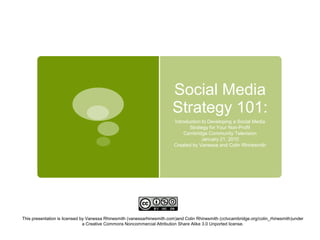
Introduction to Developing a Social Media Strategy for Cambridge Nonprofit Organizations
- 1. Social Media Strategy 101: Introduction to Developing a Social Media Strategy for Your Non-Profit Cambridge Community Television January 21, 2010 Created by Vanessa and Colin Rhinesmith This presentation is licensed by Vanessa Rhinesmith (vanessarhinesmith.com)and Colin Rhinesmith (cctvcambridge.org/colin_rhinesmith)under a Creative Commons Noncommercial Attribution Share Alike 3.0 Unported license.
- 2. Table of Contents: Introductions Learning Objectives Primary Recommendations Getting Started & Social Media Overview Audience, Means & Message Social Media Best Practices Next Steps Resources
- 4. Learning Objectives: Develop an understanding of new technologies as a means to communicate with clients and community Understand how to think critically about messaging as it pertains to your audience and goals Understand the link between messaging, audience and digital communication tools Develop an understanding of the pros and cons associated with new technologies as a nonprofit Review how nonprofits are using technology to raise awareness, market services, and build community. Learn and understand social media best practices as well as effective and efficient implementation
- 5. Observed Goals: Develop a communications strategy Gain awareness of social media best practices Create a social media workflow Increase presence & build community online Develop strategies for measuring success Learn tips for time management
- 6. Critical Needs: To achieve the observed goals we first must identify the organizational needs and primary audiences: Organizational needs: Audience. Know your audience and their communication preferences for receiving and sending messages Guidelines. Social media best practices Messaging. Relationship between message and audience Consistency. Relationship between message and communication tool
- 7. Recommendations: Develop an integrated marketing and communication strategy (that includes social media specific strategy) Establish cohesive and consistent messaging that is audience specific and can span across various channels Assess current client demographics, communication needs, and opinions through paper, phone, and online surveys Implement social media tools as appropriate – based on resources available and survey data
- 8. [Getting Started with Social Media]
- 9. Listen Before You Engage: Listen to your audience and learn how they communicate before you engage with them Know which kind of tools your clients, and desired audience, are using Understand that not all clients maybe using the same kind of tools Identify the communication preferences and expectations of your audience (i.e., do they prefer weekly email updates or do they want to know that there will be something new on your blog each day). Don’t use tools they’re not using!
- 10. Create a Survey, They Work! Surveys are a quick (and easy) way to learn a more about your community. In return, they offer invaluable information prior to the creation of a social media centric strategy. Types of surveys: Phone Calls Paper Based Surveys Web-based Survey Monkey http://surveymonkey.com Basic: Free (100 responses per survey) Monthly Pro: $19.95/mo. (1000/mo.) Annual Pro: $200/year (unlimited)
- 11. Before You Begin: It’s tempting to jump right into social media and set up a myriad of accounts, but before you begin be sure to: Determine your organization’s goals Develop a communications plan Know how to reach your audience
- 12. The History of Web 2.0: One-way publishing on the web Single author communicating to a mass audience (you couldn’t talk back), like: Broadcast television Print newspapers Magazines Web 2.0, or the social web, allows you to talk back and join conversations with others. It’s aboutparticipation & collaboration!
- 13. What Are Social Media? Social media are tools that allow users to: Connect to people with similar interests Participate in online discussion and debate Be the media! You get to be the… Author Photographer Filmmaker Storyteller
- 14. Image courtesy of fredcavazza available on Flickr under a Creative Commons license
- 15. Where Does Social Media Fit in Your Strategy? Sequence of Execution: Review your organization’s mission Develop a message (i.e., communications strategy) that supports your organization’s mission Identify your target audience Determine how social media will support your communications strategy Create consistent – not overwhelming – messaging across all communication channels The Four R’s: Receive feedback from your community/members/audience Review all feedback Revise your marketing communications (including social media) strategies based on the needs of the community Re-implement or adjust your strategy
- 16. Developing a Communications Strategy Exercise #1:Spend 5-10 minutes answering these questions and share them with your partner. What is your organization’s mission? Who is your target audience? What is your message? How will you communicate that message?
- 17. [Audience, Message & Means] Tips to Identify Your Audience & Effectively Communicate through Messaging and Channels
- 18. [The Audience]
- 19. Audience: It’s easy to get caught up in what you want to communicate, but be sure to first identify your audience – it starts with them Write out the type of audience or audiences that you want to focus on: What are their key characteristics? What are their communication preferences and informational needs? Some universal tips for developing and maintaining an audience regardless of what kind of media you make on the web:
- 20. Universal Tips & Questions: Be patient, communicating takes time. Think about what makes your organization different from others What do people say about you? What advantages does your org have? How can you emphasize these advantages and differences to your audience? How will your target audience respond to different forms of communication? Remember your goals; make sure they fit!
- 21. [The Message]
- 22. What Is Your Message? Tips for Defining Your Organization’s Message: Review your organization’s mission and objectives What are the key characteristics of your organization, your mission and organization’s primary purposed? Identify what you want others to think of when they think about your organization Determine if your message differs based on the intended audience Make a bulleted list of the top three to five most important message items and share them with everyone in your organization Your message should be considered whenever you’re talking about your organization, whether your talking to donors or writing up a press release or drafting a grant proposal [Slide by Vanessa Rhinesmithhttp://vanessarhinesmith.com]
- 23. [The Means]
- 24. Why Would You Want to Publish on the Web: Before diving into the web, ask yourself: Why do you need an online presence? Who is your audience? What experience do you want visitors to have when they visit your website, blog or social network (i.e., Twitter or Facebook)? What are your strengths going into this project? What are your weaknesses? How much time do you intend to dedicate to social media? How many resources? How much can you afford to spend on social media as a communications channel?
- 25. Are You in Control of Your Digital Identity? You, and only you, should be in control of your organization’s online reputation. Here’s a few tips to help you maintain control of your web presence: What does the web say about you? Be sure to do a basic Google search to see what conversation have already taken place or are taking place as we speak How to take control? Search Google daily, better yet, set up daily Google Alerts (containing your organization’s name) and have these alert delivered to your email each day Are you part of the conversation? If someone else is talking about you, your organization and/or your cause, then you should be open to joining the conversation (i.e., contributing to a blog or forum) How to make the web work for you? Having a solid, updated website with a blog is a great place to start
- 26. [Best Practices] An Overview of Social Media Best Practices and Implementation Recommendations
- 27. [RSS]
- 28. Best Practices: RSS Make it easy for people to subscribe to your new content. Set up an RSS feed! What is RSS? http://www.whatisrss.com/ Feedburner: http://www.feedburner.com/ Need an RSS feed? Quick and Easy How-to: Set up a blog, which will enable your audience to follow updates and info from your organization
- 29. [Blogging]
- 30. Blogger.com
- 31. Wordpress.com
- 32. Best Practices:Blogging Set up a blog at Wordpress.comhttp://wordpress.com/ or Blogger.comhttps://www.blogger.com/start Share the link to your blog on your website as well as affiliated websites Wordpress and Blogger will give you an RSS feed that can be used by your readers Keep stories short – and current Not used to writing via the web? Read “Writing for the Web”, Poynter Institute: http://www.poynter.org/content/content_view.asp?id=35378
- 33. Best Practices: Blogging Voice. Pick a voice that is unique, interesting and reflective of your organization Links. Be sure to link to other organizations, articles or bloggers Tip: When setting up outbound links be sure to set the links to be opened in a new window Create a conversation. Invite and encourage conversation by posing a question at the end of a post and/or replying to comments in the post’s comment field
- 34. Blogger Outreach: Do comment on other blogs as much as you have the time to do so (caveat remember quality over quantity) Do contribute to the conversation by offering a unique perspective or information Do find a couple of blogs you respect that are specific to the issue and read as well as comment frequently Don’t evangelize your own mission, commenting is about collaborating and welcoming a conversation Don’t take a defensive tone, even if you don’t agree with what is being stated there are productive ways to contribute Don’t use the comment field as a marketing opportunity, valuable comments and insightful point of views is more powerful than any marketing pitch [Slide by Vanessa Rhinesmithhttp://vanessarhinesmith.com]
- 35. [Sharing]
- 36. Best Practices: Sharing Set up a social sharing service for your social network site (i.e., your website, blog, Facebook, YouTube and more . . . ) Provides a way for your audience to share your content with their own communities Social sharing services include: Share This: http://sharethis.com/ AddThis: http://www.addthis.com/ FriendFeed: http://friendfeed.com/
- 38. [Twitter]
- 40. Best Practices: Twitter 5 Easy Things To Do Daily: Check most recent @replies Review latest conversation thread Join the conversation, for example: Share a link Post an event Respond to a comment Search for keyword-based conversations Chat with your community (not at them)
- 41. Twitter Tips for Following: It’s easy to want to follow everyone and build up a large community, but quantity does not necessarily mean quality. Before you follow, review the user’s: Bio section. Is it complete? Website link. Does their website/blog look reputable? Following to follower ratio. Do they have roughly the same number (or more) of followers in comparison to the number of people they follow? Tweets. Are they offer valuable information or dialogue? Would you want to be apart of their community or would you want them to be a part of yours? Red Flag: Users who follow a high number of people (in comparison to followers) are usually spammers
- 42. Tips for Creating Content: Promote and talk about the issue, and Listen to community concerns Share and comment on their stories Share expertise and information Establish reputation and expertise Focus on a call to action, including: Announce events Prose questions to the community Options for volunteer involvement 70-20-10 Engagement Model: 70% sharing other voices, opinions and tools 20% responding, connecting, collaboration and co-creation 10% promoting and/or chit-chatting [70-20-10 Engagement Model courtesy of David Dombrosky’s presentation Social Media And Social Networks From Experiment To Strategy http://tinyurl.com/yzz6xre]
- 43. Tips for Having a Conversation: @ Reply: a comment or reply to a specific user. To do: start with @username - and insert comment specific to that user Re-tweet (RT): a comment tweeted by another user, but you would like to share. To do: start with or include RT @username - and then the users comment that you'd like to share Direct Message (DM): a private message between two users, but you must be following one another for the functionality to be enabled @ Reply v. Direct Message: to many (public), to one (private)
- 44. Tip: Download TweetDeck Download TweetDeckhttp://www.tweetdeck.com/beta/ It's easy to use Helps you make Twitter more time efficient and manageable Customizable columns make it easier to follow the conversation and keep track of conversations Savable search functionality let’s you stay aware of conversations that contain keywords specific to your needs PC and Mac compatible, also an iPhone version available for quick mobile use
- 46. TweetDeck:
- 47. [Facebook]
- 49. Best Practices: Facebook Set-up a FacebookPage: Provides analytics Enables Fans to share your content with their Facebook friends Allow fans/supporters to create Groups Use Events to generate visibility Use Causes for donations or visibility Additional Tips: Profiles are for People Use Groups for Controlled Membership Use Events to Generate Attendance
- 50. Multimedia Tips: Tagging. Whether writing a blog post, posting a picture or uploading a video be sure to tag (keywords specific to the content of the piece) Play with podcasts. Check out easy-to-use platforms like libsync.com and BlogTalkRadio Take it up a notch. Audacity is a free and user-friendly audio editing platform Share your photos. Post your organization’s photos at Flickr and share by setting up a quick photo gallery to share on your website or blog Need to tweak those images? GIMP offers easy (and free) image editing software Take a class at CCTV! CCTV offers classes in multimedia production training. Visit our class schedule at http://cctvcambridge.org/training
- 51. [YouTube]
- 52. Best Practices: YouTube Set-up a non-profit channel http://www.youtube.com/nonprofits Buy a Flip Mino video camera Produce member video spotlights Upload to YouTube and share on your website or social network (Facebook, Twitter, etc.) Make time to respond to comments Tag your videos with keywords
- 53. [Next Steps] Developing a Social Media Strategy, Measuring Success & Sample Work Flow
- 54. Part I: Create a Social Media Strategy Determine who will manage your online identity and accounts: Executive staff Marketing department Younger staff members Determine time and resources available to spend on social media activities Establish internal policies and procedures around social media use that are agreed upon by the organization Develop user guidelines that state your expectations when others comment and what you as an organization deem appropriate as well as inappropriate
- 55. Part II: Measure Success Set up Google Analytics for your website as well as other types of analytics for your blog and other social media service to measure traffic to your content Examples: FacebookPagehttp://www.facebook.com/advertising/?pages Bit.ly (URL shortner) http://bit.ly/ that tracks link analytics Google Analytics http://www.google.com/analytics/
- 56. Sample Social Media Workflow: Step 1: Publish an editorial, personal story or research piece to website or blog Step 2: Shorten the link to the published piece using Bit.lyhttp://bit.ly/ Step 3: Share the shorten link on Twitter Step 4: Share the link on Facebook Step 5: Measure success using Bit.ly, Facebook Insights, or Google Analytics Step 6: Note any lessons learned (i.e., was it viewed more on Twitter or on Facebook? Was the topic interesting to your online community? Was it re-tweeted or shared by others on Facebook or blogged about) Beware of Automation: Cross posting between your blog, Twitter and Facebook might seem easy, be sure to treat each space separately. Online users do not like automated content and are quick to call out offenders.
- 57. Step 1: Publish Your Story Cambridge Community Television (617) 661-6900 - http://cctvcambridge.org
- 58. Step 2: Use Bit.ly to Shorten URL Cambridge Community Television (617) 661-6900 - http://cctvcambridge.org
- 59. Step 3: Share Link on Twitter Cambridge Community Television (617) 661-6900 - http://cctvcambridge.org
- 60. Step 3 1/2: Share Link on Facebook Cambridge Community Television (617) 661-6900 - http://cctvcambridge.org
- 61. Step 4: Measure Success (Bit.ly) Cambridge Community Television (617) 661-6900 - http://cctvcambridge.org
- 62. Step 4: Measure Success (Facebook) Cambridge Community Television (617) 661-6900 - http://cctvcambridge.org
- 63. Step 4: Measure Success (Google)http://www.google.com/analytics/ Cambridge Community Television (617) 661-6900 - http://cctvcambridge.org
- 64. Time Management: Already swamped? Not sure how to fit social media into your already hectic day? Here are three time-based options: 15 – 30 min/day: respond and publish 30 min – 1 hr/day: monitor, respond, and publish 1 hr or more a day: lurk, monitor, respond, and publish
- 65. Option #1: 15 – 30 min Respond and publish: Respond to Facebook, Twitter and other social media messages received and find ways to engage with your constituents Publish new content: Post a link from your website to Facebook Cross‐post on Twitter Share community links from members or organizational partners
- 66. Option #2: 30 min – 1 hr Monitor, respond, and publish: See Option #1 and the following: Set up and monitor Google Alerts: http://www.google.com/alerts Set up RSS feeds in Google Reader: http://www.google.com/reader Google yourself and your organization!
- 67. Option #3: 1 hr or more Lurk, monitor, respond and publish: See Option #1 & #2 and the following: Check your Twitter feed throughout the day: Twitter tools: TweetDeck More Twitter tools on Mashable.com Spend time online where conversations are happening Spend time with content produced by your members and future constituents and respond to them
- 68. [Next Steps]
- 69. Next Steps: Options: Create a Social Media Strategy Learn How to Measure Success Develop Policy and Procedures Attend a Class at CCTV Play! Setup a Personal Account Connect to Friends, Family & Colleagues Take Time to Become Familiar with Tools
- 70. What Are Your Next Steps? Please take 5-10 minutes to think about 1-3 solid next steps that you will take. Share your next steps with your partner and be prepared to share them with the group.
- 71. Conclusion: Remember that blogs, social networks and other social media platforms are just tools – and tools are only as good as their users: Take your time learning how to use the tools effectively Identify which tools work for you and the needs of your organization Respect your capacity and the resource/time capacity of your organization Be flexible and adapt to the tools that are the most valuable to your community members and intended audience(s)
- 72. [Resources]
- 73. Resources: We Are Media – http://www.wearemedia.org/ Beth Kanter – http://beth.typepad.com/beths_blog/ Frogloop – http://www.frogloop.com/ Idealware.org – http://www.idealware.org/ Net Squared – http://www.netsquared.org/ Non-Profit Technology Network (NTEN) – http://www.nten.org/ Socialbrite – http://www.socialbrite.org/ Social Media Guide for Non-Profits – http://nonprofitsorgs.wordpress.com/ Tech Soup – http://home.techsoup.org/pages/default.aspx Zen and the Art of Nonprofit Technology | http://zenofnptech.org/
- 74. Resources: [Blogging] How to blog without the time sink - http://www.contentious.com/2007/09/05/how-to-blog-without-the-time-sink/ [Social Media Tips] 11 Guidelines to Social Media Success, 2007 - http://blog.searchenginewatch.com/071018-085826 [Social Media Tips] 10 Simple Steps To Social Media Success In 2008 - http://searchengineland.com/10-simple-steps-to-social-media-success-in-2008-13087 Users/Influencers]Social Media Power Users and Influencers: Part I - http://thefuturebuzz.com/2008/09/24/social-media-power-users-and-influencers-part-1/ [Community Management] Essential Skills of a Community Manager - http://www.chrisbrogan.com/essential-skills-of-a-community-manager/ [News/Information] Getting Local: The Future of the Web - http://www.fastcompany.com/blog/allyson-kapin/radical-tech/getting-local/ [Content Strategy] WeAreMedia: What's Your Social Content Strategy? - http://beth.typepad.com/beths_blog/2009/11/wearemedia-social-content-and-deep-engagement.html?utm_source=feedburner&utm_medium=feed&utm_campaign=Feed%3A+bethblog+%28Beth%27s+Blog%29
- 75. Resources: Center for Social Media | Who is doing social media training? -http://www.centerforsocialmedia.org/blogs/future_of_public_media/who_is_doing_social_media_training/ Beth Kanter | Your organization’s social networking strategy doesn’t have to be like mastercard – you don’t have to be everywhere! - http://beth.typepad.com/beths_blog/2008/11/your-organizations-social-networking-strategy-doesnt-have-to-be-like-mastercard---you-dont-have-to-be-everywhere.html [Wikis] Wikis Still Slow to Catch on internally, Externally - http://www.pbs.org/mediashift/2008/12/wikis-still-slow-to-catch-on-internally-externally344.html [Twitter] Step-by-Step: How to Set Up A Nonprofit Listening Post - http://beth.typepad.com/beths_blog/2008/12/stepbystep-how-to-set-up-a-nonprofit-listening-post-twitter-part-1-.html [ROI] Is It Worth It? An ROI Calculator for Social Network Campaigns - http://www.frogloop.com/social-network-calculator [ROI] The ROI of Social Media - http://nten.org/blog/2008/01/11/the-roi-of-social-media [Facebook] Using Facebook for Your Nonprofit - http://www.techsoup.org/community/facebook/ [Facebook] How to Build a Facebook community - http://www.socialbrite.org/2009/10/09/how-to-build-a-facebook-community-14-levers-you-need-to-be-pulling/
- 76. Thank you! Colin Rhinesmith, Community Media & Technology Coordinator Contact me:colin@cctvcambridge.org617-661-6900 ext. 126
Editor's Notes
- ** Insert case study
- ** Insert CCTV case study
- ** Insert CCTV case study
- ** Insert Vanessa credit & include in handouts
