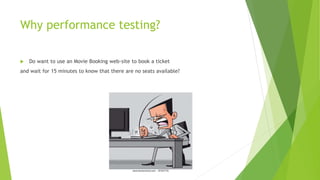
Performance Testing using LoadRunner
- 1. Why performance testing? Do want to use an Movie Booking web-site to book a ticket and wait for 15 minutes to know that there are no seats available?
- 2. Why performance testing? How many of us like to click on a button and see the result – “Error : Page not found”?
- 3. Bad performance is bad for business Lack of proper performance testing results in loss of revenue, loss of credibility, loss of customers
- 4. Why Applications become slow? Applications become slow Load on the application increases Multiple users using the application at the same point of time
- 5. What is Performance Testing Application Under test (Lets assume Gmail application) Creating the load on the application Check Performance of application
- 6. What are Vusers These were real users Image there were 1000 users Can we have real users Virtual Users OR Vusers
- 7. Types of users User Base (100000) registered Application Users / Online users (100) (90 +10) Concurrent users (10) Key Facts Number of concurrent users is not same as the number of application users
- 8. Performance testing tools and protocols 8
- 10. What is architecture? An architecture is a combination of software and system components and connections 10
- 11. What is a server Software (Computer Program) or Hardware which Understands your request Process your request Send the response back
- 12. Application Server (APP Server) An application server is a server program in a computer in a distributed network that provides the business logic for an application program
- 13. Web Server An web server is full implementation of HTTP Protocol A Browser is partial implementation of Http Protocol
- 14. 14 Application layers Presentation layer Accepts user inputs, displays data and any results computation on the user interface Application processing layer Provides application specific functionality e.g., in a banking system, banking functions such as open account, close account, view account details etc. Data management layer It manages the system database
- 15. Client/Server - 2 Tier architecture Improves multi-user updating. These days again this model is picking up because of mobile apps There are 2 types of Models 15
- 16. 3-Tier Architecture Application Server PC (Thin Client) Data Database Server Data Access Layer Business Logic Layer Presentation Layer 16 Business logic tier between presentation logic and data tier
- 17. N-Tier (Multi-Tier Architecture) Specialized web servers were introduced which can generate presentation content which is transferred to the browser on the client tier, which takes care of rendering the user interfaces Application Server PC (Thin Client) Enterprise Data Database Server Presentation Layer Data Access Layer Business Logic Layer Web Server 17
- 18. What is performance testing? PT is testing an application for speed, stability and scalability in “Production like Environment” under virtual user load to meet Non-Functional requirements. (NFR’s) Speed: How fast the application responds to your request. In other words, Response time should be less Stability: Performance should not degrade even after using the Application for very long time. Scalability: Application’s ability to handle increasing user without performance degradation
- 19. Purpose of Performance Testing To identify Performance Bottlenecks Functionality of the application should not be changed under real world conditions Key Notes: Performance Tester are required to identify Performance Bottlenecks but not Defects (Bugs)
- 20. Important Terms in PT PT: Performance testing NFR : Non-Functional testing. Response Time - Time taken by the system to respond to a specific transaction request Think Time –Time taken for selecting new transaction after receiving the response for previous transaction. Throughput - Transactions per second, Bytes per second
- 21. 90 percentile response time When we execute a Performance Test, same transaction will be executed multiple times. Since, the same transaction is executed multiple times, multiple response times are captured Client will be provided with Max, min , Avg, and 90% response times. LoadRunner automatically calculate the 90% response times Refer to inserted spreadsheet for 90% RT calculations.
- 22. Performance Testing VS Performance Engineering Performance testing is a subset of performance engineering Performance Testing Performance Engineering Performance Testing usually deals with identifying issues in the Application Under Test PE not only deals with identifying the issues but also eliminating the same.
- 23. Types of Performance Testing Load Testing This is a mandatory test which will be done prior to any test. This test usually simulate current user load on the AUT. Usually Peak load for the application is considered for this test. This test ensures that the AUT is stable and handle expected peak load once the application is deployed.
- 24. Scenario Name Load Test – MERCURY SAMPLE PROJECT Scenario Type Load Test – Duration 1 hour. Scenario Objective To simulate the peak Load and to monitor the performance of the MERCURY SAMPLE PROJECT online system Steps The online load will be maintained at steady state for 1 hour with only critical transactions Entry Criteria All the Monitors are in place Test Data is set-up Shakedown completed successfully Exit Criteria Response times meet the SLA Test completion report is agreed upon by stakeholders
- 25. Stress Testing Stress Test is conducted by increasing the user load gradually until the application breaks. Objective of this test is to obtain the breaking point or saturation point. Usually once the breaking point is attained there is a noticeable increase in errors and also there is a big increase in response time. This test is performed to check if application can accept spikes. Spike Testing Spike Testing is considered to be subset of Stress Testing. It is done by increasing the user load beyond anticipated load for short periods of time.
- 26. Scenario Name Stress Test Scenario Type Stress Test – Duration N/A Scenario Objective To objective is verify that the application can handle the projected growth and to discover the breaking point of MERCURY SAMPLE PROJECT Online Steps 1. Ramp up to 150% of peak load volume and thereafter continuously increase load until breaking point is found Break point – When the error rate is more than 20% or response times are really high Entry Criteria All the Monitors are in place Test Data is set-up Peak Load test completed successfully Exit Criteria Test completion report is agreed upon by stakeholders
- 27. Endurance Testing It is also called as Soak Test. This test is performed for long periods of time (8 hrs, 16 hrs, 1 day, 3 day) with expected user load. Purpose of this test is to identify performance bottlenecks like Memory Leaks, connection leaks etc.
- 28. Scenario Name Soak Test – MERCURY SAMPLE PROJECT Scenario Type Endurance – Duration 8 hour. Scenario Objective To discover memory issues and bottlenecks that might occur under daily usage of the application Steps Steady state Test is maintained for 8 hour with half the Peak Load. Entry Criteria All the Monitors are in place Test Data is set-up Peak Load test completed successfully Exit Criteria Test completion report is agreed upon by stakeholders
- 29. Scalability Testing Test is performed using the user load considering the growth of the application under test down the years. This test is performed to check the capability to scale up or scale out in terms of User Load.
- 30. Volume Testing It is a load test except that huge data populated in the database. The data populated in the DB is expected down the years. Purpose of this test is to check if there is any change in the response time with increase DB volumes.
- 32. Little’s LAW N = X * (Rt) N = No. of Concurrent Users X = Throughput (TPS) Rt = Response time (Secs) N = X * (Rt + Zt) (For system with think time) Zt = Think Time Industry standard for Zt is 10 secs Rt + Zt = Script Execution Time
- 33. Little’s LAW For Work load Modeling, Pacing is required to be calculated. So the formula would be N = X * (Rt + Zt + Pacing) Rt + Zt = SET
- 34. NFR Gathering
- 35. Infrastructure Details As part of NFR gathering, PT team is supposed to capture the configuration details of both production environment and performance testing environment Data collected Operating System of each server– OS version Hardware configuration of each server – Number of CPU’s, speed, memory etc.. Details of server clusters. Support software on each server – Web server, application server, database Example Apache Tomcat Server 8 1.6GHz processors with 32MB Cache, 16GB Memory, 100GB Hard Disks, HP-UX and Java ES pre-installed
- 36. Transaction Details As part of NFR gathering, PT team is supposed to captures list of performance critical transactions. What are Performance Critical Transactions: Transactions which are executed Frequently. Transactions which are critical for Business. Transactions that are suspected to have high resource requirements
- 37. Transaction Details (Contd..) Example For a banking application, following transactions are critical Account Summary Details Checking Transaction History Balance Transfer Login Logout Following transactions are not critical Change Password Change Username Change Theme Order Checkbook Open a new account
- 38. Scalability Related data Few years down the line, there is chance that user load on the application might increase because of the business growth. Because of this increased load, the performance of the application might get affected. So, performance Testing team is supposed to capture the future user volume growth. Example There is a 100% increase in user load annually.
- 39. Workload Related data Application usage patterns and volumes for each performance Critical Transaction is captured as part of this model. This data is identified by Interviewing Clients Analyzing existing logs Example
- 40. Data related to response times and other metrics As part of NFR Collection, Performance Testing Team is suppose to capture Response Time (RT) related data. After the Performance test execution, the test results are compared with the SLA to determine if the application meets performance expectations Examples - When application is subjected to 1000 concurrent user load, “Login” transaction should not take more then 2 seconds to complete When application is subjected to 1000 concurrent user load, CPU utilization of the WebApp Server should never cross 60%.
- 41. DB Data Database volumes affect round times for operations that access the database To simulate realistic load on the application the DB tables should be loaded with sufficient number of records The data retention model is used to capture the key DB tables and estimated number of records in each of these tables All this data will help in simulating realistic database volumes during test execution 41
- 42. LoadRunner
- 43. Components of LR • Virtual User Generator • Controller • Analyzer • Load Generator
- 44. Virtual User Generator (VuGen) • VuGen is the main component of LR which is used to create scripts to simulate user actions on the AUT. • Scripts are created in C language of JavaScript Language. • The scripts are usually generated by recording the events between client and server. • Note: Scripts are executed using VuGen for not applying the load. It is done only for debugging purpose.
- 45. Controller Controller is configured to • Number of Vusers • Number of scripts to be executed. • Number of LG’s • Design Ramp up and ramp down • Define the group name
- 46. Load Generator • Load Generators are systems that will create Virtual users. • Depending on the hardware configuration of the LG, number of Vusers generated by LG changes. • Consider a case, where LG memory is 500 MB. Since each Vusers is required to have 2.3 MB of memory, this LG can support 220 Vusers (Approx) • In the above case, we might require 5 LG’s to get a Vusers load of 1000 users
- 47. Analyzer • This component will provide the Test Results. • On further analysis of this test results, one can identify Performance Bottlenecks of the Application Under Test. • Test report can also be prepared using this component.
- 49. LR Architecture
- 50. Where to install LoadRunner components? • In a real time set-up.. Vugen is installed on the performance tester’s machine / desktop. Controller & LG’s are installed on different windows machines / servers. Note: Each LG requires a separate machine Analysis is installed on the performance tester’s machine / desktop. • For our session.. All the components are installed on your desktop
- 51. Identify hardware and software needed for installation
- 52. Installation of LR • LR can be downloaded from following link http://www8.hp.com/us/en/software- solutions/loadrunner-load-testing/try-now.html • Select Free trail
- 53. Installation of LR • Complete the sign up process • Download starts
- 54. Installation of LR • Browse to DVD folder and Double click on set-up file to start the installation
- 55. Installation of LR • Select the required installation option as “LoadRunner Full Setup” and finish the installation. Note: Installation process might require latest version of Java. So, when prompted, go ahead and install • Once the installation is complete, all the components are installed on your desktop.
- 56. Installation of LR • For additional help, refer to the “HP LoadRunner Installation Guide” in the DVD folder
- 57. LR Basic Flow Create Vuser Scripts using VuGen component Create Scenarios using Controller Component Run Scenarios using controller component Tune system based on Analysis Analyze Results using “Analysis”Com ponents
- 59. Functioning of Virtual User Generator Virtual User • It is not the real users. It is a tool generated user. In other words, human users are replaced by virtual users. Virtual User Script • The actions performed by the human users are recorded in the form of a script. The scripts, when replayed emulate the real user performing the business actions.
- 60. Functioning of Virtual User Generator Each Virtual user script will always have 3 default transactions. • Vuser_init: • Actions: • Vuser_end:
- 61. Steps to Create a Script in VUGEN
- 62. Steps to Create a Script • Understand the AUT • Record various transactions using VUGEN • Enhance the script • Play back to make sure there are no issues with the script
- 63. Protocol Advisor
- 64. Protocol Advisor • Select Record > Protocol Advisor > Analyze Application. • Try to walk through a variety of business processes to make sure that your results are comprehensive. Click Finish Analyzing to end the analysis and display the results. • As per the results, select the protocol and create a new Vuser Script
- 65. 65
- 67. Recording Options • General Recording Script Protocol Code Generation • Correlations Configuration
- 68. HTML Based Script Vs URL Based Script
- 69. HTML Based Script Vs URL Based Script HTML Based Script URL Based Script The script size is small Script size is larger Preferable when we are interested in measuring entire page load time Preferred when we want to measure individual page components (resources, non resources) load times
- 70. Transactions
- 71. Transactions • Transactions measures the system performance resulting from one or more user actions • Only means of measuring application response time and transaction pass/fail count
- 72. Think Time
- 73. Think Time • The delay caused by the user between two subsequent requests is called think time • Inserted automatically by VuGen during recording depending upon the Recording Options
- 74. Comments
- 75. Comments • A comment can be added to provide additional information on the script • For inserting comments use // /* ……..*/
- 76. Check Points
- 77. Check Points • Two types of Check Points are available with VuGen Text CP Image CP • It verifies if a particular text or image is present on the web page. • By adding the Check Point, one can confirm if a particular transaction has passed or failed.
- 78. Text checkpoints
- 79. Text checkpoints • Check Point is placed on a particular text available on the Web Page. • Web_reg_find() function is used for inserting the text check point
- 81. Image Check Point • Check Point is placed by using a ALT or SRC attribute of a particular image available on the Web Page. • web_image_check() function is used for inserting the text check point
- 82. Rendezvous Point
- 83. Rendezvous Point • Rendezvous point is used to synchronize all the Vusers to perform a particular transaction at the same point of time. • When a Vuser reaches the rendezvous point, the Controller holds execution of the Vuser until all the other participating Vusers reach the point. • When all the participating vusers reach the rendezvous point, these Vusers will be released all at once to create a spike.
- 84. Parameterization
- 85. Parameterization • It is a process by which a hard coded value is replaced with a parameter in the script. • This option helps the script to execute with multiple values, thereby, simulating a real time scenario
- 86. Parameterization Steps Involved for Parametrization • Create a Parameter • Assign the values to the Parameter • Replace the Hard-coded values in the script with these Parameters
- 87. Correlation
- 88. Correlation • There are some dynamic values in the script which changes from iteration to iteration. • Since these values are dynamic in nature, their value changes with each execution. • So, there is a need for these dynamic values to be captured from server response and pass it subsequently to any part of script. • Process of capturing these values using web_Reg_Save_param_Ex function and pass it wherever required is called correlation.
- 90. Automatic Correlation • Scan the script for identifying the values to be correlated • Vugen will provide the recommendations. • Click on the value to be correlated and click on “Apply”
- 92. Manual Correlation • Identify the values to be correlated : Record the same script twice and compare both the recordings to identify the values • Search for that value in the server response: Once, the value is identified, check for that value in the server response to identify left boundary and right boundary • Correlate: Correlate that value using web_Reg_save_param_ex using LB and RB • Replace: Replace the dynamic value present in the script with the LR parameter of correlation function.
- 93. Defining Rules for Correlation
- 94. Defining Rules for Correlation • Rules can defined in the recording options for the automatic correlation. • This feature is useful, if your project contains lot of scripts and there is necessity to correlate same values multiple time.
- 96. Run Time Settings • Run logic • Pacing • Log • Think Time • Speed Emulation • Browser Emulation • Preferences
- 98. Logs • Replay • Recording • Generation
- 99. Regenerating the Script • Using this option, Script can be regenerated without doing the recording again.
