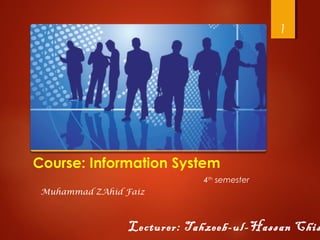
Information system...All Topics
- 1. Course: Information System Lecturer: Tahzeeb-ul-Hassan Chis 1 Muhammad ZAhid Faiz 4th semester
- 2. Why Study Information System Ease the managing task Guide for problem solving & decision making Advance in carrier. Realize opportunities and meet personal and company goals. In Business: used in all functional areas. CBIS important for type of job. 2
- 3. INFORMATION SYSTEM SUBJECT OBJECTIVE To enable students to understand basic information technology concepts and participate in developing information systems solutions to business problems. To assist students to understand the fundamental concepts of real-world information systems and to demonstrate the potential advantages of state-of-the-art information technology applications in organizational. SUBJECT SYNOPSIS The foundations of information systems. Information management and its strategic role in organizations. The technical foundations of information systems; elements of information processing and the telecommunication. The contemporary tools, techniques and approaches used to build information systems. 3
- 4. Introduction and Classification of Information Systems, Lifecycle of IS Projects, Major Taxonomies of Information Systems, IS Strategies, Types of IS Strategies, Business Strategies and Types, Alignment of both Strategies, Information Systems success and Failure, Critical Success Factors, Information Systems Project Evaluation, IS Feasibility Study and Types, Managing Information Systems Projects, Structure of IS Projects, Managing Conflicts in Information Systems projects, Role of CIO, System Analysis of IS Projects, Design Issues in IS, Coupling, Cohesion and Structured Charts, Team Composition, Detailed IS Design Issues, Advanced Design Issues, Measuring Project Complexity, Prototype Approaches, CASE Tools, Soft System Methods (SSM), Rapid Application Development (RAD), Case Studies. COURSE CONTENT 4
- 5. (LECTURE 1) INTRODUCTION TO INFORMATION SYSTEMS 5
- 6. Need for information Information is required in day to day decision making. Without the availability of right quantity of information at the right time, the process of decision making is highly affected. For this reason various sources of information are used to extract information. Some of these are: o Newspapers o Internet o Marketing Brochures o Friends & Relatives 6
- 7. Sources of Information Sources of information are generally categorized as primary, secondary or tertiary depending on their originality and their proximity to the source or origin. For example, initially, findings might be communicated informally by email and then presented at meetings before being formally published as a primary source. Once published, they will then be indexed in a bibliographic database, and repackaged and commented upon by others in secondary sources. The designations of primary, secondary and tertiary differ between disciplines or subjects, particularly between what can generally be defined as the sciences and the humanities. For example, • The historian’s primary sources are the poems, stories, and films of the era under study. • The research scientist's primary sources are the results of laboratory tests and the medical records of patients treated with the drug. Written information can be divided into several types. • Primary Sources • Secondary Sources • Tertiary Sources 7
- 8. What is Organization? Basically, an organization is group of people organized to accomplish an overall goal. Organizations can range in size from two people to hundreds of thousands -- some people might argue that organizations are even larger. Organizations have an overall goal (or mission) which is usually subdivided into various other goals (often called strategic goals) that, in total, will achieve the overall goal of the organization. 8
- 9. Need for Organization An organization’s primary aim is to achieve the objective that it lays down for itself and in pursuance of which various actions are undertaken. Such objective could be to generate profits or specific socioeconomic cultural objectives. What ever the objectives are, these activities interrelate and their occurrence generate a series of events which helps organization achieve its goal. The regular and timely recording of information is critical to the proper management of business operations. 9
- 10. Size of the Organization and Information Requirements Small Organizations Small organizations usually have simple management structure. The need invariably grows from the limited scope and operations of management. Since tasks to be handled are usually limited and manageable, hence need for introducing more levels is not required. Since operations can be managed at the top level by one or two members of the senior management, officers from the lower level of management are not usually involved in decision making. Hence the final decisions are centrally taken. Information flows and formats are easy to define and change. Since information requirements are not extensive, number of documents prepared and generated will also be few in number. Mostly the interested party itself is running the business, hence the management is centralised to few people 10
- 11. Examples of Information requirements of Small Organizations • Day to day transactions • Daily Sale • Cash management • Receivables and Payables 11
- 12. Medium Sized Organizations Medium Sized organizations are normally a family ownership run by brothers, father-son. There are many organizations existing these days which are being run by the family members. The prime concern may be the trust already fostered among the blood relations but this might give rise to informal relationship among them. Since all critical managerial positions are usually controlled by the family members, information is structured only to the extent of external reporting. The level of reporting that could meet the information needs of the clients is best suited for such an organization. Medium sized organizations are run under direct supervision of the family members which rarely extends to segregation of duties and delegation of authority. • Centralized decision making • Above mentioned structure rarely changes with complexity and dynamism of environments. 12
- 13. Large Organizations Usually such organizations are characterized by large scale of operations. Various criteria can be used for this purpose. • Number of employees • Amount of turnover • Number of branches • Profit size • Value of assets • Number of businesses the organization is working 13
- 14. (LECTURE 2) INTRODUCTION TO INFORMATION SYSTEMS 14
- 15. Information Concepts (1) Data vs. Information Data Raw facts Different pieces of information, usually arranged in a special way Information A collection of facts organized in such a way that they have additional value beyond the value of the facts themselves, OR Processed form of data is called information. 15
- 16. Examples Data – thermometer readings of temperature taken every hour: 16.0, 17.0, 16.0, 18.5, 17.0,15.5…. Information – today’s high: 18.5 today’s low: 15.5 16 Transformation
- 17. Types of Data 17 Data Represented by Alphanumeric data Numbers, letters, and other characters Image data Graphic images or pictures Audio data Sound, noise, tones Video data Moving images or pictures
- 18. Data Information Lecturer:Tahzeeb-ul-HassanChishti 18 Data InformationTransformation
- 19. Characteristics of Valuable Information accurate, complete, economical, flexible, reliable, relevant, simple, timely, verifiable, accessible, secure 19
- 20. Example: Health Information You want the information about you in a health information system to be: As accurate as possible (e.g. your age, sex) As complete as possible Relevant To be reliable Should be available in a timely manner (e.g. information about your drug allergies are available before your operation!) 20
- 21. Need of Information Business require decisions Decisions require information Nature of information varies with the nature of business and decisions Planning for business require information att regular intervals 21
- 23. System Definition A set of elements or components that interact to accomplish goals A combination of components working together 23
- 24. Example of a System with sub-components 24 Customer Maintenance Component Order Entry Component Catalog Maintenance Component Order Fulfillment Component Customer Support System
- 25. System ‘Discussion’ (1) Refers to a combination of components working together. For example, a computer system includes both hardware and software. A Windows system is a personal computer running the Windows operating system. A desktop publishing system is a computer running desktop publishing software. (2) Short for computer system. (3) Short for operating system. (4) An organization or methodology. The binary numbering system, for instance, is a way to count using only two digits 25
- 26. System Elements Inputs Processing mechanisms Outputs 26
- 27. System Example 27 System Elements Goal Inputs Processing elements Outputs Movie Actors, director, staff, sets, equipment Filming, editing, special effects, distribution Finished film delivered to movie studio Entertaining movie, film awards, profits
- 28. System Components and Concepts System boundary Defines the system and distinguishes it from everything else System types Simple vs. complex Open vs. closed Stable vs. dynamic Adaptive vs. non-adaptive Permanent vs. temporary 28
- 29. (LECTURE 3) SYSTEM PERFORMANCE AND STANDARDS 29
- 30. System Performance and Standards Efficiency A measure of what is produced divided by what is consumed (eg. Efficiency of a motor is the energy produced divided by what is consumed) Effectiveness A measure of the degree to which a system achieves its goals System performance standard A specific objective of the system 30
- 31. System Variables and Parameters System variable A quantity or item that can be controlled by the decision maker E.g. the price a company charges for a product System parameter A value or quantity that cannot be controlled by the decision maker E.g., cost of a raw material 31
- 32. Modeling a System Model An abstraction or an approximation that is used to represent reality Types of models Narrative (aka descriptive) Physical (Physical models are three-dimensional representations of reality. Two types of physical models exists: mock-ups and prototypes. The first type of physical model is designed to show people how a product or structure will look. ) Schematic Mathematical 32
- 33. 33
- 34. Why do we need models? Make understanding complex systems easier (simplifies) Can be used to design – make models of new systems so can refine them Makes communication about systems easier (e.g. a picture can communicate a thousand words) 34
- 35. (LECTURE 4) INFORMATION SYSTEM (IS) 35
- 36. Information System (IS) Definition A set of interrelated elements or components that collect (input), manipulate (process), and distribute (output) data and information and provide a feedback mechanism to meet an objective (IS) Pronounced as separate letters, and short for Information Systems or Information Services. For many companies, IS is the name of the department responsible for computers, networking and data management. Other companies refer to the department as IT (Information Technology) and MIS (Management Information Services). 36
- 37. Activities of an IS 37 Input Processing Output Organisation Environment Feedback
- 38. Components of an IS Lecturer:Tahzeeb-ul-HassanChishti 38 Information System External Environment People Organisation Technology
- 39. Input, Processing, Output, Input The activity of gathering and capturing data Whatever goes into the computer Processing Converting or transforming data into useful outputs Output Useful information, usually in the form of documents and/or reports Anything that comes out of a computer 39
- 40. Input ‘Discussion’ (n) Whatever goes into the computer. Input can take a variety of forms, from commands you enter on a keyboard to data from another computer or device. A device that feeds data into a computer, such as a keyboard or mouse, is called an input device. (v) The act of entering data into a computer 40
- 41. Output ‘Discussion’ (n) Anything that comes out of a computer. Output can be meaningful information or gibberish, and it can appear in a variety of forms -- as binary numbers, as characters, as pictures, and as printed pages. Output devices include display screens, loudspeakers, and printers. (v) To give out. For example, display screens output images, printers output print, and loudspeakers output sounds. 41
- 42. Feedback Feedback Output that is used to make changes to input or processing activities Forecasting A proactive approach to feedback Use for estimating future sales or inventory needs 42
- 43. INFORMATION TECHNOLOGY Hardware Software Databases Networks Other related components are used to build INFORMATION SYSTEMS Payroll System Inventory System Marketing System Customer Service System IS Vs IT 43
- 44. (LECTURE 5) MANUAL VS. COMPUTERIZED SYSTEMS 44
- 45. Manual vs. Computerized Systems Manual systems still widely used E.g., some investment analysts manual draw charts and trend lines to assist them in making investment decisions Computerized systems E.g., the above trends lines can be drawn by computer Evolution Many computerized system began as manual systems E.g., directory assistance (“911”) 45
- 46. Computer-based Information Systems (CBIS) A CBIS is composed of… Hardware Software Databases Telecommunications People Procedures Together they are… Configured to collect, manipulate, store, and process data into information 46
- 47. Parts of a CBIS Five parts Hardware Software Database Telecommunications Networks 47
- 48. (LECTURE 6) PARTS OF A CBIS 48
- 49. Parts of a CBIS Five parts Hardware Software Database Telecommunications Networks 49
- 50. Hardware Hardware Computer equipment used to perform input, processing, and output activities The objects that you can actually touch, like disks, disk drives, display screens, keyboards, printers, boards, and chips. 50
- 51. Hardware ‘Discussion’ Hardware refers to objects that you can actually touch, like disks, disk drives, display screens, keyboards, printers, boards, and chips. In contrast, software is untouchable. Software exists as ideas, concepts, and symbols, but it has no substance. Books provide a useful analogy. The pages and the ink are the hardware, while the words, sentences, paragraphs, and the overall meaning are the software. A computer without software is like a book full of blank pages -- you need software to make the computer useful just as you need words to make a book meaningful. 51
- 52. Parts of a CBIS Five parts Hardware Software Database Telecommunications Networks 52
- 53. Software Software Computer programs that govern/determine/control the operation of the computer Computer instructions or data 53
- 54. Software ‘Discussion’ (1) Software is computer instructions or data. Anything that can be stored electronically is software. The storage devices and display devices are hardware. The terms software and hardware are used as both nouns and adjectives. For example, you can say: "The problem lies in the software," meaning that there is a problem with the program or data, not with the computer itself. You can also say: "It's a software problem.“ 54
- 55. Software ‘Discussion’ (2) The distinction between software and hardware is sometimes confusing because they are so integrally linked. Clearly, when you purchase a program, you are buying software. But to buy the software, you need to buy the disk (hardware) on which the software is recorded. Software is often divided into two categories. Systems software includes the operating system and all the utilities that enable the computer to function. Applications software includes programs that do real work for users. For example, word processors, spreadsheets, and database management systems fall under the category of applications software. 55
- 56. Parts of a CBIS Five parts Hardware Software Database Telecommunications Networks 56
- 57. Database Database An organized collection of facts and information A collection of information organized in such a way that a computer program can quickly select desired pieces of data 57
- 58. Database ‘Discussion’ (1) A database is a collection of information organized in such a way that a computer program can quickly select desired pieces of data. You can think of a database as an electronic filing system. Traditional databases are organized by fields, records, and files. A field is a single piece of information; a record is one complete set of fields; and a file is a collection of records. For example, a telephone book is analogous to a file. It contains a list of records, each of which consists of three fields: name, address, and telephone number. 58
- 59. Database ‘Discussion’ (2) An alternative concept in database design is known as Hypertext. In a Hypertext database, any object, whether it be a piece of text, a picture, or a film, can be linked to any other object. Hypertext databases are particularly useful for organizing large amounts of disparate information, but they are not designed for numerical analysis. To access information from a database, you need a database management system (DBMS). This is a collection of programs that enables you to enter, organize, and select data in a database. 59
- 60. Database ‘Discussion’ (3) 60
- 61. Parts of a CBIS Five parts Hardware Software Database Telecommunications Networks 61
- 62. (LECTURE 7) PARTS OF A CBIS 62
- 63. Telecommunications Telecommunications The electronic transmission of signals for communications; enables organizations to link computer systems into effective networks Refers to all types of data transmission, from voice to video 63
- 64. Parts of a CBIS Five parts Hardware Software Database Telecommunications Networks 64
- 65. Networks Network Used to connect computers and computer equipment in a building, around the country, across the world, to enable electronic communications A group of two or more computer systems linked together 65
- 66. Network ‘Discussion’ (1) There are many types of computer networks, including: local-area networks (LANs) : The computers are geographically close together (that is, in the same building). wide-area networks (WANs) : The computers are farther apart and are connected by telephone lines or radio waves. 66
- 67. Network ‘Discussion’ (2) In addition to these types, the following characteristics are also used to categorize different types of networks: topology : The geometric arrangement of a computer system. Common topologies include a bus, star, and ring. protocol : The protocol defines a common set of rules and signals that computers on the network use to communicate. One of the most popular protocols for LANs is called Ethernet. Another popular LAN protocol for PCs is the IBM token-ring network . architecture : Networks can be broadly classified as using either a peer-to-peer or client/server architecture. 67
- 68. Network ‘Discussion’ (3) Computers on a network are sometimes called nodes. Computers and devices that allocate resources for a network are called servers. 68
- 69. Network ‘Discussion’ (4) 69
- 70. (LECTURE 8) INTERNET AND INTRANET 70
- 71. Internet and Intranet Internet The world’s largest telecommunications network A network of networks Free exchange of information A global network connecting millions of computers. Intranet A network that uses Internet technology within an organization A network belonging to an organization 71
- 72. People and Procedures People The most important element in most computer- based information systems Includes people who manage, run, program, and maintain the system E.g., IT professionals (you!) Procedures Includes the strategies, policies, methods, and rules for using the CBIS 72
- 73. Business Information Systems Types Transaction processing systems E-commerce systems Management information systems Decision support systems Expert systems 73
- 75. Transactions Processing Systems Transaction Any business-related exchange E.g., generating a weekly payroll Transaction processing system (TPS) An organized collection of people, procedures, software, databases, and devices used to record completed for for business related exchanges 75
- 77. Business Information Systems Types Transaction processing systems E-commerce systems Management information systems Decision support systems Expert systems 77
- 78. E-Commerce System E-commerce Involves any business transaction executed electronically Conducting business on-line For example, between… Companies Companies and consumers Business and the public sector Consumers and the public sector Example for placing a purchase order 78
- 79. Purchase Order - Traditional 79
- 80. Purchase Order – E-commerce80
- 81. Business Information Systems Types Transaction processing systems E-commerce systems Management information systems Decision support systems Expert systems 81
- 82. Management Information Systems An MIS is… An organized collection of people, procedures, software, databases, and devices used to routine information to managers and decision makers 82
- 84. MIS ‘Discussion’ MIS is short for management information system or management information services, and pronounced as separate letters MIS refers to a class of software that provides managers with tools for organizing and evaluating their department. Typically, MIS systems are written in COBOL and run on mainframes or minicomputers. Within companies and large organizations, the department responsible for computer systems is sometimes called the MIS department. Other names for MIS include IS (Information Services) and IT (Information Technology). 84
- 86. Business Information Systems Types Transaction processing systems E-commerce systems Management information systems Decision support systems Expert systems 86
- 87. Decision Support Systems A DSS is… An organized collection of people, procedures, software, databases, and devices used to support problem-specific decision making A DSS helps a manger “do the right thing” 87
- 88. Business Information Systems Types Transaction processing systems E-commerce systems Management information systems Decision support systems Expert systems 88
- 89. Expert Systems An expert system is… A computer application that performs a task that would otherwise be performed by a human expert gives the computer the ability to make suggestions and to act like an expert in a particular field Examples: diagnose human illnesses, make financial forecasts, schedule routes for delivery vehicles Expert systems typically include “artificial intelligence” (next slide) 89
- 90. (LECTURE 11) ARTIFICIAL INTELLIGENCE & PROBLEMS WITH EXPERT SYSTEMS (AND AI IN GENERAL) 90
- 91. Artificial Intelligence AI is… A branch of computer science concerned with making computers behave like humans Term was coined in 1956 by John McCarthy at the Massachusetts Institute of Technology Draws from many areas, including cognitive psychology 91
- 92. AI ‘Discussion’(1) Artificial intelligence includes games playing: programming computers to play games such as chess and checkers expert systems : programming computers to make decisions in real-life situations (for example, some expert systems help doctors diagnose diseases based on symptoms) natural language : programming computers to understand natural human languages neural networks : Systems that simulate intelligence by attempting to reproduce the types of physical connections that occur in animal brains robotics : programming computers to see and hear and react to other sensory stimuli 92
- 93. Problems with Expert Systems (and AI in general) Attempted to replace humans in decision making However did not take into account How humans actually reason Human information needs (doctors do not want their decision making replaced, but rather want it supported) 93
- 94. Working with Systems (1) Systems development The activity of creating or modifying an existing business system Systems investigation and analysis Defines the problems and opportunities of an existing system Systems design Determine how a new system will work to meet business needs 94
- 95. Working with Systems (2) Systems implementation Creating and acquiring system components defined in the design Systems maintenance and review Checks a modifies the system so that it continues to meet changing business needs 95
- 96. (LECTURE 12) SOFTWARE DEVELOPMENT LIFE CYCLE (SDLC) 96
- 97. Software Development Life Cycle (SDLC) “YOU’VE GOT TO BE VERY CAREFUL IF YOU DON’T KNOW WHERE YOU’RE GOING, BECAUSE YOU MIGHT NOT GET THERE.” YOGI BERRA 97
- 98. Capability Maturity Model (CMM) A bench-mark for measuring the maturity of an organization’s software process CMM defines 5 levels of process maturity based on certain Key Process Areas (KPA) 98
- 99. CMM Levels Level 5 – Optimizing (< 1%) -- process change management -- technology change management -- defect prevention Level 4 – Managed (< 5%) -- software quality management -- quantitative process management Level 3 – Defined (< 10%) -- peer reviews -- intergroup coordination -- software product engineering -- integrated software management -- training program -- organization process definition -- organization process focus Level 2 – Repeatable (~ 15%) -- software configuration management -- software quality assurance -- software project tracking and oversight -- software project planning -- requirements management Level 1 – Initial (~ 70%) 99
- 100. SDLC Model A framework that describes the activities performed at each stage of a software development project. 100
- 101. Waterfall Model Requirements – defines needed information, function, behavior, performance and interfaces. Design – data structures, software architecture, interface representations, algorithmic details. Implementation – source code, database, user documentation, testing. 101
- 102. Waterfall Strengths Easy to understand, easy to use Provides structure to inexperienced staff Milestones are well understood Sets requirements stability Good for management control (plan, staff, track) Works well when quality is more important than cost or schedule 102
- 103. Waterfall Deficiencies All requirements must be known upfront Deliverables created for each phase are considered frozen – inhibits flexibility Can give a false impression of progress Does not reflect problem-solving nature of software development – iterations of phases Integration is one big bang at the end Little opportunity for customer to preview the system (until it may be too late) 103
- 104. When to use the Waterfall Model Requirements are very well known Product definition is stable Technology is understood New version of an existing product Porting an existing product to a new platform. 104
- 106. 106 Project Management’s FIVE processes The capacity to marshal resources, lay out plans, program work and division effort for a temporary business which is finite in that it has a defined beginning and ending, and which is undertaken to create a unique product or service. Initiating a project Planning the project Executing the project/plan Controlling execution of the project/plan Closing the project
- 107. Lecturer:Tahzeeb-ul-HassanChishti 107 Project Management’s THREE elements The capacity to marshal resources, lay out plans, program work and division effort for a temporary business which is finite in that it has a defined beginning and ending, and which is undertaken to create a unique product or service. Tasks Resources Time
- 108. Lecturer:Tahzeeb-ul-HassanChishti 108 Project Management success factors The capacity to marshal resources, lay out plans, program work and spur effort for a temporary endeavor which is finite in that it has a defined beginning and ending, and which is undertaken to create a unique product or service. On time delivery Within budget delivery High quality delivery
- 111. 111 Project Life Cycle 5. Requirements
- 115. (LECTURE 14) TYPES OF INFORMATION SYSTEMS 115
- 116. Lecturer:Tahzeeb-ul-HassanChishti 116 SALES & MANUFACTURING FINANCE ACCOUNTING HUMAN Types of system Groups Served STRATEGIC LEVEL SENIOR MANAGERS MANAGEMENT LEVEL MIDDLE MANAGERS OPERATIONAL OPERATIONAL LEVEL MANAGERS KNOWLEDGE LEVEL KNOWLEDGE & DATA WORKERS RESOURCESMARKETING & ENGINEERING Horizontal information flows Verticalinformationflows Information System from business perspective
- 117. Management Structures and Information Requirements Higher up the pyramid, the less structured the decision Less defined (structured) internal/External orientation More summarized information Lower down the pyramid, the more structured the decision More defined (structured) Internal orientation More detailed information 117
- 118. Classification (types) of for IS • Executive Support Systems (ESS) • Management Information Systems (MIS) • Decision Support Systems (DSS) • Transaction Processing Systems (TPS) 118
- 119. 119Transaction Processing Systems (TPS) Computerized system that performs and records theComputerized system that performs and records the daily routine transactions necessary to conduct thedaily routine transactions necessary to conduct the business; these systems serve the operational levelbusiness; these systems serve the operational level of the organizationof the organization • TYPE: Operational-levelTYPE: Operational-level • INPUTS: transactions, eventsINPUTS: transactions, events • PROCESSING: updating; e.g. stock levels)PROCESSING: updating; e.g. stock levels) • OUTPUTS: detailed reportsOUTPUTS: detailed reports • USERS: operations personnel, supervisorsUSERS: operations personnel, supervisors • DECISION-MAKING: highly structured. (sale ofDECISION-MAKING: highly structured. (sale of products)products) EXAMPLE:EXAMPLE: payroll, accounts payable, point of salepayroll, accounts payable, point of sale
- 120. TPS payroll system 120
- 122. Management information systems(MIS) Information system at the management level of an organization that serves the functions of planning, controlling, and decision making by providing routine summary and exception reports. 122
- 123. Differences between the TPS and the MIS Transaction Processing Systems (TPS) Support operation Management and control Routine, normal operations structured Management Information Systems (MIS) Provide decision- making support for routine, structured decisions Closely linked to and fed by TPS Structure and sem- structure 123
- 124. Characteristics of Management informationCharacteristics of Management information SystemsSystems1. MIS support structured decisions at the operational and management control levels. However, they are also useful for planning purposes, semi- structured problems, of senior management staff. 2. MIS are generally reporting and control oriented. They are designed to report on existing operations, sales , production costs…, and therefore to help provide day-to-day control of operations. 3. MIS rely an existing corporate data-and data flows. 4. MIS have little analytical capability. 5. MIS generally aid in decision making using past and present data. 6. MIS are relatively inflexible. 7. MIS have an internal rather than an external orientation. 124
- 125. Management problems Most management problems, involving decisions have three elements – objectives, decision variables, and constraints. Objective Maximize profit Provide earliest entry into market Minimize employee discomfort/turnover Decision variables Determine what price to use Determine length of time tests should be run on a new product/service Determine the responsibilities to assign to each worker Constraints Can’t charge below cost Test enough to meet minimum safety regulations Ensure responsibilities are at most shared by two workers 125
- 127. Structured Decision Structured decisions are those which are made according to specified procedures of rules or structured decisions are those that are easily made from a given set of inputs. Deciding to send a reminder notice to a customer for an overdue balance is considered to be structured decision 127
- 128. Semi-structured Decision Semi-structured decisions are those for which information obtained from a computer system or information system is only a portion of the total knowledge needed to make decision. Advertise a new product or how much to spend on MIS. 128
- 129. Unstructured Decision Unstructured decisions are novel. There is no cut and dried method for handling the problem because it hasn't arisen before or because it's precise nature and structure are mysterious or complex, or because it so important' that it deserves a custom tailored treatment. They may require a lot of creativity from the decision maker to tell what factors will come into play in an unstructured play. Deciding whether to use an integrated or intensive strategy for a product that is the star quadrant of the BCG matrix How successful to improving market size was the recent marketing campaign 129
- 130. Information Systems to support decisions Management Information Systems Decision Support Systems Decision support provided Provide information about the performance of the organization Provide information and techniques to analyze specific problems Information form and frequency Periodic, exception, demand, and push reports and responses Interactive inquiries and responses Information format Prespecified, fixed format Ad hoc, flexible, and adaptable format Information processing methodology Information produced by extraction and manipulation of business data Information produced by analytical modeling of business data 130
- 132. Decision support system Information system at the management level of an organization that combines data and sophisticated analytical models or data analysis tools to support semi- structured and unstructured decision making. E.g.:sales region analysisE.g.:sales region analysis 132
- 133. Characteristics ofCharacteristics of Decision-Support SystemsDecision-Support Systems 133 • DSS offer users flexibility, adaptability, and a quick response. • DSS provide support for decisions and problems whose solutions cannot be specified in advance. • DSS use sophisticated data analysis and modelling tools. • Decision support system (DSS) tends to be used in planning, modelling, analysing alternatives, and decision making by using small, simple models which can easily be understood and used by the manager
- 134. Examples Typical information that a decision support application might gather and present would be: Accessing all of your current information assets, including legacy and relational data sources, cubes, data warehouses, and data marts Comparative sales figures between one week and the next Projected revenue figures based on new product sales assumptions The consequences of different decision alternatives, given past experience in a context that is described Could be use to aid Strategic systems 134
- 135. Tools used in aiding the DSS Functions Functions: pre-stored formulas that enable a user to perform a calculator type task as soon as the function is invoked Analysis Analysis: review a set of facts and to assist in drawing conclusions based on there facts. Statistical Tools: regression/correlation Optimizing tools: best decision for “structured”: maximise production capacity (labour, capacity) What if analysis: if increase cost what is the effect on sales; check for various increases (€1, €2….) 135
- 136. (LECTURE 18,19) EXECUTIVE SUPPORT SYSTEMS (ESS) 136
- 137. 137Executive Support Systems (ESS) Information system at the strategic level of an organization that address unstructured decision making through advanced graphics and communications. TYPE: Strategic levelTYPE: Strategic level • INPUTS: total data; internal and externalINPUTS: total data; internal and external • PROCESSING: collaboratingPROCESSING: collaborating • OUTPUTS: analysesOUTPUTS: analyses • USERS: senior managersUSERS: senior managers • DECISION-MAKING: highly unstructuredDECISION-MAKING: highly unstructured EXAMPLEEXAMPLE: 5 year operating plan: 5 year operating plan
- 138. Executive Support Systems: other properties Tailored to individual executives Not to managers in other levels Easy to use Drill down capabilities (more specific details) Support need for external data: demographics, competitors… Can help when uncertainty is high Future-oriented Linked to value-added processes: competitive advantage… 138
- 139. Although executive support systems have much in common with decision support systems, they have important differences. Generally, a DSS provides a number of modeling tools and is designed to help a user answer a question. Executive support systems allow executives to ask the right questions. An ESS is interactive and helps an executive focus, filter and organize data and information. Unlike a DSS, an ESS is usually customized for a specific individual. Content and format can both be customized. Since executives are typically busy, an ESS must be easy to learn and to use – or it won’t be used. 139
- 141. Business strategy A business strategy is a business plan that takes place Long-term in order to help achieve a specific goal or Objective. Types of Business strategy Cost Leadership Strategy Differentiation Strategy Innovation Strategy. Growth Strategies Alliance Strategies 141
- 142. Types of Business strategy Cost Leadership Strategy. Becoming a low-cost producer of products and services in the industry or finding ways to help suppliers or customers reduce their costs or increase the costs of competitors. • Differentiation Strategy. Developing ways to differentiate a firm’s products and services from those of its competitors or reduce the differentiation advantages of competitors. This strategy may allow a firm to focus its products or services to give it an advantage in particular segments or niches of a market. • Innovation Strategy. Finding new ways of doing business. This strategy may involve developing unique products and services or entering unique markets or market niches. It may also involve making radical changes to the business processes for producing or distributing products and services that are so different from the way a business has been conducted that they alter the fundamental structure of an industry. . 142
- 143. Types of Business strategy • Growth Strategies. Significantly expanding a company’s capacity to produce goods and services, expanding into global markets, diversifying into new products and services, or integrating into related products and services. • Alliance Strategies. Establishing new business linkages and alliances with customers, suppliers, competitors, consultants, and other companies. These linkages may include mergers, acquisitions, joint ventures, forming of “virtual companies,” or other marketing, manufacturing, or distribution agreements between a business and its trading partners 143
Editor's Notes
- Although executive support systems have much in common with decision support systems, they have important differences. Generally, a DSS provides a number of modeling tools and is designed to help a user answer a question. Executive support systems allow executives to ask the right questions. An ESS is interactive and helps an executive focus, filter and organize data and information. Unlike a DSS, an ESS is usually customized for a specific individual. Content and format can both be customized. Since executives are typically busy, an ESS must be easy to learn and to use – or it won’t be used.
