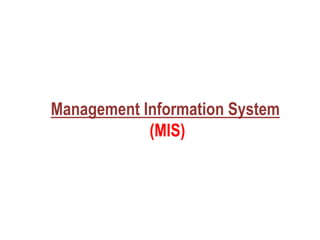
1-Management Information Systems documentation.pdf
- 2. Foundation of Management Information System(MIS) ▪ Introduction ▪ Definition ▪ Goals ▪ Use ▪ Examples ▪ Summary
- 3. Introduction to MIS Definition MIS is a System or Process that provides the information necessary to manage an organization effectively. MIS should have a clearly defined framework of guidelines, policies or practices, standards and procedures for the organization. These should be followed throughout any of the organization in their development , maintenance and use.
- 4. The Generic Framework of Business Organization is Top Level Management --(Knowledge)---------→ (The Decision Makers) (DSS,MIS) Work/Feedback flows Middle Level Management –(Information)-→ (The Report Generators) (MIS) Command flows Lower Level Management –(Data)-------→ (The Data Collectors)
- 5. Goals of MIS An Organization’s MIS should be designed to achieve the following goals : • Enhance communication among employees. • Deliver complex material throughout the organization. • Provide an objective system for recording and aggregating information. • Reduce expenses related to labor intensive manual activities. • Support the organization’s strategic goals and direction.
- 6. Management Hierarchy in any Business Organization Work/feedback Flows Top Level Management (Information) Command Flows Middle Level Management (Information) Assistants/Supervisors/Executives etc. Low Level Management President/Chairman /Chancellor/CEO Mgr./Dean Production/ Manufacturing Mgr./Head Sales Mgr. Marketing Mgr. Accounts Mgr. HR Mgr. SCM
- 7. Use of MIS MIS supplies decision makers with facts and enhances the overall decision making process. MIS also enhances job performance throughout the organization as data and information availability and processing done on time, this helps the board and management in taking strategic decisions.
- 8. MIS should be used to recognize , monitor , measure ,limit and manage risks. Management involves four main elements : • Policies or Practices • Operational process • Staff & Management • Feedback
- 9. Examples of MIS • Bank Information System • Railways Information System • Educational Information System etc.
- 10. Fundamentals of Information System • Definition & Description of Information System • Classification of Information • Types of Information • Types of Data • Information Transmission • Benefits of Information • Conclusion
- 11. Definition & Description of I.S. • Information is data that has been processed into meaningful data to the user. • An I.S. is an organized combination of people ,h/w, s/w, communication network, and data resources that collects , transforms and distributes information in an organization. • Information system and technologies have become vital components of business and organizations. • People rely on information system to communicate with each other using a variety of physical devices (h/w), information processing channels(networks), and stored data (data resources).
- 12. Classification of Information Information can be classified into facts , opinions, concepts, procedures , processes, principles, primary and secondary information.
- 13. Types of Data • In order to present the information in a proper manner to user , the data can be collected through two main methods – primary & secondary. • Primary data collection refers to collecting original data or collecting data directly from the source. • Secondary data collection refers to collecting data from secondary sources such as books , journals, researches reports, online databases, internet etc.
- 14. Types of Information • Primary, Secondary and Tertiary Information Most information is generally divided into three main categories: Primary , Secondary and Tertiary. • Primary Information: Original material that has not been interpreted or analyzed. Examples: Direct Market Survey Results, Compiled Questionnaires, etc. • Secondary Information: Created from primary material or by the interpretion of original material. Examples: Textbooks, Research articles, websites, etc. • Tertiary Information : Acts as a tool in understanding and locating information Examples: Outputs from Databases queries, Dictionaries, Bibliographies, References, etc.
- 15. Information Transmission • The transmission of information between people takes place with the help of the communication system. Summarization and Message routing are the two methods that increase the sending and receiving efficiency of the system.
- 16. Benefits of Information The benefits of information in organization are: ▪ It helps in Management Control, Decision Making and Build Models. ▪ Quality of information is also vital issue. The various parameters of quality are validity, consistency, reliability. Errors occurs as result of giving too much importance and preference to the quantity of information rather than quality.
- 17. Summary (In Brief) • An IS accepts data resources as input and process it and delivers information as output. • Information System consists of : (i) people resources (end users & IS specialists), (ii) h/w resources (machines & media), (iii) s/w(program & procedures), data (fact & figures) (iv) networks (communication media & network support) to perform input, processing o/p, storage, and control activities and convert data resources into information products.
- 18. • Some of the important activities performed by the IS are processing of data into information ,storage of data resources and control system performances. • IS perform three vital roles in any type of organizations: 1. Support business operations. 2. Support managerial decision making. 3. Provide Strategic Competitive advantage to the organization.
- 19. Framework of IS • Definition It is a set of rules that defines a unified and coherent structure consisting of constituent parts and connectivity that establish how those parts fit and work together for IS.
- 20. Framework of IS Model Architectural Layer Organization Business Structure (Policies & Practices) Activities / Interactions / Operational programs Processes Entity – Relationship Information System Architecture Technology Mgt. Users/Visitors Customers Organizational Tasks Booking/Registration applications Databases Info. Databases
- 21. Explanation of Framework of IS Following are the three layers of generic business model. ▪ The Lower level is database which are of two types (i) One contains internal & customers data of the organization . (ii) Second contains information(processed data) of the organization and of customers. ▪ The Middle layer represents the processing of either access data from databases and receiving data from organization’s management ,users become customers as soon as they give data through booking or registration according to the organization’s norms and information are contained in info. database. Information database also contains information about the processing of activities takes place within the organization. This layer plays the crucial role as an interface between the top level and lower level. ▪ The Top Level is of the people working within the organization as management entity , users who either gather desired information about the organization and if get attached then through booking or get registered to become customer of the organization.
- 22. Major Types of Information Systems • Executive Support System (ESS) • Decision Support System (DSS) • Management Information System (MIS) • Transaction Processing System (TPS)
- 23. Executive/Expert Support System(ESS) • Also known as Expert Information System(EIS) • EIS are the information systems that combine many of the features of MIS and DSS. • Initially these were developed to provide top executives with immediate and easy access to information about a firm’s critical success factors ,that is key factors that are critical to accomplishing an organization’s strategic objectives. • In an EIS, information is presented in the forms tailored to the preferences of the executives using the system such as use of a Graphical User Interface (GUI). • Other information presentation methods used by an EIS include exception reporting and trend analysis. • The ability to drill down, which allows executives to retrieve displays of related information quickly at lower levels of detail, is another important capability.
- 24. Decision Support System • Provides information to top level managers, who must makes judgments about particular situations. • Support decision makers in situations that are not well structured. • Features in DSS : (1.) What – if Analysis, (2.) Goal Seeking , (3.) Risk Analysis
- 25. Management Information System(MIS) • MIS provides managers with information and support for effective decision making , and provides feedback on daily operations. • MIS provides information to the decision makers in the form of reports. • Output or reports, are usually generated through accumulation of transaction processing data. • MIS is an integrated collection of subsystems, which are typically organized along functional lines within an organization . Examples of MIS • Bank Information System • Railways Information System • Educational Information System etc.
- 26. Diagram or
- 28. Transaction Processing System(TPS) • Basic business system that serves the operational level. • A computerized system that performs and records the daily routine transactions necessary to the code of the business. • Major functions of the system: Budgeting, general ledger, billing, cost accounting, personnel records, product records, etc..
- 29. Major Functions of System Sales Marketing System Manufacturing/ Production System Finance/ Accounting System Human Resource system Other Types of System (e.g. Universities) Sales Management Scheduling Budgeting Personnel Records Admissions Market Research Purchasing General Ledger Benefits Grade Records Promotion Shipping /Receiving Billing Compensation Course Records Pricing Engineering Cost Accounting Labor Relations Alumni New Products Operations Training Major Applications of System Sales Orders Machine Control System General Ledger Payroll Registration System Market Research System Purchase order systems Accounts Receivable/ Payable Employee Records Student Transcript System Sales Commission Quality Control System Fund Management System Benefit Systems Curriculum Class Control System Career Path Systems Alumni Benefit actor System Types Of TPS
- 31. Interconnectivity of sub-systems in any Business organization/system VIA Information Information
- 32. Need of Information System Every organization is established not to limit itself but for growth as its objective and information system has become the most powerful tool for this. The efficient and effective way of managing information produced and delivered within time frame has become the prime factor of any industry, whichever industry is managing information system by recognizing its potential has reached to unexpected heights.
- 33. Components that constitute an IS can be placed on an academic spectrum , ranging from structured such as engineering and logic; through business applications(e.g. economics, statistics, etc.) and reaching into humans understanding (e.g. psychology, organizational behavior, etc.) some activities are very mechanistic(e.g. data capturing); others are very logical (e.g. computer programming to carry out desirable results); and still other fall within the area of less definable management problems(e.g. keeping project within budget, handling resistance to change , etc. ) Overall we recognize IS has become the primary or prerequisite for any organization.
- 34. System Approach To Problem Solving System is developed for specific object, which has it’s own SDLC (System Development Life Cycle). In SDLC there are seven stages, the first stage is to identify the need to develop such system, i.e. to identify the problem for which this system is developed to solve that particular problem. System approach to problem solving is clearly understood through the seven stages of SDLC. 1) To identify the need, problem, gather relevant information. 2) Feasibility Study. 3) System Design. 4) System Development. 5) Testing. 6) Implementation. 7) Post –Implementation, feedback, maintenance.
- 35. Concepts of Business in IT • Internet and Business • Intranet, Extranet concepts • Fundamentals of E-Commerce • Business Information System • Transaction Processing System
- 36. Definition of Internet Internet is called the ‘information highway’ and the 'network of networks,' it is basically a means of connecting a computer to any other computer anywhere in the world. When two computers are connected over the Internet, they can send and receive all kinds of information such as text, graphics, voice, video, and computer programs. The type, size, or brand of the computers connected, or the type of software used to connect them (called browser) does not matter. No one ‘owns’ or ‘controls’ Internet, although several organizations the world over collaborate in its functioning and development.
- 37. Fundamentals of E-Commerce • What is Commerce ? And difference against Business ? Commerce is transaction between industries/companies with consumers/customers where direct cash dealing is done. Which is also known as B2C, e.g. purchasing and selling of goods, transactions of cash between customers with teller counter of bank, etc. Commerce is proper subset of Business, as business is the super set where transactions are done between business partners, share holders, stockiest etc. also with customers not necessarily direct cash is involved. Then Business = B2B+B2C.
- 38. E(Electronic)-Commerce • All kinds of transactions , marketing done through internet by the business organizations to the customers is known as e-commerce. • Examples: Purchasing of goods through internet, transaction of money by bank, attracting customers through various offers by the business organizations.
- 39. • E-commerce requires strong security features as it should have unique identification methods, and users must have password/pin code protection. • Transparency of each transaction should be informed to the customers. Speed of information and transaction should fast. Products purchased and delivered must be clear and should gain the confidence of customers. So, each norms with safety measures are taken on the networking(internet) for smooth functioning for e-commerce.
- 40. Intranet & Extranet • Introduction of intranet • Topologies used to design intranet • Introduction of extranet • Difference between Intranet against Extranet
- 41. Introduction of Intranet • Intranet is the internal(private) network which is established within the organization’s premises as it follows certain topologies in designing the internal network. • Centralized system of LAN (Local Area Network) connection is mostly preferred as single main server. • It is like miniature Internet designed solely for the use of a company and it’s employees.
- 42. Topologies(i.e. physical layout of network) used to design the network Bus Topology In which all the nodes(machines/client ) are interconnected through single line(Bus) which is attached to the server. Server
- 43. Advantages & Disadvantages of Linear Bus Topology ➢ Advantages of a Linear Bus Topology • Easy to connect a computer or peripheral to a linear bus. • Requires less cable length than a star topology. ➢ Disadvantages of a Linear Bus Topology • Entire network shuts down if there is a break in the main cable. • Terminators are required at both ends of the backbone cable. • Difficult to identify the problem if the entire network shuts down. • Not meant to be used as a stand-alone solution in a large building.
- 44. Star Topology • A star topology is designed with each node (machines) connected directly to a central network hub, switches or server.
- 45. Advantages & Disadvantages of Star Topologies Advantages of a Star Topology • Easy to install and wire. • No disruptions to the network when connecting or removing devices. • Easy to detect faults and to remove parts. Disadvantages of a Star Topology • Requires more cable length than a linear topology. • If the hub, switch, or concentrator fails, nodes attached are disabled. • More expensive than linear bus topologies because of the cost of the hubs, etc
- 46. Tree or Expanded Star A tree topology combines characteristics of linear bus and star topologies. It consists of groups of star-configured workstations connected to a linear bus backbone cable. Tree topologies allow for the expansion of an existing network, and enable organizations to configure a network to meet their needs. Hub, Routers
- 47. Advantages & Disadvantages of Tree Topology Advantages of a Tree Topology • Point-to-point wiring for individual segments. • Supported by several hardware and software vendors. Disadvantages of a Tree Topology • If the backbone line breaks, the entire segment goes down. • More difficult to configure and wire than other topologies.
- 48. HYBRID TOPOLOGY A network topology is the way in which hardware devices and cables are connected. A hybrid topology (sometimes called a mesh or mixed topology) connects network components by combining the features of two or more other topologies (such as star, bus, ring and token-ring). The resulting hybrid topology exhibits features (and limitations) of its comprising network components. Examples of hybrid topologies include the star-wired ring and star-wired bus
- 49. Advantages & Disadvantages of Hybrid Technology Advantages of a Hybrid Topology • It provides a better result by it. • It can be designed in many ways for various purposes. Disadvantages of Hybrid Topology • It is costly. • Difficult to identify the problem if the entire network shuts down.
- 50. Mesh Topology In a mesh topology, every device has a dedicated point-to-point link to every other device. The term dedicated means that the link carries traffic only between the two devices it connects. Here, if we have n nodes, then we need to connect to n-1 nodes and n(n-1) physical links. Nodes
- 51. Advantages and Disadvantages of Mesh Topology Advantages of a Mesh Topology • Eliminates traffic problems in links sharing. • If one link becomes unusable, it does not incapacitate the entire system. Thus, act as robust. • It has privacy and security. • Point-to-point link make fault identification and fault isolation easy. Disadvantages of a Mesh Topology • Installation and reconnection are difficult. • The hardware required to connect each link (I/O ports and cable) is expensive. • It is generally too costly and complex for practical networks.
- 52. Introduction of Extranet Definition • An extranet is a computer network that allows controlled access from the outside for specific business purposes. This means extranet is the term given to the access of internal data & information from outside the intranet through the authorized people by the organization. Companies can use an extranet to: • Exchange large volumes of data using Electronic Data Interchange. • Share product catalogs exclusively with wholesalers or those "in the trade“. • Collaborate with other companies on joint development efforts. • Jointly develop and use training programs with other companies. • Provide or access services provided by one company to a group of other companies, such as an online banking application managed by one company on behalf of affiliated banks. • Share news of common interest exclusively with partner companies.
- 53. Difference Between Intranet against Extranet An Extranet is a computer network that allows controlled access from the outside for specific business purposes. Intranets and extranets are communication tools designed to enable easy information sharing within groups. Examples of information shared within Intranet : (i)Internal Notices, (ii) Daily Performance Report,(iii) Internal Schedules etc. Examples of information shared within Extranet: (i) Stockiest information updates, (ii) Top management reports, (iii) Internal Schedules, etc.
- 54. Business Information System(BIS) • Business Information System (BIS) is understood as an interdisciplinary subject between business administration and computer sciences and comprises with instructional and research matters in the field of technology. It is like intersection among these disciplines such as methods for the coordination of enterprise strategies and information systems . • Business operates through Information Technology as information database is the key factor to run any business.
- 55. The BIS is designed to: • Support the local registration(Domain name, trademark, MOU, leases, etc.) and management of business activities. • Allows the organization to identify related business activities and existing arrangements with the organizations. • Allows the sub-systems(units) to generate reports on business Information stored in the BIS.
- 56. Decision Support System • Introduction • Evolution • Characteristics & Capabilities of DSS • DSS Generators
- 57. Introduction of DSS • Definition Decision support systems are computer based information systems that provide interactive information support to managers and business professionals during the decision making process.DSS use 1. Analytical Models 2. Specialized Databases 3. A decision maker’s own insights and judgements 4. An interactive , computer based modeling process to support semistructured business decisions.
- 58. Decision Structure Information Characteristics Unstructured Ad Hoc,Unscheduled,Summarized, Infrequent, Forward Looking, External, Wide Scope Semistructured Prescribed, Scheduled Detailed, Frequent, Historical, Internal, Structured Narrow Focus Operational Management Operating Managers and Self Directed Teams Tactical Management Business Unit Managers & Self Directed Teams Strategic Management Executives & Directors
- 59. • Strategic Management: Typically, a board of directors and an executive committee of the CEO and top executives develop overall organizational goals, strategies, policies, and objectives as part of a strategic planning process. They also monitor the strategic performance of the organization and its overall direction in the political, economic and competitive business environment. • Tactical Management: Business professionals in self directed teams as well as business unit managers develop short and medium range plans, schedules, and budgets and specify the policies, procedures and business objectives for their subunits of the company. They also allocate resources and monitor the performance of their organizational subunits including departments, divisions, process teams, project teams & other workgroups.
- 60. • Operational Management: The members of operating managers develop short range plan such as weekly production schedules. They direct the use of resources and the performance of tasks according to the procedures and with in budgets and schedules they establish for the teams and other workgroups of the organization. Decision Structure • Decisions made at the strategic management level tend to be more unstructured. Unstructured decisions involve decision situations in which it is not possible to specify in advance most of the decision procedures to follow. Example: 1) What product lines should we develop over the next 5 years?. 2) What business should we be in 10 years from now?
- 61. • Decisions made at the operational management level tend to be more structured. Structured decisions involve situations in which procedures to follow, when a decision is needed, can be specified in advance. Example: The inventory reorder decisions that most businesses face are a typical example. • Decisions made at the tactical management level tend to be semi-structured. Most business decision situations are semistructured; that is some decision procedures can be prespecified but not enough to lead to a definite recommended decision. Example: Decisions involved in starting a new line of e- commerce services.
- 62. Evolution of DSS DSS were introduced in the 1970’s and got into main stream in 1980’s . Originally run largely on Mainframes , they were seen as an evolutionary step from management information system, DSS were high end applications reserved for occasional , non-recurring strategic decisions by senior management.
- 63. Characteristics & Capabilities of DSS 1) Provides Support in semi – structured and unstructured situations, includes judgment and computerized information. 2) Support for various managerial levels. 3) Support to individuals and groups. 4) Support to interdependent and/or sequential decisions. 5) Support all phases of the decision making processes. 6) Support in variety of decision making processes and styles. 7) Are adaptive. 8) Goal : Improve effectiveness of decision making process. 9) The decision maker controls the decision –making process. 10) Provides access to variety of data sources, formats, and types. 11) Utilizes models for analysis.
- 64. DSS Model Model Management of DSS is developed through the three fundamental components of DSS architecture are : 1) The database(or knowledge base). 2) The model (i.e. the decision context and user criteria) and 3) The user interface. DSS systems like other system requires a structured approach. Such as framework includes people , technology and the development approach. The framework here means people who are the decision makers or support decision making through the use of technology and the implementation of the decision. DSS Components • DSS rely on model bases as well as databases as vital system resources. • DSS model base is a software component that consists of models used in computational and analytical routines that mathematically express relationships among variables.For eg a spreadsheet program might contain models that express simple accounting relationship among variables such as Revenue-Expenses=Profit. • It could also include model and analytical techniques.
- 65. User Interface Functions Hyperlinked Multimedia, 3-D Visualization Model Management Functions Analytical Modeling, Statistical Analysis Data Management Functions Data Extraction, Validation, Sanitation, Integration and Replication Legacy Software Web Browser Other Software Data Marts and other databases Operational Data Market Data Sales Data Customer A/c Data
- 66. Using Decision Support Systems • What-if Analysis: In what-if analysis, a user makes changes to variables, or relationships among variables and observes the resulting changes in the values of other variables. • Sensitivity Analysis: It is a special case of what-if analysis. Typically the value of only one variable is changed repeatedly and the resulting changes on other variables are observed. • Goal Seeking Analysis: It reverses the direction of the analysis done in what-if and sensitivity analyses( also called how-can analysis) sets a target value(goal) for a variable and then repeatedly changes other variables until the target value is achieved. • Optimization Analysis: It is a more complex extension of goal seeking analysis. Instead of setting a specific target value for a variable, the goal is to find the optimum value for one or more target variables, given certain constraints. Then one or more other variables are changed repeatedly, subject to the specified constraints, until you discover the best values for the target variables.
- 67. • To chalk out the model for DSS is based on : (i) Prediction / Forecast (ii) Observations & Parameters (iii) Probability based predictions.(What –if Analysis) (iv) Benchmark analysis.(Goal seeking) (v) The value of Benefits & Risk involved. (Risk analysis) Prediction / Forecast Observations & Parameters Probability based predictions Benchmark analysis The value of Benefits & Risk involved Decision
- 68. DSS Generator • DSS generator is a software package for developing the user interface and in cases a model , rules or a database schema for a DSS. • A DSS generator is used to create a specific DSS. There are two basic objectives of the DSS generator : (i) To permit quick and easy development of a whole variety of specific DSS. (ii) The generator must be flexible and adaptive enough to facilitate the iterative design process by which specific DSS can respond quick to change. e.g. Excel, ExpertChoice DSS.
- 69. Multi –Criteria Modeling/Decision Analysis(DSS) • In this decisions are made in multiple categories(sections of organization) keeping the multiple criteria(fields) in view of the effects in each categories. Each decision can not be common for all categories within the organization , DSS has to seek for multiple criteria as people belong to different category. • For example income tax deductions, patents, copyrights etc. , within any one of these categories govt. decisions can effect others people or organization by making decision for one. Some ethics are involved as not to harm others.
- 70. Group Decision Support System(GDSS) In GDSS , the decision makers have to take decision going through the influence of one decision not to harm others. Similarly, top level management get together and have to discuss for the best decision options if it is to be taken and what kinds of effect will it generate on the other departments’(section) of the organization . The decision made after consensus from discussion is more effective than individual under the idea of synergy. For e.g. parliament.
- 71. Artificial Intelligence & Expert System • Definitions • Evolution of A.I. • Components of A.I. • Expert Systems
- 72. Definitions : • Artificial Intelligence : It is one of the branch in computer science which is in the development of computers(machines) behave like humans. A.I. includes games , expert system, neural networks, robotics and natural language. • Expert System : An expert system is computer application which simulates has expert knowledge and experience in a particular field. For e.g. make financial forecasts, diagnose human illness etc. To design expert system one needs to know how human experts make decisions and translates the rules into terms(programs) that a computer understands.
- 73. Evolution of A.I. • The field of A.I. research was founded at a conference on the Dartmouth College in the summer of 1956 started with solving problems in algebra, proving logical theorems. • In the mid 60’s ,research in the US was heavily funded by the Dept. of Defense and lab. had been established around the world . In 1954 because of some problem US and British govt. reduced the budget of research in A.I. • In early 1980’s A.I. research was revived by the commercial success of expert system , a program of A.I. program that simulated the knowledge and analytical skills of one or more human experts. • By 1985 the market for A.I. had reached over a billion dollars.
- 74. • At the same time in 1985 Japan fifth generation computer project inspired the US and British governments to restore funding for academics research in the field. • In the 1990’s and early 21st century A.I. achieved its greatest success as it is used for logistics, data mining , medical diagnosis and many other areas throughout the technology industry. • The success was due to several factors such as: o The incredible power of computers today , a greater emphasis on solving specific sub- problems, the creation of new ties between A.I. and other fields working on similar problems , and above all a new commitment by researchers to them resolve complicated mathematical methods and rigorous scientific standards.
- 75. Components of A.I. ➢ The field of artificial intelligence is a multi-disciplined subject that reaches through computer science(computer/electrical engineering), intelligence(neuroscience, cognitive science, psychology). ➢ A.I. sets out to design intelligence machines, but exactly what sort of intelligence will determine what sort of hardware is required to build such machines. One could develop AI by means of software-- in which case a general-purpose computer may be adequate. ➢ Simple A.I. programs can be runned into a computer with the appropriate programming language that compiles the source code into machine code that the computer understands. More complex programs that perform extensive inferencing and data-manipulation require faster, more powerful, and even new kinds of hardware to make up the short-comings that even programming techniques cannot make up for.
- 76. Software components ➢ Having the hardware necessary to develop AI is merely half of the required components. It is the instructions called software that tells the hardware what to do. The early years of AI used general-purpose programming languages like C++ to write programs that allowed computers to think intelligently, but developers soon realized that it took specialized languages to write the kinds of programs that would make a computer artificially intelligent. ➢ While there are hundreds of programming languages in existence, the unique problems presented in AI require specialized languages that operated on the basis of logic. The main languages used today in AI programming are LISP and PROLOG.
- 77. Attributes of Intelligence Behavior • Think & Reason • Use Reason to solve Problems • Learn or Understand from experience • Acquire & apply knowledge • Exhibit creativity & Exhibition • Deal with complex & preplexing situation • Respond quickly & successfully to new situations • Recognize the relative importance of elements in situation • Handle ambiguous, incomplete or erroneous information
- 78. ➢AI has focused chiefly on the following components of intelligence: • Learning • Reasoning • Problem-solving • Perception • Language-understanding
- 79. • Learning • The simplest is learning by trial-and-error • The simple memorizing of individual items--solutions to problems, words of vocabulary, etc.--is known as rote(routine) learning. • Rote learning is relatively easy to implement on a computer. More challenging is the problem of implementing what is called generalization • Learning that involves generalization leaves the learner able to perform better in situations not previously encountered. • Reasoning • To reason is to draw inferences appropriate to the situation in hand. • Inferences are classified as either deductive or inductive. • Reasoning involves drawing inferences that are relevant to the task or situation in hand.
- 80. • Problem-solving • Problems have the general form: given such-and-such data, find x. A huge variety of types of problem is addressed in AI. Some examples are: finding winning moves in board games; identifying people from their photographs; and planning series of movements that enable a robot to carry out a given task. • Problem-solving methods divide into special-purpose and general-purpose. A special-purpose method is tailor-made for a particular problem, and often exploits very specific features of the situation in which the problem is embedded. A general- purpose method is applicable to a wide range of different problems. One general-purpose technique used in AI is means- end analysis, which involves the step-by-step reduction of the difference between the current state and the goal state. The program selects actions from a list of means--which in the case of, say, a simple robot, might consist of pickup, putdown, move forward, move back, move left, and move right--until the current state is transformed into the goal state.
- 81. • Perception • In perception the environment is scanned by means of various sense-organs, real or artificial, and processes internal to the perceiver analyze the scene into objects and their features and relationships. Analysis is complicated by the fact that one and the same object may present many different appearances on different occasions, depending on the angle from which it is viewed, whether or not parts of it are projecting shadows, and so forth. • Language-understanding • A language is a system of signs having meaning by convention. Traffic signs, for example, form a mini- language, it being a matter of convention that, for example, the hazard-ahead sign means hazard ahead. This meaning- by-convention that is distinctive of language is very different from what is called natural meaning, exemplified in statements like 'Those clouds mean rain' and 'The fall in pressure means the valve is malfunctioning'.
- 82. Expert system • A computer application that performs a task that would otherwise be performed by a human expert. For example, there are expert systems that can diagnose human illnesses, make financial forecasts, and schedule routes for delivery vehicles. Some expert systems are designed to take the place of human experts, while others are designed to aid them. • Expert systems are part of a general category of known as artificial intelligence . To design an expert computer applications system, one needs human experts a knowledge engineer, an individual who studies how to make decisions and translates the rules into terms that a computer can understand.
- 83. Network Security • Security Threats in IT majorly will be from virus , unauthorized access, misuse of information, data loss , etc. • In the field of networking, the specialist area of network security consists of the provisions and policies adopted by the network administrator to prevent and monitor unauthorized access, misuse, modification, or denial of the computer network and network- accessible resources.
- 84. • Network security starts from authenticating the user, commonly with a username and a password. Since this requires just one thing besides the user name, i.e. the password which is something you 'know', this is sometimes termed one factor authentication. With two factor authentication something you 'have' is also used (e.g. a security token, an ATM card , or your mobile), or with three factor authentication something you 'are' is also used (e.g. a fingerprint or retinal scan).
- 85. • Once authenticated, a firewall enforces access policies such as what services are allowed to be accessed by the network users. Though effective to prevent unauthorized access, this component may fail to check potentially harmful content such as computer worms or Trojans being transmitted over the network. Anti-virus software or an intrusion prevention (IPS) help detect and inhibit the action of such malfunction. An anomaly based intrusion detection system may also monitor the network and traffic for unexpected (i.e. suspicious) content or behavior and other anomalies to protect resources, e.g. from denial of service attacks or an employee accessing files at strange times. Individual events occurring on the network may be logged for audit purposes and for later high level analysis.
- 86. Biometric Controls Definition • Biometrics is the science and technology of measuring and analyzing biological data. In information technology, biometrics refers to technologies that measure and analyze human body characteristics, such as DNA, fingerprints, eye retinas and irises, voice patterns, facial patterns and hand measurements, for authentication purposes. • From biometric research lead the IT industry to build such biometric machines for security as giving fingerprints, retina or voice recognition of individual as password instead of using keyboards.
- 87. Authorization • Access control in computer systems and networks relies on access policies. The access control process can be divided into two phases: 1) policy definition phase, and 2) policy enforcement phase. Authorization is the function of the policy definition phase which precedes the policy enforcement phase where access requests are granted or rejected based on the previously defined authorizations. • The process of granting or denying access to a network resource. Most computer security systems are based on a two-step process. The first stage is authentication, which ensures that a user is who he or she claims to be. The second stage is authorization, which allows the user access to various resources based on the user's identity .
- 88. Digital Signature & Digital Certificate • A digital code that can be attached to an electronically transmitted message that uniquely identifies the sender. Like a written signature, the purpose of a digital signature is to guarantee that the individual sending the message really is who he or she claims to be. Digital signatures are especially important for electronic commerce and are a key component of most authentication schemes. • Digital Signature is formed by the combination of Public key along with Private key to identify the authentic individual. For e.g. in e-mail user e-mail id (Public Key) and password (Private Key), another example ATM has combination of account number(Public Key) and pin number(Private Key). • Digital Certificate are the credit cards , debit cards, ID cards, etc., this means through this card the organization gets personal or official information through scanning such cards at a particular machines. Because of individual information accessed via such cards are known as digital certificates.
- 89. Database and Enterprise Management • The entire organization, including all of its subsidiaries. It implies a large corporation or government agency, but it may also refer to a company of any size with many systems and users to manage. It depends on context. A corner candy store is "someone's enterprise." The terms "enterprise," "company," "corporation" and "organization" are used synonymously. • Enterprise Database Management system requires enterprises to evaluate their data management strategies and enable them to manage relentless data growth and regulatory compliances which are a crucial foundation for the unwired enterprise. The goal of enterprise database is to ensure that data once entered is clean and is never re- edited or revalidated.
- 90. Definition of Database management System(DBMS) • A concept which develops a special data processing system, or part of a data processing system, which aids in the storage, manipulation, reporting, management, and control of data. OR • A DBMS is a concept which lead to set of software programs that controls the organization, storage, management, and retrieval of data in and from database.
- 91. File Processing System File processing is the process of • creating, • storing and • accessing content of files. File processing can be used in • opening saved files for read only purpose. • It can be used to save a new file or displace the existing one. Through file processing you can make new files and save the existing files. • You can also modify files through this process. • Compressing files, folders, and • programs decreases their size and • reduces the amount of space they use on your volumes or • removable storage devices. • Volume compression decreases the amount of space that is used by all of the files and folders that are stored on that volume. Because of a potential loss of performance, you may not want to compress some files.
- 92. Features/Advantages of DBMS 1. Data independence 2. Removes redundancy 3. Data integrity 4. Back up and Recovery 5. Sharing the data 6. Security management 7. Access control 8. Improved consistency 9. Reliability 10. Multi-user
- 93. Data Independence Data Independence Definition • The ability to modify a schema definition in one level without affecting a schema definition in a higher level is called data independence. • There are two kinds: – Physical data independence • The ability to modify the physical schema without causing application programs to be rewritten • Modifications at this level are usually to improve performance – Logical data independence • The ability to modify the conceptual schema without causing application programs to be rewritten • Usually done when logical structure of database is altered • Logical data independence is harder to achieve as the application programs are usually heavily dependent on the logical structure of the data. An analogy is made to abstract data types in programming languages.
- 94. Data Abstraction • Abstraction word means complexity remains hidden and only those few parts which are made available to the concerned people or area. • In DBMS there are three levels, at the physical level all the data are stored and managed within the database. So, the other two levels are not aware or not concerned how the data are stored or managed at the physical level. • At the conceptual level how the processing /operations are performed is not known to the physical or user level. • Similarly , how or in which way the data are presented to the user is not the area of concern to other two levels.
- 95. Database Approach • A database is a collection of interrelated data's stored in a database server; these data's will be stored in the form of tables. The primary aim of database is to provide a way to store and retrieve database information in fast and efficient manner. • There are number of characteristics that differs from traditional file management system. In file system approach, each user defines and implements the needed files for a specific application to run. For example in sales department of an enterprise, One user will be maintaining the details of how many sales personnel are there in the sales department and their grades, these details will be stored and maintained in a separate file. • Another user will be maintaining the salesperson salary details working in the concern, the detailed salary report will be stored and maintained in a separate file. Although both of the users are interested in the data's of the salespersons they will be having their details in a separate files and they need different programs to manipulate their files. This will lead to wastage of space and redundancy or replication of data's, which may lead to confusion, sharing of data among various users is not possible, data inconsistency may occur. These files will not be having any inter-relationship among the data's stored in these files. Therefore in traditional file processing every user will be defining their own constraints and implement the files needed for the applications.
- 96. Generic Database Architecture There are three Levels/Layers in the broader spectrum of DBMS architecture. Through these three layers we get to know clearly about the overall functionality of DBMS. 1. At this User/View layer the report i.e. data are being presented according to the user’s requirement. 2. All kinds of operations whether mathematical /logical are performed onto the data selected by the users from the user’s level . How to store & access data at the physical level and to present data at the user level 3. Here we get to know how &where the data are being stored . It is clear that each level has it’s own role or work functionality so this comes under data independence as : i) If look and feel of format of presentation changes at user level will not effect on other two levels. ii) Similarly, operations at conceptual level do not effect the other two levels, and iii) Other two levels are not concerned where the data are /is stored at physical level. 1.User / View Level 2.Logical / Conceptual Level 3.Physical Level
- 97. • In database approach, a single repository of data is maintained that is defined once and then accessed by many users. The fundamental characteristic of database approach is that the database system not only contains data's but it contains complete definition or description of the database structure and constraints. These definitions (i.e. column name, data type, size etc.)are stored in a system catalog, which contains the information about the structure and definitions of the database. Such information are known as metadata (data about data)and in the catalog information stored is called the data dictionary, it describes the primary database. Hence this approach will work on any type of database for example, insurance database, Airlines, banking database, Finance details, and Enterprise information database. But in traditional file processing system the application is developed for a specific purpose and they will access specific database only.
- 98. Example of Data Dictionary
- 99. • The benefits of database approach is to 1. Reduce redundancy of information Data’s are being made simple and complex, we don’t have to input as many data’s which can only result in overloaded space in computer hard disk/ memory. 2. Consistent data flow Once the data’s are being analyzed in sequence, once can easily identify the flow of information and hence, results will come in reliable output. 3. Integration of data Incorporating of data’s in tables should result in a highly assimilation of information. 4. Security and User privileges Protection of data’s from unwanted users and giving user’s rights to what level they are to use the application. 5. Ease of application development. It is a more comfortable workspace for the relevance of its factual purpose.
- 100. Database Approach vs. Traditional File Processing • Self contained nature of database systems (database contains both data and meta-data). • Data Independence: application programs and queries are independent of how data is actually stored. • Data sharing. • Controlling redundancies and inconsistencies. • Secure access to database; Restricting unauthorized access. • Enforcing Integrity Constraints. • Backup and Recovery from system crashes. • Support for multiple-users and concurrent access.
- 101. Data Model DEFINITION • A data model is used to organize data. A data model captures the cardinality* and referential integrity** rules needed to ensure that the data is of good quality for the users. * Cardinality as cardinality ratio means the relationship ratio like one-to-one(1:1) , one-to-many(1:M), many-to-one(M:1) and many-to-many(M:M) between data or tables . **Referential Integrity (foreign key)means referential key like any key which refers from one table column to another to integrate the tables or databases. • Data Model’s purpose is to describe how data can be used and represented effectively. The term “data model” is, however, used in two different ways. The first is in talking about data model theory – that is, formal descriptions of how data can be used and structured.
- 102. RDBMS • Short for Relational Database Management System and pronounced as separate letters, a type of database management system(DBMS) that stores data in the form of related tables. Relational databases are powerful because they require few assumptions about how data is related or how it will be extracted from the database. As a result, the same database can be viewed in many different ways.
- 103. Computer Languages Generations • First generation: machine language • Second generation: assembly language • Third generation: high-level programming languages, such as C, C++, and Java. • Fourth generation : Programming Language/Structured Query Language(PL/SQL) and SQL • Fifth generation: languages used for artificial intelligence and neural networks (PROLOG,LISP etc.)
- 104. • SELECT , FROM and WHERE are the clauses used in this 4th GL example. These three clauses are very close to human language than first three GLs. Structured language is formed to generate queries. • 4th GL was developed to store, access, modify and delete etc. such processes(queries) are performed onto the database by forming queries through the above mentioned clauses. This is also known as DBMS language, which are the 4GL’s.
- 105. Data Administration • Data administration or data resource management is an organizational function working in the areas of information systems and computer science that plans, organizes, describes and controls data resources. • Data resources are usually as stored in databases under a database management system or other software such as electronic spreadsheets. • In many smaller organizations, data administration is performed occasionally, or is a small component of the database administrator's work. • The person who performs the data administration is known as DBA (Database Administrator).
- 106. Current Development in DBMS • Recent Development within DBMS is in two vast area where research work is being carried out are in : 1. Database Warehousing and 2. Data Mining. • Business world has become the only world on this earth and this is happening only through the technologies griping the world by computer networking. Database is the backbone of any business and the main emphasis is on how to manage and control database as it is not only being accessed through intranet but also through internet and extranet. • The first one database warehousing deals with the efficient and strategically storage of data within the database. • The second one in database mining research is on how to access data and reach out for new(unexpected/unexplored) kinds of information or reports.