Input & output
•Download as PPTX, PDF•
3 likes•475 views
Report
Share
Report
Share
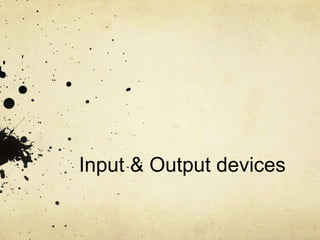
Recommended
More Related Content
What's hot
What's hot (20)
Basic fundamental Computer input/output Accessories

Basic fundamental Computer input/output Accessories
Computer Applications in Business_Computer Hardware - Input Device

Computer Applications in Business_Computer Hardware - Input Device
Viewers also liked
Viewers also liked (20)
Presentation On Generations of Computer & Computer Networking

Presentation On Generations of Computer & Computer Networking
Similar to Input & output
Similar to Input & output (20)
Computer fundamental 2 Some information about computer. its input device and ...

Computer fundamental 2 Some information about computer. its input device and ...
chapter6,Input and Hardware,Basic Information Technology

chapter6,Input and Hardware,Basic Information Technology
Recently uploaded
https://app.box.com/s/7hlvjxjalkrik7fb082xx3jk7xd7liz3TỔNG ÔN TẬP THI VÀO LỚP 10 MÔN TIẾNG ANH NĂM HỌC 2023 - 2024 CÓ ĐÁP ÁN (NGỮ Â...

TỔNG ÔN TẬP THI VÀO LỚP 10 MÔN TIẾNG ANH NĂM HỌC 2023 - 2024 CÓ ĐÁP ÁN (NGỮ Â...Nguyen Thanh Tu Collection
Mehran University Newsletter is a Quarterly Publication from Public Relations OfficeMehran University Newsletter Vol-X, Issue-I, 2024

Mehran University Newsletter Vol-X, Issue-I, 2024Mehran University of Engineering & Technology, Jamshoro
God is a creative God Gen 1:1. All that He created was “good”, could also be translated “beautiful”. God created man in His own image Gen 1:27. Maths helps us discover the beauty that God has created in His world and, in turn, create beautiful designs to serve and enrich the lives of others.
Explore beautiful and ugly buildings. Mathematics helps us create beautiful d...

Explore beautiful and ugly buildings. Mathematics helps us create beautiful d...christianmathematics
Recently uploaded (20)
TỔNG ÔN TẬP THI VÀO LỚP 10 MÔN TIẾNG ANH NĂM HỌC 2023 - 2024 CÓ ĐÁP ÁN (NGỮ Â...

TỔNG ÔN TẬP THI VÀO LỚP 10 MÔN TIẾNG ANH NĂM HỌC 2023 - 2024 CÓ ĐÁP ÁN (NGỮ Â...
This PowerPoint helps students to consider the concept of infinity.

This PowerPoint helps students to consider the concept of infinity.
Russian Escort Service in Delhi 11k Hotel Foreigner Russian Call Girls in Delhi

Russian Escort Service in Delhi 11k Hotel Foreigner Russian Call Girls in Delhi
UGC NET Paper 1 Mathematical Reasoning & Aptitude.pdf

UGC NET Paper 1 Mathematical Reasoning & Aptitude.pdf
Explore beautiful and ugly buildings. Mathematics helps us create beautiful d...

Explore beautiful and ugly buildings. Mathematics helps us create beautiful d...
Micro-Scholarship, What it is, How can it help me.pdf

Micro-Scholarship, What it is, How can it help me.pdf
Mixin Classes in Odoo 17 How to Extend Models Using Mixin Classes

Mixin Classes in Odoo 17 How to Extend Models Using Mixin Classes
Food safety_Challenges food safety laboratories_.pdf

Food safety_Challenges food safety laboratories_.pdf
Kodo Millet PPT made by Ghanshyam bairwa college of Agriculture kumher bhara...

Kodo Millet PPT made by Ghanshyam bairwa college of Agriculture kumher bhara...
Unit-IV; Professional Sales Representative (PSR).pptx

Unit-IV; Professional Sales Representative (PSR).pptx
Input & output
- 1. Input & Output devices
- 2. What is input device? Input devices are things we use to put information INTO a computer. There are two different types of input devices Automatic & manual input devices
- 3. Automatic input devices ? A type of control device that is set to automatically control each step in process. M.I.R.C, O.M.R, O.C.R and Barcode reader… etc are the examples of automatic input devices
- 4. M.I.R.C Magnetic Ink Character Recognition is an automatic cheques reader This device is usually used for businesses such as bank, shop, market... etc It read 300 cheques per minute with 100 % accuracy At the bottom of cheques there are cheque number, bank or building society sort code and customer’s code account number
- 5. O.M.R Optical Mark Reader, a devices use for checking multiple chose test They detect of pencil mark by reflecting light into it 1000 forms can be read in an hours, depend on the quality of the device
- 6. Manual input devices ? Type of control device that requires an individual to manually press a button or turn a switch. Pushbuttons and selector switches are types of manual inputs Keyboard, mouse, joystick and scanner… etc are the examples of manual input devices
- 7. Keyboard Keyboard is one of the most comment automatic input devices It’s made up of buttons called keys and there are about 48 keys on the keyboard also they are arranged into sections which are : Alphabet keys Function or F keys (F1, F2, F3) Numeric keys (one set above the alphabet keys and a numeric keypad on the right) Arrow keys Command keys (insert, delete, home, end, page up/down)
- 8. Mouse Mouse is the most common input devices you can see This devices control all over your monitor, it has two or three buttons and a cable which connect to the computer It’s quite easy to operate a mouse, the user simply just move along with the devices, once the mouse is on the location, the user can give instructions by clicking right or left buttons
- 9. What is output device ? An output device is any hardware used to communicate the result of data processing carried out by the user or CPU Monitors, printers, laser printers and ink-jet printers… etc are the examples of output devices
- 10. Monitor The monitor is one of the most important output devices Its used to display text and picture The picture on a monitor is made up of thousand of tiny colored dots called pixels, the quality of pixels its depends on the number of pixels that the monitor can display.
- 11. Monitor- two types of Monitor There are two types of monitor, which are Cathode Ray Tube & Thin Film Transistor Cathode Ray Tube also known as CRT, they produce a lot of heat it could get very warm with lots of CRT in the office. They are also very noisy compared to TFT Thin Film Transistor also known as TFT, TFT monitor used to be very expensive but not anymore, they’re slowly to replace the old CRT, it’s quicker and create less heat