01 the interface
•Download as PPTX, PDF•
0 likes•338 views
Report
Share
Report
Share
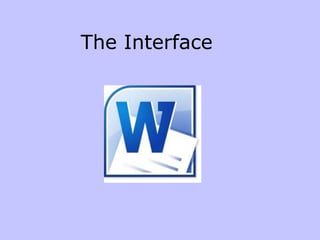
Recommended
Recommended
More Related Content
What's hot
What's hot (20)
89 identify the parts of a window desktop and common desktop icons

89 identify the parts of a window desktop and common desktop icons
Libre Office Impress Lesson 2: Creating a Slide Show

Libre Office Impress Lesson 2: Creating a Slide Show
Learning Illustrator CS6 with 100 practical exercises

Learning Illustrator CS6 with 100 practical exercises
Viewers also liked
Viewers also liked (8)
Similar to 01 the interface
Similar to 01 the interface (20)
More from Buffalo Seminary
More from Buffalo Seminary (20)
Teaching with technology in the foreign language classroom

Teaching with technology in the foreign language classroom
Recently uploaded
Recently uploaded (20)
Disha NEET Physics Guide for classes 11 and 12.pdf

Disha NEET Physics Guide for classes 11 and 12.pdf
Beyond the EU: DORA and NIS 2 Directive's Global Impact

Beyond the EU: DORA and NIS 2 Directive's Global Impact
Kisan Call Centre - To harness potential of ICT in Agriculture by answer farm...

Kisan Call Centre - To harness potential of ICT in Agriculture by answer farm...
9548086042 for call girls in Indira Nagar with room service

9548086042 for call girls in Indira Nagar with room service
Z Score,T Score, Percential Rank and Box Plot Graph

Z Score,T Score, Percential Rank and Box Plot Graph
A Critique of the Proposed National Education Policy Reform

A Critique of the Proposed National Education Policy Reform
01 the interface
- 3. The Ribbon The three parts of the Ribbon are tabs, groups, and commands.
- 4. Ribbon Tabs
- 5. Underneath each tab the commands are organized into groups. It keeps related commands together. The name of the group is shown at the bottom of the ribbon. On the insert tab you see: Pages group, the Tables group, the Illustrations group and so forth.
- 6. If you're not sure what a command button does just pause with your mouse over the button and you'll get a description. Some buttons are straight forward, for example, the Blank Page button. Clicking on it inserts a blank page into your document, just what you'd expect. But look at the cover page button. Notice the triangle at the end of the word? Click on any triangle to find more options.
- 7. If a command is grayed out it means you can't use it right now. If nothing's selected the (scissors) cut button is grayed out. But once you select something it comes to life. One click and you've removed the selection from your document.
- 8. Some of the command groups will only appear when there is a need. Picture tools is an example. If no picture is selected, the tools are hidden.
- 9. Some of the groups have a launch button in the lower right-hand corner. When you click that button it opens up a panel or a dialogue box related to the groups commands.
- 10. If you reduce the width of your Word window, some or all of the tab groups will compress. To use the buttons, click on the triangle under the group name.
- 11. Quick Access Toolbar The quick access toolbar is always displayed in the upper left corner no matter which tab is active. You can easily customize this area to include the tools you use most often. Right click on any tool button . A context menu will offer Right click the option to add the tool or customize the toolbar.
- 12. The Mini Toolbar When you select text, you can show or hide a handy, miniature, semitransparent toolbar called the Mini toolbar. The Mini toolbar helps you work with fonts, font styles, font sizing, alignment, text color, indent levels, and bullet features. When you select text, the toolbar will appear faintly but will become clear as you rest your pointer on it. NOTE You cannot customize the Mini toolbar.
