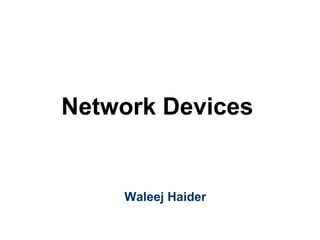
1 networking devices 2014
- 2. Outline • Network Connecting Devices – Repeater/Hub/Bridge/Router/Gateway • Backbone Network – Bus/Star/VLAN
- 3. Network Devices • As Organizations grow, so do their networks – Growth in number of users – Geographical Growth • Network Devices : – Are products used to expand or connect networks. – Can control the amount of traffic on a network. – Can speed up the flow of data over a network. – Manage data transfer
- 4. Network Devices • End user devices or hosts • Hosts are devices that connect directly to a network segment. It includes: Computers (Client / Servers), Printers, Scanners, etc. • Network Devices: • Include all devices that connect the end-user devices to allow them communicate. (Repeater, Hub, Bridge, Router, Gateway)
- 5. Connectivity Devices • Each topology and network architecture has its limits. • Networks can not be expanded by simple adding more servers or cabling • Connectivity devices are the basic building blocks of network expansion
- 6. Connectivity Devices • Are used to connect separate segments of the network or inter-network • A segment is a portion of the network transmission media that is assigned a network address.
- 8. Network Connectivity Devices • Repeaters • Hubs • Bridges • Switches
- 9. Internetwork Connectivity Devices • Routers • Gateways
- 10. 10 Five Categories of Network Devices
- 11. Five Categories of Network Devices • The five categories contain devices which can be defined as – 1. Those which operate below the physical layer such as a passive hub. – 2. Those which operate at the physical layer (a repeater or an active hub). – 3. Those which operate at the physical and data link layers (a bridge or a two-layer switch). – 4. Those which operate at the physical, data link, and network layers (a router or a three-layer switch). – 5. Those which can operate at all five layers (a gateway).
- 12. Repeater A repeater connects segments of a LAN. A repeater forwards every frame – there is no filtering. A repeater is a regenerator, not an amplifier.
- 13. 13 Function of repeater Repeater is not exactly as same as Amplifier
- 14. • A repeater can be used to increase the length of your network by eliminating the effect of attenuation on the signal. • Repeaters repeat signals – Clean and boost digital transmission – Analog networks use amplifiers to boost signal • It connects two segments of the same network, overcoming the distance limitations of the transmission media. Repeaters
- 15. Repeaters • Some repeaters also serve as transmission media adapters, connecting two different types of media. • Repeaters can connect segments that have the same access method. (CSMA/CD, Token Passing, Polling, etc.) • It cannot reformat, resize, or manipulate the data • Physical layer (layer 1) device
- 18. Advantages Of Repeaters • Extend network physical distance • Do not seriously affect network performance • Special repeaters connect different media –Copper to fiber
- 19. Disadvantages Of Repeaters • Cannot connect different network architectures –Token Ring and Ethernet (Star) • Cannot reduce network traffic • Repeaters do not filter data • Do not segment (divide) the network – Repeat everything without discrimination • Number of repeaters must be limited
- 20. Hubs • A hub is the place where data unites from one or more directions and is forwarded out in one or more directions. • Seen in local area networks • Generic connection device – Physical layer
- 21. Hubs (continued) • In a star architecture, each node is connected to a central device called a hub. The hub takes a signal that comes from any node and passes it along to all the other nodes in the network. • A hub does not perform any type of filtering or routing of the data. • A hub is a junction that joins all the different nodes together. • Hubs are referred as Concentrators or multi-port repeater
- 22. Hubs • Regenerate and repeat signals • Broadcast signals through the network • Can not filter network traffic • Can not determine the best path • Are used as network concentration (focal) points.
- 23. Hub A hub is a multi-port repeater, used in star-wired or in tree LANs Because of the amount of traffic and collisions, hubs can only be used in small network configurations.
- 24. Hubs (continued)
- 25. Types of Hubs • Passive Hubs • Active Hubs • Intelligent Hubs (Switches)
- 26. Passive Hub • It functions only as a connection point for the signals • The signal pass through a passive hub without regeneration or amplification.
- 27. Active Hub • It regenerates or amplifies the signal before they are retransmitted. • Also called Multiport repeaters • Drawback: – The noise is also regenerated
- 28. Multiple Access • When nodes or stations are connected and use a common link, called a multipoint or broadcast link, we need a multiple-access protocol to coordinate access to the shared link • Problems occur with too many nodes on the same network segment or collision domain with shared link or medium • Carrier Sense Multiple Access with Collision Detection (CSMA/CD) protocol, for example may be used as multiple-access protocol to access a shared medium • In this method, a station monitors the medium after it sends a frame to see if the transmission was successful. If so, the station is finished. If, however, there is a collision, the frame is sent again.
- 30. Network Segmentation • Segment - Any portion of a network that is separated, by a switch, bridge or router, from other parts of the network. • Segmentation – Collisions and retransmissions are reduced – Contention for bandwidth is reduced • Contention – Stations compete with one another to access the medium • Collision – In a random access method, each station has the right to the medium without being controlled by any other station. – If more than one station tries to send, there is an access conflict called collision and the frames will be either destroyed or modified. – To avoid access conflict or to resolve it when it happens, each station follows a procedure called Back off algorithm
- 31. Back off algorithm • we need to resend the frames that have been destroyed during transmission. • As collision involves two or more stations, if all these stations try to resend their frames after the time-out, the frames will collide again. • Pure ALOHA protocol dictates that when the time- out period passes, each station waits a random amount of time before resending its frame. The randomness will help avoid more collisions. We call this time the back-off time TB.
- 32. Back off algorithm…. • The pure ALOHA protocol relies on acknowledgments from the receiver. • When a station sends a frame, it expects the receiver to send an acknowledgment. • If the acknowledgment does not arrive after a time- out period, the station assumes that the frame (or the acknowledgment) has been destroyed and resends the frame.
- 34. Bridges • Layer 2 (Data Link Layer) device • Forward or drop frames • Divide a network into segments and filter traffic to avoid collision domain. • Limit or filter traffic keeping local traffic local, yet allow connectivity to other parts (segments) • Make decision based on the MAC address list • Connect different architectures and Forward packets between architectures: Ethernet & Token-Ring. 11
- 36. Bridges 20% of LA N traffic travels betw een LA N s 80% of LA N traffic stays on local LA N bridge L A N B S e g m e n ta tio n L A N A
- 37. Bridges •Read network addresses at the MAC (Media Access Control) sub-layer •Decide which segment address is on •Bridge has filtering capability •It can check the destination address of a frame and decide if the frame should be forwarded or dropped. 11
- 38. A bridge has a table used in filtering decisions.
- 39. Translation Bridges • Connect networks with different network architecture • Example: – Token ring connecting to Ethernet
- 40. Advantages And Disadvantages Of Bridges • Advantages of using a bridge – Extend physical network – Reduce network traffic with minor segmentation – Creates separate collision domains – Reduce collisions – Connect different architecture
- 41. Advantages And Disadvantages Of Bridges (continued) • Disadvantages of using bridges – Slower than repeaters due to filtering – Do not filter broadcasts – Broadcast packages are passed across bridges. – More expensive than repeaters
- 42. Bridges 11
- 43. Switches • A switch is classified in two categories – Two-layer switch – Three-layer switch. • A three-layer switch is used at the network layer; it is a kind of router. • A two-layer switch performs at the physical and data link layers. • A two-layer switch is a bridge; a bridge with many ports and a design that allows better performance. • Whereas a bridge with a few ports can connect a few LANs
- 44. 44 2-Layer Switches A 2-Layer switch is an N-segment bridge where each station has its own dedicated segment. Each link becomes a separate segment on the LAN. Forwards frames to their destination based on the physical (MAC) address Has the ability to buffer frames in order to manage traffic more efficiently.
- 45. 45 N-segment bridge is a 2-layer Switch
- 46. Cont.. • A high speed multiport bridge • Replacing repeaters & hubs in UTP • Dedicated bandwidth to each port, making data transmission more efficient. • Each port can use full 10/100/1000 Mbps. • Increase network performance • Virtual circuits between source and destination • Micro segmentation
- 47. Cont.. • Between two computers using a switch two collision domains are created each with dedicated bandwidth • Between two hubs using a switch two collision domains are created each with shared bandwidth • Filter based on MAC addresses • Build MAC table
- 48. Switches GOLDMAN: DATACOMM FIG. 06-03 serversclient workstations "10 Mbps for ALL" Switching Hub multiple dedicated 10Mbps LAN segments Workgroup with shared connection Workgroup with shared connection servers with dedicated connections shared media hub shared media hub Workstations with dedicated connections Multiple, simultaneous 10Mbps connections All connections at 10Mbps switching matrix Switch-Based LAN Architecture "10 Mbps for EACH"
- 49. Switches broadcast source LAN switch LAN Switch broadcast traffic Broadcasts to all ports on LAN switch. Single Switch Virtual LANs
- 50. Switches (continued) • Advantages of switches – Increase available network bandwidth by reducing its workload, computers only receive packets intended for them specifically – Increase network performance – Smaller collision domains
- 51. Switches (continued) • Disadvantages of switches – More expensive than hubs and bridges – Difficult to trace network connectivity problems through a switch – Does not filter broadcast traffic
- 52. 52 3-Layer Switch: The Router Operates at the Network layer Connects LANs and WANs. Create a routing table to determine how to forward packets Packets (datagrams) are forwarded using logical addresses (IP addresses). Routing table can be updated dynamically or manually. Routing tables are normally dynamic and are updated using routing protocols.
- 53. Routers • Its purpose is to: – examine incoming messages (layer 3 data), – choose the best path for them through the network, and – switch them to the proper outgoing port. • They don’t allow bad data or broadcast storm to be passed on the network • Provide filtering and network traffic control based on logical addresses
- 54. Routing Principle • Goal: Arriving at the destination • Considerations: – Direct route (shortest) – Reliable route – Cheap route – Safe route
- 55. Routers (cont..) • Connect multiple segments and networks • Multiple routers create an “internetwork” • Have become the backbone for the Internet, running the IP protocol. • They can connect networks using the same protocol but different network architectures. • Connect different layer 2 technologies (ethernet, Token Ring, FDDI, etc.)
- 56. Routers connecting independent LANs and WANs
- 57. Routers (cont..)
- 58. Different IP addresses at each port showing connections of different network segments
- 59. Routers
- 60. Advantages And Disadvantages Of Routers • Advantages of routers – Can connect networks of different architecture • Token Ring to Ethernet – Choose best path through or to a network – Create smaller collision domains – Create smaller broadcast domains
- 61. Advantages And Disadvantages Of Routers (continued) • Disadvantages of routers – Only work with routable protocols such as RIP, OSPF, or BGP – More expensive than hubs, bridges, and switches – Routing table updates consume bandwidth – Increase delay due to a greater degree of packet filtering and/or analyzing
- 63. IPX/SPX • IPX/SPX stands for Internetwork Packet Exchange/Sequenced Packet Exchange. • IPX and SPX are networking protocols used primarily on networks using the Novell NetWare operating systems • IPX and SPX both provide connection services similar to TCP/IP, with the IPX protocol having similarities to IP, and SPX having similarities to TCP • IPX is a network layer protocol, while SPX is a transport layer protocol similar to TCP/IP. • The SPX layer sits on top of the IPX layer and provides connection-oriented services between two nodes on the network.
- 64. Brouters • Hybrid device • Functions as a router for routable protocols • Functions as a bridge for non-routable protocols • Operates at Data Link and Network layers
- 65. Brouter
- 66. Gateways • Interchangeably used term router and gateway • Operates in all 5 layer of the Internet (TCP/IP) and 7 layers of OSI model • A gateway takes an application message, reads it, and interprets it • It translates different protocol suites • A gateway is a combination of hardware and software
- 67. Gateways • A gateway is a network point that acts as an entrance to another network. • On the internet, in terms of routing, the network consists of gateway nodes and host nodes. • Host nodes are computer of network users and the computers that serve contents (such as Web pages). • Gateway nodes are computers that control traffic within your company’s network or at your local internet service provider (ISP)
- 69. A gateway SNA network (IBM) Netware network (Novell)
- 70. What is difference between? • Bridge: device to interconnect two LANs that use the SAME logical link control protocol but may use different medium access control protocols. • Router: device to interconnect SIMILAR networks, e.g. similar protocols and workstations and servers • Gateway: device to interconnect DISSIMILAR protocols and servers, like Macintosh and IBM LANs and equipment
- 71. What is difference between? • Switch: device to allow different nodes of a network to communicate directly with each other. – Allow several users to send information over a network at the same time without slowing each other down.
- 72. Summary • Network administrators use devices to control and extend the usable size of a network • These devices include repeaters, hubs, bridges, switches, routers, brouters, and gateways • Repeaters work against attenuation by cleaning and repeating signals that they receive on a network • Repeaters work at the Physical layer of the OSI model • They cannot connect different network architectures
- 73. Summary (continued) • Repeaters do not reduce network traffic or segment the network • A hub ties several networking cables together to create a link between different stations on a network • An active hub has its own electrical power and acts as a repeater, whereas a passive hub provides no signal regeneration • Hubs operate at the Physical layer of the OSI model and do not segment the network • Network segmentation is the process of isolating hosts into smaller segments to reduce the possibility of collisions
- 74. Summary (continued) • Bridges and switches are two devices commonly used to segment networks • Bridges provide network segmentation by examining the MAC address that is sent in the data frame • Bridges operate at the Data Link layer of the OSI model
- 75. Summary (continued) • Switches increase network performance by reducing the number of frames transmitted to the rest of a network • They do this by opening a virtual circuit between the source and the destination • Switches operate at the Data Link layer of the OSI model
- 76. Summary (continued) • Routers operate at the Network layer of the OSI model and provide filtering and network-traffic control on LANs and WANs • They can connect multiple segments and networks • On a TCP/IP network, routers use IP addresses to route packets to the correct network segment • Routers use information from routing tables to move packets from one network to another
- 77. Summary (continued) • A brouter is a hybrid device that functions both as a bridge for non-routable protocols and as a router for routable protocols • Brouters operate at both the Data Link and Network layers • Gateways are usually a combination of hardware and software and are used to translate between different protocols • They usually operate at layer 4 and above in the OSI model
Editor's Notes
- Nowadays you see hubs with switches; but basically the hub is the place where data comes together while the switch determines how and where data is forwarded from the place where data comes together.
- A hub does not perform any type of filtering or routing of the data. A hub is a junction that joins all the different nodes together.
