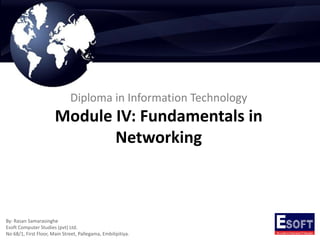
DITEC - Fundamentals in Networking
- 1. Diploma in Information Technology Module IV: Fundamentals in Networking By: Rasan Samarasinghe Esoft Computer Studies (pvt) Ltd. No 68/1, First Floor, Main Street, Pallegama, Embilipitiya.
- 2. Content 1. 2. 3. 4. 5. 6. 7. 8. 9. 10. 11. 12. 13. 14. 15. What is a computer network? Types of computer networks Personal Area Network Local Area Network Metropolitan Area Network Wide Area Network Networking Topologies Physical Topologies Physical point to point Physical bus topology Physical ring topology Physical star topology Physical mesh topology Physical hybrid topology Logical Topologies 16. 17. 18. 19. 20. 21. 22. 23. 24. 25. 26. 27. 28. 29. 30. Logical bus topology Logical ring topology Switching implemented… Networking Cables Coaxial Cables Twisted Pair Cables Fiber Optic Cables Networking Devices NIC-Network interface card Hub Network Switch Router Bridge IP Address Activities
- 3. What is a computer network? Computer network is an interconnection of two or more computers and other devices. Devices on a network can be linked by cables, telephone lines, radio waves or infrared waves.
- 4. Advantages of computer networks • • • • Files sharing Devices sharing Communication Services sharing
- 5. Disadvantages of computer networks • Virus attacks • Hacker attacks • Failures of a server may effect to the entire network
- 6. Types of computer networks Based on the network size, networks can be categorized into several types 1. 2. 3. 4. Personal Area Network (PAN) Local Area Network (LAN) Metropolitan Area Network (MAN) Wide Area Network (WAN)
- 7. Personal Area Network (PAN) PAN is wireless network connected with mobile devices such as mobile phones, PDAs, Bluetooth printers, Headsets, etc. The technology using in here is Bluetooth or infrared.
- 8. Local Area Network (LAN) • Coverage is about within 1km. • Ex: a company network within a building or may be within two or more buildings
- 9. Metropolitan Area Network (MAN) • Coverage is about more than 1km and less than 10km. • Ex: A network of a large town
- 10. Wide Area Network (WAN) • Coverage is about more than 10km. • Satellites may be use to expand this network. • Ex: Internet
- 11. Networking Topologies Topology is the way that we connect computers and other devices. In other words topology is the map of the network
- 12. Networking Topologies Topologies can be divided into two sections 1. Physical Topologies 2. Logical Topologies
- 13. Physical Topologies Physical arrangement of the network is known as physical topology Ex: • • • • • • Physical point to point topology Physical bus topology Physical ring topology Physical star topology Physical mesh topology Physical hybrid topology
- 14. Physical Point to Point Topology This is the simplest topology that uses a permanent link between two end devices. It also known as peer to peer topology.
- 15. Physical Point to Point Topology Characteristics • Using twisted pair cables • RJ-45 connectors • Maximum segment length is 100m
- 16. Physical Point to Point Topology Advantages • Low cost • No additional devices or servers needed • Easy to implement
- 17. Physical Point to Point Topology Disadvantages • Maximum 2 computers can be connected • Cable breaks will effect to the whole network
- 18. Physical Bus Topology Each computers and devices are connected to a single cable called “backbone”.
- 19. Physical Bus Topology Characteristics • Channel accessing method is CSMA/CD (carrier sense multiple access / collision detection) • Both thin net and thick net coaxial cables are used • Segment length of thin net coaxial cable is 200m • Segment length of thick net coaxial cable is 500m • BNC Connectors are used • Maximum data transfer speed is 10mbps
- 20. Physical Bus Topology Advantages • Easy to implement • Easy to expand • Low cost (no additional devices)
- 21. Physical Bus Topology Disadvantages • Maximum speed is 10mbps only • Number of PCs will effect to the performance of the network • If backbone breaks, the entire network will down • Not suitable for heavy traffic • Hard to find faults of the network
- 22. Physical Ring Topology Each computers and devices are connected each other forming a large circle.
- 23. Physical Ring Topology Characteristics • Channel accessing method is “Token Passing” • Using coaxial or twisted pair cables • Connectors used BNC or RJ-45 • Maximum data transfer speed is between 4 16mbps
- 24. Physical Ring Topology Advantages • No collisions are occurred • No need of a server • Even the load of the network increases, it still perform better than bus topology.
- 25. Physical Ring Topology Disadvantages • If the cable breaks, entire network will be down • If one station goes down, it will be affected to the entire network. • Low speed
- 26. Physical Star Topology All the components of the network are connected to the central device called hub or switch
- 27. Physical Star Topology Characteristics • Twisted pair cables are using • Connectors are RJ-45 • Channel accessing method is depends on the central device
- 28. Physical Star Topology Advantages • Higher data transfer speed than previous topologies. 100 – 1000mbps • Central device make it easy to manage the network • Cable breaks will not effect to the entire network • Easy to expand • Can connect more computers and devices
- 29. Physical Star Topology Disadvantages • Single point of failure type network • The central device using is increases the cost of the network
- 30. Extended Star Topology Extended Star Tree
- 31. Physical Mesh Topology Each networking node are interconnected with each other
- 32. Physical Mesh Topology Characteristics • It allowing most transmissions to be distributed, even one of the connections goes down • Uses in the internet
- 33. Physical Mesh Topology Advantages • Can use for high traffic • Cable breaks will not effect to the communication • Expansions and modifications can be done without disrupting other devices
- 34. Physical Mesh Topology Disadvantages • Overall cost of the network is high • Setup, maintaining and administrating this network is very tough
- 35. Physical Hybrid Topology The combination of more topologies is known as hybrid topology
- 36. Physical Hybrid Topology Advantages • Flexible to expand and modify • Very effective Disadvantages • Very complex • Costly infrastructure
- 37. Logical Topologies Logical topology represents the way that data travel through the computer Ex: • Logical bus topology • Logical ring topology • Switching implemented as physical star
- 38. Logical Bus Topology In here, the central device called hub works as data packet distributer similar in action of the bus topology Hub
- 39. Logical Bus Topology Characteristics • Channel accessing method is CSMA/CD • Cable using is twisted pair • Connector using is RJ-45 • Data transfer speed is 10mbps • Cable breaks will not effect to the entire network • Single point of failure type network
- 40. Logical Ring Topology The central device called MSAU acts very similar to the ring architecture when data packets are travelling. MSAU
- 41. Logical Ring Topology Characteristics • Channel accessing method is token passing • Cable type is twisted pair • Connectors are RJ-45 • Maximum data transferring speed is 16mbps • Cable breaks will not affect to the entire network • No collisions occurred • Single point of failure type network
- 42. Switching implemented as physical star The central device using is networking switch. It receives data packets from end devices and forwarding them towards the particular destination device or computer. Switch
- 43. Switching implemented as physical star Characteristics • Channel accessing method is switching • Maximum data transferring speed is 1001000mbps • Using twisted pair cables • Using RJ-45 connectors • Cable breaks will not effect to the whole network • Single point of failure type network
- 44. Networking Cables There are several kind of networking cables • Coaxial Cables • Twisted Pair Cables • Fiber Optic Cables
- 45. Coaxial Cables Coaxial cables are two types • Thin net coaxial cables • Thick net coaxial cables Outer cover Outer copper shield Inner inductor Inner insulator
- 46. Thin net coaxial cables • Use to connect computers and devices in bus topology and ring topology • Well flexible • Maximum segment length is 200m (185m)
- 47. Thick net coaxial cables • Used as backbone cables and outdoor laying • Not well flexible • Maximum segment length is 500m (485m)
- 48. Coaxial cable connectors BNC Connectors
- 49. Twister Pair Cables • Most popular network cable in networking • There are two types called: 1. Unshielded twisted pair cables 2. Shielded twisted pair cables • Maximum segment length is 100m • Data transferring speed varied on cable categories
- 50. Unshielded Twister Pair Cables (UTP)
- 51. Shielded Twister Pair Cables (STP)
- 52. Twisted pair cable categories Category Speed CAT 1 Voice grade CAT 2 4 Mbps CAT 3 16Mbps CAT 4 100Mbps CAT 5 1000Mbps CAT 5e 1000Mbps CAT 6 1000Mbps CAT 7 1000Mbps
- 53. Twisted pair cable connectors RJ-45 Connectors RJ-45 Base
- 54. Twisted Pair / RJ-45 Cabling Types
- 55. Fiber Optic Cables • Fiber optic cables uses light pulses to send and receive data. • Have very higher data transfer speed. Ex: 10Gbps or 100Gbps • There are two types of fiber optic cables mainly – Single Mode Fiber (SMF) – Multi Mode Fiber (MMF)
- 56. Single Mode Fiber Optic Cables • Transmit one light pulse at a time for one direction • Because of this reason devices need two cables for full duplex communication
- 57. Multi Mode Fiber Optic Cables • Transmit more than one light pulse • Because of that full duplex communication can achieve using a single cable • These cables are not suitable for long distance data transfer
- 59. Fiber Optic Media Converters
- 61. Networking Devices • • • • • NIC-Network interface card Hub Network Switch Router Bridge
- 62. Network Interface Card (NIC)
- 63. Network Interface Card (NIC) • Every computer should have a network interface card to connect to the network • There are several things to consider before buying a NIC 1. Network interface (connectors) 2. Internal interface (PCI, USB) 3. Network architecture
- 64. Hub
- 65. Hub • Hub is use to connect all computers and other devices together • Hub is a broadcasting device • Maximum data transfer speed is 10Mbps • There are two types of hubs: 1. Active Hubs 2. Passive Hubs
- 66. Active Hubs When active hubs receive a signal in one port, it boost the signal and remove the electromagnetic noises before send that to other devices.
- 67. Passive Hubs In passive hubs, it do not amplify the signal or remove noise before send data to other computers
- 68. Network Switch Switches are also use to connect computers in physical star topology and these devices are intelligent than hubs.
- 69. How network switch works? 1. Switches maintain a small table in there RAM to identify computers that related with the port numbers. 2. When switch receives a data packet, it reads the packet header to identify destination address. 3. After that it will search the entire table to find the related port for that address. 4. Then it can directly forward that data packet to the related computer rather than broadcasting.
- 70. Network Switch Types • Layer 2 switches (unmanaged switches) Using MAC addresses of connected devices. • Layer 3 switches (managed switches) Using IP addresses of connected devices. Providing more features than layer 2 switches and expensive.
- 71. Routers
- 72. Routers • Routers are use to connect networks together. • Routers are more intelligent devices and it use IP addresses to deal with the packet. • Routers are responsible for: Identify proper networks and sub networks. Forward data packets using the best path. Destroying TTL data packets. Etc
- 73. Bridge Bridge can use to connect different topologies together or can use to connect different cable types together.
- 74. IP Address (Internet Protocol) • IP address is an unique address that use to identify computers and devices. • There are two IP versions called IPv4 and IPv6 • IPv4 is the common version that used in most networks. • IPv4 is made up with 4 decimal numbers and each are separated by dots. (###.###.###.###) and each number can be in between 0 to 255. • IP versions, rules and regulations are created and maintain by IANA (Internet Assigned Number Authority)
- 75. IP Classes (IPv4) • • • • • Class A Class B Can use in our networks Class C Class D (reserved for multicasting purposes) Class E (reserved for experimental purposes)
- 76. IP Address IP Addresses are made up with two sections 1. Network Address (network portion) 2. Host Address (host portion) Class A N H H Class B H N N H Class C H Class D N N N N N N Class E H N N N H H
- 77. IP Ranges in each classes IP Class First Octate Received Bits IP Address Range (min-max) Class A 0####### 00000000-01111111 (1-126) Class B 10###### Class C 1-126 0-255 0-255 0-255 10000000-10111111 (128-191) 128-191 0-255 0-255 0-255 110##### 11000000-11011111 (192-223) 192-223 0-255 0-255 0-255 Class D 1110#### 11100000-11101111 (224-239) 224-239 0-255 0-255 0-255 Class E 1111##### 11110000-11111111 (240-255) 240-255 0-255 0-255 0-255
- 78. Activities Assigning IP address to connect two computers Sharing Files Sharing Printer
