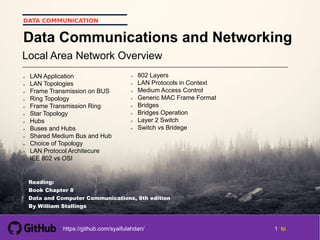
Dc ch08 : local area network overview
- 1. 1 1 1 1 tohttps://github.com/syaifulahdan/ DATA COMMUNICATION Local Area Network Overview Data Communications and Networking LAN Application LAN Topologies Frame Transmission on BUS Ring Topology Frame Transmission Ring Star Topology Hubs Buses and Hubs Shared Medium Bus and Hub Choice of Topology LAN Protocol Architecure IEE 802 vs OSI Reading: Book Chapter 8 Data and Computer Communications, 8th edition By William Stallings 802 Layers LAN Protocols in Context Medium Access Control Generic MAC Frame Format Bridges Bridges Operation Layer 2 Switch Switch vs Bridege
- 2. Data Communications and Networking Chapter 10 Local Area Network Overview References: Book Chapters 15 Data and Computer Communications, 8th edition By William Stallings
- 3. 3 3 3 3 tohttps://github.com/syaifulahdan/ LAN Applications • LAN consists of a shared transmission medium and a set of stations (computers, printers, …) — Today, some LANs don’t use shared transmission medium anymore in order to improve the transmission performance • LANs usually are owned by the organization that is using the network to interconnect equipment. • There are different types of LANs, each with its own protocols. • Applications of LAN — Personal computer LANs • Share resources (e.g., printers) • Share information (e.g., files) • “Limited” data rate (10Mbps – 1000Mbps) — Backend networks • Interconnecting large systems (mainframes and large storage devices) • High data rate — Storage Area Networks • A separate network to handle storage needs • Hard disks, tape libraries, CD arrays • Detaches storage tasks from specific servers 3
- 6. 6 6 6 6 tohttps://github.com/syaifulahdan/ Ring Topology • Consists of a set of repeaters in a closed loop —Repeater: a simple device that receives data on the incoming link and retransmits on the outgoing link —Links are unidirectional —Stations attach to repeaters • Frame —Circulates around the ring and pass all stations —Destination recognizes its address and copies frame —Circulates back to source and is then removed • Medium access control determines when a station can insert frame into the ring 6
- 8. 8 8 8 8 tohttps://github.com/syaifulahdan/ Star Topology • Each station is directly connected to a central node — Usually via two point-to-point links • Two types of central node — Simple one: operate in a broadcast fashion • Transmission of a frame from one station to the central node is retransmitted on all of the outgoing links • Physically a star, logically a bus • Only one station can transmit at a time • The central node is referred to as a hub — Complex one: act as frame-switching device • An incoming frame is buffered in the central node and then retransmitted on the outgoing link to the destination station • Intelligent and powerful • More than one stations can transmit at the same time – Buffers are required at the central node to resolve conflict (if more than one frames are destined to the same station at the same time) • The central node is referred to as a switch 8
- 9. 9 9 9 9 tohttps://github.com/syaifulahdan/ Hubs • Central element of a star topology • Each station connects to hub by two lines —Transmit and receive —So a link consists of two unshielded twisted pairs (UTP) • Hub acts as a repeater —When one station transmits, hub repeats signal to each station —Physically star, logically bus • Limited to about 100 m —High data rate and poor transmission qualities of UTP —Optical fiber may be used for about 500 m • Transmission from any station received by all other stations —No privacy, security issues —If two stations transmit at the same time, collision 9
- 10. 10 10 10 10 tohttps://github.com/syaifulahdan/ Buses and Hubs • Similarity: —All stations share capacity of bus (e.g. 10Mbps) —Transmission from any station received by all stations —Only one station transmitting at a time • Difference: —Hub uses star wiring to attach stations to hub —Easy installation: each floor has a wiring closet and a hub can be placed there to connect all stations in this floor —Easy maintenance: hub can recognize a malfunctioning station and auto-cut it out of the network —Hub can form a tree topology: head hub, intermediate hubs • Improve performance with layer 2 switch 10
- 11. 11 11 11 11 tohttps://github.com/syaifulahdan/ Shared Medium Bus and Hub 11
- 12. 12 12 12 12 tohttps://github.com/syaifulahdan/ Choice of Topology • Transmission medium —Twisted pair: popularly used by today’s Ethernet —Baseband coaxial cable (digital signaling): was used by the original Ethernet —Broadband coaxial cable (analog signaling): not popular due to the cost —Optical fiber: popularly used by Ethernet —Air: Wireless LAN becomes very popular today • Installation and maintenance —For bus and ring topology, installation also means removing some existing links, so it is costly —For ring topology, a failure of one link disable the entire network —For star topology, it can take advantage of the natural layout of wiring in a building, and installation/maintenance of one link does not affect other links • Star topology is the most popular one today 12
- 13. 13 13 13 13 tohttps://github.com/syaifulahdan/ LAN Protocol Architecture • In OSI reference model, network layer and above layers are independent of network architecture and are applicable to LANs, WANs, and MANs. So LAN protocol only concerns physical layer and data link layer. • IEEE 802 protocols are the industrial standard on the specification of different LANs. It consists of three layers —Logical link control (LLC) —Medium access control (MAC) —Physical 13
- 15. 15 15 15 15 tohttps://github.com/syaifulahdan/ 802 Layers • Physical Layer — Encoding/decoding of signals — Preamble generation/removal • for synchronization — Bit transmission/reception — Transmission medium and topology • Medium Access Control — Manage access to a shared-access medium — Not found in traditional point-to-point layer 2 data link protocol • Logical Link Control — Provide interfaces (called “services”) to higher layers — Perform flow and error control 15
- 16. 16 16 16 16 tohttps://github.com/syaifulahdan/ LAN Protocols in Context 16
- 17. 17 17 17 17 tohttps://github.com/syaifulahdan/ Medium Access Control • The function of MAC is to control access to the shared transmission medium to provide an orderly and efficient use of the capacity. • There are different types of medium access control schemes — Centralized scheme: a controller is designated that has the authority to grant access to the network, e.g., 802.16 (WiMax) • Advantages: – Greater control – Simple access logic at station – Avoids problems of co-ordination • Disadvantages: – Single point of failure – Potential bottleneck — Distributed scheme (or decentralized scheme): the stations collectively perform a medium access control function to determine dynamically the order in which stations transmitm, e.g, 802.3 (Ethernet), 802.11 (WiFi) • We will study more about this in next Chapter. — Synchronous scheme • a specific capacity is dedicated to a connection, like TDM, FDM — Asynchronous scheme • able to allocate capacity in response to demand 17
- 18. 18 18 18 18 tohttps://github.com/syaifulahdan/ Generic MAC Frame Format 18
- 19. 19 19 19 19 tohttps://github.com/syaifulahdan/ Bridges • There is a need to expand beyond the confines of a single LAN. • Two network devices can be used to interconnect LANs: bridges and routers —Bridges work at Layer 2, whilst routers work at Layer 3 • Bridge: —Basic bridges interconnect similar LANs, i.e., LANs use identical protocols —Read all frames transmitted on one LAN and accept those address to any station on the other LAN, retransmit them on the second LAN —More sophisticated bridges can interconnect different types of LANs (for example, an Ethernet and a token ring LAN), that is, it can convert one MAC format to another 19
- 21. 21 21 21 21 tohttps://github.com/syaifulahdan/ Why Not One Large LAN? • There are several reasons for the use of multiple LANs connected by bridges — Reliability • For a single large LAN, a fault on the network may disable communication for all devices. • By using bridges, the network can be partitioned into self-contained units — Performance • Performance on a LAN declines with an increase in the number of devices or the length of the wire. • A number of smaller LANs will often give improved performance if devices can be clustered so that intranetwork traffic exceeds internetwork traffic. — Security • Multiple LANs may improve security of communications. — Geography • A single LAN is always limited by its diameter. • Two separate LANs are needed to support devices clustered in two geographically distant locations. • In summary — Bridges provides an extension to the LAN that requires no modification to the communications software in the stations attached to the LANs. — It appears to all stations on the two (or more) LANs that there is a single LAN. 21
- 22. 22 22 22 22 tohttps://github.com/syaifulahdan/ Layer 2 Switches • In recent years, layer 2 switch has replaced hub in popularity. • Switches act like telephone operators — Incoming frame from a particular station switched to appropriate output line • More than one station can transmit at a time — Multiplying capacity of LAN — More network traffic is allowed • Two types of layer 2 switches — Store-and-forward switch: the switch accepts a frame on an input line, buffers it briefly, and then sends it to the appropriate output line • Involve a delay, but boosts the overall integrity of the network — Cut-through switch: the switch begins repeating the incoming frame onto the appropriate output line as soon as the switch recognizes the destination address • Yield the highest possible throughput, but at some risk of propagating bad frames because the switch cannot check the CRC prior to retransmission 22
- 23. 23 23 23 23 tohttps://github.com/syaifulahdan/ Shared Medium Hub and Layer 2 Switch 23
- 24. 24 24 24 24 tohttps://github.com/syaifulahdan/ Layer 2 Switch v Bridge • Layer 2 switch functions as a multiport bridge. • Differences —Bridge handles frames in software, switch performs address recognition and frame forwarding in hardware —Bridge only analyzes and forwards one frame at a time, switch has multiple parallel data paths, so it can handle multiple frames at a time • Bridge has suffered commercially —New installations typically adopt layer 2 switches with bridge functionality rather than bridges 24
- 25. 25 25 25 25 tohttps://github.com/syaifulahdan/ Typical Large LAN Organization Diagram Layer 3 switch: switch that implements the packet forwarding logic of the router 25
