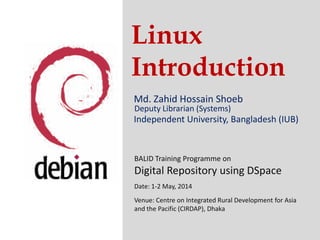
Linux introduction
- 1. Linux Introduction Md. Zahid Hossain Shoeb Independent University, Bangladesh (IUB) Deputy Librarian (Systems) Independent University, Bangladesh (IUB) BALID Training Programme on Digital Repository using DSpace Date: 1-2 May, 2014 Venue: Centre on Integrated Rural Development for Asia and the Pacific (CIRDAP), Dhaka
- 2. Overview • Operating system • Road to Linux • GNU, Free Software movement • About Debian • Debian Features • Package, Repository • GUI / CLI interfacemovement • Popularity of Linux • Linux Overview • Why should use Linux • GUI / CLI interface • Tools under Menu panel • Basic commands BALID Training Programme on DSpace 2
- 3. Operating Systems • Software – Collection of instructions that control the tasks a computer performs – Can be changed without disassembling the computer and rewiringcomputer and rewiring • Application – Software program that provides service for computer user – Cannot act without “permission” from operating system BALID Training Programme on DSpace 3
- 4. Operating Systems (continued) • Operating system (OS) – Software that helps other programs control computer hardware and interact with users – All computers need an OS– All computers need an OS – Popular OSes include Windows, Linux, Mac OSX BALID Training Programme on DSpace 4
- 5. Operating System Functions • Initialize computer hardware • Allocate system resources to programs • Keep track of multiple programs running at same timesame time • Provide organized method for all programs to use system devices BALID Training Programme on DSpace 5
- 6. Before Linux • In 80’s, Microsoft’s DOS was the dominated OS for PC • Apple MAC was better, but expensive • UNIX was much better, but much, much more expensive. Only for minicomputer for commercial applicationscommercial applications • People was looking for a UNIX based system, which is cheaper and can run on PC • Both DOS, MAC and UNIX were proprietary, i.e., the source code of their kernel is protected • No modification is possible without paying high license fees BALID Training Programme on DSpace 6
- 7. Road to Linux • Inspired by the UNIX OS, the Linux kernel was developed as a clone of UNIX • GNU was started in 1984 with a mission to develop a free UNIX-like OS • Linux was the best fit as the kernel for the GNU• Linux was the best fit as the kernel for the GNU Project • Linux kernel was passed onto many interested developers throughout the Internet • Linux today is a result of efforts of Linus Torvalds and thousands of individuals, in 1991 BALID Training Programme on DSpace 7
- 8. Linux arrived • Linux is basically a kernel, it was combined with the various software and compilers from GNU Project to form an OS, called GNU/Linux • Linux is a full-fledged OS available in the form of• Linux is a full-fledged OS available in the form of various Linux Distributions • RedHat, Fedora, SuSE, Ubuntu, Debian are examples of Linux distros • Linux is supported by big names as IBM, Google, Sun, Novell, Oracle, HP, Dell, and many more BALID Training Programme on DSpace 8
- 9. Linux arrived (continued) • Linux development method – Person identifies need and begins writing program – Developer announces project on Internet – Others respond and work on different parts of project – Person leading project releases software– Person leading project releases software – People download source code and try program; send back information about problems – Developers fix bugs • Forking – Creating new project based on existing source code BALID Training Programme on DSpace 9
- 10. GNU • Stands for GNUs Not Unix. GNU General Public License. GNU - GPL – Copyleft • Free software, as defined by the FSF (Free Software Foundation), is a "matter of liberty, not price." • Terms for using Linux• Terms for using Linux – You can modify / copy / redistribute the source code at no cost provided you do so under the GPL – If you get source under the GPL, any changes / improvements / spin offs you make to it are also under GPL – You must always distribute source code + GPL of programs that you develop with the help of GPL software online. BALID Training Programme on DSpace 10
- 11. Motivating Free Software Developers • Why would so many people devote so much effort to something without expecting any reward? – Fills developer’s specific technical need– Fills developer’s specific technical need – Respect of like-minded professionals – Sense of contribution and community – Valuable boost to developer’s resume BALID Training Programme on DSpace 11
- 12. Why the popularity of Linux? • Hardware – Cost of hardware always decreases. – Usage of a hardware required the device drivers to be available.be available. – Writing new drivers for Linux is the easiest solution. (For unavailable devices) – Once the drivers were ready, they were incorporated into the main source so as to give everybody access to it! BALID Training Programme on DSpace 12
- 13. Why the popularity of Linux? • Cost of developing tools – Hardware developers rather than developing a complete OS for a processor, could simply port Linux to that platform.Linux to that platform. – Then everything that works in Linux will work seamlessly reducing cost to a fraction. – Driver Maintenance / Bug Fixes and improvements contributions from the FOSS community. BALID Training Programme on DSpace 13
- 14. Why the popularity of Linux? • Software Developers – A consistent software environments that is completely machine independent. – Every system will have a GNU toolchain to compile– Every system will have a GNU toolchain to compile code for the resident platform! – If source distribution is given, the software can be distributed in C without worrying about hardware support. BALID Training Programme on DSpace 14
- 15. Language of Linux • Linux was written completely in C and ASM. • UNIX (1969) was written in PDP-7 Assembly. – This version of UNIX was unportable to new hardware.hardware. • Thomson developed B as a machine independent language to make UNIX portable. • Dennis Ritchie rewrote UNIX in C, a language he developed from B and concepts from other languages. BALID Training Programme on DSpace 15
- 16. Linux : More than an OS • Like as OS Linux supports – Memory Management – Device management – Task Scheduling– Task Scheduling – User Management – And more… • But it also comes with a set of tools and utilities that make life easier for the user/developers BALID Training Programme on DSpace 16
- 17. Overview of Linux • Kernel Interface • Multi-user , Multiprocessing, MultiTasking, Multithreading • Hierarchical Filesystem • A Shell Interpreter for the OS• A Shell Interpreter for the OS • Device independent I/O • Inter Process Communication • Security • GUI • Software Development BALID Training Programme on DSpace 17
- 18. Kernel Interface • Kernel is the Heart of the linux OS. • Handles all the background OS tasks. – Divides system resources – Manages memory – Gives access to devices– Gives access to devices • Kernel abstracts the hardware from the rest of the processes. • Different Hardware need different setup and compiled kernels, and all other functionality will be unchanged. BALID Training Programme on DSpace 18
- 19. Linux Kernel Diagram BALID Training Programme on DSpace 19
- 20. MultiTasking • Linux was always a fully protected multitasking OS. • Jobs can be run in background, and owned by different users – on the same processor. • Linux manages resource between active• Linux manages resource between active processes / background processors and keeps in sync seamlessly. • capable of supporting and utilizing more than one computer processor. • allow different parts of a software program to run concurrently. BALID Training Programme on DSpace 20
- 21. Hierarchical FileSystem • Files are kept in directories • Directories can hold other directories. • FHS – Filesystem Hierarchy Standard defines the rules for where certain files will always bethe rules for where certain files will always be kept. • The “root” of the Linux FS is always ‘/’ • Files & directories can be owned by users to enforce security privileges. BALID Training Programme on DSpace 21
- 22. Hierarchical File System BALID Training Programme on DSpace 22
- 23. Hierarchical File System Directories root– Data files are stored in directories (folders) – Directories / etc usrhome User home directories Data files (example) – Directories may be nested as deep as needed file a file b passwd inittab koha dspace opensrf BALID Training Programme on DSpace 23
- 24. BASH – the Linux Shell system • Bourne Again Shell is s command processor • It acts as an interface between the user and the operating system • Commands / applications can be given to this• Commands / applications can be given to this interpreter which can then make the operating system do various tasks • Commands can be stored in shell scripts for ease of access BALID Training Programme on DSpace 24
- 25. Device independent I/O • All physical devices – monitor, mouse, keyboard printer appear as files in the Linux file system that are manipulated by the kernel. • This means that if a program is written to• This means that if a program is written to manipulate this file, then the kernel will take it to mean an action on the physical I/O device. • This allows for a standard API for I/O in all Linux systems. BALID Training Programme on DSpace 25
- 26. Linux User Interface • Can be controlled through command Line Interface(CLI) or Graphical User Interface (GUI) • GUI run through Desktop Environments (DE) • KDE, GNOME, Xfce, E17 are popular Des• KDE, GNOME, Xfce, E17 are popular Des • The GUI interface is easy-to-use and much like that of Windows and Mac OSX • The CLI is similar to that of UNIX/BSD BALID Training Programme on DSpace 26
- 27. Programming in Linux • Modern languages are cross-platform, like Python, Ruby, Perl, Java • Most Linux distros support these languages and have their runtimes pre-installed • GTK+ and Qt are widely used to design• GTK+ and Qt are widely used to design applications for Linux • IDEs like NetBeans, Anjuta, KDevelop, MonoDevelop, Eclipse are available for Linux too BALID Training Programme on DSpace 27
- 28. Linux on the Desktop • Linux is desktop computer ready • Large number of distros targeted at Desktop users are available • Linux desktop distros come with many commonly used pre-installed softwares • Linux desktop distros come with many commonly used pre-installed softwares • The modern Linux interface is user-friendly and makes the interaction with computer easy BALID Training Programme on DSpace 28
- 29. Linux on Servers and Supercomputers • Linux is the most used OS on servers • 6 out of 10 reliable web hosting companies use Linux • Linux is the cornerstone of the LAMP server- software combination (Linux, Apache, MySQL,software combination (Linux, Apache, MySQL, Perl/PHP/Python) which has achieved popularity among developers • Out of top 500 supercomputers, Linux is deployed on 427 of them BALID Training Programme on DSpace 29
- 30. Why should you use Linux? • Linux systems are extremely stable • Linux is Free • No/Very few threat of viruses • Linux comes with most of the required software pre-installed • Update all your software with minimum fuss• Update all your software with minimum fuss • Linux never gets slow • Linux does not need defragmentation • Linux can even run on oldest hardware • Adding more software is a matter of a few clicks • Most Windows-only apps have their either their native version or alternatives for Linux • With Linux, you get the highest degree of possible customizability BALID Training Programme on DSpace 30
- 31. Debian: about • Debian is an operating system composed of free software mostly carrying the GNU General Public License • Its focus of different kernels makes it appeal to different titles, such as Debian GNU/Linux and Debian GNU/kFreeBSDGNU/kFreeBSD • Debian GNU/Linux is one of the most popular Linux distributions for personal and Internet server machines • Debian is seen as a solid Linux, and as a consequence has been used as a base for other Linux distributions • More than 20 awards have been awarded throughout Debian's lifetime including Best Linux Distribution BALID Training Programme on DSpace 31
- 32. Debian: Features • Beside Linux and kFreeBSD, Debian has more two kernels in development, GNU Hurd and NetBSD • The kernel is offered for Intel/AMD 32-bit and• The kernel is offered for Intel/AMD 32-bit and 64-bit architecture machines • Debian is still primarily known as a Linux distribution with access to online repositories hosting over 37,500 software packages BALID Training Programme on DSpace 32
- 33. Debian: Features • Debian officially hosts free software on its repositories but also allows non-free software to be installed • Debian offers 10 DVD and 69 CD images for download and installation, but only the firstdownload and installation, but only the first optical iso image of any of its downloadable sets is sufficient • Debian requires the first installable image, but uses online repositories for additional software • Debian offers different network installation methods for expert users. BALID Training Programme on DSpace 33
- 34. Debian: Environment • Command Line Interface • Desktop environments – Most popular GNOME (the default), KDE Plasma Workspaces, Xfce and LXDEWorkspaces, Xfce and LXDE • Debian-Live – A Debian-Live system can be booted from removable media – Debian-Live allows a user to try a Debian desktop without actually installing BALID Training Programme on DSpace 34
- 35. Debian: Default GUI BALID Training Programme on DSpace 35
- 36. Debian: Logging into CLI • To go to the command prompt from GUI, press Alt+Ctrl+F1 • To return to the GUI, press Alt+Ctrl+F7 BALID Training Programme on DSpace 36
- 37. Debian: The Menu Panel • Applications – The Applications menu contains a variety of icons that start software applications. It is similar to the Microsoft Windows Start menu • Places• Places – The Places menu contains a customizable list of directories like, Home, Desktop, Documents, Downloads, Picture, Search, Recent documents, Computer places etc. • System – The System menu contains a variety of Systems Administration related items like, Software Sources, Update, Package Manager, Printing, Network, Services etc. along with Logout and Shutdown option BALID Training Programme on DSpace 37
- 38. Debian: Menu items BALID Training Programme on DSpace 38
- 39. Debian: Package and Rpository • Package management – Debian's official standard for administering packages on its system is the APT (Advanced Package Management) toolset – An APT tool allows administration of an installed– An APT tool allows administration of an installed Debian system for retrieving and resolving package dependencies from online repositories – APT tools depend on verifying what is installed in the dpkg database in order to determine missing packages for requested installs. BALID Training Programme on DSpace 39
- 40. Debian: Package and Rpository (cont..) • dpkg database – dpkg is the storage information center of installed package – database is located at /var/lib/dpkg/available– database is located at /var/lib/dpkg/available – contains the list of "installed" software on the current system BALID Training Programme on DSpace 40
- 41. Debian: Package and Rpository (cont..) • Package management – In TUI apt-get and apt-cache are command tools of the standard APT-class tool set apt package, aptitude command supports better search onaptitude command supports better search on package metadata – In GUI gdebi is an APT combines the functionality of the dpkg tool and APT package resolving with online repositories BALID Training Programme on DSpace 41
- 42. Debian: Package and Rpository (cont..) • Repositories – Official, unofficial and third- party – Official: stable (current), old stable (prior release), backports (more recent), testing (nextrelease), backports (more recent), testing (next major release), unstable (under development), snapshot (older version), experimental (temporary stage for developers) – Unofficial: non-free, contrib – Third-party: not part of Debian Project BALID Training Programme on DSpace 42
- 43. Debian: Release timeline BALID Training Programme on DSpace 43
- 44. Debian: Basic commands • Basic Linux Commands – File Handling – Text Processing – System Administration– System Administration – Process Management – Archival – Network – File Systems – Advanced Commands BALID Training Programme on DSpace 44
- 45. Debian: Basic commands (cont..) • File Handling commands mkdir – make directories • Usage: mkdir [OPTION] DIRECTORY... • Example: mkdir zahid ls – list directory contents • Usage: ls [OPTION]... [FILE]... • Example: ls, ls l, ls zahid cd – changes directories • Usage: cd [DIRECTORY] • Example: cd zahid BALID Training Programme on DSpace 45
- 46. Debian: Basic commands (cont..) • File Handling(contd...) pwd -print name of current working directory • Usage: pwd vim – Vi Improved, a programmers text editorvim – Vi Improved, a programmers text editor • Usage: vim [OPTION] [file]... • Example: vim file1.txt BALID Training Programme on DSpace 46
- 47. Debian: Basic commands (cont..) • File Handling(contd...) cp – copy files and directories • Usage: cp [OPTION]... SOURCE DEST • Example: cp sample.txt sample_copy.txt• Example: cp sample.txt sample_copy.txt cp sample_copy.txt target_dir mv – move (rename) files • Usage: mv [OPTION]... SOURCE DEST • Example: mv source.txt target_dir mv old.txt new.txt BALID Training Programme on DSpace 47
- 48. Debian: Basic commands (cont..) • File Handling(contd...) rm -remove files or directories • Usage: rm [OPTION]... FILE... • Example: rm file1.txt , rm rf• Example: rm file1.txt , rm rf find – search for files in a directory hierarchy • Usage: find [OPTION] [path] [pattern] • Example: find file1.txt, find name history – prints recently used commands • Usage: history BALID Training Programme on DSpace 48
- 49. Debian: Basic commands (cont..) • Text Processing cat – concatenate files and print on the standard output • Usage: cat [OPTION] [FILE]...• Usage: [OPTION] [FILE]... • Example: cat file1.txt file2.txt cat -n file1.txt echo – display a line of text • Usage: echo [OPTION] [string] ... • Example: echo I love Debian echo $ BALID Training Programme on DSpace 49
- 50. Debian: Basic commands (cont..) • Text Processing(contd...) grep - print lines matching a pattern • Usage: grep [OPTION] PATTERN [FILE]... • Example: grep I• Example: grep I wc - print the number of newlines, words, and bytes in files • Usage: wc [OPTION]... [FILE]... • Example: wc file1.txt wc L file1.txt BALID Training Programme on DSpace 50
- 51. Debian: Basic commands (cont..) • System Administration chmod – change file access permissions • Usage: chmod [OPTION] [MODE] [FILE] • Example: chmod 744 calculate.sh• Example: chmod 744 calculate.sh chown – change file owner and group • Usage: chown [OPTION]... OWNER[:[GROUP]] FILE... • Example:. chown remo myfile.txt BALID Training Programme on DSpace 51
- 52. Debian: Basic commands (cont..) • System Administration (contd...) su – change user ID or become superuser • Usage: su [OPTION] [LOGIN] • Example: su -remo passwd – update a user’s authentication tokens(s) • Usage: passwd [OPTION] • Example: passwd who – show who is logged on • Usage: who [OPTION] • Example: who , who b, who q BALID Training Programme on DSpace 52
- 53. Debian: Basic commands (cont..) • Advanced Commands reboot – reboot the system • Usage: reboot [OPTION] • Example: reboot• Example: reboot poweroff – power off the system • Usage: poweroff [OPTION] • Example: poweroff BALID Training Programme on DSpace 53
- 54. Thank youThank you BALID Training Programme on DSpace 54
