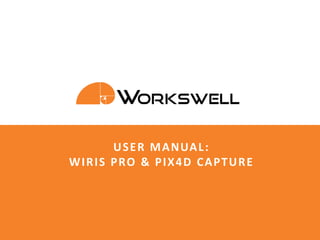
User Manual: WIRIS Pro & Pix4DCapture
- 1. slide n.: 1© Workswell www.workswell.eu USER MANUAL: WIRIS PRO & PIX4D CAPTURE
- 2. slide n.: 2© Workswell www.workswell.eu USER MANUAL: WIRIS PRO & PIX4D CAPTURE □ 1. Download the Pix4D capture app (available on App store/Google Play) □ 2. Sign up □ 3. Tap on Settings
- 3. slide n.: 3© Workswell www.workswell.eu USER MANUAL: WIRIS PRO & PIX4D CAPTURE □ 4. Choose DJI M600
- 4. slide n.: 4© Workswell www.workswell.eu USER MANUAL: WIRIS PRO & PIX4D CAPTURE □ 5. Tap on „Camera“ ► „Add custom camera“
- 5. slide n.: 5© Workswell www.workswell.eu USER MANUAL: WIRIS PRO & PIX4D CAPTURE □ 6. Type this values
- 6. slide n.: 6© Workswell www.workswell.eu USER MANUAL: WIRIS PRO & PIX4D CAPTURE □ 7. Choose the flight level (height of flight). The flight level refer with the GSD (Ground Surface Resolution). We often use 50 m (100 m for bigger area). Note: the flight level impact the flight time. CAMERA SHOT 50 m CAMERA SHOT 100 m TIME 100 m TIME 50 m HEIGHT 50 m HEIGHT 100 m
- 7. slide n.: 7© Workswell www.workswell.eu USER MANUAL: WIRIS PRO & PIX4D CAPTURE □ 8. Go to settings in upper right corner and set up values for fast images capture.
- 8. slide n.: 8© Workswell www.workswell.eu USER MANUAL: WIRIS PRO & PIX4D CAPTURE □ 9. Save the project
- 9. slide n.: 9© Workswell www.workswell.eu USER MANUAL: WIRIS PRO & PIX4D CAPTURE □ 10. Turn off Pix4D Capture app
- 10. slide n.: 10© Workswell www.workswell.eu USER MANUAL: WIRIS PRO & PIX4D CAPTURE □ 11. Turn on the DJI GO app □ 12. Go to „Range“ and set up the Manual temperature range □ 13. Go to „Advanced“ to „Images&Video“ and choose „radiometric Tiff“ for saving. (for visible map choose vis jpg too) □ 14. Go to „capture“ and do NUC (Non Uniformity Calibration) □ 15. Choose 1s periodic capture for fast speed of capturing, or choose the flight level and below speed parameter, which reference for capture the image.
- 11. slide n.: 11© Workswell www.workswell.eu USER MANUAL: WIRIS PRO & PIX4D CAPTURE □ 16. Start capture
- 12. slide n.: 12© Workswell www.workswell.eu USER MANUAL: WIRIS PRO & PIX4D CAPTURE □ 17. Turn off the DJI GO app from multitask
- 13. slide n.: 13© Workswell www.workswell.eu USER MANUAL: WIRIS PRO & PIX4D CAPTURE □ 18. Tap on Pix4D capture
- 14. slide n.: 14© Workswell www.workswell.eu USER MANUAL: WIRIS PRO & PIX4D CAPTURE □ 19. Open the saved mission
- 15. slide n.: 15© Workswell www.workswell.eu USER MANUAL: WIRIS PRO & PIX4D CAPTURE □ 20. Tap on „Open“
- 16. slide n.: 16© Workswell www.workswell.eu USER MANUAL: WIRIS PRO & PIX4D CAPTURE □ 21. Tap on „start button“ the app going to send the flight plan to the drone, tap on next
- 17. slide n.: 17© Workswell www.workswell.eu USER MANUAL: WIRIS PRO & PIX4D CAPTURE □ 22. Important: This step cause start of rotors/engines! 22.1 Tap on start button
- 18. slide n.: 18© Workswell www.workswell.eu USER MANUAL: WIRIS PRO & PIX4D CAPTURE □ 23. After a drone landing and engines shut down, turn off the pix4d capture from multitask (same as in the step 10) ► tap on DJI GO app ► turn off the capturing
