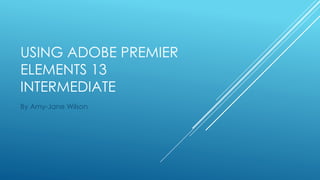More Related Content
What's hot (19)
Design a paint splashing effect into your image | ABDUL DJALIL DJAYALI

Design a paint splashing effect into your image | ABDUL DJALIL DJAYALI
Viewers also liked
Viewers also liked (20)
Modificado trabajo web 2.0, pp2 alejandra beristain olivares. ppt

Modificado trabajo web 2.0, pp2 alejandra beristain olivares. ppt
Guía de examen 8 (i examen del iii trimestre 2014)

Guía de examen 8 (i examen del iii trimestre 2014)
Similar to Homeworkk
App Inventor || Face emotion || Data saver || B.Sc. student task

App Inventor || Face emotion || Data saver || B.Sc. student taskJiangxi University of Science and Technology (江西理工大学)
Similar to Homeworkk (20)
How to Edit in Photoshop (Part 2): Adding Background and Using Adjustment Tools

How to Edit in Photoshop (Part 2): Adding Background and Using Adjustment Tools
App Inventor || Face emotion || Data saver || B.Sc. student task

App Inventor || Face emotion || Data saver || B.Sc. student task
Photo shop cs5-watercolor-painting-effect-tutorial

Photo shop cs5-watercolor-painting-effect-tutorial
More from wilsonnx
More from wilsonnx (20)
Recently uploaded
9953330565 Low Rate Call Girls In Rohini Delhi NCR

9953330565 Low Rate Call Girls In Rohini Delhi NCR9953056974 Low Rate Call Girls In Saket, Delhi NCR
“Oh GOSH! Reflecting on Hackteria's Collaborative Practices in a Global Do-It...

“Oh GOSH! Reflecting on Hackteria's Collaborative Practices in a Global Do-It...Marc Dusseiller Dusjagr
Model Call Girl in Bikash Puri Delhi reach out to us at 🔝9953056974🔝

Model Call Girl in Bikash Puri Delhi reach out to us at 🔝9953056974🔝9953056974 Low Rate Call Girls In Saket, Delhi NCR
Recently uploaded (20)
18-04-UA_REPORT_MEDIALITERAСY_INDEX-DM_23-1-final-eng.pdf

18-04-UA_REPORT_MEDIALITERAСY_INDEX-DM_23-1-final-eng.pdf
EPANDING THE CONTENT OF AN OUTLINE using notes.pptx

EPANDING THE CONTENT OF AN OUTLINE using notes.pptx
9953330565 Low Rate Call Girls In Rohini Delhi NCR

9953330565 Low Rate Call Girls In Rohini Delhi NCR
internship ppt on smartinternz platform as salesforce developer

internship ppt on smartinternz platform as salesforce developer
A Critique of the Proposed National Education Policy Reform

A Critique of the Proposed National Education Policy Reform
Introduction to ArtificiaI Intelligence in Higher Education

Introduction to ArtificiaI Intelligence in Higher Education
History Class XII Ch. 3 Kinship, Caste and Class (1).pptx

History Class XII Ch. 3 Kinship, Caste and Class (1).pptx
“Oh GOSH! Reflecting on Hackteria's Collaborative Practices in a Global Do-It...

“Oh GOSH! Reflecting on Hackteria's Collaborative Practices in a Global Do-It...
Model Call Girl in Bikash Puri Delhi reach out to us at 🔝9953056974🔝

Model Call Girl in Bikash Puri Delhi reach out to us at 🔝9953056974🔝
Hybridoma Technology ( Production , Purification , and Application ) 

Hybridoma Technology ( Production , Purification , and Application )
Homeworkk
- 1. USING ADOBE PREMIER ELEMENTS 13 INTERMEDIATE By Amy-Jane Wilson
- 3. First step is to select the title menu from the bottom of the screen once you are in expert mode STEP 1
- 4. The next step would be to select the title that you would like and drag it into the software STEP 2
- 5. Then you would double click on the title screen and it will come up with this editing box. This is where you can change the text and the animation STEP 3
- 7. First step would be to select the clip that you are going to use STEP 1
- 8. You would then select the handles and drag them to the point that you want to trip, you can drag the handles both ways to extend the scene and trim it STEP 2
- 9. Another way to trim is to use the scissor icon STEP 3
- 10. If you click on this it will mean you can remove the excess of where your clip, this could be before the line or after. You would then right click on the part you would like to remove and click delete and close gap STEP 4 + 5