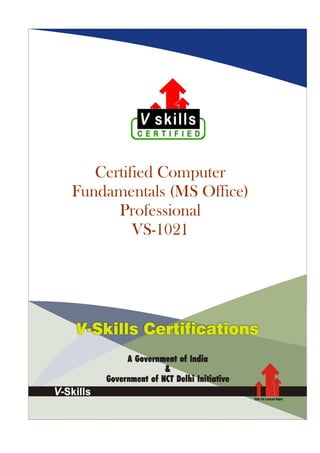
Computer Fundamentals Certification
- 1. Certified Computer Fundamentals (MS Office) Professional VS-1021
- 2. Certified Computer Fundamentals (MS Office) Professional www.vskills.in Certified Computer FundamentalsCertified Computer FundamentalsCertified Computer FundamentalsCertified Computer Fundamentals (MS Office) Professional(MS Office) Professional(MS Office) Professional(MS Office) Professional Certification CodeCertification CodeCertification CodeCertification Code VS-1021 Microsoft’s MSMicrosoft’s MSMicrosoft’s MSMicrosoft’s MS----OfficeOfficeOfficeOffice suite of office application software allows organizations to efficiently and effectively undertake daily office operations to support and connect disparate business systems. It is an essential course for beginners, novices and professionals to portray their skill competence in using MS-Office software for day to day office work. There is a huge demand for MS-Office professionals. This certification will concentrate on Computer Basics, MS-DOS, MS-Windows and MS-Office which are used extensively in offices. A Vskills Certified Computer Fundamentals (MS Office) Professional will have employment opportunities in all offices using MS Office for their day to day work. Why should one take this certification?Why should one take this certification?Why should one take this certification?Why should one take this certification? This Course is intended for professionals and technical novices seeking career in corporates and wanting to excel in chosen areas. It is also well suited for those who are already working and would like to take certification for further career progression. Indian companies are moving up the value curve, and today’s scenario demands more specialization and that is where a certification of this type will add value. Who will benefitWho will benefitWho will benefitWho will benefit from taking this certification?from taking this certification?from taking this certification?from taking this certification? This course benefits students who wish to make a career in office administration, facility management and front office management. This course is also beneficial for professionals who are already working and want to acquire knowledge in this segment of industry. Students will be ready for jobs from day 1 since this is a high demand skill in companies. Professionals already employed and looking for job switch will also benefit from the certification. Test Details:Test Details:Test Details:Test Details: • Duration:Duration:Duration:Duration: 60 minutes • No. of questions:No. of questions:No. of questions:No. of questions: 50 • Maximum marks:Maximum marks:Maximum marks:Maximum marks: 50, Passing marks: 25 (50%); There is no negative marking in this module. Fee Structure:Fee Structure:Fee Structure:Fee Structure: Rs. 3,500/- (Includes all taxes)
- 3. Certified Computer Fundamentals (MS Office) Professional www.vskills.in Companies that hire Vskills Certified ComputerCompanies that hire Vskills Certified ComputerCompanies that hire Vskills Certified ComputerCompanies that hire Vskills Certified Computer FFFFundamentalsundamentalsundamentalsundamentals ProfessionalProfessionalProfessionalProfessionalssss MS Office is used across companies big or small therefore it is in great demand. Major companies in India hire MS-Office professionals. The skill is also in great demand in government projects on contract basis.
- 4. Certified Computer Fundamentals (MS Office) Professional www.vskills.in Table of Content 1. COMPUTER APPRECIATION1. COMPUTER APPRECIATION1. COMPUTER APPRECIATION1. COMPUTER APPRECIATION 1.1 Introduction - What is Computer? 1.2 Characteristics of computer 1.3 Generation of computers 1.4 Classification of Computers 1.5 Applications of Computer 1.6 Commonly Used Computer Terms 1.7 Basic Operations of a Computer – Input, Process and Output 1.8 Units of a computer system 1.9 Representation of information 1.10 Input Devices 1.11 Output Devices 1.12 Storage Devices 1.13 Types of Software 1.14 Disk Organization 1.15 Operating System 2. MS2. MS2. MS2. MS----DOSDOSDOSDOS 2.1 What is DOS? 2.2 How is MS-DOS organized? 2.3 Types of DOS commands 2.4 File naming rules 2.5 DOS Commands 2.6 Using COPYCON to build a file 2.7 Introduction to simple batch files 3. WINDOWS3. WINDOWS3. WINDOWS3. WINDOWS----XPXPXPXP 3.1 Windows Basics 3.2 The User Interface 3.3 Windows Accessories 4. MS4. MS4. MS4. MS----Word 2003Word 2003Word 2003Word 2003 4.1 MS- Word Window Elements 4.2 File Management 4.3 Using the Interface 4.4 Editing Text 4.5 Viewing Options 4.6 Insertion Options 4.7 Formatting Document 4.8 Word Tools 4.9 Mail Merge 4.10 Using Wizards 4.11 Document Templates 4.12 Reference Document
- 5. Certified Computer Fundamentals (MS Office) Professional www.vskills.in 4.13 Tables 4.14 Charts 4.15 Creating Web Pages 5. MS5. MS5. MS5. MS----EXCEL 2003EXCEL 2003EXCEL 2003EXCEL 2003 5.1 Worksheet Basics 5.2 Split Windows 5.3 Freeze Panes 5.4 File Management 5.5 Working with workbooks 5.6 Menus and toolbars 5.7 Editing data 5.8 AutoFill 5.9 Viewing Options 5.10 Formula 5.11 Working with Ranges 5.12 Formatting Cells 5.13 Hide and Display Sheets, Rows and Columns 5.14 Style 5.15 Tools 5.16 Data Operations 5.17 Previewing Charts 5.18 Creating and using multiple worksheets and linking workbooks 5.19 Overview of linked and embedded objects 6. MS6. MS6. MS6. MS----Power Point 2003Power Point 2003Power Point 2003Power Point 2003 6.1 Loading of PowerPoint 6.2 Starting with a presentation 6.3 Different Views 6.4 Slide Management 6.5 Formatting Options 6.6 Working of a Slide Show 7. MISCELLANEOUS TOPICS7. MISCELLANEOUS TOPICS7. MISCELLANEOUS TOPICS7. MISCELLANEOUS TOPICS 7.1 Virus 7.2 Data Processing Concepts 7.3 Networking Concepts
- 6. Certified Computer Fundamentals (MS Office) Professional www.vskills.in Course OutlineCourse OutlineCourse OutlineCourse Outline ComputeComputeComputeComputer Appreciationr Appreciationr Appreciationr Appreciation Classification of Computers as per processing speed Applications of Computer Illustrating Computer Terms like hardware, software, etc. Computer Operations of Input, Process and Output Various units of a computer system Representation of information in bytes, KB, MB, etc. Input devices used with computer Output devices used by computer Storage Devices of computer Types of Software in computer Disk Organization in computer and terms about it Explaining Operating System's roles, and types MSMSMSMS----DDDDOSOSOSOS What is DISK OPERATING SYSTEM? Organization of MS-DOS File naming rules to be followed in MS-DOS Types of DOS commands Various DOS Commands Using COPYCON to build a file Introduction to simple batch files WINDOWSWINDOWSWINDOWSWINDOWS----XPXPXPXP Windows Basics and its elements The User Interface components in MS-Windows Accessories in MS-Windows under Entertainment, Games, System Tools, Calculator and Date-Time. Using Notepad, its menus and their usage Paintbrush, WordPad and windows explorer menus and their usage. Common operations like browsing, copy-cut-paste files and shutting down Windows MSMSMSMS ---- WORD 2003WORD 2003WORD 2003WORD 2003 MS- Word Window Elements File Management for new, open, close, save, save as and exit MS-Word Moving and selection by mouse and keyboard Different files in MS-Word as windows and their arrangement and views Printing document and using the page setup options
- 7. Certified Computer Fundamentals (MS Office) Professional www.vskills.in Using the Interface of toolbars and menu bar Editing Text for cut-copy-paste, undo and redo, delete and find-replace Different views of a document, setting the header and footer and show or hide optional window component like toolbars, ruler, etc. Break and its type explaining usage of each Steps for inserting pictures, clip art, word art, and auto shapes in the document Insertion options for miscellaneous items like symbol, date-time and page number Formatting font, paragraph of a document Setting the format of bullet and numbering, border and shading, columns and tabs Using MS-Word Tools like Spell and Grammar Check, Thesaurus, AutoCorrect, AutoText, AutoComplete and Macros Document protection Utilizing Mail Merge facility in MS-word for letter, envelopes and labels Using Wizards of MS-Word like The Letter Wizard Document Templates use in MS-Word Using Reference in a Document Tables creation, sorting and formatting in MS-Word Creating Charts and Web Pages in MS-Word MSMSMSMS ---- EXCEL 2003EXCEL 2003EXCEL 2003EXCEL 2003 Basics of Worksheet and MS-Excel window Split Windows and Freeze Panes in MS-Excel File Management for create, open, save, save as, close of workbook in MS-Excel Setting for Printing, Page setup, break and Header and Footer in MS-Excel Working with workbooks for moving and selecting data and worksheet Menus and toolbars of MS-Excel Using of Cut-copy-paste, redo-undo, drag-drop, paste special operations of data Steps to insert, delete row, column and cell Using find-replace and go to facility of MS-Excel Following rules for sheet names Steps to Rename, add, delete worksheets and how to move worksheet in multiple open workbook Using AutoFill facility by mouse and fill option Explaining the different Views of worksheet and show or hide of optional components like toolbar, formula bar, etc. Explaining formula, different data types, operators and MS-Excel in-built functions Using auto sum and function wizard facility of MS-Excel Working with cell Ranges and names Relative and Absolute Reference in MS-Excel Formatting Cells by Auto formatting, by toolbar, Format Dialog Box and Conditional Formatting in MS-Excel Hide and Display Sheets, Rows and Columns Setting Styles in MS-Excel Various tools of MS-Excel like Spell Check, Workbook Sharing, What If Analysis, Scenario Manager, Goal Seek, Macros and Workbook protection
- 8. Certified Computer Fundamentals (MS Office) Professional www.vskills.in Explaining Data and list Operations of sort, find by criteria, filter and advanced filter Using pivot table Working with graphs and charts Creating and using multiple worksheets and linking workbooks Linking and embedding in MS-Excel MSMSMSMS ---- POWER POINT 2003POWER POINT 2003POWER POINT 2003POWER POINT 2003 Accessing PowerPoint Basics of starting, opening and closing a presentation Different Views of presentation in MS-Powerpoint Slide Management for creating, deleting and changing order of slides Editing the slide master Formatting Color Scheme and Background Adding Clip Art and Drawing Objects Setting the Customs Animation and transitions in Slide Show Setting up a Slide Show and Slide Timings Creating common language set Miscellaneous TopicsMiscellaneous TopicsMiscellaneous TopicsMiscellaneous Topics Explaining Virus and it’s types, spread and preventive measures to follow. Data Processing concepts explaining input, process and output cycle Illustrating Networking concepts about networks(LAN,WAN), topology(Bus, Ring, Star), internet and intranet
- 9. Certified Computer Fundamentals (MS Office) Professional www.vskills.in Sample QuestionsSample QuestionsSample QuestionsSample Questions 1. What is BIT?1. What is BIT?1. What is BIT?1. What is BIT? A. Bachelor in IT B. Binary Digit C. Bangalore IT park D. Another name for piece 2. DIR COMMAND OF MS2. DIR COMMAND OF MS2. DIR COMMAND OF MS2. DIR COMMAND OF MS----DOS IS AN?DOS IS AN?DOS IS AN?DOS IS AN? A. External command B. Internal command C. Both of above D. None 3. 1 MB EQUALS3. 1 MB EQUALS3. 1 MB EQUALS3. 1 MB EQUALS A. 1000 KB B. 1024 GB C. 1024 bytes D. 1024 KB 4. WHAT IS FAT ?4. WHAT IS FAT ?4. WHAT IS FAT ?4. WHAT IS FAT ? A. Obese B. Falcon Technique C. File Allocation Technique D. File Allocation Table 5. ALT+ F4 IS AN SHORTCUT TO5. ALT+ F4 IS AN SHORTCUT TO5. ALT+ F4 IS AN SHORTCUT TO5. ALT+ F4 IS AN SHORTCUT TO A. Open MS-Word B. Copy C. Close windows D. Paste Answers: 1 (B), 2 (B), 3 (D), 4 (D), 5 (C)
