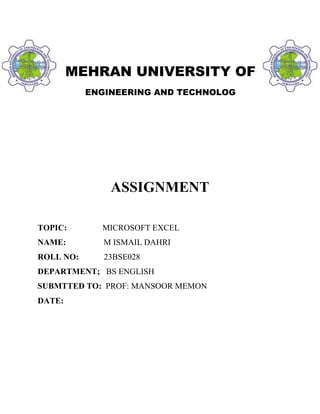
MICROSOFT WORD
- 1. MEHRAN UNIVERSITY OF ENGINEERING AND TECHNOLOG ASSIGNMENT TOPIC: MICROSOFT EXCEL NAME: M ISMAIL DAHRI ROLL NO: 23BSE028 DEPARTMENT; BS ENGLISH SUBMTTED TO: PROF: MANSOOR MEMON DATE:
- 2. Microsoft Excel is a spreadsheet editor developed by Microsoft for Windows, macOS, Android, iOS and iPadOS. It features calculation or computation capabilities, graphing tools, pivot tables, and a macro programming language called Visual Basic for Applications (VBA). Excel forms part of the Microsoft 365 suite of software.
- 3. A simple bar graph being created in Excel, running on Windows 11 Developer(s): Microsoft Initial release: November 19, 1987; 35 years ago Stable release: 2309 (16827.20130) / September 28, 2023; 49 days Written in: C++ (back-end)[2] Operating system: Microsoft Windows Type: Spreadsheet License: Trialware[3] Website: microsoft.com/en-us/microsoft-365/excel
- 4. How to open MS Excel? To open MS Excel on your computer, follow the steps given below: Click on Start Then All Programs Next step is to click on MS Office Then finally, choose the MS-Excel option Alternatively, you can also click on the Start button and type MS Excel in the search option available What is a cell? A spreadsheet is in the form of a table comprising rows and columns. The rectangular box at the intersection point between rows and columns forms a cell. Given below is an image of a cell:
- 5. What is Cell Address? The cell address is the name by which is cell can be addressed. For example, if row 7 is interested in column G, then the cell address is G7. Features of MS Excel Various editing and formatting can be done on an Excel spreadsheet. Discussed below are the various features of MS Excel. The image below shows the composition of features in MS Excel: Home Comprises options like font size, font styles, font colour, background colour, alignment, formatting options and styles, insertion and deletion of cells and editing options Insert Comprises options like table format and style, inserting images and figures, adding graphs, charts and sparklines, header and footer option, equation and symbols
- 6. Page Layout Themes, orientation and page setup options are available under the page layout option Formulas Since tables with a large amount of data can be created in MS excel, under this feature, you can add formulas to your table and get quicker solutions Data Adding external data (from the web), filtering options and data tools are available under this category Review Proofreading can be done for an excel sheet (like spell check) in the review category and a reader can add comments in this part View Different views in which we want the spreadsheet to be displayed can be edited here. Options to zoom in and out and pane arrangement are available under this category For those willing to learn more about MS Excel, can refer to the video given below and understand every small aspect of this program in detail. Benefits of Using MS Excel
- 7. MS Excel is widely used for various purposes because the data is easy to save, and information can be added and removed without any discomfort and less hard work. Given below are a few important benefits of using MS Excel: Easy To Store Data: Since there is no limit to the amount of information that can be saved in a spreadsheet, MS Excel is widely used to save data or to analyse data. Filtering information in Excel is easy and convenient. Easy To Recover Data: If the information is written on a piece of paper, finding it may take longer, however, this is not the case with excel spreadsheets. Finding and recovering data is easy. Application of Mathematical Formulas: Doing calculations has become easier and less time-taking with the formulas option in MS excel More Secure: These spreadsheets can be password secured in a laptop or personal computer and the probability of losing them is way lesser in comparison to data written in registers or piece of paper. Data at One Place: Earlier, data was to be kept in different files and registers when the paperwork was done. Now, this has become convenient as more than one worksheet can be added in a single MS Excel file.
- 8. Neater and Clearer Visibility of Information: When the data is saved in the form of a table, analysing it becomes easier. Thus, information is a spreadsheet that is more readable and understandable. MS Excel – Points To Remember There are certain things which one must know with respect to MS Excel, its applications and usage: An MS Excel file is saved with an extension of .xls Companies with large staff and workers use MS Excel as saving employee information becomes easier. Excel spreadsheets are also used in hospitals where the information of patients can be saved more easily and can be removed . conveniently once their medical history is cleared. The sheet on which you work is called a Worksheet. Multiple worksheets can be added in a single Excel file. This is a data processing application. THE END