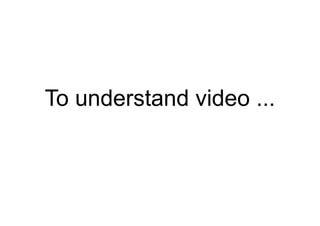
Understanding Video and TV Systems
- 1. To understand video ...
- 2. • the image on the retina of the eye is retained for some milliseconds before decaying • if a sequence of images is drawn line by line, at 50 images/sec, the eye does not know it is looking at discrete images • all video (television) systems exploit this principle to produce moving pictures
- 3. Video chain • Video cameras are used to convert light from a scene to an electrical signal. • The television or monitor is used to convert an electrical signal into a light signal, so reproducing an image of a scene.
- 5. TV systems • Broadcast television standards take into account historical developments and the need to produce material from films. • Scanning parameters vary country to country … • Commonly used standards in Europe use 625 lines per picture and 50 fields per second. • With 625 lines the line structure is visible on most displays but the image is of good entertainment quality.
- 6. • NTSC: N and S America, and Japan use 525 lines, 483 displayed, 4:3 aspect and 30 frames/sec. (power 60Hz) • PAL/SECAM: Europe has 625, 576 displayed, 4:3 and 25 frames/sec. (power 50Hz)
- 8. Interlacing • 25 f/s captures smooth motion, but older people may perceive flicker • Interlacing displays the odd lines, then the even ones, calling a half frame to be a field. 50 fields/sec does not cause flicker • Non-interlaced tv or video is called progressive (Movies run at 24 frames/sec, image shown for full period)
- 10. Colour • In a colour display, there is a need to display 3 coloured images simultaneously. • The principle of operation is that a red, green, and blue image will additively together fool the eye into believing a wide range of colours is actually present. • For single channel transmission, the 3 colour signals are combined into a single composite signal, the YUV Model
- 11. Colour TV A political requirement was that ‘new’ programs transmitted in colour, had to be receivable on existing B/W TVs – this led to the YUV model
- 12. NTSC - National Television Standards Committee (Never Twice Same Colour!) Later (hence better noise immunity and colours) came: SECAM (SEquential Couleur Avec Memoire), France/E. Europe PAL (Phase Alternating Line) UK, rest of Europe
- 13. Video Signal Components Colour TV grew out of B&W: • Black and white signal (luminance) • Colour signal (chrominance) • Synchronisation information • Sound signal http://en.wikipedia.org/wiki/Video_signal
- 14. Composite Video (Y, C and Synch) Audio Chrominance (C) - colour Luminance (Y) -brightness Blue (U) Red (V) RF Note: Synchronisation signal omitted for simplicity VHS S-Video ProTV
- 15. Basic Television Signals • RF (TV aerial) transmits the signals • Composite • YC • YUV (component) • RGB
- 16. Composite video and audio information combined together (on 2 slightly separated frequencies) • luminance (Y) + chrominance (C) and sync = 1 signal, • audio = 1 signal S-Video (also known as Y/C) is a baseband analog video format divides the signal into two channels - luminance and chrominance. • YC = luminance (Y) and chrominance (C) processed separately
- 17. Component YUV YUV (component) = chrominance in 2 parts (colour difference signals) luminance (Y) chrominance = (U) (V) U = B-Y (i.e. blue colour minus luminance value) V = R-Y (i.e. red colour minus luminance value) Green is calculated electronically Y-B-R = G
- 18. Digital tv ● The human eye is more sensitive to variations in brightness than colour. ● TV systems are optimised by devoting more bandwidth bits to the luminance or Y channel which carries most of the image detail, than to the colour difference B & R components. ● Component digital video signals are sometimes referred to as 4:2:2 (8-bits). ● 4 bits are dedicated to the Y component and 2 bits are each dedicated to the B & R components. http://en.wikipedia.org/wiki/Chroma_subsampling
- 19. Aspect ratio • The aspect ratio of the image is the ratio of the horizontal dimension to the vertical dimension. • An aspect ratio of 4 x 3 is used for standard broadcast television (widescreen uses 16 x 9). • If there are 625 lines vertically then for a similar resolution horizontally the number of resolvable points or picture elements along each line should be 625 x 4/3 or 833. • With equal resolution in each direction the total number of picture elements or pixels in the image is 520,833. See also: http://en.wikipedia.org/wiki/Overscan
- 20. Computers and TV • TV signal composed of 625 horizontal lines • Active picture equates to 576 horizontal lines • Image has 4:3 aspect ratio – therefore comprises 576 * (4 / 3) = 768 pixels So for a square pixel 1:1 aspect ratio 768 x 576 pixels are needed for a full image http://en.wikipedia.org/wiki/Display_resolution#Current_standards 1:1
- 21. However, SD TV uses non-square pixels ● TV Pixel ratio = 1:1.094 (12:11) ● 768 / 1.094 = 704 pixels So all the image now fits into 704 pixels and an extra 16 pixels are allocated for analogue compatibility (blanking). These pixels are discarded on digital tv's. ● Full Frame – 720x576 When displayed, the 704 pixels are scaled up to 768 pixels on the TV screen, so the SD picture is displayed properly. (Note that 768 / 576 = 4 / 3 = 1.33333) http://en.wikipedia.org/wiki/Standard-definition_television#Pixel_aspect_ratio 1:1.094
- 22. Widescreen Principles The actual image (be it 4:3 or 16:9) is always contained in the center 704 horizontal pixels of the digital frame. ● SD 16:9 image non-square pixels ● Anamorphic squeeze to 16:9 (720x576) ● TV Pixel ratio = 16:11 ● Full Frame – 720 x 576 704 * (16 / 11) = 1024 pixels So when horizontally scaled for display on the TV or monitor the picture will be 1024 x 576 pixels. (Note that 1024 / 576 = 16 / 9 = 1.7777)
- 23. HDTV (High Definition TV) ● These produce sharper images by increasing the number of scan lines ● US/Europe/Japan HDTV are all different and mutually incompatible! ● All have 16:9 aspect ratio http://en.wikipedia.org/wiki/High-definition_television Note that SD broadcast TV images have to be 'pixel mapped' onto HDTV displays, eg. 1080P, which can cause scaling artifacts. http://pixelmapping.wikispaces.com/Pixel+mapping+explained http://en.wikipedia.org/wiki/1:1_pixel_mapping
- 24. 720p progressive HD TV signal format ● uses square pixels ● 720 horizontal lines ● aspect ratio of 16:9 (1.78:1). 720 x (16 / 9) = 1280 so HDTV has picture resolution of 1280 x 720 pixels All major HDTV broadcasting standards include a 720p format which has a resolution of 1280x720 http://en.wikipedia.org/wiki/High-definition_television#Display_resolutions http://en.wikipedia.org/wiki/Telecine
- 26. Codec Codec is an abbreviation / acronym of "coder/decoder" or "compressor/decompressor". A codec is a device or program algorithm that compresses data when you are recording and producing a movie, and then decompresses the data when the movie is being viewed. The codec you use when recording and producing your movie will affect both the quality and the size of the movie when it is completed and viewed.
- 27. Over the years many different codecs have been developed. Each codec has its strengths and weaknesses. Codecs can be divided into two categories: lossless and lossy. Lossless codecs maintain perfect quality when the data is compressed, while lossy codecs sacrifice quality for compression. http://en.wikipedia.org/wiki/Data_compression
- 28. Using a lossy video codec, each time you transform the video using a different codec the quality will degrade. This is the same as making a copy of videotape and then copying from that copy. The video quality of the second generation copy is severely degraded, and subsequent copies degrade further.
- 29. Popular video file formats and codecs The codec is not to be confused with the file format used to store the a/v information encoded by the codec. AVI (.avi) • XviD • DivX • Windows Media MPEG-1 and MPEG-2, MP4 (MPEG4) (.mpg) File formats like ".ogg", ".mpg", ".avi", ".mov", etc. are used to store information encoded by a codec. http://en.wikipedia.org/wiki/Comparison_of_container_formats
- 30. Commonly used video codecs http://en.wikipedia.org/wiki/Video_codec#Commonly_used_video_codecs http://en.wikipedia.org/wiki/Open_source_codecs_and_containers http://en.wikipedia.org/wiki/Comparison_of_video_codecs H.261 H.263 H.263v2 H.264 MPEG-1 Video MPEG-2 Video MPEG-4 Video MJPEG
- 31. MPEG ● Acronym for Moving Picture Experts Group ● A group charged with the development of video and audio encoding standards. ● Since its first meeting in 1988, MPEG has grown to include members from various industries and universities. http://en.wikipedia.org/wiki/Moving_Picture_Experts_Group
- 32. MPEG has standardized the following compression formats: MPEG-1 • Includes the popular Layer 3 (MP3) audio compression format. MPEG-2 • Video and audio standards for broadcast-quality television. Used on most DVD movies. MPEG-3 • Originally designed for HDTV, but abandoned in favour of MPEG-2. MPEG-4 • Expands MPEG-1 to support video/audio "objects", 3D content, low bitrate encoding and support for Digital Rights Management. MPEG-7 • A formal system for describing multimedia content. MPEG-21 • Future standard as a Multimedia Framework.
- 33. MPEG video compression ● The basic idea behind MPEG video compression is to remove spatial redundancy within a video frame and temporal redundancy between video frames. ● The images in a video stream usually do not change much within small time intervals. ● The idea of motion-compensation is to encode a video frame based on other video frames temporally close to it.
- 34. Frames can be encoded in three types: intra-frames (I-frames), forward predicted frames (P-frames), and bi-directional predicted frames (B-frames). • An I-frame is encoded as a single image, with no reference to any past or future frames. The encoding scheme used is similar to JPEG compression. • A P-frame is encoded relative to the past reference frame. A reference frame is a P- or I-frame. The past reference frame is the closest preceding reference frame. • A B-frame is encoded relative to the past reference frame, the future reference frame, or both frames. The future reference frame is the closest following reference frame (I or P). The encoding for B-frames is similar to P- frames, except that motion vectors may refer to areas in the future reference frames.
- 35. MPEG-1 VIDEO • MPEG-1 was optimized for CD-ROM or applications at about 1.5 Mbit/sec, which was strictly non-interlaced. • MPEG-1 video is used by the Video CD format.
- 36. MPEG-2 - Video Standard ● MPEG-2 specifies encoding for high-quality digital video. ● MPEG-2 Video builds on the completed MPEG-1 Video Standard and works with I, P and B fields. ● MPEG-2 supports both interlaced and progressive scan video streams. In progressive scan streams, the basic unit of encoding is a frame, while in interlaced streams, the basic unit is a field. ● MPEG-2 is typically used to encode audio and video for broadcast TV signals, including digital satellite and Cable. ● MPEG-2, with some modifications, is also the coding format used by standard commercial DVD movies.
- 37. MPEG-4 ● MPEG-4 (1998) is the designation for a group of audio and video coding standards agreed upon by MPEG ● MPEG-4 is primarily designed to handle low bit-rate content, from 4800 bit/s to approximately 4 Mbit/s. ● The primary uses for the MPEG-4 standard are web (streaming media) and CD distribution, conversational (videophone) uses, and broadcast television. ● MPEG-4 absorbs many of the features of MPEG-1 and MPEG-2, adding new features such as (extended) VRML support for 3D rendering, object-oriented composite files (including audio, video and VRML objects), support for Digital Rights Management and various types of interactivity.
- 38. MJPEG ● Motion JPEG (MJPEG) is a video codec where each frame is separately compressed into a JPEG image. ● The resulting stream quality is independent from the motion in the image, different from MPEG video, where quality often decreases when small images move rapidly. ● Typical data rate (29 Mbit/s) quality is very high, files are very large.
- 39. MPEG-1/2 AUDIO – aka MP3 audio ● To compress audio, MPEG removes the redundant parts of the sound signal that we do not hear (lossy). ● To do this MPEG Audio uses psyco- acoustic principles. ● Unlike video there is no perceivable quality loss. MPEG Layer 3 is an excellent audio codec. It produces small files sizes and maintains good audio quality. ● Many listeners accept the MP3 bitrate of 128 kilobits per second (kbit/s) as near CD quality at a compression ratio of approximately 11:1. ● Different mp3 codecs produce different results at the same bitstream rates. (Black art). ● MPEG-2 - MP3 supports bit rates between 32 Kbit/s and 384 Kbit/s. 384 Kbit/s is common for DVD movies. http://en.wikipedia.org/wiki/MP3 http://en.wikipedia.org/wiki/MP3#Licensing_and_patent_issues http://mp3licensing.com/help/index.html#4
