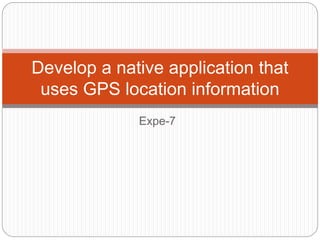
Develop a native application that uses GPS location.pptx
- 1. Expe-7 Develop a native application that uses GPS location information
- 2. Android location APIs make it easy for you to build location- aware applications, without needing to focus on the details of the underlying location technology. The Location Object The Location object represents a geographic location which can consist of a latitude, longitude, time stamp, and other information such as bearing, altitude and velocity. There are following important methods which you can use with Location object to get location specific information −
- 3. Sr.No. Method & Description 1 float distanceTo(Location dest) Returns the approximate distance in meters between this location and the given location. 2 float getAccuracy() Get the estimated accuracy of this location, in meters. 3 double getAltitude() Get the altitude if available, in meters above sea level. 4 float getBearing() Get the bearing, in degrees. 5 double getLatitude() Get the latitude, in degrees. 6 double getLongitude() Get the longitude, in degrees. 7 float getSpeed() Get the speed if it is available, in meters/second over ground. 8 boolean hasAccuracy() True if this location has an accuracy. 9 boolean hasAltitude() True if this location has an altitude. 10 boolean hasBearing() True if this location has a bearing. 11 boolean hasSpeed() True if this location has a speed. 12 void reset() Clears the contents of the location. 13 void setAccuracy(float accuracy) Set the estimated accuracy of this location, meters. 14 void setAltitude(double altitude) Set the altitude, in meters above sea level. 15 void setBearing(float bearing) Set the bearing, in degrees. 16 void setLatitude(double latitude) Set the latitude, in degrees. 17 void setLongitude(double longitude) Set the longitude, in degrees.
- 4. Get the Current Location To get the current location, create a location client which is LocationClient object, connect it to Location Services using connect() method, and then call its getLastLocation() method. This method returns the most recent location in the form of Location object that contains latitude and longitude coordinates and other information as explained above. To have location based functionality in your activity, you will have to implement two interfaces − GooglePlayServicesClient.ConnectionCallbacks GooglePlayServicesClient.OnConnectionFailedListen er These interfaces provide following important callback methods, which you need to implement in your activity
- 5. Sr. No. Callback Methods & Description 1 abstract void onConnected(Bundle connectionHint) This callback method is called when location service is connected to the location client successfully. You will use connect() method to connect to the location client. 2 abstract void onDisconnected() This callback method is called when the client is disconnected. You will use disconnect() method to disconnect from the location client. 3 abstract void onConnectionFailed(ConnectionResult result) This callback method is called when there was an error connecting the client to the service.
- 6. Location Quality of Service Sr.N o. Method & Description 1 setExpirationDuration(long millis) Set the duration of this request, in milliseconds. 2 setExpirationTime(long millis) Set the request expiration time, in millisecond since boot. 3 setFastestInterval(long millis) Explicitly set the fastest interval for location updates, in milliseconds. 4 setInterval(long millis) Set the desired interval for active location updates, in milliseconds. 5 setNumUpdates(int numUpdates) Set the number of location updates. 6 setPriority(int priority) Set the priority of the request.
- 7. Create Android Application Step Description 1 You will use Android studio IDE to create an Android application 2 add src/GPSTracker.java file and add required code. 3 Modify src/MainActivity.java file and add required code as shown below to take care of getting current location and its equivalent address. 4 Modify layout XML file res/layout/activity_main.xml to add all GUI components which include three buttons and two text views to show location/address. 5 Modify res/values/strings.xml to define required constant values 6 Modify AndroidManifest.xml as shown below 7 Run the application to launch Android emulator and verify the result of the changes done in the application.
- 8. File locations res/layout/activity_main.xml res/values/strings.xml
