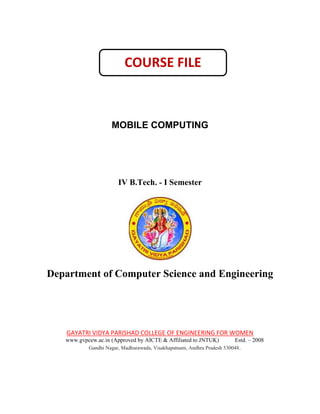
Mobile computing notes and material
- 1. MOBILE COMPUTING IV B.Tech. - I Semester Department of Computer Science and Engineering GAYATRI VIDYA PARISHAD COLLEGE OF ENGINEERING FOR WOMEN www.gvpcew.ac.in (Approved by AICTE & Affiliated to JNTUK) Estd. – 2008 Gandhi Nagar, Madhurawada, Visakhapatnam, Andhra Pradesh 530048. COURSE FILE
- 2. 1. Course Objectives & Outcomes 1.1. Course Objectives The objectives of the course are: - To make the student understand the concept of mobile computing paradigm, its novel applications and limitations. - To understand the typical mobile networking infrastructure through a popular GSM protocol - To understand the issues and solutions of various layers of mobile networks, namely MAC layer, Network Layer & Transport Layer - To understand the database issues in mobile environments & data delivery models. - To understand the ad hoc networks and related concepts. - To understand the platforms and protocols used in mobile environment . 1.2. Course Outcomes After completing this Course, the student should be able to: - Able to think and develop new mobile application. - Able to debate on any new technical issue related to this new paradigm and come up with a solution(s). - Able to develop new ad hoc network applications and/or algorithms/protocols. - Able to explain & develop any existing or new protocol related to mobile environment
- 3. 2. Syllabus MOBILE COMPUTING UNIT –I Introduction: Mobile Communications, Mobile Computing – Paradigm, Promises/Novel Applications and Impediments and Architecture; Mobile and Handheld Devices, Limitations of Mobile and Handheld Devices. GSM – Services, System Architecture, Radio Interfaces, Protocols, Localization, Calling, Handover, Security, New Data Services, GPRS. UNIT –II (Wireless) Medium Access Control (MAC) : Motivation for a specialized MAC (Hidden and exposed terminals, Near and far terminals), SDMA, FDMA, TDMA, CDMA, Wireless LAN/(IEEE 802.11) UNIT –III Mobile Network Layer : IP and Mobile IP Network Layers, Packet Delivery and Handover Management, Location Management, Registration, Tunneling and Encapsulation, Route Optimization, DHCP. UNIT –IV Mobile Transport Layer : Conventional TCP/IP Protocols, Indirect TCP, Snooping TCP, Mobile TCP, Other Transport Layer Protocols for Mobile Networks. Database Issues : Database Hoarding & Caching Techniques, Client-Server Computing & Adaptation, Transactional Models, Query processing, Data Recovery Process & QoS Issues. UNIT V Data Dissemination and Synchronization : Communications Asymmetry, Classification of Data Delivery Mechanisms, Data Dissemination, Broadcast Models, Selective Tuning and Indexing Methods, Data Synchronization – Introduction, Software, and Protocols. UNIT VI Mobile Ad hoc Networks (MANETs) : Introduction, Applications & Challenges of a MANET, Routing, Classification of Routing Algorithms, Algorithms such as DSR, AODV, DSDV, etc. , Mobile Agents, Service Discovery. Protocols and Platforms for Mobile Computing : WAP, Bluetooth, XML, J2ME, JavaCard, PalmOS, Windows CE, SymbianOS, Linux for Mobile Devices,Android.
- 4. 3. Lecture Plan Lecture no. Unit Number Topic Lecture 1 I Introduction of Mobile Communications Lecture 2 Mobile Computing – Paradigm Promises/Novel Applications Lecture 3 Impediments and Architecture Lecture 4 Mobile and Handheld Devices Lecture 5 Tutorial Lecture 6 Limitations of Mobile and Handheld Devices. Lecture 7 GSM – Services, System Architecture Lecture 8 Radio Interfaces, Protocols Lecture 9 Localization Calling, Handover Lecture 10 Security, New Data Services Lecture 11 GPRS. Lecture 12 Tutorial Lecture 13 II Motivation for a specialized MAC- Hidden and exposed terminals, Near and far terminals Lecture 14 SDMA, FDMA Lecture 15 TDMA Lecture 16 TDMA Lecture 17 CDMA Lecture 18 Wireless LAN/(IEEE 802.11) Lecture 19 Tutorial Lecture 20 III IP and Mobile IP Network Layers Lecture 21 Packet Delivery and Handover Management Lecture 22 Location Management Lecture 23 Registration Lecture 24 Tutorial Lecture 25 Tunneling and Encapsulation Lecture 26 Route Optimization, DHCP Lecture 27 IV Conventional TCP/IP Protocols Lecture 28 Indirect TCP and Snooping TCP Lecture 29 Mobile TCP, Other Transport Layer Protocols for Mobile Networks Lecture 30 Database Issues Lecture 31 Tutorial Lecture 32 Database Hoarding & Caching Techniques Lecture 33 Client-Server Computing & Adaptation
- 5. Lecture 34 Transactional Models Lecture 35 Query processing and Data Recovery Process Lecture 36 QoS Issues Lecture 37 Tutorial Lecture 38 V Communications Asymmetry Lecture 39 Classification of Data Delivery Mechanisms Lecture 40 Data Dissemination Lecture 41 Broadcast Models Lecture 42 Tutorial Lecture 43 Selective Tuning and Indexing Methods Lecture 44 Introduction of Data Synchronization- software’s Lecture 45 Protocols Lecture 46 Tutorial Lecture 47 VI Introduction to MANET-Applications & Challenges of a MANET Lecture 48 Routing, Classification of Routing Algorithms Lecture 49 Algorithms of DSR Lecture 50 Algorithms of AODV, DSDV Lecture 51 Tutorial Lecture 52 Mobile Agents, Service Discovery Lecture 53 Protocols and Platforms for Mobile Computing Lecture 54 WAP, Bluetooth Lecture 55 XML, J2ME Lecture 56 Tutorial Lecture 57 Java Card, Palm OS Lecture 58 Windows CE, Symbian OS Lecture 59 Linux for Mobile Devices, Android Lecture 60 Tutorial
- 6. 1. Unit-wise course material 1.1.Unit – I - Introduction of Mobile Communication and GSM 1.1.1. Unit Objectives: After reading this Unit, student should be able to : - Understand the concepts of Mobile Computing - Recognize Mobile Computing Architecture - Able to know mobile devices and their limitations - Able to understand about GSM services, mechanism of calling, security issues - Learn about GPRS 1.1.2. Unit Outcomes: - Get an working understanding of the characteristics and limitations of mobile hardware devices including their user-interface modalities - Familiar the basic concepts and principles in mobile computing UNIT I SYLLABUS Introduction: Mobile Communications, Mobile Computing – Paradigm, Promises/Novel Applications and Impediments and Architecture; Mobile and Handheld Devices, Limitations of Mobile and Handheld Devices. GSM – Services, System Architecture, Radio Interfaces, Protocols, Localization, Calling, Handover, Security, New Data Services, GPRS
- 7. 1.1.3. Unit Lecture Plan Lecture no. Topic Methodology Quick reference Lecture 1 Introduction of Mobile Communications Chalk & Board ―Mobile Computing‖, by Raj Kamal, 1.1- Pno1:34 Lecture 2 Mobile Computing – Paradigm Promises/Novel Applications Chalk & Board ―Mobile Computing‖, by Raj Kamal, 1.2- Pno 35-38 Lecture 3 Impediments and Architecture Chalk & Board ―Mobile Computing‖, by Raj Kamal, 1.3- Pno41 Lecture 4 Mobile and Handheld Devices PPT http://www.slideshare.net/im_mi/mobile- devices-ppt-6994801 Lecture 5 Tutorial Seminar References of concern material Lecture 6 Limitations of Mobile and Handheld Devices. PPT http://www.dauniv.ac.in/downloads/Mobile computing/MobileCompChap02L06Limitat ionsinMobileDevices.pdf Lecture 7 GSM – Services, System Architecture Chalk & Board ―Mobile Computing‖, by Raj Kamal, 3.1- Pno90-105 Lecture 8 Radio Interfaces, Protocols Chalk & Board ―Mobile Computing‖, by Raj Kamal, 3.2 & 3.3-Pno106 & 119 Lecture 9 Localization Calling, Handover Chalk & Board ―Mobile Computing‖, by Raj Kamal, 3.4 & 3.6-Pno124 &128-130 Lecture 10 Security, New Data Services Chalk & Board ―Mobile Computing‖, by Raj Kamal, 3.7& 3.8 Pno131-132 Lecture 11 GPRS. Chalk & Board ―Mobile Computing‖, by Raj Kamal, 3.9- Pno133-137 Lecture 12 Tutorial Assignment References of concern material
- 8. 1.1.4. Teaching Material / Teaching Aids as per above lecture plan. 1.1.4.1. Lecture-1 Introduction of Mobile Communications An overview Guided Transmission and Unguided Wireless Transmission: Communication: • Communication─ a two-way transmission and reception of data streams • Signals for Voice, data, or multimedia streams transmitted • Signals received by a receiver Signals: • Signals from a system transmit through a fibre, wire, or wireless medium • According to defined regulations, recommended standards, and protocols Mobile Communication: • Entails transmission of data to and from handheld devices • Two or more communicating devices • At least one is handheld or mobile • Location of the device can vary either locally or globally • Communication takes place through a wireless, distributed, or diversified network Guided Transmission: • Metal wires and optical fibres guided or wired transmission of data • Guided transmission of electrical signals takes place using four types of cables Fiber- and wire- based transmission and their ranges: Four types of cables for Guided Transmission: 1. Optical fibre for pulses of wavelength 1.35–1.5 m 2. Coaxial cable for electrical signals of frequencies up to 500 MHz and up to a range of about 40 m 3. Twisted wire pairs ─ for conventional (without coding) electrical signals of up to 100 kHz and up to a range of 2 km, or for coded signals of frequencies up to 200 MHz and a range of about 100 m 4. Power lines, a relatively recent advent in communication technology─ used for long- range transmission of frequencies between 10 kHz and 525 kHz Guided Transmission Advantages: • Transmission along a directed path from one point to another • Practically no interference in transmission from any external source or path • Using multiplexing and coding, a large number of signal-sources simultaneously transmitted along an optical fibre, a coaxial cable, or a twisted-pair cable Guided Transmission Dis-aadvantages:
- 9. • Signal transmitter and receiver fixed (immobile). • No mobility of transmission and reception points. • Number of transmitter and receiver systems limits the total number of interconnections possible Unguided─ Wireless Transmission: • Electrical signals transmitted by converting them into electromagnetic radiation • Radiation transmitted via antennae that radiate electromagnetic signals • Various frequency bands within the electromagnetic spectrum • Different transmission requirements • f = c/ = (300/ ) MHz [ in meter] VHF and TV-VHF: UHF, GSM, DECT, 3G and DAD: Super high Microwave and Extreme High: • 2 GHz to 40 GHz (15 cm to 0.75 cm) [Microwave bands and satellite signal bands] • Extreme high frequency (EHF): Above 40 GHz to 1014 Hz (0.75 cm to 3 m) Infrared:
- 10. • Far Infrared: Optical wavelengths between 1.0 <m>m to 2.0 <m>m and [ (1.5 to 3) <x> 1014 Hz (0.15-0.3 THz)] • Infrared: 0.90 <m>m to 0.85 <m>m in wavelength and (3.3 to 3.5) <x> 1014 Hz [<@> 350 to 330 THz] Antennae: • Devices that transmit and receive electromagnetic signals • Most function efficiently for relatively narrow frequency ranges • If not properly tuned to the frequency band in which the transmitting system connected to it operates, the transmitted or received signals may be impaired. The forms of antennae are chiefly determined by the frequency ranges they operate in and can vary from a single piece of wire to a parabolic dish Antennae forms: • Chiefly determined by the frequency ranges they operate in • Vary from a single piece of wire to a parabolic dish /2 Dipole Antenna: /4 Dipole Antenna: Radiation pattern: • Important feature─ signal amplitude at an instant is identical along the pattern • Circular pattern means that radiated energy, and thus signal strength, is equally distributed in all directions in the plane • A pattern in which the signal strength is directed along a specific direction in the plane Fig: /4 Dipole Antenna /2 Radiation pattern in z-y and x-z planes- Identical signal amplitude along circle
- 11. /4 Radiation pattern in y-z and x-z planes Radiation Pattern: Directed Transmission Antenna Radiation pattern in z-y and z-z planes Radiation Pattern: Same Antenna Radiation pattern in x-y planes Radiation Pattern: Summary: • Mobile communication─ location of the device can vary either locally or globally and communication takes place through a wireless, distributed, or diversified network • Two ways of signals transmission • Guided through wires and optical-fibres • Unguided through wireless • VHF and UHF Frequency bands • Microwave and Infrared bands • Antenna
- 12. • Undirected and directed antennae Propagation of Signals and Requirement of Modulating the Signals: Wireless propagation of signals: • Faces many complications • Mobility renders reliable wireless transmission much more difficult • Antenna height and size at mobile terminals generally quite small Propagation properties: • Obstacles in the vicinity of the antenna a significant influence on the propagated signal • Vary with place and, for a mobile terminal, with time Line-of-sight propagation: • Between the transmitter and the receiver • Transmission of signals without refraction, diffraction, or scattering Spherical radiation pattern and Line of sight Signal strength: • Decreases as the square of the distance from the transmitter in free space • Larger distances the radiated power is distributed over a larger spherical surface area Signal strength: 1. Decrease due to attenuation 2. When obstacles in the path of the signal greater in size than the wavelength Signal strength Attenuation: 1. FM band signal transmitter 90 MHz ( = 3.3 m)─ faces attenuation of in objects of size 10 m and above 2. GSM 900 MHz ( > = 33 cm) signal─ then it will face attenuation in objects of size > 1 m (>> ~ 33 cm) Scattering of signal: • From an obstacle of size equal to or less than the wavelength • GSM signal, about 33 cm in wavelength, scattered by an object of 30 cm or less • Decreases signal strength greatly Diffraction of signals: • Signal bends as a result of diffraction from the edges of an obstacle of size equal to or less than the wavelength. • GSM signal of wavelength 33 cm will diffract from an object of 33 cm or less.
- 13. Reflection of signals: • Signal reflected from the surface of an obstacle, the earth’s surface, or a water body of size greater than the wavelength of the signal. • GSM 900 MHz ( = 33 cm) signal the transmitter signal reflects from an object of size 10 m and above (much greater than ) Delayed Reach of Reflected signals: • Delay more pronounced in case of multi-hop paths. • Distorts waveforms • Causes misrepresentation of information encoded in the signal Elimination of signal distortions due to delays: • By Digital signal processing techniques the distortions due to delays from direct and multiple paths • Recovers original signal Modulation of Wireless Signals: • Sizes of antennae required for wireless transmission inversely proportional to the frequencies • Voice signals frequencies between 0.1 kHz to 8 kHz and Music-signal frequencies lie between 0.1 kHz to 16 kHz. • Ranges unsuitable for wireless transmission Modulation of Low frequency range wireless signals: • Requirement of abnormally large sized antennae • Moreover, properties medium (air or vacuum)─ such that ultra low frequency signals can’t be transmitted across long distances without significant loss of signal strength Modulation: • Makes wireless transmission practical • Increases the compatibility of transmitted signal and transmission medium Introduction to Modulation Methods: Modulation:
- 14. • The process of varying one signal, called carrier, according to the pattern provided by another signal (modulating signal) • The carrier usually an analog signal selected to match the characteristics of a particular transmission system. • The amplitude, frequency, or phase angle of a carrier wave is varied in proportion to the variation in the amplitude variation of the modulating wave (message signal). Equation for signal amplitude at an instant t, s(t): s(t) = s0 sin [(2 c/ t) + t0 ] = s0 sin [(2 f t) + t0] • s0 ─ the peak amplitude (amplitude varies between s0 and –s0) • c ─ the velocity of the transmitted wave • t0─ the phase angle of the signal at t = 0 (a reference point with respect to which t is considered) • f ─ the signal frequency Modulation of the voice or data signal: A technique by which fc or a set of carrier frequencies used for wireless transmission such that • peak amplitude, sc0, • frequency, fc, • Phase angle ct0 varies with t in proportion to the peak amplitude of the modulating signal sm(t) Modulation Types: • Amplitude modulation (AM) if amplitude sc0 of carrier varied • Frequency modulation (FM) if frequency fc varied • Phase modulation if phase angle t0 varied Amplitude Modulation (AM): Frequency Modulation (FM):
- 15. Digital Modulation: A technique by which amplitude, frequency, or phase angle parameters of carrier or sub- carrier frequencies varied according to the variation in the • modulating signal bit 1 or 0 the or • modulating bit-pair 00, 01, 10 or 11 • or set of 4 or more bits Digital Modulation of 1s and 0s: • Amplitude Shifted Keying (ASK) if as per 1 or 0 amplitude of carrier varied • Frequency Shifted Keying (FSK) if as per 1 or 0 frequency varied Amplitude Shifted Keying Modulation (ASK): Frequency Shifted Keying Modulation (FSK): Phase Modulation of 1s and 0s: • Binary Phase Shifted Keying (PSK or BPSK) 0 or 180 if as per 1 or 0 phase angle varied • Gaussian Minimum-phase Shifted Keying (GMSK) 0 if change from 1 to 0 and 180 varied if change from 0 to 1 and then using minimizing technique for filtering introduced high frequency components on PSK BPSK:
- 16. Phase Modulation of 1s and 0s: • Quadrature Phase Shifted Keying (QPSK or BPSK) as per 10, 00, 01 or 11 • QPSK Phase angle shift = of the transmitted signal s(t) will be 3/4, – 3 /4, –/4, + /4 ( 135 , 225 , 315 , 45 ) after each successive time interval T when bit pattern is 10 00 01 11. [T = 1/f] QPSK: 8-PSK modulation: • Bit pattern is 101 000 110 011 100 111. The phase angle of the transmitted signal s(t) will be –5/8, /8, –3 /8, 7 /8, –7/8, and –/8, after each successive time interval of T. [T = 1/f] Quadrature Amplitude Modulation (QAM) modulation: • Quadrature amplitude modulation quadrature phase shift keying • 16-QAM─ The 4 PSK with 4 combinations of 3-stage amplitudes A0, A1 and A2 modulation • Quadrature amplitude modulation quadrature phase shift keying • 64-QAM─ The 8 PSK with 8 combinations of 4-stage amplitudes A0, A1, A2 and A3 modulation
- 17. 1.1.4.2. Lecture-2 Mobile Computing – Paradigm Promises/Novel Applications Introduction to Mobile Computing The rapidly expanding technology of cellular communication, wireless LANs, and satellite services will make information accessible anywhere and at any time. Regardless of size, most mobile computers will be equipped with a wireless connection to the fixed part of the network, and, perhaps, to other mobile computers. The resulting computing environment, which is often referred to as mobile or nomadic computing, no longer requires users to maintain a fixed and universally known position in the network and enables almost unrestricted mobility. Mobility and portability will create an entire new class of applications and, possibly, new massive markets combining personal computing and consumer electronics. A communication device can exhibit any one of the following characteristics: 1) Fixed and wired: This configuration describes the typical desktop computer in an office. Neither weight nor power consumption of the devices allow for mobile usage. The devices use fixed networks for performance reasons. 2) Mobile and wired: Many of today’s laptops fall into this category; users carry the laptop from one hotel to the next, reconnecting to the company’s network via the telephone network and a modem. 3) Fixed and wireless: This mode is used for installing networks, e.g., in historical buildings to avoid damage by installing wires, or at trade shows to ensure fast network setup. 4) Mobile and wireless: This is the most interesting case. No cable restricts the user, who can roam between different wireless networks. Most technologies discussed in this book deal with this type of device and the networks supporting them. Today’s most successful example for this category is GSM with more than 800 million users. APPLICATIONS OF MOBILE COMPUTING In many fields of work, the ability to keep on the move is vital in order to utilize time efficiently. The importance of Mobile Computers has been highlighted in many fields of which a few are described below: a. Vehicles: Music, news, road conditions, weather reports, and other broadcast information are received via digital audio broadcasting (DAB) with 1.5 Mbit/s. For personal communication, a universal mobile telecommunications system (UMTS) phone might be available offering voice and data connectivity with 384 kbit/s. The current position of the car is determined via the global positioning system (GPS). Cars driving in the same area build a local ad-hoc network for the fast exchange of information in emergency situations or to help each other keep a safe distance. In case of an accident, not only will the airbag be triggered, but the police and ambulance service will be informed via an emergency call to a service
- 18. provider. Buses, trucks, and trains are already transmitting maintenance and logistic information to their home base, which helps to improve organization (fleet management), and saves time and money. b. Emergencies: An ambulance with a high-quality wireless connection to a hospital can carry vital information about injured persons to the hospital from the scene of the accident. All the necessary steps for this particular type of accident can be prepared and specialists can be consulted for an early diagnosis. Wireless networks are the only means of communication in the case of natural disasters such as hurricanes or earthquakes. In the worst cases, only decentralized, wireless ad-hoc networks survive. c. Business: Managers can use mobile computers say, critical presentations to major customers. They can access the latest market share information. At a small recess, they can revise the presentation to take advantage of this information. They can communicate with the office about possible new offers and call meetings for discussing responds to the new proposals. Therefore, mobile computers can leverage competitive advantages. A travelling salesman today needs instant access to the company’s database: to ensure that files on his or her laptop reflect the current situation, to enable the company to keep track of all activities of their travelling employees, to keep databases consistent etc. With wireless access, the laptop can be turned into a true mobile office, but efficient and powerful synchronization mechanisms are needed to ensure data consistency. d. Credit Card Verification: At Point of Sale (POS) terminals in shops and supermarkets, when customers use credit cards for transactions, the intercommunication required between the bank central computer and the POS terminal, in order to effect verification of the card usage, can take place quickly and securely over cellular channels using a mobile computer unit. This can speed up the transaction process and relieve congestion at the POS terminals. d. Replacement of Wired Networks: wireless networks can also be used to replace wired networks, e.g., remote sensors, for tradeshows, or in historic buildings. Due to economic reasons, it is often impossible to wire remote sensors for weather forecasts, earthquake detection, or to provide environmental information. Wireless connections, e.g., via satellite, can help in this situation. Other examples for wireless networks are computers, sensors, or information displays in historical buildings, where excess cabling may destroy valuable walls or floors. e. Infotainment: wireless networks can provide up-to-date information at any appropriate location. The travel guide might tell you something about the history of a building (knowing via GPS, contact to a local base station, or triangulation where you are) downloading information about a concert in the building at the same evening via a local wireless network. Another growing field of wireless network applications lies in entertainment and games to enable, e.g., ad-hoc gaming networks as soon as people meet to play together.
- 19. Limitations of Mobile Computing 1. Resource constraints: Battery 2. Interference: Radio transmission cannot be protected against interference using shielding and result in higher loss rates for transmitted data or higher bit error rates respectively 3. Bandwidth: Although they are continuously increasing, transmission rates are still very low for wireless devices compared to desktop systems. Researchers look for more efficient communication protocols with low overhead. 4. Dynamic changes in communication environment: variations in signal power within a region, thus link delays and connection losses 5. Network Issues: discovery of the connection-service to destination and connection stability 6. Interoperability issues: the varying protocol standards 7. Security constraints: Not only can portable devices be stolen more easily, but the radio interface is also prone to the dangers of eavesdropping. Wireless access must always include encryption, authentication, and other security mechanisms that must be efficient and simple to use. 1.1.4.3. Lecture-3 Architecture A simplified reference model The figure shows the protocol stack implemented in the system according to the reference model. End-systems, such as the PDA and computer in the example, need a full protocol stack comprising the application layer, transport layer, network layer, data link layer, and physical layer. Applications on the end-systems communicate with each other using the lower layer services. Intermediate systems, such as the interworking unit, do not necessarily need all of the layers. A Simplified Reference Model ● Physical layer: This is the lowest layer in a communication system and is responsible for the conversion of a stream of bits into signals that can be transmitted on the sender side. The physical layer of the receiver then transforms the signals back into a bit stream. For wireless communication, the physical layer is responsible for frequency selection, generation of the carrier frequency, signal detection (although heavy interference may disturb the signal), modulation of data onto a carrier frequency and (depending on the transmission scheme) encryption.
- 20. ●Data link layer: The main tasks of this layer include accessing the medium, multiplexing of different data streams, correction of transmission errors, and synchronization (i.e., detection of a data frame). Altogether, the data link layer is responsible for a reliable point-to-point connection between two devices or a point-to-multipoint connection between one sender and several receivers. ● Network layer: This third layer is responsible for routing packets through a network or establishing a connection between two entities over many other intermediate systems. Important functions are addressing, routing, device location, and handover between different networks. ● Transport layer: This layer is used in the reference model to establish an end-to-end connection ● Application layer: Finally, the applications (complemented by additional layers that can support applications) are situated on top of all transmission oriented layers. Functions are service location, support for multimedia applications, adaptive applications that can handle the large variations in transmission characteristics, and wireless access to the world-wide web using a portable device. 1.1.4.4. Lecture-4 1) PPT on Mobile and Handheld Devices 2) 3) PPT on Mobile and Handheld Devices WIRELESS HANDHELD COMPUTING DEVICES 1
- 21. 4) PPT on Mobile and Handheld Devices USEFUL WEB LINKS: 1)http://www.slideshare.net/im_mi/mobile-devices-ppt-6994801 2)http://www.dauniv.ac.in/downloads/Mobilecomputing/Microsoft%20%20MobileCompCh ap02L02HandhelCompandMobileOSes.pdf 1.1.4.5. Lecture-5 Tutorial: SEMINAR TOPIC: Handheld Devices-Features, operating systems 1)This Topic is Given to six Students and Time for Each student is 5 to 7 min. 2)They give the seminar on smart phones and their features. i.e Which company mobile using which operating system, and its features like camera, keypad, display etc. and its limitations 3) They supposed to submit Hard Copy and Soft Copy also 4) At the End of the seminar remaining all students came to know these differences regarding Handheld Devices. 1.1.4.6. Lecture-6 Limitations of Mobile and Handheld Devices.
- 22. USEFUL LINKS: http://www.satishkashyap.com/2012/01/lecture-ppts-for-mobile- computing-by.html 1.1.4.7. Lecture-7 GSM – Services, System Architecture GSM Services GSM is the most successful digital mobile telecommunication system in the world today. It is used by over 800 million people in more than 190 countries. GSM permits the integration of different voice and data services and the interworking with existing networks. Services make a network interesting for customers. GSM has defined three different categories of services: bearer, tele and supplementary services. Bearer services: GSM specifies different mechanisms for data transmission, the original GSM allowing for data rates of up to 9600 bit/s for non-voice services. Bearer services permit transparent and non-transparent, synchronous or asynchronous data transmission. Transparent bearer services only use the functions of the physical layer (layer 1) to transmit data. Data transmission has a constant delay and throughput if no transmission errors occur. Transmission quality can be improved with the use of forward error correction (FEC), which codes redundancy into the data stream and helps to reconstruct the original data in case of transmission errors. Transparent bearer services do not try to recover lost data in case of, for example, shadowing or interruptions due to handover. Non-transparent bearer services use protocols of layers two and three to implement error correction and flow control. These services use the transparent bearer services, adding a radio link protocol (RLP). This protocol comprises mechanisms of high-level data link control (HDLC), and special selective-reject mechanisms to trigger retransmission of erroneous data. Using transparent and non-transparent services, GSM specifies several bearer services for interworking with PSTN, ISDN, and packet switched public data networks (PSPDN) like X.25, which is available worldwide. Data transmission can be full-duplex, synchronous with data rates of 1.2, 2.4, 4.8, and 9.6 kbit/s or full-duplex, asynchronous from 300 to 9,600 bit/s. Tele services: GSM mainly focuses on voice-oriented tele services. These comprise encrypted voice transmission, message services, and basic data communication with terminals as known from the PSTN or ISDN (e.g., fax). The primary goal of GSM was the provision of high-quality digital voice transmission. Special codecs (coder/decoder) are used for voice transmission, while other codecs are used for the transmission of analog data for communication with traditional computer modems used in, e.g., fax machines. Another service offered by GSM is the emergency number (eg 911, 999). This service is mandatory for all providers and free of
- 23. charge. This connection also has the highest priority, possibly pre-empting other connections, and will automatically be set up with the closest emergency center. A useful service for very simple message transfer is the short message service (SMS), which offers transmission of messages of up to 160 characters. Sending and receiving of SMS is possible during data or voice transmission. It can be used for ―serious‖ applications such as displaying road conditions, e-mail headers or stock quotes, but it can also transfer logos, ring tones, horoscopes and love letters. The successor of SMS, the enhanced message service (EMS), offers a larger message size, formatted text, and the transmission of animated pictures, small images and ring tones in a standardized way. But with MMS, EMS was hardly used. MMS offers the transmission of larger pictures (GIF, JPG, WBMP), short video clips etc. and comes with mobile phones that integrate small cameras. Another non-voice tele service is group 3 fax, which is available worldwide. In this service, fax data is transmitted as digital data over the analog telephone network according to the ITU-T standards T.4 and T.30 using modems. Supplementary services: In addition to tele and bearer services, GSM providers can offer supplementary services. these services offer various enhancements for the standard telephony service, and may vary from provider to provider. Typical services are user identification, call redirection, or forwarding of ongoing calls, barring of incoming/outgoing calls, Advice of Charge (AoC) etc. Standard ISDN features such as closed user groups and multiparty communication may be available. GSM Architecture A GSM system consists of three subsystems, the radio sub system (RSS), the network and switching subsystem (NSS), and the operation subsystem (OSS). Functional Architecture of a GSM System Network Switching Subsystem: The NSS is responsible for performing call processing and subscriber related functions. The switching system includes the following functional units: Home location register (HLR): It is a database used for storage and management of subscriptions. HLR stores permanent data about subscribers, including a subscribers service profile, location information and activity status. When an individual buys a subscription from the PCS provider, he or she is registered in the HLR of that operator. Visitor location register (VLR): It is a database that contains temporary information about subscribers that is needed by the MSC in order to service visiting subscribers. VLR is always integrated with the MSC. When a MS roams into a new MSC area, the
- 24. VLR connected to that MSC will request data about the mobile station from the HLR. Later if the mobile station needs to make a call, VLR will be having all the information needed for call setup. Authentication center (AUC): A unit called the AUC provides authentication and encryption parameters that verify the users identity and ensure the confidentiality of each call. Equipment identity register (EIR): It is a database that contains information about the identity of mobile equipment that prevents calls from stolen, unauthorized or defective mobile stations. Mobile switching center (MSC): The MSC performs the telephony switching functions of the system. It controls calls to and from other telephone and data systems. Radio Subsystem (RSS): the radio subsystem (RSS) comprises all radio specific entities, i.e., the mobile stations (MS) and the base station subsystem (BSS). The figure shows the connection between the RSS and the NSS via the A interface (solid lines) and the connection to the OSS via the O interface (dashed lines). Base station subsystem (BSS): A GSM network comprises many BSSs, each controlled by a base station controller (BSC). The BSS performs all functions necessary to maintain radio connections to an MS, coding/decoding of voice, and rate adaptation to/from the wireless network part. Besides a BSC, the BSS contains several BTSs. Base station controllers (BSC): The BSC provides all the control functions and physical links between the MSC and BTS. It is a high capacity switch that provides functions such as handover, cell configuration data, and control of radio frequency (RF) power levels in BTS. A number of BSC’s are served by and MSC. Base transceiver station (BTS): The BTS handles the radio interface to the mobile station. A BTS can form a radio cell or, using sectorized antennas, several and is connected to MS via the Um interface, and to the BSC via the Abis interface. The Um interface contains all the mechanisms necessary for wireless transmission (TDMA, FDMA etc.)The BTS is the radio equipment (transceivers and antennas) needed to service each cell in the network. A group of BTS’s are controlled by an BSC. Operation and Support system: The operations and maintenance center (OMC) is connected to all equipment in the switching system and to the BSC. Implementation of OMC is called operation and support system (OSS). The OSS is the functional entity from which the network operator monitors and controls the system. The purpose of OSS is to offer the customer cost- effective support for centralized, regional and local operational and maintenance activities that are required for a GSM network. OSS provides a network overview and allows engineers to monitor, diagnose and troubleshoot every aspect of the GSM network.
- 25. The mobile station (MS) consists of the mobile equipment (the terminal) and a smart card called the Subscriber Identity Module (SIM). The SIM provides personal mobility, so that the user can have access to subscribed services irrespective of a specific terminal. By inserting the SIM card into another GSM terminal, the user is able to receive calls at that terminal, make calls from that terminal, and receive other subscribed services. The mobile equipment is uniquely identified by the International Mobile Equipment Identity (IMEI). The SIM card contains the International Mobile Subscriber Identity (IMSI) used to identify the subscriber to the system, a secret key for authentication, and other information. The IMEI and the IMSI are independent, thereby allowing personal mobility. The SIM card may be protected against unauthorized use by a password or personal identity number. 1.1.4.8. Lecture-8 Radio Interfaces, Protocols Radio Interface The most interesting interface in a GSM system is Um, the radio interface, as it comprises various multiplexing and media access mechanisms. GSM implements SDMA using cells with BTS and assigns an MS to a BTS. GSM TDMA Frame, Slots and Bursts Each of the 248 channels is additionally separated in time via a GSM TDMA frame, i.e., each 200 kHz carrier is subdivided into frames that are repeated continuously. The duration of a frame is 4.615 ms. A frame is again subdivided into 8 GSM time slots, where each slot represents a physical TDM channel and lasts for 577 μs. Each TDM channel occupies the 200 kHz carrier for 577 μs every 4.615 ms. Data is transmitted in small portions, called bursts. The following figure shows a so called normal burst as used for data transmission inside a time slot. As shown, the burst is only 546.5 μs long and contains 148 bits. The remaining 30.5 μs are used as guard space to avoid overlapping with other bursts due to different path delays and to give the transmitter time to turn on and off. The first and last three bits of a normal burst (tail) are all set to 0 and can be used to enhance the receiver performance. The training sequence in the middle of a slot is used to adapt the parameters of the receiver to the current path propagation characteristics and to select the strongest signal in case of multi-path propagation. A flag S indicates whether the data field contains user or network control data.
- 26. Apart from the normal burst, ETSI (1993a) defines four more bursts for data transmission: a frequency correction burst allows the MS to correct the local oscillator to avoid interference with neighbouring channels, a synchronization burst with an extended training sequence synchronizes the MS with the BTS in time, an access burst is used for the initial connection setup between MS and BTS, and finally a dummy burst is used if no data is available for a slot. Logical channels and frame hierarchy Two types of channels, namely physical channels and logical channels are present. Physical channel: channel defined by specifying both, a carrier frequency and a TDMA timeslot number. Logic channel: logical channels are multiplexed into the physical channels. Each logic channel performs a specific task. Consequently the data of a logical channel is transmitted in the corresponding timeslots of the physical channel. During this process, logical channels can occupy a part of the physical channel or even the entire channel. Each of the frequency carriers is divided into frames of 8 timeslots of approximately 577 s (15/26 s) duration with 156.25 bits per timeslot. The duration of a TDMA frame is 4.615ms (577 s x 8 = 4.615 ms). The bits per timeslot and frame duration yield a gross bit rate of about 271kbps per TDMA frame. TDMA frames are grouped into two types of multiframes: 26-frame multiframe (4.615ms x 26 = 120 ms) comprising of 26 TDMA frames. This multiframe is used to carry traffic channels and their associated control channels. 51-frame multiframe (4.615ms x 51 235.4 ms) comprising 51 TDMA frames. This multiframe is exclusively used for control channels. The multiframe structure is further multiplexed into a single superframe of duration of 6.12sec. This means a superframe consists of 56 multiframes of 26 frames. 26 multiframes of 51 frames. The last multiplexing level of the frame hierarchy, consisting of 2048 superframes (2715648 TDMA frames), is a hyperframe. This long time period is needed to support the GSM data encryption mechanisms. The frame hierarchy is shown below:
- 27. Frame Hierarchy There are two different types of logical channel within the GSM system: Traffic channels (TCHs), Control channels (CCHs). Traffic Channels: Traffic channels carry user information such as encoded speech or user data. Traffic channels are defined by using a 26-frame multiframe. Two general forms are defined: i. Full rate traffic channels (TCH/F), at a gross bit rate of 22.8 kbps (456bits / 20ms) ii. Half rate traffic channels (TCH/H), at a gross bit rate of 11.4 kbps. Uplink and downlink are separated by three slots (bursts) in the 26-multiframe structure. This simplifies the duplexing function in mobile terminals design, as mobiles will not need to transmit and receive at the same time. The 26-frame multiframe structure, shown below multiplexes two types of logical channels, a TCH and a Slow Associated Control CHannel (SACCH). However, if required, a Fast Associated Control CHannel (FACCH) can steal TCH in order to transmit control information at a higher bit rate. This is usually the case during the handover process. In total 24 TCH/F are transmitted and one SACCH. Control Channels: Control channels carry system signalling and synchronisation data for control procedures such as location registration, mobile station synchronisation, paging, random access etc. between base station and mobile station. Three categories of control channel are defined: Broadcast, Common and Dedicated. Control channels are multiplexed into the 51-frame multi frame to signal information to all MSs within a cell. Information transmitted in this channel is, e.g., the cell identifier, options available within this cell (frequency hopping), and frequencies available inside the cell and in neighboring cells. The BTS sends information for frequency correction via the frequency correction channel (FCCH) and information about time synchronization via the synchronization channel (SCH), where both channels are sub channels of the BCCH. Common control channel (CCCH): All information regarding connection setup between MS and BS is exchanged via the CCCH. For calls toward an MS, the BTS uses the paging channel (PCH) for paging the appropriate MS. If an MS wants to set up a call, it uses the random access channel (RACH) to send data to the BTS. The RACH
- 28. implements multiple access (all MSs within a cell may access this channel) using slotted Aloha. This is where a collision may occur with other MSs in a GSM system. The BTS uses the access grant channel (AGCH) to signal an MS that it can use a TCH or SDCCH for further connection setup. Dedicated control channel (DCCH): While the previous channels have all been unidirectional, the following channels are bidirectional. As long as an MS has not established a TCH with the BTS, it uses the stand-alone dedicated control channel (SDCCH) with a low data rate (782 bit/s) for signaling. This can comprise authentication, registration or other data needed for setting up a TCH. Each TCH and SDCCH has a slow associated dedicated control channel (SACCH) associated with it, which is used to exchange system information, such as the channel quality and signal power level. Finally, if more signaling information needs to be transmitted and a TCH already exists, GSM uses a fast associated dedicated control channel (FACCH). The FACCH uses the time slots which are otherwise used by the TCH. This is necessary in the case of handovers where BTS and MS have to exchange larger amounts of data in less time. GSM Protocols The signaling protocol in GSM is structured into three general layers depending on the interface, as shown below. Layer 1 is the physical layer that handles all radio-specific functions. This includes the creation of bursts according to the five different formats, multiplexing of bursts into a TDMA frame, synchronization with the BTS, detection of idle channels, and measurement of the channel quality on the downlink. The physical layer at Um uses GMSK for digital modulation and performs encryption/decryption of data, i.e., encryption is not performed end-to-end, but only between MS and BSS over the air interface. Protocol architecture for Signaling The main tasks of the physical layer comprise channel coding and error detection/correction, which is directly combined with the coding mechanisms. Channel coding makes extensive use of different forward error correction (FEC) schemes. Signaling between entities in a GSM network requires higher layers. For this purpose, the LAPDm protocol has been defined at the Um interface for layer two. LAPDm has been derived from link access procedure for the D-channel (LAPD) in ISDN systems, which is a version of HDLC. LAPDm is a lightweight LAPD because it does not need synchronization flags or checksumming for error detection. LAPDm offers reliable data transfer over connections, re- sequencing of data frames, and flow control.
- 29. The network layer in GSM, layer three, comprises several sublayers. The lowest sublayer is the radio resource management (RR). Only a part of this layer, RR’, is implemented in the BTS, the remainder is situated in the BSC. The functions of RR’ are supported by the BSC via the BTS management (BTSM). The main tasks of RR are setup, maintenance, and release of radio channels. Mobility management (MM) contains functions for registration, authentication, identification, location updating, and the provision of a temporary mobile subscriber identity (TMSI). Finally, the call management (CM) layer contains three entities: call control (CC), short message service (SMS), and supplementary service (SS). SMS allows for message transfer using the control channels SDCCH and SACCH, while SS offers the services like user identification, call redirection, or forwarding of ongoing calls. CC provides a point-to-point 14 connection between two terminals and is used by higher layers for call establishment, call clearing and change of call parameters. This layer also provides functions to send in-band tones, called dual tone multiple frequency (DTMF), over the GSM network. These tones are used, e.g., for the remote control of answering machines or the entry of PINs in electronic banking and are, also used for dialing in traditional analog telephone systems. Additional protocols are used at the Abis and A interfaces. Data transmission at the physical layer typically uses pulse code modulation (PCM) systems. LAPD is used for layer two at Abis, BTSM for BTS management. Signaling system No. 7 (SS7) is used for signaling between an MSC and a BSC. This protocol also transfers all management information between MSCs, HLR, VLRs, AuC, EIR, and OMC. An MSC can also control a BSS via a BSS application part (BSSAP). 1.1.4.9. Lecture-9 Localization Calling, Handover Localization and Calling The fundamental feature of the GSM system is the automatic, worldwide localization of users for which, the system performs periodic location updates. The HLR always contains information about the current location and the VLR currently responsible for the MS informs the HLR about the location changes. Changing VLRs with uninterrupted availability is called roaming. Roaming can take place within a network of one provider, between two providers in a country and also between different providers in different countries. To locate and address an MS, several numbers are needed: Mobile station international ISDN number (MSISDN):- The only important number for a user of GSM is the phone number. This number consists of the country code (CC), the national destination code (NDC) and the subscriber number (SN).
- 30. International mobile subscriber identity (IMSI): GSM uses the IMSI for internal unique identification of a subscriber. IMSI consists of a mobile country code (MCC), the mobile network code (MNC), and finally the mobile subscriber identification number (MSIN). Temporary mobile subscriber identity (TMSI): To hide the IMSI, which would give away the exact identity of the user signalling over the air interface, GSM uses the 4 byte TMSI for local subscriber identification. Mobile station roaming number (MSRN): Another temporary address that hides the identity and location of a subscriber is MSRN. The VLR generates this address on request from the MSC, and the address is also stored in the HLR. MSRN contains the current visitor country code (VCC), the visitor national destination code (VNDC), the identification of the current MSC together with the subscriber number. The MSRN helps the HLR to find a subscriber for an incoming call. For a mobile terminated call (MTC), the following figure shows the different steps that take place: Mobile Terminated Call (MTC) step 1: User dials the phone number of a GSM subscriber. step 2: The fixed network (PSTN) identifies the number belongs to a user in GSM network and forwards the call setup to the Gateway MSC (GMSC). step 3: The GMSC identifies the HLR for the subscriber and signals the call setup to HLR step 4: The HLR checks for number existence and its subscribed services and requests an MSRN from the current VLR. step 5: VLR sends the MSRN to HLR step 6: Upon receiving MSRN, the HLR determines the MSC responsible for MS and forwards the information to the GMSC step 7: The GMSC can now forward the call setup request to the MSC indicated step 8: The MSC requests the VLR for the current status of the MS step 9: VLR sends the requested information
- 31. step 10: If MS is available, the MSC initiates paging in all cells it is responsible for. step 11: The BTSs of all BSSs transmit the paging signal to the MS step 12: Step 13: If MS answers, VLR performs security checks step 15: Till step 17: Then the VLR signals to the MSC to setup a connection to the MS For a mobile originated call (MOC), the following steps take place: step 1: The MS transmits a request for a new connection step 2: The BSS forwards this request to the MSC step 3: Step 4: The MSC then checks if this user is allowed to set up a call with the requested and checks the availability of resources through the GSM network and into the PSTN. If all resources are available, the MSC sets up a connection between the MS and the fixed network. In addition to the steps mentioned above, other messages are exchanged between an MS and BTS during connection setup (in either direction).
- 32. Handover Cellular systems require handover procedures, as single cells do not cover the whole service area. However, a handover should not cause a cut-off, also called call drop. GSM aims at maximum handover duration of 60 ms. There are two basic reasons for a handover: 1. The mobile station moves out of the range of a BTS, decreasing the received signal level increasing the error rate thereby diminishing the quality of the radio link. 2. Handover may be due to load balancing, when an MSC/BSC decides the traffic is too high in one cell and shifts some MS to other cells with a lower load. The four possible handover scenarios of GSM are shown below: Fig: Handover decision depending on receive level Intra-cell handover: Within a cell, narrow-band interference could make transmission at a certain frequency impossible. The BSC could then decide to change the carrier frequency (scenario 1). Inter-cell, intra-BSC handover: This is a typical handover scenario. The mobile station moves from one cell to another, but stays within the control of the same BSC. The BSC then performs a handover, assigns a new radio channel in the new cell and releases the old one (scenario 2). Inter-BSC, intra-MSC handover: As a BSC only controls a limited number of cells; GSM also has to perform handovers between cells controlled by different BSCs. This handover then has to be controlled by the MSC (scenario 3). Inter MSC handover: A handover could be required between two cells belonging to different MSCs. Now both MSCs perform the handover together (scenario 4). To provide all the necessary information for a handover due to a weak link, MS and BTS both perform periodic measurements of the downlink and uplink quality respectively. Measurement
- 33. reports are sent by the MS about every half-second and contain the quality of the current link used for transmission as well as the quality of certain channels in neighboring cells (the BCCHs). Fig: Intra-MSC handover 1.1.4.10. Lecture-10 Security, New Data Services Security: GSM offers several security services using confidential information stored in the AuC and in the individual SIM. The SIM stores personal, secret data and is protected with a PIN against unauthorized use. Three algorithms have been specified to provide security services in GSM. Algorithm A3 is used for authentication, A5 for encryption, and A8 for the generation of a cipher key. The various security services offered by GSM are:
- 34. Access control and authentication: The first step includes the authentication of a valid user for the SIM. The user needs a secret PIN to access the SIM. The next step is the subscriber authentication. This step is based on a challenge-response scheme as shown below: Subscriber Authentication Authentication is based on the SIM, which stores the individual authentication key Ki, the user identification IMSI, and the algorithm used for authentication A3. The AuC performs the basic generation of random values RAND, signed responses SRES, and cipher keys Kc for each IMSI, and then forwards this information to the HLR. The current VLR requests the appropriate values for RAND, SRES, and Kc from the HLR. For authentication, the VLR sends the random value RAND to the SIM. Both sides, network and subscriber module, perform the same operation with RAND and the key Ki, called A3. The MS sends back the SRES generated by the SIM; the VLR can now compare both values. If they are the same, the VLR accepts the subscriber, otherwise the subscriber is rejected.
- 35. Confidentiality: All user-related data is encrypted. After authentication, BTS and MS apply encryption to voice, data, and signalling as shown below. To ensure privacy, all messages containing user-related information are encrypted in GSM over the air interface. After authentication, MS and BSS can start using encryption by applying the cipher key Kc, which is generated using the individual key Ki and a random value by applying the algorithm A8. Note that the SIM in the MS and the network both calculate the same Kc based on the random value RAND. The key Kc itself is not transmitted over the air interface. MS and BTS can now encrypt and decrypt data using the algorithm A5 and the cipher key Kc. Anonymity: To provide user anonymity, all data is encrypted before transmission, and user identifiers are not used over the air. Instead, GSM transmits a temporary identifier (TMSI), which is newly assigned by the VLR after each location update. Additionally, the VLR can change the TMSI at any time. New Data Services To enhance the data transmission capabilities of GSM, two basic approaches are possible. As the basic GSM is based on connection-oriented traffic channels, e.g., with 9.6 kbit/s each, several channels could be combined to increase bandwidth. This system is called HSCSD {high speed circuit switched data}. A more progressive step is the introduction of packet-oriented traffic in GSM, i.e., shifting the paradigm from connections/telephone thinking to packets/internet thinking. The system is called GPRS {general packet radio service}. HSCD: A straightforward improvement of GSM’s data transmission capabilities is high speed circuit switched data (HSCSD) in which higher data rates are achieved by bundling several TCHs. An MS requests one or more TCHs from the GSM network, i.e., it allocates several TDMA slots within a TDMA frame. This allocation can be asymmetrical, i.e. more slots can be allocated on the downlink than on the uplink, which fits the typical user behavior of downloading more data compared to uploading. A major disadvantage of HSCD is that it still uses the connection-oriented mechanisms of GSM, which is not efficient for computer data traffic.
- 36. 1.1.4.11. Lecture-11 GPRS. GPRS: The next step toward more flexible and powerful data transmission avoids the problems of HSCSD by being fully packet-oriented. The general packet radio service (GPRS) provides packet mode transfer for applications that exhibit traffic patterns such as frequent transmission of small volumes (e.g., typical web requests) or infrequent transmissions of small or medium volumes (e.g., typical web responses) according to the requirement specification. For the new GPRS radio channels, the GSM system can allocate between one and eight time slots within a TDMA frame. Time slots are not allocated in a fixed, pre-determined manner but on demand. All time slots can be shared by the active users; up- and downlink are allocated separately. Allocation of the slots is based on current load and operator preferences. The GPRS concept is independent of channel characteristics and of the type of channel (traditional GSM traffic or control channel), and does not limit the maximum data rate (only the GSM transport system limits the rate). All GPRS services can be used in parallel to conventional services. GPRS includes several security services such as authentication, access control, user identity confidentiality, and user information confidentiality. The GPRS architecture introduces two new network elements, which are called GPRS support nodes (GSN) and are in fact routers. All GSNs are integrated into the standard GSM architecture, and many new interfaces have been defined. The gateway GPRS support node (GGSN) is the interworking unit between the GPRS network and external packet data networks (PDN). This node contains routing information for GPRS users, performs address conversion, and tunnels data to a user via encapsulation. The GGSN is connected to external networks (e.g., IP or X.25) via the Gi interface and transfers packets to the SGSN via an IP-based GPRS backbone network (Gn interface). The other new element is the serving GPRS support node (SGSN) which supports the MS via the Gb interface. The SGSN, for example, requests user addresses from the GPRS register (GR), keeps track of the individual MSs’ location, is responsible for collecting billing information (e.g., counting bytes), and performs several security functions such as access control. The SGSN is connected to a BSC via framerelay and is basically on the same hierarchy level as an MSC. The GR, which is typically a part of the HLR, stores all GPRS-relevant data.
- 37. GPRS Architecture Reference Model As shown above, packet data is transmitted from a PDN, via the GGSN and SGSN directly to the BSS and finally to the MS. The MSC, which is responsible for data transport in the traditional circuit-switched GSM, is only used for signalling in the GPRS scenario. Before sending any data over the GPRS network, an MS must attach to it, following the procedures of the mobility management. The attachment procedure includes assigning a temporal identifier, called a temporary logical link identity (TLLI), and a ciphering key sequence number (CKSN) for data encryption. For each MS, a GPRS context is set up and stored in the MS and in the corresponding SGSN. Besides attaching and detaching, mobility management also comprises functions for authentication, location management, and ciphering. The following figure shows the protocol architecture of the transmission plane for GPRS. All data within the GPRS backbone, i.e., between the GSNs, is transferred using the GPRS tunnelling protocol (GTP). GTP can use two different transport protocols, either the reliable TCP (needed for reliable transfer of X.25 packets) or the non-reliable UDP(used for IP packets). The network protocol for the GPRS backbone is IP (using any lower layers). To adapt to the different characteristics of the underlying networks, the subnetwork dependent convergence protocol (SNDCP) is used between an SGSN and the MS. On top of SNDCP and GTP, user packet data is tunneled from the MS to the GGSN and vice versa. To achieve a high reliability of packet transfer between SGSN and MS, a special LLC is used, which comprises ARQ and FEC mechanisms for PTP (and later PTM) services.
- 38. GPRS transmission plane protocol reference model A base station subsystem GPRS protocol (BSSGP) is used to convey routing and QoS- related information between the BSS and SGSN. BSSGP does not perform error correction and works on top of a frame relay (FR) network. Finally, radio link dependent protocols are needed to transfer data over the Um interface. The radio link protocol (RLC) provides a reliable link, while the MAC controls access with signalling procedures for the radio channel and the mapping of LLC frames onto the GSM physical channels. The radio interface at Um needed for GPRS does not require fundamental changes compared to standard GSM. 1.1.4.12. Lecture-12 Tutorial: Slip Test 1) By Giving important questions before day around 5 questions 2) By providing material also regarding those questions 3) At the time of exam we will give only Two questions. 4) Or surprise test regarding completed topics
- 39. 1.1.5. Test Questions a. Fill in the blanks from UNIT 1 1 _______________ Devices that transmit and receive electromagnetic signals 2 Signal strength decrease due to _____________ 3 ______________ is the process of varying one signal, called carrier, according to the pattern provided by another signal 4 ASK is stands for ____________________ 5 _______________ is the lowest layer in a communication system and is responsible for the conversion of a stream of bits into signals that can be transmitted on the sender side 6 The main tasks of ________________ layer include accessing the medium, multiplexing of different data streams, correction of transmission errors, and synchronization 7 ____________layer is used in the reference model to establish an end-to-end connection 8 _____________ operating system from Palm Inc 9 In Limitations of Mobile Devices, in the event of heavy rain, there may be complete loss of______________________ 10 ______________ routing reduce the distance up to which a signal is required to travel 11 In Bearer services __________________services only use the functions of the physical layer (layer 1) to transmit data 12 ____________ is a database used for storage and management of subscriptions in GSM Architecture 13 Implementation of OMC is called _______________________ 14 I n GSM Protocols_____________ layer comprise channel coding and error detection /correction 15 In localization and calling MTC stands for ___________ 16 The basic GSM is based on connection-oriented traffic channels, e.g., with 9.6 kbit/s each, several channels could be combined to increase bandwidth. This system is called _________________ 17 The __________________provides packet mode transfer for applications that exhibit traffic patterns such as frequent transmission of small volumes (e.g., typical web requests) or infrequent transmissions of small or medium volumes b. Multiple choice questions Answers for the Unit 1 Fill in the blanks 1. Antennae 2. Attenuation 3. Modulation 4. Amplitude Shifted Keying 5. Physical layer 6. Data link layer 7. Transport layer 8.Palm OS 9. Connectivity 10. Multi-hop 11. Transparent bearer 12. Home location register (HLR) 13. operation and support system (OSS) 14. Physical 15 mobile terminated call 16. HSCSD {high speed circuit switched data} 17. general packet radio service (GPRS)
- 40. Answers for Objective Type from UNIT 1 1. b 2. b 3. b 4. c 5. a 6. d 7. d 8. c 9. b 10. a 11. b 12. a 13.d 14. B 1) Coaxial cable for electric signals of frequencies up to _______ MHz [ ] a)400 b) 500 c) 600 d)700 2) Length of the dipole antenna= _________ [ ] a)λ b) λ/2 c) λ/4 d) λ2 3) Signal strength in free space _________ as the square of the distance from the transmitter. a)Increases b) decreases c)equals d)none [ ] 4) Signal strength also decreases due to __________ when obstacles in the path of the signal are greater in size than the wavelength of the signal. [ ] a)Scatters b) diffraction c) attenuation d) none 5) A GSM signal, about 33cm in wavelength is scattered by an object of _________ cm. [ ] a)30 b) 40 c) 50 d)60 6) SMS stands for_______________________ [ ] a)Short Mail Service b) Short Merge Service c) Short message Slip d) Short Message Service 7) _____________ are a supplementary services. [ ] a)Caller ID b) Call hold c) Call waiting d) All the above 8) GSM network is divide into _________ subsystems [ ] a)5 b) 4 c) 3 d) 2 9) VLR is present in ______________ system. [ ] a)RSS b) NSS c) OSS d) None 10) A ________ list which records all mobile stations that are valid and operating. [ ] a)White b) Black c) Grey d) Brown 11) _____________ is a radio interface [ ] a)Rm b) Um c) Tm d) Nm 12) ____________ layer controls the flow of packets to and from network layer. [ ] a)Data link b) Physical c) Transport d) Application 13) The data link layer protocol between an MS and BTS is ________ [ ] a)LAPAm b) LAPBm c) LAPCm d) LAPDm 14) __________ switching modes are in GPRS [ ] a)3 b) 2 c) 4 d) 5
- 41. c. True or False questions 1.1.6. Review Questions a. Objective type of questions(Very short notes) <Minimum of ten> 1. What is mobile computing? 2. What is Mobility? 3. What is guard space? 1 Signals from a system cannot be transmitted through a fiber, wire or wireless medium. [True/ False] 2 Guided transmission is also known as wired transmission of data. [True/ False] 3 Antenna are devices that transmit and receive electromagnetic radiations[True/ False] 4 A signal does not bend as a result of diffraction from the edges of an obstacle of size equal to or less than the wavelength. [True/ False] 5 Due to limited bandwidth, it causes connection latency. [True/ False] 6 Each neighboring cell uses different frequency bands in GSM communication technology. [True/ False] 7 SIM stands for Subscriber Identity Module[True/ False] 8 A grey list including all those MS’s that may not be functioning property. [True/ False] 9 The physical layer between the MS and the BTS is called radio. [True/ False] 10 PCM stands for Pulse Code Multiple[True/ False] 11 The two types of handover are Hard handover and Soft handover. [True/ False] 12 Hard handover gives seamless connectivity to an MS. [True/ False] 13 The GPRS Register (GR) part in a HLR. [True/ False] Answers for T/F from UNIT 1: 1. False 2. True 3. True 4. False 5. True 6. True 7. True 8. True 9. True 10. False 11. True 12. False 13. True
- 42. 4. What is multiplexing? 5. What is FDM 6. What is hopping sequence? 7. What is dwell time? 8. What are the two types of hopping sequence? 9. What are the advantages of cellular systems? 10. What is digital cellular networks? 11. What are the disadvantages of cellular systems? 12. What is GSM? 13. What is authentication centre? 14. What is called burst? 15. What are the basic groups of logical channels? 16. Define MSC? 17. What are the basic classes of handovers? 18. What is GPRS? 19. What are the control channel groups in GSM? Answers for Short Questions b. Analytical type questions 1. Is directional antenna useful for mobile phones? Why? 2. Looking at the HLR/VLR database approach used in GSM—how does this architecture limit the scalability in terms of users, especially moving users? 3. Why the structure of Radio cell is in Hexagonal shape? 4. How localization of a subscriber is carried out in GSM? Answers for UNIT 1 Two Marks Questions
- 43. 5. How security is provided in GSM for the subscribers? 6. Why will mobile computing revolutionize the way we use computers? 7. What problems are associated with mobile computers and wireless networks? 8. How can the network capacity of a wireless network be improved? 9. How can a mobile user reduce the power consumption in personal communicators? 10. Why cannot mobile computing exist without a good strategy for location management? c. Essay type Questions <As per requirements> 1. Explain functional architecture of GSM. 2. Write and explain novel applications of Mobile Computing. 3. Explain GPRS architecture reference model. 4. Explain security services in GSM. 5. What is reuse factor? Explain whether a low or a high reuse factor is better. 6. Describe the limitations of mobile devices. 7. Give the neat sketch of GSM structure with subsystems. List and explain the various databases maintained. Explain how they are useful. 8. Explain different types of networks which are used in mobile computing 9. Explain the mobile computing architecture for a mobile device. 10. Describe about the protocol architecture of GSM 11. Write short notes on Smart systems. 12. Explain the standards for voice-oriented data communication. 13. Explain the modulation methods and standards for data and voice communication. 14. Des Describe the TDMA frame structure used by GSM. 15. Describe the message flow for MTC. 16. Describe the limitations of mobile devices. 17. Discuss the various steps in mobile terminated call. 18. Explain how handover mechanism is handled by GSM 19. Briefly discuss about guided transmission medium in mobile computing. 20. Briefly describe about handheld pocket computers? 21. Discuss briefly about call handling in GSM? 22. What are the functions of authentication and encryption in GSM? How is system security maintained? 23. Explain the following in brief in the context of GSM networks: a) Mobile station b) BSS c) NSS d) OSS e) IMSI 24. What are the design constraints for applications targeted for handheld devices? 25. What are the important differences between a desktop computer and a portable computer like PDA?
- 44. 1.1.7. Skill Building Exercises/Assignments Assignment Questions 1. Explain GPRS architecture reference model 2.Explain functional architecture of GSM 3.Write and explain novel applications of Mobile Computing 4.Define Handover? What are the types of handovers supported in GSM? Explain 5.Describe about the protocol architecture of GSM 6.a) Describe the message flow for MTC. b) Describe the limitations of mobile devices. 1.1.8. Previous Questions (Asked by JNTUK from the concerned Unit). 1. Explain functional architecture of GSM. 2. Write and explain novel applications of Mobile Computing. 3. Explain GPRS architecture reference model. 4. Explain security services in GSM. 5. What is reuse factor? Explain whether a low or a high reuse factor is better. 6. Describe the limitations of mobile devices. 7. Give the neat sketch of GSM structure with subsystems. List and explain the various databases maintained. Explain how they are useful. 8. Explain different types of networks which are used in mobile computing 9. Explain the mobile computing architecture for a mobile device. 10. Describe about the protocol architecture of GSM 11. Write short notes on Smart systems. 12. Explain the standards for voice-oriented data communication. 13. Explain the modulation methods and standards for data and voice communication. 14. Does Describe the TDMA frame structure used by GSM. 15. Describe the message flow for MTC. 16. Describe the limitations of mobile devices. 17. Discuss the various steps in mobile terminated call. 18. Explain how handover mechanism is handled by GSM 19. Briefly discuss about guided transmission medium in mobile computing. 20. Briefly describe about handheld pocket computers? 21. Discuss briefly about call handling in GSM?
- 45. 22. What are the functions of authentication and encryption in GSM? How is 23. system security maintained? 24. Explain the following in brief in the context of GSM networks: a) Mobile station b) BSS c) NSS d) OSS e) IMSI 25. What are the design constraints for applications targeted for handheld devices? 26. What are the important differences between a desktop computer and a portable computer like PDA? 27. Define Handover? What are the types of handovers supported in GSM? Explain 1.1.9. GATE Questions (Where relevant) NOT APPLICABLE 1.1.10. Interview questions (which are frequently asked in a Technical round - Placements) Q.1 Describe the types of wireless applications. Now a day mobile application is used in every field in real life. Some of them are. - In Vehicles - In Hospitals - In Business - In Entertainment - In Location dependent services - In Mobile and wireless devices --Sensor --Embedded controllers --Pager --Mobile phones --Personal digital assistant --Laptop Q.2 What are the limitation of mobile computing? Range and Bandwidth: In general direct cable connection is faster than mobile internet connection. 2G, 3G, 4G networks are fast but these networks are usually available within range of cell phone towers. The main problem with wireless networks is that it works within limited range. Security standards: When working mobile, user will use virtual private network (VPN). VPN should be carefully used. One can easily attack the VPN through a huge number of networks interconnected through the line.
- 46. Power consumption: if a power supply fails or portable generator is not available then mobile devices are relying on battery power. These batteries are more expensive. Transmission interferences: The geographical area is not same everywhere. So the terrain can interfere with signal reception. The range from the nearest signal point may also interfere with signal reception. Signals in tunnels, some buildings, and rural areas are often poor. Health problem due to Cell Phone: Mobile phone users may use phone while driving so it may cause accident. Cell phones may interfere with sensitive medical devices. Q.3 Describe cell in detail. The geographic area or cellular service area is divided into small hexagonal region called cells. It is the basic unit of a cellular system. These cells collectively provide coverage over larger geographical areas. That is why a user can communicate through mobile phones even if the equipment is moving through cells during transmission. Each cell served by its own antenna. In cellular network adjacent cells are assigned different frequencies to avoid interference. Advantages of cellular systems with small cells are the following: - Higher Capacity - Less transmission power - Local interference only - Robust Fig: Hexagonal Cells Q. 4 Describe Handoff in cellular networks. When a user talks on the mobile phone to other user it may happen that the mobile station moves from one cell to another. During this conversation signal may become weak. To solve this problem, the Mobile Switching Center (MSC) checks the level of the signal every few seconds. If the strength of the signal is week then the MSC searches a new cell that can provide better communication. Handoff is the process by which a mobile telephone call is transferred from one base station to another base station. There are two types of handoff. - Hard Handoff - Soft Handoff Hard Handoff: In this process a mobile station only communicates with one base station. When the mobile user moves from one cell to another, communication must first be broken with the previous base station before communication can be established with the new one.
- 47. Soft Handoff: In this process a mobile station can communicate with two base stations at the same time. This means that a mobile station may continue communicate with the new base station before link is break off from the old one. Q. 5 What are the different services provided by GSM. GSM provides the following types of services. - Bearer services: - Tele Service: i. Encrypted voice transmission ii. Short message service iii. Emergency number iv. Data Communication -Supplementary services: i. User identification ii. call redirection iii. Closed user groups Bearer services permit transparent and non-transparent, synchronous or asynchronous data transmission. 1.1.11. Real-Word (Live) Examples / Case studies wherever applicable 1. Regarding Handled devices by bringing all company Mobile Phones to the class room. Now a case study was given to students by comparing all Features , operating systems and all features. 2. Roaming: Live example for Handover mgt, we are getting signals even though we are in roaming. 3. Live Example Call Drop or Network Busy tone even though we are with in the cell boundary we are getting these problems especially DEC 31 NIGHT. On that day every one is trying to make a call for NEW YEAR wishes at the time due to heavy load on Base Station , the BS unable to provide signals to the mobile Phones, so BS sets the Network Busy tone to every Mobile. 1.1.12. Suggested “Expert Guest Lectures” (both from in and outside of the campus) Not Required 1.1.13. Literature references of Relevant NPTEL Videos/Web/You Tube videos etc. 1. http://www.slideshare.net/im_mi/mobile-devices-ppt-6994801
- 48. 2. http://www.dauniv.ac.in/downloads/Mobilecomputing/Microsoft%20%20MobileComp Chap02L02HandhelCompandMobileOSes.pdf 3. http://www.satishkashyap.com/2012/01/lecture-ppts-for-mobile-computing-by.html 4. https://www.youtube.com/watch?v=LZuzO0FKd0A 1.1.14. Any Lab requirements; if so link it to Lab Lesson Plan. -Not applicable - 1.1.15. Reference Text Books / with Journals Chapters etc. Text Books: 1. Jochen Schiller, ―Mobile Communications‖, Addison-Wesley, Second m Edition, 2009. 2. Raj Kamal, ―Mobile Computing‖, Oxford University Press, 2007, ISBN: 0195686772 Reference Book: 1. ASOKE K TALUKDER, HASAN AHMED, ROOPA R YAVAGAL, ―Mobile Computing, Technology Applications and Service Creation‖ Second Edition, Mc Graw Hill. 2. UWE Hansmann, Lother Merk, Martin S. Nocklous, Thomas Stober, ―Principles of Mobile Computing,‖ Second Edition, Springer
