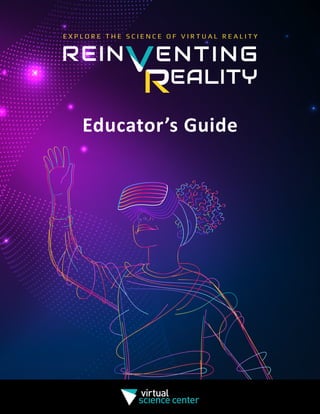
Exhibit Educator's Guide
- 2. EDUCATOR’S GUIDE 1 HOW TO USE THIS GUIDE We’re excited that you and your students are going to experience Reinventing Reality! This guide is written for you, the educator, to help you plan for and make the most out of your visit. It provides an overview of the exhibition and explains the educational goals behind each section and associated exhibits. The guide includes suggested discussion prompts for before your class experiences Reinventing Reality. Each exhibit was created to engage your students in a fun and interesting inquiry-based learning experience. At the end of this guide you’ll find a list of national educational standards which relate to Reinventing Reality to help you make connections to topics you’re already teaching. We’ve also included useful links to additional resources should you wish to dive deeper into certain topics and/or explore how to use VR/AR in your classroom. TABLE OF CONTENTS Exhibition Map.......................................................................................................................... 2 Exhibition Introduction.............................................................................................................. 3 Section 1: Experience Virtual Reality.................................................................................... 3 Section 2: Reality or Perception?......................................................................................... 4 Section 3: Creating Virtual Worlds..................................................................................... 10 Section 4: Bringing Worlds to Life....................................................................................... 10 Section 5: Inside a VR Headset........................................................................................... 15 Connections to National Education Standards......................................................................... 19 Glossary of VR/AR Terms......................................................................................................... 20 References and Resources....................................................................................................... 23
- 3. EDUCATOR’S GUIDE 2 EXHIBITION MAP ENTRANCE EXIT 1 2 4 3 5 1 2 4 3 5 EXPERIENCE VIRTUAL REALITY REALITY OR PERCEPTION? CREATING VIRTUAL WORLDS BRINGING WORLDS TO LIFE INSIDE A VR HEADSET
- 4. EDUCATOR’S GUIDE 3 EXHIBITION INTRODUCTION Reinventing Reality breaks down the student’s experience of virtual reality. Each exhibit isolates a key experiential and STEM aspect of the whole. The exhibition is organized into five sections: 1. EXPERIENCE VIRTUAL REALITY 2. REALITY OR PERCEPTION? 3. CREATING VIRTUAL WORLDS 4. BRINGING WORLDS TO LIFE 5. INSIDE A VR HEADSET 1 EXPERIENCE VIRTUAL REALITY Students should start here. This introductory VR headset experience begins with the student “immersed” in an enchanting underwater environment. They are then prompted to slide the headset up onto their forehead and observe that when they move side-to-side, forward or back, the images on the large screen still react to their head’s position as the headset tracks it. This experience demonstrates how the exhibition repeatedly isolates and recreates components of VR’s “magic” outside the headset, so students can understand part-by-part how it all works. Learning Objectives • For VR to work, computers must track the changing perspective of a user’s head. • VR-like illusions can be recreated outside a headset, as also happens for AR.
- 5. EDUCATOR’S GUIDE 4 2 REALITY OR PERCEPTION? Simple low-tech illusions in this section show students how their brains are easily tricked into perceiving “reality” as different than it actually is. VR works because we can engineer such perceptual trickery. Three higher-tech experiences enable students to further explore how their perceptual systems “construct” their experience of reality. Illusions in this section Bar or Far? The McGurk Effect demonstrates how our brain works to make sense of conflicting information. Students hear the mouth on one side of the screen repeating “bar.” When they shift their gaze to the same mouth on the other side they hear “far.” In both cases, the only audio being played is the word “bar”; the face on the left is only mouthing “far.” Learning Objective The student’s brain constructs her experience of reality from a surprisingly small set of sensory clues. VR designers employ the minimum number of sensory clues necessary to create the illusion of a different outside reality inside our brain.
- 6. EDUCATOR’S GUIDE 5 Ebbinghaus Illusion Shepard Tabletop Illusion Visual Illusions Here, students interact with classic examples of optical illusions. In the Checkershadow illusion, students discover how they perceive light and shade can be dramatically altered based on visual context. In the Shepard tabletop illusion, drawings of tables that are actually of identical shape and size seem quite different. In the Ebbinghaus illusion, students see how two circles of exactly the same size appear quite different due to differing contexts. Checkershadow Illusion Learning Objective The fact that the student’s brain gets “fooled” by these illusions demonstrates how smart her perceptual system is, not the other way around! We evolved to survive in the real world. For instance, if our brain and eyes didn’t incorporate context when perceiving shades of gray (Checkershadow illusion) we’d be unable to detect the edges of objects, and constantly bump into trees and doorways. Computer scientists work hard to duplicate our perceptual intelligence.
- 7. EDUCATOR’S GUIDE 6 Trompe L’oeil This exhibit’s name is French for “deceive the eye.” Students see an example of this art technique that uses realistic imagery and depth cues to create the optical illusion that a scene exists in three dimensions, when in truth it’s a flat painting. A common misunderstanding holds that two eyes are needed to create a sense of depth, but trompe l’oeil illusions require only one eye to work. Edgar Mueller, 2019
- 8. EDUCATOR’S GUIDE 7 Stereo Vision Inspired by the original 1800s Wheatstone mirror stereoscope, students peer into a large stereoscope viewer. Angled mirrors cause their right eye to see the image from a monitor on the right, while their left eye sees what’s on the left monitor. The image shown is precisely correct for each eye, causing the student to experience a fully three-dimensional VR scene without a VR headset. Learning Objective • Each of the student’s eyes see a different view. Her brain fuses the two perspectives so she perceives a single view that feels three-dimensional. • Up to 20 percent of the population may be unable to perceive depth this way (called “stereoblindness”). As the Dive Into VR, Perspective Inspector and Trompe L’oeil exhibits clearly demonstrate, we perceive depth strongly in other ways, so people often don’t even know they have this limitation (see References and Resources section below).
- 9. EDUCATOR’S GUIDE 8 Eye Tracking and VR Sitting in front of a large display monitor and eye tracker, students have their eyes digitally represented on the screen, blinks and all. The student is then shown a scene that’s in perfect focus wherever the center of their gaze is concentrated. In contrast, other students standing nearby, whose eyes aren’t being tracked, clearly see that much of the screen is blurry. Learning Objective • Understand the difference between central and peripheral vision. We only see in high resolution at the very center of our vision, where our eye’s “fovea” is located. • VR computers create photorealistic images from digital models 90 times a second in a computer graphics process called rendering. Higher resolution headset displays will require much more processing power, but today’s computers can’t keep up. With eye tracking, programmers save computing power by just showing things at high resolution where we’re looking. This is called foveated rendering. • With eye tracking, virtual characters can “know” if we’re looking at them and respond in more realistic ways.
- 10. EDUCATOR’S GUIDE 9 Stretch Yourself The student wears a VR headset and sits with her arms outstretched forward on a table, holding a pair of grips. In VR she sees her virtual arm in the same position on a virtual table. A virtual character gently brushes her right arm. Simultaneously, an automated brush strokes her real arm. Since physical sensations exactly match what she sees, her brain perceives the virtual arm as really hers. The virtual arm then begins to lengthen, creating a curious experience that her real arm has lengthened. Researchers term this the “Long Arm Illusion.” Learning Objective • Just as our brain can be tricked into believing different visual and auditory illusions are real, the same is true for our body image. In VR, this is called “virtual embodiment.” • This exhibit involves haptics, the term for interactions involving our sense of touch. If a hand controller vibrates when a student touches something virtual, that’s called haptic feedback. • Engineers are inventing ways for sensors to track more than just our heads and hands, so we can interact more fully with virtual worlds. • The exhibit builds upon the classic “Rubber Hand Illusion”, a non-VR experiment (see References and Resources section below).
- 11. EDUCATOR’S GUIDE 10 3 CREATING VIRTUAL WORLDS This section has two parts. The first part consists of six kiosks located throughout the exhibition. Each kiosk shows a two-minute video highlighting a VR creator or practitioner, and is designed to help students visualize STEM-related career possibilities. The other part is an area with three clusters of VR pods (12 total) where students can try one of three commercial VR experiences: SculptVR, a 3-D art creation tool; Beat Saber, a musical game that involves fast movements; and The Grand Canyon VR, a seated tour of the Grand Canyon. 4 BRINGING WORLDS TO LIFE This area demonstrates why, in VR, an unreal world feels three-dimensional and real to the student’s perceptual system. Today, most VR consists of 3-D models designed and built in a computer. However, “reality capture” via special depth cameras allows for objects in the real world to be digitally scanned and imported into the virtual world. Two exhibits in this section allow students to explore how reality capture works. Learning Objective Many different disciplines and types of expertise are involved in creating VR experiences, and VR is an important tool with many different applications. Students should consider where their own interests may intersect in their current and future studies. Learning Objective • Virtual worlds are generated by VR computers from 3-D digital models positioned in a Cartesian coordinate system. • Humans perceive depth in multiple ways, and our strongest “depth cue” involves movement and is “monocular” (only requires one eye). • Special cameras “capture reality” as a collection of three-dimensional points that can be sent over a network to other computers.
- 12. EDUCATOR’S GUIDE 11 Depth Camera: Mapping Reality Here students experience how a depth camera takes millions of measurements per second to create a live “point cloud” (cluster of 3-D dots) of their body. Like our two eyes, the depth camera has two camera sensors spaced similarly apart. Software uses trigonometry to compare different views of each point to determine and map their 3-D location. Depth- sensing technologies are not only used for creating 3-D models, but are also important to the development of autonomous vehicles. 3-D Model Explorer In this companion exhibit to Depth Data, students see how technology can simultaneously incorporate real and virtual objects in one experience. As one student stands in front of the depth camera, a student with an iPad uses augmented reality to project what the depth camera “sees” into the real world. The student holding the iPad can walk around the 3-D point cloud and view it from all sides.
- 13. EDUCATOR’S GUIDE 12 Perspective Inspector: Real World Students look at a set of animals through fixed perspective view-finders at three different locations and trace them onto the glass frame. The students create a 3-D visual effect by tracing 2-D images. Learning Objective Three-dimensional objects can be projected onto a two-dimensional flat surface from a fixed point of view. When a camera takes a snapshot of our 3-D world, this same perspective projection is occurring.
- 14. EDUCATOR’S GUIDE 13 Perspective Inspector: Virtual World The student views a digitally modeled scene that matches the set of animals they previously traced. As the student slides a VR headset between three stations corresponding to one of the locations they have just traced, the in-between images are shown in real time, making students feel like they’re seeing 3-D objects rather than a series of 2-D pictures. As the student moves a VR headset along a railing, built-in cameras track the headset’s location. The image students would normally see inside the headset is shown on a large display. Learning Objective • The key difference between ordinary animated video and what the student sees in a VR headset is that each frame of video is generated to exactly match the student’s changing perspective. • VR scenes feel real because digital models are displayed so they look different when viewed from different spots, just as objects in the real world look different from different viewpoints. This strong perceptual depth cue is known as “motion parallax.”
- 15. EDUCATOR’S GUIDE 14 Virtual Sound Students experience how sound contributes to the experience of feeling immersed in VR. Wearing headphones with an integrated head tracking device, their challenge is to place the musician on the spot that matches the location of the instrument they hear playing. They discover that when virtual sounds are “attached” to physical or virtual locations the sounds stay in the same place, even as they move their head around. The exhibit demonstrates how 3-D spatial audio is not just revolutionizing our production of music, movies and TV, but is an essential part of VR experiences. Learning Objective • Our brains don’t just use vision, but also sound to figure out where things are, in a process known as “sound localization.” • In VR, because the student’s head is tracked, VR software enables virtual sounds coming from virtual objects to seem to “stay” in place as the student moves around, just as sounds stay put in the real world.
- 16. EDUCATOR’S GUIDE 15 5 INSIDE A VR HEADSET As a student moves her head, VR systems must display digital scenes correctly for her changing perspective in three dimensions. The computer must know which direction the student is looking (rotation) and where the student’s head is (translation). This is called “head tracking,” and this area allows students to explore how this works. This area graphic contains an illustration of the key components that all headsets have in common. Learning Objective • All VR headsets have three basic components in common, which are good enough to view 360° videos: 1. Lenses that make it possible to see a display less than two inches from the student’s eyes. 2. Display Screens 3. Rotational tracking An accelerometer and digital gyroscope (part of an Inertial Measurement Unit or IMU) use physics to deduce which way the student’s head is looking. Most smartphones have these sensors, which is why Google Cardboard VR can work. • More sophisticated headsets have an additional feature that determines the student’s actual position relative to the outside world (translational tracking). 4. Translational tracking. Newer headsets achieve this with built-in cameras. Older headsets use methods that involve built-in LEDs and external cameras. • VR systems track the position and rotation of the student’s head as a virtual perspective camera, positioned in the computer’s world simulation.
- 17. EDUCATOR’S GUIDE 16 Tracking Movement As the student explores a virtual world, they selectively turn translational tracking (side-side, up-down, forward-back) and/or rotational tracking (which direction the headset is pointing) “on” and “off” to see and feel what happens. Learning Objectives • When only the student’s head’s rotation is tracked, it’s good enough for 360° videos, but not a full VR experience. • When the student’s head’s translational position is also tracked, full presence in VR becomes possible. The student can look under things, move forward and back, etc. • Degrees of Freedom (DoF) relate to the number of geometric axes a headset can track. If only rotation (on the three x, y, and z axes) is tracked that’s 3 DoF. When translational movements are also tracked (on the three x, y, and z axes) that’s called 6 DoF. Source: Mozilla
- 18. EDUCATOR’S GUIDE 17 Inside-Out Tracking As the student explores a virtual world, they experiment with how newer high-end VR headsets, equipped with outward-facing built-in cameras, determine the headset’s position relative to the outside world. Learning Objective Cameras in the headset map the space around the student: walls, tabletops, floor. As the student’s head moves, the cameras take pictures of the changing view. The computer continually compares views to calculate the headset’s position.
- 19. EDUCATOR’S GUIDE 18 Outside-in Tracking As the student explores a virtual world, they experiment with how first-generation high-end VR headsets with embedded light emitting diodes (LEDs) on their surface, determine the headset’s position relative to the outside world via external infrared cameras. Learning Objectives • Outside cameras see the invisible LED lights on the headset, and these lights can be thought of defining a shape of known size and geometry — like a constellation. As the headset moves, the computer analyzes the apparent changes in the constellation’s shape and size (from the camera’s point of view) to continually calculate the headset’s location. • Although newer headsets use Inside-Out tracking, their associated hand controllers still have embedded infrared LEDs. So, the hand controllers’ positions are still tracked by the headset’s cameras “Outside-In” style.
- 20. EDUCATOR’S GUIDE 19 CONNECTIONS TO NATIONAL EDUCATION STANDARDS MATHEMATICS CCSS.MATH.CONTENT.8.G.B.7 Apply the Pythagorean Theorem to determine unknown side lengths in right triangles in real-world and mathematical problems in two and three dimensions. Grade 8 Exhibit: Depth Data / 3-D Model Explorer MATHEMATICS CCSS.MATH.CONTENT.6.G.A.4 Represent three-dimensional figures using nets made up of rectangles and triangles, and use the nets to find the surface area of these figures. Apply these techniques in the context of solving real-world and mathematical problems. Grade 6 Section: Bringing Virtual Worlds to Life MATHEMATICS CCSS.MATH.CONTENT.HSG.MG.A.1 Use geometric shapes, their measures, and their properties to describe objects (e.g., modeling a tree trunk or a human torso as a cylinder). High School Section: Bringing Virtual Worlds to Life MATHEMATICS CCSS.MATH.CONTENT.7.G.A.1 Solve problems involving scale drawings of geometric figures, including computing actual lengths and areas from a scale drawing and reproducing a scale drawing at a different scale. Grade 7 Exhibits: Perspective Inspector: Real World, Perspective Inspector: Virtual World Activity: How Tall Is Your “AR Self?” MATHEMATICS CCSS.MATH.CONTENT.HSG.GMD.B.4 Identify the shapes of two-dimensional cross-sections of three-dimensional objects, and identify three-dimensional objects generated by rotations of two-dimensional objects. High School Exhibits: Perspective Inspector: Real World, Perspective Inspector: Virtual World MATHEMATICS CCSS.MATH.CONTENT.8.G.A.1 Verify experimentally the properties of rotations, reflections, and translations. Grade 8 Exhibit: Tracking Movement VISUAL ART VA:Pr4.1.7a Compare and contrast how technologies have changed the way artwork is preserved, presented, and experienced. Grade 7 Sections: Creating Virtual Worlds, Bringing Virtual Worlds to Life Exhibit: Trompe L’oeil MEDIA ARTS MA:Cr3.1.6 Experiment with multiple approaches to produce content and components for determined purpose and meaning in media arts productions, utilizing a range of associated principles, such as point of view and perspective. Grade 6 Exhibits: Perspective Inspector: Real World, Perspective Inspector: Virtual World ENGINEERING DESIGN MS-ETS1-1: Define the criteria and constraints of a design problem with sufficient precision to ensure a successful solution, taking into account relevant scientific principles and potential impacts on people and the natural environment that may limit possible solutions. Grades 6-8 Section: Reality or Perception? Exhibit: Applications of VR & AR SCIENCE & ENGINEERING PRACTICES NGSS Practice 2: Evaluate limitations of a model for a proposed object or tool. Grades 6-8 Section: Bringing Virtual Worlds to Life SCIENCE & ENGINEERING PRACTICES NGSS Practice 1: Ask questions to clarify and/or refine a model, an explanation, or an engineering problem. Grades 6-8 Section: Bringing Virtual Worlds to Life Sources for Standards: Common Core: corestandards.org Next Generation Science Standards: nextgenscience.org Computer Science Standards: CSteachers.org, K12cs.org National Core Arts Standards: nationalartsstandards.org
- 21. EDUCATOR’S GUIDE 20 GLOSSARY OF VR/AR TERMS Accelerometer A microelectromechanical device that detects a VR headset or mobile phone’s orientation (by measuring the rate of change of the object’s velocity on the x, y, and z axes.) VR headsets and smart phones use this technology to tell which way they are tilted. Augmented Reality (AR) A technology that superimposes a perspectively correct computer-generated image onto a camera’s view of the real world, usually on the screen of a smartphone or tablet. Binocular Depth Cues These provide us with perceptual depth information when viewing a scene with both eyes. The specific cue names are stereopsis and convergence. Cross-modal Illusion Where two or more different senses (sense modalities) trick the brain in combination. The exhibits Bar or Far (McGurk effect) and Stretch Yourself (Long Arm illusion) are each examples. Degrees of Freedom (DoF) The number of basic ways an object can move through 3-D space, and the way to describe how much of a user’s movement gets tracked by various types of VR headsets. 6 DoF Incorporates both rotational (pitch, yaw, and roll) and translational (forward/backward, left/ right, up/down) movement. 3 DoF Only incorporates rotational (pitch, yaw, and roll) movement. Digital Gyroscope A microelectromechanical device for detecting and measuring orientation and angular velocity. VR headsets and smart phones use this technology to tell which direction they are rotating. Extended Realty (XR) A term encompassing virtual reality, mixed reality, and augmented reality experiences and technologies. Foveated Rendering A computer graphics rendering technique that uses an eye tracker to create a high-quality image where the user’s eye is focused (at the center of the eye’s retina, the fovea) and lower quality image in the user’s peripheral vision. This reduces the computing power needed to display images.
- 22. EDUCATOR’S GUIDE 21 Frame Rate The number of images (“frames”) displayed per second on a screen. Theatrical movies are typically 24 frames per second (fps). VR requires 90+ fps to reduce the likelihood of headaches or nausea. Hand Controllers Devices a VR user holds to enable greater interaction with a VR environment. Usually, these devices are also how the user’s hands are tracked. See Hand Tracking below. Hand Tracking Software and hardware technology that determines the orientation and position of the user’s hands in Virtual Reality. Hand Tracking Software and hardware technology that determines the orientation and position of the user’s hands in Virtual Reality. Haptics Any form of interaction involving our sense of touch. If a hand controller vibrates when a student touches something virtual, that’s called haptic feedback. Inertial Measurement Unit (IMU) Technology that combines a gyroscope and accelerometer to track the movement and orientation in mobile phones and VR headsets. Mixed Reality The merging of the real world and virtual world where physical and digital objects can exist and interact. This generally involves a head mounted display that is tracking head movement, showing the real and virtual worlds mixed together. Motion Parallax (aka Monocular Parallax) A depth cue by which we perceive objects that are closer to us as moving faster than objects that are further away. Monocular Depth Cues Methods by which we determine the distance of an object that rely only on information from one eye. These include relative size, motion parallax, and occlusion (i.e. when one object overlaps or blocks another). Spatial Computing The practice of using physical actions (head and body movements, gestures, voice controls) as inputs for computers and digital media, and using physical space for output. VR and AR are two examples.
- 23. EDUCATOR’S GUIDE 22 Inside-Out Tracking A method for tracking the position of a VR headset using cameras and/or other sensors located on the headset. Outside-In Tracking A method for tracking the position of a VR headset using a camera and/or other sensors located in stationary positions around the wearer of the headset. Point Cloud A set of three-dimensional data points created by a depth camera or other 3-D scanner which define the shape of physical objects or spaces. Presence The sense of “being there” in a virtual environment that seems to actually exist, created by the realistic simulation of visual, audio, and other perceptual cues. Reality Capture The term for scanning real world locations and objects and converting them into 3-D digital representations in virtual environments. Rotational Tracking When the direction a user (wearing a VR headset) is facing is tracked on the x, y, and z axes (pitch, yaw, and roll). See Degrees of Freedom above. Stereopsis The sense of depth created when the brain combines the slightly different visual information received from both eyes. Translational (Positional) Tracking When the position (forward/backward, left/right, and up/down) of a user wearing a VR headset is tracked on the x, y, and z axes. See Degrees of Freedom above. Virtual Reality (VR) A computer-generated simulation of a three-dimensional environment that uses visual, audio, and other perceptual cues to create an immersive experience.
- 24. EDUCATOR’S GUIDE 23 REFERENCES AND RESOURCES Teaching And Using VR in The Classroom Mixed Reality For the Open Web (Mozilla) Mixedreality.mozilla.org Google VR and AR for Schools edu.google.com/products/vr-ar/ Mixed Reality for Education (Microsoft) microsoft.com/en-us/education/mixed-reality Facebook for Education (Oculus) education.fb.com/get-connected/ AR/VR/XR Design Skills For Students & Educators unity.com/learn/education Math and VR Spatial Coordinates in Mixed Reality (Microsoft) docs.microsoft.com/en-us/windows/mixed-reality/coordinate-systems#spatial-coordinate- systems The Geometry of Virtual Worlds (Steven M. LaValle) msl.cs.uiuc.edu/vrch3.pdf Human Perception and VR Why some – including Johnny Depp – can’t see in 3D nbcnews.com/healthmain/why-some-including-johnny-depp-cant-see-3d-1C6437360 Explanation of Depth Cues in VR (Unity 3D) unity3d.com/how-to/design-and-develop-vr-game#depth-perception How Humans Localize Sound (Oculus) developer.oculus.com/documentation/audiosdk/latest/concepts/audio-intro-localization/ The Rubber Hand Illusion - Horizon - BBC https://youtu.be/Qsmkgi7FgEo
- 25. EDUCATOR’S GUIDE 24 A Very Long Arm Illusion (Original Experiment) https://youtu.be/EyujFtuFWvo Foveated Rendering explained by Oculus’ Chief Scientist (Michael Abrash) https://youtu.be/HIKD4ZYdunA Visual Phenomena & Optical Illusions (includes illusions in the exhibition) https://michaelbach.de/ot/ How Components of VR Work How Virtual Reality Positional Tracking Works venturebeat.com/2019/05/05/how-virtual-reality-positional-tracking-works/view-all/ How Digital Gyroscopes Work learn.sparkfun.com/tutorials/gyroscope/ How an Accelerometer Works learn.sparkfun.com/tutorials/accelerometer-basics How Lenses for Virtual Reality Headsets Work (90 second video) youtu.be/NCBEYaC876A How the Kinect Depth Sensor Works in 2 Minutes https://youtu.be/uq9SEJxZiUg Short History of VR and Basic Concepts (Mozilla) developer.mozilla.org/en-US/docs/Web/API/WebVR_API/Concepts
