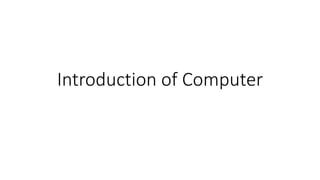
History of computer
- 2. Charles Babbage • English inventor • 1791-1871 • taught math at Cambridge University • invented a viable mechanical computer equivalent to modern digital computers
- 3. Babbage’s second computer • Analytical engine • general-purpose • used binary system • punched cards as input • branch on result of previous instruction • Ada Lovelace (first programmer) • machined parts not accurate enough • never quite completed analytical engine, 1834
- 4. CONTENTS • Overview • Introduction to Computers – Characteristics of Computers – History/Evolution – Generation Of Computers
- 5. Overview • UNIT-1 • Introduction to Computers • Classification of computers • Applications of Computers
- 6. Overview cont’d.. • UNIT-II • Computer Organization • Memory Units • Input Devices • Output Devices
- 7. Introduction To Computers • Definition: • Its an electronic Device that is used for information Processing. • Computer.. Latin word.. compute • Calculation Machine • A computer system includes a computer, peripheral devices, and software
- 8. Introduction To Computers • Accepts input, processes data, stores data, and produces output • Input refers to whatever is sent to a Computer system • Data refers to the symbols that represent facts, objects, and ideas • Processing is the way that a computer manipulates data • A computer processes data in a device called the central processing unit (CPU)
- 9. Introduction To Computers • Memory is an area of a computer that holds data that is waiting to be processed, stored, or output • Storage is the area where data can be left on a permanent basis • Computer output is the result produced by the computer • An output device displays, prints or transmits the results of processing
- 11. • Definition: • Introduction To Computer Software • Operating system • Problem solving Techniques • Computer Prog ramming languages • Computer Threats
- 12. Introduction To Computers • Characteristics of Computers • High Processing Speed • Accuracy • Reliability • Versatility • Diligence
- 13. •Before the 1500s, in Europe, calculations were made with an abacus Invented around 500BC, available in many cultures (China, Mesopotamia, Japan, Greece, Rome, etc.) •In 1642, Blaise Pascal (French mathematician, physicist, philosopher) invented a mechanical calculator called the Pascaline •In 1671, Gottfried von Leibniz (German mathematician, philosopher) extended the Pascaline to do multiplications, divisions, square roots: the Stepped Reckoner None of these machines had memory, and they required human intervention at each step
- 14. • In 1822 Charles Babbage (English mathematician, philosopher), sometimes called the “father of computing” built the Difference Engine • Machine designed to automate the computation (tabulation) of polynomial functions (which are known to be good approximations of many useful functions) – Based on the “method of finite difference” – Implements some storage • In 1833 Babbage designed the Analytical Engine, but he died before he could build it – It was built after his death, powered by steam
- 15. Introduction To Computers • Generation of Computers • First Generation (1946-59) • Second Generation(1957-64) • Third Generation(1965-70) • Fourth Generation(1970-90) • Fifth Generation(1990 till date)
- 16. Introduction To Computers Generation 0: Mechanical Calculators Generation 1: Vacuum Tube Computers Generation 2: Transistor Computers Generation 3: Integrated Circuits Generation 4: Microprocessors
- 17. Introduction To Computers First Generation Second Gen. Third Gen. Fourth Gen. Technology Vacuum Tubes Transistors Integrated Circuits (multiple transistors) Microchips (millions of transistors) Size Filled Whole Buildings Filled half a room Smaller Tiny - Palm Pilot is as powerful as old building sized computer
- 18. Generation 1 : ENIAC The ENIAC (Electronic Numerical Integrator and Computer) was unveiled in 1946: the first all-electronic, general-purpose digital computer
- 20. Generation 3: Integrated Circuits Seymour Cray created the Cray Research Corporation Cray-1: $8.8 million, 160 million instructions per seconds and 8 Mbytes of memory
- 21. Generation 4: VLSI Improvements to IC technology made it possible to integrate more and more transistors in a single chip SSI (Small Scale Integration): 10-100 MSI (Medium Scale Integration): 100- 1,000 LSI (Large Scale Integration): 1,000- 10,000 VLSI (Very Large Scale Integration): >10,000Microprocessors
- 22. Generation 5? The term “Generation 5” is used sometimes to refer to all more or less “sci fi” future developments Voice recognition Artificial intelligence Quantum computing Bio computing Nano technology Learning Natural languages
- 24. •Source of Knowledge: The Mother of Information… “The Internet” •The World Wide Web CCE-EDUSAT SESSION FOR COMPUTER FUNDAMENTALS
- 26. Hardware • Hardware is basically anything that you can touch with your fingers. Computer Case CPU (central processing unit...Pentium chip) Monitor Keyboard & Mouse Disk Drive, Zip Drive, CD-ROM, DVD, Hard Drive Memory (RAM) Speakers Printer
- 27. Hardware (Continued) • There are three types/categories of hardware 1. Input Devices 2. Output Devices 3. Storage Devices
- 28. Input Devices • Input basically means getting data into the computer to be processed. Keyboard, Mouse, Trackball, Touch Pad Light Pen, Laser Scanner, Pointing Stick Touch Screen, Bar Code Reader, Scanner Microphone, Joystick
- 29. Output Devices • Output basically means getting data out of the computer. Monitor Printer Speakers Headphones Modem Fax
- 30. Storage Devices • Storage devices are both input and output devices in one. A storage device is a place to keep data that has been processed so that it can be retrieved at a later time to be used again. Hard Disk Floppy Disk CD’s, DVD’s Magnetic Tape Flash Memory, Jump Drive
- 31. Software • Software is the programs and applications that tell the computer what to do and how to look. • Computer programmers write the codes/instructions that make-up software applications/programs. • HTML is a type of computer programming language that allows programmers to make web pages. • The next 2 slides show what HTML codes look like and the web page the codes produce.
- 32. Operating System Software • Directs all the activities and sets all the rules for how the hardware and software will work together. Examples would be: DOS, Windows 95, 98, ME, NT, XP, Vista, Windows 7 Unix, Linux, MAC system OS 6,7,8,9,10
- 33. Application Software 1. Business software: word processors, spreadsheets, and database programs. 2. Communication software: allows computers to communicate with other computers: fax software, Novell NetWare, AOL, Modem Software. 3. Graphics software: software that allows users to create and manipulate graphics...Photoshop, Print Shop, etc.
- 34. Application Software 4. Education and Reference software: Programs that help teach new material and ideas, and programs that can be used to find information...Encarta, Worldbook Encyclopedia, Jumpstart Kindergarten, MicroType. 5. Entertainment and Leisure software...Warcraft, Age of Empires, Barbie Design Center, Mrs. Pacman, Solitair 6. Integrated software: Combines several types of software into one program or package...Quicken (Spreadsheet/data base/communications/reference) or Print Shop (Graphics/Word processor).