Seismograph tips - Uttam Blastech
•
1 like•181 views
Uttam is the amongst the country’s leading Mining, Infrastructure & Construction Consultants. http://www.uttamblastech.com
Report
Share
Report
Share
Download to read offline
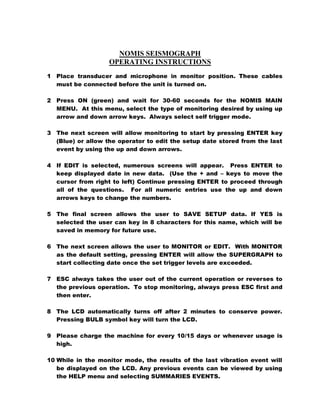
Recommended
Recommended
More Related Content
Similar to Seismograph tips - Uttam Blastech
Similar to Seismograph tips - Uttam Blastech (20)
Hướng dẫn sử dụng máy đo bức xạ và cường độ sóng vô tuyến RF Tenmars TM-93

Hướng dẫn sử dụng máy đo bức xạ và cường độ sóng vô tuyến RF Tenmars TM-93
Liemke Merlin Clip On 35 Instruction Manual | Optics Trade

Liemke Merlin Clip On 35 Instruction Manual | Optics Trade
More from Uttam Blastech
More from Uttam Blastech (6)
Recently uploaded
Differences between analog and digital communicationanalog-vs-digital-communication (concept of analog and digital).pptx

analog-vs-digital-communication (concept of analog and digital).pptxKarpagam Institute of Teechnology
Recently uploaded (20)
What is Coordinate Measuring Machine? CMM Types, Features, Functions

What is Coordinate Measuring Machine? CMM Types, Features, Functions
Research Methodolgy & Intellectual Property Rights Series 1

Research Methodolgy & Intellectual Property Rights Series 1
Fuzzy logic method-based stress detector with blood pressure and body tempera...

Fuzzy logic method-based stress detector with blood pressure and body tempera...
8th International Conference on Soft Computing, Mathematics and Control (SMC ...

8th International Conference on Soft Computing, Mathematics and Control (SMC ...
analog-vs-digital-communication (concept of analog and digital).pptx

analog-vs-digital-communication (concept of analog and digital).pptx
Artificial intelligence presentation2-171219131633.pdf

Artificial intelligence presentation2-171219131633.pdf
UNIT-2 image enhancement.pdf Image Processing Unit 2 AKTU

UNIT-2 image enhancement.pdf Image Processing Unit 2 AKTU
NO1 Best Powerful Vashikaran Specialist Baba Vashikaran Specialist For Love V...

NO1 Best Powerful Vashikaran Specialist Baba Vashikaran Specialist For Love V...
Seismograph tips - Uttam Blastech
- 1. NOMIS SEISMOGRAPH OPERATING INSTRUCTIONS 1 Place transducer and microphone in monitor position. These cables must be connected before the unit is turned on. 2 Press ON (green) and wait for 30-60 seconds for the NOMIS MAIN MENU. At this menu, select the type of monitoring desired by using up arrow and down arrow keys. Always select self trigger mode. 3 The next screen will allow monitoring to start by pressing ENTER key (Blue) or allow the operator to edit the setup date stored from the last event by using the up and down arrows. 4 If EDIT is selected, numerous screens will appear. Press ENTER to keep displayed date in new data. (Use the + and – keys to move the cursor from right to left) Continue pressing ENTER to proceed through all of the questions. For all numeric entries use the up and down arrows keys to change the numbers. 5 The final screen allows the user to SAVE SETUP data. If YES is selected the user can key in 8 characters for this name, which will be saved in memory for future use. 6 The next screen allows the user to MONITOR or EDIT. With MONITOR as the default setting, pressing ENTER will allow the SUPERGRAPH to start collecting date once the set trigger levels are exceeded. 7 ESC always takes the user out of the current operation or reverses to the previous operation. To stop monitoring, always press ESC first and then enter. 8 The LCD automatically turns off after 2 minutes to conserve power. Pressing BULB symbol key will turn the LCD. 9 Please charge the machine for every 10/15 days or whenever usage is high. 10 While in the monitor mode, the results of the last vibration event will be displayed on the LCD. Any previous events can be viewed by using the HELP menu and selecting SUMMARIES EVENTS.