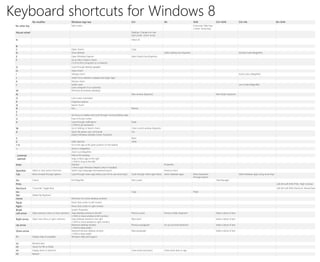
Keyboard shortcuts for windows 8 pdf
- 1. Keyboard shortcuts for Windows 8No modifier Windows logo key Ctrl Alt Shift Ctrl+Shift Ctrl+Alt Alt+Shift No other key Start screen 8 seconds: Filter Keys 5 times: Sticky Keys Mouse wheel Desktop: Change icon size Start screen: Zoom in/out A Select all B C Open charms Copy D Show desktop Select address bar (Explorer) Docked mode (Magnifier) E Open Windows Explorer Select Search box (Explorer) F Go to Files in Search charm (+Ctrl to find computers on a network) G Cycle through desktop gadgets H Share charm I Settings charm Invert colors (Magnifier) J Switch focus between snapped and larger apps K Devices charm L Switch users (Lock computer if on a domain) Lens mode (Magnifier) M Minimize all windows (desktop) N New window (Explorer) New folder (Explorer) O Lock screen orientation P Projection options Q Search charm R Run… Refresh S T Set focus on taskbar and cycle through running desktop apps U Ease of Access Center V Cycle through notifications (+Shift to go backward) Paste W Go to Settings in Search charm Close current window (Explorer) X Quick link power user commands (Opens Windows Mobility Center if present) Cut Y Redo Z Open app bar Undo 1-9 Go to the app at the given position on the taskbar + Zoom in (Magnifier) - Zoom out (Magnifier) , (comma) Peek at the desktop . (period) Snap a metro app to the right (+Shift to snap to the left) Enter Narrator (+Alt to open Windows Media Center if installed) Properties Spacebar Select or clear active check box Switch input language and keyboard layout Shortcut menu Tab Move forward through options Cycle through metro app history (use Ctrl to use arrow keys) Cycle through metro app history Switch between apps Move backward through options Switch between apps using arrow keys Esc Cancel Exit Magnifier Start screen Task Manager PrtSc Left Alt+Left Shift+PrtSc: High Contrast NumLock 5 seconds: Toggle Keys Left Alt+Left Shift+NumLock: Mouse Keys Ins Copy Paste Del Delete file (Explorer) Home Minimize non-active desktop windows PgUp Move Start screen to left monitor PgDn Move Start screen to right monitor Break System Properties Left arrow Open previous menu or close submenu Snap desktop window to the left (+Shift to move window to left monitor) Previous word Previous folder (Explorer) Select a block of text Right arrow Open next menu or open submenu Snap desktop window to the right (+Shift to move window to right monitor) Next word Select a block of text Up arrow Maximize desktop window (+Shift to keep width) Previous paragraph Go up one level (Explorer) Select a block of text Down arrow Restore/minimize desktop window (+Shift to keep width) Next paragraph Select a block of text F1 Display Help (if available) Windows Help and Support F2 Rename item F3 Search for file or folder F4 Display items in active list Close active document Close active item or app F5 Refresh
