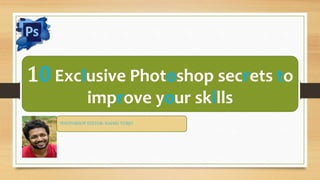
Presentation 10 secrets
- 1. 10 Exclusive Photoshop secrets to improve your skills PHOTOSHOP EDITOR: NAHID TURJO
- 2. In the top right hand corner of every panel is a little icon that reveals a fly-out menu, giving additional options that you might not have seen before. You can use this menu to set your layer panel thumbnails to be larger, crop to artwork and much more – experiment! 01. Control your panels
- 3. Paste in Place is one of those functions that you'll use all the time if you know about it, but if you don’t it will come as a revelation! After you've made a selection either in your current document, or in a second document if you're combining artwork, copy as usual by choosing Edit>Copy, or by using the shortcut keys Ctrl+C (Windows) or Cmd+C (Mac). Once you're viewing the document you want to paste into, use the shortcut keys Ctrl+Shift+V (Windows) or Cmd+Shift+V (Mac). 02. Paste in Place
- 4. If you are doing detailed work such as cloning or edge refinement, it can be easy to lose sight of the bigger picture. Equally, if you're working at a high zoom level, navigating around the document can become tiresome when you need to get back to your high-level zoom. With the Bird's Eye View feature, when zoomed in you can press and hold the H key on your keyboard, and click and drag with your mouse to temporarily zoom out to a bird's eye view. When you let go, you'll zoom back in to the level you were working at. 03. Bird's Eye View
- 5. 04. Interactively set styles When you're adding a drop-shadow layer style, move the dialogue box to one side. By clicking and dragging on the canvas you can use your mouse to interactively move the shadow around relative to the layer casting the shadow.
- 6. Once you've made a transformation to a layer or object using Edit>Transform, you can very quickly repeat that same transformation on another layer or object. Simply press Cmd+Shift+T on a Mac, or Ctrl+Shift+T on Windows, and Photoshop will repeat the same transformation on the currently active layer. 05. Repeat Transformations
- 7. 06. Solo your layer If you'd like to preview a single layer, you can quickly get a look at it on its own by Alt+clicking on the layer's eye icon in the layers panel. Alt+clicking on the eye icon again will return you to the previous layer visibility state. Note that if you accidentally click on another layer's eye icon you'll lose the ability to revert back to the previous state.
- 8. 07. Enable visibility history If you want to avoid the problem of losing layer visibility settings while previewing individual layers, you can tick a setting in the History Panel options dialogue box that will enable history state for layer visibility. Once checked, you can use Cmd/Ctrl+Alt+Z to step backwards through your history as you always have, but you'll find changes to the visibility of layers is now included within that history.
- 9. 08. Merge vector shapes If you're lucky enough to have Photoshop CS6 at your disposal, you can merge two vector shapes together and keep the result as an editable vector. Simply select the two shape layers and hit Cmd/Ctrl+E on your keyboard to merge them together. In previous versions this would have resulted in a rasterized layer, but Adobe updated the functionality for CS6.
- 10. 09. Quickly finish editing text When you're working with text boxes in Photoshop it can be frustrating to move between tools as your shortcut keys won’t work. A great little secret tip is that you can press Ctrl/Cmd+Return on your keyboard to finish editing text and move focus outside the text field. This allows you to quickly select other tools using their shortcut keys as appropriate (e.g. V for the move tool).
- 11. It's easy to become sloppy with the way you name and organize files. But if you have to hand over your work to others, this can rebound on you, giving you a bad rep as people struggle to work out what's going on. Follow our advice on how to organize your files properly 10. Organize your files properly
- 12. Contact with me nahidhassan2222@gmail.com Nahid.turjo @turjo_nahid nahid turjo Connected with me
