Mouse scanner
•Download as POTX, PDF•
2 likes•165 views
Information about mouse scanner the new technology
Report
Share
Report
Share
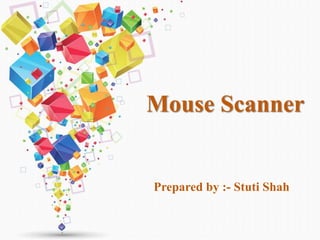
Recommended
Recommended
More Related Content
What's hot
What's hot (19)
Virtual Keyboard (VKB)-Keyboard Without KEYS and Board

Virtual Keyboard (VKB)-Keyboard Without KEYS and Board
Similar to Mouse scanner
Similar to Mouse scanner (20)
Recently uploaded
Recently uploaded (20)
Hyatt driving innovation and exceptional customer experiences with FIDO passw...

Hyatt driving innovation and exceptional customer experiences with FIDO passw...
TrustArc Webinar - Unified Trust Center for Privacy, Security, Compliance, an...

TrustArc Webinar - Unified Trust Center for Privacy, Security, Compliance, an...
AI+A11Y 11MAY2024 HYDERBAD GAAD 2024 - HelloA11Y (11 May 2024)

AI+A11Y 11MAY2024 HYDERBAD GAAD 2024 - HelloA11Y (11 May 2024)
Harnessing Passkeys in the Battle Against AI-Powered Cyber Threats.pptx

Harnessing Passkeys in the Battle Against AI-Powered Cyber Threats.pptx
Easier, Faster, and More Powerful – Notes Document Properties Reimagined

Easier, Faster, and More Powerful – Notes Document Properties Reimagined
Easier, Faster, and More Powerful – Alles Neu macht der Mai -Wir durchleuchte...

Easier, Faster, and More Powerful – Alles Neu macht der Mai -Wir durchleuchte...
ChatGPT and Beyond - Elevating DevOps Productivity

ChatGPT and Beyond - Elevating DevOps Productivity
Six Myths about Ontologies: The Basics of Formal Ontology

Six Myths about Ontologies: The Basics of Formal Ontology
Event-Driven Architecture Masterclass: Engineering a Robust, High-performance...

Event-Driven Architecture Masterclass: Engineering a Robust, High-performance...
JavaScript Usage Statistics 2024 - The Ultimate Guide

JavaScript Usage Statistics 2024 - The Ultimate Guide
Microsoft CSP Briefing Pre-Engagement - Questionnaire

Microsoft CSP Briefing Pre-Engagement - Questionnaire
How to Check CNIC Information Online with Pakdata cf

How to Check CNIC Information Online with Pakdata cf
Introduction to FIDO Authentication and Passkeys.pptx

Introduction to FIDO Authentication and Passkeys.pptx
Event-Driven Architecture Masterclass: Integrating Distributed Data Stores Ac...

Event-Driven Architecture Masterclass: Integrating Distributed Data Stores Ac...
Mouse scanner
- 1. Mouse Scanner Prepared by :- Stuti Shah
- 2. What Is Mouse Scanner? • Mouse scanner lets us quickly captures text with a simple click and swipe motion. • Mouse scanner allows us to scan the information from books,magazine,even it also scan pictures at your fingertips. • After scanning information or images you are free to drag and drop into microsoft windows application,and social media.
- 4. Types Of Mouse Scanner • There are two type of mouse Scanner are as follows:- 1) Wired Mouse Scanner 2) Wireless Mouse Scanner
- 6. • Wired mouse scanner was developed by LG company. • It was named as LSM(laser scanning microscope). • Wired mouse scanner does the transmission through USB 2.0 . • It covers area up to A3. Overview
- 7. Specifications • Technology:- Slam Scan • Mouse sensor:- Laser sensor (1200 dpi) • Scan resolution:- Up to 400 dpi • USB:- USB 2.0 • Applications:- Microsoft Office, Adobe Photoshop • Save formats:- PDF / JPG / BMP / PNG / DOC • Buttons:-4 buttons (right-click, left-click, wheel- click ,1 scan button)
- 9. • The first working module of wireless mouse scanner was developed by ZCAN company. • It was named as DTOI(design to innovate )the wireless mouse scanner. • Wireless mouse scanner does the transmission through RF transmitter(radio frequency),RF reciever(radio frequency)or infrared port. Overview
- 10. • Technology:- Slam Scan • Mouse sensor:- Laser sensor (1600 dpi) • Scan resolution :- Up to 400 dpi • Connectivity:- RF transmitter and RF recevier/infrared port • Applications:- Microsoft Office, Adobe Photoshop • Save formats :- PDF / JPG / BMP / PNG / DOC • Buttons:- 4 buttons (right-click, left-click, wheel- click, 1 scan button) Specifications
- 11. How To Use Mouse Scanner? • Mouse scanner is easy to use. • Press the scan button on the mouse. • Than swipe the mouse that you want to scan. • OCR is running than drag the content into word or excel or other application. • Now you can perform any operation.
- 13. Features Of Mouse Scanner
- 14. • Drag and drop texts and images into your favorite applications. Edit scanned texts directly into Word, Outlook, Excel, etc. • Can convert an entire table into one single sheet in Excel.
- 15. • Upload your scanned information to the Facebook, Twitter etc. • Scan and recognize paper documents in more than 130 languages (incl. Asian languages, Russian and Arabic).
- 16. Mouse Scanner • Mouse scanner is portable you can carry it anywhere. • You can scan the part of information, table,image etc. • You can crop the content in windows application. Scanner • Scanner is big in size so you cannot carry it anywhere. • In scanner whole document is scanned. • In scanner this features is not possible. Why Mouse Scanner Is Better Than Scanner