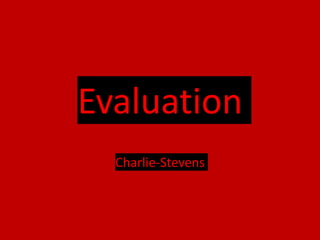
Evaluation of a Production Process
- 3. General Research The strengths of my research are mainly related to the posters and trailers research that I had done previously, plus the research that I had done on how to film and choreograph fight scenes. I researched quite a few action comedy trailers, as well as a dark comedy trailer. The reasoning behind researching the action comedy trailers was to gaining greater incite into the specific genre, with the research on a dark comedy trailer being research that was intended to differentiate and allow to gauge a wider spectrum, while still being quite similar with it being a comedic trailer. I regret not doing any research on interviews, however I have seen enough before hand to have a good understanding of how they go. Research – Fight scenes My research on fight scenes helped me a lot when it came to filming my own, a I utilized the camera angle tricks with crossing planes, action reaction and many of the other techniques I had learned in order to produce what I believe to be a rather well-done fight scene. This heled me when I was both writing and filming.
- 4. Research – trailers My research regarding trailers was quite helpful as it aspired me to think about what I want the trailer to be like, what sort of interesting shots or comedic styles I could utilize. Furthermore it gave me a good idea of what the music that would accompany the trailer and interview would be like, which also gave me a better incite into the mood/style I should aim for in the filming process (particularly the interview, as I kept it in mind when doing the interview). A problematic point is that although I did look at 1 trailer that was not related to my project, I did not look at any others. The result of this is knowledge and inspiration limited to one genre of trailers, while also maybe not grasping the more general conventions of trailers as a whole. Which could have lead to me focusing on the wrong aspects and not giving the important ones as much focus as they need.
- 5. Research – posters / leaflet Strength: my research regarding posters was a big help when it came to creating my own poster, as I was able to gauge the some thymes and conventions that posters generally have, as well as looking at specific comedy posters. I was able to gauge that posters typically have a much more predominant colour scheme, like how Central intelligence is mostly yellow. This helped me in my project, as I kept to a mainly red predominant colour scheme, which helps to create a sense of continuality through the posters and my leaflet. This results in a much more professional appearance objectively. Weakness: admittedly, a weakness of my research about posters is that I did not look at many posters, which may have resulted in my missing out some of the conventions I should have used in regards to posters in general, and posters that are supposed to be comedy action posters. This could lead to a less interesting project overall. Further more, this results in limiting inspiration for my production, as I have less posters to gain inspiration from.
- 6. Planning A strengths of my planning is the structural guidelines it provided to me. My shot list and storyboard made it clear what video footage I would need to record, and how it should look, which helped me film what I needed to time effectively. Furthermore my script was very helpful when it comes to planning the dialogue, as I didn’t have to think of improvisations of what to say. Another strength of my planning was the production schedule, as I was able to effectively plan my production time out and break it down into all the main processes I needed to do. This made it clear to me what I needed to achieve and when, which helped commit me to doing certain tasks in the right order. One weakness I should have improved where my recces, as I did not realise that one of my original locations was an employee break area, and so I had to change locations. Since I didn’t have a backup, this lead to me spending about an hour searching for a similar location that would work. If I had not had spent so long searching for a new location, I would have been able to spend more time reshooting shots I wasn’t happy with, as well as filming some extra B-roll footage that I could have used to fill in for certain gaps in my trailer. Another weakness is the fact that I did not plan my posters in too much detail, as I wanted to give myself some room to work with, but ultimately that lead to my posters being wildly different to each other. I would net time think about it a lot more in terms of constant theme throughout my projects. I would also make use to keep to the same colour scheme in the video and posters, as the video had a much cooler colour scheme, with the posters having a warm red colour shceme.
- 7. Time Management My time management was done quite well in this project, and was an overall improvement from previous projects. This may have resulted in me planning how to use my time before hand with a spread sheet that also left contingency time. I ended up completing my project within the set time frame, spending the right amount of time that I set for each aspect (trailer, poster and interview). However I did end up working on the project till the last minuet, as one piece of work was stuck on a computer at my dads house, which resulted in me having to partially rush finishing off my trailer as a result of not planning for this. I did however have plenty enough time to finish it off (most of a day). Given additional time, I would have had a go at reshooting a few bits I was less happy with, filmed more footage in order to make my trailer much longer, and had go at editing a few bits differently to make it more complex and visually appealing. This would have lead to my project seeming more professional and coherent than it is currently.
- 9. What I would improve If I had more time the are a lot of things I would improve: 1. I would completely redo my trailer, filming more footage for it and editing it in a different way. 2. I would make my trailer longer. 3. I would change my posters to all have a thyme of blue, as both the trailer and interview have this colour scheme. 4. I would also think a lot more about objects of focus when planning, as I realize that my project doesn’t have much continuality in it, like how movies will often switch the objects of focus being located in the same spots or moving across the frame.
- 10. Technical Qualities - Interview My interview features numerous technical qualities in both postproduction and camera techniques. The typewriter effect on a blurry background was quite complex, as I had to learn how to use the legacy title tool, I had to use the linear wipe and gaussian-blur effects, I had to also add a black layer and resize it to the right size for the text and had to use a lot of key frames for position to make it look good, as it did not naturally match up with the gradient wipe (I had to to do these last bits 2x for both sizes of text). I also made it so that the text would fade out by using opacity key frames, plus I had used the opacity frame on the typewriters bit that shows where you are typing every 4 frames, alternating between 100 opacity and 0. I decided to add in my leaflet and some text for a discount code in the bottom left-hand side of the screen. I did this by adding in the leaflet, adjusting the size and position, and using opacity key frames to fade both it and the text in and out. My intention for this was to make it seem a bit like one of those YouTube water marks you can enable.
- 11. Technical Qualities - Interview I used this type of text effect to ask every question for my character. For this the text fades in using opacity key frames and is fully visible. Next the text transitions to the top left using the position and scale key frames to make it smaller and fit in the top left. My interview is also quite fast pace, with the still shots being broken up with clips or slight zooms. This was intentional, as I was constantly thinking about the pace during this process.
- 12. Technical Qualities - Interview For this transition effect I added an adjustment layer to my timeline and add my effects onto this. The first effect I added was noise grain, which I put all the way up to 100 percent. Then I added some scan lines by using the grid effect on the adjustment layer. I customized this effect using the two controls on screen, which allowed me to change the frequency of lines, which I changed to be very frequent horizontally, and none vertically. I changed the feather to be 3 on the height and set the blending mode to color dodge. next I added the turbulent displace effect and changed the displacement to horizontal displacement and changed the complexity from 1 to 7 + messed with displacement a bit. I then added a gaussian-blur onto the effect itself, so to smooth it out, clicking on repeat edge pixels and messing with the amount. I then added a screw by adding the transform effect, turning the skew up and then turning off uniform scale and scaling up the height till it fills the fame again. I then changed the contrast on the lumetric colours tab to 100 percent. To cap it all off I added a pus transition to the edit points and made sure it was going from south to north and centered add cut. I then added a 50 pixels border between the images and moved my adjustment layer so that it starts and finishes where the transition starts and finishes. I copied these effects over to the points where clips from the movie/trailer played and ended.
- 13. For my fight scene at the end of my interview, I utilized several different effects and camera tricks to create this. The first example is that I used a couple of zoom effects timed with the beat of the action music that I used. I paused my video in the premiere timeline and dragged it right to the apex of the beat and split it in half. I then increased the scale by a small percentage and changed the position to be higher, so to keep the character in frame. I also utilized some strobe overlay effects In my project. To do this I overlaid some free strobe effects (against a black background) onto my footage by selecting overlay as the blend mode. Technical Qualities – Interview (fight scene) When it came to filming, he fight scene, one of the things I kept in mind was that the punches should pass the central vertical plain from the side they started on. This is a common technique used in pretty much all movie punches, as it creates the illusion of characters that can be up to 3ft apart actually hitting each other. It is, however, equally sold by the reaction of the actor who’s getting hit. I showed this by having my actors take recoil from hits and shoves, so to make it seem more cinematic. Start of hit End of hit The central plane Sped up this clip of my friend slowly punching the wall to make it look fast, and it cuts with a full flash transition to the next clip after this. Harvey pretends to fall back with henry merely guiding him on the direction and on what to do. He sells this final push by completely falling over in the end, however I cut out the complete fall as the ending looks a bit fake and silly. You get a close up of henry hitting and being pushed into the wall. This is sped up a little to slow the impact, and henry was bending his elbows quite a bit in this so to absorb the impact. All of this footage was colour corrected to look a lot more blue, and uses an adjustment layer with lumetric colours with high whites. I used the cut tool with 12 percent on both the top and bottom to create cinematic bars
- 14. Technical Qualities – Interview The fight scenes fast pace and strobe light effects were inspired by Edgar wrights' style of using flashes to make scenes more interesting. I also utilized a lot of camera movement and zooms in the project, as he does. The big difference is that he tends to make a boring scene interesting with zooms and flares, where as my scene had quite a lot of action in it.
- 15. Technical Qualities - Trailer My trailer features quite a few interesting camera and videographic effects. For these two shots, I set up my camera on its stand focused on me when filming. I also created a subsequence of the two clips, so that I could have a gradual zoom over both clips, by using the scale keyframes to create the gradual zoom. For this clip I used a zoom on the action of the door slamming, and removed the music from the moment it slams, this was to create a break in the sequence that had an impact. I had moved the music onto the next clip using the cut tool, and removed all audio from the video, except some audio from another clip of henry saying ‘yup’ and my questions, which were recorded using my home mic on my computer. For this sequence of clips, I split two different videos I had recorded, and proceeded to spilt between them. I started on the face, then showing the perspective of what he was seeing. I did this by cutting the clip into smaller segments, rearranging them to break each other up and increasing the scale progressively in each clip. I also used the audio of him opening the envelope, which had the denoise effect on it at 40 percent.
- 16. Technical Qualities - Trailer In this clip, I removed the actual audio from it, and instead utilized an L-cut to continue the audio from the previous clip in it. For this shot, I matched up the location of the drawing of dog's face and the dogs face, using multiple position and scale key frames on both clips to make this work, as the dog needed to be a certain size on screen. I also used the opacity key frames to fade out the drawing into the actual dog. For the text, I positioned it in different corners in quiet a few of the shots. I also put it centralized and changed the position and scale keyframes to make it a pear to get larger, using opacity key frames to fade the text in and out. I also feel like it is worth mentioning that I cut out the music on the last slide which says ’JUST WATCH THE DAMN MOVIE” and removed the keyframes, in order to create. A more sudden impact. In a lot of the footage from my videos in this, the audio was not very good. This is due to me not having enough staff at the time of filming. I did however fix this a bit, by using the denoise keyframes and upping the percentage to 40, then increasing the volume level of the actual audio to make it sound less static.
- 17. Technical Qualities – Poster 1 – For this poster I started off by removing the background and making the image more saturated, plus messing with the contrast and other colour related stuff. I then proceeded to erase most the background and replace it with a black layer. I added another layer above this black layer (which is placed at the very back)and used the brush tool on it to add some red a blue highlights in opposite corners. I also added a bit of a white tint with this layer to make it look like a bit of a flashing light I added a text layer in a type writer font, with a red outline from the blending options, beneath the table, but above the black back/red/blue/white background. The images on the paper where done by finding cartoony images online, using the quick select tool on all the black bits, or certain areas where I thought it should be black, going onto a new layer and then filling it I with black. For the text I used a chalk board font that looks quite like hand drawing, and messed around with the proportions and angles until it looked like they where on the lines. For all of these I would change the opacity to make it look like it had been drawn on. I also selected parts of the mug that needed to go above it, by utilizing the quick selection and lasso tools to create a copy of the areas that needed to go above. I added an image in the cup, by taking another one of my photos, and shrinking it down to size, while using the select elliptical marque tool to make the image circularly cut out. I also changed the opacity and tried to match it properly with the corners. I also messed around with the colour on this, trying to make it look watery like. I did select the lime beneath it using the polygonal lasso tool, so to overlay it above and make it look nicer. I used a layer mask so to soften the corners and make the blend seem more natural I finally changed the exposure of the whole finished image, so to make the text on the page seem like its blended in with the image better.
- 18. Technical Qualities – Poster 2 For my second poster I started off by removing the background from behind the sofa and character, adding in an office background and rotating it so that it was in line with the sofa. Then I took out the colour from it, changing the image effect to gray scale. After this, I selected the hearts with the quick selection tool and colored them in red. I then created a lighten highlight layer and added red tints to bits of the characters clothes. I created a new layer and colored in the red pillow and a bit of brown on the dog (as brown is kind of a shade of red), as well. Then I added in some blood splash highlights, which lead to me having to use the selection tool to make it look like they were behind certain bits. For the text, I started by installing and selecting the Chalk Dust font, and then using the blending options to customize it. I added an inner shadow (to make the outline stand out more), a gradient overlay, to make the red loo mucky and a black drop shadow with high opacity, so to make it pop more against the background. I duplicated it, and then duplicated both of those layers as a rasterized image. I then changed the blend of this image to multiply. I repeated this process for the different text, and added some leaves above it, so to make it seem like the text was on the wall. I also added in some fake credits.
- 19. Technical Qualities – Leaflet To start, I in a background red layer, which I ended up adjusting to be a red gradient, through the use of the brush tool. For the central Image, I first added the image in and centralized it. I then created a very light red rectangle behind it, I selected the blending mode of hard mix, and changed the opacity to 71 percent. This resulted in the image looking like a cut-out/doodle/drawing. My leaflet uses the same title as the other poster, with the same blending and duplication as it. The 10 percent off took awhile to do, as for each new word I hade to redo a lot of the overlaying, and since the are 3 words of different sizes, it took quite some adjusting to make it look right. I used the Bradly hand font, and a black shadow angled at 33 degrees, to created the bottom text, keeping it in line with the middle vertical plane. I then create a bubbly looking effect by using the pencil tool, and drawing dots of various sizes, by changing the size using the [ and ] keys. I took care to make sure I spaced them out and made it look like the wasn’t much blank red space, while also trying not to overpopulate it.
- 20. Aesthetic Qualities I think that my overall aesthetic qualities where quite good for a piece of work that was restricted by a student budget, and a lack of much experience doing this type of project before. The lack of budget and equipment restricted me to having to borrow a camera from college, my grandparents and use my phone. The result of using different recording devices meant that it was harder for me to make the videos blend as well with the differently shot footage, as one of the cameras was too warm and not as high quality as the iPhone footage or college camera footage. I do think that I managed to make the footage look similar enough to fix these issues in both the trailer and the interview. I also realize that the lighting in some of the footage is not as good as it should have been, as some bits, as In one of the scenes I relied on natural light (sitting down trailer), and in other ones I had set up the proper lighting procedures (the interview sitting down bits).
- 21. Aesthetic Qualities trailer My trailer looked nice visually, and I would say that it was quite creative, but not extremely complex with its camera work. I like the cool tint that all the footage has, as I believe that it keeps a nice constant feel to the work, as I had gone through the different parts of footage and colour graded them differently for each clips, so that they would look much more similar overall. I enjoyed the camera shot above the character quite a bit, as I found the context of a therapist doodling quite funny, while also thinking it was a visually interesting shot. Visually speaking, the last part of the trailer (puppy therapy scene) is quite simple and doesn’t really fit with the thyme of the previous footage and the general visual and aural mood. In order to improve this, I would remove most of the last scene, reshoot some of the footage before it to provide more context and length to the trailer, and get rid of all the text. I would also add an aftereffects text zoom dramatic intro; however, it was too complex for me when constricted with time. Strengths: Visually appealing (looks quite nice), good editing (the editing was quite smooth and varied), Weaknesses: Incoherent (hard to understand what the trailer is supposed to be about, has some quite random bits I it), too much blank space (end screen is just a black screen with some text on it, which is not very visually appealing). The fight scene also features the use of graphics of overlaid strobe light effects to help with transitions and making the scene look a lot more visually appealing to my audience. I also used quite a bit of colour grading in this footage to make it match the cooler tone.
- 22. Aesthetic Qualities interview My interview looked nice visually, and I would say that it was quite creative. The interview was in my opinion a much better piece of work than the trailer, as it feels lot smoother than it, also some of the visuals in the interview far surpass the trailer; with a lot of interesting glitch effects helping create a smooth and visually interesting transition, and a nice-looking typewriter effect that helps to elevate the professional interview mood. The camera set up with the stills was quite nicely broken up by clips of footage, either cut to or overlayed (with a tv transition effect), broken up with slight constant or sudden zooms when footage about said topic is not recorded. This helps to create a much more fluid motion to the whole project, making it more visually appealing as a viewer. If I could improve anything, I would go back and change the location that the video was shot, as although it was a decent location, the backdrop was not the most professional, plus the natural light which helped to light up one side of my face kind of ruined the effect of the other light source; so, I guess I would also change the time of day the video was shot. Strengths: good pacing and smooth transitions (the video doesn’t drag on too long and gets through what it needs to, it also transitions to the other clips in way that looks nice), manages to make still camera shots more interesting with zooms. Weaknesses: not particularly complicated camera angles when shooting an interview, not quite as interesting for a video concept. Cinematic bars make it look more professional
- 23. Aesthetic Qualities Poster 1 I think that this work looks nice and is quite creative. It has a much more creative thyme than the other two, however I feel as though it is visually the least appealing. I really like the idea of using the notebook the therapist was doodling in and using the doodles in this photo to explain the plot. (excluding the arrested bit, as I cut that to due to it not really making much sense even in context.) I would firstly, change the blue in the top right-hand corner to another shade of red, and choose a different font for the text that does not look so nice. The font is not very nice and doesn’t blend well. Another image from the movie in the cup, sort of seeming like water (the lime ruins that effect a little). This is a cool looking visual The font here works with the doodle thyme, also the drawings themselves are blended in well and look quite realistic The red highlight with a bit of white looks quite nice against the black, but the blue doe not work so much thematically with the other posters. It does, however, fit with the colours of the videos
- 24. Aesthetic Qualities Poster 2 I think that this work looks nice and is quite creative, in a weird psychopath murderous way. I particularly liked the colour thyme of black and white with only red highlights that pop against it (inspired by Schindler list, which s a great example of black and white with colour.) Personally, I would improve the theme of the poster, as it does not come across as very a comedic/action type of poster. Blood does not really fit with it, and the only thing I have to say is that I clearly was just trying to throw splashes of red in, which I could have done easily if I had not been trying to pretend that the settee was not red. However, I do still think that the splash of blood red looks quite nice for little bits of highlights. Brown is a shade of red, so brown on the dog is shown Settee was red, but is gray so to pretend it was not red. List of credits/info at the bottom, which helps to give it a much more realistic poster look Splashes of blood to add redder to it, doesn’t fit in terms of genre, but fits colour style wise. Bloody looking font that was also used on leaflet (looks more like a sticker on leaflet though). The font looks nice and has a variety of lighter and darker red colour so to add more texture to the bloody font
- 25. Aesthetic Qualities Leaflet I think that my work looks good visually and is quite creative. I quite like the much more drawing/cartoony feel to it. I would improve the gradient of red to lighter red, as I originally just used the brush tool with its smooth edge. So, I would instead use the regular old gradient tool. The poster is quite colorful and easy to read. Red colour scheme fits with theme of the posters. Obvious colour difference. Text looks nice and like a sticker, with a nice mucky writing sort of look going for it. The different sized white dots/bubbles help to add more texture and variety, filling in what would be red blank space, making it look much nicer visually. The image looks hand drawn and is a nice red/white blend colour that fits with the color scheme well. This text looks nice and fits with the style decently, adding some variety to the piece with it being a different font.
- 26. Audience Appeal - RESEARCH When researching for my project, I concluded that I would aim my project towards teenagers closer towards being adults. An audience that would appreciate some of the satire and childish comedic bits in my work. After this I started watching trailers, clips of movies and looking at posters in the action-comedy genre that I had my heart set on. This allowed me to develop a clearer idea of what it was that I wanted to create, as well as gaining a greater understanding of some of the main features of trailers/posters/clips in my genre, which helps me develop a clear image of my audience’s taste. I did further research into my audience by creating a survey with subject related questions and getting people within my target audience to answer it. This research enabled me to aim my projects posters, trailer and interview towards the specific audience while molding its foundations, and throughout the whole process. Focusing on the questions, one of my more important questions was asking what the audience believed to be the most important aspect hen it comes to comedy movies. The reasoning behind asking this question was to get an idea as to what sort of specific aspects my target audience look out for in terms of mood for comedy trailers/related media. The responses lead me to understand that pacing was one of the most important aspects of the final video products. This gave me my first objective to work towards with the poster: keeping a smooth and fast pace. I worked towards making my final product with this in mind, trying to keep my interview interesting and well paced, by including clips of scenes, camera zooms and interesting video graphics to keep a constant relatively fast leveled pace.
- 27. Audience Appeal – interview arrows bit While I had not originally intended to make an interview, I later in the project decided it would be a good format to show some clips from the movie in a comedic way and would open a lot of opportunity for satire and semi dark humor. One of these such jokes was the name of my character being ‘Chunk Nervuse’ which was intended to sound like Chuck Norris, which was a joke about how the interview was a bit of a mick take about celebrity interviews. This appeals to my target audience using silly and insider jokes. For example, my character starts taking about a silly story where a director is chasing a seagull across the sets. This is a ridiculous and clearly made-up story. Character starts smiling and nearly laughing with tone of voice indicating humor
- 28. Audience Appeal – fight scene Another question that I asked was about the fight scene that I was planning for my project. I asked my audience what they believed to be the best situation for my fight scene. Their vote was split between the character winning easily, or the character winning while also taking a few hits. Ultimately, I decided that I would go with the character taking a few hits, so to make it more realistic. This fits with the wants of the audience to have the character win, while also allowing room for comedy, however the fight scene didn’t really feature much comedy in it, but still looked visually appealing. Furthermore, the fight scene also features the use of graphics from my experiments, where I used some overlaid strobe light effects to help with transitions and making the scene look a lot more visually appeling to my audience. I also used quite a bit of colour grading in this footage to make it Hits the wall and takes the impact Gets hits in and wins, which satisfies the audiences want for the character to win
- 29. Audience Appeal - Trailer My trailer appeals to my target audience using dark comedy, as my questionnaire revealed a slight preference to it. The dark comedy in my trailer comes from the main characters grief, and how the therapist seems not to care abut any of it, despite the fact he is supposed to be acting professionally when dealing with someone who has gone through some trauma. Further dark comedy is used by the obvious emotional manipulation of having a cute puppy, and using text tell people that a puppy will be upset if they don’t go. This appeals to y audience, as one of my questions was if I should have a cute puppy in it or not, to which they said yes. And, it is quite clearly a joke, as it drags on for quite a while, and ends in an abrupt and direct note. Therapist is here doodling, which shoes his lack of care for his client. It is also quite humorous, as it lays on the note taking trope of therapists, while appealing to the audience through how childish and silly the character of the therapist clearly is. The therapist is here holding back a laugh, and sarcastically says “that’s unfortunate”. This is the therapist showing how little he cares, and how he is a bit of an arse. This appeals to the audience, as it is quite a dark bit of humor.
- 30. Audience Appeal – posters My first poster is probably the best of the two posters, as it hints towards the plot of the movie in a humorous way, with the plot being described using doodles. With little phrases such as ‘crazy kid’ or ‘doggo’ (with a silly doodle of a dog to accompany it), the poster achieves its humorous objectives and conveys that to the audience. Furthermore, this poster is quite colorful and easy to read, which I had found out where quite important based off results from my questionnaire. The second poster is much more focused at conveying the suggestion of dark humor, with Henry's character being much more of a bloody mess, while also stroking a puppy. One of the questions I had asked my audience in my questionnaire was whether they preferred dark comedy, light comedy or a mix of both. Dark comedy had many more votes than light comedy (which got 0), with most of my audience wanting a mix of both. In terms of mood from the trailer and interview this bloody look to a poster does not really make all too much sense with the running theme, but still appeals to the audience. My Leaflet appeals to my audience through its bright colorful look and simplistic layout, which my audience is looking for. It is designed to be a promotional voucher and appeals to my audience through the offer of getting a discount. The bright red colours also help catch peoples eyes. Poster 2 Poster 1 Leaflet
- 31. Peer Feedback
- 32. Feedback1: Harvey Holmes • What did you like about the product? – I liked the idea of product and how the transitions worked really well. the idea of therapy was also really good. • What improvements could have been made to the product? • The one thing I would improve is probably the puppy therapy clips as it goes from a very good trailer at first to the end looking like it was a tiny bit rushed
- 33. Feedback2: • What did you like about the product? I like the choice of colour. I think the red and white work well together. I like the circles around the sides that fit with the colour scheme. I this that the choice of fonts looks effective. • What improvements could have been made to the product? I feel like the photo is slightly over exposed as some of the details have been lost in the background and on the face.
- 34. Feedback3: • What did you like about the product? • I really like that you’ve gone into the effort to. Create this interview type video with the director, I feel as if it helps add just that bit more comedy to your project. • I thought that your editing techniques for the trailer were really good too, the timing of the music cutting out worked perfectly. Then the scene of the actor looking at the drawing of the dog was funny, but paired with te jumping between looking at thee character and the picture really helped • What improvements could have been made to the product? • I feel as if you maybe needed to try and gather more footage for your trailer to really help get across what the film would be about.
- 35. Feedback4: • What did you like about the product? – Everything was filmed very well, the camera angles are excellent and the lighting is also very good; – I liked the font used in the leaflet, is very bright and bold and draws attention; – My favourite poster was poster 2 not only because of the same font used in the leaflet that I liked, but also the way the colour red was used is very interesting, there is red in the character’s eyes which could be some sort of foreshadowing, and I liked the blood stains. • What improvements could have been made to the product? – The only thing i’d say I didn’t like is the colour of the leaflet because it is too bold and bright.
- 36. Peer Feedback Summary • What do you agree with from your peer feedback? • I agree that my Leaflet is over exposed, that it is a bit too bright when compared with the others, and that I should have filmed more footage for my trailer. • What do you disagree with from your peer feedback? Not really. I do not particularly like my trailer, and most people seem to like the interview more.
- 37. Peer Feedback Summary I would make my leaflet less bright and change the exposure of the photo I used. This is because the leaflet is a bit too flashy red, and the image does not have too much detail on it. I would record more footage for my video, as I did not have enough when making my trailer.
Editor's Notes
- What were the strengths of your research? How did your research help your product? What were the weaknesses of your research? What could you have done better/improve? What effect would this have had on your product?
- What were the strengths of your research? How did your research help your product? What were the weaknesses of your research? What could you have done better/improve? What effect would this have had on your product?
- What were the strengths of your research? How did your research help your product? What were the weaknesses of your research? What could you have done better/improve? What effect would this have had on your product?
- What were the strengths of your planning? How did your planning help your product? What were the weaknesses of your planning? What could you have done better/improve? What effect would this have had on your product?
- Did you manage your time well? Did you complete your project on time or would your products have improved with additional time? What would you have done if you had more time to produce your work?
- Did you manage your time well? Did you complete your project on time or would your products have improved with additional time? What would you have done if you had more time to produce your work?
- Did you manage your time well? Did you complete your project on time or would your products have improved with additional time? What would you have done if you had more time to produce your work?
- Compare your work to similar existing products and discuss the similarities and differences Put your final piece(s) in the centre of a page alongside an existing product Use text boxes and arrows
- Compare your work to similar existing products and discuss the similarities and differences Put your final piece(s) in the centre of a page alongside an existing product Use text boxes and arrows
- Compare your work to similar existing products and discuss the similarities and differences Put your final piece(s) in the centre of a page alongside an existing product Use text boxes and arrows
- Compare your work to similar existing products and discuss the similarities and differences Put your final piece(s) in the centre of a page alongside an existing product Use text boxes and arrows
- Compare your work to similar existing products and discuss the similarities and differences Put your final piece(s) in the centre of a page alongside an existing product Use text boxes and arrows
- Compare your work to similar existing products and discuss the similarities and differences Put your final piece(s) in the centre of a page alongside an existing product Use text boxes and arrows
- Compare your work to similar existing products and discuss the similarities and differences Put your final piece(s) in the centre of a page alongside an existing product Use text boxes and arrows
- Compare your work to similar existing products and discuss the similarities and differences Put your final piece(s) in the centre of a page alongside an existing product Use text boxes and arrows
- Compare your work to similar existing products and discuss the similarities and differences Put your final piece(s) in the centre of a page alongside an existing product Use text boxes and arrows
- Does your work look good? Was it creative? What aspects of your game’s visuals do you like? What would you improve? How would you improve it? Discuss the strengths and weaknesses Put your final piece(s) in the centre of a page and analyse them Use text boxes and arrows
- Does your work look good? Was it creative? What aspects of your game’s visuals do you like? What would you improve? How would you improve it? Discuss the strengths and weaknesses Put your final piece(s) in the centre of a page and analyse them Use text boxes and arrows
- Does your work look good? Was it creative? What aspects of your game’s visuals do you like? What would you improve? How would you improve it? Discuss the strengths and weaknesses Put your final piece(s) in the centre of a page and analyse them Use text boxes and arrows
- Does your work look good? Was it creative? What aspects of your game’s visuals do you like? What would you improve? How would you improve it? Discuss the strengths and weaknesses Put your final piece(s) in the centre of a page and analyse them Use text boxes and arrows
- Does your work look good? Was it creative? What aspects of your game’s visuals do you like? What would you improve? How would you improve it? Discuss the strengths and weaknesses Put your final piece(s) in the centre of a page and analyse them Use text boxes and arrows
- Does your work look good? Was it creative? What aspects of your game’s visuals do you like? What would you improve? How would you improve it? Discuss the strengths and weaknesses Put your final piece(s) in the centre of a page and analyse them Use text boxes and arrows
- How have you appealed to your target audience? What specific bits of content would appeal to your target audience. Refer to your findings from your questionnaire. Put your final piece(s) in the centre of a page and analyse them Use text boxes and arrows
- How have you appealed to your target audience? What specific bits of content would appeal to your target audience. Refer to your findings from your questionnaire. Put your final piece(s) in the centre of a page and analyse them Use text boxes and arrows
- How have you appealed to your target audience? What specific bits of content would appeal to your target audience. Refer to your findings from your questionnaire. Put your final piece(s) in the centre of a page and analyse them Use text boxes and arrows
- How have you appealed to your target audience? What specific bits of content would appeal to your target audience. Refer to your findings from your questionnaire. Put your final piece(s) in the centre of a page and analyse them Use text boxes and arrows
- How have you appealed to your target audience? What specific bits of content would appeal to your target audience. Refer to your findings from your questionnaire. Put your final piece(s) in the centre of a page and analyse them Use text boxes and arrows
- What changes would you make to your product based upon your peer feedback and why?