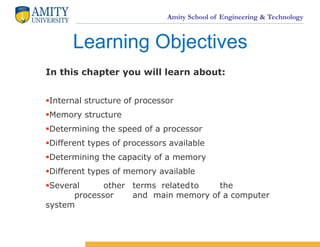
3 MODULE 2.2 -COMPUTER MEMORY.ppt
- 1. Amity School of Engineering & Technology In this chapter you will learn about: Internal structure of processor Memory structure Determining the speed of a processor Different types of processors available Determining the capacity of a memory Different types of memory available Several other terms relatedto the processor and main memory of a computer system Learning Objectives
- 2. Amity School of Engineering & Technology Block Diagram of Computer • Functional block diagram consists of three basic units: 1) Input/Output devices 2) System Unit 3) Storage Unit • Computer hardware system consists of different types of devices. Each device is connected directly or indirectly to the motherboard. These are classified into three basic categories:
- 3. Amity School of Engineering & Technology
- 4. Amity School of Engineering & Technology • Input/Output Devices: User enters the commands and data through the keyboard or mouse, these data are translated into a form that computer can process. After processing the data, output devices converts it into human understandable format. Ex. Commonly used input/output devices are keyboard, mouse, monitor and printer.
- 5. Amity School of Engineering & Technology • System Unit : Also called as system cabinet contains the most of the electronic components that make up a computer system. Important component is processor, which controls and manipulates data to produce information. Clock is used to synchronize the whole circuitry of the system. • RAM (Random Access Memory) use to store temporarily data to read or write data onto the disk/memory. ROM (Read Only Memory) contains permanently stored programs such as monitor programs. Expansion slots are available on motherboard to enhance computer system by using graphics cards, sound cards, TV tuner card etc. Ports are connecting sockets on the system unit like monitor port, printer port, USB port, RJ45 port and audio port.
- 6. Amity School of Engineering & Technology • Storage Unit : Attached hard disk inside the cabinet is mainly used as storage device, as it can store more data and faster than CD drive. But still CD (Compact disc) and DVD (Digital Video Disc) are used to store and transfer data from one pc to another.
- 7. Amity School of Engineering & Technology CPU (Central Processing Unit)
- 8. Amity School of Engineering & Technology • It's a microprocessor chip developed by Intel, AMD or any other company. • CPU speed depends upon the clock frequency, higher the clock frequency more number of instructions can be executed per second. • Clock frequency is measured in MHz or GHz. • CPU word size is the largest number of bits that can be handled by CPU in one clock cycle. It is either 8, 16, 32, 64 or 128 bit. • This word size value determines number of bit processor i.e. 8-bit processor, 16-bit processor, 32 bit processor etc. • CPU performance also depends upon the RAM, bus speed and cache size as well. • Called as heart of the computer.
- 9. Amity School of Engineering & Technology Working • CPU consists of three basic units: control unit, Arithmetic Logical Unit (ALU) and memory unit. • Input is given through the input devices to CPU. • Control unit controls communication within ALU and memory unit. • Decides which circuit is to be activated. • For reading instruction it uses Fetch-execute mechanism. • Control unit gets instruction from memory. • Control unit decides what to do of that instruction and transfers it to the ALU.
- 10. Amity School of Engineering & Technology • ALU performs various arithmetic operations like addition, subtraction, multiplication, division and logical operations like AND, OR, NOT, NAND etc. on that instruction. • Results of ALU are stored in the memory or resistor for its further operations. • After completing the instruction, stored results are passed to the output devices. • To synchronize all these operations CPU uses its own system clock.
- 11. Amity School of Engineering & Technology What it does? • Executes stored instructions called as program. • Tells rest of the computer system what to do. • Executes arithmetic calculation and data manipulation. • Holds data and instruction which are in the current use. • Responsible for storing and retrieving information on disks and other media.
- 12. Amity School of Engineering & Technology
- 13. Amity School of Engineering & Technology The brain of a computer system Performs all major calculations and comparisons Activates and controls the operations of other units of a computer system Two basic components are Control Unit (CU) Arithmetic Logic Unit (ALU) No other single component of a computer determines its overall performance as much as the CPU Central Processing Unit (CPU)
- 14. Amity School of Engineering & Technology Control Unit (CU) • One of the two basic components of CPU • Act as the central nervous system of a computer System • Select and interprets program instructions, and coordinate execution • Has some special purpose registers and a decoder to perform these activities
- 15. Amity School of Engineering & Technology One of the two basic components of CPU. Actual execution of instructions takes place in ALU Has some special purpose registers Has necessary circuitry to carry out all the arithmetic and logic operations included in the CPU instruction set Arithmetic Logic Unit (ALU)
- 16. Amity School of Engineering & Technology
- 17. Amity School of Engineering & Technology Motherboard • A small or large circuit board inside a cabinet containing most of the electronic components. • Everything connected to the computer is directly or indirectly plugged into motherboard. Components like CPU, BIOS, ROM, RAM, chips, and CMOS setup information. • Expansion slots for installing different cards like video, sound, graphics, and NIC. • Also contains RAM slots, system chipset, controllers and underlying circuit to tie it together.
- 18. Amity School of Engineering & Technology Types of motherboard Non-integrated: • Assemblies such as I/O port connectors, hard drive connectors, CD drive connectors etc installed as expansion boards. • Takes lot of free space inside the case because of expansion slots. • If something goes wrong such as bend or broken pin or defective controller can be repaired with minor cost. • Are cheap and easy to produce. • Most of the olden motherboards were non-integrated.
- 19. Amity School of Engineering & Technology Integrated: • Assemblies are integrated or built right onto the board. • Serial and parallel ports, IDE, CD drive are directly connected to the motherboard. • This tends to free some space inside case and better accessibility to the components. • Cheaper to produce but are expensive to repair. • Fast, powerful, feature rich motherboard at reasonable price.
- 20. Amity School of Engineering & Technology Motherboard form factors: • Determines general layout, size and feature placement on the motherboard. • Form factors such as physical size, shape, component placement, power supply connectors etc. • Various form factors of motherboards are AT(Advanced Technology), Baby AT, ATX(Advanced Technology Extended), Mini-ATX, Micro-ATX, Flex ATX, LPX(Low Profile Extension) and Mini LPX and NLX(New Low Profile Extended).
- 21. Amity School of Engineering & Technology
- 22. Amity School of Engineering & Technology What was the first motherboard? • The first motherboard is considered to be one used in the IBM Personal Computer, released in 1981. At the time, IBM called it a "planar" instead of a motherboard. The IBM Personal Computer and the motherboard inside it would set the standard for IBM-compatible computer hardware going forward
- 23. Amity School of Engineering & Technology Best Motherboards 1. Asus ROG Maximus XII HERO - best Intel motherboard 2. MSI MEG Z490 Godlike - best high-end Intel motherboard 3. GIGABYTE Z490 Gaming X - best budget Intel motherboard 4. MSI MPG Z390M Gaming Edge AC - best Intel micro-ATX motherboard 5. Asus ROG Strix Z390-I Gaming - best Intel mini-ITX motherboard 6. ASRock X570 Phantom Gaming X - best AMD motherboard 7. Aorus X570 Master - best high performance AMD motherboard 8. Asus ROG Strix B550-E Gaming - best budget AMD motherboard 9. Asus TUF Gaming B550M-PLUS - best AMD micro-ATX motherboard 10.ASUS ROG Strix X470-I - best AMD mini-ITX motherboard
- 24. Amity School of Engineering & Technology
- 25. Amity School of Engineering & Technology Memory capacity of a computer is equal to the number of bytes that can be stored in its primary storage Its units are: Memory Capacity Kilobytes (KB) : 1024 (210) bytes Megabytes (MB) : 1,048,576 (220) bytes Gigabytes (GB) : 1,073,741824 (230) bytes
- 26. Amity School of Engineering & Technology Primary storage of a computer is often referred to as RAM because of its random access capability RAM chips are volatile memory A computer’s motherboard is designed in a manner that the memory capacity can be enhanced by adding more memory chips The additional RAM chips, which plug into special sockets on the motherboard, are known as single-in-line memory modules (SIMMs) Random Access Memory (RAM)
- 27. Amity School of Engineering & Technology What Is RAM? RAM stands for Random Access Memory, and it gives computers the virtual space needed to manage information and solve problems in the moment. You can think of it like reusable scratch paper that you would write notes, numbers, or drawings on with a pencil. If you run out of room on the paper, you make more by erasing what you no longer need; RAM behaves similarly when it needs more space to deal with temporary information (i.e. running software/programs). Larger pieces of paper allow you to scribble out more (and bigger) ideas at a time before having to erase; more RAM inside of computers shares a similar effect.
- 28. Amity School of Engineering & Technology A small scale size IC's memory chip used to store and access data in any order (i.e. in random order), so the name Random Access Memory. Description • Also called as temporary or volatile memory. • Holds the program and data, which are currently processing. • Data is lost as soon as computer is turned off or power failure. • Data stored in this memory can be altered or changed.
- 29. Amity School of Engineering & Technology Types of RAM SRAM (Static RAM): • Fast and has less access time. • Consists of flip-flop using either transistor or MOS (Mosfet). • For each bit it requires one flip-flop. • Status of each bit remains as it is unless there is write operation or power is off. • e.g. Cache memory. • Advantages Refreshing circuit is not required. • Disadvantages Costly and low package density. Requires more space.
- 30. Amity School of Engineering & Technology DRAM (Dynamic RAM): • Slower and higher access time • Data is stored in the form of capacitors. • Capacitors charges when data is 1 and doesn't charge if data is 0. • Because of leakage current in capacitor, they need to be refreshed to hold the data in memory cells. • Refreshing is the process in which the contents of each memory cell is read and written hundred times a second. • This maintains the data of memory cells in capacitor. • e.g. Main memory. Advantages Cheaper than static RAM. Disadvantages Requires refreshing circuit.
- 31. Amity School of Engineering & Technology
- 32. Amity School of Engineering & Technology LATESR RAM • DDR4 SDRAM is the abbreviation for "double data rate fourth generation synchronous dynamic random-access memory", the latest variant of memory in computing. ... DDR4 chips are expected to support transfer rates between 2133 MT/s (million transfers per second) and 4266 MT/s. • https://youtu.be/PVad0c2cljo
- 33. Amity School of Engineering & Technology
- 34. Amity School of Engineering & Technology
- 35. Amity School of Engineering & Technology • Normally RAM comes in 4GB, 8GB and 16GB Slots Samsung sells a single 32GB stick of DDR4 RAM, but it's quite expensive. The maximum you'll see in the wild is usually 16GB.
- 36. Amity School of Engineering & Technology ROM (Read Only Memory) • Also called as non-volatile memory. • Holds the permanent programs to tell system how to use circuit board. • Data is not lost even the computer is switched off or power failure. • Data in this memory is read only.
- 37. Amity School of Engineering & Technology Type Usage • MROM (Mask-programmed ROM) • It is programmed at the factory. • Program or data is permanently installed at the time of manufacturing. User-programmed ROM or Programmable ROM (PROM) • Can be custom-programmed by the user only once using special circuitry PROM programmer. • This circuit uses high voltages to permanently eliminate or create inner links. Erasable PROM (EPROM) Can be programmed by the user using strong ultraviolet light and special circuitry. Types of ROMs (Continued on next slide)
- 38. Amity School of Engineering & Technology Type Usage Electrically EPROM (EEPROM) • Can be erased and reprogrammed by electrical signals. • Manufacturing process is complex and expensive. • Rarely used. Types of ROMs
- 39. Amity School of Engineering & Technology It is commonly used for minimizing the memory- processor speed mismatch. It is an extremely fast, small memory between CPU and main memory whose access time is closer to the processing speed of the CPU. It is used to temporarily store very active data and instructions during processing. Cache is pronounced as “cash” Cache Memory
- 40. Amity School of Engineering & Technology Hard drive/ Hard disk drive A hard disk drive (sometimes abbreviated as a hard drive, HD, or HDD) is a non-volatile data storage device. It is usually installed internally in a computer, attached directly to the disk controller of the computer's motherboard. It contains one or more platters, housed inside of an air-sealed casing. Data is written to the platters using a magnetic head, which moves rapidly over them as they spin.
- 41. Amity School of Engineering & Technology • The first hard drive was introduced to the market by IBM on September 13, 1956. The hard drive was first used in the RAMAC 305 system, with a storage capacity of 5 MB and a cost of about $50,000 • 1983 marked the introduction of the first 3.5-inch size hard drive, developed by Rodime. It had a storage capacity of 10 MB • Seagate was the first company to introduce a 7200 RPM hard drive in 1992. Seagate also introduced the first 10,000 RPM hard drive in 1996 and the first 15,000 RPM hard drive in 2000.
- 42. Amity School of Engineering & Technology Can a computer work without a hard drive? Without a hard drive, a computer can turn on and POST. Depending on how the BIOS is configured, other bootable devices in the boot sequence are also checked for the necessary boot files. For example, if the USB device is listed in your BIOS boot sequence, you can boot from a bootable USB flash drive in a computer without a hard drive.
- 43. Amity School of Engineering & Technology
- 44. Amity School of Engineering & Technology How is a hard drive connected to a computer? • An internal hard drive connects to the computer using two means: a data cable (IDE, SATA, or SCSI) to the motherboard and a power cable to the power supply. • The vast majority of drives in use today connect through a standard interface called Serial ATA (or SATA). Specialized storage systems sometimes use Serial Attached SCSI (SAS), Fibre Channel.
- 45. Amity School of Engineering & Technology The Solid State Drive (SSD) • Solid state is industry shorthand for an integrated circuit, and that’s the key difference between an SSD and a HDD: there are no moving parts inside an SSD. Rather than using disks, motors and read/write heads, SSDs use flash memory instead — that is, computer chips that retain their information even when the power is turned off. • SSDs provide a huge performance advantage over hard drives — they’re faster to start up, faster to shut down, and faster to transfer data.
- 46. Amity School of Engineering & Technology • Many SSD makers produce SSD mechanisms that are designed to be plug-and-play drop-in replacements for 2.5- inch and 3.5-inch hard disk drives because there are millions of existing computers • Intel’s 32 TB P4500. Resembling a standard 12-inch ruler, the Intel SSD DC P4500 has a 32 terabyte capacity
- 47. Amity School of Engineering & Technology Laptop makers adopted the mSATA, and then the M.2 standard, which can be as small as a few squares of chocolate but have the same capacity as any 2.5” SATA SSD.
- 48. Amity School of Engineering & Technology • Another interface technology called NvM Express or NVMe may start to move from servers in the data center to consumer laptops in the next few years • As of August 2020, desktop hard disk drives typically had a capacity of 1 to 8 terabytes, with the largest-capacity drives reaching 20 terabytes (single- disk drives, "dual" drives are available up to 24 TB). Smaller, laptop internal 2.5-inch drives, are available up to 5 TB. • Nimbus Data made (Exadrive) 100 TB SSD cost $40,000 or about Rs 30 lakhs • Samsung 860 EVO with 2 TB space is highest capacity SSD with M.2 slot.
- 49. Amity School of Engineering & Technology Key Words/Phrases Accumulator Register (AR) Address Arithmetic Logic Unit (ALU) Branch Instruction Cache Memory Central Processing Unit (CPU) CISC (Complex Instruction Set Computer) architecture Clock cycles Clock speed Control Unit Electrically EPROM (EEPROM) Erasable Programmable Read- Only Memory (EPROM) Explicitly Parallel Instruction • Computing (EPIC) Fixed-word-length memory Flash Memory Input/Output Register (I/O) Instruction Register (I) Instruction set Kilobytes (KB) Main Memory Manufacturer-Programmed ROM Megabytes (MB) Memory Memory Address Register (MAR) Memory Buffer Register (MBR) Microprogram Multi-core processor Non-Volatile storage Processor Program Control Register (PC) Programmable Read-Only Memory (PROM) Random Access Memory (RAM) 114
- 50. Amity School of Engineering & Technology Key Words/Phrases 114 (Continued from previous slide..) Read-Only Memory (ROM) Register RISC (Reduced Instruction Set Computer) architecture Single In-line Memory Module (SIMM) Ultra Violet EPROM (UVEPROM) Upward compatible User-Programmed ROM Variable-word-length memory Volatile Storage Word length Word size
