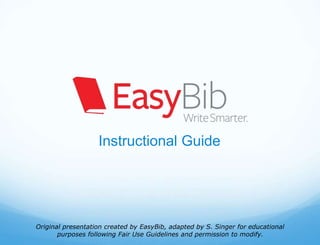
Easy Bib Intro Overton
- 1. Instructional Guide Original presentation created by EasyBib, adapted by S. Singer for educational purposes following Fair Use Guidelines and permission to modify.
- 2. How does EasyBib make research easier? Citation Generation Easily create a bibliography in MLA, APA, and Chicago styles Export to Word fully formatted Create in text citations, and tag and sort citations Note Taking Two systems: virtual note cards and Cornell Note taking Create an outline Group, tag, and associates notes with your outline and sources
- 3. This is the project management page. From here you can create, manage, and view projects. Start by clicking “Create a new project” Getting started
- 4. Creating a new project Next, select the desired citation style You will choose MLA To start your project, give it a title Then click “Create”
- 5. You will create a project titled “English II Research Paper” Getting started
- 6. Your new project has been created and appears at the bottom of your list Starting a bibliography To start creating citations for this project, just click “Bibliography”
- 7. Using the citation and bibliography tool
- 8. Selecting a source type to cite Here is the bibliography start page; from here there are tabs for the most popular sources, as well as a tab for all 58 sources EasyBib supports
- 9. Viewing all source types Clicking on the “All 58 options” tab will expand a pane that provides you with links to forms that will help you cite just about any type of source you may come across
- 10. EasyBib allows users to automatically format book citations by simply entering a title, keyword or ISBN. EasyBib offers auto-citing for 22 of the 58 sources Enter your search term, find the appropriate edition from the list, click “select”, and... Citing a book
- 11. Click the “Create citation” button, and... The fields are automatically filled in for you! Citing a book The “LearnCite” feature shows you where different elements are placed within the citation, and highlights specific rules such as those around capitalization Be sure to make sure the information is correct Select the correct medium & add additional info
- 12. Your citation is automatically formatted and added to your list. Continue the process to build your works cited Building your list
- 13. You can automatically format a website by simply entering a URL. EasyBib will grab the data from the site and automatically fill in the form *Be sure to make sure all of the information is correct and fill in any empty fields Citing a website
- 14. EasyBib has analyzed the most cited websites and will let you know what sources are credible to cite, what aren’t, and what are in the middle Information literacy for websites EasyBib will show you criteria on how the website was evaluated, and how you can evaluate the website as a credible source to use in your research
- 15. Information literacy for websites EasyBib provides visual examples and guidelines so students learn to find and analyze criteria used in evaluating online sources. Examples show credible, questionable, and non-credible websites
- 16. Manual entry and annotations If you prefer, or if your information cannot be automatically found, you can manually enter the data for your citation. Enter as much information as you can. EasyBib will automatically format it for you You can add annotations to any citation
- 17. Citation guide Need help understanding and finding information? Clicking on the “Citation Guide” tab will take you to a page that defines key sources, and using examples, shows you the location of different data elements
- 18. Direct citation export from databases Numerous databases support a direct export to EasyBib, making it easy for students to export their citations. The number of supported databases is growing
- 19. Exporting your bibliography You can export your works cited fully formatted to Word or Google Docs. You can also copy & paste, e-mail, or create a unique URL to give to a teacher so they can access your bibliography directly Sharing and exporting your work is easy
- 21. Notebook Create virtual note cards, associate notes with your outline, and manage your notes in list format Access the notebook from the account management page or by clicking the notebook tab
- 22. Notebook – Creating a New Note Title your note Click the “New note” button or double click anywhere within the note pane to add a note Copy & paste a quote Comment on the note Associate the note with a source in your bibliography Organize your note by putting it in a group or adding tags Reword text by paraphrasing in your on words Add a page number, paragraph number, or URL, to better track information
- 23. Notebook – Managing virtual notes Here you can create virtual notes and arrange them within the space by dragging and dropping With the bird’s-eye-view navigation, you can look around the entire note space – so there’s plenty of room for all your information! Use the organize button to add colors to your notes or groups, and to manage tags Edit by clicking the edit button or double clicking on the note or group
- 24. Notebook – Using groups Group notes by dragging notes, or groups on top of one another. Change the group name by double clicking it Double click the group to expand it. You can add and remove notes from the expanded group
- 25. Notebook – Using groups You will create the following Note Groups: • Basic Information • History • Present • Future • Career/College
- 26. Notebook – List view View and manage notes based on groups, tags, sources associated with notes, or by the date notes were created Click list view to see notes in a more expanded, scrolling format. Create and organize new notes in this view as well Notes created in the list and visualize view are interchangeable
- 27. Notebook – Creating an outline Create an outline of your paper as you takes notes and generate ideas Use the navigation bar to create and move bullets. You can also drag and drop bullets Drag notes or groups from the notes pane to the outline to associate notes with parts of your paper. You can drag notes and groups both from the visualize and the list view
- 28. Notebook – Printing and backing up notes Click print to export and back up your notebook. This will open up a webpage where you can easily copy and paste your notes and outline
- 29. Notebook – Printing and backing up notes Students can click print to export and back up their notebook. Students choose how data will display. Working from the outline, students can review their paper’s flow, continuity, and substance.
- 30. Topic or question goes here Quote or copy and paste info here Summarize, paraphrase or write your original thoughts here Citation information goes here
- 31. Writing the Paper Students simply tab back to projects to open up their paper.
- 32. Associate your project with a Google document Click the paper link Associate with a new Google document or an existing one, and grant access Easily produce a draft Quickly add parenthetical citations and footnotes Copy and paste from outline and notes
- 33. Works Cited "EasyBib: Instructional Guides for School Edition." EasyBib: Free Bibliography Maker - MLA, APA, Chicago Citation Styles. ImagineEasy Solutions, LLC. Web. 27 Jan. 2012. <http://www.easybib.com/kb/index/view/id/121>. 33