This document provides an introduction to XHTML and its components. It discusses how to:
1) Create basic XHTML documents with elements like <html>, <head>, <title>, and <body>.
2) Add headings, links, images, lists, tables, and forms to XHTML pages.
3) Use validation services to check documents for syntax errors.
4) Include special characters and formatting like horizontal rules.
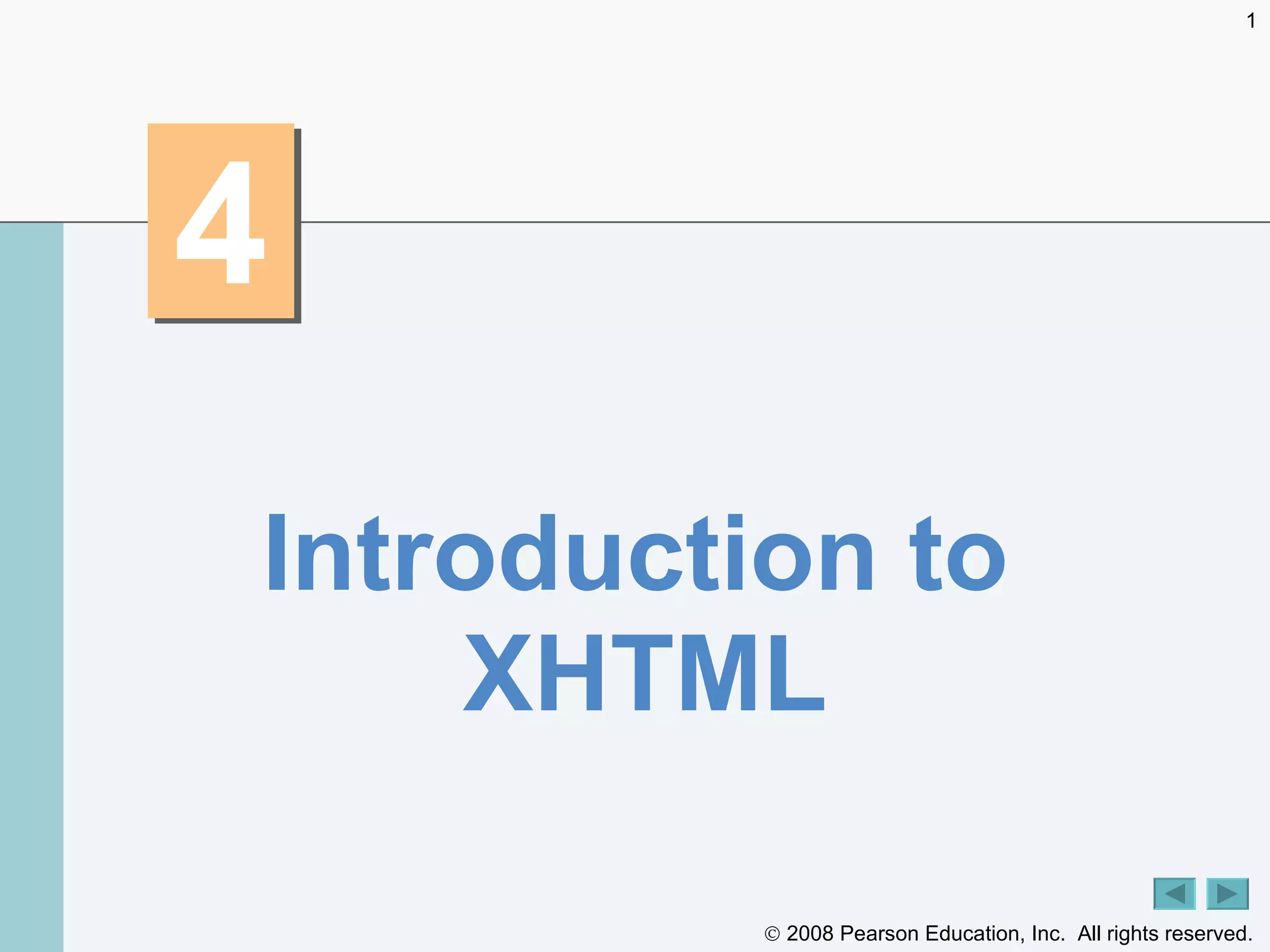




























![Fig. 4.4 | Linking to an e-mail address (Part 1 of 2). Hyperlink that creates a message to the address [email_address] with the computer’s default e-mail program](https://image.slidesharecdn.com/xhtml-111030132856-phpapp01/75/Xhtml-30-2048.jpg)
























































