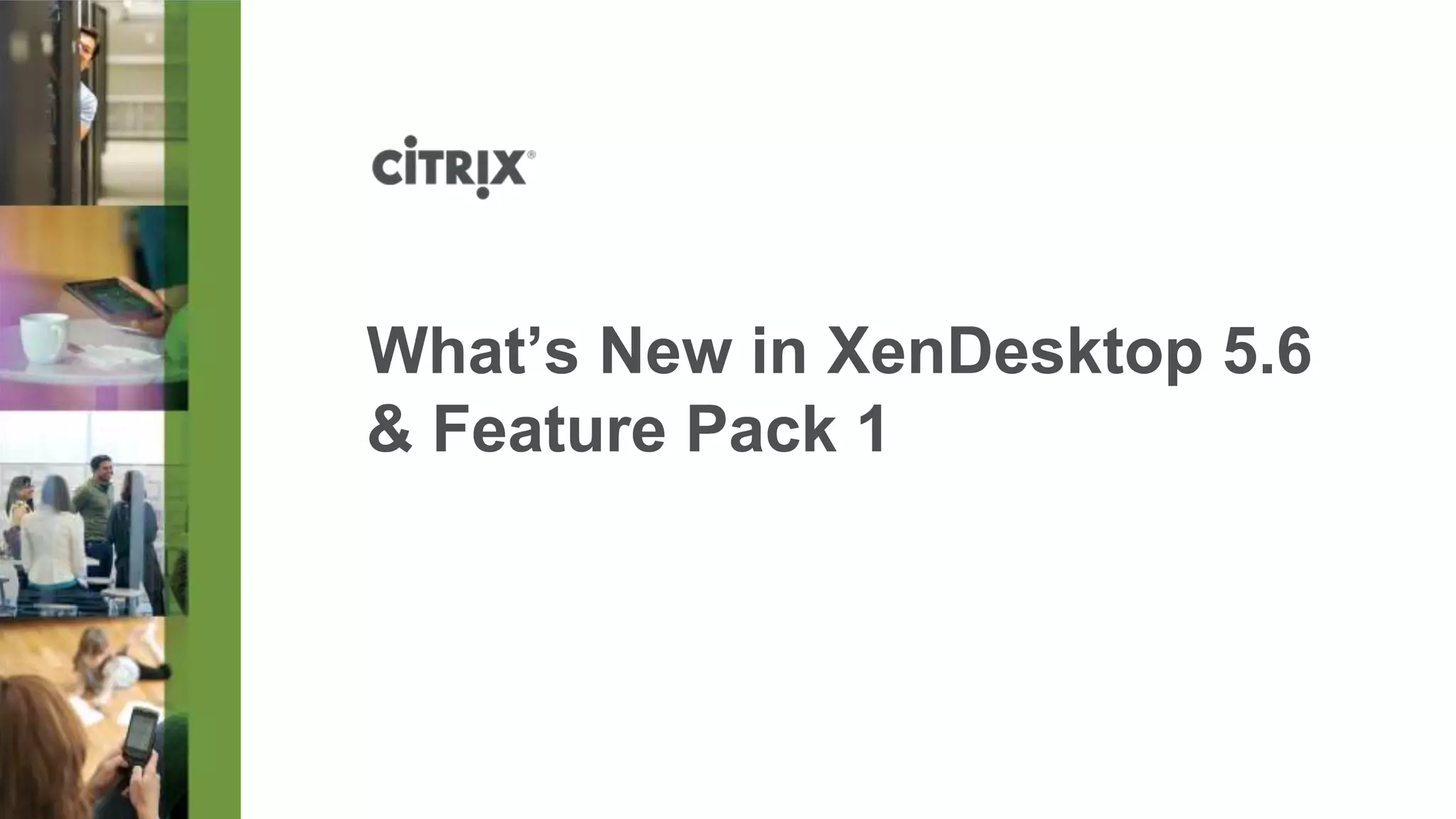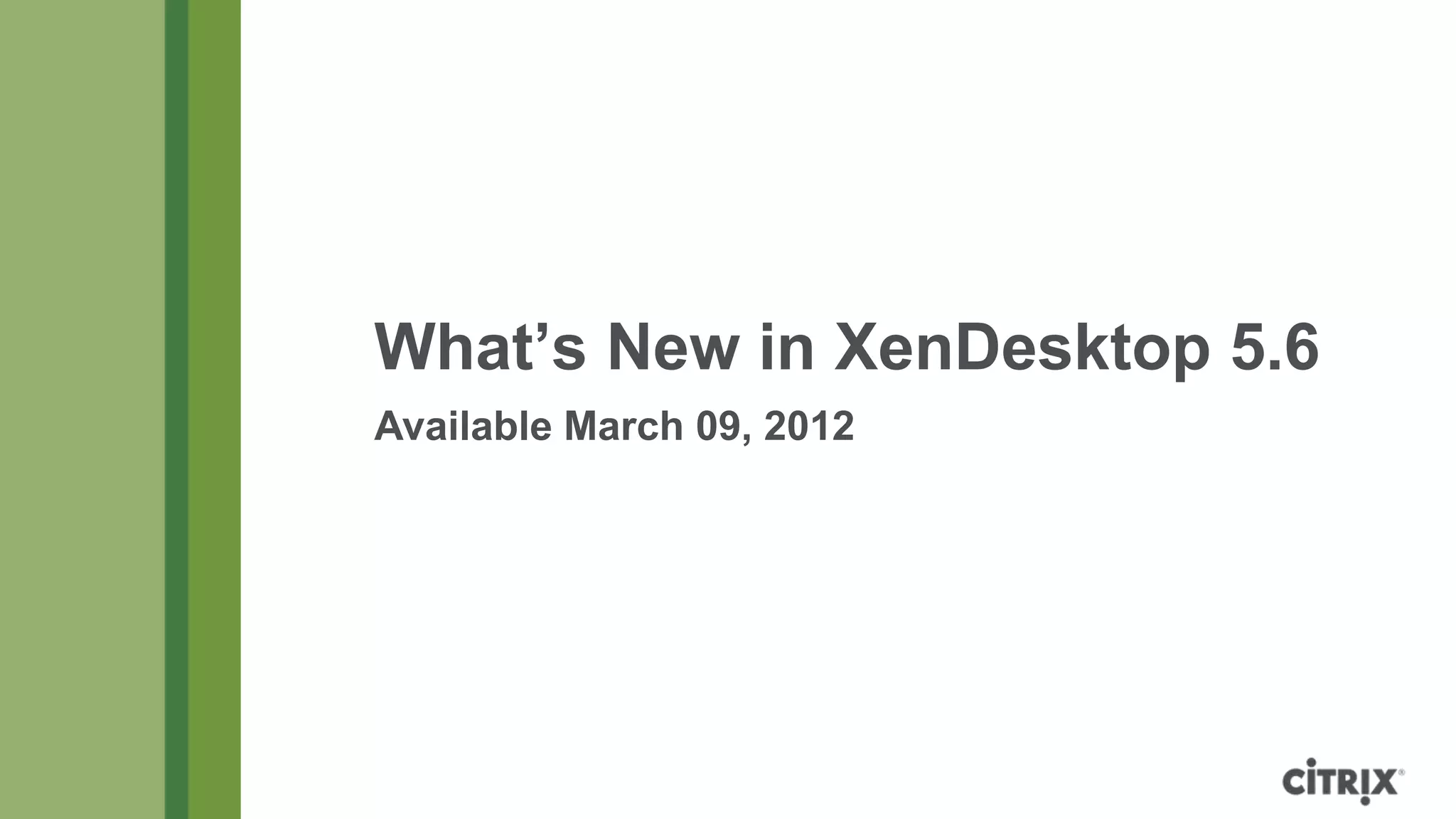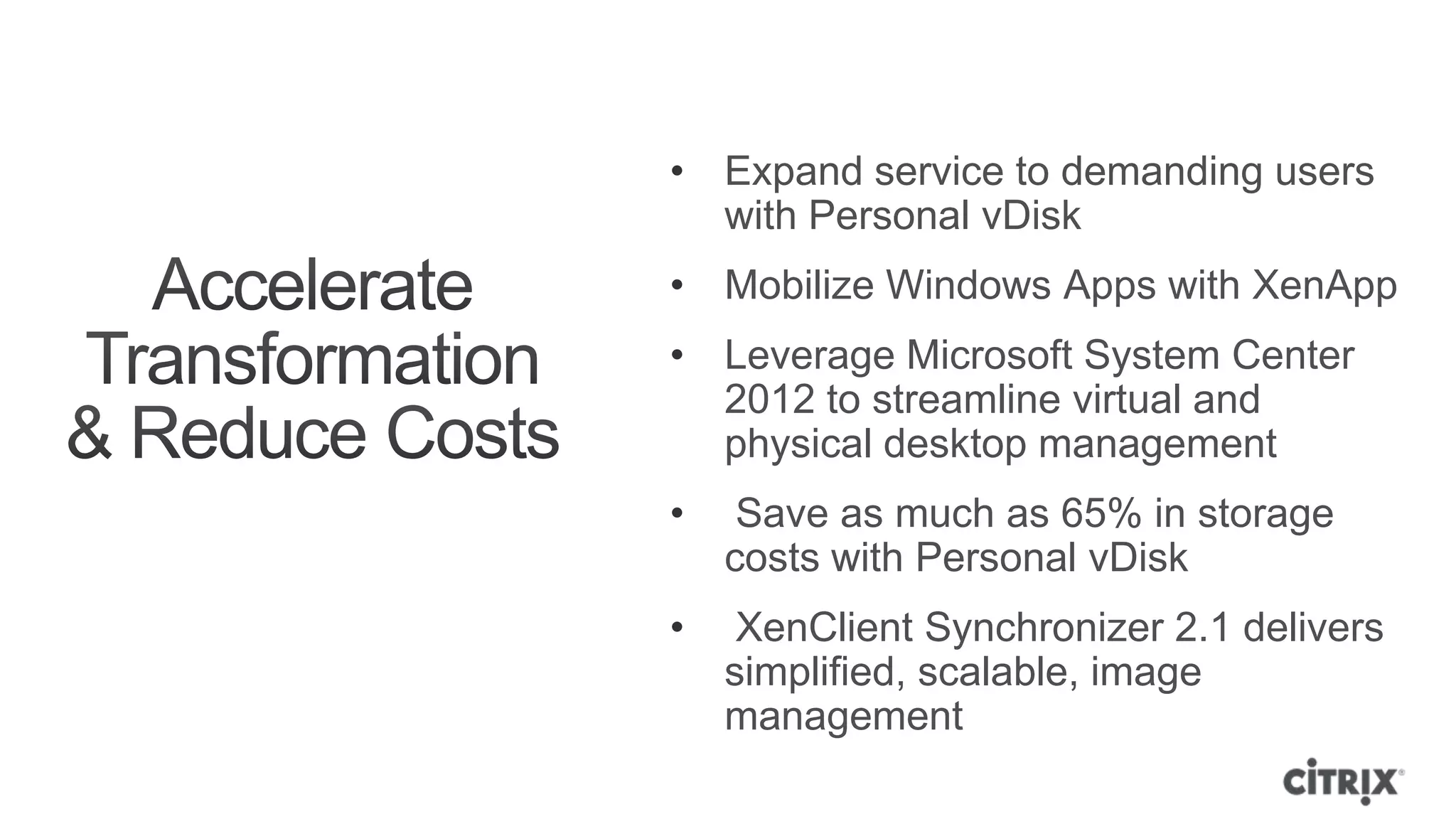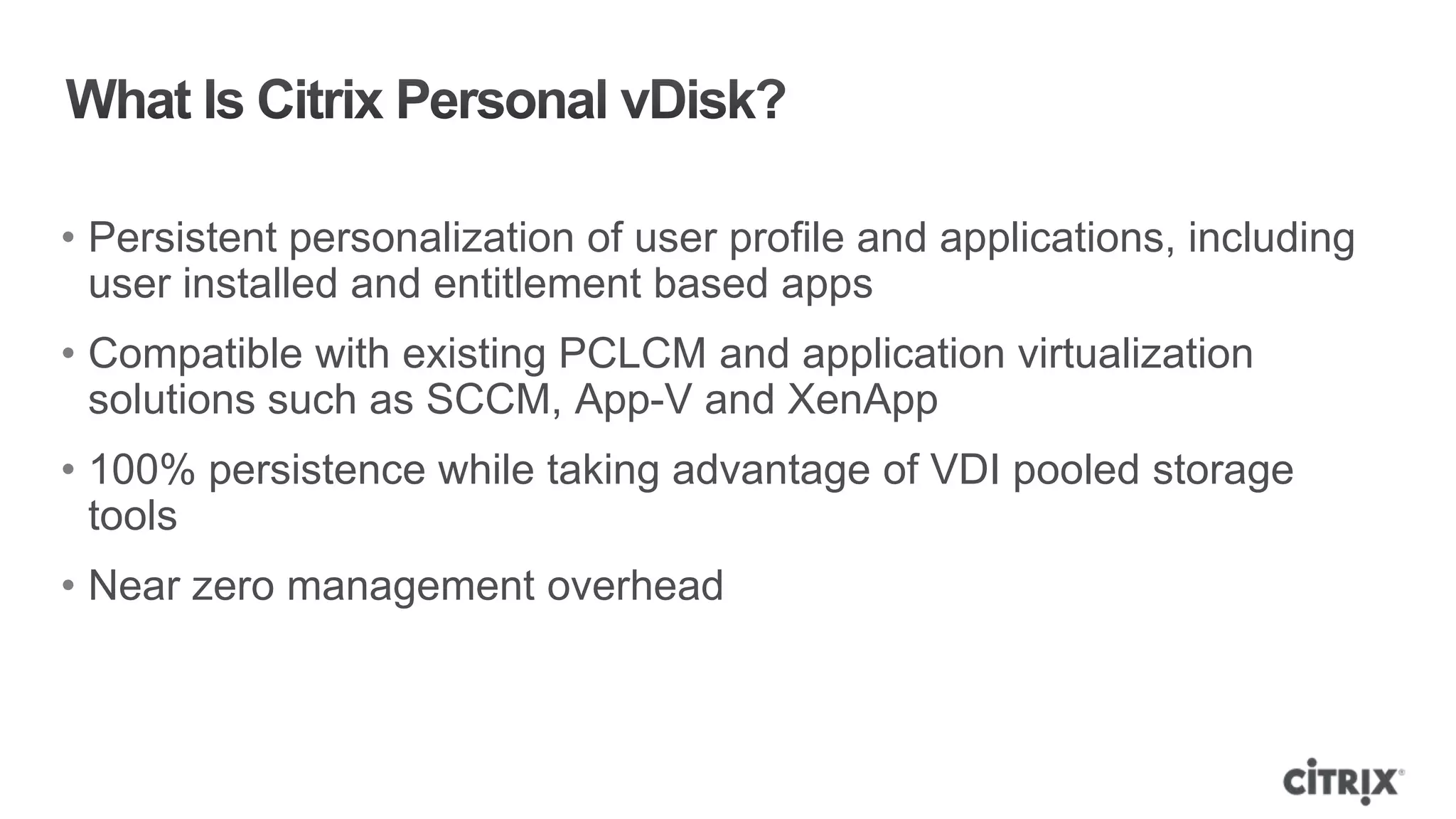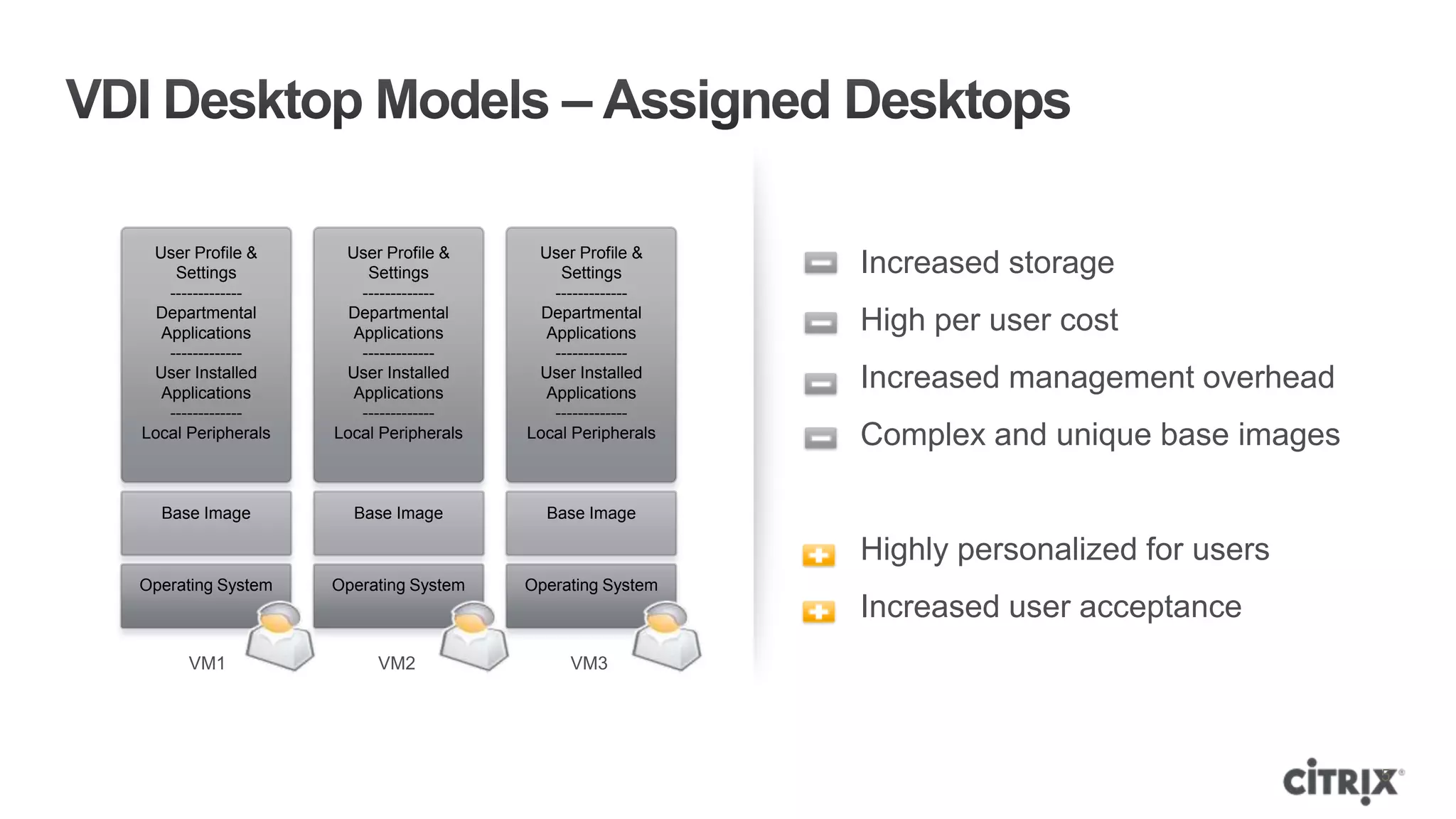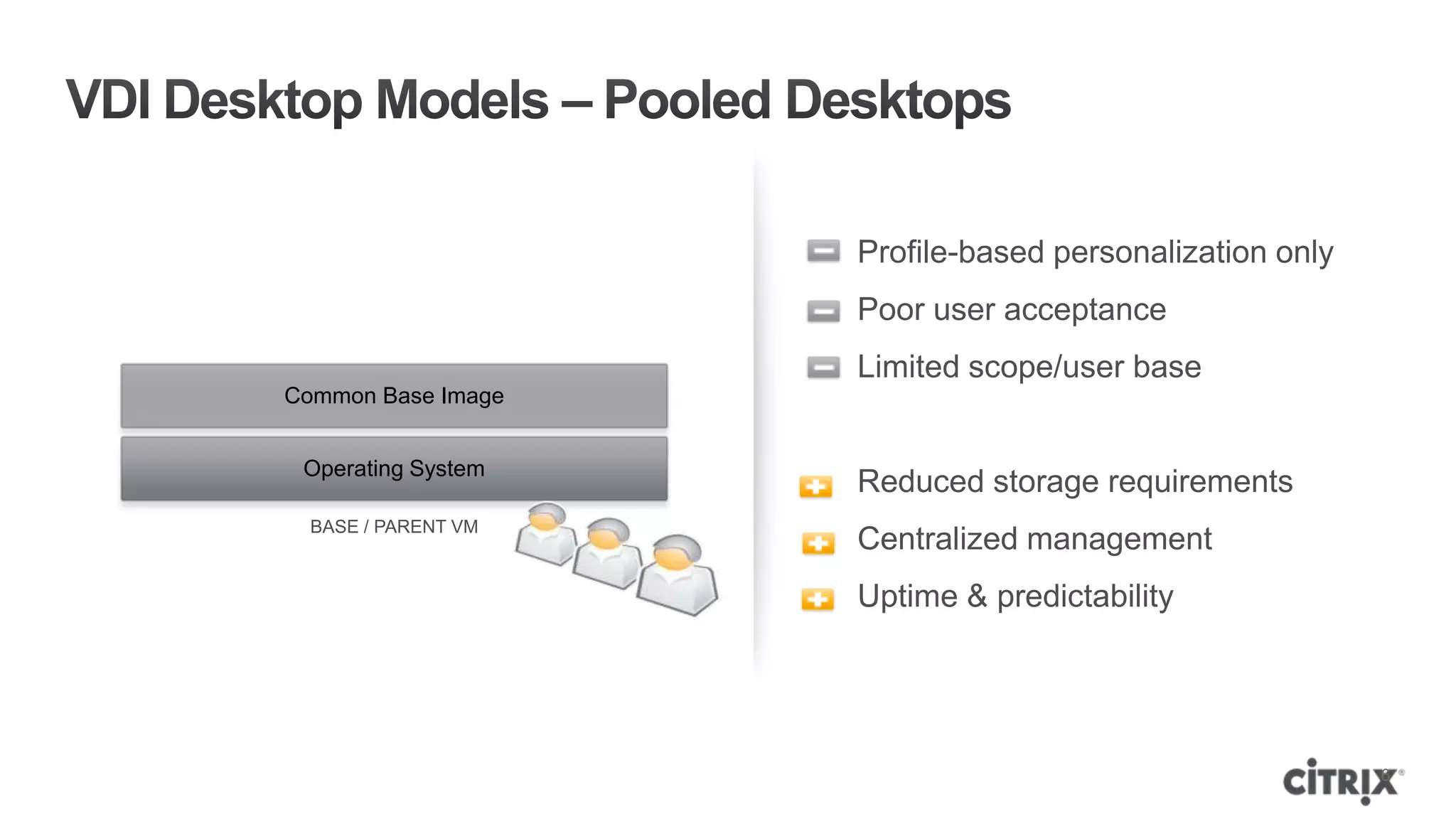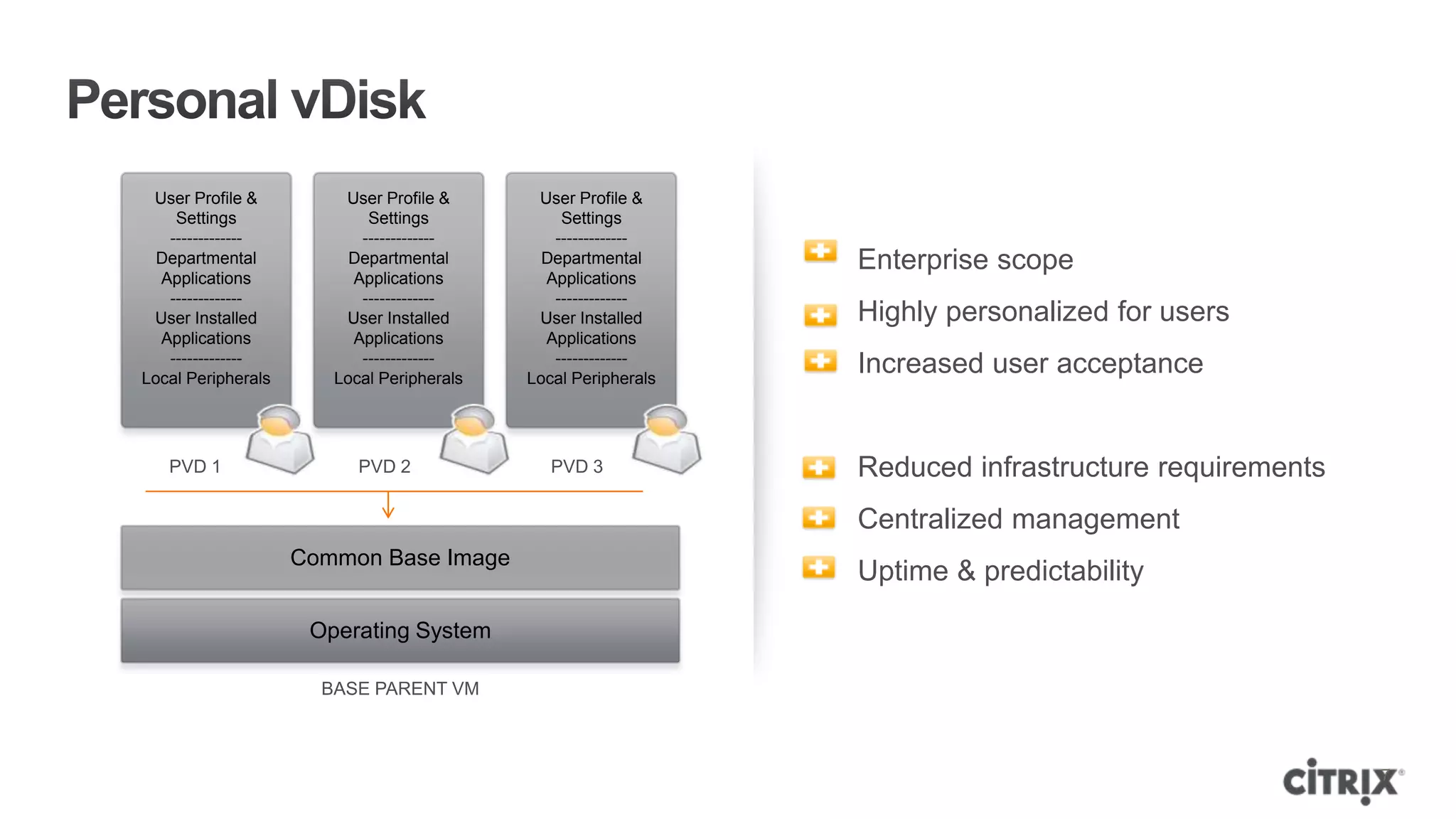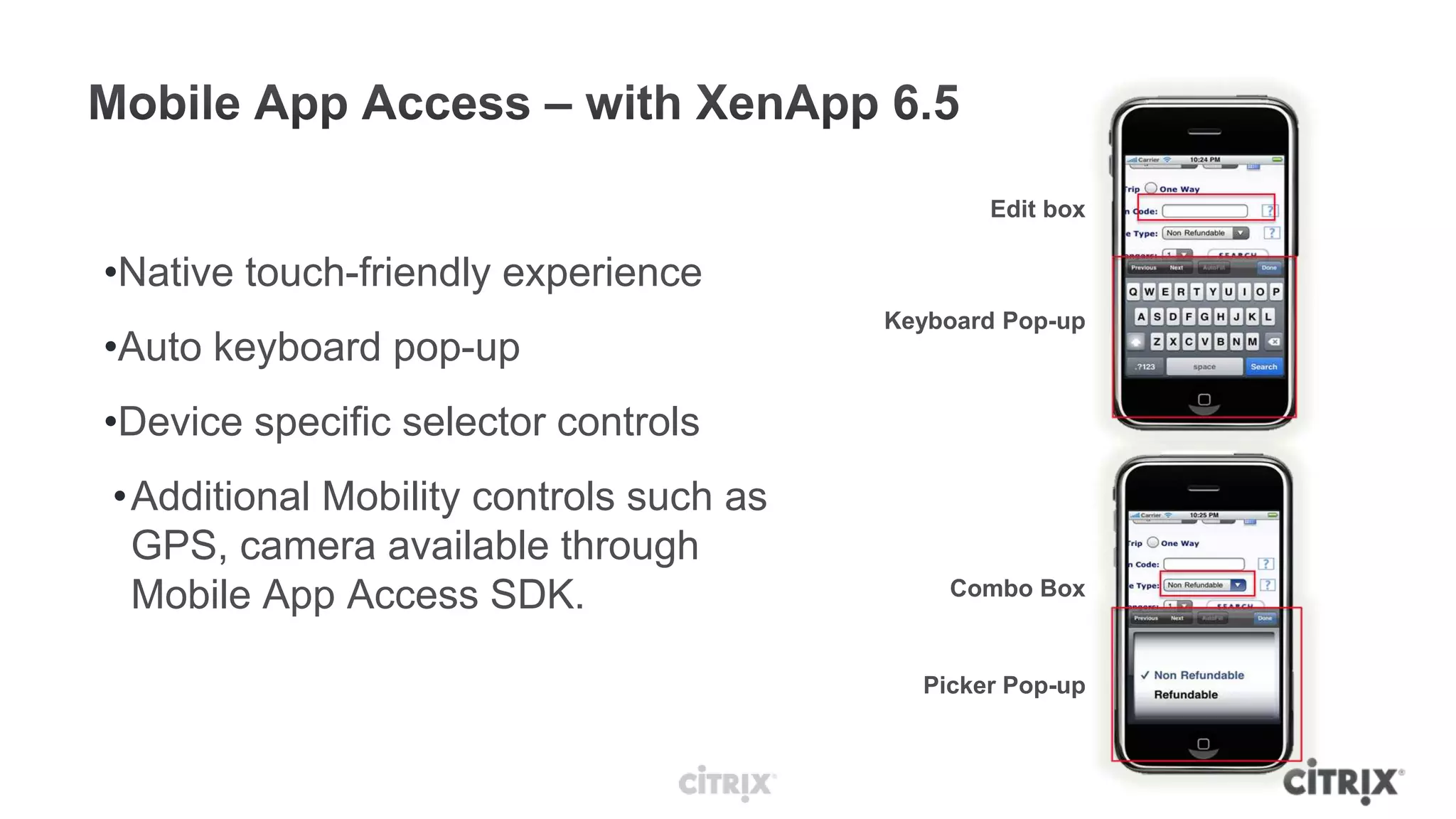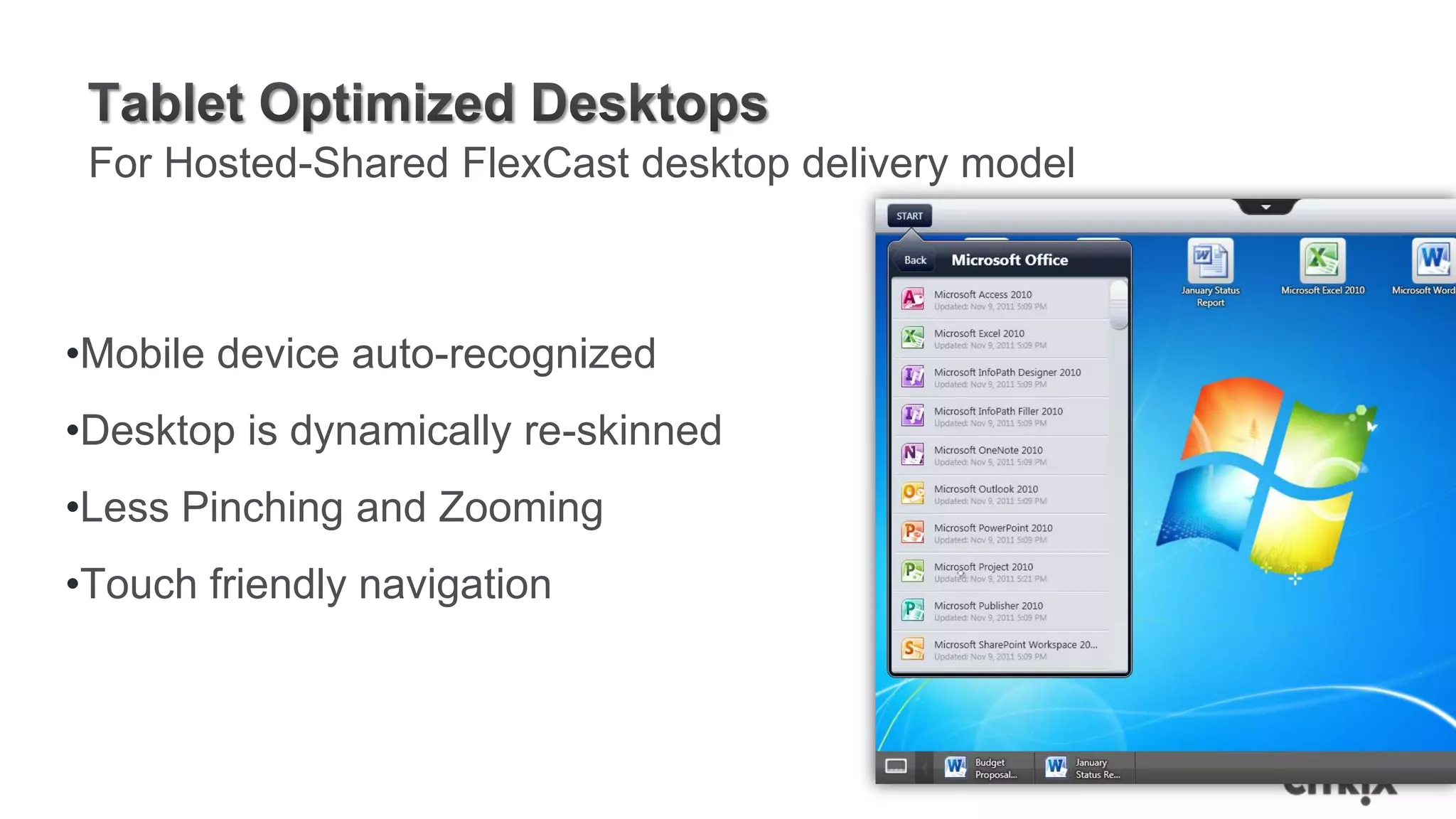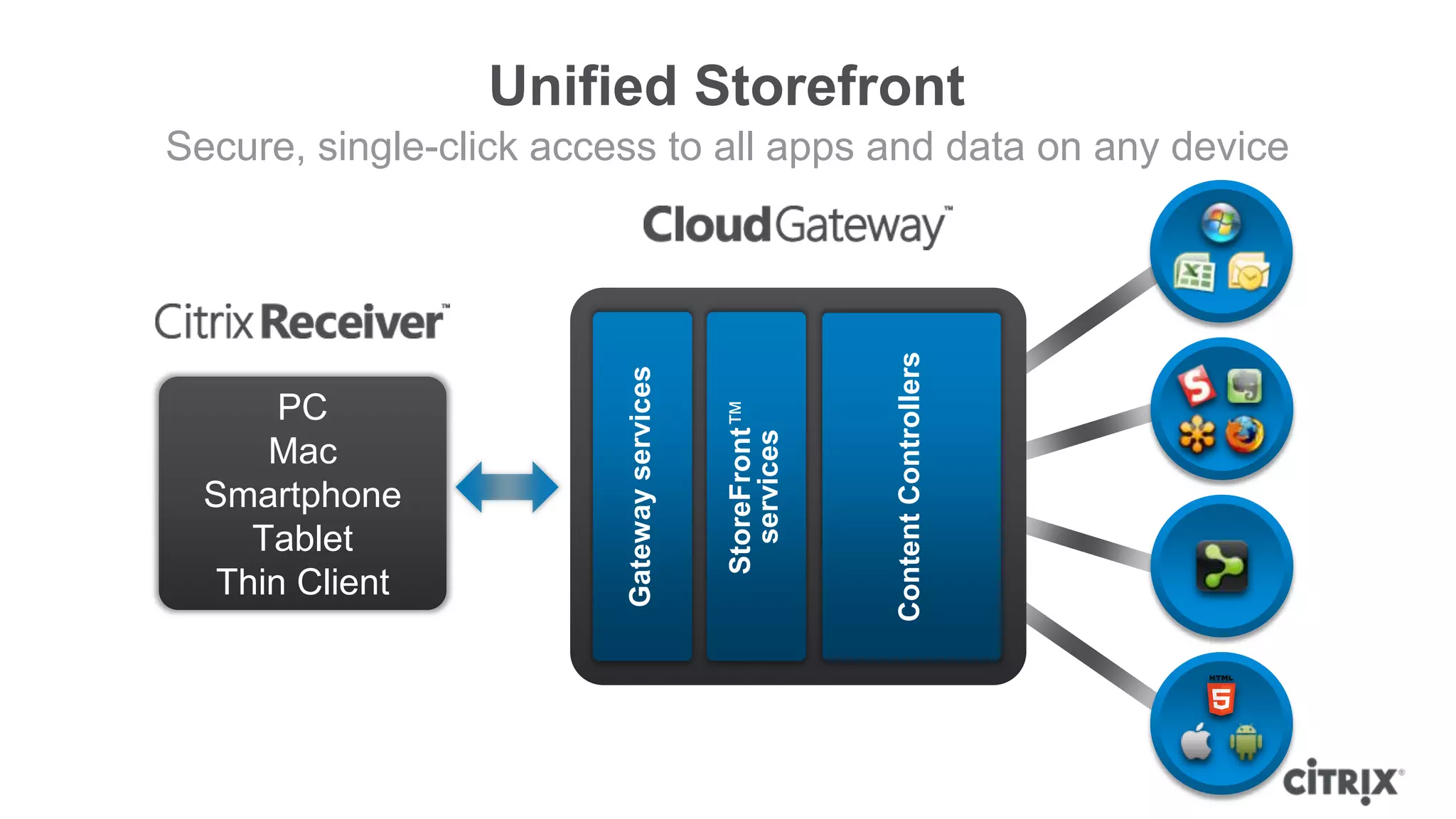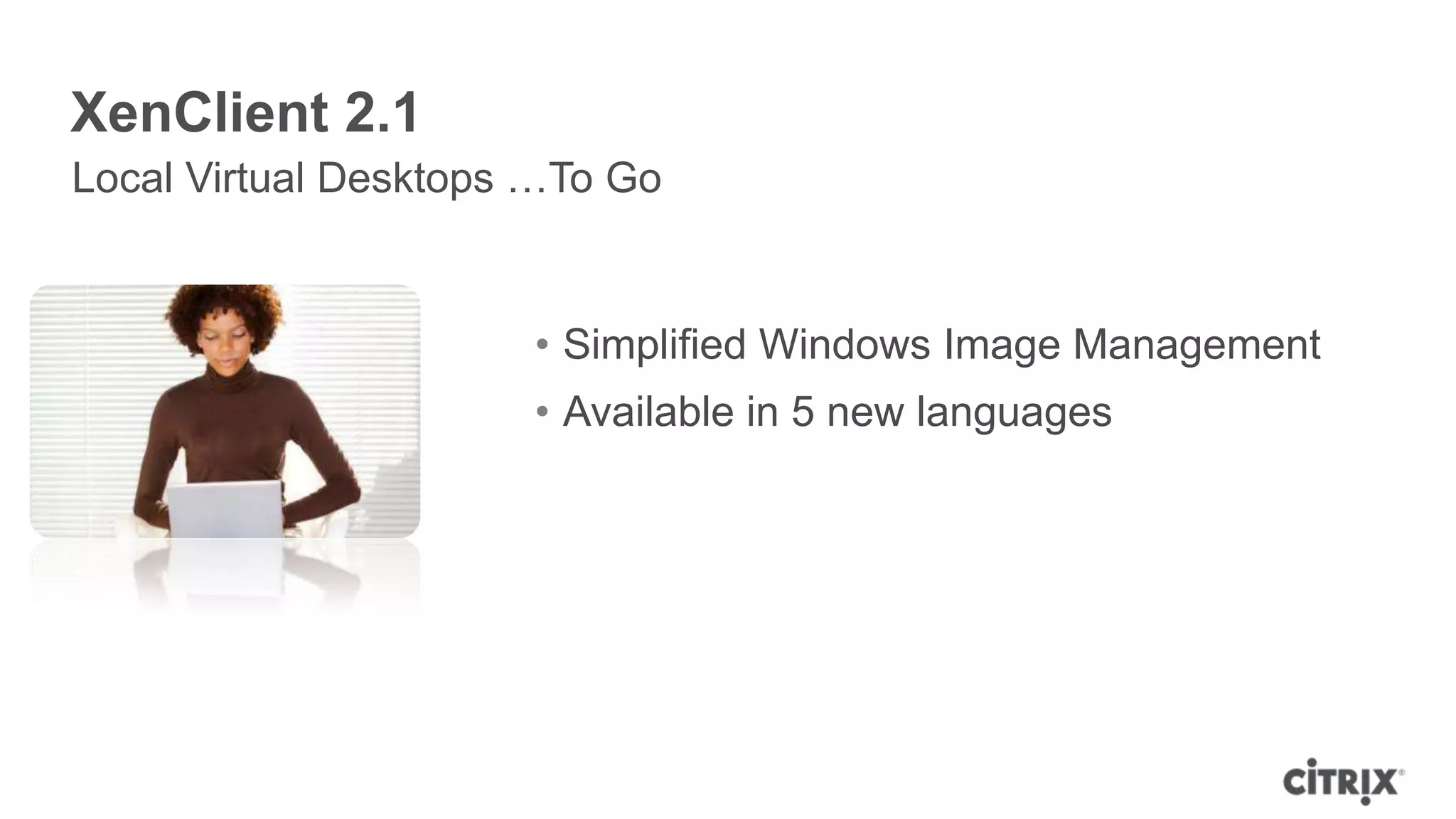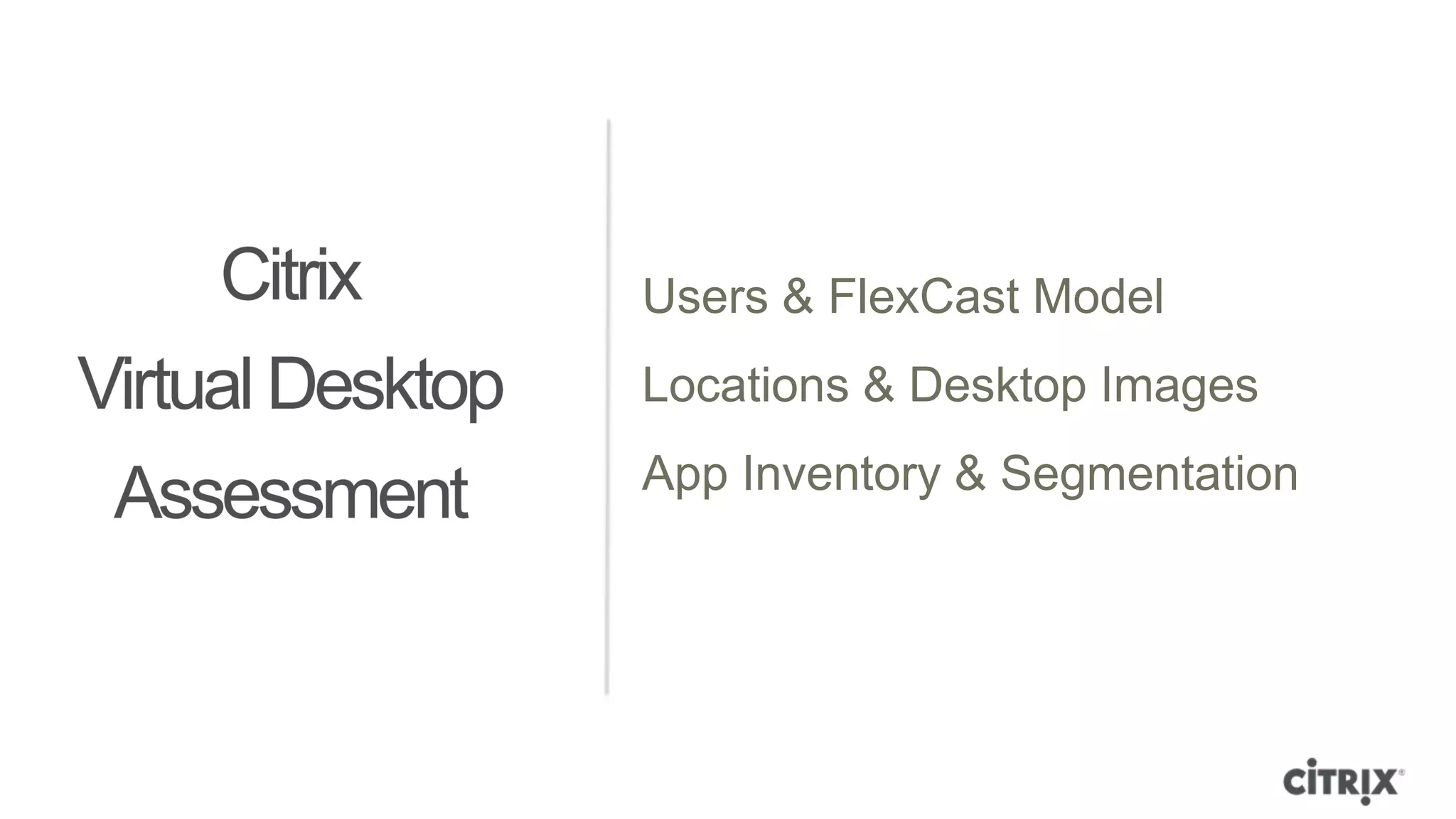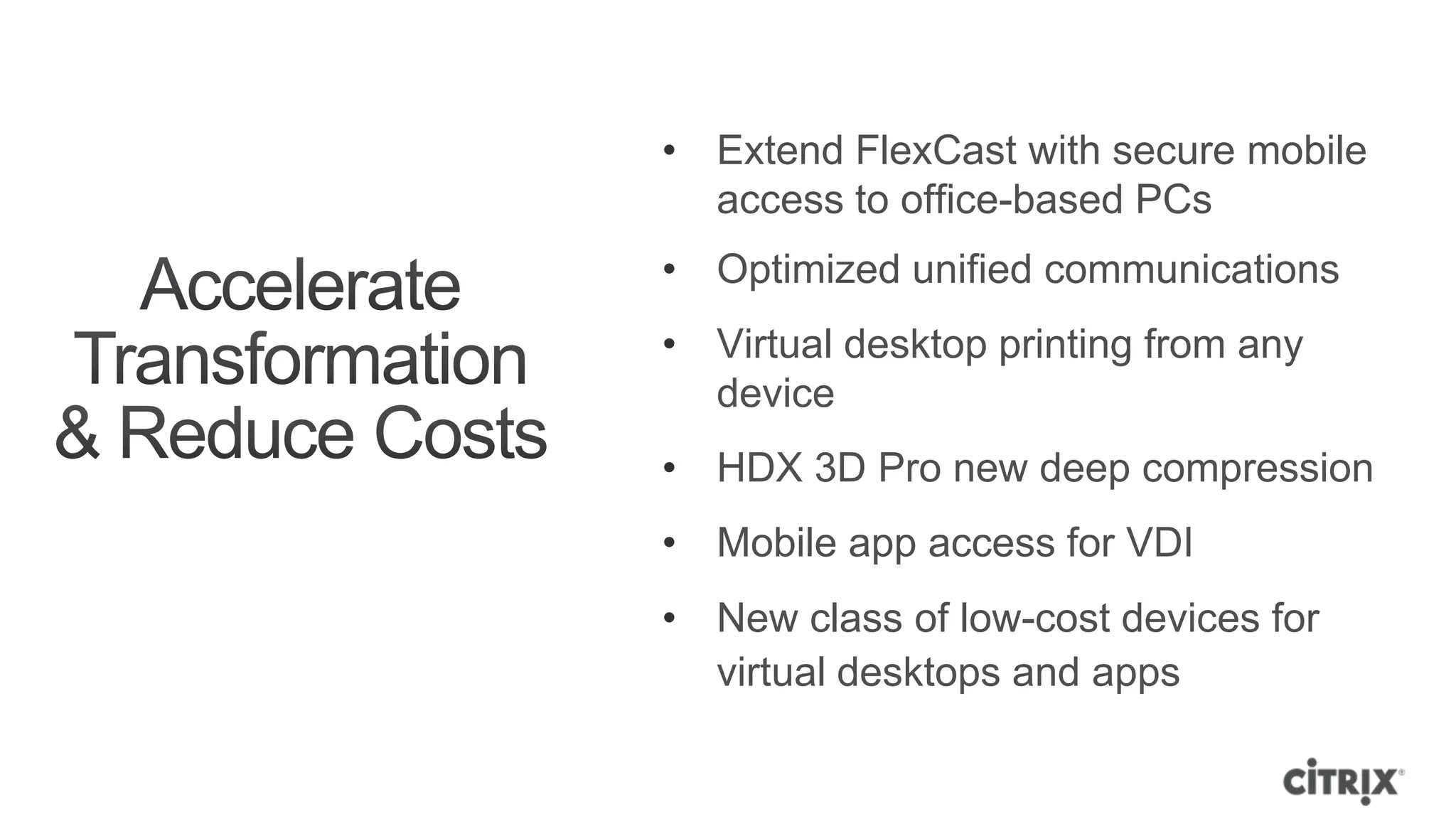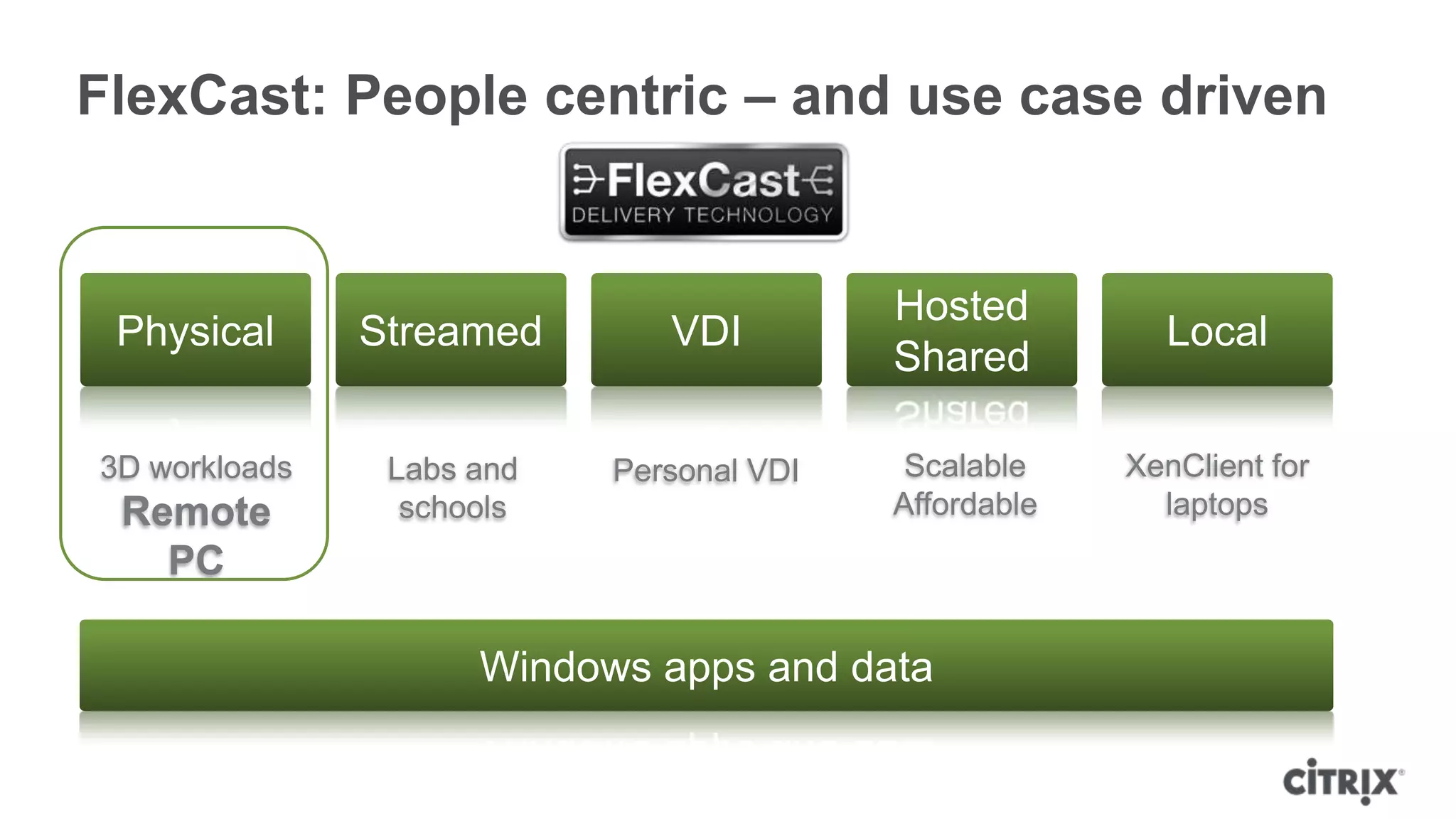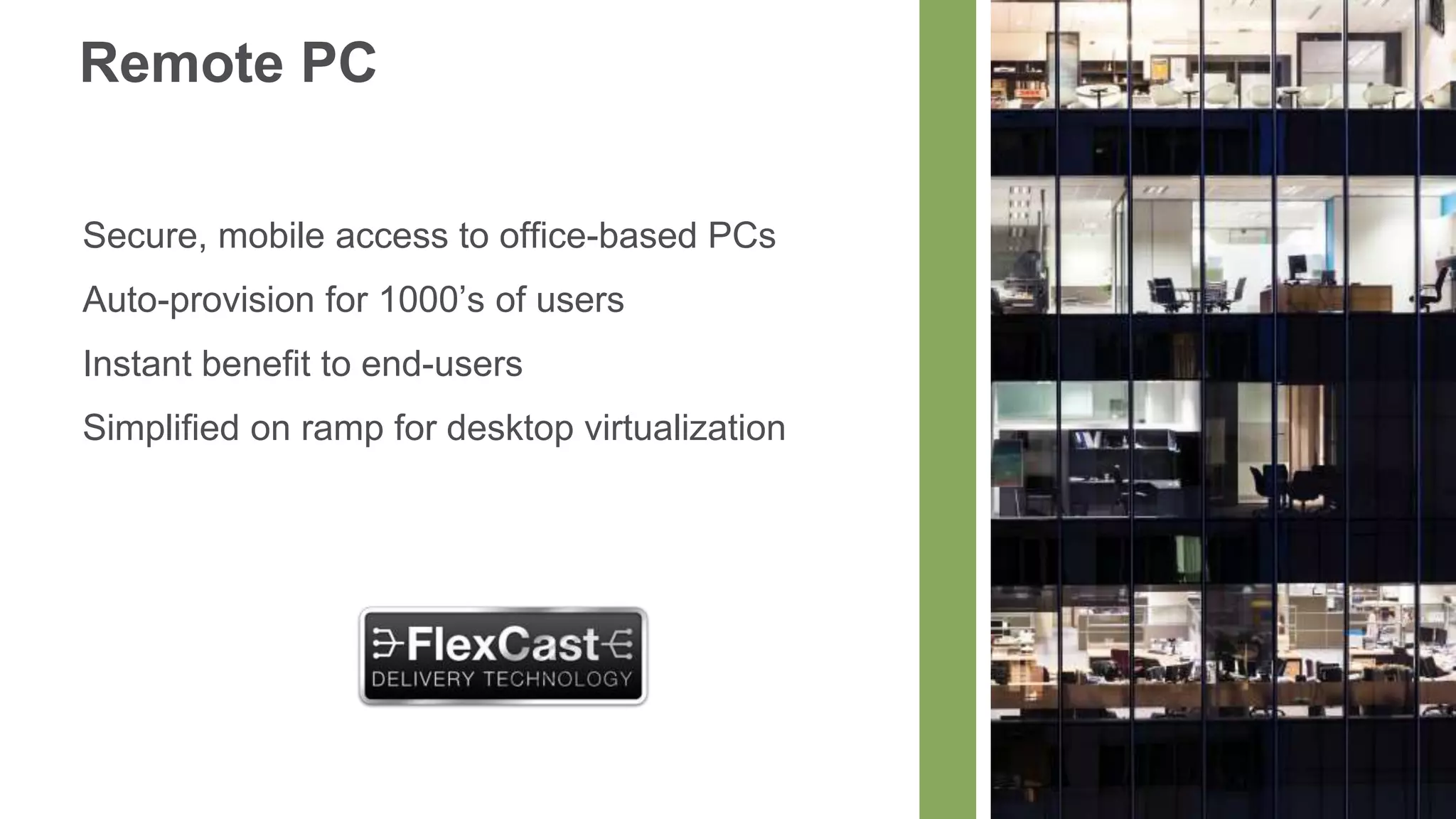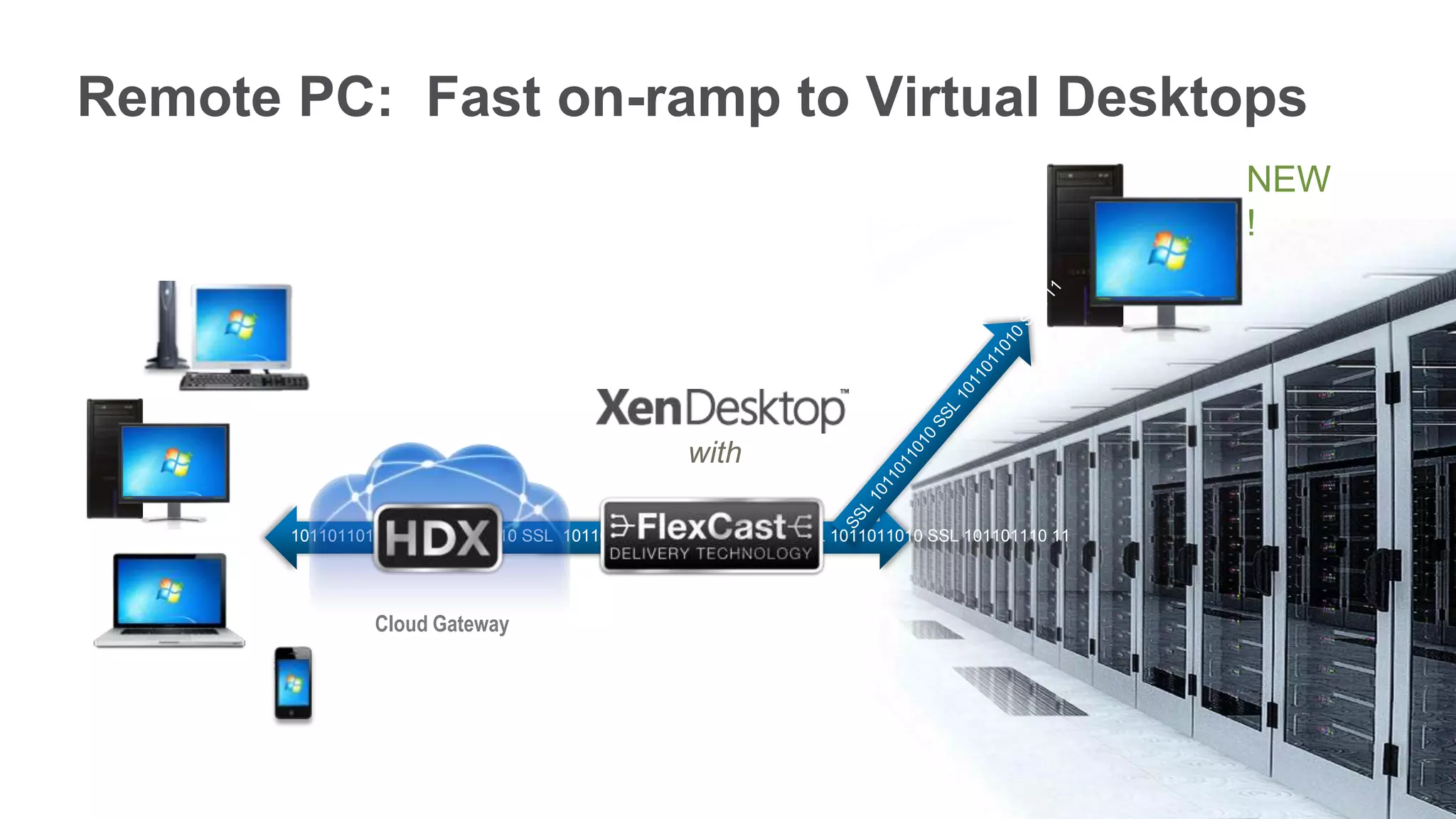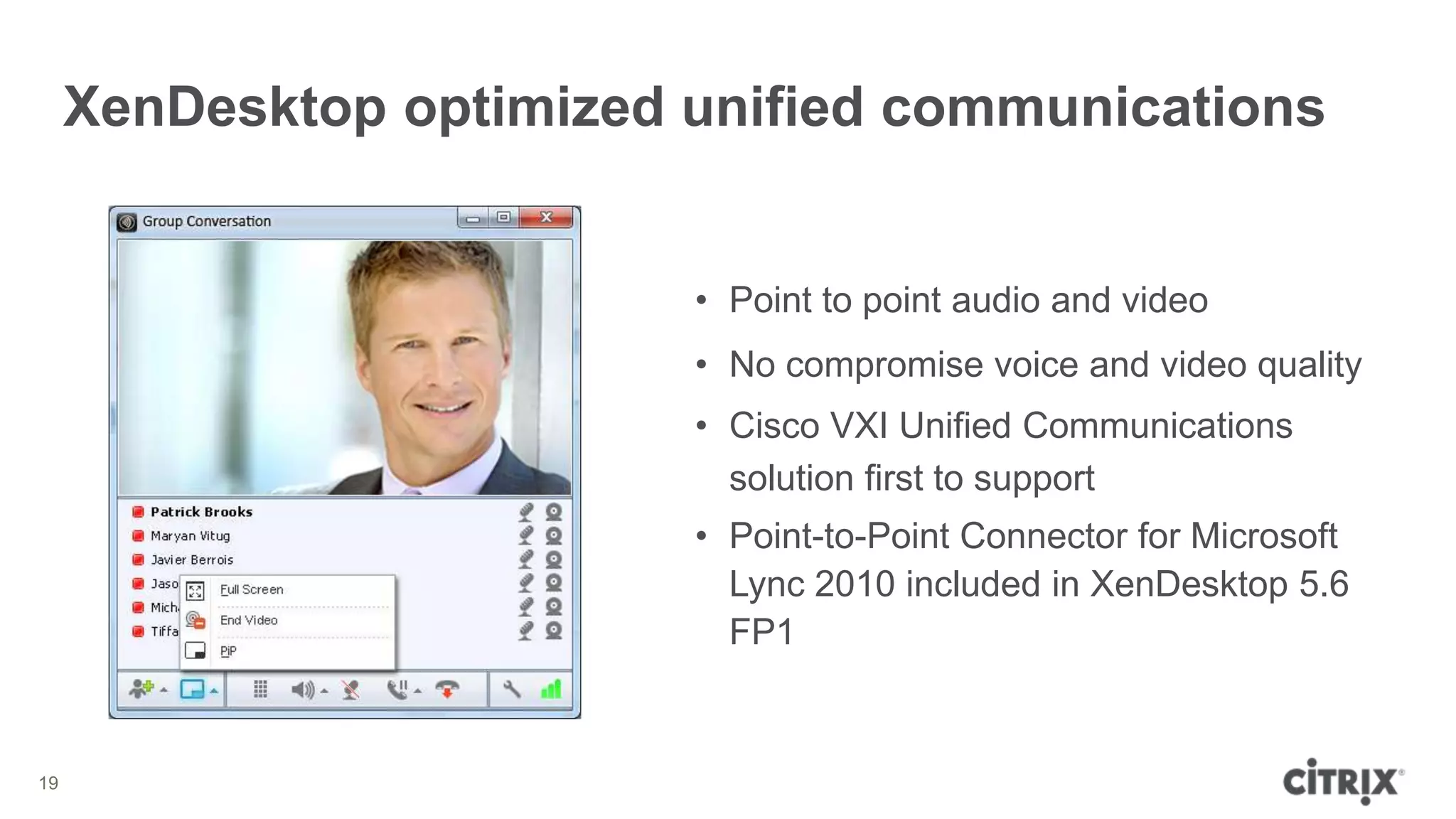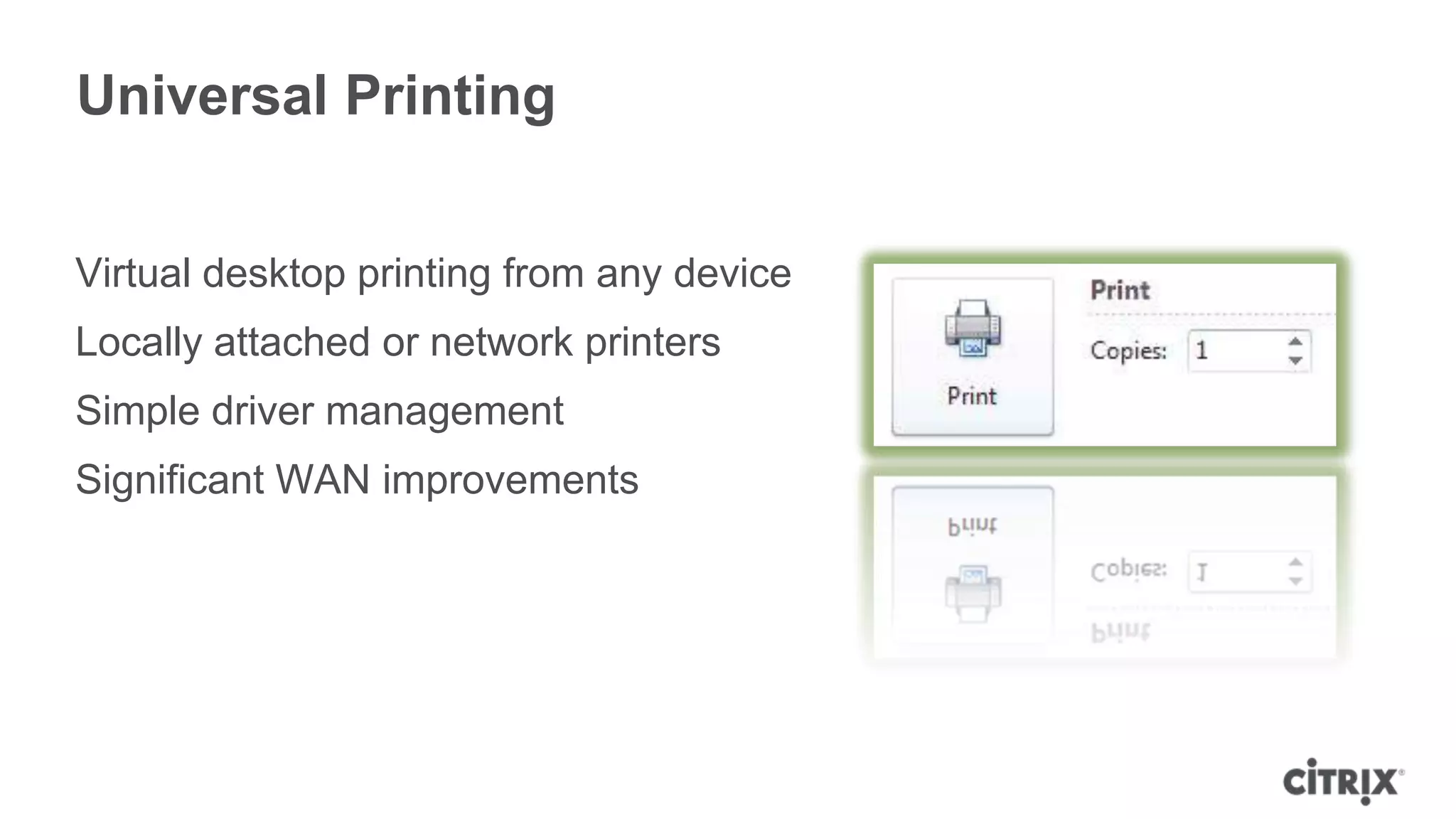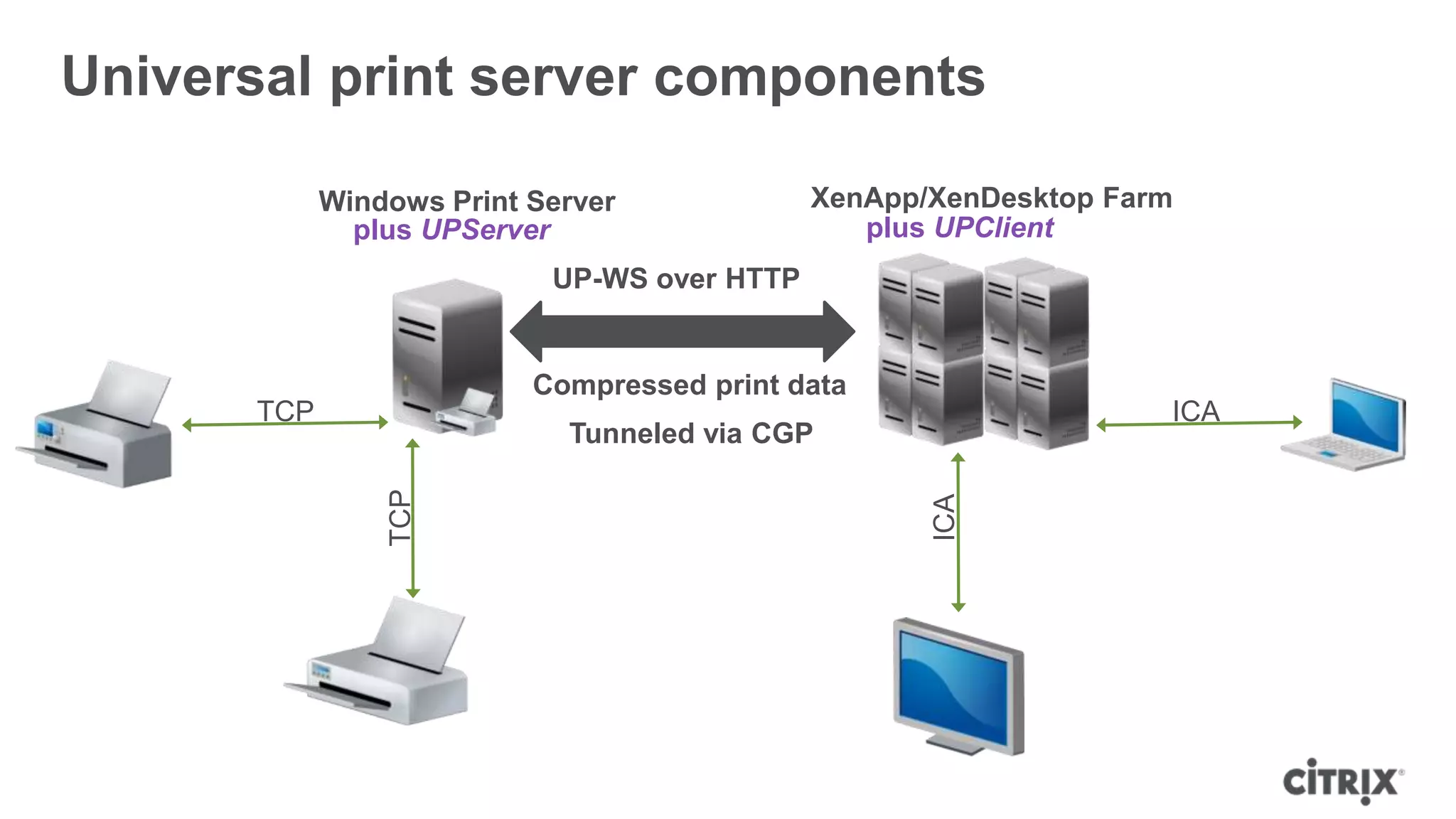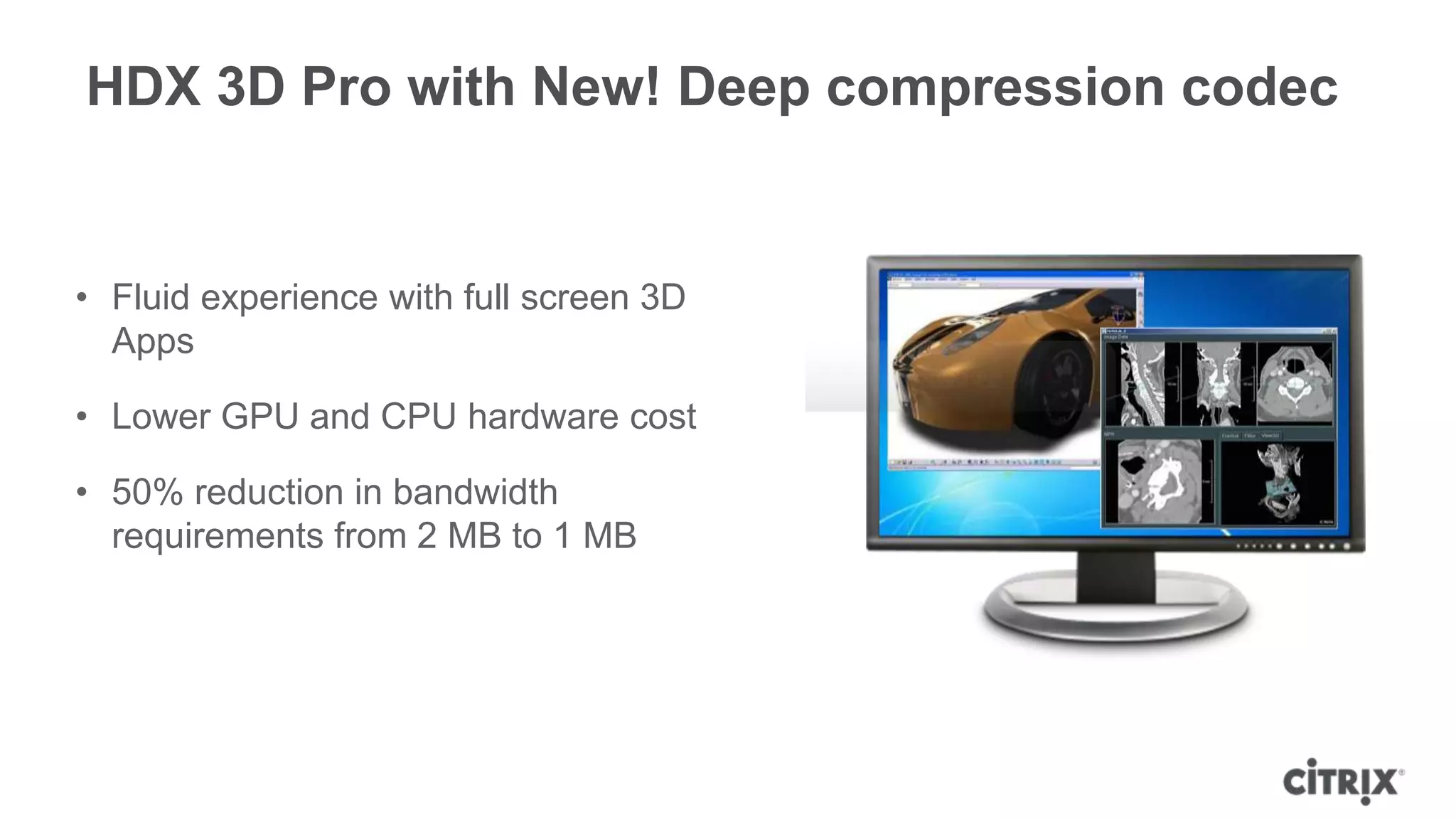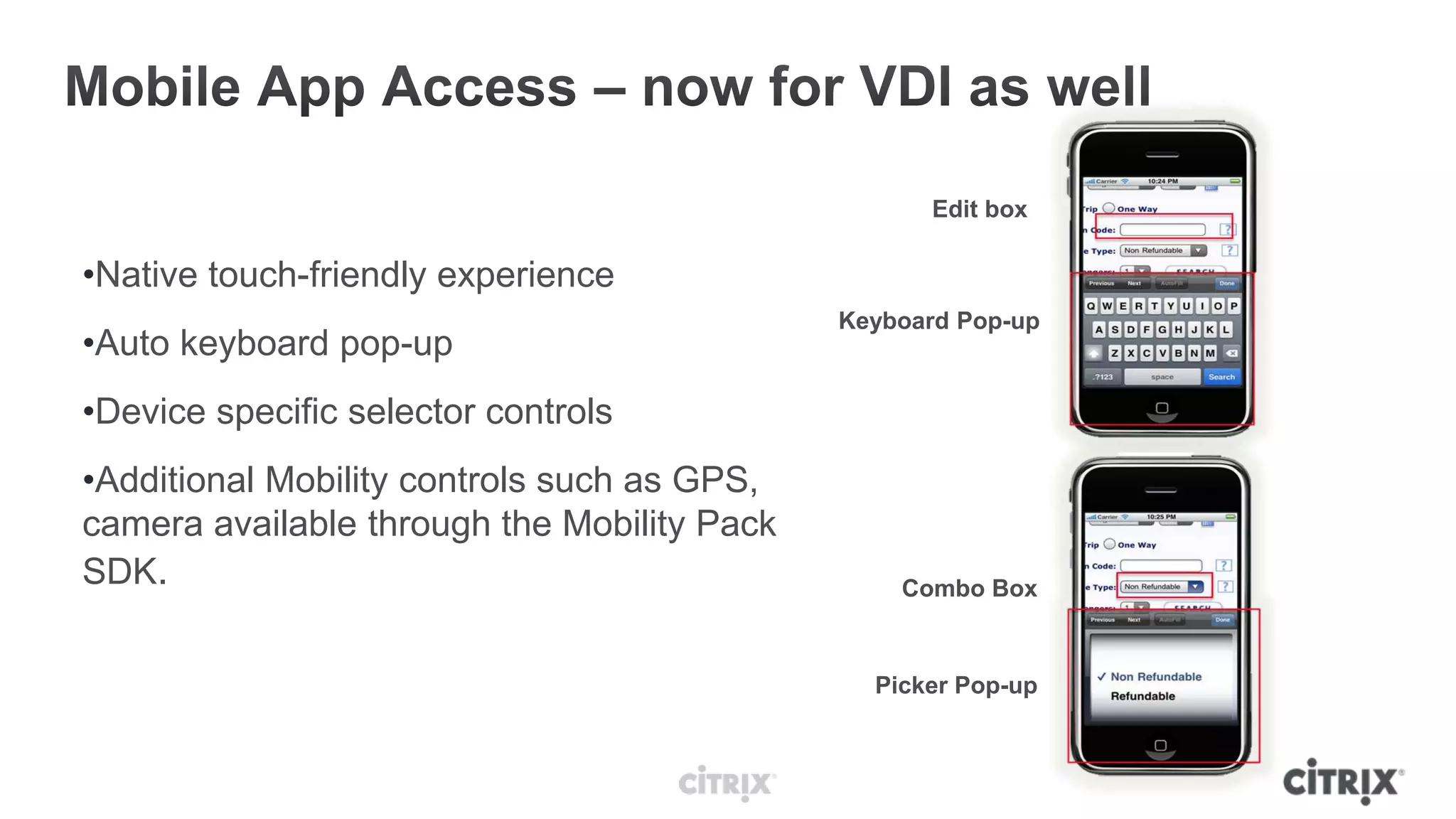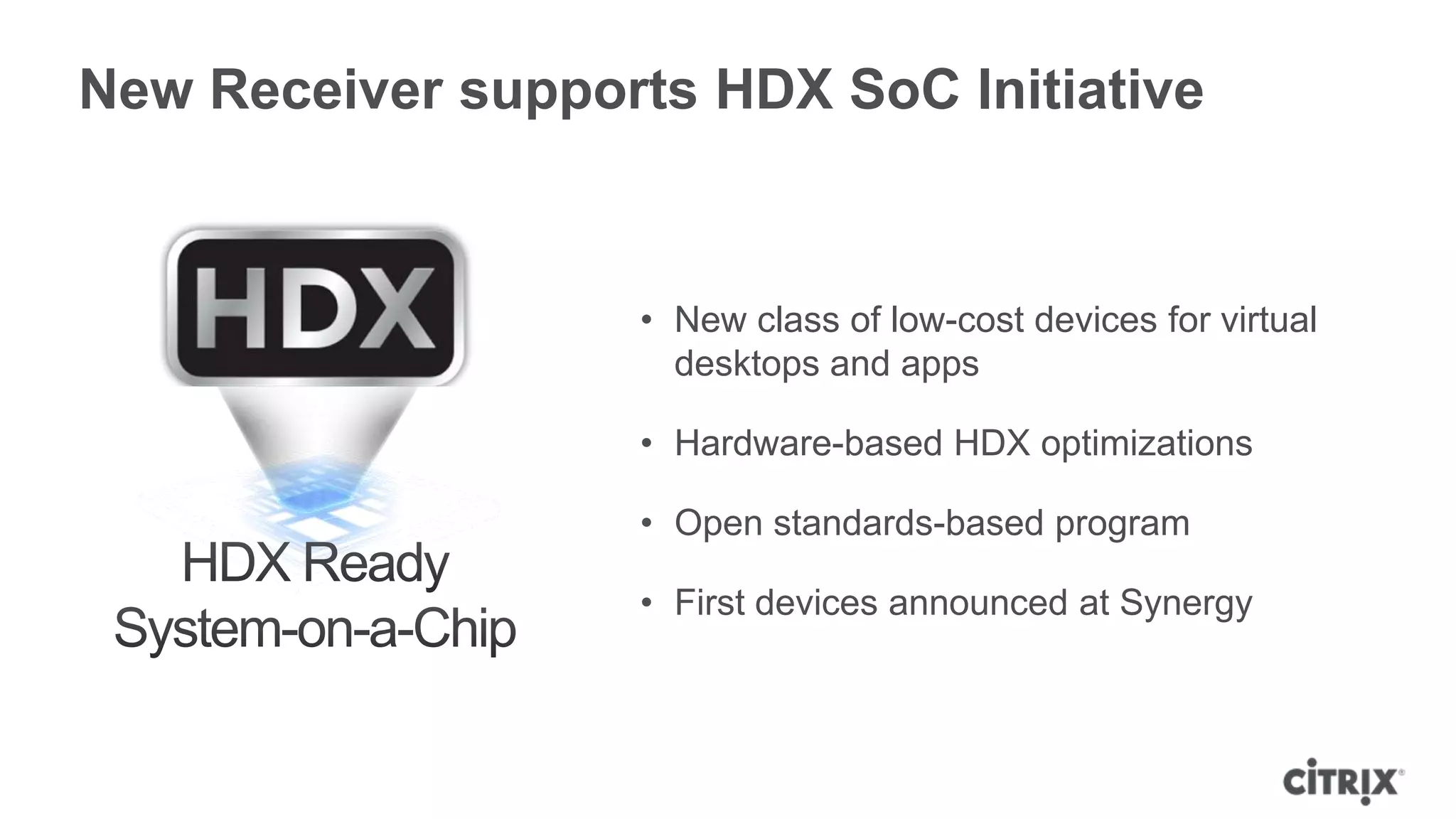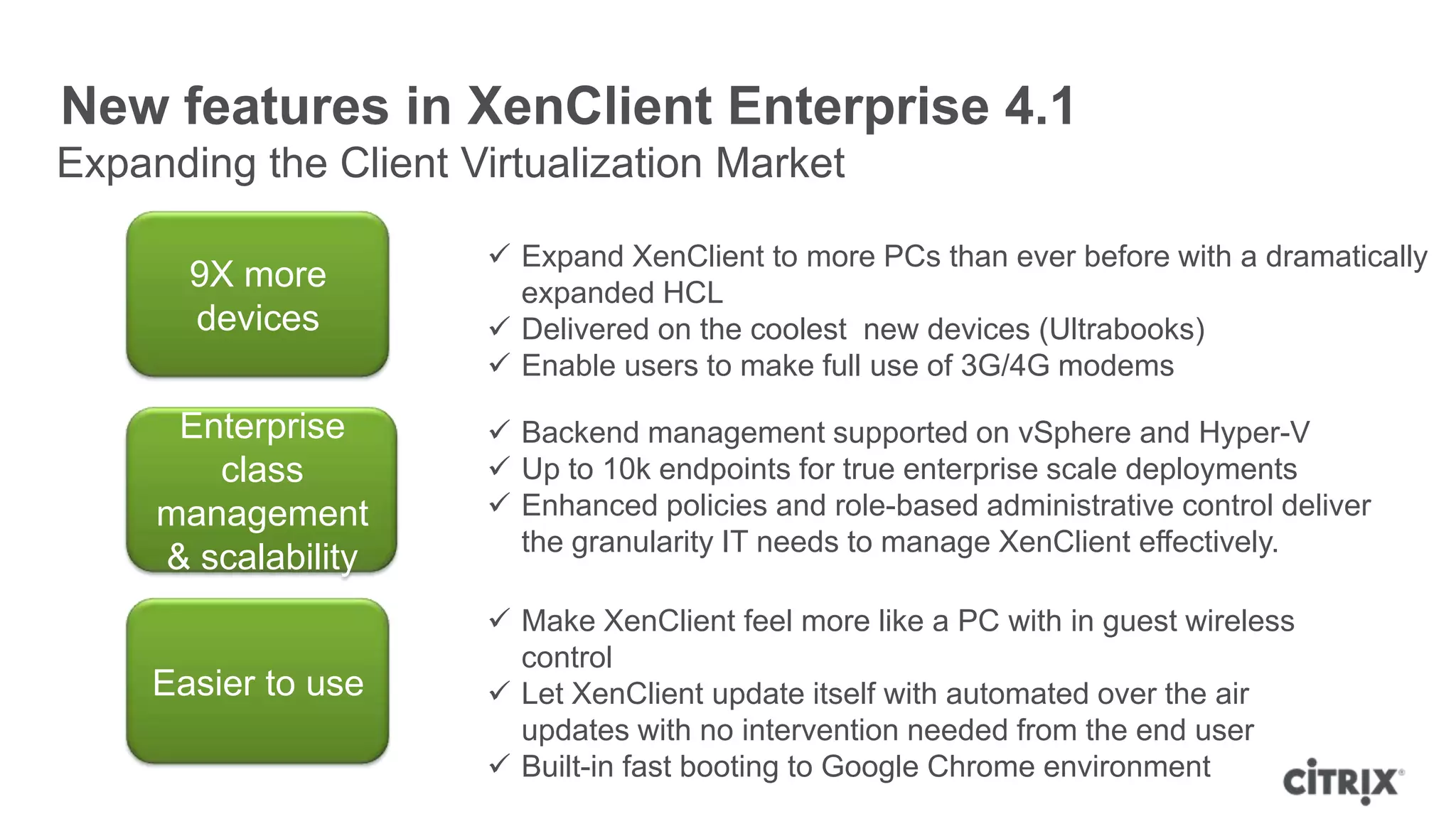XenDesktop 5.6 and Feature Pack 1 introduce enhancements such as personal vdisk for storage savings, mobile access to Windows applications, and integration with Microsoft System Center 2012 for management efficiency. The update also includes improved support for mobile devices, virtual desktop printing, and enhanced user experience through touch-friendly interfaces. Additionally, new features in XenClient Enterprise 4.1 expand compatibility with more devices and improve user management and scalability.