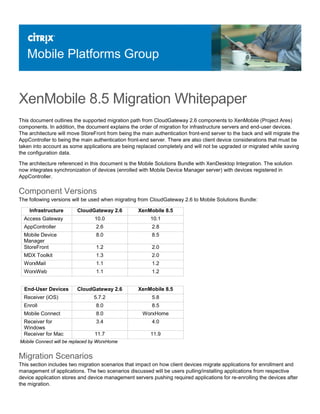
Xen mobile 8.5_migration_whitepaper
- 1. Mobile Platforms Group XenMobile 8.5 Migration Whitepaper This document outlines the supported migration path from CloudGateway 2.6 components to XenMobile (Project Ares) components. In addition, the document explains the order of migration for infrastructure servers and end-user devices. The architecture will move StoreFront from being the main authentication front-end server to the back and will migrate the AppController to being the main authentication front-end server. There are also client device considerations that must be taken into account as some applications are being replaced completely and will not be upgraded or migrated while saving the configuration data. The architecture referenced in this document is the Mobile Solutions Bundle with XenDesktop Integration. The solution now integrates synchronization of devices (enrolled with Mobile Device Manager server) with devices registered in AppController. Component Versions The following versions will be used when migrating from CloudGateway 2.6 to Mobile Solutions Bundle: Infrastructure CloudGateway 2.6 XenMobile 8.5 Access Gateway 10.0 10.1 AppController 2.6 2.8 Mobile Device Manager 8.0 8.5 StoreFront 1.2 2.0 MDX Toolkit 1.3 2.0 WorxMail 1.1 1.2 WorxWeb 1.1 1.2 End-User Devices CloudGateway 2.6 XenMobile 8.5 Receiver (iOS) 5.7.2 5.8 Enroll 8.0 8.5 Mobile Connect 8.0 WorxHome Receiver for Windows 3.4 4.0 Receiver for Mac 11.7 11.9 Mobile Connect will be replaced by WorxHome Migration Scenarios This section includes two migration scenarios that impact on how client devices migrate applications for enrollment and management of applications. The two scenarios discussed will be users pulling/installing applications from respective device application stores and device management servers pushing required applications for re-enrolling the devices after the migration.
- 2. XenMobile 8.5 Enterprise with XenDesktop Integration The following diagrams illustrate the components before and after migration (for reference). Before Migration
- 3. After Migration Migration Process Complete the migration order for each component using the following procedure. Citrix Systems, Inc. recommends to provide notification to users when the entire solution is migrated to new versions for XenMobile 8.5. Migration Order 1. Upgrade NetScaler Gateway 10.0 to 10.1. a. Logon to NetScaler administration web console. b. Go to Configuration > System node, click Upgrade Wizard. c. Upload the g-zipped package for NetScaler Gateway 10.1. The upgrade process will prompt to restart the appliance. d. Logon to the NetScaler administration web console again. e. Verify if the following settings have not been overwritten: i. Session Profiles > Client Experience Home Page and Published Applications Web Interface FQDNs. ii. Clientless Access Profiles contain the same cookies configured previously. iii. Allowed Clientless Access domains contain the same addresses, including StoreFront. iv. Secure Ticket Authentication URLs. f. Test the configuration by logging on through the web browser or Citrix Receiver. g. Verify if the users are able to login and authenticate to StoreFront defined stores configured. 2. Upgrade StoreFront 1.2 to 2.0. a. Logon to the StoreFront server console. b. Upgrade StoreFront by running the StoreFront 2.0 installer as an administrator. c. When the upgrade is completed, open StoreFront administration snap-in and remove CloudGateway controller from each store as this will be moved in the migration solution.
- 4. d. Open NetScaler Gateway Properties and for each gateway defined and change the version field in the settings from 9.x to 10.0.x or later. e. Test the configuration by logging on through the web browser or Citrix Receiver and verify if the users are able to log on and authenticate to StoreFront defined stores configured. 3. Upgrade AppController 2.6 to 2.8. a. Logon to AppController administration web console. b. Go to Settings > Release Management. c. Upload the upgrade package. The upgrade process will prompt to restart the appliance. d. Logon to the administration web console again. e. Upgrade any Mobile applications using the MDX Toolkit 2.0-149 shipped with XenMobile 8.5. Warning: Update the upgraded apps in AppController to the latest versions. If the Mobile applications are not upgraded, you will not be able to link and synchronize AppController and Mobile Device Manager servers. f. Go to Settings > Deployment, and verify if the same settings are being used in NetScaler Gateway and StoreFront for the solution. Note: PN Agent Legacy mode is no longer required for XenMobile 8.5 and StoreFront 2.0 deployments. g. Logon to NetScaler administration web console. For each session profile, change the URLs in Client Experience Home Page and Published Applications Web Interface Address from StoreFront to AppController. It might be required to change Store name in URLs depending on previous configuration. h. Go to NetScaler Gateway > Global Settings. i. Click Bind/Unbind AppController URL and type the web URL for the AppController appliance. j. Save the configuration. At this stage, the solution can be tested through web browser only. When the client devices are updated with WorxHome, then the Mobile applications can be tested. 4. Upgrade Mobile Device Manager 8.0.1 to 8.5 a. Logon to the Mobile Device Manager server console. b. Upgrade the server by running the 8.5 installer as a user with administrative privileges. c. When the upgrade is completed, link AppController with Mobile Device Manager. i. Warning: Before proceeding, verify that Mobile applications are updated in AppController. ii. Logon to AppController administration web console. iii. Go to Settings > XenMobile MDM and edit the settings iv. Type the FQDN of the Mobile Device Manager Server, port and a password for Shared Key. v. Set Instance Path to “/zdm”. vi. Select the required settings for Require Device Manager enrollment depending on enforcement of enrolling devices and save the changes. vii. Go back to Mobile Device Manager server and open administration web console. viii. Go to Options > Modules Configuration > AppC Webservice API. ix. Type the FQDN of the AppController appliance, set the Shared Key to the same password used in AppController configuration and check Enable AppController setting. x. Click Check Connection and verify successful link between the two servers. Note: Click Check Connection only if AppController XenMobile MDM settings have already been configured. To test the configuration, see the next section for updating the client devices to the latest applications needed for enrollment. 5. Upgrade the client devices. a. On iOS devices, update Enroll 8.0 to 8.5 (either from Apple AppStore or push from Mobile Device Manager, only if previously being managed by Mobile Device Manager). Install or push WorxHome to deployed devices. i. Users must re-subscribe to previously subscribed applications. ii. Install or Push Citrix Receiver for iOS 5.8. iii. Test the configuration by launching Mobile, Web, SaaS, and HDX applications from WorxHome. b. On Android devices, install WorxHome (from Google Play store) to deployed devices.
- 5. i. Users might have to re-enroll using WorxHome. ii. Users must re-subscribe to previously subscribed applications. iii. Install or Push Citrix Receiver for Android 3.3. iv. Test the configuration by launching Mobile, Web, SaaS, and HDX applications from WorxHome. c. On Windows and Mac devices, upgrade the respective Citrix Receiver version for the platform. a. Users must re-subscribe to previously subscribed applications. b. Test the configuration by launching Web, SaaS, and HDX applications from Citrix Receiver. At this stage, the solution should be successfully migrated to XenMobile 8.5, while switching StoreFront and AppController as the authentication and application store managers. AppController will take over all subscription and application policy data for the solution.
- 6. XenMobile 8.5 for Mobile Application Management (previously known as CloudGateway) The following diagrams illustrate the components before and after migration (for reference). Before Migration
- 7. After Migration Migration Process Complete the migration order for each component using the following procedure. Citrix Systems, Inc. recommends to provide notification to users while the entire solution is migrated to the new versions for XenMobile 8.5 for Mobile Application Management. Migration Order 1. Upgrade NetScaler Gateway 10.0 to 10.1. a. Logon to NetScaler administration web console. b. Go to Configuration > System node, click Upgrade Wizard. c. Upload the g-zipped package for NetScaler Gateway 10.1. The upgrade process will prompt to restart the appliance. d. Logon back to the NetScaler administration web console. e. Verify that the following settings have not been overwritten: i. Session Profiles > Client Experience Home Page and Published Applications Web Interface FQDNs. ii. Clientless Access Profiles contain the same cookies configured previously. iii. Allowed Clientless Access domains contain the same addresses, including StoreFront. iv. Secure Ticket Authentication URLs. f. Test the configuration by logging on through web browser or Citrix Receiver. g. Verify if the users are able to logon and authenticate to StoreFront defined stores configured. 2. Upgrade StoreFront 1.2 to 2.0. a. Logon to the StoreFront server console. b. Upgrade StoreFront by running the StoreFront 2.0 installer as an administrator.
- 8. c. When the upgrade is completed, open StoreFront administration snap-in, remove CloudGateway controller from each store as this will be moved in the migration solution. d. Open NetScaler Gateway Properties and for each gateway defined and change the version field in settings from 9.x to 10.0.x or later. e. Test the configuration by logging on through web browser or Citrix Receiver. f. Verify if the users are able to login and authenticate to StoreFront defined stores configured. 3. Upgrade AppController 2.6 to 2.8 a. Logon to AppController administration web console. b. Go to Settings > Release Management. c. Upload the upgrade package. The upgrade process will prompt to restart the appliance. d. Logon to the administration web console again. e. Upgrade any Mobile applications using the MDX Toolkit 2.0-149 shipped with XenMobile 8.5. Note: Update the upgraded apps in AppController to the latest versions. f. Go to Settings > Deployment, verify the same settings are being used in NetScaler Gateway and StoreFront for the solution. Note: PN Agent Legacy mode is no longer required for XenMobile 8.5 and StoreFront 2.0 deployments. g. Logon to NetScaler administration web console. h. For each session profile, change the URLs in Client Experience Home Page and Published Applications Web Interface Address from StoreFront to AppController. It might be required to change Store name in URLs depending on previous configuration. i. Go to NetScaler Gateway > Global Settings. j. Click Bind/Unbind AppController URL, type the web URL for the AppController appliance. k. Save the configuration. At this stage, the solution can be tested through web browser only. When the client devices are updated with WorxHome, then the Mobile applications can be tested. 4. Upgrade the client devices. a. On iOS devices, install WorxHome (from Apple App Store) to deployed devices. i. Users must re-subscribe to previously subscribed applications. ii. Update Citrix Receiver for iOS 5.8. iii. Test the configuration by launching Mobile, Web, SaaS and HDX applications from WorxHome. b. On Android devices, install WorxHome (from Google Play store) to deployed devices. i. Users might have to re-enroll using WorxHome. ii. Users must re-subscribe to previously subscribed applications. iii. Install Citrix Receiver for Android 3.3. iv. Test the configuration by launching Mobile, Web, SaaS and HDX applications from WorxHome. c. On Windows and Mac devices, upgrade the respective Citrix Receiver version for the platform. i. Users must re-subscribe to previously subscribed applications. ii. Test the configuration by launching Web, SaaS and HDX applications from Citrix Receiver. At this stage, the solution should be successfully migrated to XenMobile 8.5 for Mobile Application Management, while switching StoreFront and AppController as the authentication and application store managers. AppController will take over all subscription and application policy data for the solution.
- 9. Observations while Testing Migration Order During internal testing, Citrix found that, when migrating NetScaler Gateway or StoreFront server, it had little impact to legacy components (that is, AppController or Mobile Device Manager) in the infrastructure. However, if AppController or Mobile Device Manager is upgraded, the authentication services, as noted previously, had to be switched from StoreFront to AppController. The reason for the switch is that WorxHome is unable to communicate directly to StoreFront as the StoreFront server does not have knowledge of the App Store in AppController. The order of migration outlined previously, will ensure a smoother transition of services to the client devices as long as NetScaler Gateway is bound to AppController and the Client Experience profiles switched to AppController appliance.
