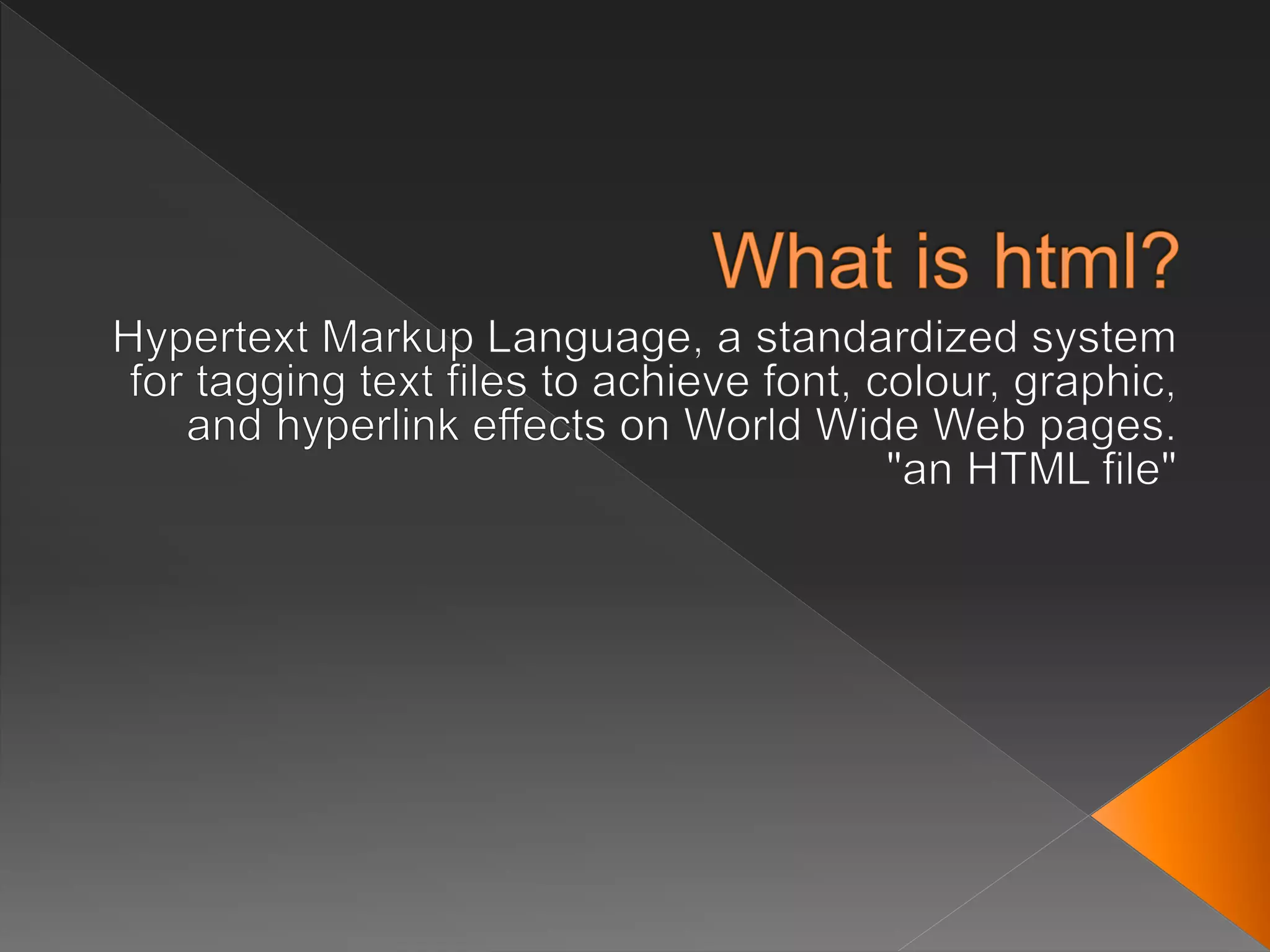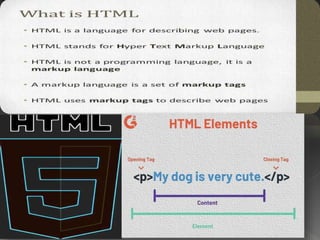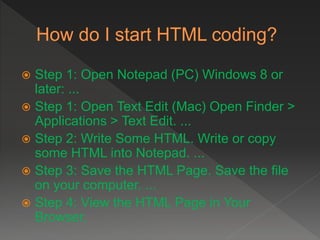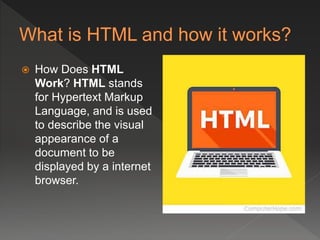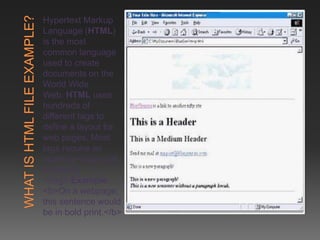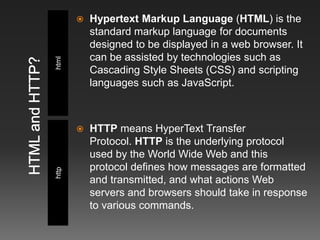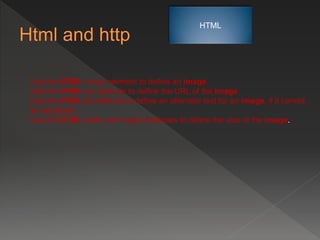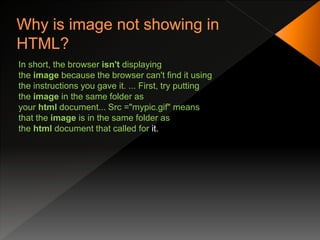The document provides instructions on how to create and view a basic HTML page in 4 steps:
1) Open Notepad or Text Edit
2) Write HTML tags and content
3) Save the HTML file
4) View the page in a web browser
It then provides additional information on HTML including that it is the standard markup language used to define web page structure and layout using tags, and that HTTP is the underlying protocol that defines how messages are transmitted on the web.