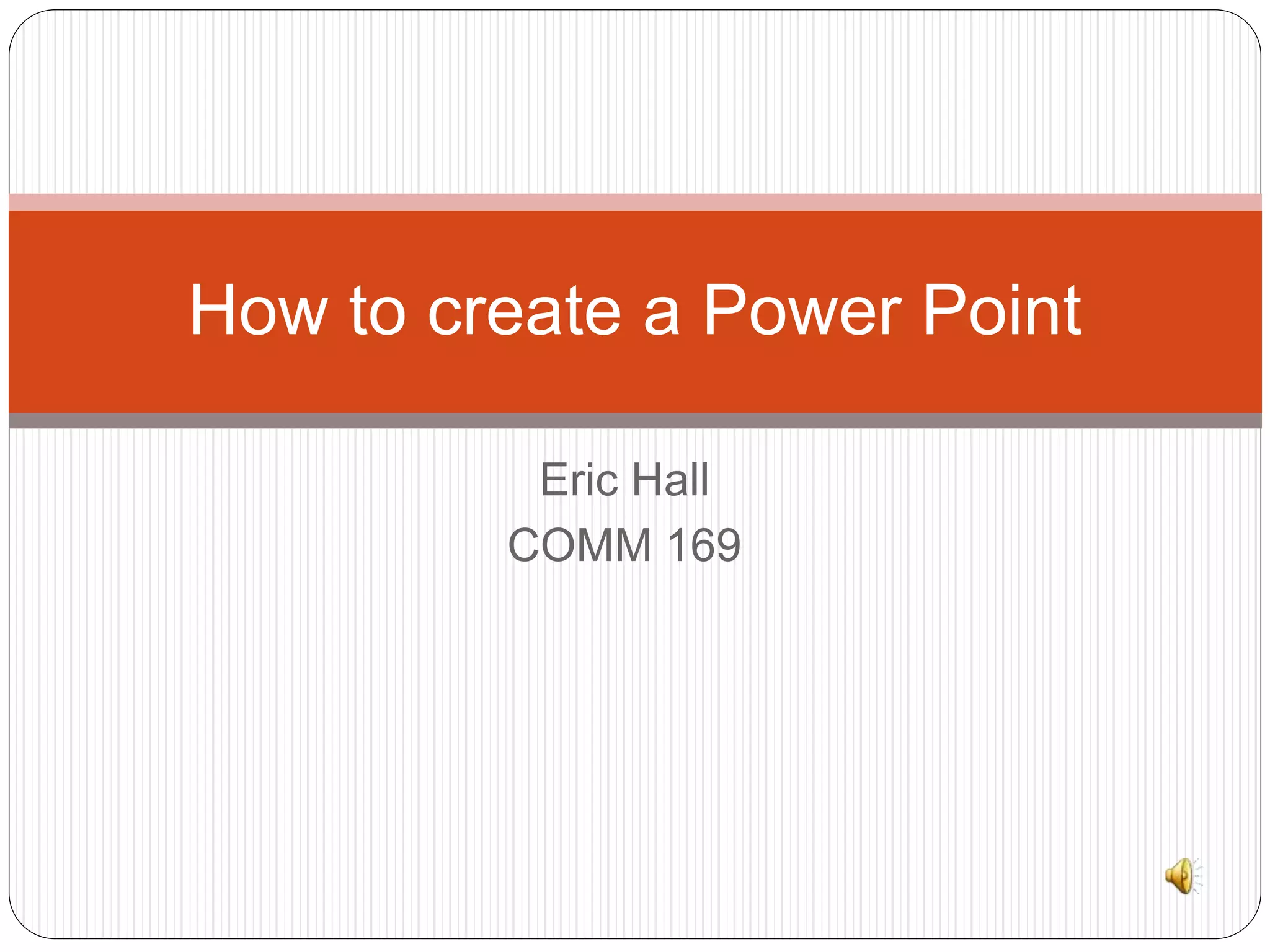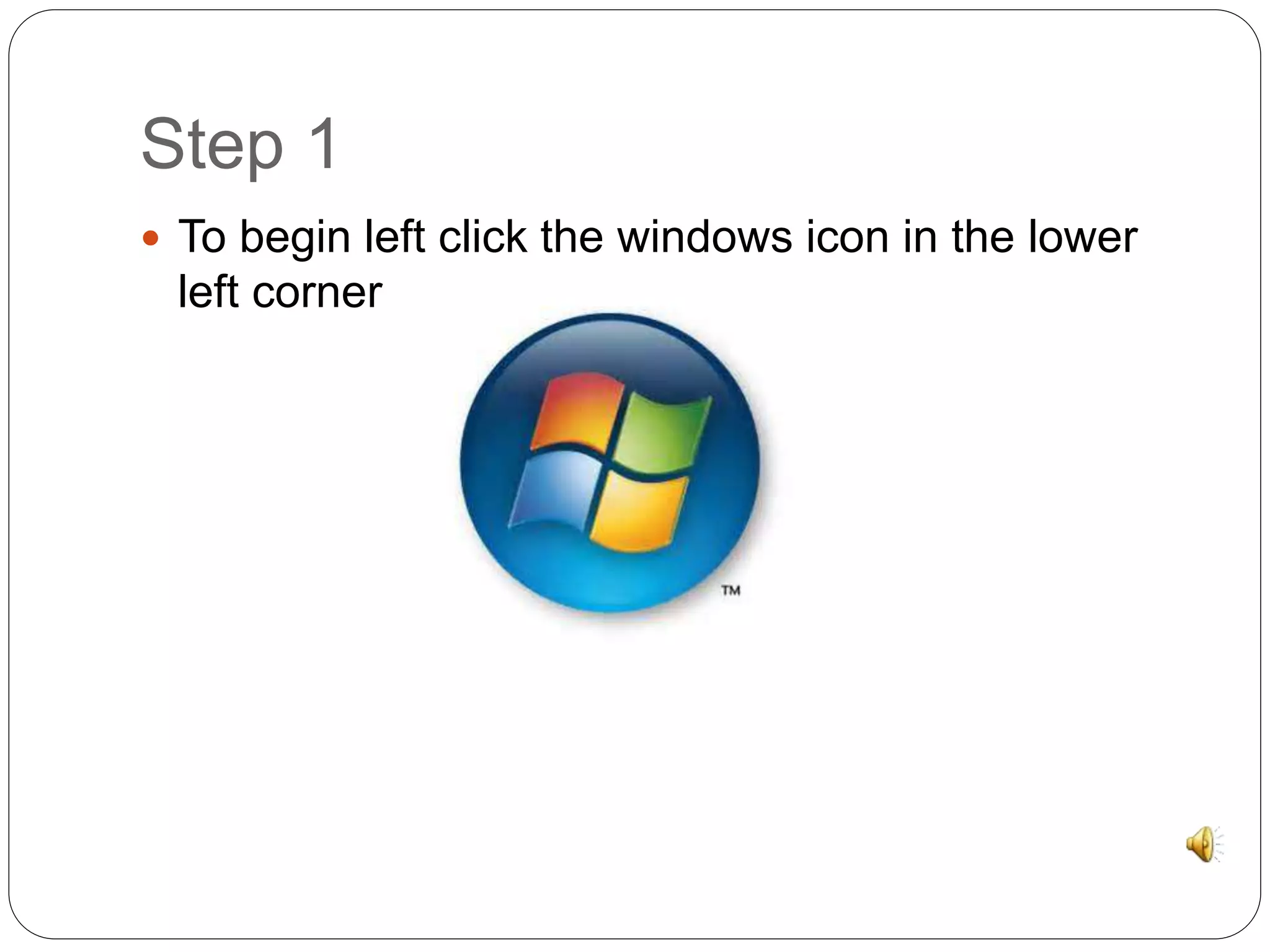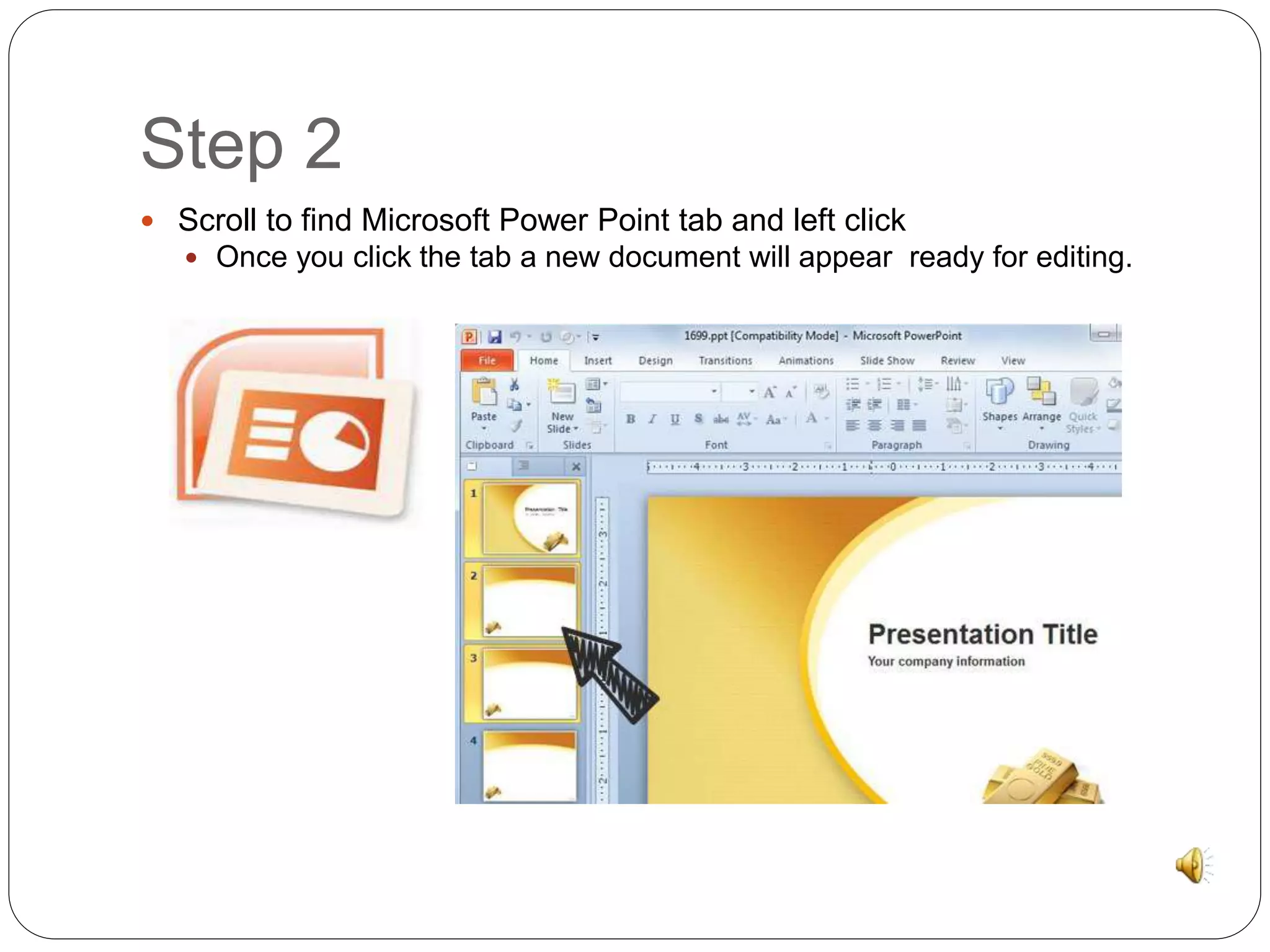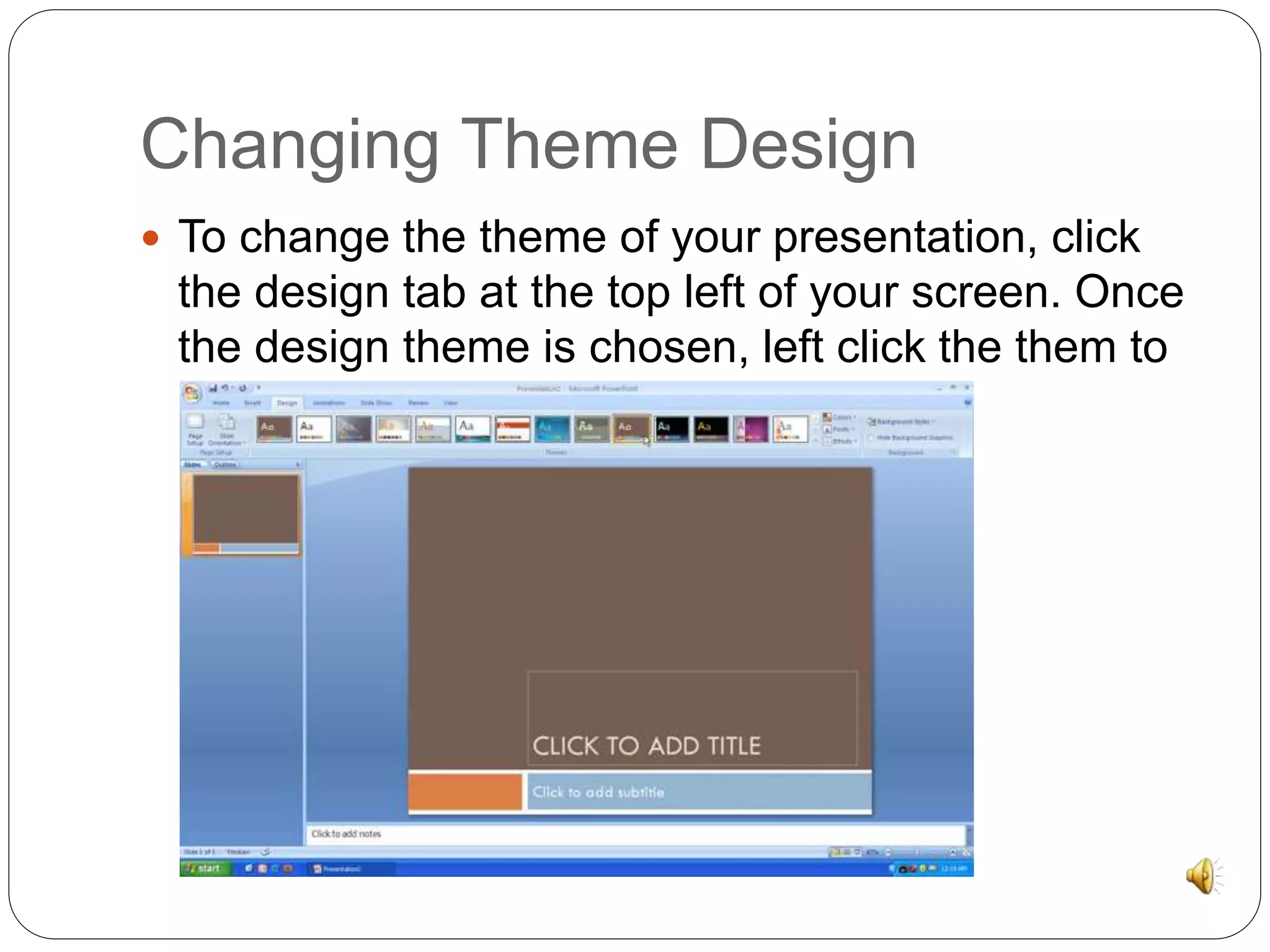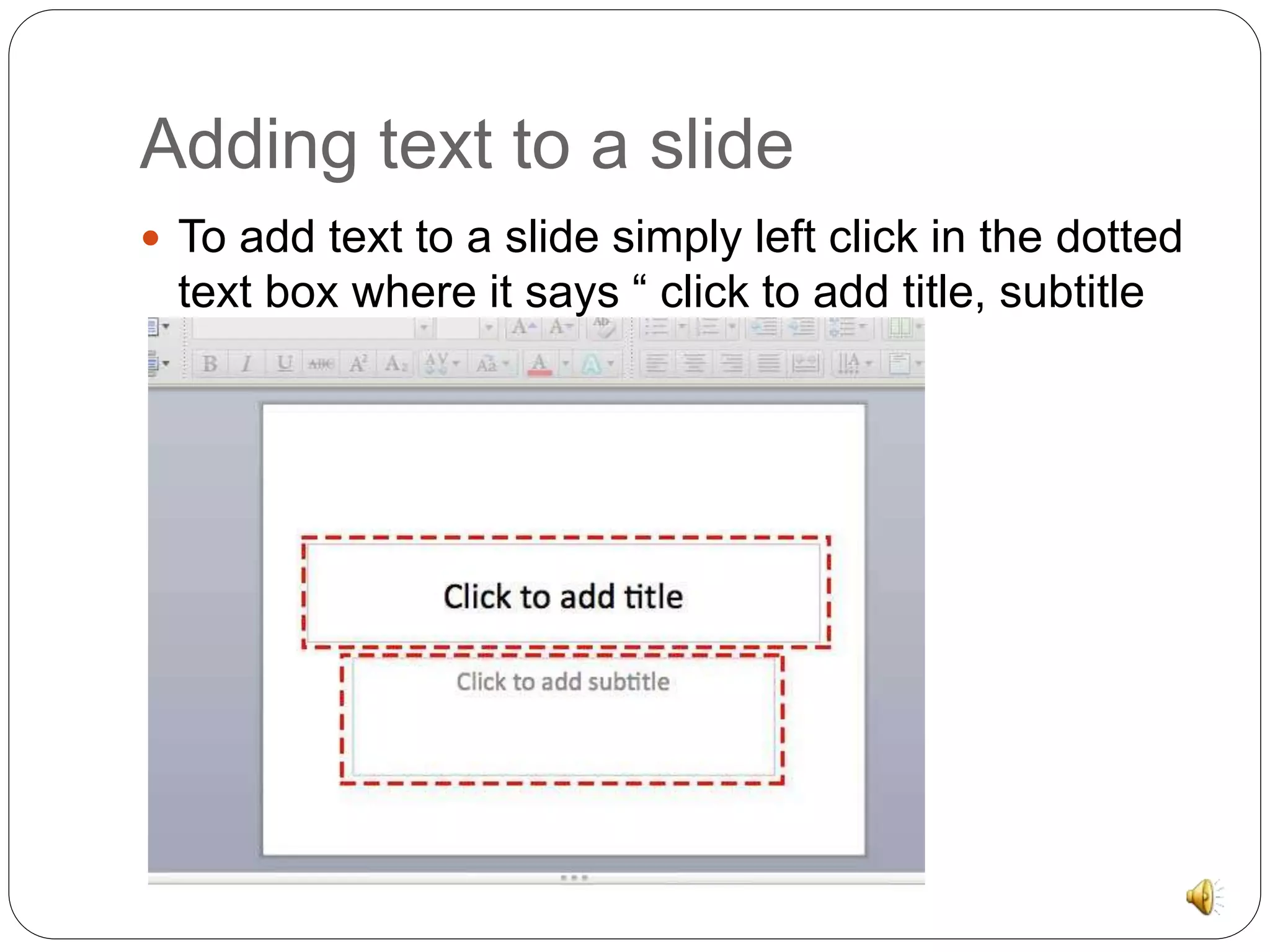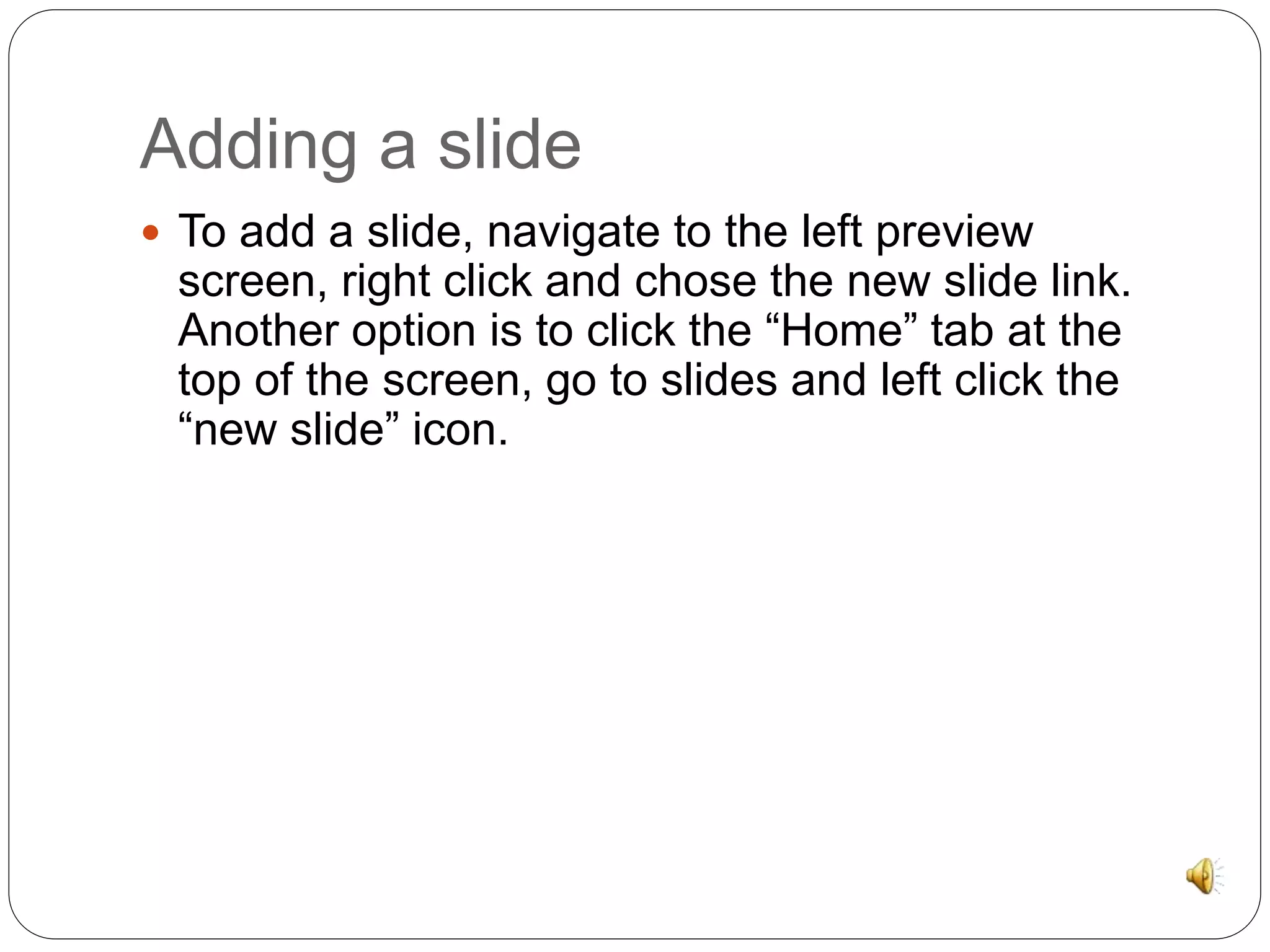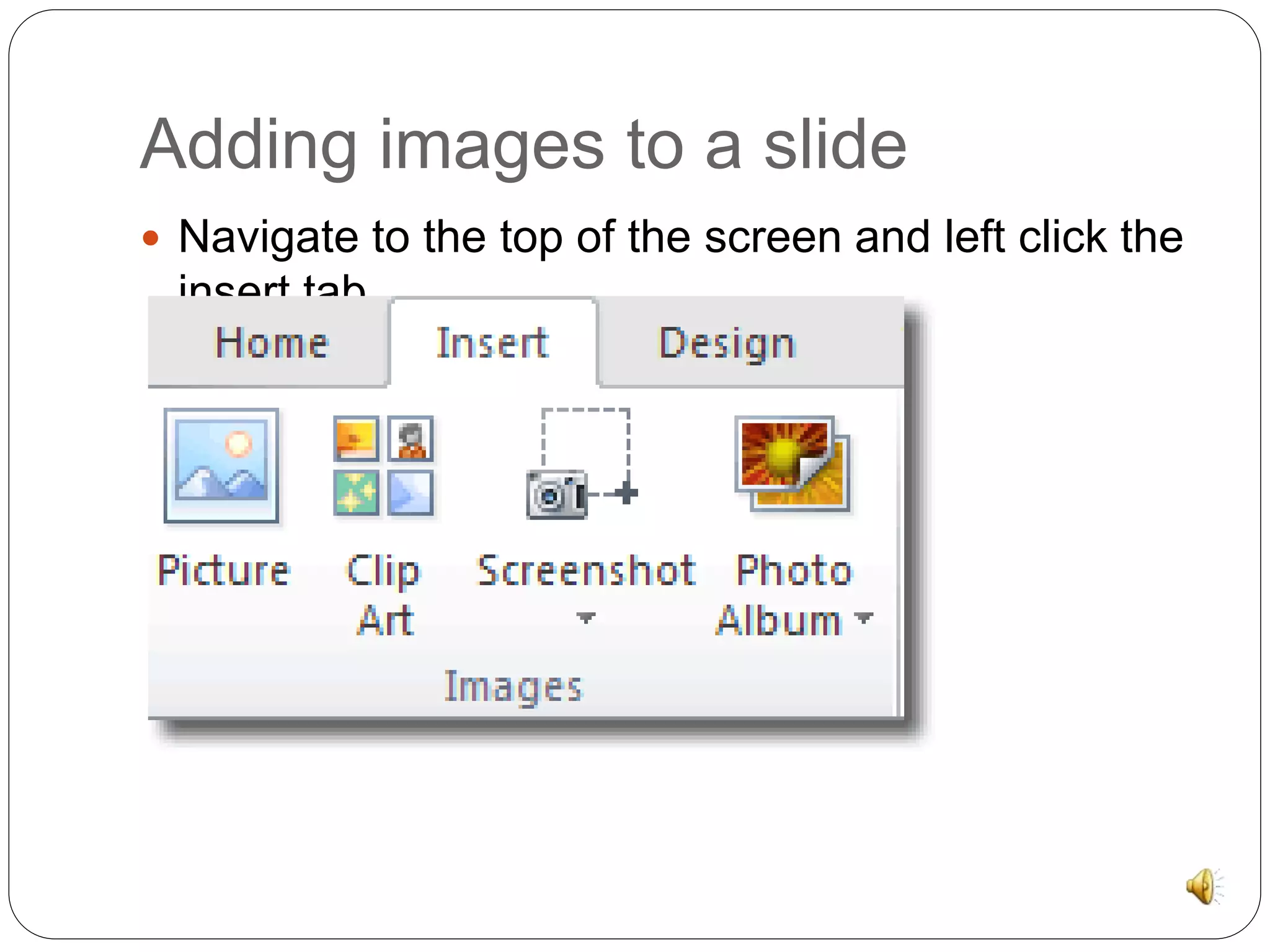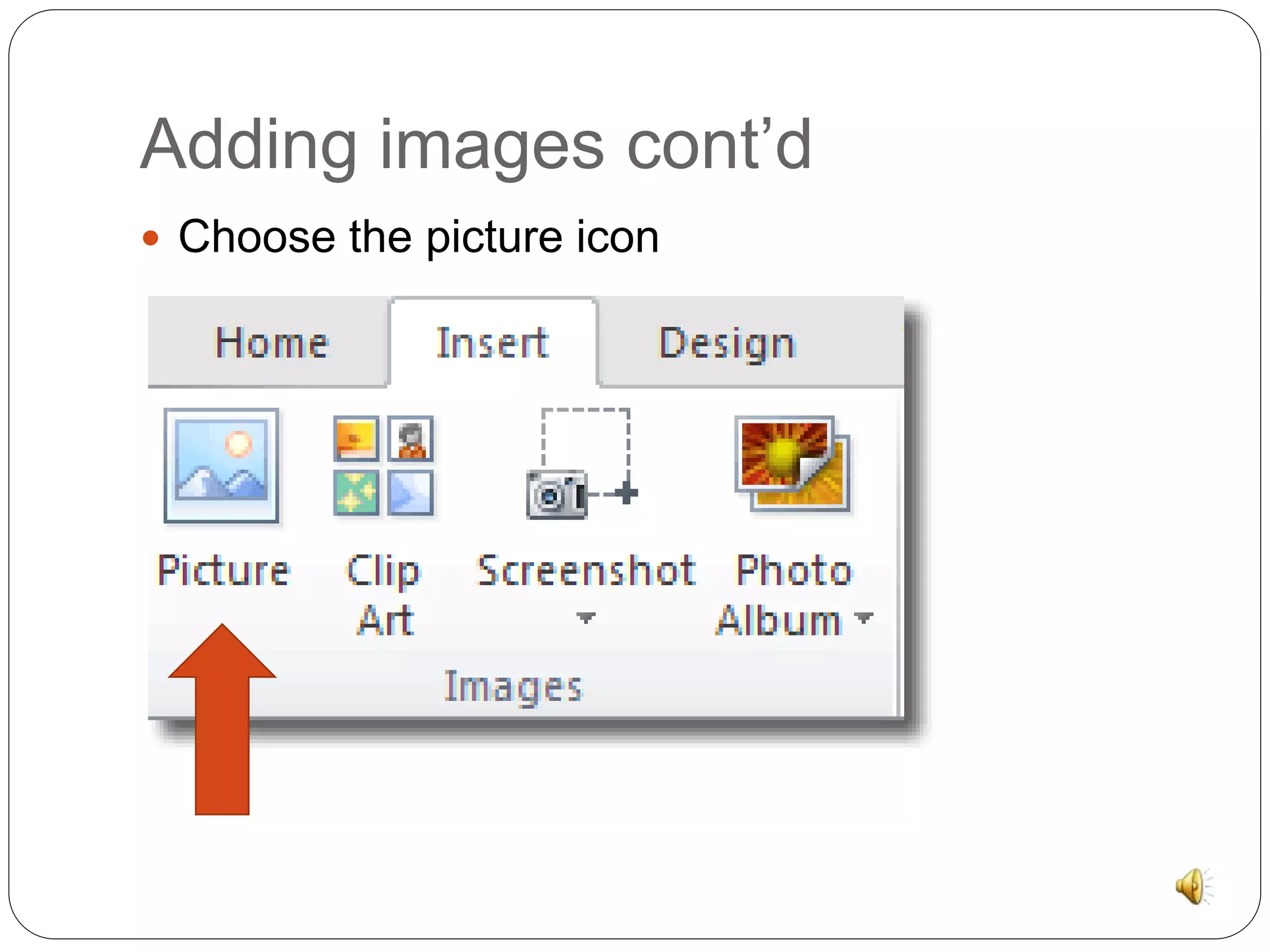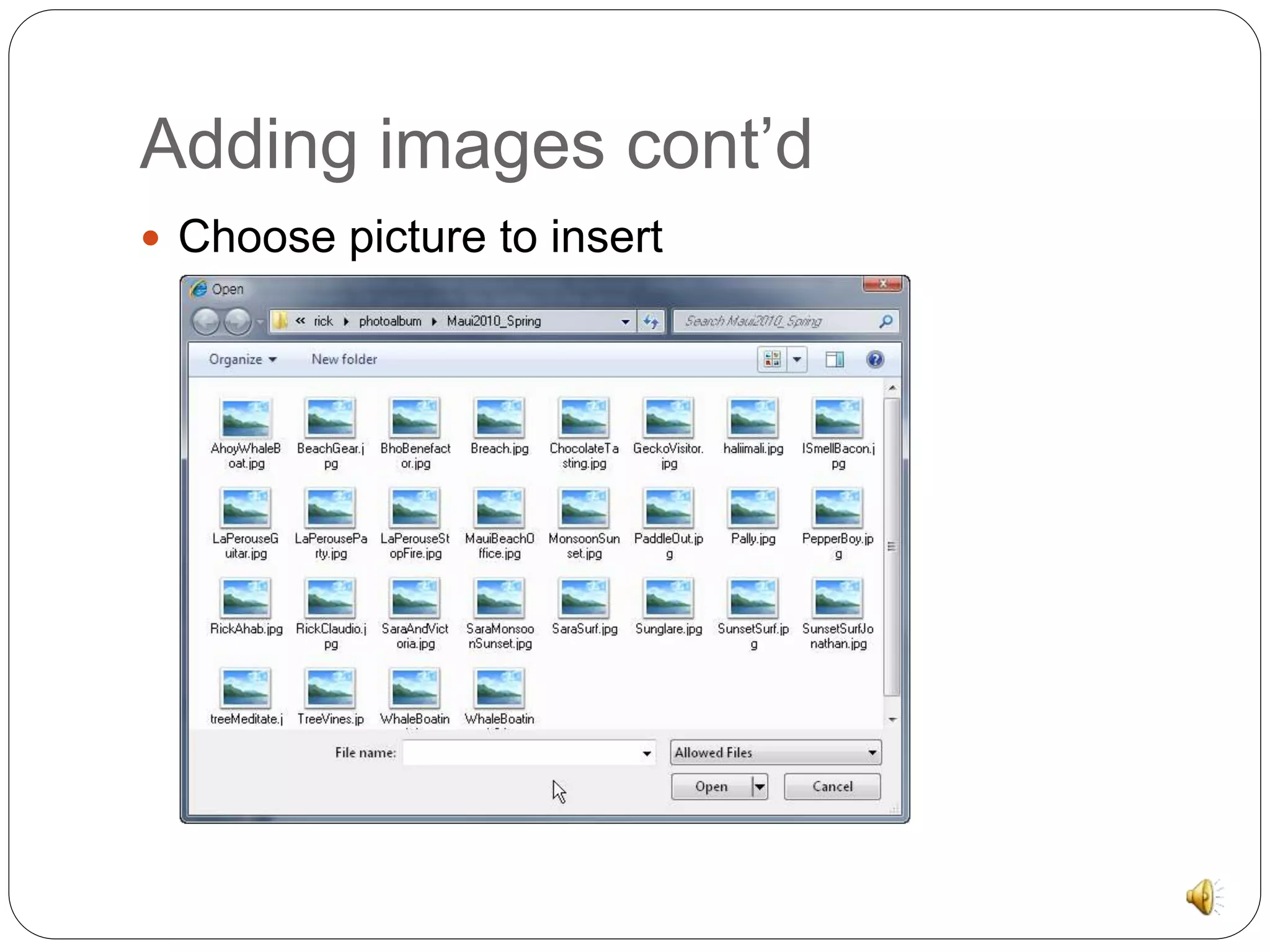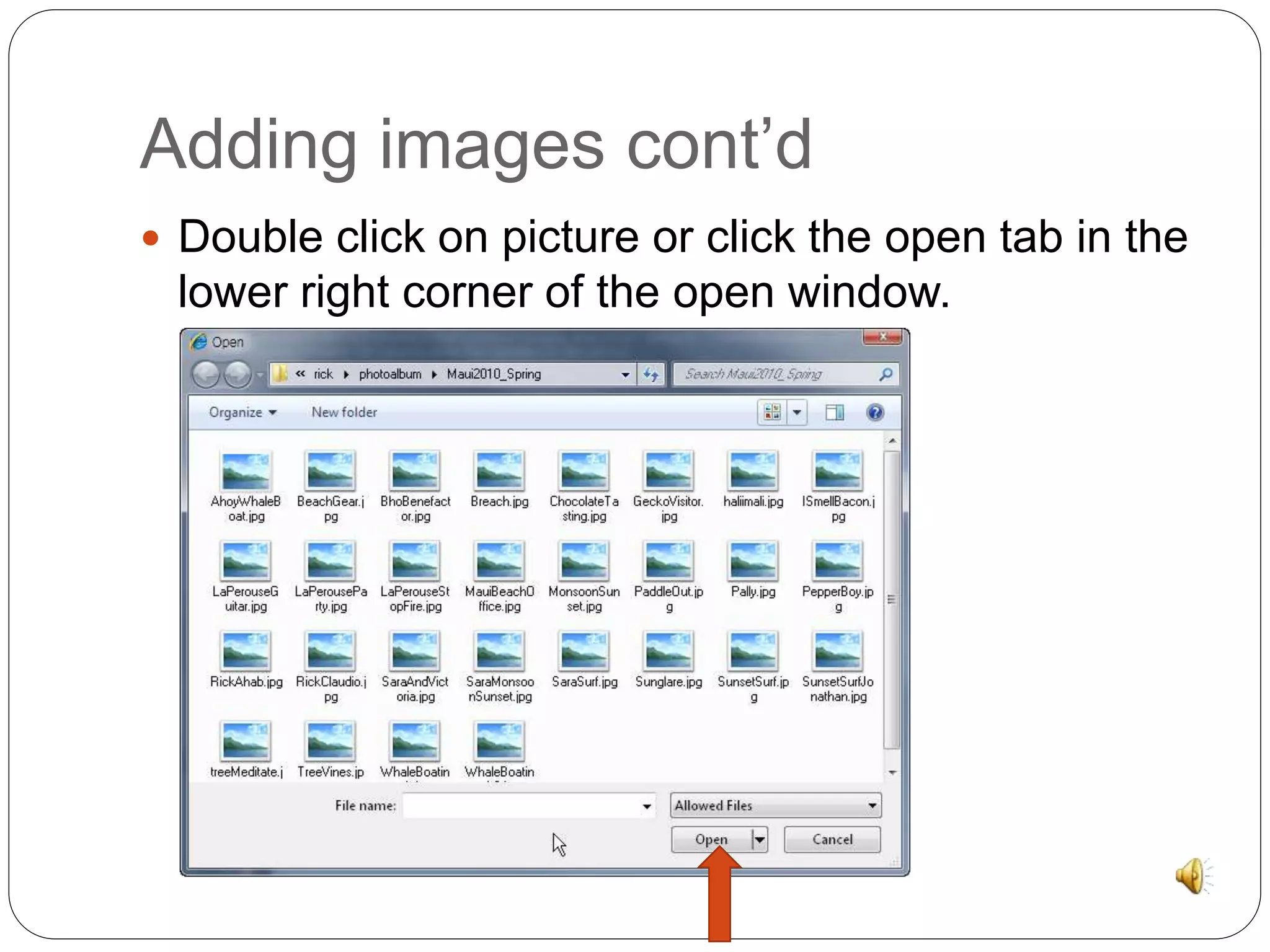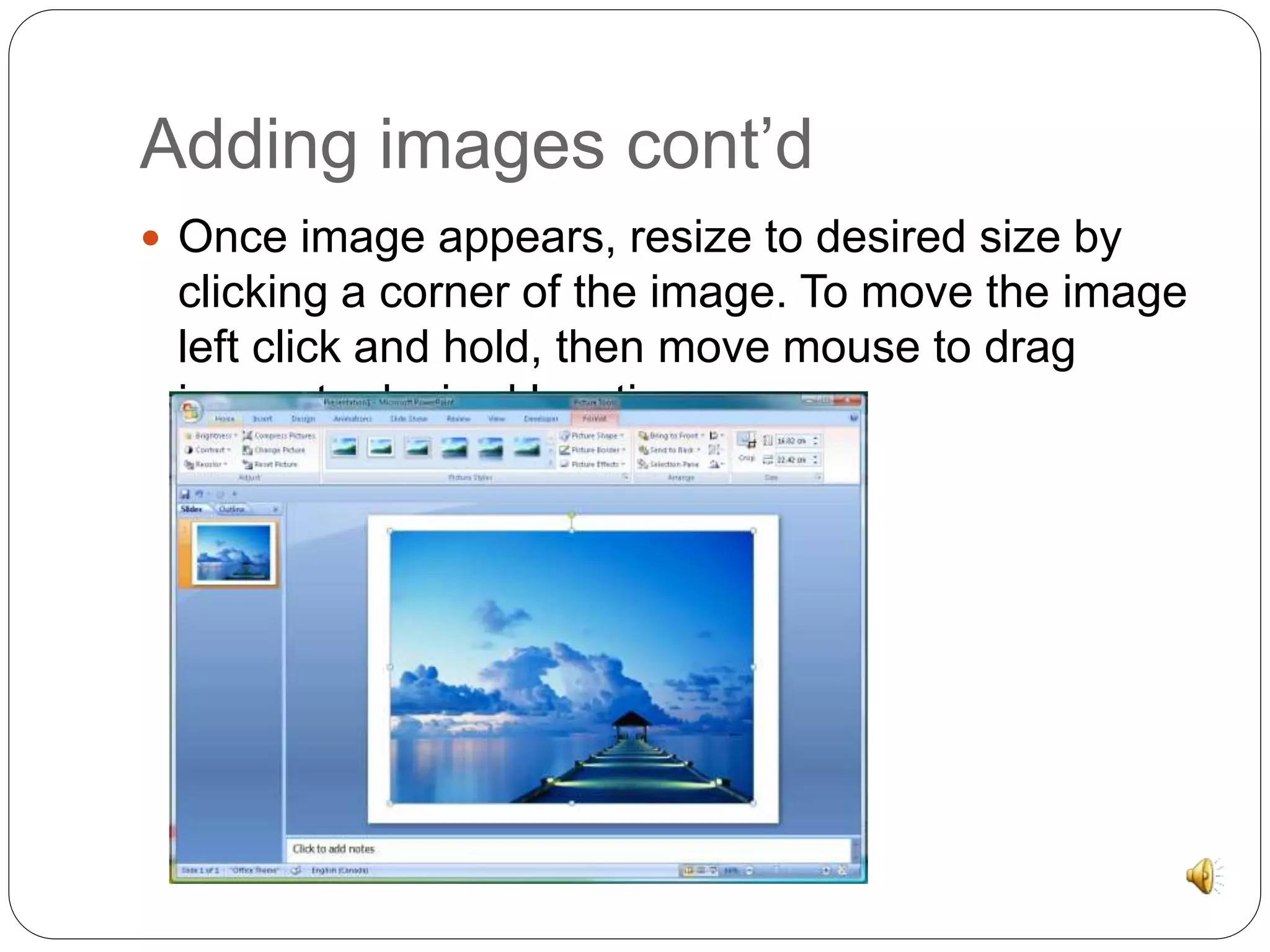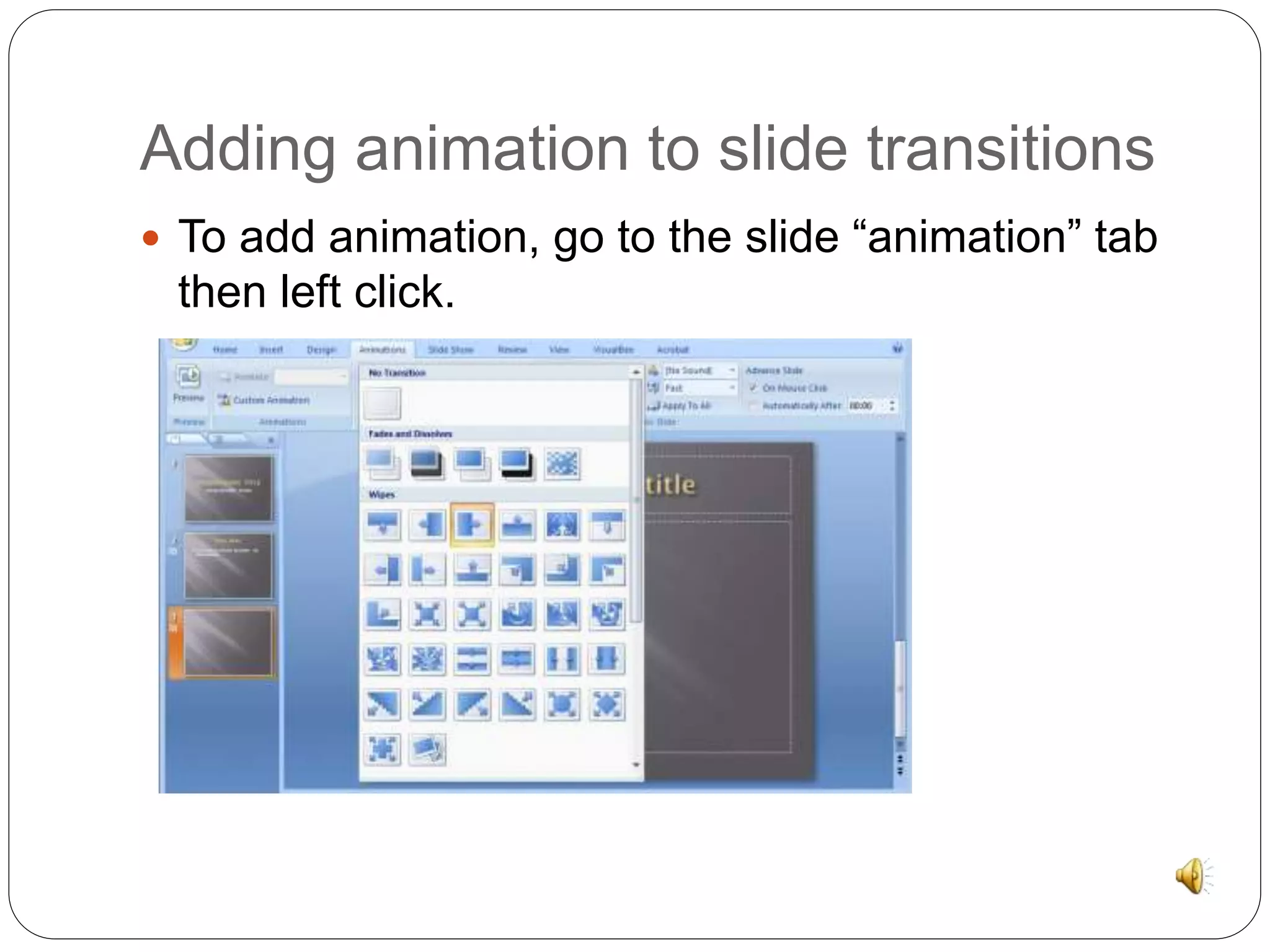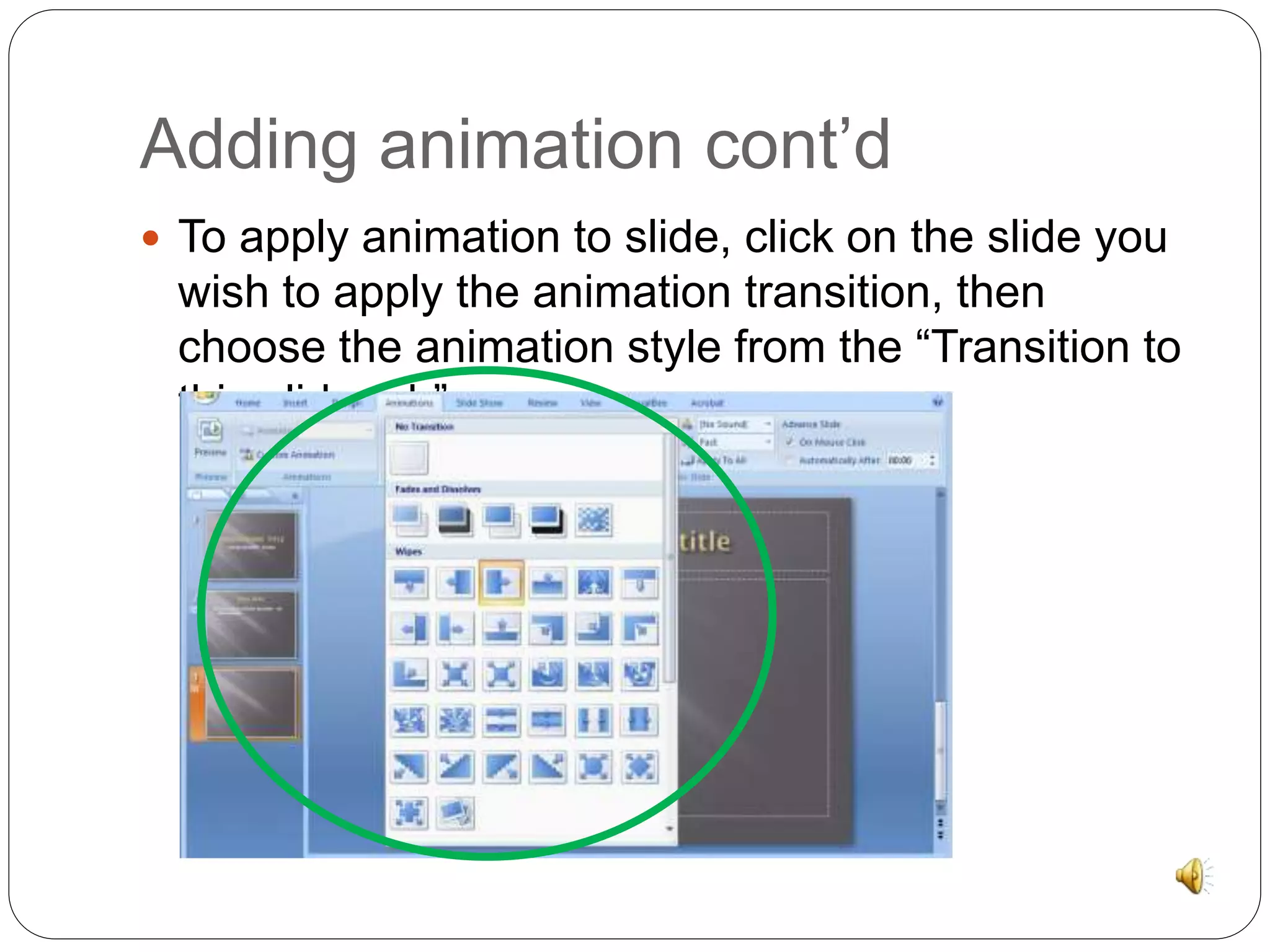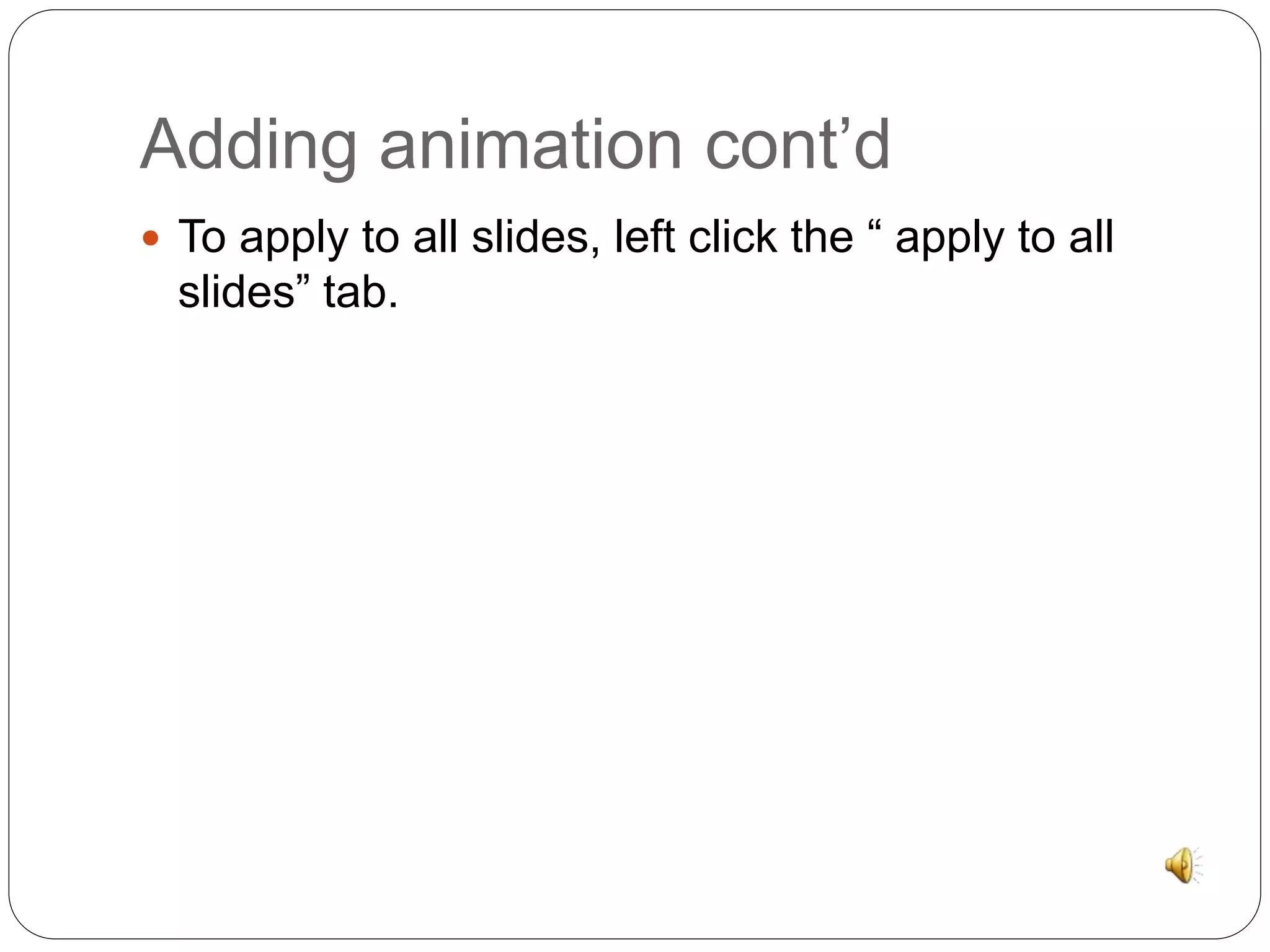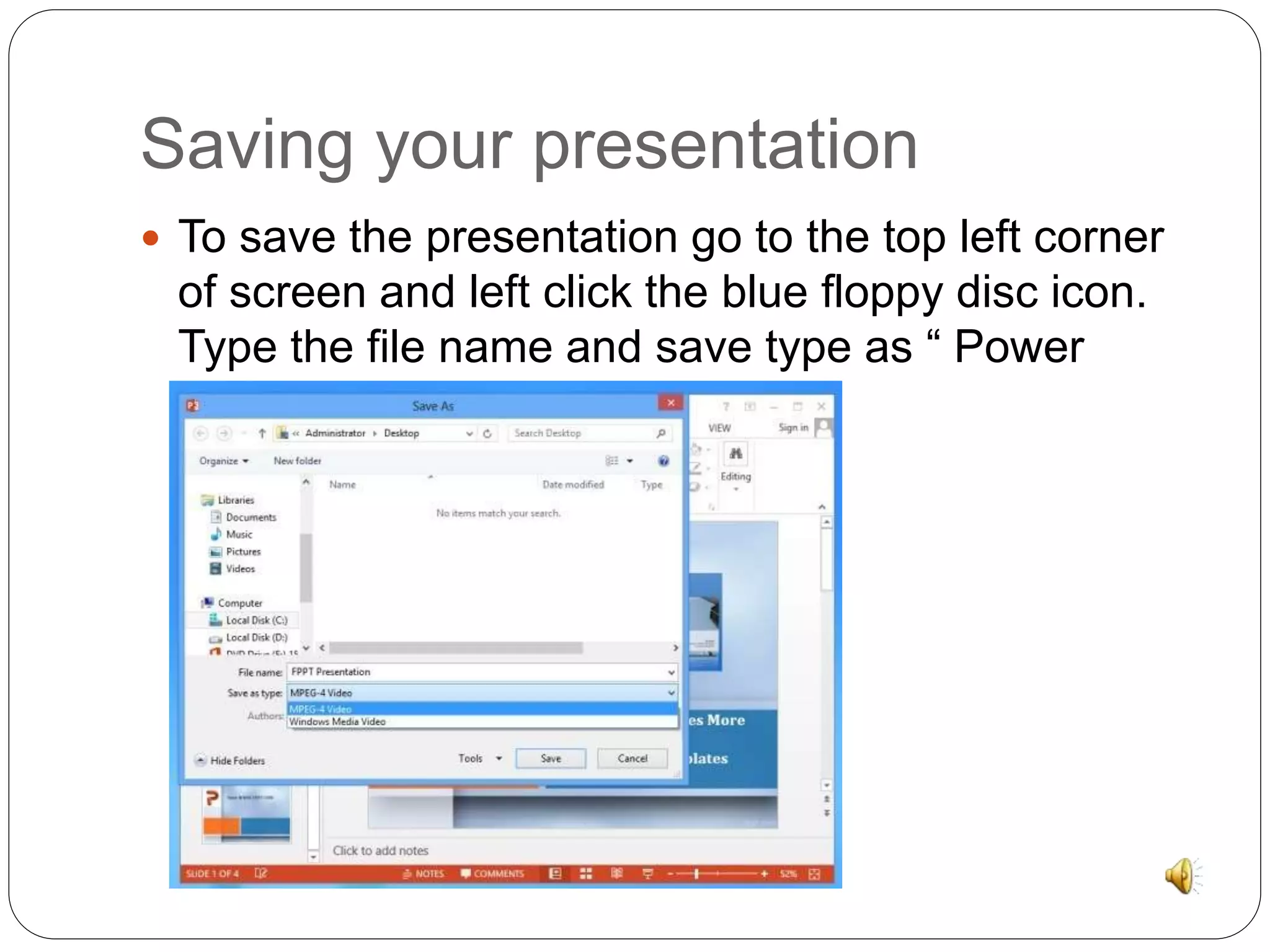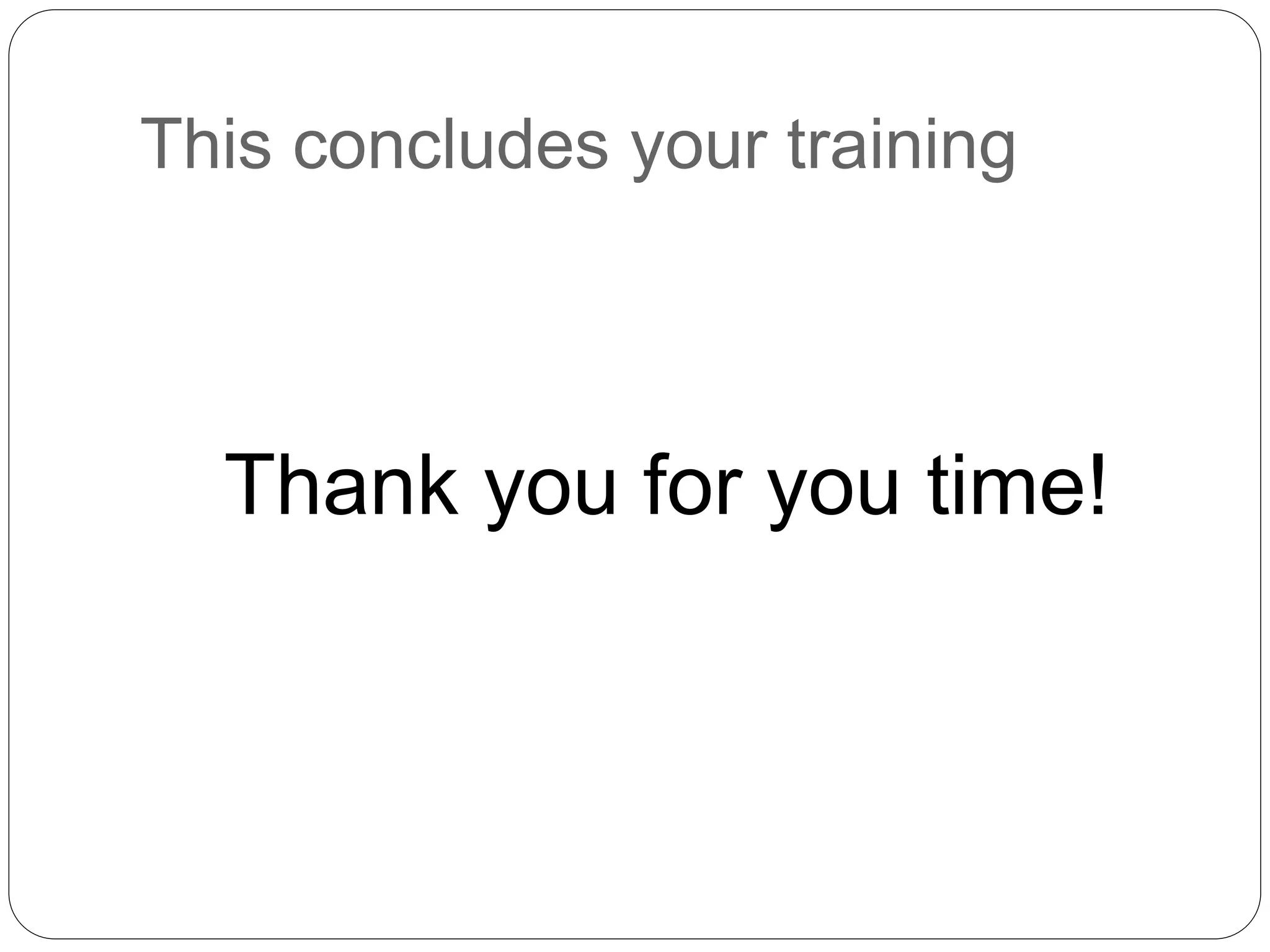To create a PowerPoint presentation, first open PowerPoint by clicking the Windows icon and selecting the PowerPoint app. This will start a new, blank presentation. The document then outlines how to add text, slides, images, animation, and save the presentation. Steps include clicking the design tab to change themes, clicking text boxes to add titles and body text, using the home tab or right-click menu to add slides, inserting pictures using the insert tab, and saving using the floppy disk icon.