Weka guide
•
3 likes•2,000 views
This document provides step-by-step instructions for reproducing the results of a bioassay paper using the Weka machine learning tool. It notes that datasets must be in ARFF format and different classifiers are used depending on the dataset size and imbalance. The goals are to find the most robust and versatile classifier for imbalanced bioassay data and optimal misclassification costs. It outlines running Weka, loading training and test datasets, building models with various classifiers like Naive Bayes and cost-sensitive variants, and evaluating performance on the test set, aiming for high true positives within 20% false positives.
Report
Share
Report
Share
Download to read offline
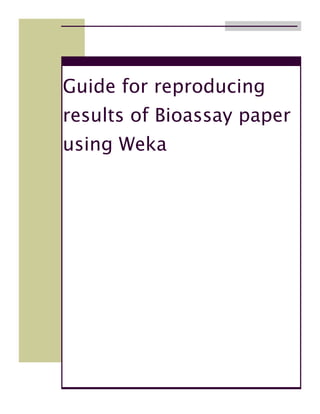
Recommended
multiple linear regression in spss (procedure and output)

The presentation contains the stepwise procedure to conduct Multiple Linear Regression using IBM SPSS.
chi square test of independence or test of association (procedre ad output)

The presentation contains the stepwise procedure to conduct chi square test of independence or test of association using IBM SPSS.
linear regression analysis in spss (procedure and output)

The presentation contains the stepwise procedure to conduct Linear Regression using IBM SPSS.
Two way anova in spss (procedure and output)

The presentation contains the stepwise procedure to conduct Two way ANOVA (Analysis of Variance) using IBM SPSS.
chi square goodness of fit test (equal ratio) (procedure and output)

The presentation contains the stepwise procedure to conduct chi square goodness of fit test (equal ratio) using IBM SPSS.
chi square goodness of fit test (expected ratio) (procedure and output)

The presentation contains the stepwise procedure to conduct chi square goodness of fit test (expected ratio) using IBM SPSS.
Recommended
multiple linear regression in spss (procedure and output)

The presentation contains the stepwise procedure to conduct Multiple Linear Regression using IBM SPSS.
chi square test of independence or test of association (procedre ad output)

The presentation contains the stepwise procedure to conduct chi square test of independence or test of association using IBM SPSS.
linear regression analysis in spss (procedure and output)

The presentation contains the stepwise procedure to conduct Linear Regression using IBM SPSS.
Two way anova in spss (procedure and output)

The presentation contains the stepwise procedure to conduct Two way ANOVA (Analysis of Variance) using IBM SPSS.
chi square goodness of fit test (equal ratio) (procedure and output)

The presentation contains the stepwise procedure to conduct chi square goodness of fit test (equal ratio) using IBM SPSS.
chi square goodness of fit test (expected ratio) (procedure and output)

The presentation contains the stepwise procedure to conduct chi square goodness of fit test (expected ratio) using IBM SPSS.
Slides for a workshop to build the pharma competition Living Business Model

Step-by-step instructions to build a working quantified simulation of tough competition faced by a pharmaceuticals product.
One sample t test (procedure and output in SPSS)

The presentation contains the stepwise procedure to conduct one sample t test using IBM SPSS.
Paired sample t test (procedure and output)

The presentation contains the stepwise procedure to conduct paired sample t test using IBM SPSS.
One way anova in spss (procedure and output)

The presentation contains the stepwise procedure to conduct One way ANOVA (Analysis of Variance) using IBM SPSS.
Independent sample t test in spss (procedure and output)

The presentation contains the stepwise procedure to conduct Independent sample t test (two sample t test) using IBM SPSS.
GIMP BASICS by Aedam Ampongan

A presentation concerning the steps on how to use the basic highlights of the GIMP App.
Consumer Credit Scoring Using Logistic Regression and Random Forest

Project Details: In this study, the concept and application of credit scoring in a German banking environment is
explained. A credit scoring model has been developed using logistic regression and random forest. Limitations of
the model are explained and possible solutions are given with an overview of LASSO.
Guide: Dr. Sibnarayan Guria, Associate Professor and Head of the Department, Department of
Statistics, West Bengal State University
Language Used: R
Accelerating Random Forests in Scikit-Learn

Random Forests are without contest one of the most robust, accurate and versatile tools for solving machine learning tasks. Implementing this algorithm properly and efficiently remains however a challenging task involving issues that are easily overlooked if not considered with care. In this talk, we present the Random Forests implementation developed within the Scikit-Learn machine learning library. In particular, we describe the iterative team efforts that led us to gradually improve our codebase and eventually make Scikit-Learn's Random Forests one of the most efficient implementations in the scientific ecosystem, across all libraries and programming languages. Algorithmic and technical optimizations that have made this possible include:
- An efficient formulation of the decision tree algorithm, tailored for Random Forests;
- Cythonization of the tree induction algorithm;
- CPU cache optimizations, through low-level organization of data into contiguous memory blocks;
- Efficient multi-threading through GIL-free routines;
- A dedicated sorting procedure, taking into account the properties of data;
- Shared pre-computations whenever critical.
Overall, we believe that lessons learned from this case study extend to a broad range of scientific applications and may be of interest to anybody doing data analysis in Python.
Normal Modal Analysis in Hypermesh

This pdf explains hoe to perform basic Modal Analysis in Hyperworks.
More Related Content
What's hot
Slides for a workshop to build the pharma competition Living Business Model

Step-by-step instructions to build a working quantified simulation of tough competition faced by a pharmaceuticals product.
One sample t test (procedure and output in SPSS)

The presentation contains the stepwise procedure to conduct one sample t test using IBM SPSS.
Paired sample t test (procedure and output)

The presentation contains the stepwise procedure to conduct paired sample t test using IBM SPSS.
One way anova in spss (procedure and output)

The presentation contains the stepwise procedure to conduct One way ANOVA (Analysis of Variance) using IBM SPSS.
Independent sample t test in spss (procedure and output)

The presentation contains the stepwise procedure to conduct Independent sample t test (two sample t test) using IBM SPSS.
GIMP BASICS by Aedam Ampongan

A presentation concerning the steps on how to use the basic highlights of the GIMP App.
What's hot (10)
Slides for a workshop to build the pharma competition Living Business Model

Slides for a workshop to build the pharma competition Living Business Model
Independent sample t test in spss (procedure and output)

Independent sample t test in spss (procedure and output)
Viewers also liked
Consumer Credit Scoring Using Logistic Regression and Random Forest

Project Details: In this study, the concept and application of credit scoring in a German banking environment is
explained. A credit scoring model has been developed using logistic regression and random forest. Limitations of
the model are explained and possible solutions are given with an overview of LASSO.
Guide: Dr. Sibnarayan Guria, Associate Professor and Head of the Department, Department of
Statistics, West Bengal State University
Language Used: R
Accelerating Random Forests in Scikit-Learn

Random Forests are without contest one of the most robust, accurate and versatile tools for solving machine learning tasks. Implementing this algorithm properly and efficiently remains however a challenging task involving issues that are easily overlooked if not considered with care. In this talk, we present the Random Forests implementation developed within the Scikit-Learn machine learning library. In particular, we describe the iterative team efforts that led us to gradually improve our codebase and eventually make Scikit-Learn's Random Forests one of the most efficient implementations in the scientific ecosystem, across all libraries and programming languages. Algorithmic and technical optimizations that have made this possible include:
- An efficient formulation of the decision tree algorithm, tailored for Random Forests;
- Cythonization of the tree induction algorithm;
- CPU cache optimizations, through low-level organization of data into contiguous memory blocks;
- Efficient multi-threading through GIL-free routines;
- A dedicated sorting procedure, taking into account the properties of data;
- Shared pre-computations whenever critical.
Overall, we believe that lessons learned from this case study extend to a broad range of scientific applications and may be of interest to anybody doing data analysis in Python.
Viewers also liked (9)
Consumer Credit Scoring Using Logistic Regression and Random Forest

Consumer Credit Scoring Using Logistic Regression and Random Forest
Parameter Optimisation for Automated Feature Point Detection

Parameter Optimisation for Automated Feature Point Detection
CVPR2015 reading "Global refinement of random forest"

CVPR2015 reading "Global refinement of random forest"
Similar to Weka guide
Normal Modal Analysis in Hypermesh

This pdf explains hoe to perform basic Modal Analysis in Hyperworks.
Bank of pecunia mortgage risk model

Use SAS E Miner to predict whether a future mortgage transaction more like to default based on historical dataset
Easy Pivot Tutorial June 2020

For sales data analysis, by creating data breakdowns and filters (example by region, product, salesperson, etc). Objective of Easy Pivot is to provide alternative, easier to understand Pivot Table.
CedCommerce Walmart Marketplace Repricer Extension for Magento Store

Integrate Repricer with your Magento store and enables users to determine & implement a perfect pricing point for their products or, helps to win buy box on Walmart Marketplace.
Weka Term Paper_VGSoM_10BM60011

Weka is a data mining tool. In this paper regression and cluster analysis are demonstrated using example data sets along with result interpretation
Weka term paper(siddharth 10 bm60086)

Comparing Colleges on basis of various attributes and doing regression using Weka Software
Demonstration of Clustering using Weka on various attributes on data set of places.
CIS 1403 lab 4 selection

This lab discusses selections and provides examples of if statement, nested if, and switch. It also covers logical operators and relational operators. It gives many examples to help the student develop logical think and structure computer logic.
How to prevent duplicate values in a range nta

In this post we will see how we can prevent/stop any range to accept any duplicate values. We all know the power of Data Validation. We can do a lot of......
Similar to Weka guide (20)
CedCommerce Walmart Marketplace Repricer Extension for Magento Store

CedCommerce Walmart Marketplace Repricer Extension for Magento Store
More from Abhik Seal
Clinicaldataanalysis in r

Sample case study to analyze clinical data using various statistical test's.
Data handling in r

The slide shows a full gist of reading different types of data in R thanks to coursera it was much comprehensive and i made some additional changes too.
More from Abhik Seal (20)
3 d virtual screening of pknb inhibitors using data

3 d virtual screening of pknb inhibitors using data
Recently uploaded
Designing Great Products: The Power of Design and Leadership by Chief Designe...

Designing Great Products: The Power of Design and Leadership by Chief Designer, Beats by Dr Dre
Essentials of Automations: Optimizing FME Workflows with Parameters

Are you looking to streamline your workflows and boost your projects’ efficiency? Do you find yourself searching for ways to add flexibility and control over your FME workflows? If so, you’re in the right place.
Join us for an insightful dive into the world of FME parameters, a critical element in optimizing workflow efficiency. This webinar marks the beginning of our three-part “Essentials of Automation” series. This first webinar is designed to equip you with the knowledge and skills to utilize parameters effectively: enhancing the flexibility, maintainability, and user control of your FME projects.
Here’s what you’ll gain:
- Essentials of FME Parameters: Understand the pivotal role of parameters, including Reader/Writer, Transformer, User, and FME Flow categories. Discover how they are the key to unlocking automation and optimization within your workflows.
- Practical Applications in FME Form: Delve into key user parameter types including choice, connections, and file URLs. Allow users to control how a workflow runs, making your workflows more reusable. Learn to import values and deliver the best user experience for your workflows while enhancing accuracy.
- Optimization Strategies in FME Flow: Explore the creation and strategic deployment of parameters in FME Flow, including the use of deployment and geometry parameters, to maximize workflow efficiency.
- Pro Tips for Success: Gain insights on parameterizing connections and leveraging new features like Conditional Visibility for clarity and simplicity.
We’ll wrap up with a glimpse into future webinars, followed by a Q&A session to address your specific questions surrounding this topic.
Don’t miss this opportunity to elevate your FME expertise and drive your projects to new heights of efficiency.
Transcript: Selling digital books in 2024: Insights from industry leaders - T...

The publishing industry has been selling digital audiobooks and ebooks for over a decade and has found its groove. What’s changed? What has stayed the same? Where do we go from here? Join a group of leading sales peers from across the industry for a conversation about the lessons learned since the popularization of digital books, best practices, digital book supply chain management, and more.
Link to video recording: https://bnctechforum.ca/sessions/selling-digital-books-in-2024-insights-from-industry-leaders/
Presented by BookNet Canada on May 28, 2024, with support from the Department of Canadian Heritage.
Leading Change strategies and insights for effective change management pdf 1.pdf

Leading Change strategies and insights for effective change management pdf 1.pdf
GenAISummit 2024 May 28 Sri Ambati Keynote: AGI Belongs to The Community in O...

“AGI should be open source and in the public domain at the service of humanity and the planet.”
From Daily Decisions to Bottom Line: Connecting Product Work to Revenue by VP...

From Daily Decisions to Bottom Line: Connecting Product Work to Revenue by VP of Product, Amplitude
Generating a custom Ruby SDK for your web service or Rails API using Smithy

Have you ever wanted a Ruby client API to communicate with your web service? Smithy is a protocol-agnostic language for defining services and SDKs. Smithy Ruby is an implementation of Smithy that generates a Ruby SDK using a Smithy model. In this talk, we will explore Smithy and Smithy Ruby to learn how to generate custom feature-rich SDKs that can communicate with any web service, such as a Rails JSON API.
Encryption in Microsoft 365 - ExpertsLive Netherlands 2024

In this session I delve into the encryption technology used in Microsoft 365 and Microsoft Purview. Including the concepts of Customer Key and Double Key Encryption.
How world-class product teams are winning in the AI era by CEO and Founder, P...

How world-class product teams are winning in the AI era by CEO and Founder, Product School
Kubernetes & AI - Beauty and the Beast !?! @KCD Istanbul 2024

As AI technology is pushing into IT I was wondering myself, as an “infrastructure container kubernetes guy”, how get this fancy AI technology get managed from an infrastructure operational view? Is it possible to apply our lovely cloud native principals as well? What benefit’s both technologies could bring to each other?
Let me take this questions and provide you a short journey through existing deployment models and use cases for AI software. On practical examples, we discuss what cloud/on-premise strategy we may need for applying it to our own infrastructure to get it to work from an enterprise perspective. I want to give an overview about infrastructure requirements and technologies, what could be beneficial or limiting your AI use cases in an enterprise environment. An interactive Demo will give you some insides, what approaches I got already working for real.
FIDO Alliance Osaka Seminar: The WebAuthn API and Discoverable Credentials.pdf

FIDO Alliance Osaka Seminar
Bits & Pixels using AI for Good.........

A whirlwind tour of tech & AI for socio-environmental impact.
Neuro-symbolic is not enough, we need neuro-*semantic*

Neuro-symbolic (NeSy) AI is on the rise. However, simply machine learning on just any symbolic structure is not sufficient to really harvest the gains of NeSy. These will only be gained when the symbolic structures have an actual semantics. I give an operational definition of semantics as “predictable inference”.
All of this illustrated with link prediction over knowledge graphs, but the argument is general.
Securing your Kubernetes cluster_ a step-by-step guide to success !

Today, after several years of existence, an extremely active community and an ultra-dynamic ecosystem, Kubernetes has established itself as the de facto standard in container orchestration. Thanks to a wide range of managed services, it has never been so easy to set up a ready-to-use Kubernetes cluster.
However, this ease of use means that the subject of security in Kubernetes is often left for later, or even neglected. This exposes companies to significant risks.
In this talk, I'll show you step-by-step how to secure your Kubernetes cluster for greater peace of mind and reliability.
DevOps and Testing slides at DASA Connect

My and Rik Marselis slides at 30.5.2024 DASA Connect conference. We discuss about what is testing, then what is agile testing and finally what is Testing in DevOps. Finally we had lovely workshop with the participants trying to find out different ways to think about quality and testing in different parts of the DevOps infinity loop.
Recently uploaded (20)
Monitoring Java Application Security with JDK Tools and JFR Events

Monitoring Java Application Security with JDK Tools and JFR Events
Designing Great Products: The Power of Design and Leadership by Chief Designe...

Designing Great Products: The Power of Design and Leadership by Chief Designe...
Essentials of Automations: Optimizing FME Workflows with Parameters

Essentials of Automations: Optimizing FME Workflows with Parameters
Transcript: Selling digital books in 2024: Insights from industry leaders - T...

Transcript: Selling digital books in 2024: Insights from industry leaders - T...
Leading Change strategies and insights for effective change management pdf 1.pdf

Leading Change strategies and insights for effective change management pdf 1.pdf
GenAISummit 2024 May 28 Sri Ambati Keynote: AGI Belongs to The Community in O...

GenAISummit 2024 May 28 Sri Ambati Keynote: AGI Belongs to The Community in O...
From Daily Decisions to Bottom Line: Connecting Product Work to Revenue by VP...

From Daily Decisions to Bottom Line: Connecting Product Work to Revenue by VP...
Generating a custom Ruby SDK for your web service or Rails API using Smithy

Generating a custom Ruby SDK for your web service or Rails API using Smithy
Encryption in Microsoft 365 - ExpertsLive Netherlands 2024

Encryption in Microsoft 365 - ExpertsLive Netherlands 2024
How world-class product teams are winning in the AI era by CEO and Founder, P...

How world-class product teams are winning in the AI era by CEO and Founder, P...
Kubernetes & AI - Beauty and the Beast !?! @KCD Istanbul 2024

Kubernetes & AI - Beauty and the Beast !?! @KCD Istanbul 2024
FIDO Alliance Osaka Seminar: The WebAuthn API and Discoverable Credentials.pdf

FIDO Alliance Osaka Seminar: The WebAuthn API and Discoverable Credentials.pdf
FIDO Alliance Osaka Seminar: FIDO Security Aspects.pdf

FIDO Alliance Osaka Seminar: FIDO Security Aspects.pdf
FIDO Alliance Osaka Seminar: Passkeys and the Road Ahead.pdf

FIDO Alliance Osaka Seminar: Passkeys and the Road Ahead.pdf
Neuro-symbolic is not enough, we need neuro-*semantic*

Neuro-symbolic is not enough, we need neuro-*semantic*
Securing your Kubernetes cluster_ a step-by-step guide to success !

Securing your Kubernetes cluster_ a step-by-step guide to success !
Weka guide
- 1. Guide for reproducing results of Bioassay paper using Weka
- 2. Important points to remember before starting a run: All datasets should be in ARFF format, otherwise weka will complain for incompatible format during training and testing. Standard classifiers are used for confirmatory screen data as it is smaller and less im- balanced, whereas cost-sensitive classifiers are used with primary & mixed datasets as they are more imbalanced. We have two goals- 1. To find most robust and versatile classifier for imbalanced bioassay data. 2. To find out optimal misclassification cost setting for a classifier. The misclassification cost for False Negatives has to be set in order to achieve maxi- mum number of True Positives with a False Positive rate less than 20%. The datasets are randomly split into 80% training and validation set and 20% independ- ent test set, so we should have two files for each dataset one for training the classifier and one for testing the model built by that classifier. Use 5 fold cross-validation for larger datasets i.e. primary and mixed screens and use 10 fold cross–validation for smaller datasets i.e. confirmatory screens. CostSensitiveClassifier is used for base classifiers Naïve Bayes, SMO (Sequential Minimal Optimization) and Random Forest, as it outperforms other meta-learners. MetaCost with J48 produces bettet results than other meta-learners. For Naïve Bayes and Random Forest, default options are used. For SMO, option BuildLogisticModels was set to true. For J48, option Unpruned was set to true. For more details please refer the paper.
- 3. Step wise guide to set-up a weka run: 1. Start weka explorer. 2. In Preprocess tab go to open file… 3. Open a training file in ARFF format. Click open 4. For example, AID1608red_train.arff. 5. After opening the file should look like:
- 4. 6. Now click on classify tab in the menu bar. 7. We will first train a model using Naïve Bayes classifier, as we are using confirmatory screen AID1608 we will first apply standard classifiers and if there will be less than 20% False Positive rate than cost-sensitive classifiers is used. 8. Click on Choose button to select a classifier. From Bayes folder choose Naïve Bayes. 9. Your window should appear as below with cross-validation selected with 10 folds:
- 5. 10. Now click on start button, model will start building. 11. Since we have used 10 fold cross-validation so it will build models for 10 folds. Check status here Run completed
- 6. 12. Look at the output section scroll to bottom section as shown: 13. This is the model generated by Naïve Bayes classifier by using training set AID1608red_train. 14. Next step is to test this model on the independent test set AID1608red_test. 15. Go to section test options select Supplied test set and click on set. 16. Open the test file AID1608red_test.
- 7. 17. After reading the file close the Test instances dialog by clicking on close. 18. Now right-click on your model in result list and choose Re-evaluate model on current test set. Click here
- 8. 19. Within fraction of a second results are produced in the same output window. False positive True positive False negative True negative 20. We have obtained a False Positive rate of 14.5% which is less than 20% and a True posi- tive rate of 15.4% which is very low. Now, we will set cost-sensitive classifier to improve the results. 21. As mentioned in page 2 of this tutorial for Naïve Bayes we will use Weka’s CostSensi- tiveClassifier. 22. The author has used incremental costing where cost was increased in stages from 2 to 1000000, until a 20% False positive rate was reached. 23. So, we will set up a cost matrix by starting with a misclassification cost of 2.
- 9. 24. Go to choose button, select CostSensitiveClassifier from meta folder. 25. Click on the text box to open the GenericObjectEditor dialog box as shown: Click here and this dialog box will open up
- 10. 26. In this dialog box, select Naïve Bayes from choose classifier. 27. Next, click on costMatrix to set up misclassification cost. 28. We have 2 classes in our dataset i.e. actives and inactives so we will set up a 2X2 Matrix. ( For TP, FP, TN, FN). In classes enter 2. Click resize to cre- ate a 2X2 matrix. Change misclassi- fication cost for false negatives to 2. Then close the dialog box. Write 2 in place of 1
- 11. 29. Leave all other options default and now close GenericObjectEditor dialog by clicking OK 30. Click start to begin building cost-sensitive model. 31. Repeat steps 13-19 as described above for testing. 32. See improved results, True Positives has increased within a 20% limit for False Positives. 33. We stop here as we have achieved our goal. 34. Similarly, you can build models using SMO, Random Forest and J48. Check their settings as mentioned on page 2 of this tutorial before starting the run.
