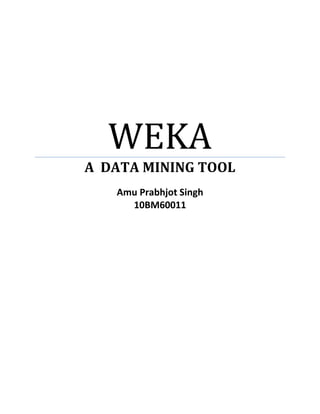
Weka Term Paper_VGSoM_10BM60011
- 1. WEKA A DATA MINING TOOL Amu Prabhjot Singh 10BM60011
- 2. WEKA Data mining isn't solely the domain of big companies and expensive software. In fact, there's a piece of software that does almost all the same things as these expensive pieces of software — the software is called WEKA. WEKA is the product of the University of Waikato (New Zealand) and was first implemented in its modern form in 1997. It uses the GNU General Public License (GPL). The software is written in the Java™ language and contains a GUI for interacting with data files and producing visual results (think tables and curves). It's Java-based, so if we don't have a JRE installed on your computer, download the WEKA version that contains the JRE, as well. To load data into WEKA, we have to put it into a format that will be understood. WEKA's preferred method for loading data is in the Attribute-Relation File Format (ARFF), where we can define the type of data being loaded, then supply the data itself. When we start WEKA, the GUI chooser pops up as shown in figure It lets us choose four ways to work with WEKA and our data. The four ways are Explorer Experimenter Knowledge Flow Simple CLI REGRESSION Regression is the easiest technique to use, but is also probably the least powerful. In effect, regression models all fit the same general pattern. There are a number of independent variables, which, when taken together, produce a result — a dependent variable. The regression model is then used to predict the result of an unknown dependent variable, given the values of the independent variables. We will perform Regression on the pricing of the house. The price of the house (the dependent variable) is the result of many independent variables — the square footage of the house, the size of the lot, whether granite is in the kitchen, bathrooms are upgraded, etc. To create our regression model, start WEKA, then choose the Explorer. In the Explorer screen, select the Preprocess tab. Select the Open File button and select the ARFF file. After selecting the file the explorer window looks as below
- 3. In the left section of the Explorer window, it outlines all of the columns in the data (Attributes) and the number of rows of data supplied (Instances). By selecting each column, the right section of the Explorer window will also give the information about the data in that column of the data set. For example, by selecting the houseSize column in the left section the right- section should change to show the additional statistical information about the column. Finally, there's a visual way of examining the data, which can be viewed by clicking the Visualize All button. To create the model, click on the Classify tab. The first step is to select the model we want to build, so WEKA knows how to work with the data, and how to create the appropriate model: 1. Click the Choose button, then expand the functions branch. 2. Select the LinearRegression leaf. This tells WEKA that we want to build a regression model. When we have selected the right model, your WEKA Explorer should look as below
- 4. Though it may be obvious to us that we want to use the data we supplied in the ARFF file, there are actually different options than what we'll be using. The other three choices are Supplied test set, where we can supply a different set of data to build the model; Cross-validation, which lets WEKA build a model based on subsets of the supplied data and then average them out to create a final model; and Percentage split, where WEKA takes a percentile subset of the supplied data to build a final model. With regression, we can simply choose Use training set. Finally, the last step to creating our model is to choose the dependent variable (the column we are looking to predict). We know this should be the selling price, since that's what we're trying to determine for my house. Right below the test options, there's a combo box that lets you choose the dependent variable. The column SellingPrice should be selected by default. If it's not, please select it. To create our model, click Start. Figure below shows the output window INTERPRETATION OF THE RESULT: SellingPrice = (-26.6882 * houseSize) + (7.0551 * lotSize) + (43166.0767 * bedrooms) + (42292.0901 * bathroom) - 21661.1208 Interpreting the pattern and conclusion that our model generated we see that besides just a strict house value: Granite doesn't matter — WEKA will only use columns that statistically contribute to the accuracy of the model. It will throw out and ignore columns that don't help in creating a good model. So this regression model is telling us that granite in your kitchen doesn't affect the house's value.
- 5. Bathrooms do matter — Since we use a simple 0 or 1 value for an upgraded bathroom, we can use the coefficient from the regression model to determine the value of an upgraded bathroom on the house value. Bigger houses reduce the value — WEKA is telling us that the bigger our house is, the lower the selling price. This can be seen by the negative coefficient in front of the houseSize variable. The model is telling us that every additional square foot of the house reduces its price by $26. CLUSTERING Clustering is the task of assigning a set of objects into groups (called clusters) so that the objects in the same cluster are more similar (in some sense or another) to each other than to those in other clusters. WEKA offers clustering capabilities not only as standalone schemes, but also as filters and classifiers. To begin with clustering we will use the data set of bank. The data set contains – id, age, sex, region, income, married, children, car, save_acct, current_acct, mortgage and pep. To create clustering, start WEKA, then choose the Explorer. In the Explorer screen, select the Preprocess tab. Select the Open File button and select the ARFF file. After selecting the file the explorer window looks as below To perform clustering, select the "Cluster" tab in the Explorer and click on the "Choose" button. This results in a drop down list of available clustering algorithms. In this case select
- 6. "SimpleKMeans". Next, click on the text box to the right of the "Choose" button to get the pop- up window shown in Figure below, for editing the clustering parameter. In the pop-up window we enter 6 as the number of clusters (instead of the default values of 2) and we leave the value of "seed" as is. The seed value is used in generating a random number which is, in turn, used for making the initial assignment of instances to clusters. Once the options have been specified, we can run the clustering algorithm. Here we make sure that in the "Cluster Mode" panel, the "Use training set" option is selected, and we click "Start". We can right click the result set in the "Result list" panel and view the results of clustering in a separate window.
- 7. We can choose the cluster number and any of the other attributes for each of the three different dimensions available (x-axis, y-axis, and color). Different combinations of choices will result in a visual rendering of different relationships within each cluster. Here we have chosen the cluster number as the x-axis, the instance number as the y-axis, and the "sex" attribute as the color dimension. This will result in a visualization of the distribution of males and females in each cluster. For instance, here clusters 2 and 3 are dominated by males, while clusters 4 and 5 are dominated by females.
- 8. INTERPRETING THE RESULT: Each cluster shows us a type of behavior in our customers, from which we can begin to draw some conclusions: Cluster 0 – It contains a cluster of Females with an average age of 37 who live in inner city and possess saving account number and current account number. They are unmarried and donot have any mortgage or pep. The average monthly income is 23,300. Cluster 1 - It contains a cluster of Females with an average age of 44 who live in rural area and possess saving account number and current account number. They are married and donot have any mortgage or pep. The average monthly income is 27,772. Cluster 2 - It contains a cluster of Females with an average age of 48 who live in inner city and possess current account number but no saving account number. They are unmarried and donot have mortgage but do have pep. The average monthly income is 27,668. Cluster 3 - It contains a cluster of Females with an average age of 39 who live in town and possess saving account number and current account number. They are married and donot have any mortgage or pep. The average monthly income is 24,047. Cluster 4 - It contains a cluster of Males with an average age of 39 who live in inner city and possess current account number but no saving account number. They are married and have mortgage and pep. The average monthly income is 26,359. Cluster 5 - It contains a cluster of Males with an average age of 47 who live in inner city and possess saving account number and current account number. They are unmarried and donot have mortgage but do have pep. The average monthly income is 35,419.