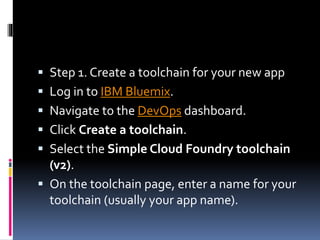The document provides a 5-step plan to deploy a simple "Hello World" website to Bluemix:
1. Create a toolchain in Bluemix for the new app project.
2. Use the Web IDE to code a simple index.html page that displays "Hello, BluemixWorld!".
3. Create a manifest.yml file to define how to deploy the app.
4. Deploy the app which will open the running website in a new browser window.
5. Commit the code changes to the Git repository to track the project.