Wd131 unit 6 module 1 using type as design
•Download as PPTX, PDF•
0 likes•404 views
Typography is the art of arranging type on a page and influences the overall look more than any other visual element. Type determines the tone of a design and should be carefully selected to match the design's purpose. The document defines and explains key typographic terms including font, letterform, character, dingbat, kerning, leading, baseline, ascender, descender, counter, and x-height. Understanding these terms is essential for designers to successfully use type to communicate ideas.
Report
Share
Report
Share
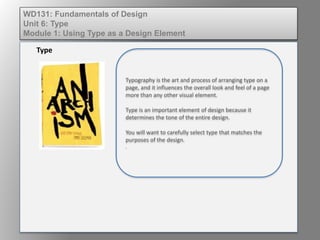
Recommended
Fund of design unit 6 module 1 using type as design

Typography is the art of arranging type on a page and influences the overall look and feel more than any other visual element. Type determines the tone of a design and should be carefully selected to match the design's purpose. The document defines and explains key typographic terms like font, letterform, character, kerning, leading, baseline, ascender, descender, counter, and x-height that designers must understand to successfully use type.
Fund of design unit 6 module 1 using type as design

This document defines and explains key typographic terms used in type design and layout. It discusses terms like font, letterform, character, kerning, leading, baseline, ascender, descender, counter, and x-height. Understanding these basic typographic concepts is essential for designers to successfully use type to communicate visual messages.
Evaluation Form - Converted to PDF

This document is a job request form that asks for details about the programs, files, and requirements involved in job number 100002. It requests information on whether Word, Excel, PowerPoint, Access, Publisher, or Adobe programs will be used and specifies settings and additional details needed for things like Excel charts, PowerPoint themes, file formats, Photoshop images, colors, and other program requirements.
Conference template-a4

This document contains instructions and formatting guidelines for authors submitting papers to conferences. It details how to format the paper title, author list, abstract, headings, body text, equations, references, and other components. The guidelines specify font styles, paragraph spacing, equation numbering, abbreviation usage, and other style rules to ensure formatting consistency across papers.
ICRC_2015 Presentation Template Blank

This document discusses accountability, metrics, and critique. It focuses on using metrics for accountability and allowing critique of those metrics. Metrics are used to measure performance but can also be critiqued to ensure they are meaningful and avoid unintended consequences. Critique of metrics is important for accountability.
Computer Applicationspresentation

This document provides information about features in common Microsoft Office applications like Word, Excel, Access, and PowerPoint. It defines terms like font, cell, ribbon, and others and provides brief examples of how they could be used. Features like font color, highlighter, and underline are described in Word. Cells, formulas, and fill color are covered in Excel. Columns, rows, and views are mentioned for Access. Finally, it discusses tools for PowerPoint like paste, new slide, word art, and clip art.
Modelo IEEE para artigo

This document provides a template for formatting academic papers. It includes guidelines for paper structure and components such as the title, author list, affiliations, abstract, keywords, headings, body text, equations, references, and more. The template aims to help authors prepare papers that are easy to use, electronically compliant, and uniform in style.
Wd131 unit 1 module 3 format constraints 

A designer must determine the margin, or distance from the edge, for images and text when setting a format. The margin is typically 0.5 inches in print design. Examples are shown of business card margins, design formats, book cover designs, and advertisement formats to demonstrate different margin constraints.
Recommended
Fund of design unit 6 module 1 using type as design

Typography is the art of arranging type on a page and influences the overall look and feel more than any other visual element. Type determines the tone of a design and should be carefully selected to match the design's purpose. The document defines and explains key typographic terms like font, letterform, character, kerning, leading, baseline, ascender, descender, counter, and x-height that designers must understand to successfully use type.
Fund of design unit 6 module 1 using type as design

This document defines and explains key typographic terms used in type design and layout. It discusses terms like font, letterform, character, kerning, leading, baseline, ascender, descender, counter, and x-height. Understanding these basic typographic concepts is essential for designers to successfully use type to communicate visual messages.
Evaluation Form - Converted to PDF

This document is a job request form that asks for details about the programs, files, and requirements involved in job number 100002. It requests information on whether Word, Excel, PowerPoint, Access, Publisher, or Adobe programs will be used and specifies settings and additional details needed for things like Excel charts, PowerPoint themes, file formats, Photoshop images, colors, and other program requirements.
Conference template-a4

This document contains instructions and formatting guidelines for authors submitting papers to conferences. It details how to format the paper title, author list, abstract, headings, body text, equations, references, and other components. The guidelines specify font styles, paragraph spacing, equation numbering, abbreviation usage, and other style rules to ensure formatting consistency across papers.
ICRC_2015 Presentation Template Blank

This document discusses accountability, metrics, and critique. It focuses on using metrics for accountability and allowing critique of those metrics. Metrics are used to measure performance but can also be critiqued to ensure they are meaningful and avoid unintended consequences. Critique of metrics is important for accountability.
Computer Applicationspresentation

This document provides information about features in common Microsoft Office applications like Word, Excel, Access, and PowerPoint. It defines terms like font, cell, ribbon, and others and provides brief examples of how they could be used. Features like font color, highlighter, and underline are described in Word. Cells, formulas, and fill color are covered in Excel. Columns, rows, and views are mentioned for Access. Finally, it discusses tools for PowerPoint like paste, new slide, word art, and clip art.
Modelo IEEE para artigo

This document provides a template for formatting academic papers. It includes guidelines for paper structure and components such as the title, author list, affiliations, abstract, keywords, headings, body text, equations, references, and more. The template aims to help authors prepare papers that are easy to use, electronically compliant, and uniform in style.
Wd131 unit 1 module 3 format constraints 

A designer must determine the margin, or distance from the edge, for images and text when setting a format. The margin is typically 0.5 inches in print design. Examples are shown of business card margins, design formats, book cover designs, and advertisement formats to demonstrate different margin constraints.
Wd131 unit 7 module 2 strategies for crafting balance

Two design principles, balance and proximity, are closely related. Balance can be symmetrical, with equal parts on both sides of an axis, or asymmetrical, with uneven parts that create visual interest. Proximity refers to the distance or closeness between design elements.
Rwanda ignite presentation

This is an Ignite talk on a recent trip to Rwanda with Women for Women International. Ignite allows 5 minutes, 20 slides and 15 seconds per slide, auto advanced whether you're ready or not.
Elem of design unit 1 module 2 psychology of color 

The document discusses how color can convey different meanings and emotions such as hot, cool, new, old, safe, dangerous, exciting, and futuristic. It also notes that the amount of a color used is important for its message. Learners are asked to analyze images and assess the emotions portrayed based on the psychology and symbolism of color discussed in a previous unit.
Online learning

Learn how to motivate and inspire your students and set them up for a successful online educational experience.
Wd131 unit 7 module 1 defining the principles of balance 

The document discusses two design principles - balance and proximity. Balance is the visual distribution of elements in a composition and can be symmetrical or asymmetrical, while proximity refers to the placement of elements in relation to each other and affects their relationship. Both principles are closely related and help establish visual continuity, organization and interest in a design.
Dig imag unit 7 module 1 understanding and implementing filters

The document discusses filters in Photoshop, explaining that preset filters can be accessed through the filter menu and gallery to modify images. It demonstrates applying various filters like rough pastels, cutout, colored pencil, poster edges, glowing edges, dark strokes, and stained glass to the same image for comparison.
Keys to Online Learning

The document discusses keys to success in online learning. It outlines benefits like flexible scheduling and interactivity, as well as challenges such as needing strong self-motivation. Successful online students are self-starters, structure their time, and develop relationships. The document also explores online course components, such as learning management systems and assignments, and practices for online learning success, including time management, accountability, developing new skills, and asking for help.
Wd131 unit 6 module 5 type for the web 

Type for the web needs to be legible, search engine friendly, and consider hierarchy and location on the web page. Not all fonts are optimized for the web, so using a Google font that has already been optimized is recommended. The document discusses type for the web, focusing on legibility, search engine optimization, hierarchy, location, and using optimized Google fonts.
Wd131 unit 5 module 3 understanding expressive nature

This document discusses how texture can impact the emotion conveyed in design projects. It provides examples of texture for a class on fundamentals of design. The class materials cover texture and patterns, specifically understanding the expressive potential of different textures and patterns.
Using Technology in the Higher Ed Classroom

The document discusses effective uses of technology in onsite, online, and blended classrooms. It outlines how the current generation has grown up in a networked world and are comfortable using various technologies. It then provides examples of how instructors can incorporate tools like videos, podcasts, social media and collaboration platforms to enhance lesson presentation, interaction, storytelling and group work. Specific free media, audio, presentation, diagram and collaboration tools are also recommended. Student engagement strategies like case studies and workshops are mentioned. Resources for multimedia delivery, learner support and instructor materials are provided.
Elem of design unit 4 module 1 structure of type

The document discusses key terminology related to type, including readability, legibility, leading, kerning, tracking, justified text, and white space. It states that readability refers to how type is arranged based on factors like point size and letter-spacing, while legibility refers to characteristics of the typeface like size, shape, and strokes that distinguish letters. The document provides examples of how these various type properties can impact readability and legibility.
Elem of design unit 8 module 3 working with text on a frame

To add text in InDesign, a text frame must be created to hold the copy. Text can be single or multiple columns and can include features like drop caps and indents. Copy can be aligned in different ways within the frame, such as top, centered, bottom, or justified. Text wraps help space text around inserted images, and the text wrap menu assists in creating image wraps by selecting wrap styles and determining the text offset distance from images.
Engineering Drawing: Chapter 01 introduction

This document provides an overview of engineering drawing standards and conventions. It discusses the elements that make up a drawing including drawing sheets, scales, lettering, line types and more. Standards help ensure drawings clearly convey design intent to others. Lettering must have good legibility and uniformity. Common line types include visible, hidden, center and extension lines. Dimensioning and notes provide key numeric details.
Day 01.pdf

The document provides an overview of engineering drawing standards and concepts. It discusses the importance of drawing standards in conveying consistent meaning. It also covers key elements of drawings like scales, lettering, line types, and the use of graphics and words together on a technical drawing. Engineering drawings are presented as a critical part of the design process for visualization, communication, documentation and analysis purposes.
some mechanical drawing notes for eng.ppt

Document Provides steps to implement mechanical drawing for engineering students
Engineering drawing chapter 01 introduction

This document provides an overview of engineering drawing standards and concepts. It discusses drawing sheets, scales, lettering, and line types. Drawing standards are sets of rules that govern technical drawings to ensure consistency. Common international standards include ISO, ANSI, JIS, BS, and AS. Key elements covered include appropriate sheet sizes, title blocks, scale designation, text styles, stroke sequences, word spacing, and basic line types. Engineering drawings use defined graphics and text to precisely depict an object's shape, size, and specifications.
B.tech i eg u1 basics of engineering graphics

Engineering graphics are used to describe objects through drawings and technical specifications. Descriptions using words alone can be inadequate, so graphics are needed to precisely convey shape, size, and features. Drawings can be created by hand using tools like pencils, templates, and rulers, or using computer-aided design software. Proper drawing standards must be followed to ensure consistency and understanding between readers. Elements of drawings include lines to represent visible or hidden features, center lines, and dimensions. Lettering is also an important element that must follow standardized rules.
W1-Introduction to ED [Autosaved].pptx![W1-Introduction to ED [Autosaved].pptx](data:image/gif;base64,R0lGODlhAQABAIAAAAAAAP///yH5BAEAAAAALAAAAAABAAEAAAIBRAA7)
![W1-Introduction to ED [Autosaved].pptx](data:image/gif;base64,R0lGODlhAQABAIAAAAAAAP///yH5BAEAAAAALAAAAAABAAEAAAIBRAA7)
The document provides an overview of engineering drawings, including their purpose and components. It discusses drawing standards, the graphics language used to represent objects, and traditional drawing tools. It also covers topics like lettering, lines, dimensioning, and techniques for geometric constructions. Engineering drawings use a combination of graphic and word languages to precisely convey shape, size, and other information about an object in a clear visual format.
Chap7

This document discusses font formats and typography. It defines key typographic concepts like typeface, font, bitmap fonts, TrueType fonts, and font formats. It explains the differences between a typeface and font. Bitmap fonts are described as consisting of screen and printer fonts, while TrueType fonts have a single file. The document also covers serif, sans-serif, and decorative fonts as well as guidelines for choosing fonts and using typographic emphasis through size, weight, alignment, leading and other techniques.
Cyberworx Brand identity

Concept
After reading the questionnaire and browsing the competitor’s website, it is understood that we are not talking about ordinary computers. These are custom-made powerful machines built depending on the client’s specific needs. The esthetic aspect is important but what makes these computers unique are the internal components, processor, memory, motherboard, etc. in other words, “THE FIRE IS INSIDE”
Shape
An illustration of a flame of fire could result in an overused idea with a cheap appearance. We found the right solution to communicate this idea by using the initials of the brand’s name. We placed the letter C under de letter W turned 90 grades. The final result is a simple shape where the negative space represents a flame. This concept supports the tagline “THE FIRE IS INSIDE”
Typography
We are using a sans serif font on the name and the icon. This is the perfect style to communicate the client’s values: Bold, exciting modern pure energy, and fun
Color
The colors selected were orange and black. Orange to represent the fire and the black to achieve a better definition of the shape
4a-advancedwordprocessingskills-171124021840 (1).pptx

This document discusses advanced features of Microsoft Word, a popular word processing software. It begins by defining what a word processor is and listing some common examples. It then focuses on Microsoft Word, describing how to open it and highlighting some of its key features such as autocorrect, formatting tools, templates and mail merge. The document also provides examples of how to customize documents, such as changing page sizes and image placement. It concludes by explaining mail merge and listing keyboard shortcuts for common word processing tasks.
More Related Content
Viewers also liked
Wd131 unit 7 module 2 strategies for crafting balance

Two design principles, balance and proximity, are closely related. Balance can be symmetrical, with equal parts on both sides of an axis, or asymmetrical, with uneven parts that create visual interest. Proximity refers to the distance or closeness between design elements.
Rwanda ignite presentation

This is an Ignite talk on a recent trip to Rwanda with Women for Women International. Ignite allows 5 minutes, 20 slides and 15 seconds per slide, auto advanced whether you're ready or not.
Elem of design unit 1 module 2 psychology of color 

The document discusses how color can convey different meanings and emotions such as hot, cool, new, old, safe, dangerous, exciting, and futuristic. It also notes that the amount of a color used is important for its message. Learners are asked to analyze images and assess the emotions portrayed based on the psychology and symbolism of color discussed in a previous unit.
Online learning

Learn how to motivate and inspire your students and set them up for a successful online educational experience.
Wd131 unit 7 module 1 defining the principles of balance 

The document discusses two design principles - balance and proximity. Balance is the visual distribution of elements in a composition and can be symmetrical or asymmetrical, while proximity refers to the placement of elements in relation to each other and affects their relationship. Both principles are closely related and help establish visual continuity, organization and interest in a design.
Dig imag unit 7 module 1 understanding and implementing filters

The document discusses filters in Photoshop, explaining that preset filters can be accessed through the filter menu and gallery to modify images. It demonstrates applying various filters like rough pastels, cutout, colored pencil, poster edges, glowing edges, dark strokes, and stained glass to the same image for comparison.
Keys to Online Learning

The document discusses keys to success in online learning. It outlines benefits like flexible scheduling and interactivity, as well as challenges such as needing strong self-motivation. Successful online students are self-starters, structure their time, and develop relationships. The document also explores online course components, such as learning management systems and assignments, and practices for online learning success, including time management, accountability, developing new skills, and asking for help.
Wd131 unit 6 module 5 type for the web 

Type for the web needs to be legible, search engine friendly, and consider hierarchy and location on the web page. Not all fonts are optimized for the web, so using a Google font that has already been optimized is recommended. The document discusses type for the web, focusing on legibility, search engine optimization, hierarchy, location, and using optimized Google fonts.
Wd131 unit 5 module 3 understanding expressive nature

This document discusses how texture can impact the emotion conveyed in design projects. It provides examples of texture for a class on fundamentals of design. The class materials cover texture and patterns, specifically understanding the expressive potential of different textures and patterns.
Using Technology in the Higher Ed Classroom

The document discusses effective uses of technology in onsite, online, and blended classrooms. It outlines how the current generation has grown up in a networked world and are comfortable using various technologies. It then provides examples of how instructors can incorporate tools like videos, podcasts, social media and collaboration platforms to enhance lesson presentation, interaction, storytelling and group work. Specific free media, audio, presentation, diagram and collaboration tools are also recommended. Student engagement strategies like case studies and workshops are mentioned. Resources for multimedia delivery, learner support and instructor materials are provided.
Elem of design unit 4 module 1 structure of type

The document discusses key terminology related to type, including readability, legibility, leading, kerning, tracking, justified text, and white space. It states that readability refers to how type is arranged based on factors like point size and letter-spacing, while legibility refers to characteristics of the typeface like size, shape, and strokes that distinguish letters. The document provides examples of how these various type properties can impact readability and legibility.
Elem of design unit 8 module 3 working with text on a frame

To add text in InDesign, a text frame must be created to hold the copy. Text can be single or multiple columns and can include features like drop caps and indents. Copy can be aligned in different ways within the frame, such as top, centered, bottom, or justified. Text wraps help space text around inserted images, and the text wrap menu assists in creating image wraps by selecting wrap styles and determining the text offset distance from images.
Viewers also liked (12)
Wd131 unit 7 module 2 strategies for crafting balance

Wd131 unit 7 module 2 strategies for crafting balance
Elem of design unit 1 module 2 psychology of color 

Elem of design unit 1 module 2 psychology of color
Wd131 unit 7 module 1 defining the principles of balance 

Wd131 unit 7 module 1 defining the principles of balance
Dig imag unit 7 module 1 understanding and implementing filters

Dig imag unit 7 module 1 understanding and implementing filters
Wd131 unit 5 module 3 understanding expressive nature

Wd131 unit 5 module 3 understanding expressive nature
Elem of design unit 8 module 3 working with text on a frame

Elem of design unit 8 module 3 working with text on a frame
Similar to Wd131 unit 6 module 1 using type as design
Engineering Drawing: Chapter 01 introduction

This document provides an overview of engineering drawing standards and conventions. It discusses the elements that make up a drawing including drawing sheets, scales, lettering, line types and more. Standards help ensure drawings clearly convey design intent to others. Lettering must have good legibility and uniformity. Common line types include visible, hidden, center and extension lines. Dimensioning and notes provide key numeric details.
Day 01.pdf

The document provides an overview of engineering drawing standards and concepts. It discusses the importance of drawing standards in conveying consistent meaning. It also covers key elements of drawings like scales, lettering, line types, and the use of graphics and words together on a technical drawing. Engineering drawings are presented as a critical part of the design process for visualization, communication, documentation and analysis purposes.
some mechanical drawing notes for eng.ppt

Document Provides steps to implement mechanical drawing for engineering students
Engineering drawing chapter 01 introduction

This document provides an overview of engineering drawing standards and concepts. It discusses drawing sheets, scales, lettering, and line types. Drawing standards are sets of rules that govern technical drawings to ensure consistency. Common international standards include ISO, ANSI, JIS, BS, and AS. Key elements covered include appropriate sheet sizes, title blocks, scale designation, text styles, stroke sequences, word spacing, and basic line types. Engineering drawings use defined graphics and text to precisely depict an object's shape, size, and specifications.
B.tech i eg u1 basics of engineering graphics

Engineering graphics are used to describe objects through drawings and technical specifications. Descriptions using words alone can be inadequate, so graphics are needed to precisely convey shape, size, and features. Drawings can be created by hand using tools like pencils, templates, and rulers, or using computer-aided design software. Proper drawing standards must be followed to ensure consistency and understanding between readers. Elements of drawings include lines to represent visible or hidden features, center lines, and dimensions. Lettering is also an important element that must follow standardized rules.
W1-Introduction to ED [Autosaved].pptx![W1-Introduction to ED [Autosaved].pptx](data:image/gif;base64,R0lGODlhAQABAIAAAAAAAP///yH5BAEAAAAALAAAAAABAAEAAAIBRAA7)
![W1-Introduction to ED [Autosaved].pptx](data:image/gif;base64,R0lGODlhAQABAIAAAAAAAP///yH5BAEAAAAALAAAAAABAAEAAAIBRAA7)
The document provides an overview of engineering drawings, including their purpose and components. It discusses drawing standards, the graphics language used to represent objects, and traditional drawing tools. It also covers topics like lettering, lines, dimensioning, and techniques for geometric constructions. Engineering drawings use a combination of graphic and word languages to precisely convey shape, size, and other information about an object in a clear visual format.
Chap7

This document discusses font formats and typography. It defines key typographic concepts like typeface, font, bitmap fonts, TrueType fonts, and font formats. It explains the differences between a typeface and font. Bitmap fonts are described as consisting of screen and printer fonts, while TrueType fonts have a single file. The document also covers serif, sans-serif, and decorative fonts as well as guidelines for choosing fonts and using typographic emphasis through size, weight, alignment, leading and other techniques.
Cyberworx Brand identity

Concept
After reading the questionnaire and browsing the competitor’s website, it is understood that we are not talking about ordinary computers. These are custom-made powerful machines built depending on the client’s specific needs. The esthetic aspect is important but what makes these computers unique are the internal components, processor, memory, motherboard, etc. in other words, “THE FIRE IS INSIDE”
Shape
An illustration of a flame of fire could result in an overused idea with a cheap appearance. We found the right solution to communicate this idea by using the initials of the brand’s name. We placed the letter C under de letter W turned 90 grades. The final result is a simple shape where the negative space represents a flame. This concept supports the tagline “THE FIRE IS INSIDE”
Typography
We are using a sans serif font on the name and the icon. This is the perfect style to communicate the client’s values: Bold, exciting modern pure energy, and fun
Color
The colors selected were orange and black. Orange to represent the fire and the black to achieve a better definition of the shape
4a-advancedwordprocessingskills-171124021840 (1).pptx

This document discusses advanced features of Microsoft Word, a popular word processing software. It begins by defining what a word processor is and listing some common examples. It then focuses on Microsoft Word, describing how to open it and highlighting some of its key features such as autocorrect, formatting tools, templates and mail merge. The document also provides examples of how to customize documents, such as changing page sizes and image placement. It concludes by explaining mail merge and listing keyboard shortcuts for common word processing tasks.
a. Collect at least six published papers in one of the new tre.docx

a. Collect at least six published papers in one of the new trending technologies in
networking and data communications.
b. Read and prepare a report to summarize and discuss the papers you collected.
c. The report should include the following parts.
• Introduction.
• Detailed discussion of what you read (add your point of view if any on
the topic you are discussing).
• Summery.
d. Your report should be written in the following format.
• Four papers in minimum.
• Font type: Times New Romans.
• Font size: 12 pt.
• Line spacing 1.5
Paper Title* (use style: paper title)
*Note: Sub-titles are not captured in Xplore and should not be used
line 1: 1st Given Name Surname
line 2: dept. name of organization
(of Affiliation)
line 3: name of organization
(of Affiliation)
line 4: City, Country
line 5: email address or ORCID
line 1: 4th Given Name Surname
line 2: dept. name of organization(of Affiliation)
line 3: name of organization
(of Affiliation)
line 4: City, Country
line 5: email address or ORCID
line 1: 2nd Given Name Surname
line 2: dept. name of organization
(of Affiliation)
line 3: name of organization
(of Affiliation)
line 4: City, Country
line 5: email address or ORCID
line 1: 5th Given Name Surname
line 2: dept. name of organization
(of Affiliation)
line 3: name of organization
(of Affiliation)
line 4: City, Country
line 5: email address or ORCID
line 1: 3rd Given Name Surname
line 2: dept. name of organization
(of Affiliation)
line 3: name of organization
(of Affiliation)
line 4: City, Country
line 5: email address or ORCID
line 1: 6th Given Name Surname
line 2: dept. name of organization
(of Affiliation)
line 3: name of organization
(of Affiliation)
line 4: City, Country
line 5: email address or ORCID
Abstract—This electronic document is a “live” template and already defines the components of your paper [title, text, heads, etc.] in its style sheet. *CRITICAL: Do Not Use Symbols, Special Characters, Footnotes, or Math in Paper Title or Abstract. (Abstract)
Keywords—component, formatting, style, styling, insert (key words)
I. Introduction (Heading 1)
This template, modified in MS Word 2007 and saved as a “Word 97-2003 Document” for the PC, provides authors with most of the formatting specifications needed for preparing electronic versions of their papers. All standard paper components have been specified for three reasons: (1) ease of use when formatting individual papers, (2) automatic compliance to electronic requirements that facilitate the concurrent or later production of electronic products, and (3) conformity of style throughout a conference proceedings. Margins, column widths, line spacing, and type styles are built-in; examples of the type styles are provided throughout this document and are identified in italic type, within parentheses, following the example. Some components, such as multi-leveled equations, graphics, and tables are not prescribed, although the various table text style ...
Engineering-Graphics- Basics- (1).pdf

The document provides an overview of engineering graphics and drawings. It discusses how graphics are used to effectively communicate technical information through diagrams and illustrations. The summary includes:
1) Engineering drawings use lines and geometric shapes to represent objects through different views and perspectives in a standardized way. This graphical language allows for clear and concise communication.
2) Traditional and computer-aided drawing tools and methods are used to precisely construct drawings according to international standards for scale, layout and line types.
3) Effective lettering and annotation is important for conveying additional details and specifications in a uniform and legible manner on drawings.
Elem of design unit 11 module 1 text outlines

The document discusses using text outlines in design. Text outlines allow designers to use text as more than just words, such as turning text into images, patterns, or boxes. To create a text outline, designers select text, convert it to outlines which makes it an image rather than editable text, and then ungroup the letters if they want them separated. This allows the text to be manipulated as an object rather than just words.
1.engineering graphics- basics-engineering108.com

This document provides an overview of engineering graphics and drawings. It discusses how graphics are used to effectively communicate technical information through diagrams and drawings. Key topics covered include the components of graphics language, different drawing tools and methods, standards for drawings, basic line types, lettering guidelines, and principles of geometry construction. The goal is to introduce basic concepts for creating clear and precise engineering drawings.
Chapter 3 - Text.pptsdg

This document discusses the importance of text in multimedia presentations. It covers topics like the different types of fonts, how to use text elements effectively, and tools for editing and designing fonts. Text is a basic media that is used to explain how applications work, guide users, and provide information. It can be presented in linear or non-linear formats. Factors like background/foreground colors, size, and style affect the legibility of text.
Microsoft Word Glossary and Keyboard Shortcuts

This document provides a glossary of terms and definitions related to Microsoft Word, along with keyboard shortcuts for both Windows and Mac versions of Word. It includes over 50 terms defined, ranging from formatting topics like fonts, styles, and alignment to document structure topics like headers, footers, tables, and fields. It also lists 10 common keyboard shortcuts for Windows like Ctrl+B for bold and Ctrl+S for save, and 10 for Mac like Command+B for bold and Command+P for print.
Chapter 01 introduction

This document provides an overview of engineering drawing standards and techniques. It discusses orthographic projection methods including multiview and axonometric drawings. Key topics covered include line types, lettering standards, scale conventions, and traditional drawing tools. Proper techniques for graphics language, word placement, letter spacing and stroke sequence are explained to ensure effective technical communication through engineering drawings.
Microsoft word

Microsoft Word is a word processing program developed by Microsoft that allows users to create professional documents. It has tools for formatting, editing, and laying out documents. Some key features of MS Word include options for fonts, alignment, bullets, and more under the Home tab. The Insert tab allows users to add tables, images, headers, footers, and other elements. The Page Layout, References, and Review tabs provide tools for formatting pages, citations, and checking spelling/grammar. MS Word is commonly used for writing documents, creating resumes, and in education and business settings.
Unit 2 graphics

Computer fonts can be categorized as either outline fonts or bitmap fonts. Outline fonts use vector images consisting of lines and curves to define glyphs, allowing them to be scaled to any size without pixellation. This makes outline fonts preferable to bitmap fonts for professional digital typesetting. Common outline font formats include Type 1, TrueType, and OpenType, with the latter extending the TrueType format to support PostScript fonts and advanced typographic controls.
TID Chapter 3 Introduction To Word Processing

Word processing allows for efficient document creation, editing, and formatting. It offers advantages like increased writing productivity and output through features that allow easy text manipulation. Microsoft Word is one of the most commonly used word processors and provides various tools for text, page layout, and graphics handling through its menus, toolbars, and dialog boxes. It enables formatting at the character, paragraph, and document levels for clear presentation.
Similar to Wd131 unit 6 module 1 using type as design (20)
Chapter 01 Introduction to internal combustion Engine.ppt

Chapter 01 Introduction to internal combustion Engine.ppt
4a-advancedwordprocessingskills-171124021840 (1).pptx

4a-advancedwordprocessingskills-171124021840 (1).pptx
a. Collect at least six published papers in one of the new tre.docx

a. Collect at least six published papers in one of the new tre.docx
More from kateridrex
Dig imag unit 11 module 4 creating slices in an image (2)

This document discusses slicing images for web use. Slicing an image involves dividing it into smaller pieces to allow for faster loading online. The slice tool is used to create slices by dragging over areas of the image. Slices can be created manually or by using guides for accuracy. Different slice types include table, image, and no image slices, and they should be named consistently. The slice tool options allow for normal, fixed aspect ratio, or fixed size slicing.
Dig imag unit 11 module 4 creating slices in an image (2)

The document discusses slicing images into smaller pieces for faster loading on the web. It describes how to use the slice tool, which looks like an exacto knife, to drag over areas and create slices. There are options to determine slice proportions like normal, fixed aspect ratio, or fixed size. Slices can also be created automatically by adding guides to an image first and then selecting "Slices From Guides" with the slice tool.
Dig imag unit 11 module 4(2) creating slices in an image

The document discusses slicing images into smaller pieces for faster loading on the web. It describes how to use the slice tool, which looks like an exacto knife, to drag over areas and create slices. There are options to determine slice proportions like normal, fixed aspect ratio, or fixed size. Slices can also be created automatically by adding guides to an image first and then selecting "Slices From Guides" with the slice tool.
Dig imag unit 11 module 4 creating slices in an image

The document discusses slicing images into smaller pieces for faster loading on the web. It describes how to use the slice tool, which looks like an exacto knife, to drag over areas and create slices. There are options to determine slice proportions like normal, fixed aspect ratio, or fixed size. Slices can also be created automatically by adding guides to an image first and then selecting "Slices From Guides" with the slice tool.
Dig imag unit 11 module 3 creating buttons

This document discusses how to create buttons for websites. It explains that buttons guide users through a site and that creating custom buttons can make them more unique and prominent. It provides instructions for designing buttons using Photoshop by drawing shapes and adding colors or gradients to create the normal state layer. Additional layers should then be used to create variations showing the rollover, mouse down, and active states of the button. The finished button image can then be saved for use on a website.
Dig imag unit 11 module 1 understanding web graphics

There are key differences in creating images for the web versus print. Images for the web are typically lower resolution at 72dpi, compressed for faster loading, and not suitable for resizing or printing. It is important for designers to understand how to optimize graphics for web and mobile by using the proper resolution, compression, and rendering custom fonts as images to ensure consistency across devices.
Dig imag unit 10 module 1 advanced type effects

The document discusses advanced image manipulation techniques for creating unique type effects. It explains that image editing software can be used to apply filters, color adjustments, and masking to produce stylized text like samples shown. The document is part of a unit on advanced image manipulation, with a module focusing on advanced type effects using combinations of editing tools.
Dig imag unit 9 module 2 modifying shapes

Modifying shapes in digital imaging involves using the add or subtract pen tool, which are accessed by holding down the pen tool. To make a straight shape, click each corner point and then the starting point to finish. To make a curved shape, click to start and drag between points to curve the line, clicking each point to complete the shape.
Dig imag unit 9 module 1 working with the pen tool

This document discusses using the pen tool in digital imaging software. It explains that the pen tool allows for precise drawing and creation of paths around images. The pen tool can be used to draw both straight and curved lines by clicking points and dragging to form curves. Mastering the pen tool makes complex tasks like clipping paths easier.
Dig imag unit 8 module 3 making color corrections

This document discusses color corrections in image editing. It explains that color corrections can be done directly to an image or by using adjustment layers. The Levels and Color Balance tools are introduced as methods to adjust highlights, shadows, midtones and specific color areas. Care is advised when correcting skin tones, as adjustments can easily make skin appear too red or green. Masks are recommended to isolate problem areas before color adjustments.
Dig imag unit 8 module 2 creating and saving alpha channels

Alpha channels store masks that protect selected image areas from editing. To create an alpha channel, click the New Channel button and paint on the new channel using the paintbrush tool to mask out image areas. Alpha channels can then be edited by using the paintbrush tool to add or delete masked areas by painting with black or white respectively.
Dig imag unit 8 module 1 understanding channels

Channels store color information for images and there are typically four channels for RGB images and five for CMYK images. Channels are automatically created when an image is opened and can be found in the channels palette accessed through the Window menu. Channels are used to make color adjustments to images and to create masks and special effects.
Dig imag unit 7 module 2 adjusting filters

This document discusses adjusting preset filters in digital imaging by using sliders to modify filters and then applying color adjustment techniques. It provides an example of increasing hue and saturation on an image by applying the glowing edges filter twice and adjusting the filter settings. The key point is that preset filters can be customized through adjustment sliders and reapplying filters allows for endless creative possibilities.
Dig imag unit 6 module 3 using clipping masks

A clipping mask allows for masking effects by using two layers, where the bottom layer acts as the masking agent. To create a clipping mask, place the desired shape on the bottom layer, then select the image layer above and choose "Create Clipping Path" from the fly out menu, which will mask the top image layer to the shape of the bottom layer.
Dig imag unit 6 module 2 using adjustment layers

Photoshop offers adjustment layers that allow non-destructive editing of images. Adjustment layers apply effects like brightness, contrast, levels, curves without altering the original image. Common adjustment layers include brightness/contrast, levels, curves, color balance, hue/saturation, exposure, and novelty layers like invert and posterize. Adjustment layers provide flexibility to modify images without permanently changing pixels.
Dig imag unit 6 module 1 working with layer masks

Layer masks allow selective modification of a layer's opacity rather than modifying the entire layer at once. To add a layer mask, select the layer and choose Layer Mask > Reveal All from the layer menu. A mask will appear next to the layer thumbnail. Select the mask and use a black brush to paint on the mask and reveal the layer below in a selective manner. When finished, apply the mask to the layer under Layer Mask > Apply.
Dig imag unit 5 module 2 using the various painting tools

This document discusses various painting tools in Photoshop including brushes, pencils, and gradients. It describes how gradients can be used to add color to designs and enhance images. The document then provides steps for creating a gradient layer mask, which involves applying a gradient to a layer above an image layer and painting with a clear brush to reveal the image below.
Dig imag unit 5 module 1 learning about brush types and properties

This document discusses various brush tools and properties in Photoshop. It describes the basic Brush tool which works like a traditional drawing tool allowing you to apply color using strokes. It also discusses blending brush modes like Normal, Dissolve and Opacity which alter how colors mix. Additionally, it provides instructions for creating custom brushes by drawing patterns on a canvas and saving as a brush preset.
Dig imag unit 4 module 3 creating path text

This document provides instructions for creating a type portrait in Photoshop. It describes downloading an image, converting it to black and white, hiding the image layer, and adding a new type layer. It then explains how to create Photoshop brushes and patterns from the typed words to fill selection areas and recreate the image out of type. Examples of type portraits are shown at the end.
Dig imag unit 4 module 1 learning about type fonts and properties[2]![Dig imag unit 4 module 1 learning about type fonts and properties[2]](data:image/gif;base64,R0lGODlhAQABAIAAAAAAAP///yH5BAEAAAAALAAAAAABAAEAAAIBRAA7)
![Dig imag unit 4 module 1 learning about type fonts and properties[2]](data:image/gif;base64,R0lGODlhAQABAIAAAAAAAP///yH5BAEAAAAALAAAAAABAAEAAAIBRAA7)
This document discusses key terminology related to type, including readability, legibility, leading, kerning, tracking, justified text, and white space. Readability refers to how type is arranged based on factors like point size, leading, and line length, which should ensure text is easy to read. Legibility refers to typeface design elements like counters, x-height, ascenders, descenders, and strokes that help distinguish letters. Leading refers to the spacing between lines of type, while kerning is the spacing between two characters and tracking is the spacing between all characters in a line. Justified text aligns both sides of paragraphs, but too much word spacing can cause rivers. White space leaves room on the page
More from kateridrex (20)
Dig imag unit 11 module 4 creating slices in an image (2)

Dig imag unit 11 module 4 creating slices in an image (2)
Dig imag unit 11 module 4 creating slices in an image (2)

Dig imag unit 11 module 4 creating slices in an image (2)
Dig imag unit 11 module 4(2) creating slices in an image

Dig imag unit 11 module 4(2) creating slices in an image
Dig imag unit 11 module 4 creating slices in an image

Dig imag unit 11 module 4 creating slices in an image
Dig imag unit 11 module 1 understanding web graphics

Dig imag unit 11 module 1 understanding web graphics
Dig imag unit 9 module 1 working with the pen tool

Dig imag unit 9 module 1 working with the pen tool
Dig imag unit 8 module 2 creating and saving alpha channels

Dig imag unit 8 module 2 creating and saving alpha channels
Dig imag unit 5 module 2 using the various painting tools

Dig imag unit 5 module 2 using the various painting tools
Dig imag unit 5 module 1 learning about brush types and properties

Dig imag unit 5 module 1 learning about brush types and properties
Dig imag unit 4 module 1 learning about type fonts and properties[2]![Dig imag unit 4 module 1 learning about type fonts and properties[2]](data:image/gif;base64,R0lGODlhAQABAIAAAAAAAP///yH5BAEAAAAALAAAAAABAAEAAAIBRAA7)
![Dig imag unit 4 module 1 learning about type fonts and properties[2]](data:image/gif;base64,R0lGODlhAQABAIAAAAAAAP///yH5BAEAAAAALAAAAAABAAEAAAIBRAA7)
Dig imag unit 4 module 1 learning about type fonts and properties[2]
Wd131 unit 6 module 1 using type as design
- 1. Typography is the art and process of arranging type on a page, and it influences the overall look and feel of a page more than any other visual element. Type is an important element of design because it determines the tone of the entire design. You will want to carefully select type that matches the purposes of the design. . Type WD131: Fundamentals of Design Unit 6: Type Module 1: Using Type as a Design Element
- 2. Type is one way of communicating a visual message. It is essential that designers understand the key typographic terms in order to successfully utilize letterforms for communicating ideas. Type WD131: Fundamentals of Design Unit 6: Type Module 1: Using Type as a Design Element
- 3. Type WD131: Fundamentals of Design Unit 6: Type Module 1: Using Type as a Design Element Font Letterform Character Dingbat Kerning Leading Baseline Ascender Descender Counter X-Height A single weight and design of a given typeface, including capital and lowercase letters, numbers, and punctuation.
- 4. Type WD131: Fundamentals of Design Unit 6: Type Module 1: Using Type as a Design Element Font Letterform Character Dingbat Kerning Leading Baseline Ascender Descender Counter X-Height The shape of a letter and the unique characteristics of its strokes.
- 5. Type WD131: Fundamentals of Design Unit 6: Type Module 1: Using Type as a Design Element Font Letterform Character Dingbat Kerning Leading Baseline Ascender Descender Counter X-Height The individual form of each letterform, number, or symbol in a given typeface.
- 6. Type WD131: Fundamentals of Design Unit 6: Type Module 1: Using Type as a Design Element Font Letterform Character Dingbat Kerning Leading Baseline Ascender Descender Counter X-Height You may know someone who fits this description, but in type this refers to an ornamental symbol used for emphasis or decoration.
- 7. Type WD131: Fundamentals of Design Unit 6: Type Module 1: Using Type as a Design Element Font Letterform Character Dingbat Kerning Leading Baseline Ascender Descender Counter X-Height This refers to the adjustment of the spacing between individual pairs of letters.
- 8. Type WD131: Fundamentals of Design Unit 6: Type Module 1: Using Type as a Design Element Font Letterform Character Dingbat Kerning Leading Baseline Ascender Descender Counter X-Height It is the length of distance between one baseline and the line above it.
- 9. Type WD131: Fundamentals of Design Unit 6: Type Module 1: Using Type as a Design Element Font Letterform Character Dingbat Kerning Leading Baseline Ascender Descender Counter X-Height The invisible line upon which the characters of a typeset line, except the descenders, appear to sit.
- 10. Type WD131: Fundamentals of Design Unit 6: Type Module 1: Using Type as a Design Element Font Letterform Character Dingbat Kerning Leading Baseline Ascender Descender Counter X-Height The upward vertical stem of some lowercase letters, such as h and b, which extends above or ascends beyond the x-height
- 11. Type WD131: Fundamentals of Design Unit 6: Type Module 1: Using Type as a Design Element Font Letterform Character Dingbat Kerning Leading Baseline Ascender Descender Counter X-Height The downward portion of some lowercase letters, such as g and y, which extends below or descends beyond the baseline
- 12. Type WD131: Fundamentals of Design Unit 6: Type Module 1: Using Type as a Design Element Font Letterform Character Dingbat Kerning Leading Baseline Ascender Descender Counter X-Height The space within an enclosed character.
- 13. Type WD131: Fundamentals of Design Unit 6: Type Module 1: Using Type as a Design Element Font Letterform Character Dingbat Kerning Leading Baseline Ascender Descender Counter X-Height The height of lowercase letters, excluding ascenders and descenders.
- 14. Type WD131: Fundamentals of Design Unit 6: Type Module 1: Using Type as a Design Element