WCAG 2.1 update for designers
•Download as PPTX, PDF•
5 likes•2,188 views
Slides which focuses on 8 of the WCAG 2.1 requirements for designers: reflow, text spacing, non-text contrast, content on hover or focus, pointer gesture, target size, label in name, status message.
Report
Share
Report
Share
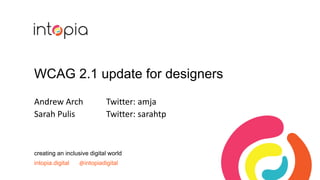
Recommended
WCAG 2.1: What You Need to Know About the Most Recent Accessibility Standards

Slides from the webinar presented by Eduardo Meza-Etienne and Kara Zerkle
Web accessibility 101: The why, who, what, and how of "a11y"

Our in-house ecentricarts Accessibility Team (known as EAT) has compiled a ton of resources to help you understand the ins and outs of web accessibility. This includes: why it matters, who it impacts, common misconceptions, a beginner's guide to WCAG 2.0 and accessibility legislation, and how you can test, design, develop, and create more accessible websites.
This presentation also includes examples of before/after screenreader demos, and our 2017 company video made with described audio.
Web accessibility

This talk is focused on web accessibility standards and law regulation, users perspective, accessibility for developers and useful tools + links.
WCAG 2.0, Simplified

Basic info to begin understanding the new WCAG 2.0 Guidelines from the W3C WAI committee.
Understanding and Supporting Web Accessibility

Web accessibility refers to the inclusive practice of removing barriers that prevent interaction with, or access to, websites by people with disabilities. When your website is accessible, all users can access your content and functionality no matter their abilities. Visually-impaired users can visit your website using a screen reader. Those who can’t use a mouse can navigate your site using a keyboard or other input device. Most accessibility features will also improve your SEO.
When your site is inaccessible, research shows you could be excluding up to 20 percent of your users.
This talk will cover the basics of accessibility, why it’s important, and how you can support accessibility in your projects.
Implementing WCAG 2.2 into Your Digital Strategy

In this webinar, you will learn about important updates coming in WCAG 2.2 and what they mean. This webinar will be presented by A360's Michele Landis, CRO, and Co-Founder.
Web Accessibility for Web Developers

Accessibility is not a rare edge case, it is something that concerns all of us. This is an introduction to Web Accessibility for Web Developers, in context of the German BITV and the international WAI Guidelines (mostly WCAG 2.0). It should raise general awareness of accessibility for Web Development, and shows that accessibility is not an extreme hard to implement requirement, but a matter of care and common sense.
Recommended
WCAG 2.1: What You Need to Know About the Most Recent Accessibility Standards

Slides from the webinar presented by Eduardo Meza-Etienne and Kara Zerkle
Web accessibility 101: The why, who, what, and how of "a11y"

Our in-house ecentricarts Accessibility Team (known as EAT) has compiled a ton of resources to help you understand the ins and outs of web accessibility. This includes: why it matters, who it impacts, common misconceptions, a beginner's guide to WCAG 2.0 and accessibility legislation, and how you can test, design, develop, and create more accessible websites.
This presentation also includes examples of before/after screenreader demos, and our 2017 company video made with described audio.
Web accessibility

This talk is focused on web accessibility standards and law regulation, users perspective, accessibility for developers and useful tools + links.
WCAG 2.0, Simplified

Basic info to begin understanding the new WCAG 2.0 Guidelines from the W3C WAI committee.
Understanding and Supporting Web Accessibility

Web accessibility refers to the inclusive practice of removing barriers that prevent interaction with, or access to, websites by people with disabilities. When your website is accessible, all users can access your content and functionality no matter their abilities. Visually-impaired users can visit your website using a screen reader. Those who can’t use a mouse can navigate your site using a keyboard or other input device. Most accessibility features will also improve your SEO.
When your site is inaccessible, research shows you could be excluding up to 20 percent of your users.
This talk will cover the basics of accessibility, why it’s important, and how you can support accessibility in your projects.
Implementing WCAG 2.2 into Your Digital Strategy

In this webinar, you will learn about important updates coming in WCAG 2.2 and what they mean. This webinar will be presented by A360's Michele Landis, CRO, and Co-Founder.
Web Accessibility for Web Developers

Accessibility is not a rare edge case, it is something that concerns all of us. This is an introduction to Web Accessibility for Web Developers, in context of the German BITV and the international WAI Guidelines (mostly WCAG 2.0). It should raise general awareness of accessibility for Web Development, and shows that accessibility is not an extreme hard to implement requirement, but a matter of care and common sense.
WCAG

What is WCAG?
Principles, guidelines, versions.
how to make a website accessible according to Wcag 2.1?
Introduction To WCAG 2.0

The W3C published the WCAG 2.0 specification in December 2008, but what does this mean for local governments and how do they work?
This presentation provides a brief introduction to web accessibility and current the structure of the WCAG 2.0 specification. What is new in WCAG 2.0 and how it aims to support a variety of technologies.
ADA Compliance & Website Accessibility

SilverTech’s General Counsel, Paul Creme, and Engineering & UX Manager, Andrew Eddy, review the steps your organization needs to take to anticipate ADA compliance guidelines and avoid costly litigation.
Accessibility

Incorporating accessibility into your software.
What does accessibility mean?
Why should we do this?
How we should do this?
What impacts does this have?
Basics of Web Accessibility

An introduction to the concept of Web Accessibility describing the What, Why and How of making your website accessible i.e. available to users with disabilities such as color blindness, low vision, deafness and/or motor control disability.
Website Accessibility

Introduction to Website Accessibility and Indepth Analysis of client facing website presented to the leadership team at Quicken Loans
Understanding Web Accessibility

This presentation will help you understand:
- The legal requirements behind Web Accessibility
- How do people with disabilities use the web and what assistive technologies they use
- How good usability makes up for better accessibility and improves site’ SEO
- Financial benefits of having an accessible website
Accessibilitytesting public

Accessibility testing with an overview of the various disabilities and how to approach each along with a round up on most popular tools used for Accessibility evaluation
Web Accessibility

Web Accessibility,Why should care!
defining accessibility - how can disabled people
Navigate the web !
Web Accessibility

Learn about the basics of web accessibility: what it is, who it affects, why it matters, and some of the fundamental things you ought to be doing in your pages to make them more accessible.
Introducing WCAG 2.2

Early introduction of WCAG 2.2 for understanding the likely changes in preparation for future adoption.
Presented at Accessibility Twin Cities (A11yTC) Meetup July 26, 2021
What Is Accessibility Testing?

This PPT throws light on some of the essential elements of Accessibility testing which have become crucial to ensure quality in this day and age. To know more on accessibility testing, accessibility mandates, WCAG 2.0, paired testing approach, accessibility guidelines and standards go through this presentation as well as the ones coming soon.
Designing, Developing & Testing for Accessibility

In this talk we will go over the basics of designing, developing and testing for accessibility. Including: Color Contrast, Sizing & Spacing, Device Independent User Input, Page Structure, Headings, Testing Tools, Extensions, Testing with a Screen Reader.
Web accessibility: it’s everyone’s responsibility

With increased complaints and legal action for organisations of inaccessible websites (Coles, Peapod) and apps (Westpac), now is the time for all web and app Project Managers, Developers, UX/Designers, Content Producers, Business Analysts and Testers to be ‘baking in’ accessibility into processes and work practices.
This presentation will show that accessibility is everyone’s responsibility and it is not difficult to get started or find resources that will help you and your team produce a website, app or digital presence that works for everyone!
Web Accessibility

Web Accessibility in its simplest definition is all about making sure websites work for the widest possible audience. This seminar would involve a quick introduction to Web Accessibility, Web Accessibility Issues, Guidelines etc.
Web Accessibility: A Shared Responsibility

This a presentation prepared for a Montana Web Developer's Meetup in December, 2011. The focus is on collaborating with content providers and employers to share the responsibility for web accessibility.
Agrobazaar - The customer Experience process

This is very challenging project , on how to transform Agrobazaar from typical e-commerce platform to ta very successful portal by "slipping into the customer shoes". User profiles created based on the research, each touchpoint was studied to reduce the pain of the customer and increase their satisfaction.
More Related Content
What's hot
WCAG

What is WCAG?
Principles, guidelines, versions.
how to make a website accessible according to Wcag 2.1?
Introduction To WCAG 2.0

The W3C published the WCAG 2.0 specification in December 2008, but what does this mean for local governments and how do they work?
This presentation provides a brief introduction to web accessibility and current the structure of the WCAG 2.0 specification. What is new in WCAG 2.0 and how it aims to support a variety of technologies.
ADA Compliance & Website Accessibility

SilverTech’s General Counsel, Paul Creme, and Engineering & UX Manager, Andrew Eddy, review the steps your organization needs to take to anticipate ADA compliance guidelines and avoid costly litigation.
Accessibility

Incorporating accessibility into your software.
What does accessibility mean?
Why should we do this?
How we should do this?
What impacts does this have?
Basics of Web Accessibility

An introduction to the concept of Web Accessibility describing the What, Why and How of making your website accessible i.e. available to users with disabilities such as color blindness, low vision, deafness and/or motor control disability.
Website Accessibility

Introduction to Website Accessibility and Indepth Analysis of client facing website presented to the leadership team at Quicken Loans
Understanding Web Accessibility

This presentation will help you understand:
- The legal requirements behind Web Accessibility
- How do people with disabilities use the web and what assistive technologies they use
- How good usability makes up for better accessibility and improves site’ SEO
- Financial benefits of having an accessible website
Accessibilitytesting public

Accessibility testing with an overview of the various disabilities and how to approach each along with a round up on most popular tools used for Accessibility evaluation
Web Accessibility

Web Accessibility,Why should care!
defining accessibility - how can disabled people
Navigate the web !
Web Accessibility

Learn about the basics of web accessibility: what it is, who it affects, why it matters, and some of the fundamental things you ought to be doing in your pages to make them more accessible.
Introducing WCAG 2.2

Early introduction of WCAG 2.2 for understanding the likely changes in preparation for future adoption.
Presented at Accessibility Twin Cities (A11yTC) Meetup July 26, 2021
What Is Accessibility Testing?

This PPT throws light on some of the essential elements of Accessibility testing which have become crucial to ensure quality in this day and age. To know more on accessibility testing, accessibility mandates, WCAG 2.0, paired testing approach, accessibility guidelines and standards go through this presentation as well as the ones coming soon.
Designing, Developing & Testing for Accessibility

In this talk we will go over the basics of designing, developing and testing for accessibility. Including: Color Contrast, Sizing & Spacing, Device Independent User Input, Page Structure, Headings, Testing Tools, Extensions, Testing with a Screen Reader.
Web accessibility: it’s everyone’s responsibility

With increased complaints and legal action for organisations of inaccessible websites (Coles, Peapod) and apps (Westpac), now is the time for all web and app Project Managers, Developers, UX/Designers, Content Producers, Business Analysts and Testers to be ‘baking in’ accessibility into processes and work practices.
This presentation will show that accessibility is everyone’s responsibility and it is not difficult to get started or find resources that will help you and your team produce a website, app or digital presence that works for everyone!
Web Accessibility

Web Accessibility in its simplest definition is all about making sure websites work for the widest possible audience. This seminar would involve a quick introduction to Web Accessibility, Web Accessibility Issues, Guidelines etc.
Web Accessibility: A Shared Responsibility

This a presentation prepared for a Montana Web Developer's Meetup in December, 2011. The focus is on collaborating with content providers and employers to share the responsibility for web accessibility.
What's hot (20)
Similar to WCAG 2.1 update for designers
Agrobazaar - The customer Experience process

This is very challenging project , on how to transform Agrobazaar from typical e-commerce platform to ta very successful portal by "slipping into the customer shoes". User profiles created based on the research, each touchpoint was studied to reduce the pain of the customer and increase their satisfaction.
User Experience as a Strategic Advantage

What is User Experience and why it is important to any product development company.
5 free tools for web accessibility testing

This presentation is a walkthrough of 5 tools which complement each other and can be used in combination to thoroughly test a web site. This is a balanced system of testing for WCAG guidelines, and for issues which must be experienced from a user’s point of view.
Using cognitive walkthroughs for a task-oriented accessibility review

Slides for a hands-on session at Accessibility Camp Bay Area on how to use cognitive walkthroughs for a task-oriented accessibility review.
Web accessibility is everyone's job

It’s great to keep up to date with readings, meetups, and training, but until you embed accessibility thinking within your project or product delivery process, you’ll struggle to build truly accessible solutions.
Remya is going to share Seamless’s journey in implementing a cross-functional working group and weaving accessibility into their web development process.
Presented at DDD Conference, Melbourne / 12 Aug 2017
Design Like a Pro: Building Better HMI Navigation Schemes

Two user-interface (UI) design experts from Inductive Automation share effective ways to make your interface design more organized and easier to navigate. They discuss the principles of information architecture and how to apply these practices to build well-structured, intuitive projects.
Design Like a Pro: Building Better HMI Navigation Schemes

Two user-interface (UI) design experts from Inductive Automation share effective ways to make your interface design more organized and easier to navigate. They discuss the principles of information architecture and how to apply these practices to build well-structured, intuitive projects.
Agile Prototyping Best Practices

Get hands-on advice for rapid Agile prototyping in a product team.
You'll learn:
- How to determine the right depth and breadth for MVP prototypes.
- How to prioritize use cases for prototyping.
- How to elicit the right stakeholder and user feedback.
- How to correctly annotate prototypes for dev and QA.
SenchaCon 2016: Accessibility, Teamwork & Ext JS: A Customer Success Story - ...

Demand for accessible applications is on the rise, and many enterprise software developers are faced with the need to meet accessibility requirements in their products. To address this daunting problem, University of Washington and Innotas collaborated with Sencha to make the Ext JS framework more accessible and share the benefits with all Sencha customers. In this session, we'll detail the steps we took, the pain we experienced, the roadblocks we overcame, and the spectacular results we achieved.
Top 7 Ways To Improve Teams And SharePoint Navigation In Your Digital Workplace

70% of people start their journey by navigating. It is at the very heart of an effective digital workplace. Improving the navigation experience is Intranet's number one priority, and it often is not effectively designed or implemented. Navigation is also foundational for integration, automation, security, and many other essential areas of digital workplace investment. Poor navigation creates unnecessary inefficiencies and dependency on already overburdened resources to fill the navigation gaps with their time and effort directing requests, linking digital workspaces, essential applications, and more.
The good news is that organizations employ proven designs and best practices today to overcome these challenges. Join Richard Harbridge, a Microsoft MVP and internationally recognized expert on Microsoft 365 and the Digital Workplace, as he shares insight on how to better plan, design, personalize, configure, integrate, and enhance navigation for your Intranet and Digital Workplace. In the end, there will be a Q&A session.
Richard Harbridge is the Chief Technology Officer and owner of 2toLead and a Microsoft MVP. Richard works as a trusted advisor with hundreds of organizations, helping them understand their current needs, future needs, and what actions they should take to grow and achieve their bold ambitions.
Cognitive walkthroughs - CSUN 2018

Using cognitive walkthroughs to better review designs for accessibility
Understanding the Touch Interface [IndicThreads Mobile Application Developmen...

Session Presented at 1st IndicThreads.com Conference On Mobile Application Development held on 19-20 November 2010 in Pune, India
WEB: http://M10.IndicThreads.com
------------
Speaker: Navin Kabra
Abstract:
With the advent of the iPhone and Android, more and more mobile with touch screens are hitting the market. In spite of superficial similarities, designing an app for a touch based interface is very different from designing an app for a keypad/keyboard/stylus/mouse based interface. Just porting an older app to the touch with minimal design changes is a recipe for disaster.
This talk will cover:
1. Why touch is so important?
2. Which old techniques don’t work well ?
3. Which new techniques can be used ?
4. Common mistakes to watch out for
Similar to WCAG 2.1 update for designers (20)
Using cognitive walkthroughs for a task-oriented accessibility review

Using cognitive walkthroughs for a task-oriented accessibility review
Design Like a Pro: Building Better HMI Navigation Schemes

Design Like a Pro: Building Better HMI Navigation Schemes
Design Like a Pro: Building Better HMI Navigation Schemes

Design Like a Pro: Building Better HMI Navigation Schemes
SenchaCon 2016: Accessibility, Teamwork & Ext JS: A Customer Success Story - ...

SenchaCon 2016: Accessibility, Teamwork & Ext JS: A Customer Success Story - ...
Top 7 Ways To Improve Teams And SharePoint Navigation In Your Digital Workplace

Top 7 Ways To Improve Teams And SharePoint Navigation In Your Digital Workplace
Understanding the Touch Interface [IndicThreads Mobile Application Developmen...

Understanding the Touch Interface [IndicThreads Mobile Application Developmen...
More from Intopia
The value of measuring your accessibility maturity

Slides from the webinar co-presented by Andrew Arch and Neil Jarvis in September 2023 on the value in measuring your accessibility maturity.
The webinar explored the importance of measuring your maturity, and how doing so can help you create an action plan for improving accessibility within your organisation. A recording of the webinar is available on Intopia's YouTube channel.
Annotating designs for accessibility

This presentation was delivered by Claire Webber to the Accessibility Global Collective in March 2023
Making Content Creation Tools Accessible

Did you know that an Undo button can be an accessibility feature? It is if your product is a content creation tool. Accessibility is as important for your admin and content creation tools as it is for front facing products.
If you've ever wondered what content creation features are useful to people with disabilities, or how you can help your creators to easily make more accessible content, then the ATAG (Authoring Tools Accessibility Guidelines) standard is what you need. It's a bit different than WCAG in ways that are useful for web apps and software.
Using ATAG as a guide, this talk will walk you through an accessibility features list to help refine your requirements and prioritize your backlog. The right preference settings, keyboard shortcuts and documentation in your app can help everyone build a more accessible web.
Annotating designs for accessibility

Claire Webber and Sarah Pulis' presentation on annotating designs for accessibility as a part of Inclusive Design 24, held on 23 September 2021.
The why, when and how of including people with disability in the design process

Charlii Parker's UX Australia 2021 presentation on the importance of including people with a disability in design processes #UXA2021
Annotating designs for accessibility

Slides from AccessU presentation presented by Sarah Pulis and Claire Webber.
Annotating designs with accessibility information is a powerful way to focus on accessibility early in the design phase, as well as communicate your accessibility requirements to developers and testers. Sarah and Claire will cover how to add accessibility annotations in components, patterns and complete wireframes using popular design tools such as Figma.
Digital accessibility and learning opportunities

Presentation delivered by Andrew Arch to the Round Table on Information Access for People with Print Disabilities in May 2021.
Accessible procurement: Stories from the trenches

Sarah Pulis and May-Fay Lee's presentation from the 2021 CSUN Assistive Technology Conference (#CSUNATC21)
From Empathy to Research with People with Disability

Andrew Arch and Sarah Pulis's presentation from the 2021 CSUN Assistive Technology Conference (#CSUNATC21)
Designing for people with cognitive impairments

Slides from a presentation delivered by Andrew Arch and Sarah Pulis at the DTA Summit, November 2020.
When considering disability as part of the diversity of people we need to do research with and design for, we often only consider the more visible disabilities and impairments of vision, hearing and mobility. Cognition, often considered a 'hidden disability', can easily be overlooked. Digital design and language choices can make content inaccessible to people with cognitive and learning disabilities.
How to create a kick ass business case for accessibility

Presentation by Stewart Hay to A11y Camp Australia 13 November 2020
Personalised technical accessibility training: a case study

Allison Ravenhall at CSUN 2020: “We want accessibility training for our app team but we don’t want all-day classroom sessions.” How I delivered a different sort of accessibility training program.
Making Accessible Web Animations

Presented at the CSUN Assistive Technology conference 2020.
How to use web animation to support understanding, without excluding people with cognitive or vestibular issues. Presentation based on developer and accessibility auditor experience.
How to use web animation to help enhance people’s understanding without creating barriers for people with cognitive or vestibular issues.
Learn how to provide useful, fun interface animation to enhance people’s understanding while giving everyone control over what they see so no one is excluded
Using the black art of marketing to sell accessibility

Presented at the CSUN Assistive Technology conference 2019.
Design Systems that supports inclusive experiences

8 tips for creating an inclusive design system. Presented at the CSUN Assisive Technology Conference 2019.
Creating accessible design systems - OZeWAI 2018

After working with different organisations to create accessible designs systems, our Accessible Services Director, Sarah Pulis, shares some practical tips, tricks and pitfalls to help you create an accessible design system.
Investing in your family's future - OZeWAI 2018

Senior Digital Accessibility Consultant Andrew Arch presented at the OZeWAI Conference in November 2018 on accessibility for an ageing population
WCAG 2.1 for Designers - OZeWAI 2018

Many of the new WCAG 2.1 criteria have implications for designers: graphics, content and UX. In this presentation from the 2018 OZeWAI Conference, Senior Digital Accessibility Consultant Andrew Arch will discuss relevant criteria from a design perspective and identify who needs to take responsibility for what.
Even more accessible! What WCAG 2.1 means for designers - Web Directions Summ...

Allison Ravenhall's interpretation of 10 of the 17 new WCAG 2.1 success criteria, as they relate to designers.
Presented at Web Direction Summit, Sydney, on 1 November 2018.
Miles of Accessibility - An 'Accessibility 101' 

An introduction to accessibility session was delivered by Intopia's Accessibility Engagement Manager Chris Pycroft as a part of 'Miles of Love' in Hong Kong in November 2018.
More from Intopia (20)
The value of measuring your accessibility maturity

The value of measuring your accessibility maturity
The why, when and how of including people with disability in the design process

The why, when and how of including people with disability in the design process
From Empathy to Research with People with Disability

From Empathy to Research with People with Disability
How to create a kick ass business case for accessibility

How to create a kick ass business case for accessibility
Personalised technical accessibility training: a case study

Personalised technical accessibility training: a case study
Using the black art of marketing to sell accessibility

Using the black art of marketing to sell accessibility
Design Systems that supports inclusive experiences

Design Systems that supports inclusive experiences
Even more accessible! What WCAG 2.1 means for designers - Web Directions Summ...

Even more accessible! What WCAG 2.1 means for designers - Web Directions Summ...
Recently uploaded
Smart TV Buyer Insights Survey 2024 by 91mobiles.pdf

91mobiles recently conducted a Smart TV Buyer Insights Survey in which we asked over 3,000 respondents about the TV they own, aspects they look at on a new TV, and their TV buying preferences.
Le nuove frontiere dell'AI nell'RPA con UiPath Autopilot™

In questo evento online gratuito, organizzato dalla Community Italiana di UiPath, potrai esplorare le nuove funzionalità di Autopilot, il tool che integra l'Intelligenza Artificiale nei processi di sviluppo e utilizzo delle Automazioni.
📕 Vedremo insieme alcuni esempi dell'utilizzo di Autopilot in diversi tool della Suite UiPath:
Autopilot per Studio Web
Autopilot per Studio
Autopilot per Apps
Clipboard AI
GenAI applicata alla Document Understanding
👨🏫👨💻 Speakers:
Stefano Negro, UiPath MVPx3, RPA Tech Lead @ BSP Consultant
Flavio Martinelli, UiPath MVP 2023, Technical Account Manager @UiPath
Andrei Tasca, RPA Solutions Team Lead @NTT Data
How world-class product teams are winning in the AI era by CEO and Founder, P...

How world-class product teams are winning in the AI era by CEO and Founder, Product School
GraphRAG is All You need? LLM & Knowledge Graph

Guy Korland, CEO and Co-founder of FalkorDB, will review two articles on the integration of language models with knowledge graphs.
1. Unifying Large Language Models and Knowledge Graphs: A Roadmap.
https://arxiv.org/abs/2306.08302
2. Microsoft Research's GraphRAG paper and a review paper on various uses of knowledge graphs:
https://www.microsoft.com/en-us/research/blog/graphrag-unlocking-llm-discovery-on-narrative-private-data/
When stars align: studies in data quality, knowledge graphs, and machine lear...

Keynote at DQMLKG workshop at the 21st European Semantic Web Conference 2024
LF Energy Webinar: Electrical Grid Modelling and Simulation Through PowSyBl -...

Do you want to learn how to model and simulate an electrical network from scratch in under an hour?
Then welcome to this PowSyBl workshop, hosted by Rte, the French Transmission System Operator (TSO)!
During the webinar, you will discover the PowSyBl ecosystem as well as handle and study an electrical network through an interactive Python notebook.
PowSyBl is an open source project hosted by LF Energy, which offers a comprehensive set of features for electrical grid modelling and simulation. Among other advanced features, PowSyBl provides:
- A fully editable and extendable library for grid component modelling;
- Visualization tools to display your network;
- Grid simulation tools, such as power flows, security analyses (with or without remedial actions) and sensitivity analyses;
The framework is mostly written in Java, with a Python binding so that Python developers can access PowSyBl functionalities as well.
What you will learn during the webinar:
- For beginners: discover PowSyBl's functionalities through a quick general presentation and the notebook, without needing any expert coding skills;
- For advanced developers: master the skills to efficiently apply PowSyBl functionalities to your real-world scenarios.
Encryption in Microsoft 365 - ExpertsLive Netherlands 2024

In this session I delve into the encryption technology used in Microsoft 365 and Microsoft Purview. Including the concepts of Customer Key and Double Key Encryption.
Essentials of Automations: Optimizing FME Workflows with Parameters

Are you looking to streamline your workflows and boost your projects’ efficiency? Do you find yourself searching for ways to add flexibility and control over your FME workflows? If so, you’re in the right place.
Join us for an insightful dive into the world of FME parameters, a critical element in optimizing workflow efficiency. This webinar marks the beginning of our three-part “Essentials of Automation” series. This first webinar is designed to equip you with the knowledge and skills to utilize parameters effectively: enhancing the flexibility, maintainability, and user control of your FME projects.
Here’s what you’ll gain:
- Essentials of FME Parameters: Understand the pivotal role of parameters, including Reader/Writer, Transformer, User, and FME Flow categories. Discover how they are the key to unlocking automation and optimization within your workflows.
- Practical Applications in FME Form: Delve into key user parameter types including choice, connections, and file URLs. Allow users to control how a workflow runs, making your workflows more reusable. Learn to import values and deliver the best user experience for your workflows while enhancing accuracy.
- Optimization Strategies in FME Flow: Explore the creation and strategic deployment of parameters in FME Flow, including the use of deployment and geometry parameters, to maximize workflow efficiency.
- Pro Tips for Success: Gain insights on parameterizing connections and leveraging new features like Conditional Visibility for clarity and simplicity.
We’ll wrap up with a glimpse into future webinars, followed by a Q&A session to address your specific questions surrounding this topic.
Don’t miss this opportunity to elevate your FME expertise and drive your projects to new heights of efficiency.
Welocme to ViralQR, your best QR code generator.

Welcome to ViralQR, your best QR code generator available on the market!
At ViralQR, we design static and dynamic QR codes. Our mission is to make business operations easier and customer engagement more powerful through the use of QR technology. Be it a small-scale business or a huge enterprise, our easy-to-use platform provides multiple choices that can be tailored according to your company's branding and marketing strategies.
Our Vision
We are here to make the process of creating QR codes easy and smooth, thus enhancing customer interaction and making business more fluid. We very strongly believe in the ability of QR codes to change the world for businesses in their interaction with customers and are set on making that technology accessible and usable far and wide.
Our Achievements
Ever since its inception, we have successfully served many clients by offering QR codes in their marketing, service delivery, and collection of feedback across various industries. Our platform has been recognized for its ease of use and amazing features, which helped a business to make QR codes.
Our Services
At ViralQR, here is a comprehensive suite of services that caters to your very needs:
Static QR Codes: Create free static QR codes. These QR codes are able to store significant information such as URLs, vCards, plain text, emails and SMS, Wi-Fi credentials, and Bitcoin addresses.
Dynamic QR codes: These also have all the advanced features but are subscription-based. They can directly link to PDF files, images, micro-landing pages, social accounts, review forms, business pages, and applications. In addition, they can be branded with CTAs, frames, patterns, colors, and logos to enhance your branding.
Pricing and Packages
Additionally, there is a 14-day free offer to ViralQR, which is an exceptional opportunity for new users to take a feel of this platform. One can easily subscribe from there and experience the full dynamic of using QR codes. The subscription plans are not only meant for business; they are priced very flexibly so that literally every business could afford to benefit from our service.
Why choose us?
ViralQR will provide services for marketing, advertising, catering, retail, and the like. The QR codes can be posted on fliers, packaging, merchandise, and banners, as well as to substitute for cash and cards in a restaurant or coffee shop. With QR codes integrated into your business, improve customer engagement and streamline operations.
Comprehensive Analytics
Subscribers of ViralQR receive detailed analytics and tracking tools in light of having a view of the core values of QR code performance. Our analytics dashboard shows aggregate views and unique views, as well as detailed information about each impression, including time, device, browser, and estimated location by city and country.
So, thank you for choosing ViralQR; we have an offer of nothing but the best in terms of QR code services to meet business diversity!
PHP Frameworks: I want to break free (IPC Berlin 2024)

In this presentation, we examine the challenges and limitations of relying too heavily on PHP frameworks in web development. We discuss the history of PHP and its frameworks to understand how this dependence has evolved. The focus will be on providing concrete tips and strategies to reduce reliance on these frameworks, based on real-world examples and practical considerations. The goal is to equip developers with the skills and knowledge to create more flexible and future-proof web applications. We'll explore the importance of maintaining autonomy in a rapidly changing tech landscape and how to make informed decisions in PHP development.
This talk is aimed at encouraging a more independent approach to using PHP frameworks, moving towards a more flexible and future-proof approach to PHP development.
Accelerate your Kubernetes clusters with Varnish Caching

A presentation about the usage and availability of Varnish on Kubernetes. This talk explores the capabilities of Varnish caching and shows how to use the Varnish Helm chart to deploy it to Kubernetes.
This presentation was delivered at K8SUG Singapore. See https://feryn.eu/presentations/accelerate-your-kubernetes-clusters-with-varnish-caching-k8sug-singapore-28-2024 for more details.
FIDO Alliance Osaka Seminar: The WebAuthn API and Discoverable Credentials.pdf

FIDO Alliance Osaka Seminar
Epistemic Interaction - tuning interfaces to provide information for AI support

Paper presented at SYNERGY workshop at AVI 2024, Genoa, Italy. 3rd June 2024
https://alandix.com/academic/papers/synergy2024-epistemic/
As machine learning integrates deeper into human-computer interactions, the concept of epistemic interaction emerges, aiming to refine these interactions to enhance system adaptability. This approach encourages minor, intentional adjustments in user behaviour to enrich the data available for system learning. This paper introduces epistemic interaction within the context of human-system communication, illustrating how deliberate interaction design can improve system understanding and adaptation. Through concrete examples, we demonstrate the potential of epistemic interaction to significantly advance human-computer interaction by leveraging intuitive human communication strategies to inform system design and functionality, offering a novel pathway for enriching user-system engagements.
Empowering NextGen Mobility via Large Action Model Infrastructure (LAMI): pav...

Empowering NextGen Mobility via Large Action Model Infrastructure (LAMI)
Unsubscribed: Combat Subscription Fatigue With a Membership Mentality by Head...

Unsubscribed: Combat Subscription Fatigue With a Membership Mentality by Head of Product, Amazon Games
Transcript: Selling digital books in 2024: Insights from industry leaders - T...

The publishing industry has been selling digital audiobooks and ebooks for over a decade and has found its groove. What’s changed? What has stayed the same? Where do we go from here? Join a group of leading sales peers from across the industry for a conversation about the lessons learned since the popularization of digital books, best practices, digital book supply chain management, and more.
Link to video recording: https://bnctechforum.ca/sessions/selling-digital-books-in-2024-insights-from-industry-leaders/
Presented by BookNet Canada on May 28, 2024, with support from the Department of Canadian Heritage.
The Art of the Pitch: WordPress Relationships and Sales

Clients don’t know what they don’t know. What web solutions are right for them? How does WordPress come into the picture? How do you make sure you understand scope and timeline? What do you do if sometime changes?
All these questions and more will be explored as we talk about matching clients’ needs with what your agency offers without pulling teeth or pulling your hair out. Practical tips, and strategies for successful relationship building that leads to closing the deal.
Recently uploaded (20)
Smart TV Buyer Insights Survey 2024 by 91mobiles.pdf

Smart TV Buyer Insights Survey 2024 by 91mobiles.pdf
Le nuove frontiere dell'AI nell'RPA con UiPath Autopilot™

Le nuove frontiere dell'AI nell'RPA con UiPath Autopilot™
How world-class product teams are winning in the AI era by CEO and Founder, P...

How world-class product teams are winning in the AI era by CEO and Founder, P...
When stars align: studies in data quality, knowledge graphs, and machine lear...

When stars align: studies in data quality, knowledge graphs, and machine lear...
LF Energy Webinar: Electrical Grid Modelling and Simulation Through PowSyBl -...

LF Energy Webinar: Electrical Grid Modelling and Simulation Through PowSyBl -...
Encryption in Microsoft 365 - ExpertsLive Netherlands 2024

Encryption in Microsoft 365 - ExpertsLive Netherlands 2024
Essentials of Automations: Optimizing FME Workflows with Parameters

Essentials of Automations: Optimizing FME Workflows with Parameters
PHP Frameworks: I want to break free (IPC Berlin 2024)

PHP Frameworks: I want to break free (IPC Berlin 2024)
Accelerate your Kubernetes clusters with Varnish Caching

Accelerate your Kubernetes clusters with Varnish Caching
FIDO Alliance Osaka Seminar: The WebAuthn API and Discoverable Credentials.pdf

FIDO Alliance Osaka Seminar: The WebAuthn API and Discoverable Credentials.pdf
Epistemic Interaction - tuning interfaces to provide information for AI support

Epistemic Interaction - tuning interfaces to provide information for AI support
Secstrike : Reverse Engineering & Pwnable tools for CTF.pptx

Secstrike : Reverse Engineering & Pwnable tools for CTF.pptx
Empowering NextGen Mobility via Large Action Model Infrastructure (LAMI): pav...

Empowering NextGen Mobility via Large Action Model Infrastructure (LAMI): pav...
Unsubscribed: Combat Subscription Fatigue With a Membership Mentality by Head...

Unsubscribed: Combat Subscription Fatigue With a Membership Mentality by Head...
Transcript: Selling digital books in 2024: Insights from industry leaders - T...

Transcript: Selling digital books in 2024: Insights from industry leaders - T...
The Art of the Pitch: WordPress Relationships and Sales

The Art of the Pitch: WordPress Relationships and Sales
WCAG 2.1 update for designers
- 1. WCAG 2.1 update for designers Andrew Arch Twitter: amja Sarah Pulis Twitter: sarahtp creating an inclusive digital world intopia.digital @intopiadigital
- 2. We’re creating an inclusive digital world (from down under!) We help organisations be more inclusive and accessible. Together, we create enjoyable, efficient digital experiences for everyone. Let’s go on an accessibility adventure together.
- 3. Quick poll What do you know about WCAG 2.1? 1. WCAG 2.1 what? 2. Yeah, I know a bit but would like know more 3. I’m a walking WCAG 2.1 genius
- 4. Today’s session • Quick introduction to WCAG 2.1 • Deep dive into 8 new WCAG 2.1 requirements • Hands-on exercises and discussion • Roles and responsibilities table
- 5. WCAG 2.1 is WCAG 2.0 + 17 new criteria
- 6. Quick intro to WCAG
- 7. Reminder! WCAG is necessary but not sufficient for creating an inclusive user experience
- 8. WCAG 2.1 overview for designers Responsive Orientation Reflow on zoom * Text spacing * Visual design Non-text contrast * Interaction Content on hover or focus * Pointer gestures * Pointer cancellation Motion actuation Keyboard shortcuts Target size * Assistive technology Label in name * Status message *
- 9. Responsive design Reflow, Text spacing
- 10. Enable users to zoom in by 400% See 1.4.10 Reflow for formal criteria
- 11. 100 to 400% with reflow
- 12. 100 to 400 % without reflow
- 13. Group activity Share a website for us to test. We’ll use the Ctrl + plus keyboard shortcut to zoom in. Can the page be zoomed in to 400% and still be used. • Was any information missing? • Did you need to scroll in both directions?
- 14. Enable users to increase text spacing without truncation, overlap or overrun See 1.4.12 Text Spacing for formal criteria
- 15. Text spacing requirements Property Font size Lines x 1.5 Paragraphs x 2 Letters x 0.12 Words x 0.16
- 16. Example Normal spacing Increased spacing
- 18. Provide good contrast for all important information See 1.4.11 Non-text Contrast for formal criteria
- 19. UI components - 3:1 For example: • selected state • focus state • borders
- 20. Icons - 3:1
- 21. Graphical objects - 3:1
- 22. Activity Open your a website in a web browser. Are there any things on the page that are difficult to see and may need to be more clearly differentiated?
- 23. Interaction Pointer gestures, content on hover and focus, touch target
- 24. Use simple pointer gestures See 2.5.1 Pointer Gestures for formal criteria
- 25. Activity Open Google Maps on your phone. Zoom in and out of the map, noting what gestures you use to do this.
- 26. Simple versus complex gestures Simple gestures • One finger tap, double tap, long-press Complex gestures • Swipe, tap and drag, tracing a path, pinch to zoom, one finger hold and second finger tap
- 27. Google maps (mobile) Zoom in: double tap (simple gesture) Zoom out: ● Pinch to zoom, or ● double tap and hold then drag up to zoom out (complex gesture) There is no simple way to zoom out
- 28. Google maps (tablet) Single tap to zoom (simple gesture) Pinch to zoom (complex gesture)
- 29. Exception • Essential gestures • User agent gestures e.g. swipe to scroll content in a browser • Assistive technology gestures e.g. when screen readers such as VoiceOver or TalkBack are on
- 30. Content that appears on hover or focus such as a tooltip is dismissible, hoverable and persistent See 1.4.13: Content on Hover or Focus for exact criteria
- 31. Description from webaim.org/standards/wcag/checklist Dismissible The newly revealed content can be dismissed (generally via the Esc key OR close button) without moving the pointer or keyboard focus, unless the content presents an input error or does not obscure or interfere with other page content.
- 32. Hoverable The pointer can be moved to the new content without the content disappearing Description from webaim.org/standards/wcag/checklist
- 33. Persistent The new content must remain visible until the pointer or keyboard focus is moved away from the triggering control, the new content is dismissed, or the new content is no longer relevant. Description from webaim.org/standards/wcag/checklist
- 34. Live demo Where going to show you two examples from bit.ly/a11y-menus2. Ask yourself: 1. Is the menu dismissable, hoverable and persistent? 2. Is the tooltip dismissable, hoverable and persistent?
- 35. Ensure touch target sizes are big enough See 2.5.5 Target Size (Level AAA) for exact criteria
- 36. Touch target is 44 x 44 CSS pixels Button example Button with padding example 44 CSS pixels 44 CSS pixels 30 CSS pixels 30 CSS pixels 44 CSS pixels 44 CSS pixels
- 37. Assistive technology Label in name, Status message
- 38. An accessible label for screen readers includes the visible label on screen See 2.5.3 Label in Name for exact criteria
- 39. Bad practice Visual button text: Add to cart Accessible button text: Add broccoli to cart Good practice Visual button text: Add to cart Accessible button text: Add to cart, broccoli Add to cart Add to cart Dragon user says: “Click Add to cart button” Screen reader user hears: “Add broccoli to cart” Dragon user says: “Click Add to cart button” Screen reader user hears: “Add to cart, broccoli”
- 40. Ensure screen reader users know about important changes in content See 4.1.3: Status Messages for exact criteria
- 43. Roles and responsibilities Success Criteria UX Design Visual Design Content Design Develop Reflow Primary Secondary Text spacing Secondary Primary Non-text contrast Primary Secondary Content on hover or focus Primary Secondary Pointer gestures Primary Secondary Target size Primary Secondary Label in name Secondary Primary Secondary Status message Primary Secondary Secondary
- 44. Other WCAG 2.1 requirements for designers* • Orientation (level A) • Pointer cancellation (level A) • Motion actuation (level A) • Keyboard shortcuts (level A) *level A and AA only
- 45. Let’s continue the conversation Andrew Arch @amja andrew@intopia.digital Sarah Pulis @sarahtp sarah@intopia.digital creating an inclusive digital world intopia.digital @intopiadigital
Editor's Notes
- When UX doesn't consider ALL users, shouldn't it be known as "SOME User Experience" or... SUX? 349 retweets, 342 like
- Use your mobile phone or laptop to complete the exercise Team up with a buddy if you need to
- Meeting WCAG 2.1 will provide a better, more inclusive experience By meeting WCAG 2.1, you still meet your WCAG 2.0 obligations only 10 new criteria for A and AA
- As a reminder: 4 Principles 13 Guidelines (1 new in WCAG 2.1) 78 Success Criteria (17 new in WCAG 2.1) For a website to be WCAG 2 Level AA conformant, it must meet all Level A and AA success criteria.
- Text isn’t the only important information - what other elements are important?
- white divider line is excellent
- Add some examples that need improvement.
- READ OUT THE URL
- GDS have an eg
